"Help! I just took some great footage with my phone, but it is quite shaky and blurred. Is there an app available to stabilize the video and fix this?"
Wondering how you can fix the shaky video and enhance its overall quality in just a few clicks? We’ve got you covered.
The good news is that there are plenty of video stabilization apps out there to rescue your wobbly footage. These video stabilization apps can render even the shakiest of clips silky-smooth and professional-looking with just a few taps.
But with so many options available, how do you select the best video stabilizer app for your needs?
In this article
What Exactly Is Video Stabilization?
Video stabilization is a technique used to reduce unwanted camera movement in video footage. A video stabiliser app works by analyzing the motion between frames and then applying corrective adjustments to create a smoother, more stable result.
This process helps eliminate the blurriness and shakiness often seen in handheld videos, making them more pleasant to watch and more professional in appearance.
Choosing the Best App for Video Stabilization: Factors to Consider
When selecting a video stabilization app, consider the following factors:
- Stabilization Quality: Look for an app that delivers smooth, natural-looking results without distorting the image.
- Ease of Use: Choose an app with an intuitive interface that doesn't require extensive technical knowledge.
- Additional Features: Some apps offer extra tools like trimming, filters, or audio editing.
- Processing Speed: Consider how quickly the app can stabilize your videos, especially for longer clips.
- Output Options: Check if the app allows you to export in various resolutions and formats.
- Platform Compatibility: Ensure the app works on your device's operating system.
- Cost: Compare free and paid options to find the best value for your needs.
- User Reviews: Read feedback from other users to gauge real-world performance.
7 Best Video Stabilization Apps for Android and iOS
Before we dive into the details of each app, let's compare them in a handy table:
| App Name | Operating System | App Rating | Quality | Skill Level |
| Google Photos | Android & iOS | 4.4 | Good | Beginner |
| Shaky Video Stabilizer | Android | 4.3 | Very Good | Intermediate |
| Emulsio 4 | iOS | 2.7 | Excellent | Beginner |
| Deshake | Android | 1.6 | Good | Intermediate |
| CapCut | iOS | 4.8 | Excellent | Beginner to Intermediate |
| KineMaster | Android & iOS | 4.3 | Very Good | Intermediate |
| LumaFusion | Android & iOS | 3.5 | Excellent | Advanced |
Now, let's explore each of these video stabilization apps in more detail:
#1 Google Photos (Android and iOS)

Google Photos is a free and widely accessible video stabilizer app that comes pre-installed on many Android devices and is available for iOS users as well. This app for video stabilization offers a straightforward approach to steadying shaky footage.
Key Features:
- Automatic video stabilization
- Cloud storage integration
- Basic editing tools
#2 Shaky Video Stabilizer (Android)

Shaky Video Stabilizer is a popular Android video stabilizer app designed specifically for correcting unstable footage. This app that stabilizes video offers a range of stabilization options to suit different types of shaky videos.
Key Features:
- Multiple stabilization modes
- Preview before processing
- Adjustable smoothness levels
#3 Emulsio 4 (iOS)

Emulsio is a powerful iOS-exclusive video stabilisation app that uses advanced algorithms to smooth out even the shakiest footage. This app for video stabilizer is known for its high-quality results and intuitive interface.
Key Features:
- Real-time stabilization preview
- Adjustable stabilization strength
- Horizon correction
- Superb video stabilization with low distortion.
- Vast video/audio effects and creative assets.
- Powerful AI for effortless content creation.
- Intuitive, professional yet beginner-friendly.
- Works on Mac, Windows, iOS, and Android.

#4 Deshake (Android)

Deshake is an Android app for video stabilization that offers a simple yet effective solution for steady footage. This video stabilizer app's free option provides basic stabilization features suitable for casual users.
Key Features:
- One-tap stabilization
- Adjustable stabilization intensity
- Batch processing
#5 CapCut (iOS)

CapCut is a comprehensive video editing app that includes a robust video stabilization feature. This free video stabilizer app is dedicated to iOS, making it a versatile choice for mobile videographers.
Key Features:
- Auto-stabilization option
- Manual stabilization controls
- Wide range of additional editing tools
#6 KineMaster (Android and iOS)

KineMaster is a professional-grade video editing app that includes a strong video stabilization feature. This app stabilizer is suitable for users who need both stability correction and advanced editing capabilities.
Key Features:
- Multi-layer editing with stabilization
- Precise motion tracking
- Audio editing tools
#7 LumaFusion (Android and iOS)

LumaFusion is a powerful Android and iOS video editor that includes advanced stabilization features. While it's one of the more complex options, it's considered one of the best video stabilization app choices for serious mobile filmmakers.
Key Features:
- Professional-grade stabilization algorithms
- Multi-track editing with stabilization layers
- Extensive color correction tools
BONUS: Stabilize Shaky Videos Quickly: Use Wondershare Filmora Today!
While mobile apps are convenient, desktop software like Wondershare Filmora offers more powerful video stabilization capabilities. Filmora stands out from mobile video stabilizer apps by providing professional-grade tools in a user-friendly package.
Filmora's AI-powered stabilization feature outperforms many mobile options in terms of quality and control. It can handle longer, higher-resolution videos without compromising performance.
Additionally, Filmora offers a complete video editing suite, allowing you to perfect your footage beyond just stabilization.
Here's how to stabilize your video using Filmora:
Step 1: Open Filmora on your PC. Import your shaky video into Filmora. Drag the clip to the timeline.
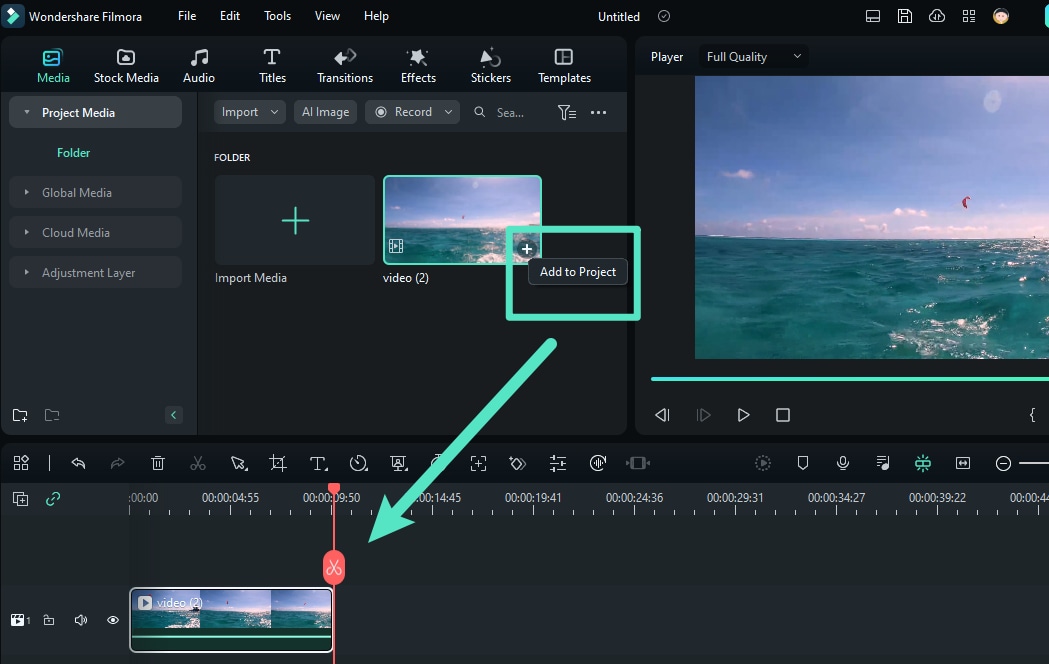
Step 2: Right-click the clip and select "Stabilization."
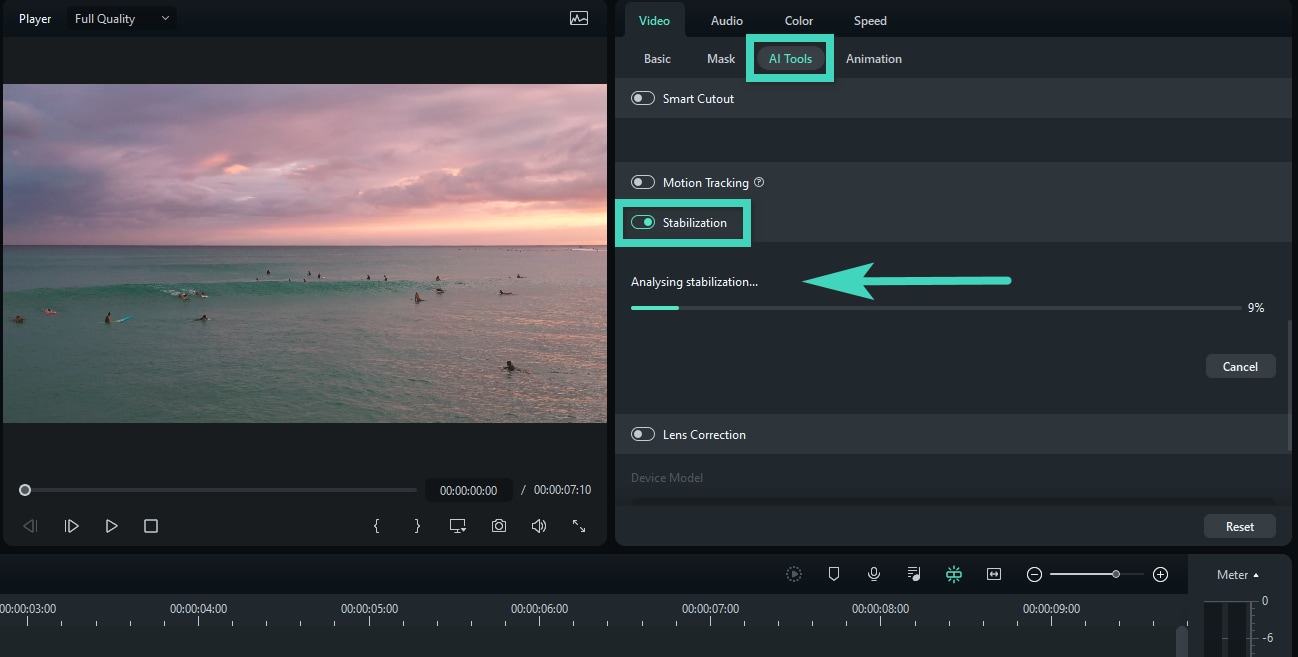
Step 3: Adjust the stabilization settings to your preference.
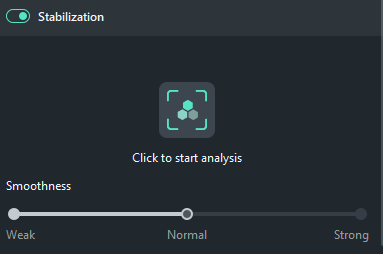
Step 4: Preview the results in real time. Apply the changes and export your stabilized video.
Common Mistakes to Avoid During Video Stabilization
When using a video stability app or any stabilization tool, be aware of these potential pitfalls:
- Over-stabilizing: Excessive stabilization can create an unnatural, robotic look.
- Ignoring Edges: Pay attention to warping or cropping at the video edges.
- Not Using Original Resolution: Always start with the highest quality source video.
- Forgetting to Preview: Always check the result before finalizing.
- Neglecting Audio: Ensure audio sync isn't affected by stabilization.
- Overreliance on Software: Good shooting techniques are still important.
- Ignoring Lens Correction: Some apps offer lens correction for better results.
- Not Considering the Content: Fast-moving scenes may need different settings.
Conclusion
Whether you're an Android enthusiast looking for the best video stabilization app for Android or an iOS user seeking the perfect video stabiliser app, there's an option out there for you. From the simplicity of Google Photos to the professional power of LumaFusion, these apps can transform your shaky footage into smooth, watchable videos.
Remember, the best app for video stabilization depends on your specific needs, device, and skill level. Don't be afraid to experiment with different apps to find the one that works best for you. And for those looking for even more control and quality, consider stepping up to desktop software like Wondershare Filmora.
With these tools at your disposal, shaky, blurry videos will be a thing of the past!
FAQ
-
Which video stabilizer is best?
The best video stabilizer app depends on your needs and device. For Android users, Shaky Video Stabilizer and CapCut are excellent choices. iOS users might prefer Emulsio or LumaFusion for more advanced needs. Google Photos is a great free option for both platforms. -
How to stabilize a shaking video?
To stabilize a shaky video, use a video stabilization app like those mentioned in this article. Import your video, apply the stabilization effect (which may be automatic or manual depending on the app), adjust settings if necessary, and export the stabilized result. -
Can you edit a video to stabilize it?
Yes, you can edit a video to stabilize it using various software tools. Many video editing apps and programs, including those mentioned in this article, offer stabilization features. These tools analyze the video's motion and make adjustments to reduce shakiness and create a smoother result.




