The viewership of DIY video content on YouTube is steadily growing over time. At first, we can say that it's just a trend. But as we go along, we come to realize that DIY videos are more than that. It's actually a development that seems to transform how people engage in creative and learning processes. Based on the recent YouTube's Creator Insights released last 2024, 1.3 billion global views came from DIY videos. The report has also stated that its watch time continues to increase by roughly 22% year after year. That means crafting, woodworking, and other similar type of YouTube content are incredibly popular right now. If you're thinking about launching a YouTube channel, DIY content is indeed a great place to start.
In this article, we will delve into the best DIY channels on YouTube and use them as inspiration. We will also provide some tips and tutorials to help you produce the best DIY videos on the internet. Continue reading below to learn more.
What Makes DIY Videos Truly Stand Out?
When it comes to the best DIY videos, you will not have a hard time finding one. The internet has a lot to offer. But in a way, some of you might be wondering: what exactly makes a DIY video stand out? Well, there are several criteria that we can take into consideration when assessing the quality of DIY videos. Do you want to know what those are? If that is so, then check out the list provided below.
- It provides a clear and understandable demonstration of the steps.
Keep in mind that DIY videos intend to teach viewers how to turn raw materials into actual masterpieces. Having said that, it should be your focus to provide a step-by-step guide that is very easy to understand and follow. Demonstrate the actual instructions, and make sure you show them the results afterward. By simply doing so, you can indeed make the best DIY videos out there.

- It is fitted with helpful voiceovers.
In addition to the visual presentation, don't forget to include voiceovers, too. You can generate one from text using Wondershare Filmora or record yourself. Just make sure that they are clear and well-synchronized. One way or another, it will help your audience follow the demonstration being shown in the video. - It highlights satisfying transformations.
The main goal of creating DIY videos is to provide value to your audience. That's why you should highlight the result very well. You can put it at the end of the video or tease the viewers in the beginning. Just ensure that they truly understand the ultimate benefits of watching your content. From there, you can definitely make one of the best DIY YouTube channels. - It offers practical value to the viewers.
Most of the people who watch the best DIY videos on the internet are not there just for fun. Of course. They are expecting to get something genuine from watching this type of content. Therefore, you must communicate the practical value of your video content very clearly. How so? Well, you can say that it's very easy to execute and delivers impressive outcomes.

Sure. All these factors must be considered to make the best DIY videos. But don't worry. There are lots of modern apps that can assist you very well in this regard. One of which is Wondershare Filmora. This powerful video editing software offers almost everything you need. From specialized DIY templates and text-to-speech narration tools to craft-specific effects and project-appropriate music, the possibilities are nearly endless. That's why you should give this tool a shot and discover the advantages it provides.
5 Best DIY Channels on YouTube
As indicated earlier, DIY videos are becoming more popular each day passing by. Many people have become more interested not only in watching this content but also in creating one. You, too, can make this kind of video and become one of the best DIY channels on YouTube. Ready to take a shot? That's great. Before you proceed, check out first the list below of the best DIY YouTube channels. Use them as your inspiration as you go through this wonderful journey.
Homemade Home
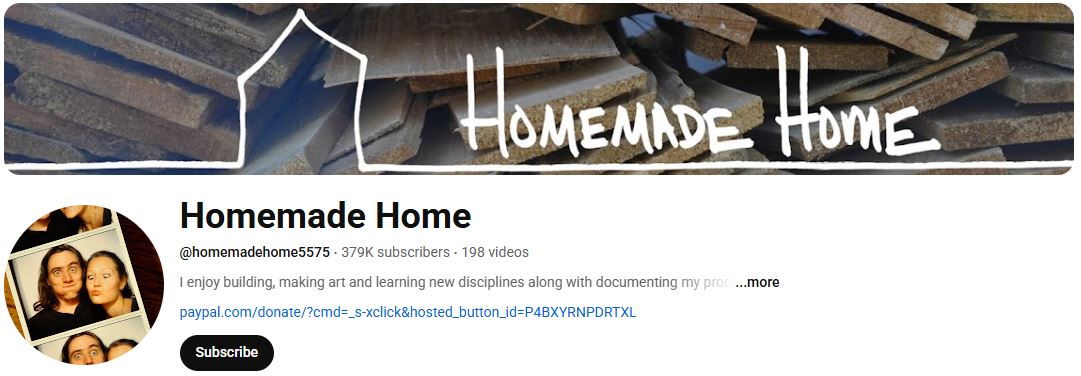
First on the list of the best DIY channels on YouTube is Homemade Home. As the name suggests, it offers various self-made methods to improve different parts of your home. Don't worry. Although some procedures may seem complex, the host ensures that the pacing is bearable and the auto-captions are plotted well. By far, Homemade Home has garnered 379,000 followers and produced 198 videos.
CraftKlatch

In terms of general crafting, there is doubt that CraftKlatch is one of the best DIY channels on YouTube. You can easily learn how to create various handmade projects because the host ensures the steps are well-covered. On top of that, she intends to use top-down and extra close-up angles when filming. Viewers get to see the demonstrations much more clearly through this setup. Currently, CraftKlatch has 132,000 followers and 1,300+ videos.
Steve Ramsey - Woodworking For Mere Mortals
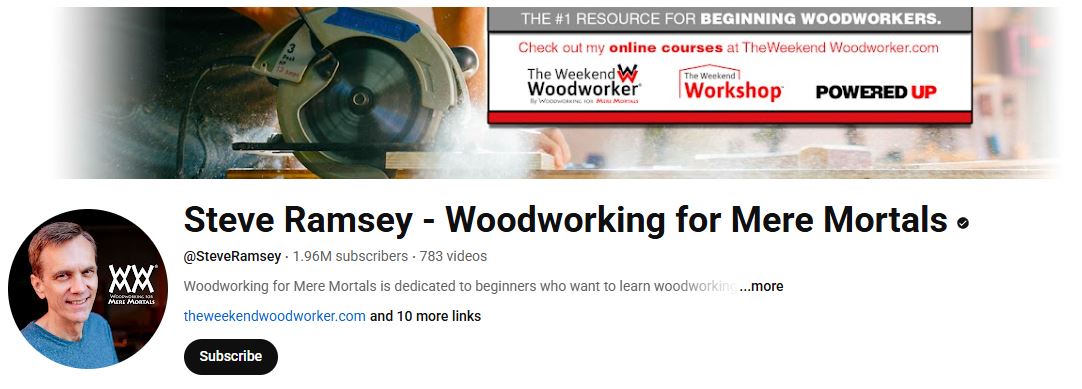
For woodworking, one of the best DIY YouTube channels is Steve Ramsey - Woodworking For Mere Mortals. The host covers a wide range of woodworking topics, offers detailed guides, and provides safety measures. On the same note, all videos are educational and raw, which offers the viewers a real look into the actual process. At the moment, Steve Ramsey - Woodworking For Mere Mortals has 1.96 million subscribers and 783 videos.
Mr. Hacker

Do you want to create and publish some life hack content? If so, then Mr. Hacker is among the best DIY channels on YouTube that you can use as an inspiration. The host produces various content related to experiments, tricks, and life hacks that intend to solve problems. Apart from quick solutions, many people are also fond of the video-editing style that is simple and fast-paced. No flashy effects that distract the viewers from the actual purpose of the content. Currently, Mr. Hacker has 3.45 million subscribers and 151 videos.
Budget Friendly Creations
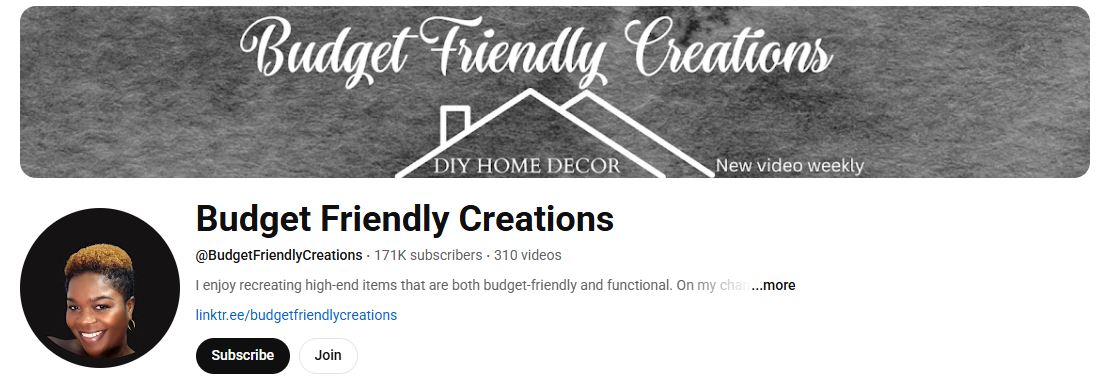
Last but not least is Budget Friendly Creation. This is one of the best DIY YouTube channels when it comes to affordable crafting projects. The host introduces different budget-friendly ways to transform a simple item into something stylish and high-end looking. Of course. Many home aesthetic lovers find this kind of content very helpful. Aside from cost breakdown and step-by-step repurposing guides, the editing of the videos is also clear and easy to follow. Currently, Budget Friendly Creations has 171,000 subscribers and 310 videos.
Go over this list of the best DIY YouTube channels. For sure, it will help you choose your niche as you start your own YouTube channel soon.
Create the Best DIY Videos Using Wondershare Filmora
Have you now decided to take this path and become one of the best DIY channels on YouTube? Well, that's a great vision, indeed. Don't worry. Wondershare Filmora is there to guide you every step of the way. This tool is packed with countless resources and highly advanced tools that can help you create the best DIY videos. Do you want to give it a try? If that is so, then check out the details below to learn more.
Wondershare Filmora's DIY Video Toolkit
As mentioned earlier, Wondershare Filmora has tons of useful features that can truly help you in this regard. You just basically have to familiarize yourself with them in order to make the most of the benefits. Browse the list below to get started.
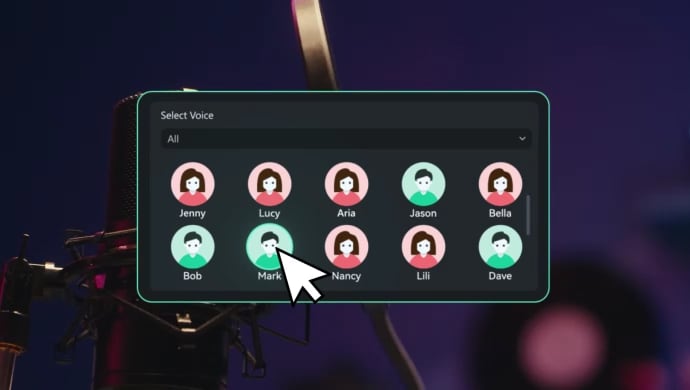
- Project templates: It offers various pre-designed layouts that suit diverse categories of DIY projects. Furthermore, you can add markers to the clips if you want to divide them into several chapters. Just customize the template according to your liking.
- Voiceover tools: It has a powerful text-to-speech feature that you can use to generate voiceovers directly from text. On top of that, you're also given several options to edit and further enhance the quality of your voiceovers. For instance, you can use its AI Voice Cloning tool, Voice Changer, AI Audio Denoise, and more.
- Visual enhancements: You have access to different tools that let you highlight certain parts of your DIY videos. For instance, you may add zoom effects, enable the split screen, or insert a progress bar element into the frame.
- Audio features: It has a large library of resources filled with DIY-appropriate sound effects and royalty-free background music. You can directly add them to your video projects in just a snap. Similar to voiceovers, these assets are also editable. You may reduce or increase the volume, add fades on both ends and the like.
Step-By-Step Guide
Truly, Wondershare Filmora makes video editing easy for everyone. If you want to get started and create the best DIY videos, this software can be of great help. That's why you should explore the features listed above and know your way around the platform. To give you a headstart, check out the tutorial below. Read the instructions very well and follow the indicated steps accordingly.
01of 04Step 1: Upload Your Media Files
On Wondershare Filmora's main workspace, head over to the Elements Panel and click Import under the Media tab. Select all the files you are going to use and upload them to the platform. As for the clips, make sure that you have overhead, close-up, and wide-angle shots.
02of 04Step 2: Apply a Template
Once the assets are ready, switch the Elements Panel tab from Media to Templates. Browse the given selections or search for a specific theme. Select one based on your preferences, then drag it onto the Editor Timeline for further customization.
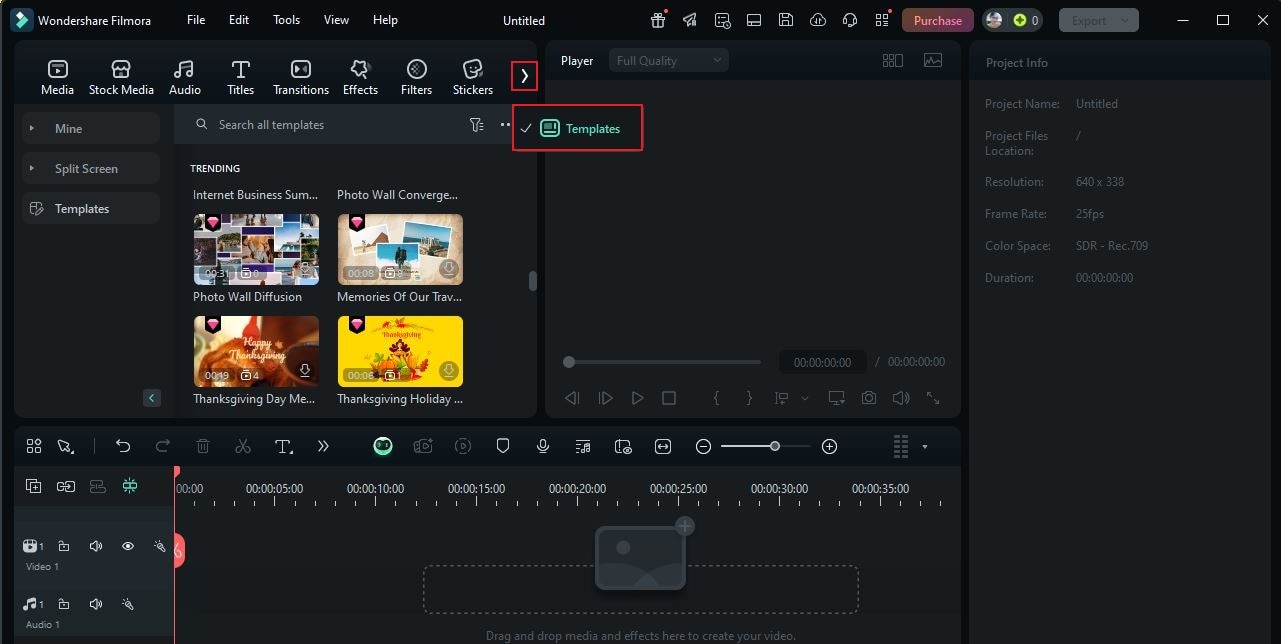
03of 04Step 3: Customize the Template
The templates offered by Wondershare Filmora are editable. Simply tap the Replace button attached to the template asset and make your desired changes using the available tools in the workspace.
04of 04Step 4: Generate Voiceovers
As mentioned earlier, you can easily generate voiceovers within the workspace. To do that, simply go back to the Elements Panel and click the Audio tab. Select Text-To-Speech from the list of options and tap Start.
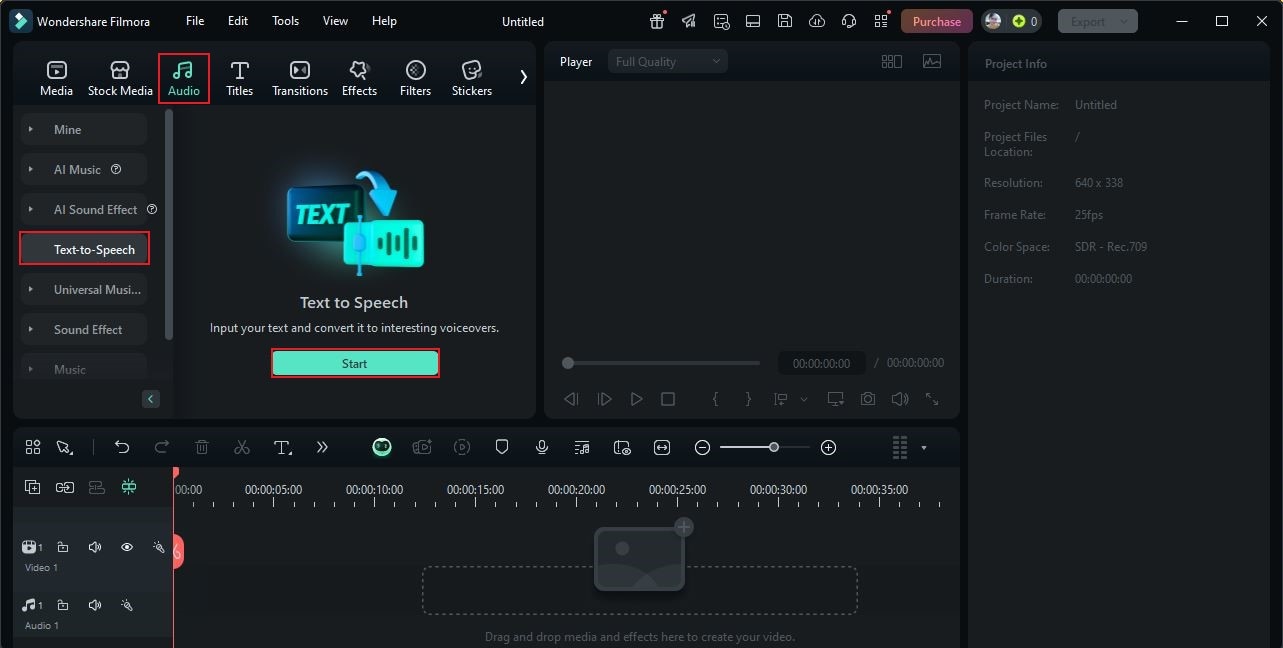
Prepare your script and enter it into the input box afterward. Following that, head over to the right-side corner and configure the necessary settings based on your preference. Specify the language and the voice style you wish to set. Alternatively, you can also opt to clone your own voice if you wish to.
Once done, click Generate to proceed. Locate the newly generated voiceover in the Media tab and drag it onto the Editor Timeline. Adjust its position to make sure that the audio and the video are synchronized very well.
Aside from voiceovers, don't forget to add some sound effects and background music. Simply go to the Audio tab in the Elements Panel and select the sound effects or background music you want to use. Download the file, then move it to the Editor Timeline.
Finally, play and review the output. If you're satisfied with the result, click Export to render the video and save a copy to your computer. Make sure that your content is optimized for YouTube and other viewing services. To do that, simply configure Format, Encoder, Frame Rate, Resolution, and other similar settings very well.
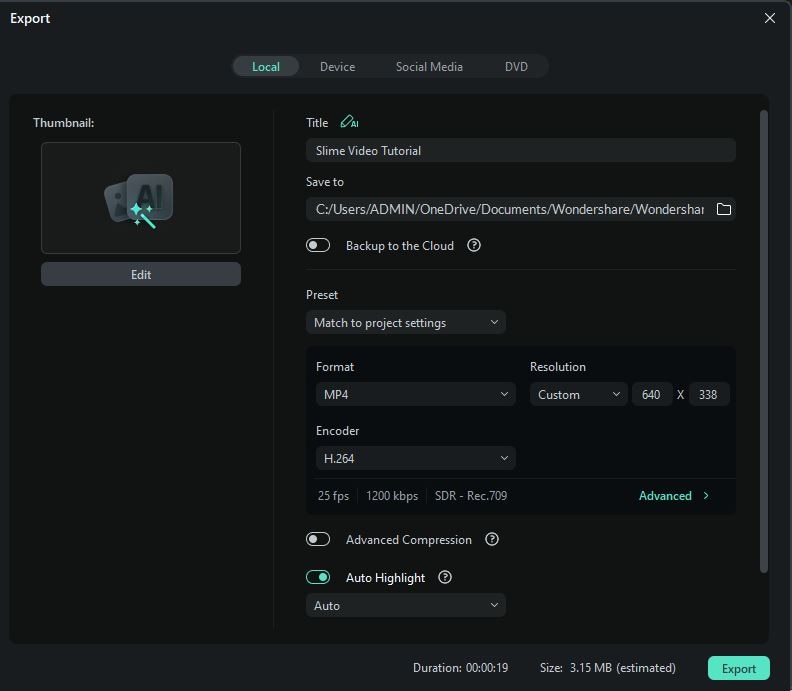
Pro Tips For Making the Best DIY Videos
There is no doubt that Wondershare Filmora can help you make the best DIY videos. You can use its high-performing features to implement your desired video editing techniques. However, keep in mind that the creation process is just one thing. There are other factors that you also need to take into consideration if you wish to obtain the best results. Do you want to know what those are? Some of them are listed below. Check out the provided tips and try to apply them as your own DIY channel on YouTube.
Filming Techniques
Here are some of the helpful filming techniques you should apply to your workflow:
- Implement the three-angle rule to make the demonstration part clearer and more understandable.
- Create a lighting setup in accordance with the size of your workspace. Make sure that the frame is well-lit to display all the necessary details.
- Prepare a checklist and follow it as you film the video. This way, you can be sure that all the necessary clips are captured based on the given schedule.

Video Editing Strategies
Here are some effective strategies you can implement as you edit your DIY video content:
- Implement different video pacing in accordance with the complexity of the DIY video content. Make sure that it's not too fast or too slow to help the viewers absorb the information very well.
- If some parts of the steps are lengthy, you can speed it up a little as needed. However, make sure that the important sections of the demonstration are played in real-time.
- Insert text overlays to emphasize salient details, maintain the attention of the viewers, or guide them through the steps.
Audience Engagement
Here are some tips that can help you build a solid audience engagement from your DIY videos:
- Make sure that the final result is revealed in a very satisfying way. At the beginning, build the anticipation and then gradually reward the audience through this memorable reveal moment.
- In certain ways, encourage your viewers to participate as you're giving the demonstration. You may ask related questions or simply invite them to try your crafts at home.
- Try to create a series of demos instead of cramming too many DIY ideas into one video. Divide them into several parts and focus on one idea per video.
Do you really want to build one of the best DIY channels on YouTube? If so, then follow these tips and use Wondershare Filmora to kick things off.
Conclusion
DIY videos are really making the rounds all over the world. Sure. Watching them can be satisfying at one point. However, we cannot deny that their popularity is tied to the information value they offer the viewers. Are you planning to start the same journey and become one of the best DIY channels on YouTube? If so, then refer to the tips written above and download Wondershare Filmora. This video editing software is packed with tools that you can use to create the best DIY videos. From project templates and voiceover features to visual enhancement and audio tools, you'll not run out of choices. Explore Wondershare Filmora and be one of the greatest content creators for DIY projects.



 100% Security Verified | No Subscription Required | No Malware
100% Security Verified | No Subscription Required | No Malware


