
Commonly referred to simply as “read-aloud” technology, text-to-speech (TTS) conversion is an artificial production of human speech based on textual input. At first glance, this seems simple enough, and to some – it even looks pretty basic. Who wants to hear a robotic voice reading digital text aloud to them?
However, word-to-speech converters have come a long way over the past few years and have proven themselves most useful.
With the ability to produce human-sounding speech based only on written text and enrich it with adjustable pitch, intensity, and even emotional tone, TTS is being used as both an assistive and a creative tool.
Whether for education, marketing, content creation, or anything in between, using TTS tools to convert word to speech can offer numerous benefits.
In this article
Effortlessly Convert Word to Speech
Words-to-audio converters use advanced technology to produce human-sounding speech. Primarily, they rely on Optical Character Recognition (OCR) to be able to identify and understand text – whether printed or hand-written. Then, they separate the text into individual words and their phonemes.
Finally, they use Deep Learning and Machine Learning to mimic the human production of these phonemes, making the synthetic speech sound more human-like (with proper intonation, emotional tone, and more) and able to improve performance over time.
Although all the tech behind a text-to-audio file converter is undoubtedly complex, using it is usually not.
Even the most advanced solutions can typically produce speech from written text within just a few clicks. You don’t need any expensive equipment or prior experience with similar tools. In most instances, all you have to do is upload your text, choose the TTS option, and your work will be done.
The simplicity of it all makes word-to-speech converters so convenient and versatile.
Convert Words to Speech With Any Type of File

Depending on the tool you use to convert text to audio files, you won’t have to worry about the precise format you’re using. Most tools can work with virtually all text and audio formats, and some will also support video files.
So, you’ll be able to use plain TXT files, for instance, PDF, SRT, and more. You’ll then be able to convert those files into any audio format you need – MP3, WAV, WMA, MPEG, etc.
With solutions like Wondershare Filmora, you can also upload your video content and its script and then transform the script into speech.
What’s more, if needed, you’ll also be able to extract audio from your video files, convert it to text, and then use its TTS feature to convert the text back into audio. This option is a convenient choice when you’re unsatisfied with the original audio quality, for example, or if you have a heavy accent but want to sound like a native speaker.
Overall, with wide file format support, tools like Filmora give you complete flexibility and versatility, enabling you to work with any type of content you need.
Word-To-Speech Converters Offer Human-Like Results
Perhaps one of the greatest benefits of converting words into audio is that most tools can produce natural voices. TTS no longer makes that odd, robotic-sounding voice that you’ve grown accustomed to with common voice assistants like Siri, for instance, or Google Home. Instead, most tools are capable of sounding perfectly human-like.
While natural-sounding synthesized speech isn’t completely necessary in assistive TTS tools, for instance, it’s a necessity in countless different fields.
For instance, if you’re creating tutorials, you’ll want the synthesized speech to sound pleasant and natural. The same is true for marketing videos, educational content, and more. The more natural-sounding the TTS is, the more use you’ll get out of it.
However, remember that some less advanced tools might still have that robotic quality to them. A free word-to-audio converter usually won’t have the sophisticated tech behind it to produce 100% natural-sounding synthetic voices. So, it might be worth it to invest in a paid solution if you’re looking for improved sound quality.
They Convert Words to Speech With Different Voices
As mentioned, you can usually adjust the pitch and the overall tone of voice to fully customize the synthesized speech with a TTS tool and make it sound as natural as possible.
Depending on your needs, you can synthesize man, woman, and child voices in multiple languages, and fully adjust what they sound like.
What’s more, some tools allow for voice cloning. In a nutshell, what that means is that you can provide a sample of your voice recording (or someone else’s), and the tool can assess it and reproduce it. You can even use it to mimic celebrities, for instance, or your favorite animated characters.
Use the Text-To-Audio Converter With Multiple Languages
Although English remains the most commonly used language for word-to-speech converters, it isn’t the only one. The best tools typically offer a multitude of different languages and even variations of the same language.
So, you can generate speech from text using American English, British English, or Indian English accents. You can generate speech in German, Japanese, Russian, and more.
The number of language options and the quality of the generated speech varies greatly based on the tool used.
Wondershare Filmora, for example, delivers outstanding speech quality in no less than 23 languages. The best part is that it can create the same-sounding voices in multiple languages.
So, if you’re creating marketing content for different geographic regions, for instance, and want your branding to remain consistent throughout, you can easily generate the same voice in any language you need.
Always Keep up With the Workload

With the help of a reliable word-to-audio converter, you can automate many tedious processes and stay on top of your workload with the utmost ease.
Let’s say you need voice narration for your audiobook. Instead of wasting time trying to find a good narrator, giving them a test run, and waiting for them to record their narration, you can automatically create natural-sounding synthesized speech in minutes.
What if you need to create a marketing video for your multilingual audience? Instead of trying to find native speakers of the languages you need and creating dozens of different videos, you can make a single video and have it automatically translated and narrated with a click.
TTS tools can save time, money, and effort and produce exceptional speech quality with minimal human input.
How to Convert Words to Speech in Filmora
With tools like Wondershare Filmora, converting text to audio is a piece of cake:
Step 1: Download Filmora on your device, launch it, and click the Login button to register your account;
Step 2: Go to New Project > File > Import Media, upload the video content you have and drag it to the timeline;
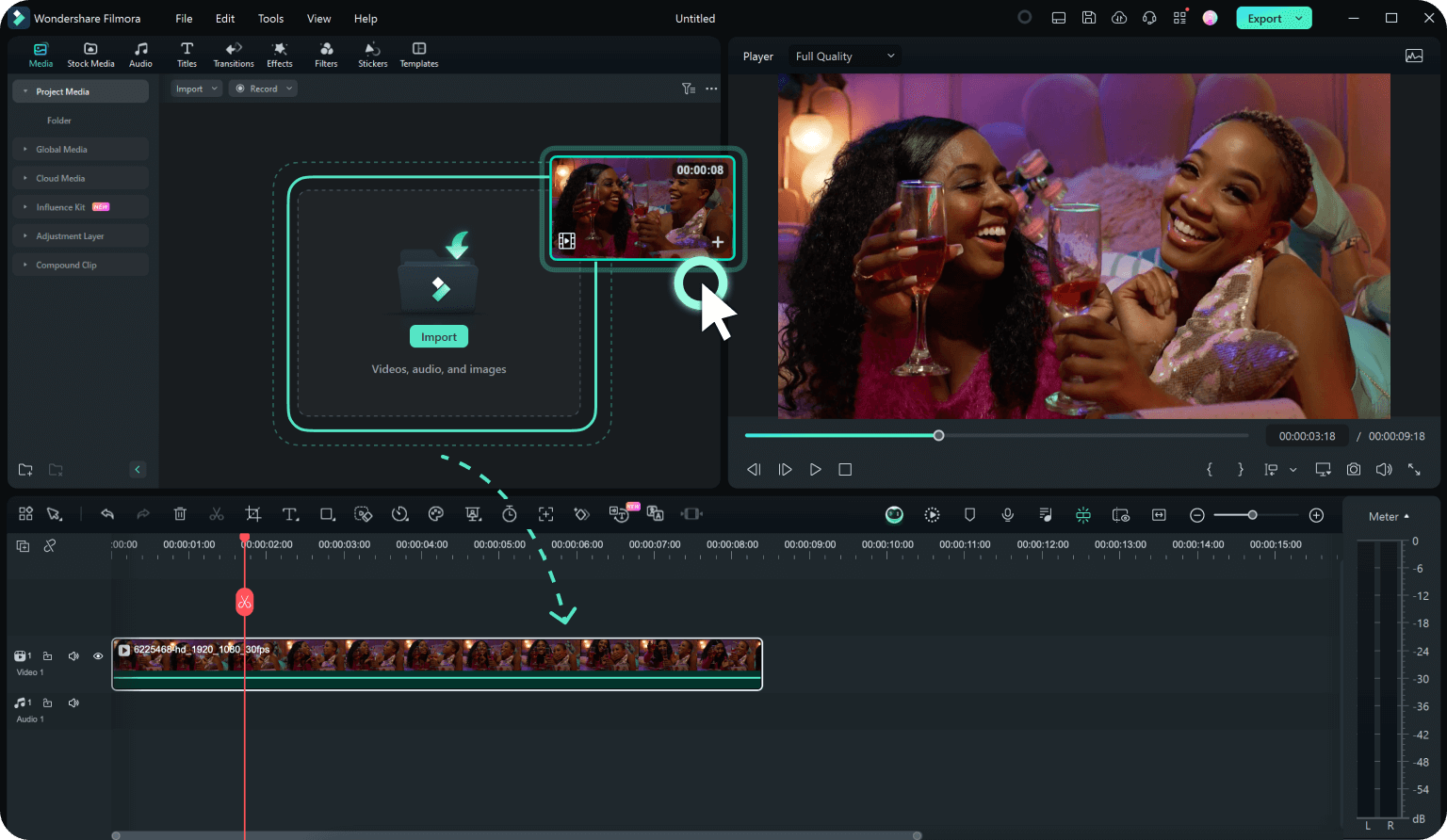
Step 3: Go to the Audio section and select Text to Speech;
Step 4: In the pop-up, type (or copy and paste) your script or use Filmora’s AI to generate a script for you;
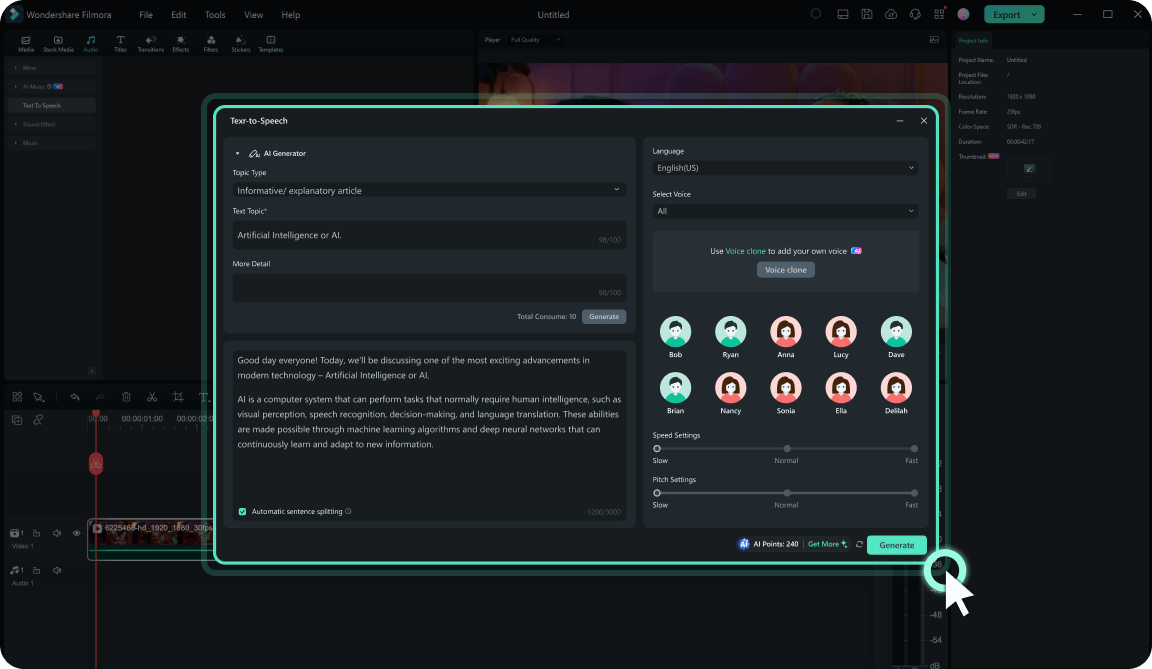
Step 5: Adjust voice quality, speed, and pitch, and click Generate;
Step 6: If needed, edit the text/ audio track and click Export to save.
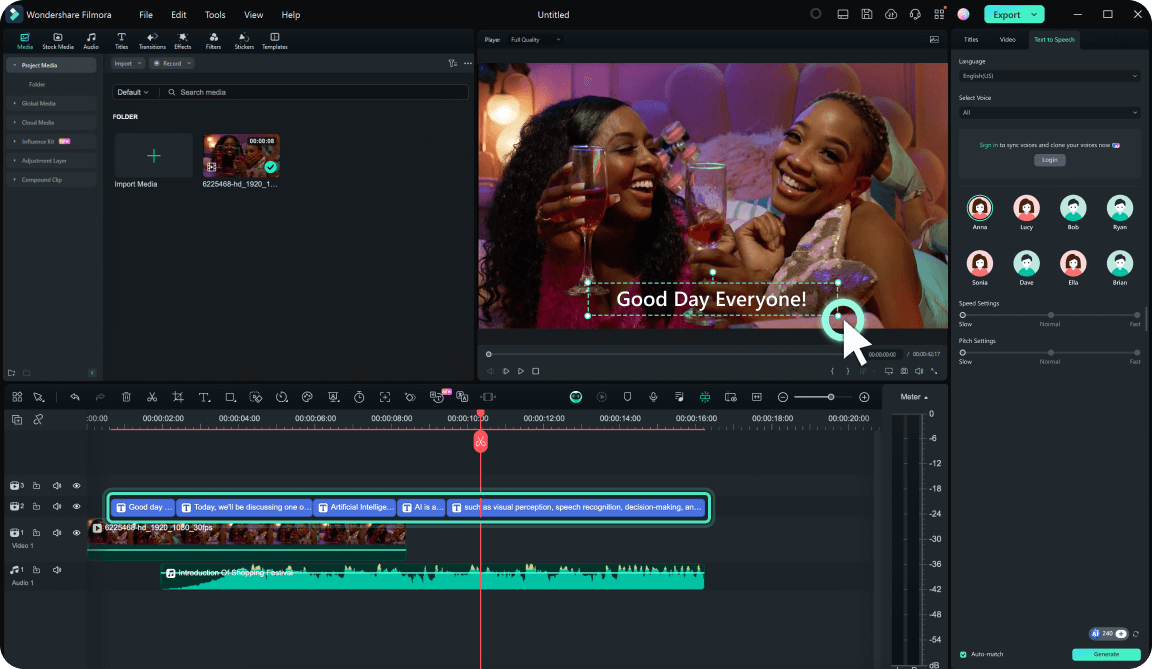
Conclusion
A word-to-speech converter is a convenient tool with assistive and creative purposes. Commonly used in education, business, marketing, content creation, and more, it offers unique benefits that let you improve your content.
The key is using an advanced tool like Filmora that can deliver impeccable sound quality and natural-sounding synthetic voices.



 100% Security Verified | No Subscription Required | No Malware
100% Security Verified | No Subscription Required | No Malware

