Erasing backgrounds is crucial nowadays since it can become a turning point for completing professional-looking visuals. If you are faced with removing backgrounds from your marketing materials, social media posts, personal projects, etc., knowing the right background eraser tool can take the work off the plate. The tools in the list below are the top 7 background eraser tools for Windows and Mac; once you read this article, you will know which are the most suitable background eraser PC, mobile and online options.
In this article
Part 1: What to Consider When Choosing a Background Eraser Tool
Selecting the right tool is one of the most critical components of successive background eraser tools. Here are vital factors to consider:
- Accuracy and Precision: Be sure to look for tools that manage edge detection and are flexible to give you an accurate erased background in the picture. Antialiasing ensures that beautiful details during photorealistic rendering are smooth and no jagged edges are visible.
- Ease of Use: If you are new to background removal, a user-friendly interface can make the process much easier. Of course, the best controls are intuitive, easy-to-use workflows that keep you from bogging down.
- Compatibility: Make sure the tool is compatible with your operating system, Windows or Mac, and operates in harmony with the other programs you use widely. Other specifications include compatibility with common file formats and other editing tools that help improve the work production process.
- Advanced Features: Include Auto-eraser, Artificial intelligence, and customization. Other functions like batch processing, working with layers, and making manual adjustments are some additional options you could benefit from.
Considering the above factors, it is easier to settle for a background eraser tool that best suits the job and increases productivity. In the following sections, we will provide a detailed comparison of the 7 best background eraser tools.
Part 2: Best Portrait Background Eraser Tool for All Devices and How to Use it
Wondershare Filmora (Windows, Mac, Android, iOS)
Wondershare Filmora is a versatile tool for editing videos and images with an outstanding portrait background erase and removal feature. AI Portrait Cutout feature refines the accuracy of the contour detection around the persons in images or videos. This makes it possible for users to have apparent and refined removal of background from portraits, including fragile areas like hair and nails, thus enabling one to have professional-like portrait images and videos with erased backgrounds.
Key Features
- AI Portrait Cutout: Recognizes and separates the persons from the background and can erase the background with high level of accuracy in a single click.
- AI Smart Cutout: Accurately selects and removes people, objects, icons, or items from your videos.
- AI Image Generator: Describe the background image you are thinking of in the text box and let AI Image generate an image.
- AI Mask: You can achieve smooth cuts between scenes by automatically removing backgrounds and enhancing visual flow.
- Body Effects: Over 70+ body effects to make portrait videos more premium and help diversify the videos after portrait removal.
- Superb video stabilization with low distortion.
- Vast video/audio effects and creative assets.
- Powerful AI for effortless content creation.
- Intuitive, professional yet beginner-friendly.
- Works on Mac, Windows, iOS, and Android.

How to Erase Background Using Filmora (Supports Images & Videos Both)
Filmora stands out as an all-in-one background eraser tool that removes background for images and videos both and it only depends on what kind of file you import. Here's a step-by-step guide on how to do it:
Step1Import Your Video
Open Filmora and click on a new project in order to start the Filmora application and begin work on a new project.

Next is to click on the "Import" button to upload the video file into the media library. To insert the video, drag the video on the timeline bar from the media library.
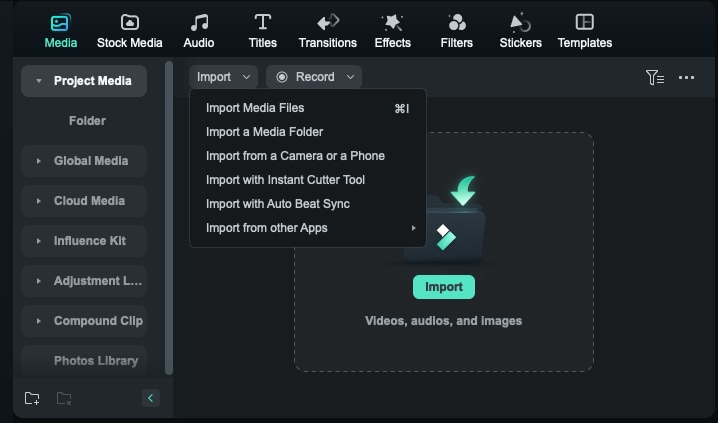
Step2Enable AI Portrait Cutout
Double-click on the clip in your timeline to open the editing panel, and check the box next to AI Portrait Cutout. You can also select the video in the timeline first and then click on the AI Portrait Cutout icon on the toolbar to automatically enable the AI Portrait Cutout feature.
If your portraits are with clear character edges, choose the Instant mode. Precision mode can remove complex backgrounds and achieve hair-level accuracy.
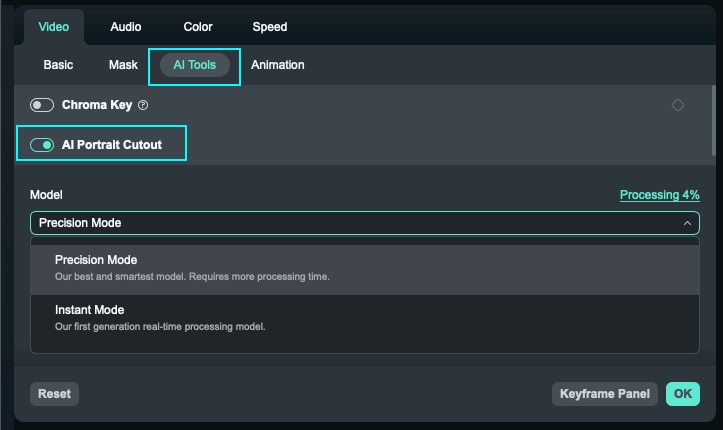
Step3Generate background image or video with AI tools
After erasing the portrait background, Filmora will automatically make the background of portrait footage transparent. You can use the "AI Image" feature to generate the background image for your portrait.

Or you can try the "AI Text to Video" feature, describe what kind of background video you want to have, and enter your text into the area. Then click "Text to Video".

Step4Preview and Adjust the Footage
Import your new background video or image, preview and adjust the portrait's position, and ensure it meets your needs.

Step5Add Body Effects
Select the Preset Body Effects in the AI Portrait Cutout panel, and then adjust the parameters as needed.
These effects can be used to enhance, alter, or stylize the appearance of the subject.

Step6Export Your Video
If you are satisfied with the result, click on the "Export" button on the top right corner. Decide on the format in which you wish to download your video, its resolution, and the quality of the stream. Save the video on your computer.

Removal.ai
Removal.ai has an enhanced online image background editor and eraser tool that employs AI to remove the backgrounds of pictures including portrait images. Thus, it is ideal for e-commerce, photographers, and designers. Nevertheless, it is categorized as an API and a Windows/Mac downloadable software. Some features that can be added within the user's space include text over the portrait image, cropping, and other features such as contrast and brightness. It is cheap, chiefly when availing of the package deals, which makes it suitable for companies that require frequent editing services.

Key Features
- API integration & desktop application for Windows and Mac
- Complies with GDPR regarding the files, so your portrait data will be safe.
- Offers a 99% up-time guarantee to ensure your portrait editing is on hold and you get the support you need.
- Helps you to remove portrait backgrounds, swap them, or mosaic them in real-time as transparent, white, or any color you choose as the background of your portrait pictures.
- Allows you to fine-tune your portraits with text overlays, effects, and foreground improvements with our easy-to-use eraser
PhotoScissors (Windows, Mac, iOS)
PhotoScissors is an intuitive program for image background removal that works as a desktop application for Windows and OS X and as a mobile app for iOS. This one lets the user effortlessly remove background images using the mouse. As for this tool, working with a minimized object is especially helpful: all the procedures are as unproblematic as possible. Apart from background eraser, are other valuable features that come with PhotoScissors, including Inpaint, which helps to erase or erase unnecessary objects; iResizer, which is used to adjust the size of an image; Photo Stitcher, which is used to join pictures.

Key Features
- Provides blur backgrounds in order to make portraits fully compatible with new scenes.
- Turns erased backgrounds to any color or/and image or any custom designs that one feels like having.
- Sharpens the various parts of the portraits after the background has been extracted, to yield neat and professional appearance.
- Performs background erasure on many portraits in one go making it more convenient for users with huge catalogs.
- Provides a simple mixer to fine-tune all the parameters of the background eraser for cases when it is necessary.
Part 3: Background Eraser Tools Online & Mobile Devices
Pixelcut (iOS, Android)
Pixelcut is a mobile-based application developed for both iOS and Android that works as a background eraser for images only. It presents basic yet effective solutions for users who require a fast solution to edit images and remove their backgrounds. Capable of editing and sorting images in batch, upscaling an image, and having a magic eraser, Pixelcut is ideal for business people, social media individuals, and individuals who require repetitive image enhancement. The app also has the option of filters and templates for the images to be stylized before sharing the photos.

Key Features
- iOS and Android app available
- Portrait Background Eraser to instantly remove background from portrait pictures accurately.
- Custom Background Colors to replace portrait backgrounds with the white background or the color of your preference.
- AI Shadows to make your portraits more realistic by adding believable AI created shadows to them.
- Magic Eraser which lets you swiftly erase random objects from portraits just by swiping in one direction.
- AI Backgrounds to create new AI backgrounds to fit the style of your portrait photos.
Erase.bg (Online)
Erase.bg is a background eraser tool that focuses on meeting the needs of the business groups. One of the features it comes with is bulk edit and integration of API which helps the editing process to be automated and scaled to accommodate large amounts of work. The service provides special options for the background erasing for logos and e-signatures, which is extra helpful for branding and business-related projects. Users find erase.bg very uncomplicated, even when they have little to no knowledge of IT and computer science.

Key Features
- Allows you to remove backgrounds from portraits with high precision, no advanced Photoshop skills needed.
- Intuitive editing tools and export portraits in high-quality from HD to 4k.
- Streamlines your workflow with batch processing options to handle multiple portraits efficiently.
- Offers versatile export options to save portraits in various formats and resolutions suited for different applications.
- Ensures premium quality with advanced algorithms that maintain the sharpness and detail of your images after background removal.
Photoroom (iOS, Android)
Photoroom is an innovative application with a number of features for background removal and editing compatible with Android and iOS devices. They include the possibility to erase the background, blur or change it, and photo retouching, as well as the possibility to add some text to the picture. Some of the advantages include Photoroom can be enhanced by allowing editing in batches and support integration to API making it suitable for content developers, small business personnel, and e-commerce businesses. It also has a set of specialized tools for making product images that are marketing-ready for certain online listings.

Key Features
- Instantly erase the background from the head and shoulder pictures or any other portrait style for creating brand new pictures with new backgrounds.
- Customize the background color or add your images; add emojis or text with a help of templates and backgrounds library.
- Utilize increased levels of artificial intelligence to enhance portraits by enhancing their size, colors and sharpness, adding filters and curved font for professional touch.
- Allow the handling of multiple portrait images by incorporation of bulk processing for large projects to ease the workflow.
- Works with the team on desk and mobile, adding commentary and changing the workflow for easier portrait editing.
- You do not have to have an account with this application to get access to background removal and editing options.
Conclusion
The AI Portrait feature is a convenient feature to erase background of human portraits as it selects the subject on its own and removes background with accuracy. It is helpful for those who do not have adequate time and knowledge to refine portrait background removal.
The AI portrait Cutout feature in Filmora seems to be the most suitable background eraser option as it refines and smoothens the portrait image or video after the background erasing. So, if you're looking for a background remover that balances ease of use with advanced features, Filmora is a top choice. However, the best background remover will depend on your specific needs—whether you need bulk editing, API integration, or mobile accessibility, there's a tool for everyone.



