
Let's be honest; voice changers have made online gaming much more immersive and fun. It started as a fun way of mimicking the voices of men, women, and children. But now, it offers much more than humor, especially for first-person shooter games like Call of Duty.
Call of Duty voice changers create signature voices that brand you as a gamer, streamer, or even an esports team. Now, you can sound like a ghost, a robot, or even the iconic Transformers character, Optimus Prime.
So whether you're a streamer, a gaming content creator, or just an enthusiastic hobbyist, this article will show you how to develop your gaming persona using CODM voice changers.
In this article
Part 1: Top Call of Duty Voice Changer Tools for Transformer Voice

Whether you're live streaming or trying to polish your post-game clips, there's a voice changer for you. A good voice changer should do more than change your voice. It should work perfectly in real time and offer enough flexibility for fine-tuning.
So if you want to sound like Optimus Prime while playing Call of Duty: Mobile (CODM), these voice changers are your go-to options—number 5 can save the day if you forgot to change your voice during your gaming session.
1. EaseUS VoiceWave for real-time voice modulation
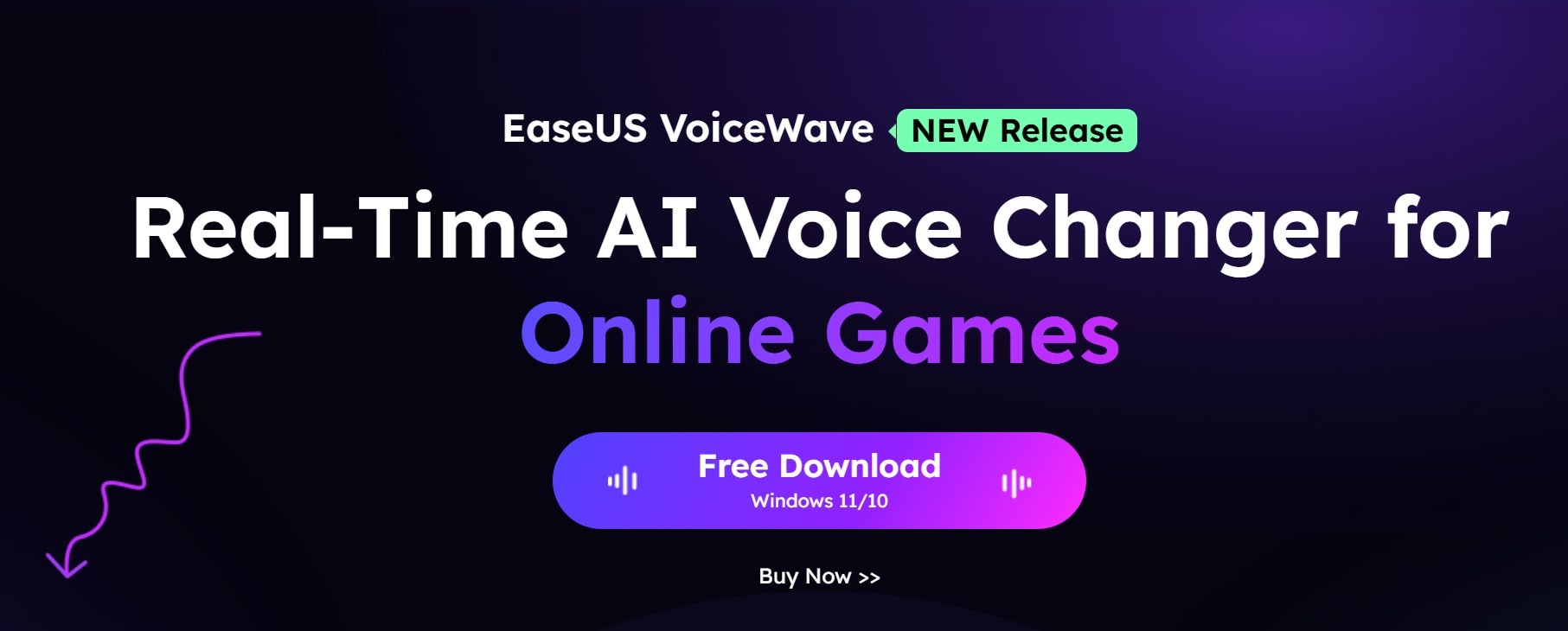
EaseUS VoiceWave is a real-time voice changer that allows you to speak like your favorite character while gaming, streaming, or voice chatting. This software is great for live streaming on Stream Labs, TikTok, Live Studio, Audacity, OBS, Discord, and other gaming/live streaming platforms.
Features
- Compatible with Windows 10/11.
- It has over 100 voice effects, from robotic tones to deep, commanding voices, and it provides a variety of presets, including a Transformer-style option.
- Allows you to adjust volume, tone, and pitch when changing your voice to optimize the output.
- Offers instant modulation with minimal latency so that your voice changes as you speak.
- Works smoothly with streaming software and games without complicated setup routines.
2. Voice AI free for beginners
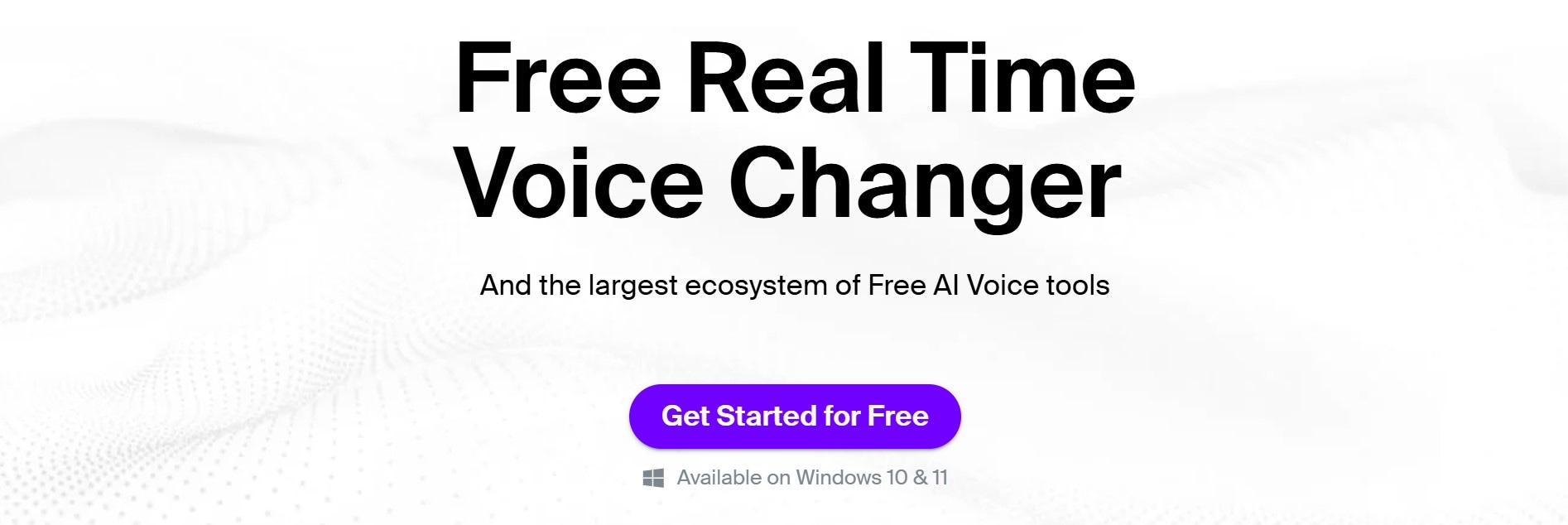
Voice.ai is a free voice changer for OD Warzone that is perfect for beginners. Unlike many free voice changers, Voice AI provides high-quality voice transformation with Voice Universe, an extensive collection of user-generated voices, including the deep tones of Optimus Prime.
Features
- Voice AI is a PC software.
- AI-powered deep learning for realistic voice modulation.
- Works on Discord alongside other voice chatting platforms like Skype, Zoom, Google, WhatsApp, and OBS.
- The software package contains Voice Changer, Voice Universe, Voice Cloning, and Soundboards.
- 100% free with a user-friendly interface and a straightforward setup process.
3. Voxal with advanced customization
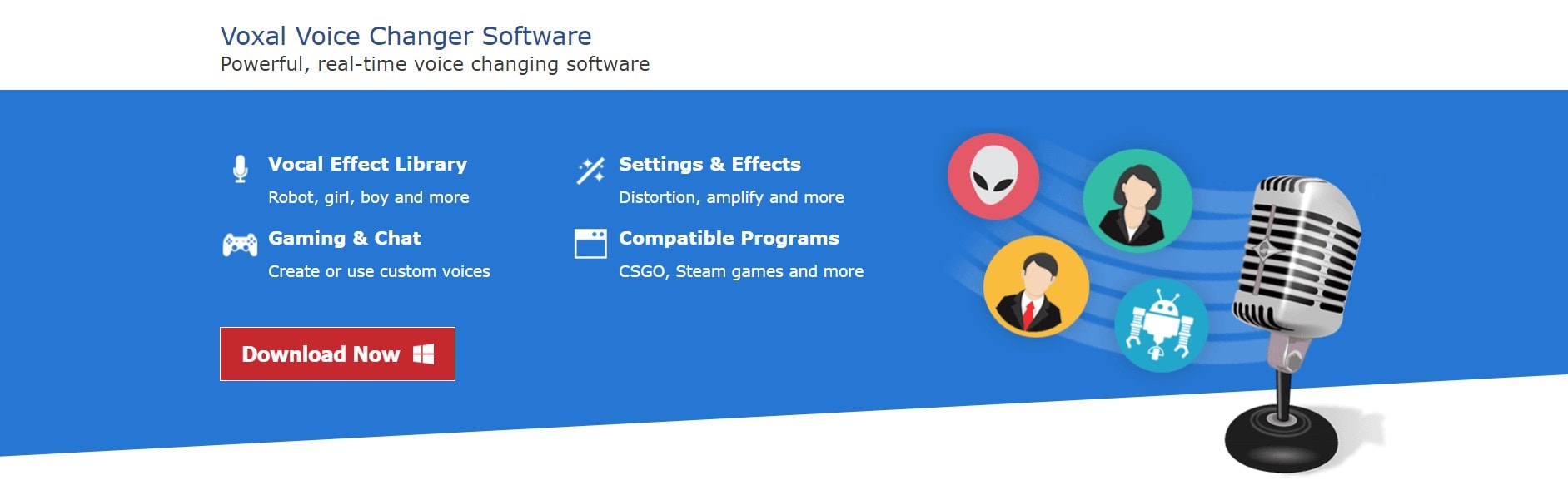
Voxal is designed for gamers who want complete control over their Transformers voice effects. This tool allows a more in-depth customization, letting you adjust pitch, reverb, echo, distortion, etc., to get the perfect Optimus Prime voice.
Features
- Provides advanced customization with detailed effect layering for professional gamers.
- Low CPU usage, ensuring smooth gaming performance
- Compatible with gaming apps with voice chats and communications apps, including Skype, Zoom, Facebook Messenger, Discord, etc.
4. Voicemod for professional-level sound design
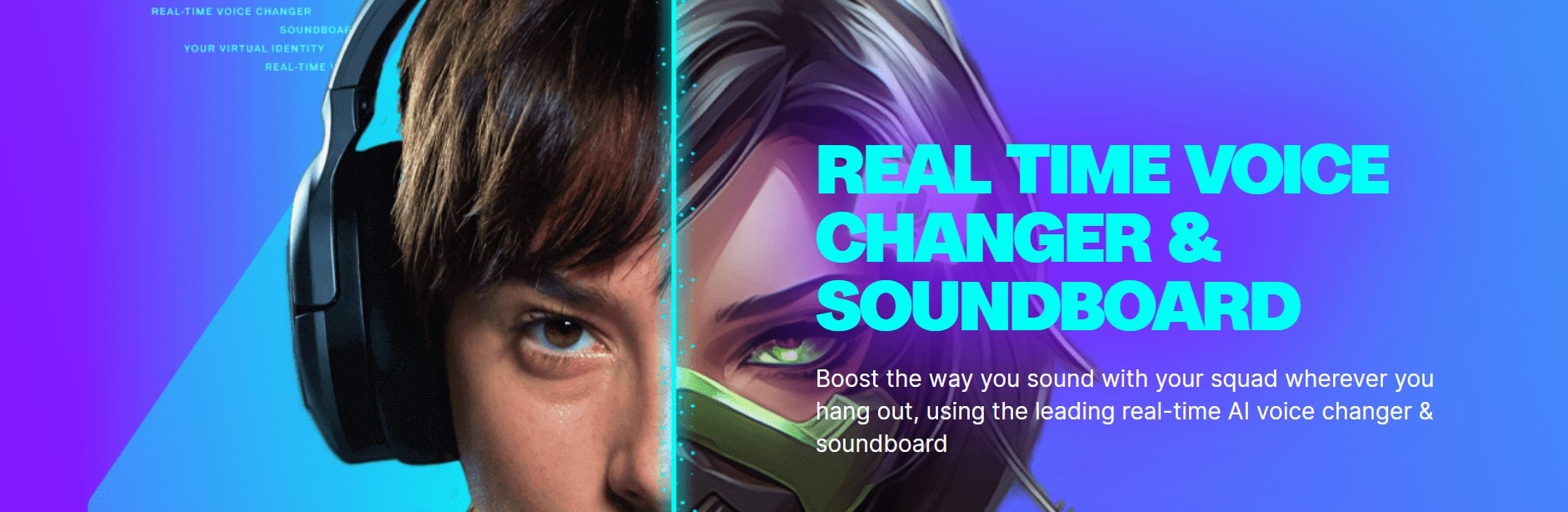
Voicemod is a favorite among COD creators because of its sound quality. This Call of Duty voice changer has AI-powered voice filters that allow you to build your own voice to suit your style and needs. It provides real-time voice-changing and produces an audio output that is as polished as your gameplay.
Features
- Does not lag. Transforms your voice relatively fast.
- It can be integrated with any online platform.
- Custom voice creator for a unique Optimus Prime voice.
- Has keybinds that assign sounds to any keys on your keyboard.
- Connects to phone and PC.
- Has real-time voice customization options.
5. Filmora for post-production and editing COD clips

Wondershare Filmora is primarily a video editor. However, it offers powerful audio editing tools that allow you to adjust your voice track in post-production. This means that you can change your voice to Optimus Prime, add filters or effects, and sync your audio perfectly with your video clip. Hence, it is ideal for creating COD gaming content.
Features
- Has voice characters that allow gamers to change their voice to suit other game, movie, and real-life characters.
- The desktop version has voice filters that alter voice without completely changing it.
- Vast video/audio voice change effects and creative assets.
- Powerful AI for effortless content creation.
- Intuitive, professional yet beginner-friendly.
- Works on Mac, Windows, iOS, and Android.

Part 2: How to Use a Voice Changer for COD on Your Phone and PC

Using voice changers is an entertaining part of Call of Duty game streaming—whether you're roleplaying or creating a signature gaming voice.
To set up COD voice changers on your PC,
- Install your chosen voice changer and set your microphone as the default input device on the software.
- Then, choose the Transformer voice effect.
- On your computer, open Call of Duty and go to Voice Chat Settings in Audio Settings.
- Set the voice changer software and your default microphone input.
Do the same thing if you're streaming.
To set up CODM voice changers on your mobile phone, repeat the same process as with the PC. Then,
- Open CODM on your phone and go to Settings > Audio & Graphics.
- Enable Voice Chat and set your microphone to use the voice changer app you installed.
However, if you're editing gaming content for YouTube, using post-production voice changers like Filmora is your best bet for refined audio.
How to Use Filmora’s Mobile Voice Changer for Transformer Voice
Here's how to use a Call of Duty voice changer during post-production on your mobile phone.
Step 1: Install Filmora on your mobile phone. Open the app, click New Project, and import your game video to Filmora.
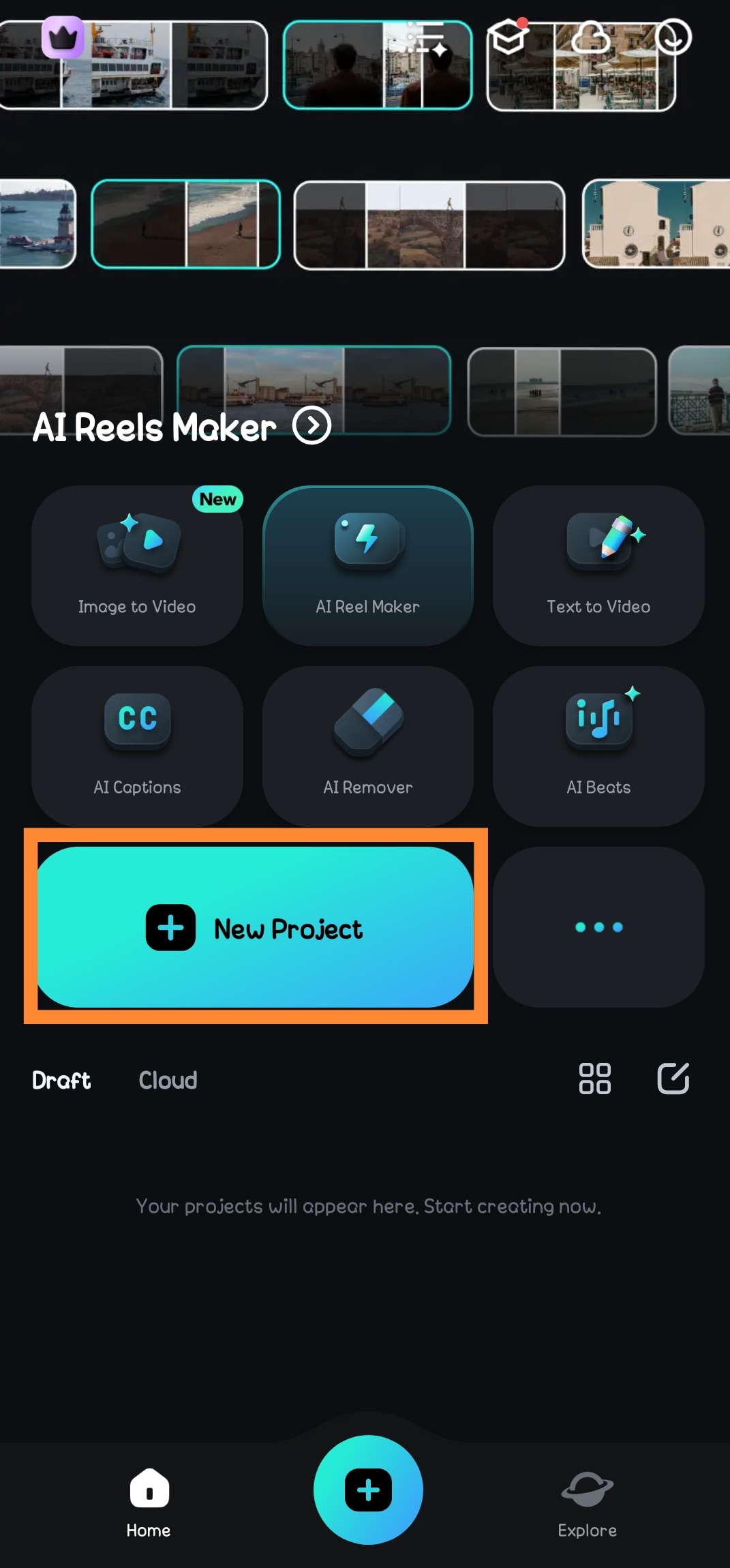
Step 2: Click on Audio on the toolbar and select Extract Audio to separate your voice from the video.
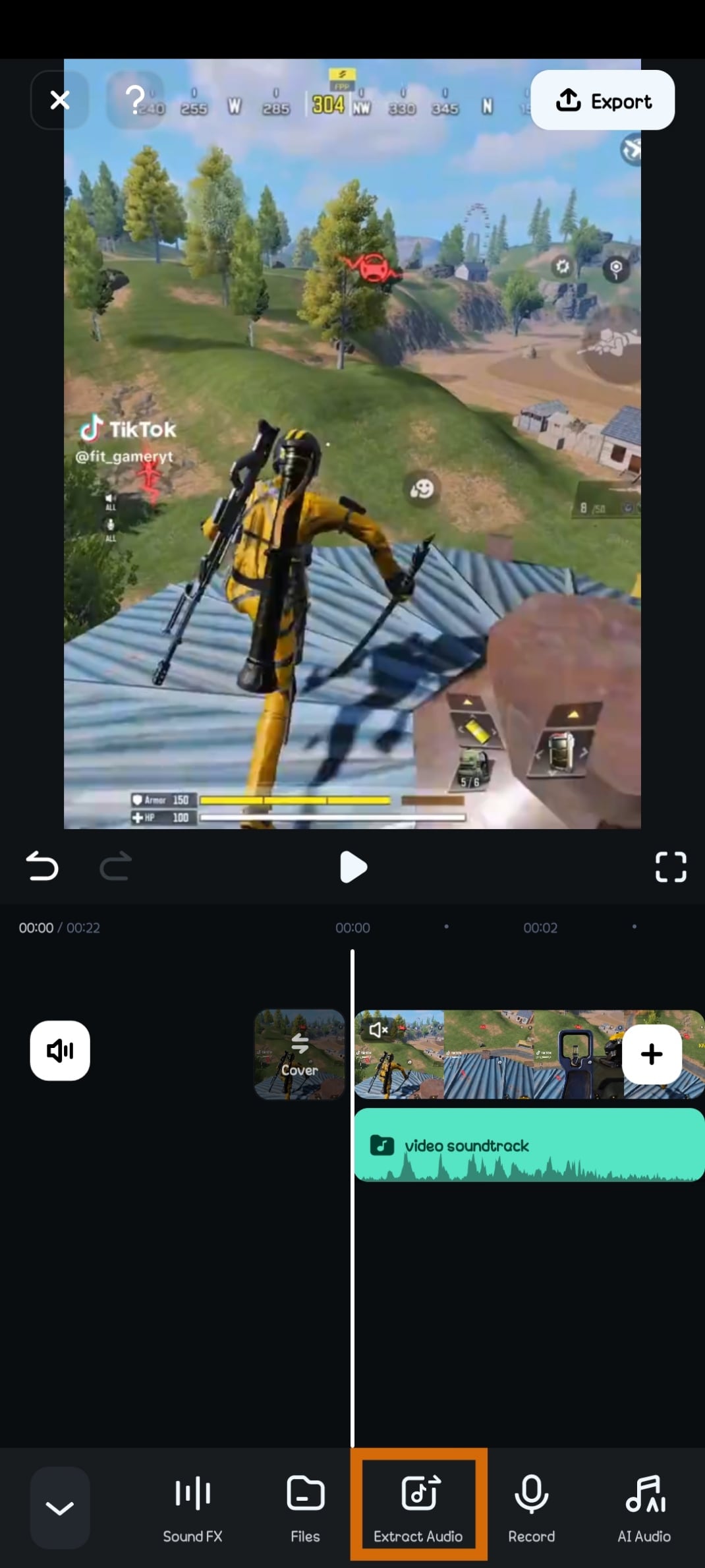
Step 3: Select the extracted audio on the timeline and select Voice Effect.
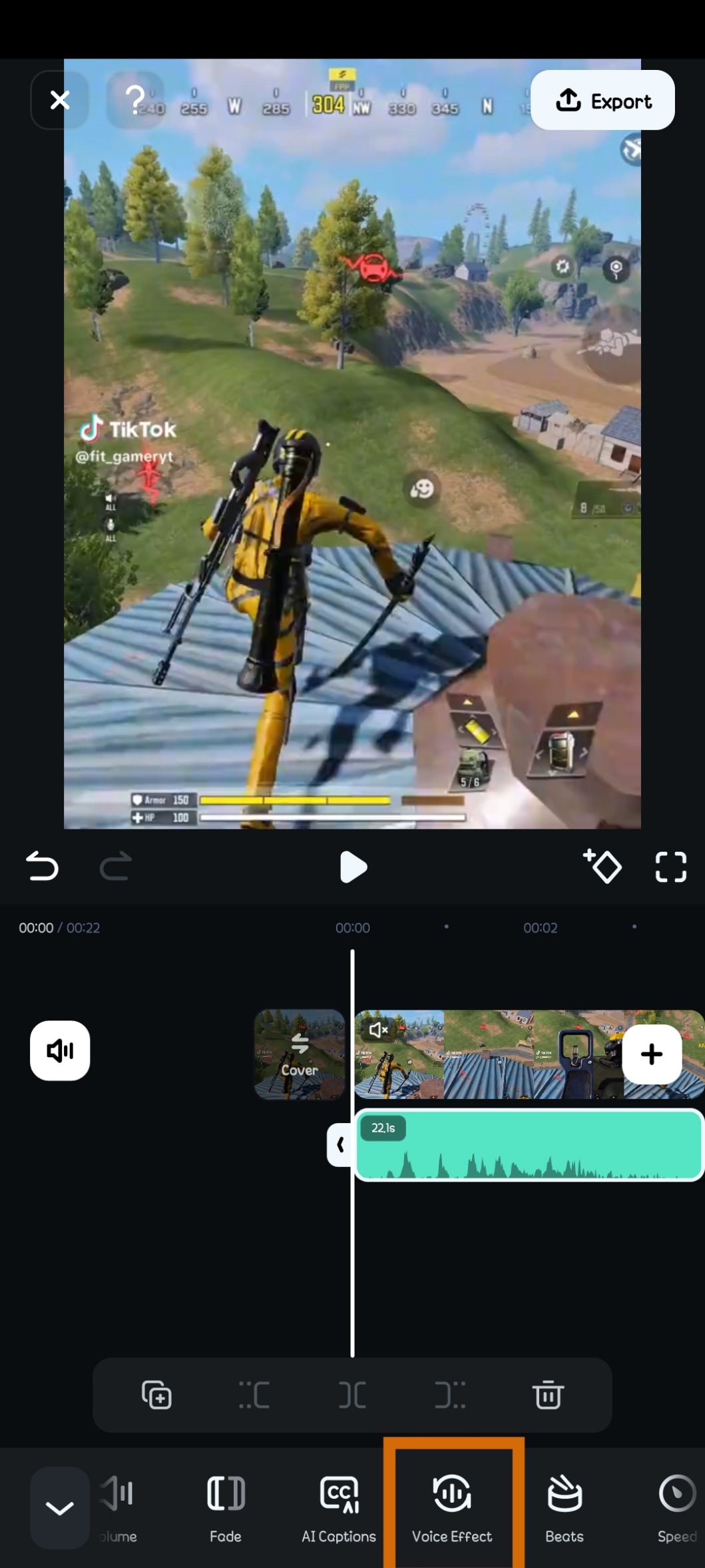
Step 4: Scroll through Filmora's voice effects and select Transformers. Your voice will automatically change to Optimus Prime in your game video.
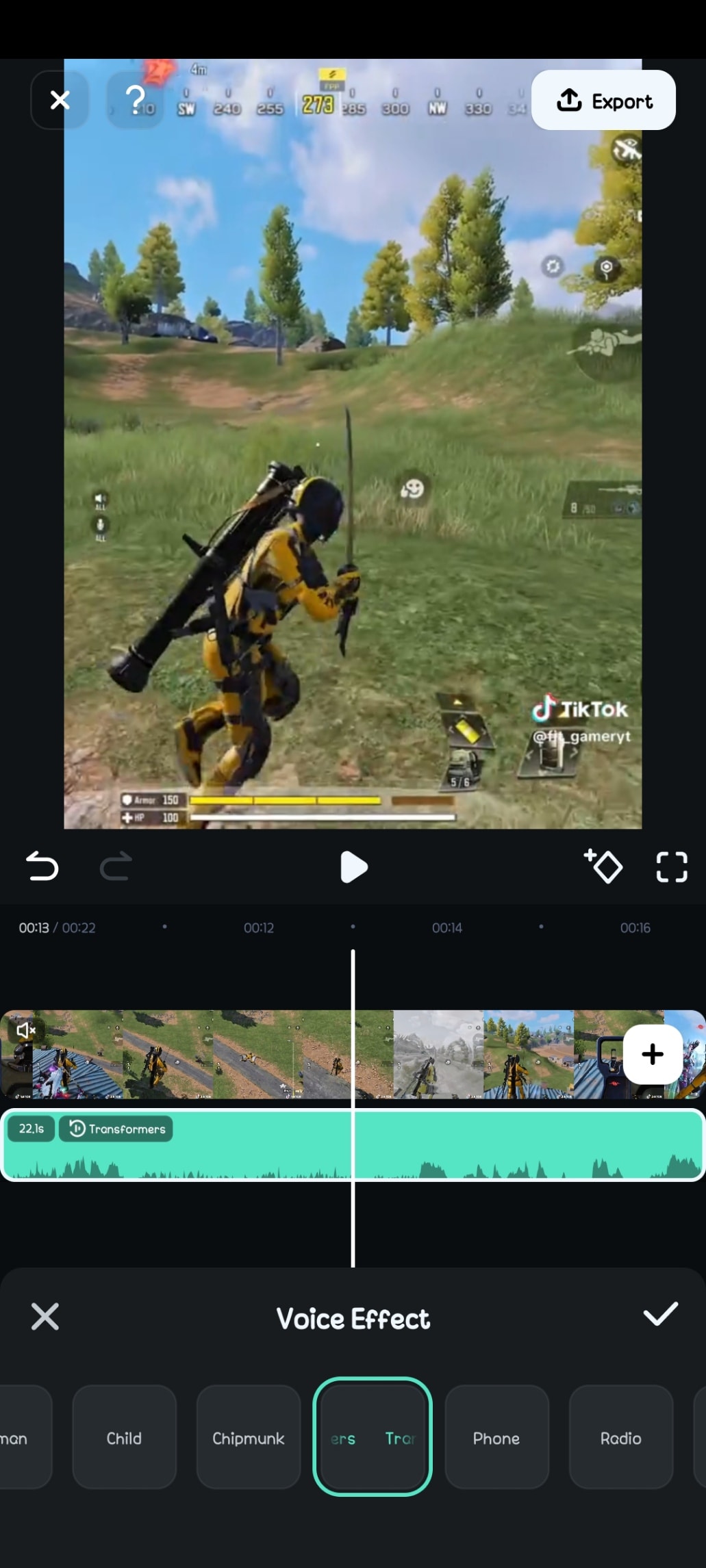
How to Use Filmora’s Voice Changer for Transformer Voice on Desktop
Step 1: Open Filmora on your computer and click on New Project. Import your game video to Filmora and drag it to the timeline.
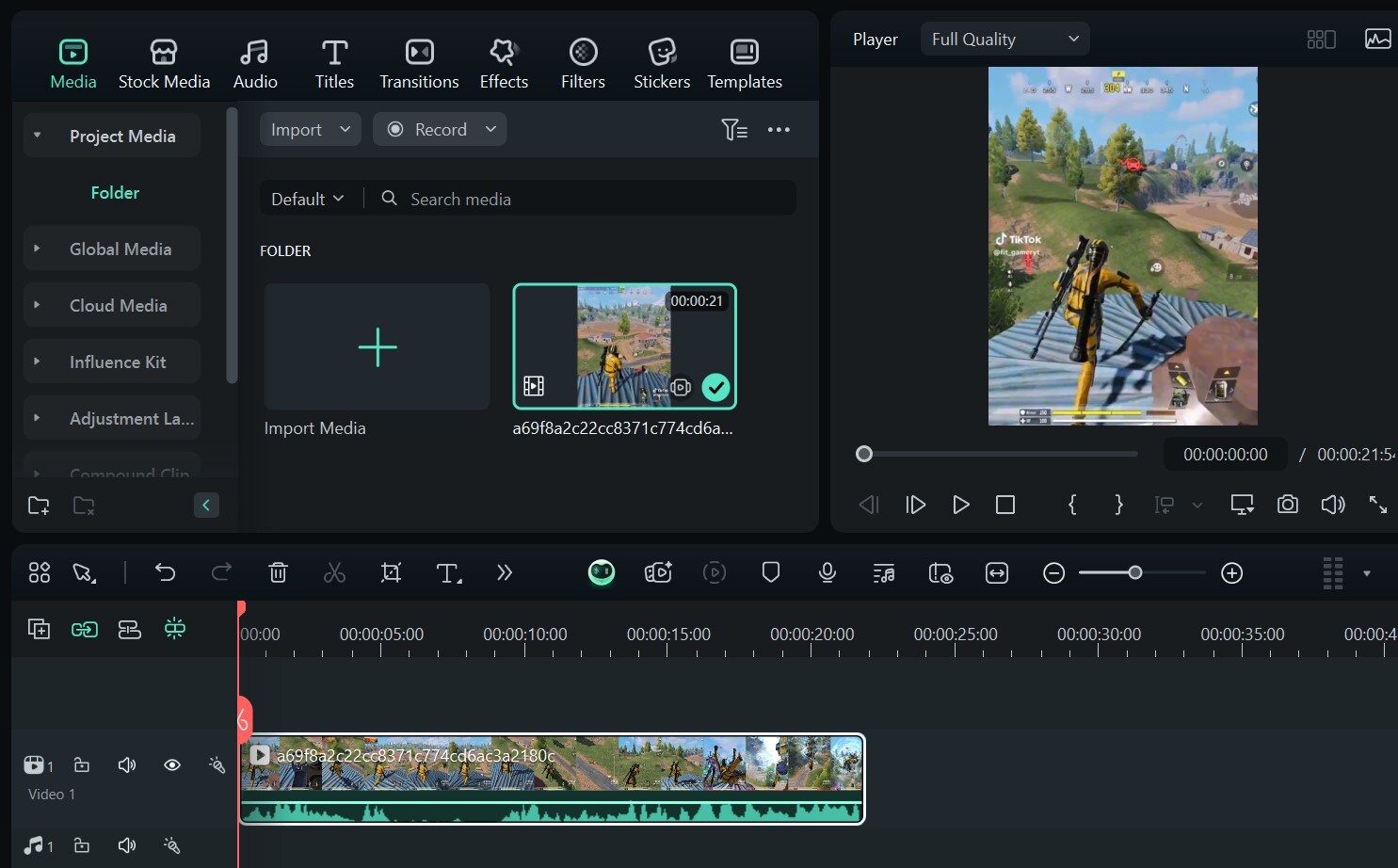
Step 2: Select the game video on the timeline. Go to Audio > Voice Changer and select Hacker voice. This automatically changes the voice in your game video to a Transformer voice.
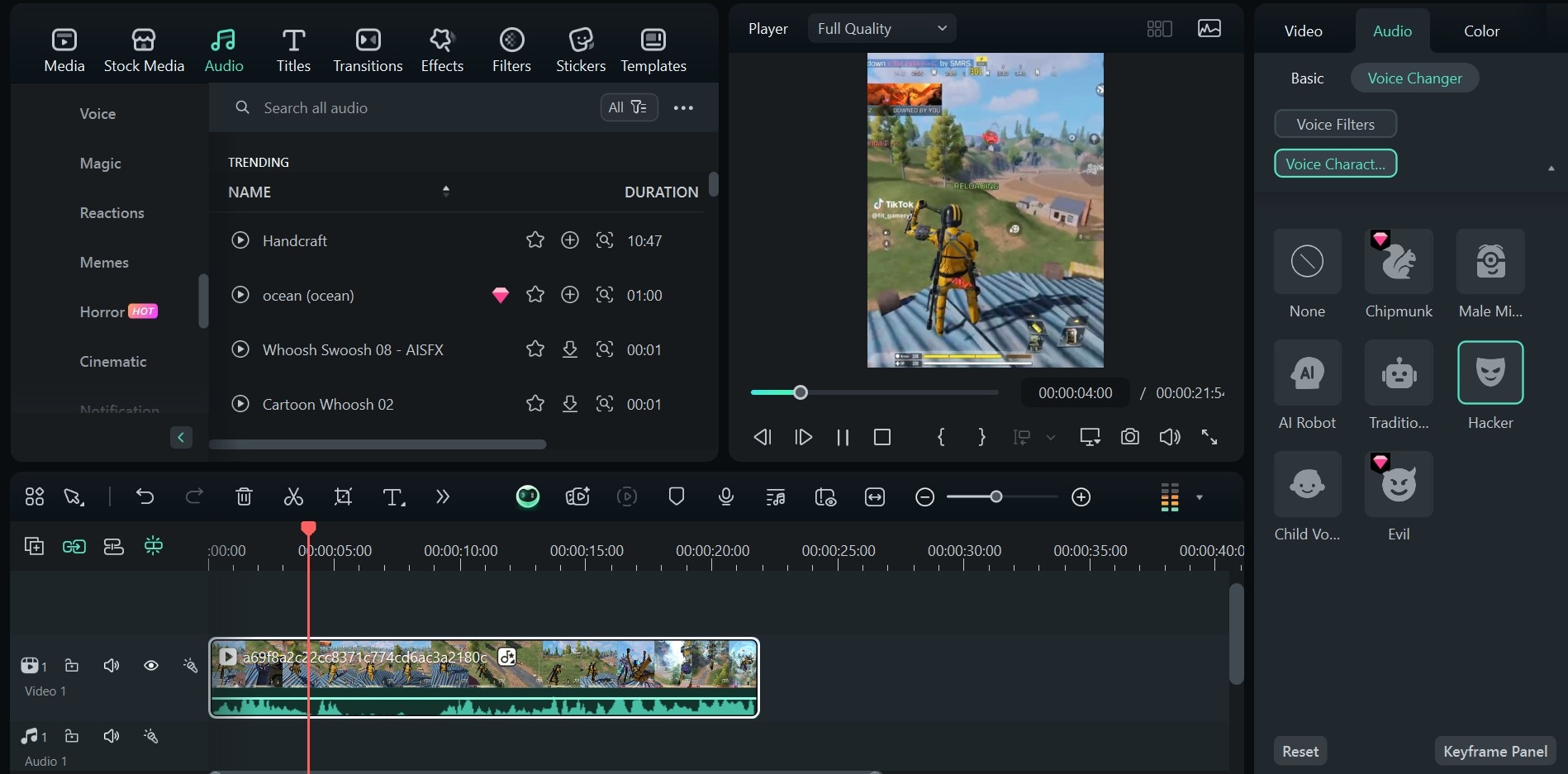
Step 3: To improve the quality of your audio, go to Audio > Basic. Enable Auto Normalization and Denoise to remove background noise. Set the Equalizer to Low Bass and adjust the Pitch to suit you. Also, enable the AI Voice Enhancer to enhance voice and improve clarity.
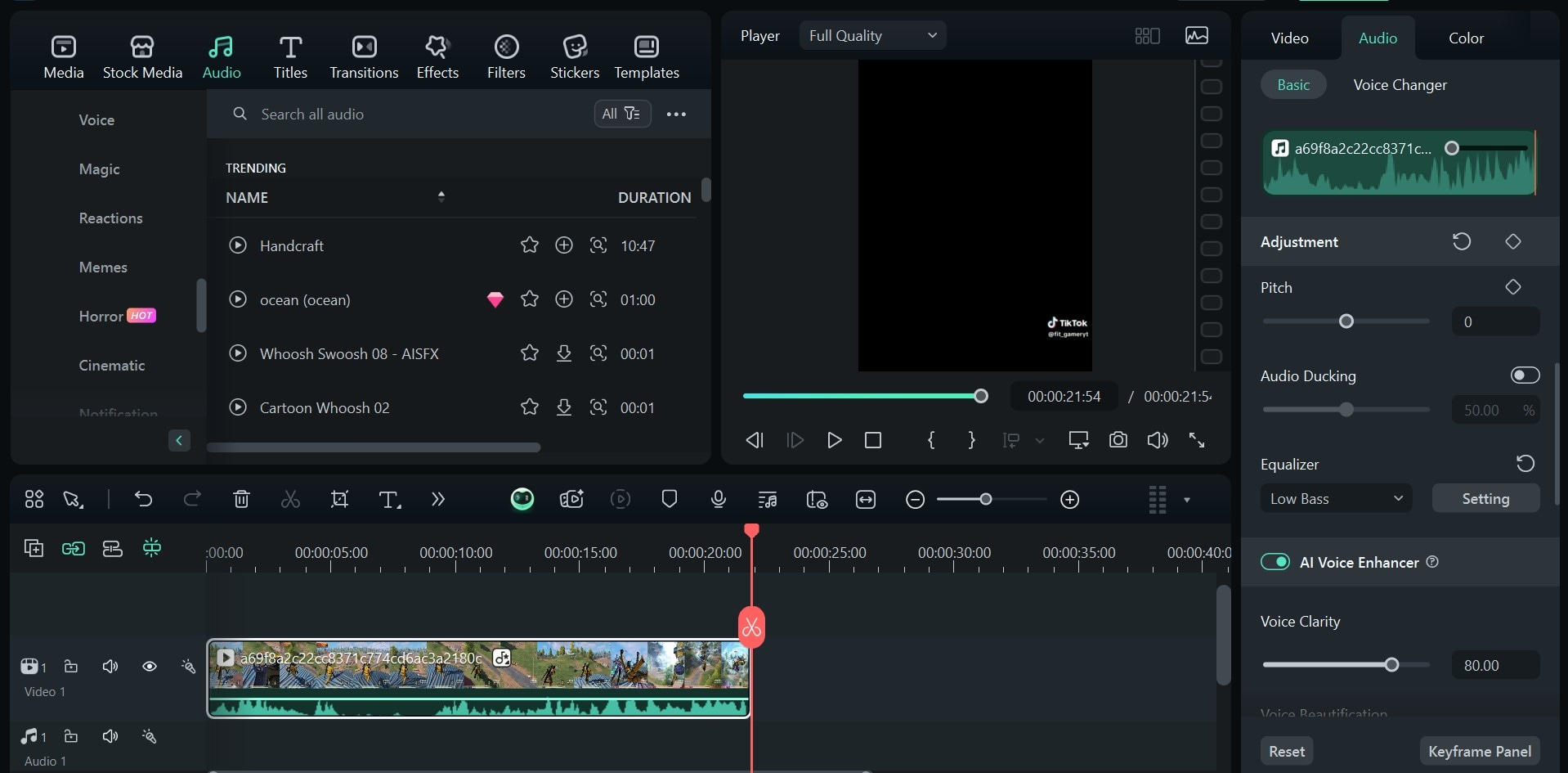
Then, export your file in the desired format.
Part 3: Optimus Prime Voice Modulation Tips for Call of Duty Streamers
Adapting a signature Transformers voice on COD using voice changers will make you stand out. But you need more than a deep, commanding tone; you need the right settings and equipment to perfect it.

Here are some voice settings to fine-tune your Optimus Prime voice modulation.
- Experiment with pitch and tone. Lower Pitch to -2 or -3 semitones for a deeper voice. Add a double bass to strengthen the Transformer sound.
- Add reverb and echo. Try different levels to see how they affect the clarity of your voice.
- Use equalizers to create a custom sound that fits your streaming style
- Test your adjustments in real time and on recording. Record short segments in a quiet room and compare them to the live sound. This will help you identify any inconsistencies or areas that need further refinement.
Complementing Your Voice-Changing Software with the Right Hardware
Even the best software benefits from quality hardware. Consider investing in;
- A good microphone for a cleaner input (like the Audio-Technica AT2020 or Blue Yeti).
- A pop filter and a shock mount 68 minimize unwanted noise like plosives and vibrations.
- Headphones to monitor your output in real time.
This setup helps you hear the exact changes your software is making in your voice and make precise adjustments where necessary.
Conclusion
So whether you're trying to entertain your squad or building a unique gaming persona on COD, a Transformer voice changer can make the difference. Any of the several tools spotlighted in this article can change your voice to match the deep, metallic sound of Optimus Prime. For COD content creators, Filmora's voice changer is best for post-production edits as it offers way more than voice changing.
However, you need to pair them with suitable gaming equipment and a good microphone to get the most out of these tools. If you ever want to explore more voice styles beyond Transformers, consider trying a Call of Duty Ghost voice changerto recreate the creepy tones of a ghost.



 100% Security Verified | No Subscription Required | No Malware
100% Security Verified | No Subscription Required | No Malware


