Drum beat apps are designed to help users create, edit, and customize drum beats and rhythms. These apps simulate the experience of playing a drum kit or a drum machine, offering a variety of sounds, loops, and tools to craft the perfect beat.
You can choose from preset drum kits, adjust the tempo, tweak individual drum sounds, and even layer multiple tracks for a more complex rhythm. They offer stress-free ways to compose and record beats without needing a full studio setup.
In this article, we’re going to explore the top paid andfree drum machine software that suits different needs, from simple beat makers to those with advanced features. Plus, we’ll introduce an app that can help you detect beats in music to sync video effects with the rhythm.

In this article
Part 1: Top-Rated Drum Beat Apps to Boost Your Music

A great drum beat creator should feel more like an instrument than just a digital application. So, even if you're into trap, jazz, lo-fi, or EDM, they provide the right rhythm tools to bring your sound to life.
While some drum apps offer extensive customization through multi-track editing, others stick to plug-and-play functionality. Either way, each one is a powerful drum beat maker free option worth downloading. So to help you know the best, we will break this down based on their strength.
Drum Beat Creators with Multi-Track Editing and Advanced Customization
DM1 - The Drum Machine
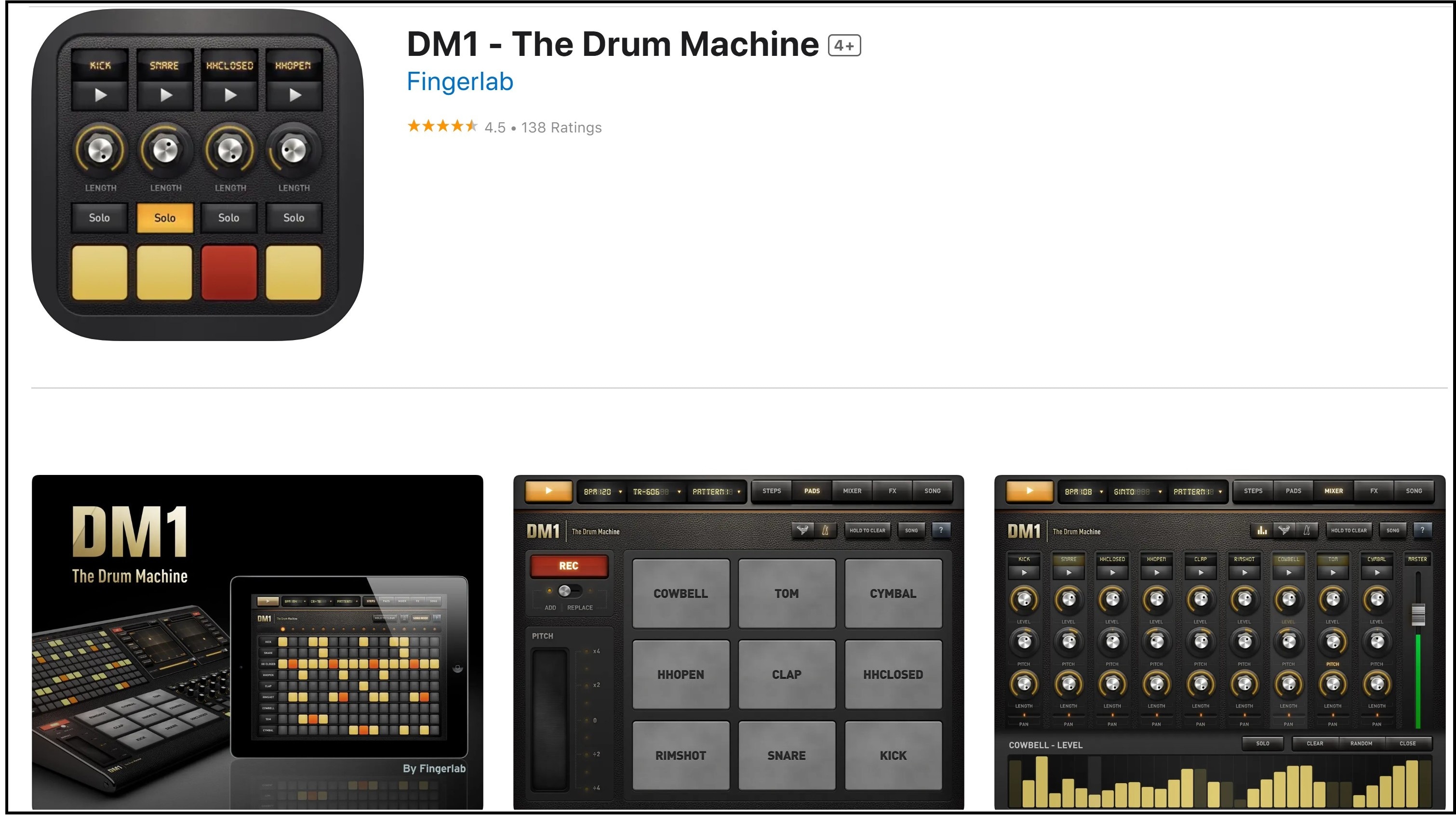
DM1 is a drum machine software program blending deep sequencing tools with performance-ready features. With support for 16 or 32 steps per pattern, a dedicated Mixer page offering pitch, pan, length, and choke controls, and full per-track FX automation, it’s built for serious beatmakers.
The automation panel makes parameter control intuitive, while Duo FX trackpads and live waveform display enable real-time FX tweaking. The 9 responsive drum pads support quantized recording and pitch-bend ribbon, with automation for expressive beats.
DM1’s song mode allows flexible arrangement, and exporting is pro-level: choose separated tracks, AAC encoding, or share to SoundCloud, Dropbox, and more. MIDI, Ableton Link, Audiobus, and Inter-App Audio support ensure seamless integration.
Beat Maker Pro
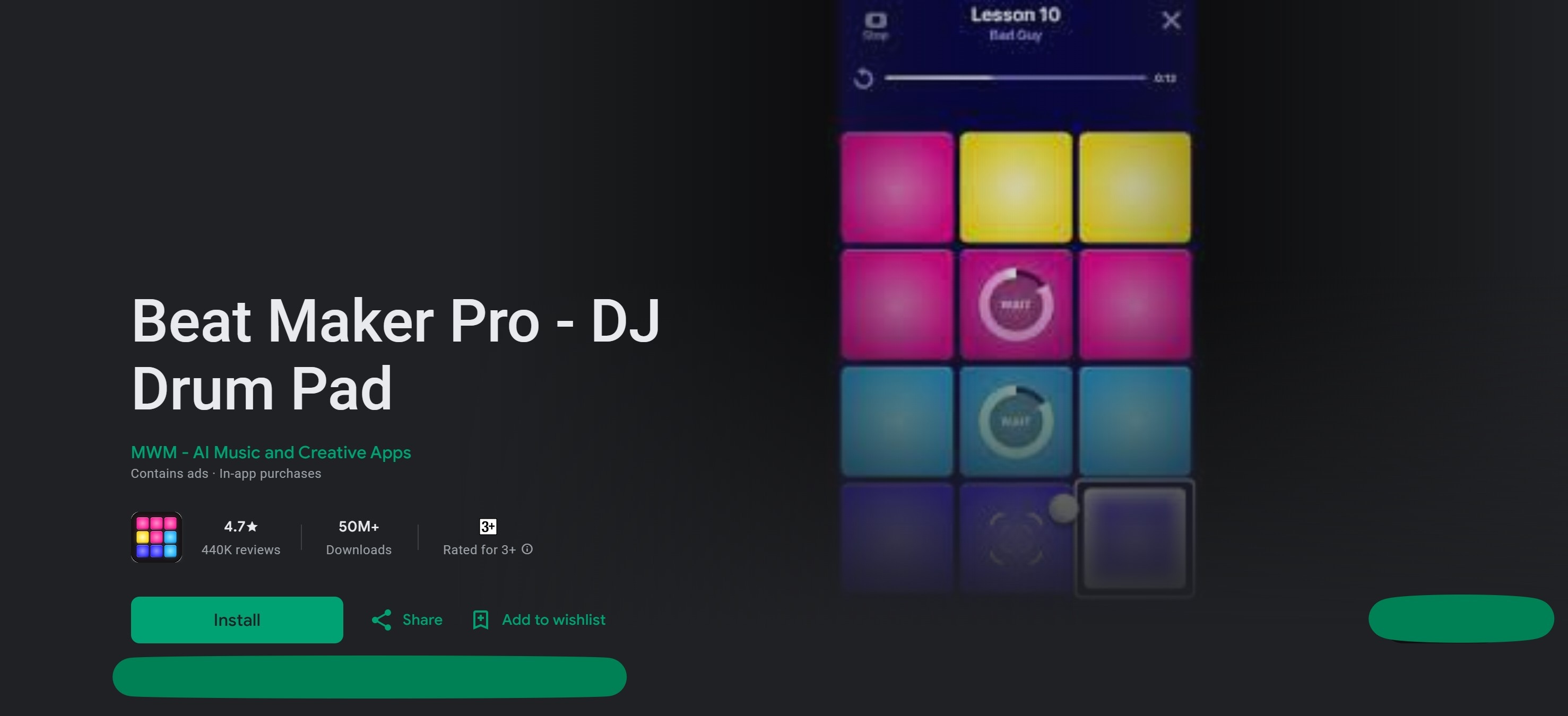
Beat Maker Pro is another drum beat creator app that turns your phone into a pocket-sized beat machine. With its 24 responsive drum pads, you can mix loops, tap out rhythms, and create grooves like a pro DJ. Whether you're into EDM, trap, dubstep, or hip-hop, this app gives you the tools to build full tracks and remix songs.
It’s perfect for beginners learning beatbox techniques or seasoned producers looking to sketch ideas fast. You can play famous songs, experiment with melodies, and even take interactive music lessons to sharpen your skills. The user-friendly interface and colorful pad layout make beat-making both easy and addictive.
Simple Beat Creators with Ready-Made Sounds
Drum Pad Machine - Beat Maker
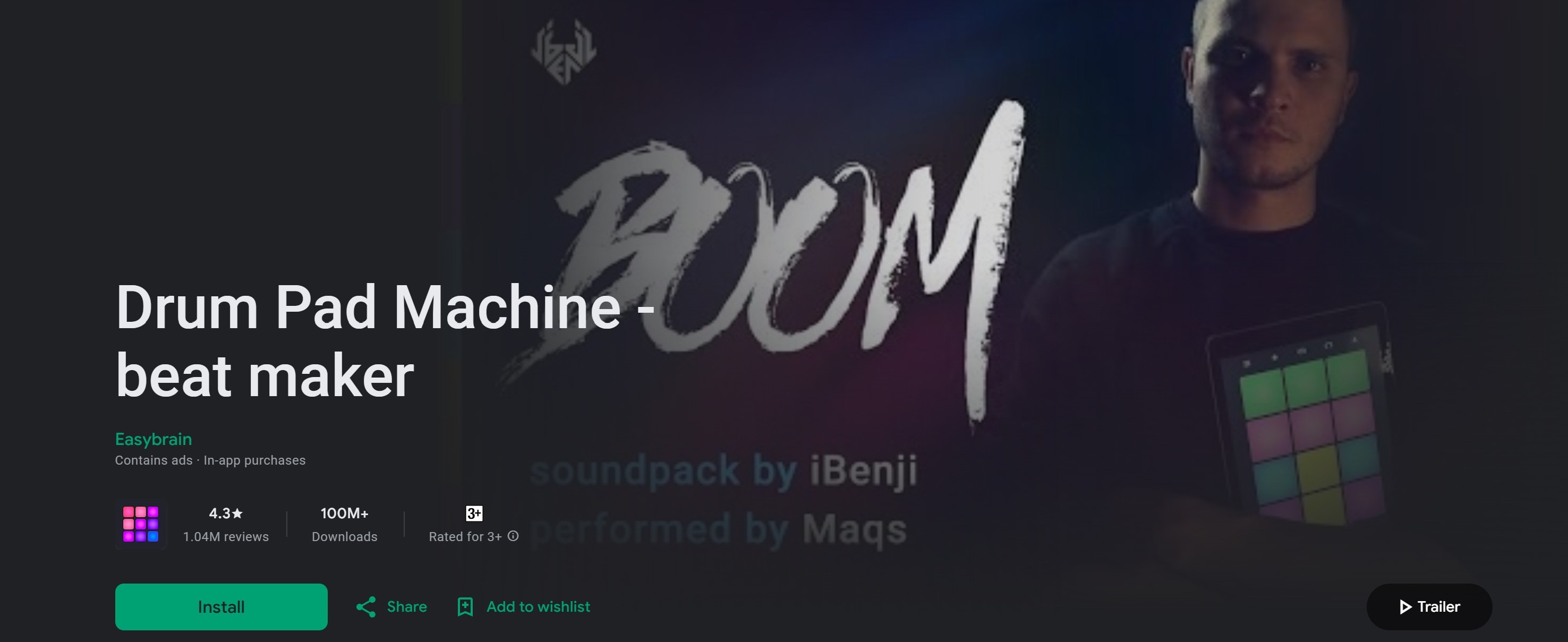
Drum Pad Machine is among the best drum machine apps that can turn your phone into a full-on DJ setup. It is best for mixing trap loops, layering dubstep drops, or building a smooth hip-hop beat. Its vibrant launchpad layout makes every beat tap intuitive and fun.
Each pad unlocks fresh samples, basslines, synths, kicks, and snares, all color-coded for quick flow. Drum Pad Machine gives you creative control. You can customize sound packs, create mixtapes, and share your work straight from the app.
With built-in tutorials and sound packs made by real producers, you’ll learn how to mix beats, layer melodies, and arrange tracks like a seasoned beatmaker.
Classic Drum
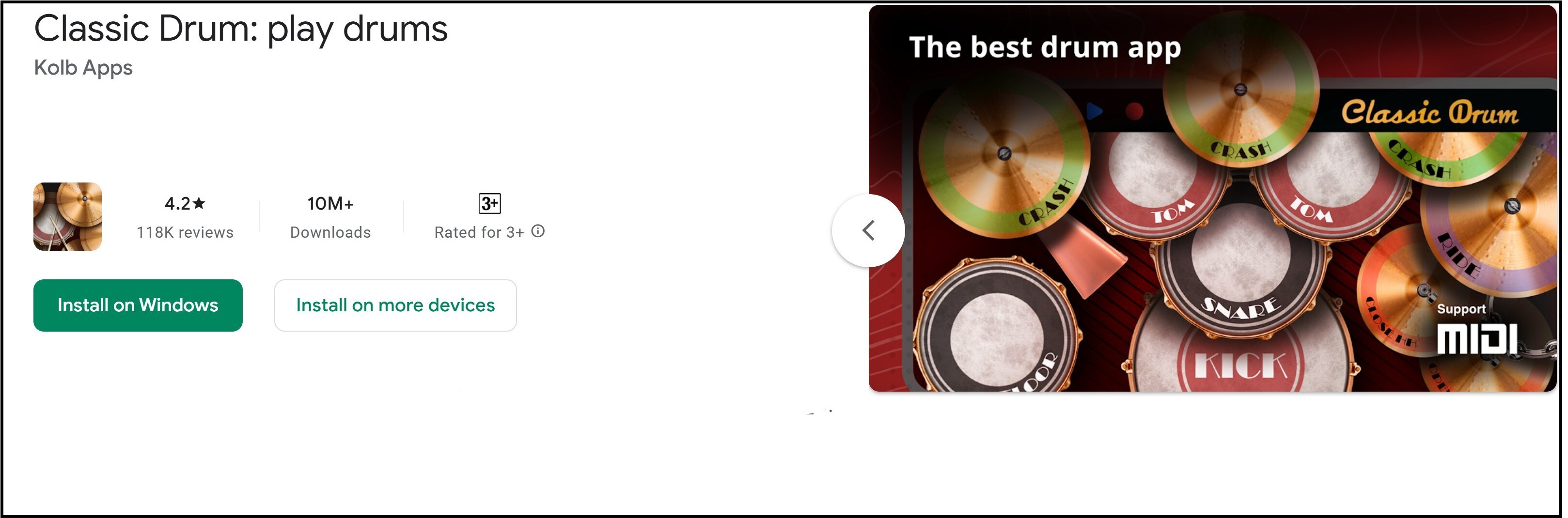
Classic Drum is a mobile drum kit for drummers of all levels. This drum beat maker is free, and a top choice for beginners or experienced percussionists, as the app gives you everything you need to learn and play drums anytime, anywhere. With realistic 3D kits, studio-quality audio, and full customization, it feels like having a real drum set in your pocket.
Over 100 built-in lessons guide you through drum rhythms and rudiments, while a variety of loops help you jam along like you're in a live band. Classic Drum offers a wide range of percussion instruments, cymbals, and pads that respond naturally to your touch. You can create your own custom kits with images and sounds, record performances, export them as MP3s, and share them directly to social media.
Drum Beat Creators with Genre-Specific Sounds for Quick Beat Creation
Groovepad - Music & Beat Maker
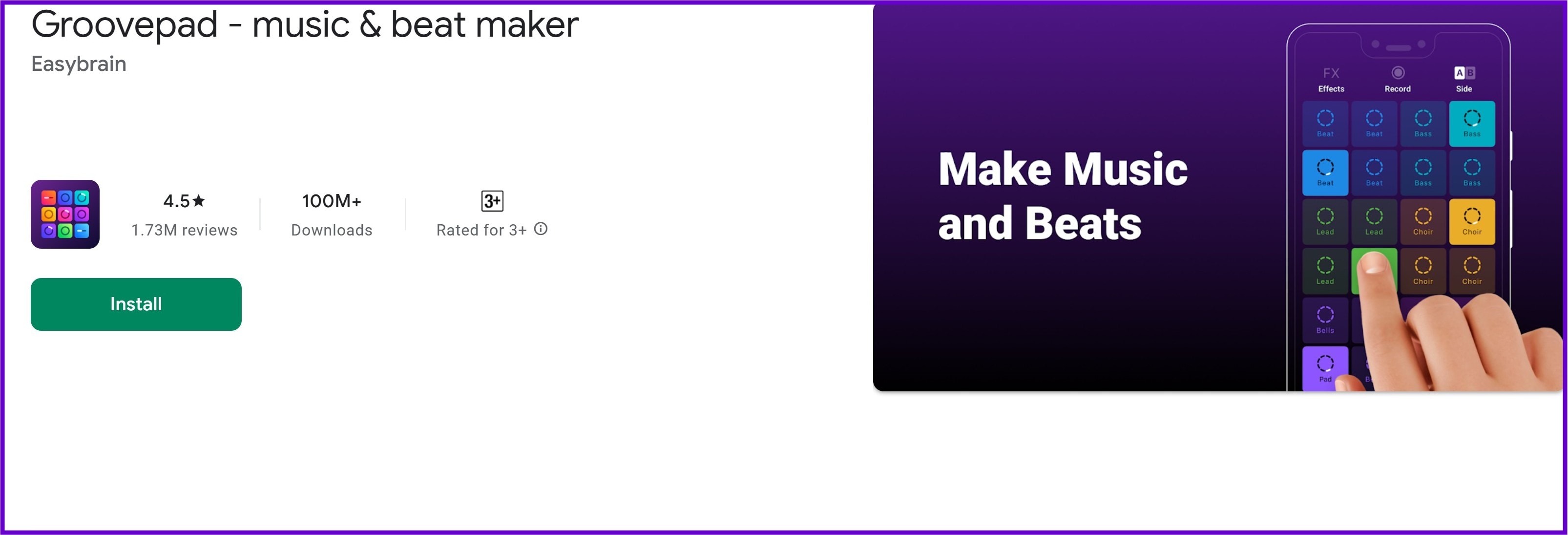
Groovepad is a fun, powerful drum beat app that turns your phone into a portable music studio. It lets you create tracks in seconds by tapping the pads, mixing loops, and adding effects; no music theory is needed.
You’ll find a massive sound library across genres like hip-hop, EDM, house, dubstep, and trap. Live Loops help you blend sounds smoothly, while built-in effects like reverb, delay, and flanger give your tracks real polish. It's perfect for creating original beats or remixing on the fly.
It’s a go-to app for anyone who wants to make music. Whether jamming at home or hyping up a party, Groovepad has your back.
Drum Pads 24: Pocket Drum Machine for Beat Makers
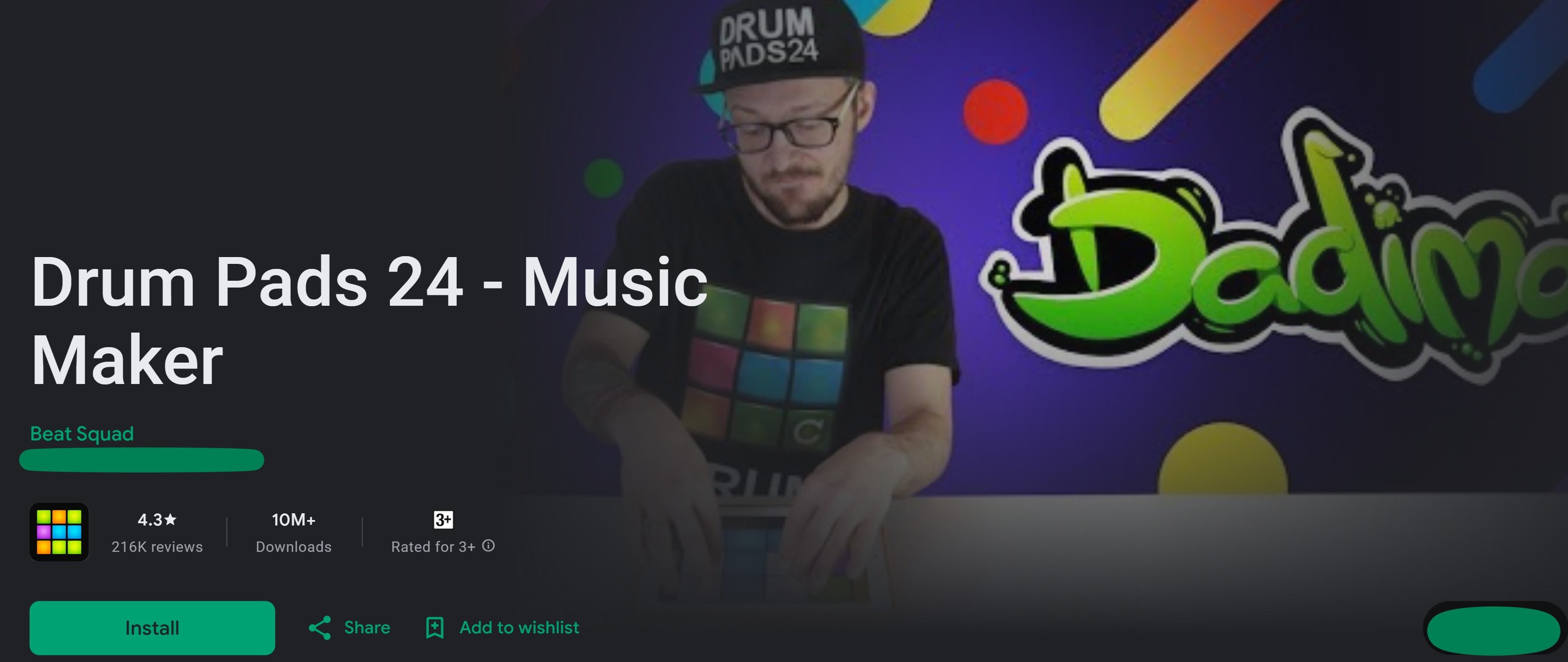
Drum Pads 24 is a top-tier drum beat creator that blends power, simplicity, and creative freedom. With over 15 million users, it’s trusted by beatboxers, finger drummers, DJs, and beginners alike.
You can create beats, mix loops, or perform live, as this app features 24 velocity-sensitive pads. These include pitch effects, a step sequencer, and a powerful Pad Editor that lets you customize your own sound packs, even with your voice.
You get access to over 2,800 high-quality sounds in genres like hip-hop, trap, dubstep, and future bass, with new sound packs added weekly. Drum Pads 24 also includes light shows, video tutorials, and a thriving community. You can record sessions, create mixtapes, and share directly to YouTube or SoundCloud.
How Can I Detect Beats in Videos or Audio?

Detecting beats in videos or audio is important for video creators aiming for synchronization between music and visuals. With the right drum beat videos and audio editing software, detecting these beats becomes an automated, time-saving process. These tools use advanced algorithms to analyze the audio and identify specific rhythmic points, allowing you to sync your video content to the beat of the music effortlessly.
The process typically works by analyzing the waveform of the audio, which is a visual representation of sound. The software detects prominent spikes in the waveform, which correspond to the beats in the music. Once the beats are identified, the software marks these points on your timeline. This makes it easy to align video cuts, transitions, and effects with perfectly timed transitions and effects.
Part 2: Best App to Easily Detect and Sync Beats in Your Videos or Audio
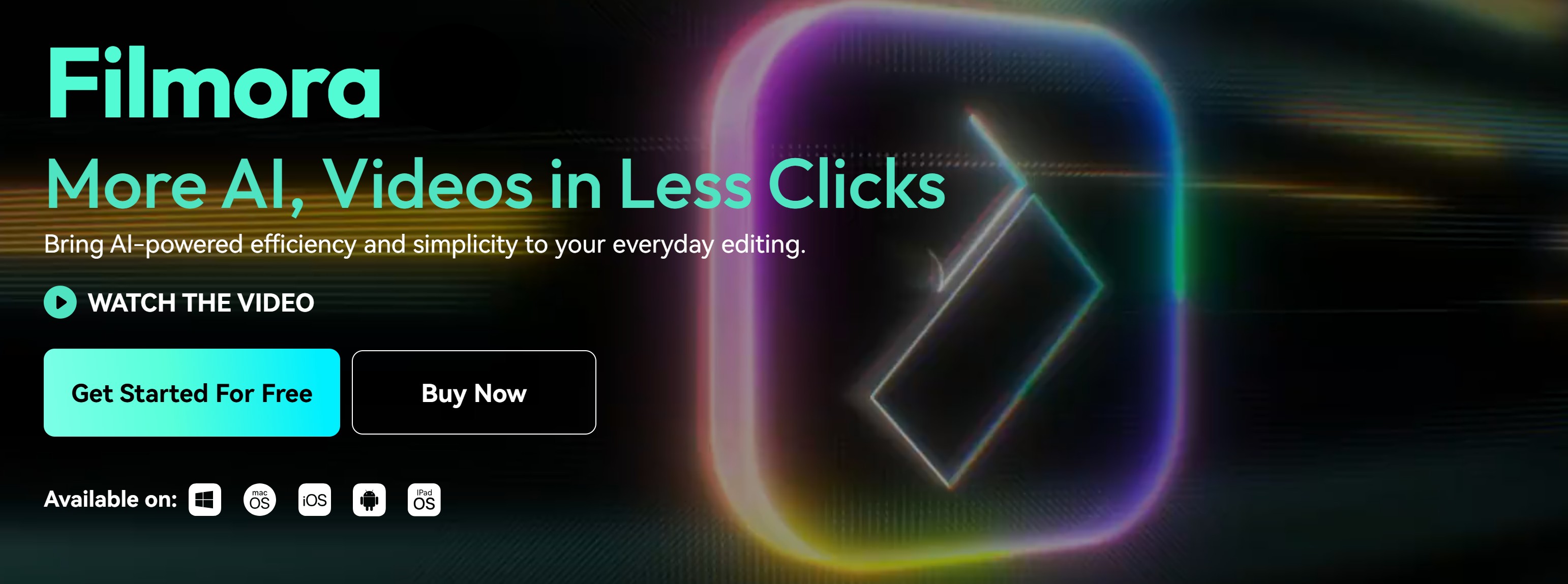
Finding the perfect paid or free drum machine software isn’t just about making music. Sometimes, you need to match a beat to visuals, especially when editing short videos, vlogs, or reels. What you need is a smart app with built-in AI beat sync tools.
Wondershare Filmora is one of the best drum machine software programs that comes with an AI beats feature. The tool listens to your music, finds the beats, and places markers where transitions should land. It's like having a personal rhythm editor inside your pocket. Filmora’s beat detection helps you create smoother cuts; just drag your clips to those spots.
The detected beats are visually represented as markers on the audio waveform. These markers serve as guides for aligning video cuts, transitions, and effects, ensuring that visual elements coincide with the music's rhythm. Now every effect, jump cut, or title lands right on the beat.
Filmora lets you add melodies or drum effects to bring more punch. So, if you want better sync between your music and visuals, this is the tool to try. It’s like using a smart Drum Beat Maker Free app inside a full video editor.
- Vast video/audio effects and creative assets.
- Powerful AI for effortless content creation.
- Intuitive, professional yet beginner-friendly.
- Works on Mac, Windows, iOS, and Android.

How to Detect and Integrate Beats to Videos or Audios Using Filmora AI Beat Tool
Below are two easy ways to use this smart tool and create perfect drum beat video apps.
Method 1: Directly Access the AI Beats Feature
- Step 1: Open Filmora on your mobile device.
- Step 2: Click on the toolbox, and select AI Beats.
- Step 3: Import the files you want to detect beats from. If it is from a video, choose the option that says Extract audio from video. Click Next.
- Step 4: Wait for the beat syncing to complete.
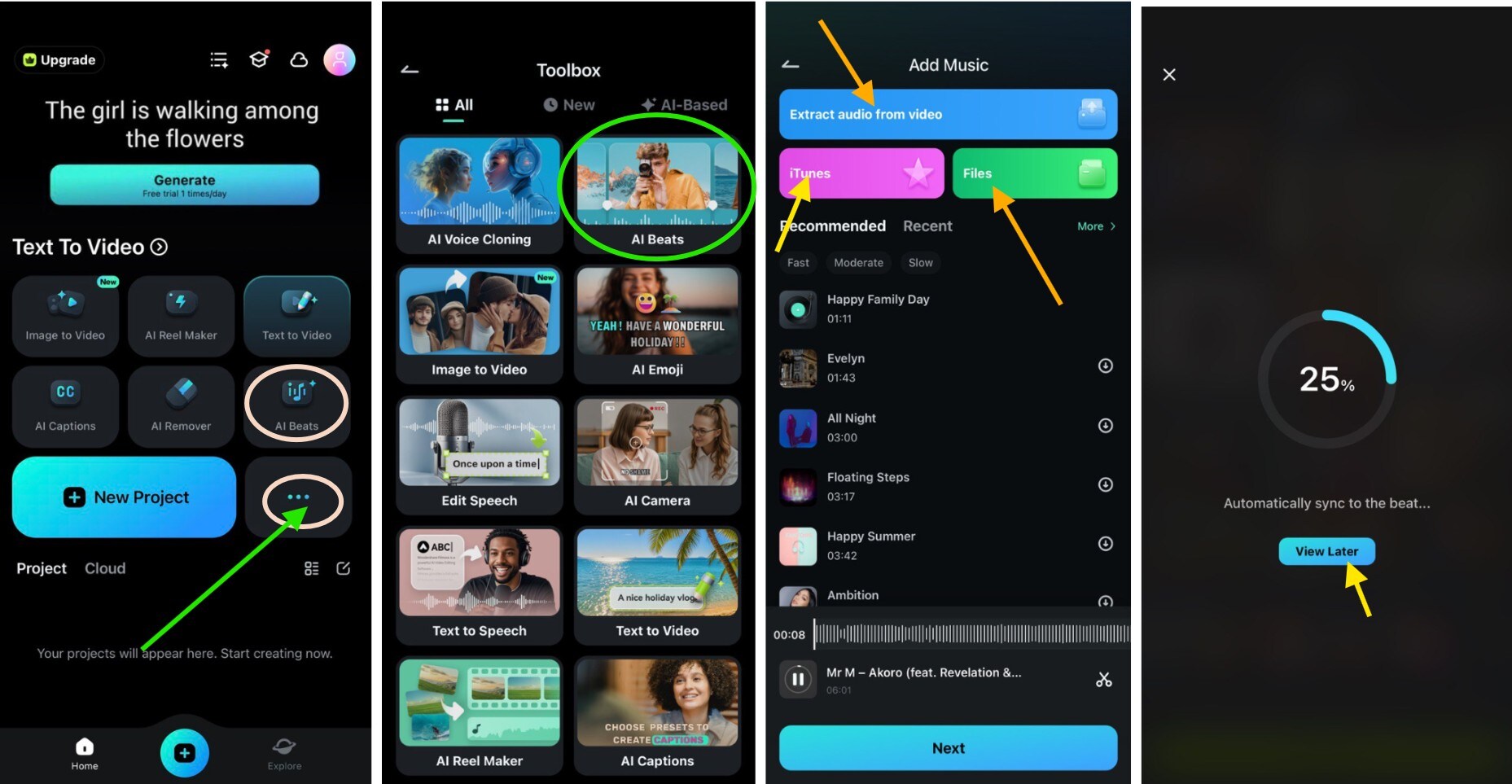
- Step 5: Swipe up to edit the video further.
- Step 6: Export the video when done.
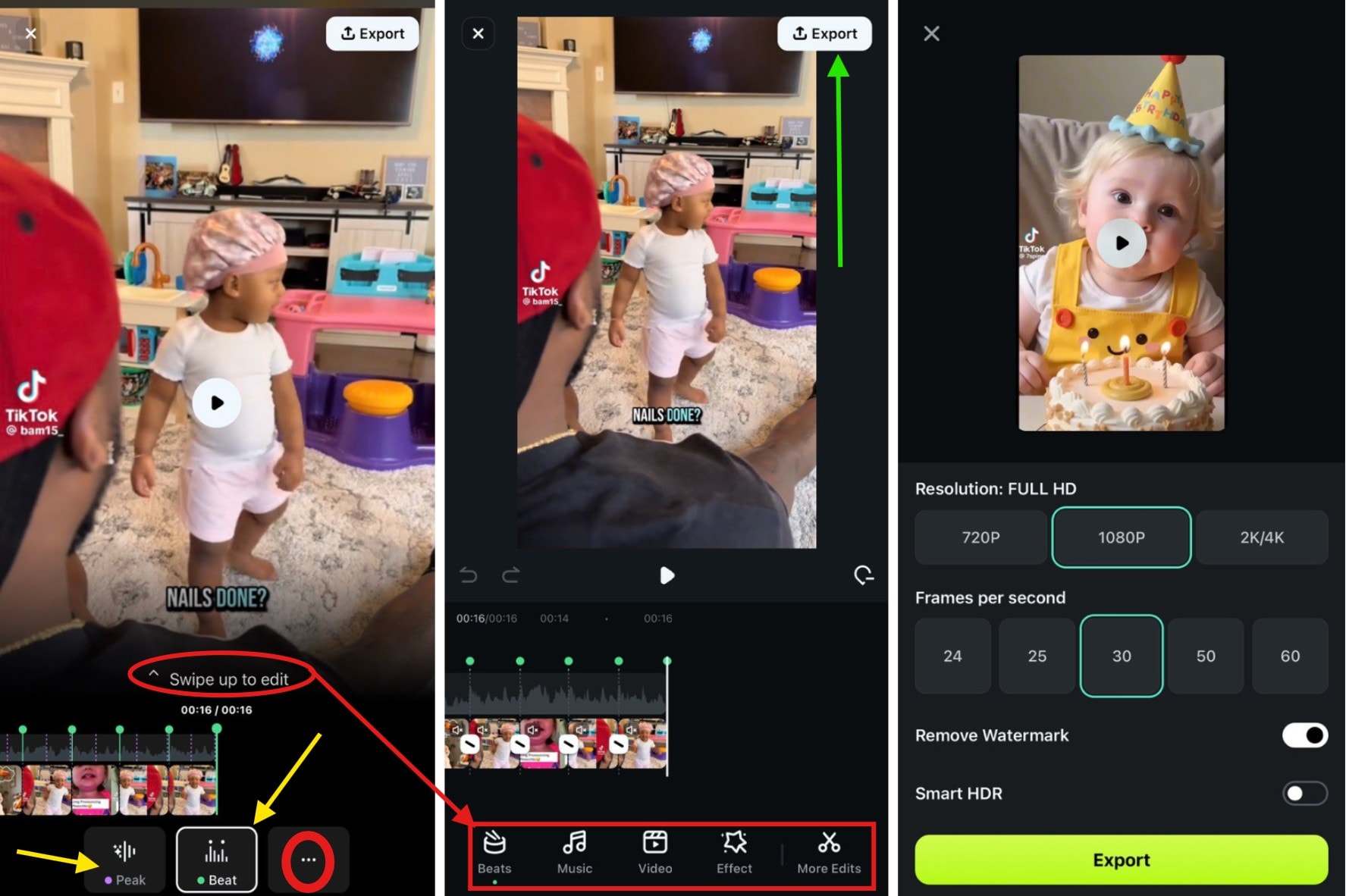
Method 2: Integrate AI Beats into an Existing Video Project
- Step 1: Launch Filmora and click on a new project to import your videos.
- Step 2: Check the bottom area, select Extract Audio, which will separate the video from the audio.
- Step 3: Click on Beats if you want the AI to detect beats in the audio.
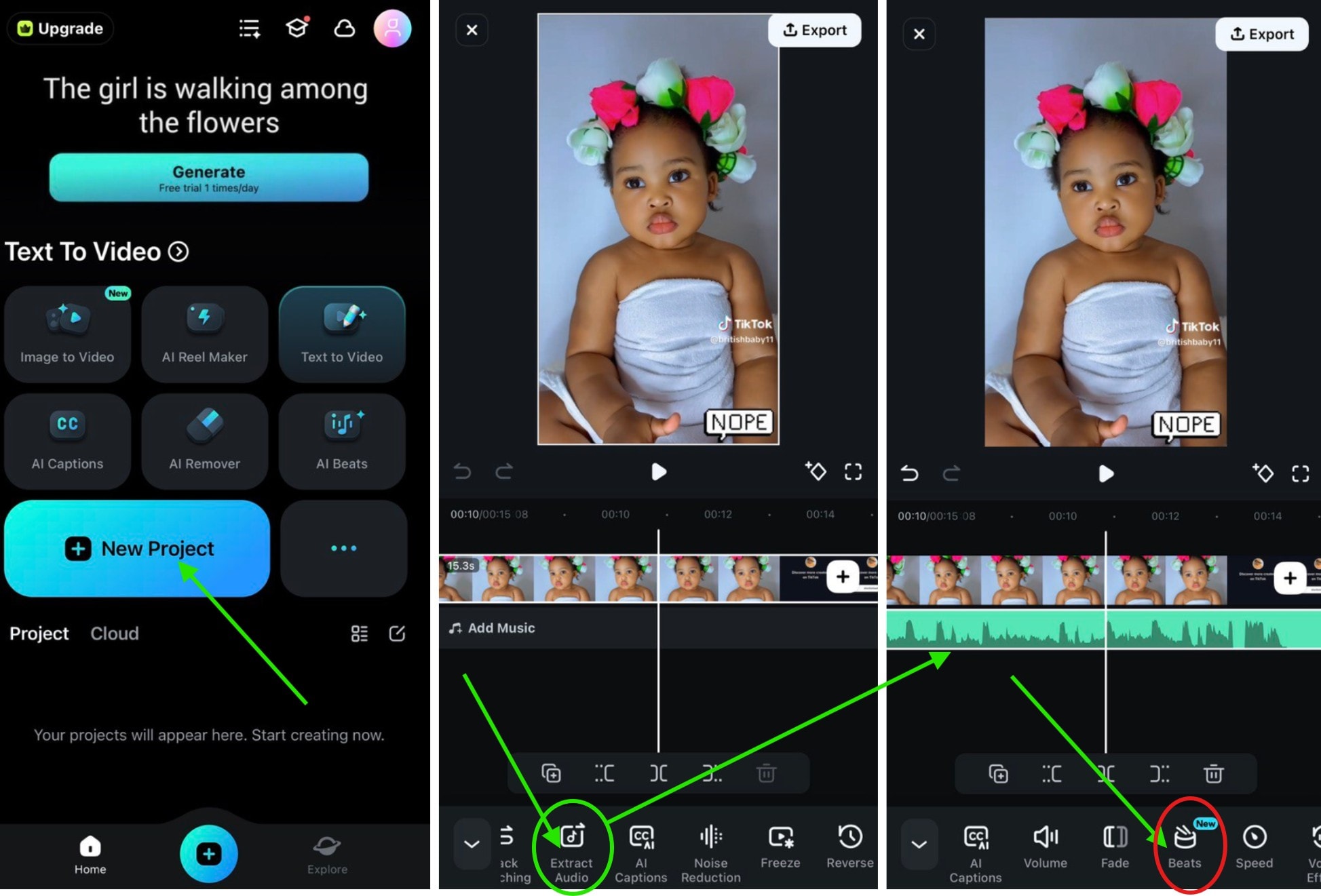
- Step 4: Wait for the beat generation process to complete.
- Step 5:Choose what you want the AI to detect: beats, melody, drums, peak, etc. Once the detection process is finished, you can add or remove beats.
- Step 6: Export the video when done.
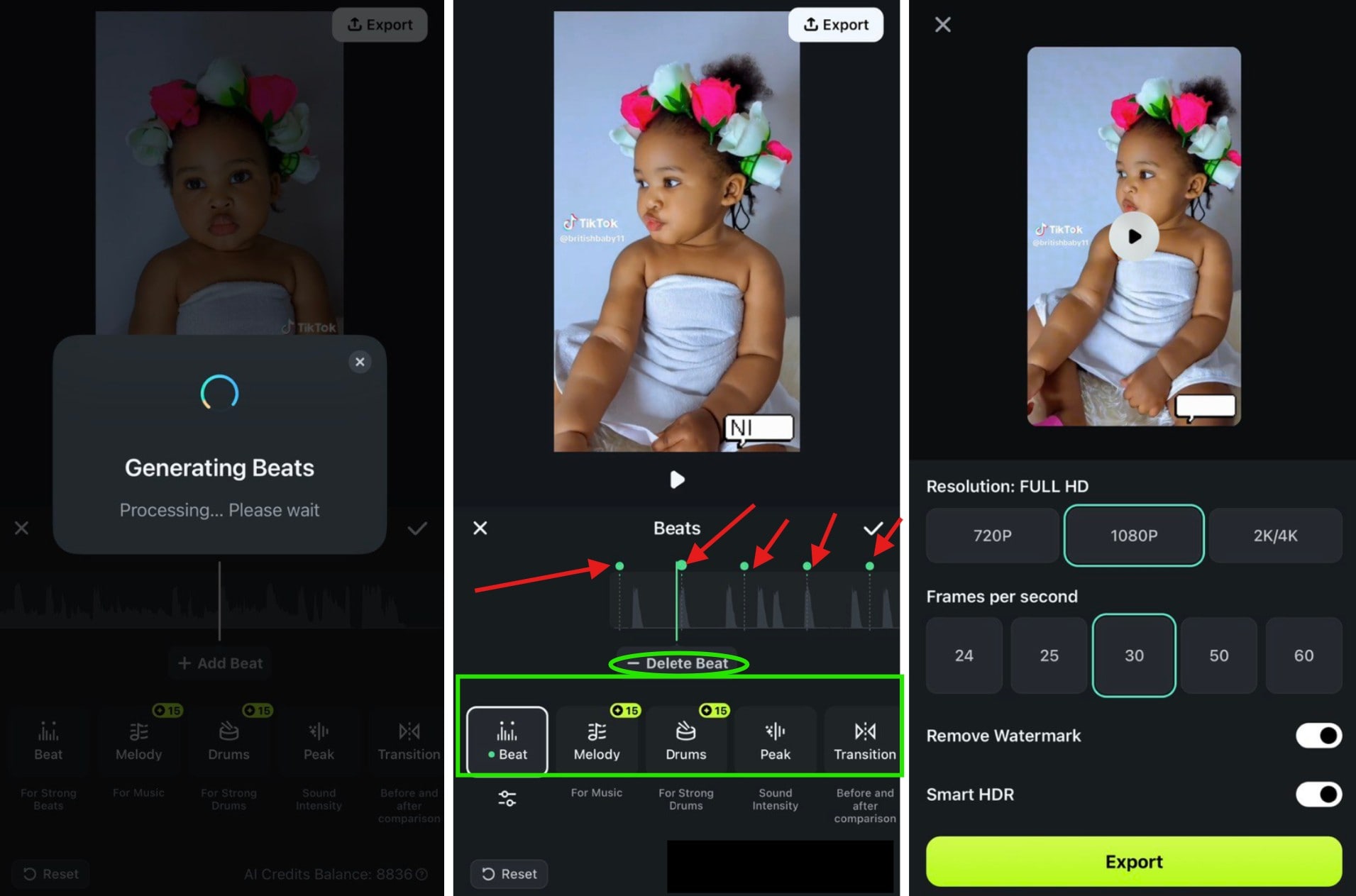
Conclusion
Drum beat creator apps have become indispensable tools for musicians, producers, and content creators alike. You trust it for crafting a new rhythm or enhancing a video with synchronized beats. These applications offer unparalleled convenience and creativity.
Among many options available, Filmora stands out not just as a top drum beat app but as a comprehensive editing suite. Its AI beats feature simplifies the process of aligning video transitions with music, ensuring a professional audio-visual experience.
Beyond beat synchronization, Filmora offers diverse editing tools, from filters and transitions to advanced audio effects. This makes it a versatile choice for those looking to delve deeper into beat creation.



 100% Security Verified | No Subscription Required | No Malware
100% Security Verified | No Subscription Required | No Malware


