
“I have a recording of an interview in French, and I need to transcribe it before publishing. Is there an easier way to do it than spending hours typing it all out?”
Whether you need to transcribe a recording, prefer to have your voice memos typed out, or want to add accurate captions to your video content, you’ll need a convenient way to convert your audio files to text.
There are a few different ways you could do it, but undeniably, the best one is using a dedicated tool.
French audio transcription software can help you automate the process and quickly get a text-based file for easier editing and publishing. Learn more about converting your French audio to text below.
In this article
Different Methods for Converting French Audio to Text
There are a few ways you could go about converting your French audio to text-based files. Some are more convenient than others, but they could all be useful in different scenarios.
Transcribing Audio Manually

If you want to transcribe French audio to text for free, the best way to do it is manually – provided you are fluent in the language. Depending on your skill level and expertise, this could be a lengthy process, even with a relatively short audio file.
You’ll likely need to go back and forth with the audio, pausing and rewinding in constantly to ensure you’ve caught every last word and phrase. Moreover, if you’re creating a transcription for a video and want to create manual captions, the process could be even more complicated. You’ll first have to transcribe the audio and then fiddle around with the text file, trying to make it sync up with the video.
It’s not the most efficient approach, but it’s the most budget-friendly.
Using Automated Software With Speech-To-Text

A much better alternative to manual transcription is the automatic one. With advanced speech-to-text tech, automated software can quickly transcribe lengthy audio files in seconds.
Depending on the tool in question, you can enjoy an accuracy of over 99%. If you have a video that needs transcribing, you can also enjoy automatic audio/video syncing and have your content ready for publishing in no time.
Moreover, you might also get access to automatic translations between different languages, so you won’t have to worry about wasting time first transcribing your audio and then translating it.
There are only two significant downsides to using automatic French audio transcription tools – you’ll have to pay for them (if you’re using the best ones), and you might need to edit the transcription afterward. Mumbling, different accents, and background noise could affect the accuracy of automatic transcription, so some editing might be required.
Hiring a Transcription Service

Finally, you might want to hire French audio transcription services. Although automatic transcription is usually more effective and more affordable, professional services might be a better choice if you’re not fluent in the language in question.
After all, all automated transcriptions require some proofreading, if not editing. So, if you’re not confident in your linguistic abilities, you might overlook potential mistakes. In this instance, it’s much better for you to rely on transcription services, even though they take more time and cost more.
How to Find a Good French Audio-to-Text Converter With Speech-To-Text
Automatic transcription is the most versatile and convenient option, but only if you choose a reliable tool. Here are a few things you should keep in mind when selecting a good French auto-to-text converter:
- Accuracy – you’ll want the tool to have an accuracy of over 90%, otherwise, you’d just be wasting your time trying to edit the transcript;
- Ease of use – although there’s a lot of complicated tech behind speech-to-text tools, using these tools shouldn’t be complicated. Look for tools that offer superior user experience;
- Multilingual capabilities – the best tools will be able to transcribe audio to text in multiple languages, whether that’s French, English, Russian, Mandarin, or anything in between;
- Fast processing – the whole point of automated transcriptions is that they save you time, so you want to use tools that offer excellent speed.
You’ll also want to pay attention to the price. Although a low price doesn’t necessarily mean low quality, nor does a high price always mean high quality, you’ll usually have to pay to get a reliable tool.
Benefits of Using Software to Convert French Audio to Text
Depending on the specific French audio-to-text software you select, you could enjoy a number of different benefits:
- Speedy transcriptions – most tools can transcribe lengthy audio recordings in a matter of seconds;
- High precision – as long as your audio is clear and free of excessive background noise, reliable speech-to-text tools can deliver high precision and accuracy;
- Affordability – though not always free, top solutions have affordable pricing that makes them easily accessible;
- Accessibility – whether you’re simply not good at transcribing French audio or you’re not able to, speech-to-text solutions can make light work of it;
- Minimized risk of error – you won’t have to worry about your spelling and punctuation, nor accidentally missing part of the audio – the speech-to-text tool takes care of it all for you.
Overall, it’s much easier to use a French speech-to-text tool than to approach the task of transcription manually, and it’s much more affordable than using professional transcription services.
Top French Audio Transcription Tools
Whether you’ll enjoy any of the aforementioned benefits depends heavily on the tool you choose to use. The following are some of the top options that deliver excellent results.
Wondershare Filmora

You’ll find no better French audio transcriber than Wondershare Filmora. Considering that it’s primarily a video recorder and editor, it’s especially suitable for content creators who need quick and easy captions for improved accessibility and boosted SEO.
Filmora is one of the few tools that support bilingual transcriptions, allowing you to automatically create captions for your videos and translate them to one of the 27 supported languages (French included).
It boasts high transcription accuracy, even if your audio isn’t as flawless as you’d like it to be. You can also use one of its editing tools to first enhance the quality of your audio and remove distracting background noise, then transcribe it.
While it’s an advanced tool, it remains user-friendly and easy to navigate, so you can use it like a pro right from the get-go.
Maestra

Maestra AI is a dedicated captioning platform that lets you seamlessly create subtitles, voiceovers, or transcriptions for your content.
Especially suitable for marketers, it supports over a hundred languages, though its accuracy and speed remain the best in popular languages like English, French, German, and the like.
Being web-based, it requires no complex downloads or installations. All you have to do is upload your audio file, have Maestra AI transcribe it, and then you can proofread and download it.
The main downfall of Maestra is its price – it’s certainly on the more expensive side. However, if you’re in frequent need of transcription services, it could be worth it.
Go Transcribe

If you’re looking for a simple, affordable solution, Go Transcribe could be just what you need. It’s a web-based tool especially useful for transcribing shorter audio files – interviews, voice memos, voice recordings, and the like.
It supports 31 languages and makes the process of transcription relatively simple – upload your audio file, transcribe it, and download it.
It works best for specialty transcriptions (in fields like medicine, law, journalism, etc.) and even lets you create your own custom dictionary for better accuracy.
While it’s a bit slower and prone to making occasional transcription mistakes, it remains a convenient tool to use.
How to Convert French Audio to Text in Filmora
French audio-to-text tools come in all shapes and sizes, and they all boast different workflows for automatic transcriptions. The good news is that even advanced tools like Filmora can be exceptionally easy to use:
Step 1: Download and install Filmora, then click the Login button to register your account;
Step 2: Go to File > Import Media, choose your audio/video file, then drag it to the timeline below;
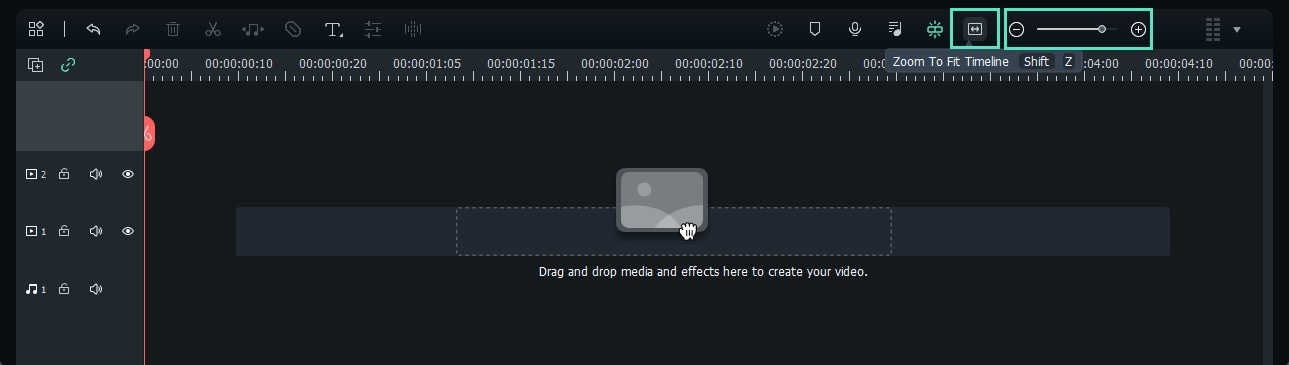
Step 3: Right-click on the track, then select Speech to Text;
Step 4: In the STT parameter settings panel that opens, select the audio language and the transcription target language;

Step 5: Specify whether you want the transcription as an STR file or as video titles;
Step 6: Click Generate, and when the process is complete, proofread the available transcription.
With Filmora, you can always customize your text to ensure it meets your needs. Edit the transcription however you see fit – change style and font, adjust its size, play with its colors, or even animate the text.
Conclusion
French audio transcription can be a long and difficult process if you approach it manually. If you use professional transcription services, it can be an expensive one.
For affordable, fast, and accurate French transcriptions, you need a dedicated tool like Wondershare Filmora. Offering the utmost convenience, it can quickly and precisely transcribe your audio and deliver exceptional results.



 100% Security Verified | No Subscription Required | No Malware
100% Security Verified | No Subscription Required | No Malware

