Struggling with TikTok’s audio limits and wondering how to make music longer on TikTok? You’re not alone. Many creators want to know how to make a song longer on TikTok to match their video content better. TikTok’s built-in tools can be limiting, especially when syncing audio with longer clips.
If you're searching for ways to make TikTok sound longer or a song last longer on TikTok, try using external editors like Wondershare Filmora. Its AI-powered Audio Stretch feature lets you easily adjust music duration without losing quality. Whether you need to make TikTok music longer or just fine-tune timing, Filmora offers a simple and effective solution.
In this article
Understanding TikTok's Music Limitations
Before we go to the methods for making TikTok sound longer, let's understand TikTok's music limitation. TikTok offers a vast library of music to enhance your videos. However, its default settings often limit the duration of music clips.
TikTok generally allows music snippets between 15 and 60 seconds depending on the track. While this works well for short clips, it can cause issues when your video is longer than the available audio. Here are some common challenges creators face with TikTok's limited music length:

- Mismatched video and music durations: Your video may be longer than the available music, leading to awkward cuts or silences.
- Restricted in-app editing tools: TikTok doesn't offer a direct way to extend music length beyond its default limits.
- Reduced creative flexibility: Short music durations can hinder your ability to tell a complete story or showcase your creativity.
If you wonder how to make TikTok songs longer to match your content, don't worry! There are ways to bypass these restrictions! In the next section, we'll dive into practical methods to extend TikTok music duration and make your videos stand out.
Methods to Make Music Longer on TikTok
Are you struggling to figure out how to make a song longer on TikTok? Thankfully, there are several effective methods to TikTok's default music limitations. From using TikTok's built-in features to external tools. Let's explore your options:
Method 1: Using TikTok's Built-In Features

While TikTok doesn't offer a direct way to stretch music, you can still make the most of its in-app tools:
- Selecting longer tracks: Explore TikTok's music library for longer songs. Some tracks extend up to 60 seconds, providing more flexibility for your content.
- Adjusting video length: Match your video's duration to the music. Although this may limit video length, it ensures seamless synchronization between audio and visuals.
These methods are quick and effective for basic edits. However, for greater creative control and flexibility, consider using external tools for audio manipulation.
Method 2: Using External Audio Editing Tools – Wondershare Filmora
Struggling to extend music for your TikTok videos? Wondershare Filmora's Audio Stretch feature makes it easy to adjust the length of your music to perfectly match your video. Whether you need to stretch or compress audio, this tool ensures smooth results without losing quality—ideal for overcoming TikTok's built-in limitations.
Using third-party tools like Filmora offers more flexibility and creative control than TikTok's in-app features. Here's why Filmora is worth considering:
- Enhanced creative freedom: It lets you edit and customize audio to fit your exact needs.
- Precise audio-video matching: You can align music length perfectly with your video duration.
- Powerful features like Filmora's Audio Stretch: This tool allows you to extend or compress music seamlessly without distorting quality.
By combining TikTok's features with external tools, you can overcome music length challenges. Next, we'll guide you step-by-step on how to use Filmora's Audio Stretch to extend your TikTok music.
- Superb video stabilization with low distortion.
- Vast video/audio effects and creative assets.
- Powerful AI for effortless content creation.
- Intuitive, professional yet beginner-friendly.
- Works on Mac, Windows, iOS, and Android.

Step-by-Step Guide: How to Extend Music Length Using Filmora's Audio Stretch Tool
Want to know how to extend music for TikTok videos without losing quality? With Wondershare Filmora's AI-powered Audio Stretch tool, you can easily adjust music duration to match your video content. This feature helps you sync audio perfectly, whether you're lengthening or shortening a track.
Follow these steps to stretch TikTok music using Filmora and create smoother, more engaging content.
Step1Open Filmora and Start a New Project
Launch the Filmora on your computer. Navigate to Create Project > New Project to open the video editing workspace.

Step2Import Your Files
First, import the video and audio clip you want to adjust for TikTok to the editing workspace. To do this, go to Media > Project Media > Import, and then select the video and audio clip you want to match.

Step3Activate the Audio Stretch Tool
On the toolbar in the timeline, click on the Stretch icon to enable the Audio Stretch feature. Or, you can select the audio clip in the timeline and press the “S” key on your keyboard.
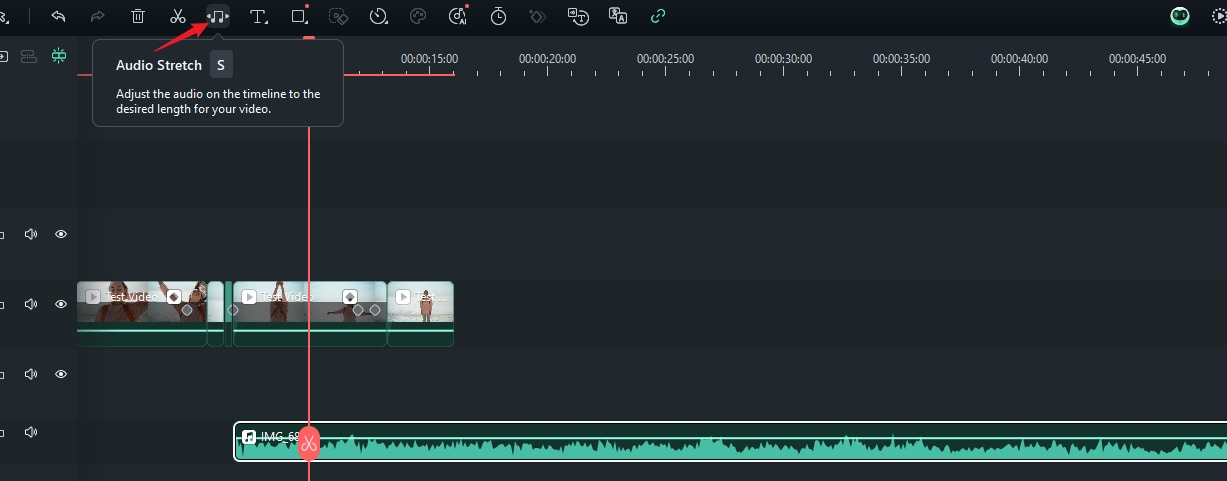
Step4Adjust the Audio Duration
Select the audio clip you want to edit in the timeline. Then, drag the edges of the clip forward or backward to extend or shorten its duration to fit your TikTok video perfectly.

By following these steps on how to make a song last longer on TikTok, you can modify your music length with Filmora. Hence, you can create TikTok videos with perfectly synced audio.
Conclusion
Learning how to make music longer on TikTok doesn't have to be a challenge anymore. Try using TikTok's built-in features or tools like Wondershare Filmora's AI Audio Stretch. You can align your soundtrack with your video length for a seamless viewing experience.
With Filmora, you can explore how to make a song on TikTok longer while maintaining high-quality audio. This powerful tool provides the flexibility you need to create videos that captivate your audience and showcase your creativity. Try these methods and stand out as a TikTok creator!



 100% Security Verified | No Subscription Required | No Malware
100% Security Verified | No Subscription Required | No Malware


