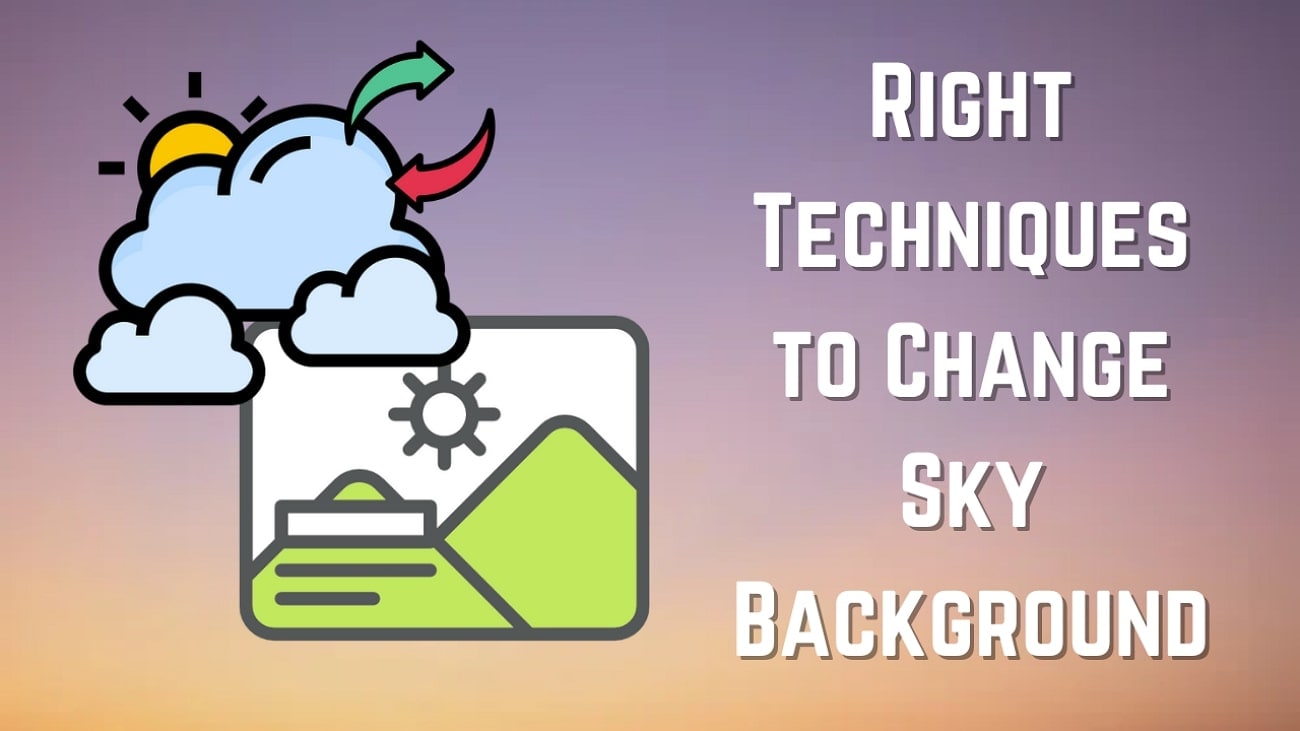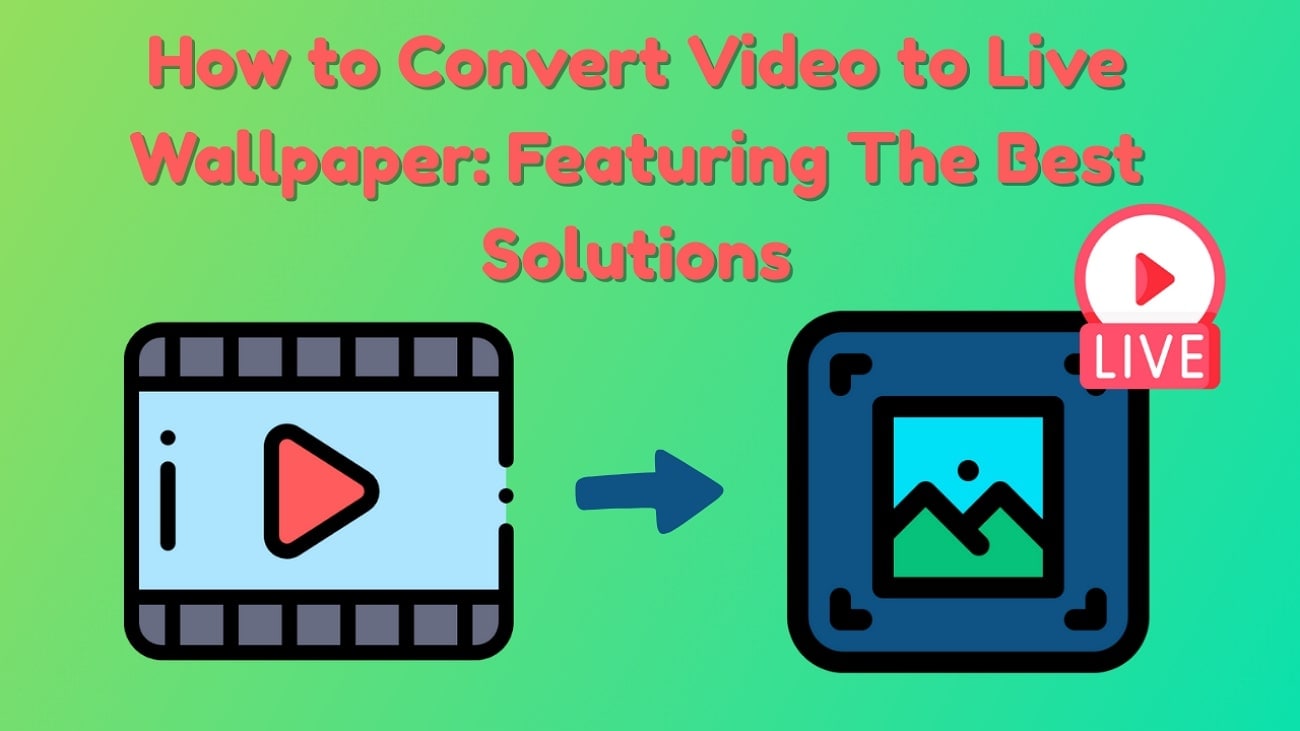The TikTok makeup filter is becoming one of the effects that content creators online frequently use. Imagine you scroll through TikTok and notice faces that look flawless, with no blemishes. In your head, you are wondering what skin or face treatment routine the person in the photo or video is using to have such a glowing look.
While there are skin care products that can promote such a look, they are not always the catalyst in the online space. A beauty filter on TikTok is, and it has become a top makeup tool used by many creators. Research shows that over 57% of UK Gen Z and 62% of U.S. Gen Z respondents use filters on social media posts, while others use top video editing tools.
Either way, these tools help you retouch and reshape your looks. So, if you want to learn about some of the best beauty filters on TikTok that creators use to transform their videos, continue reading.
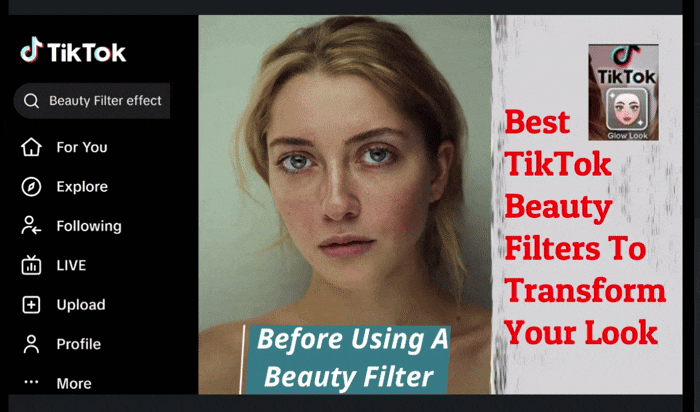
Part 1: Best Tiktok Beauty Filters: Trending Filters Used by Most Content Creators
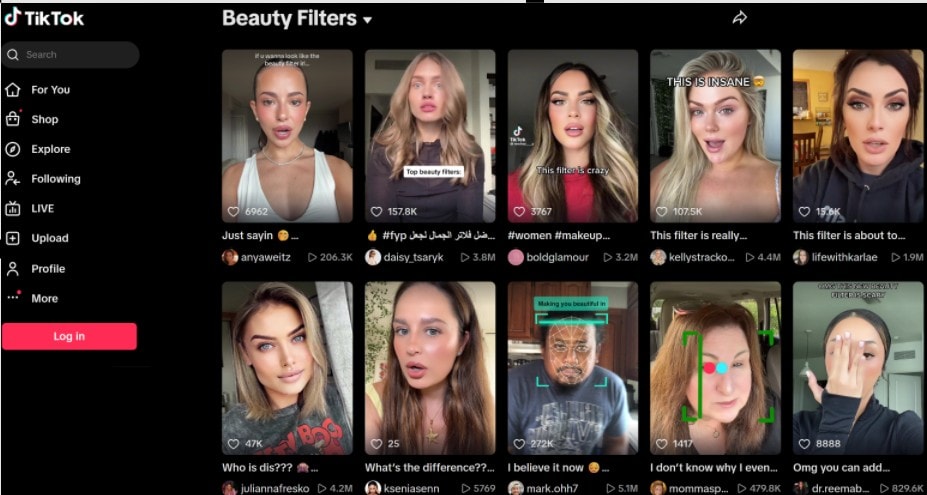
While there are hundreds of beauty filters on TikTok, there are ones that popular creators prefer because of their uniqueness. Below are some of the best beauty filters on TikTok.
1. Light Makeup
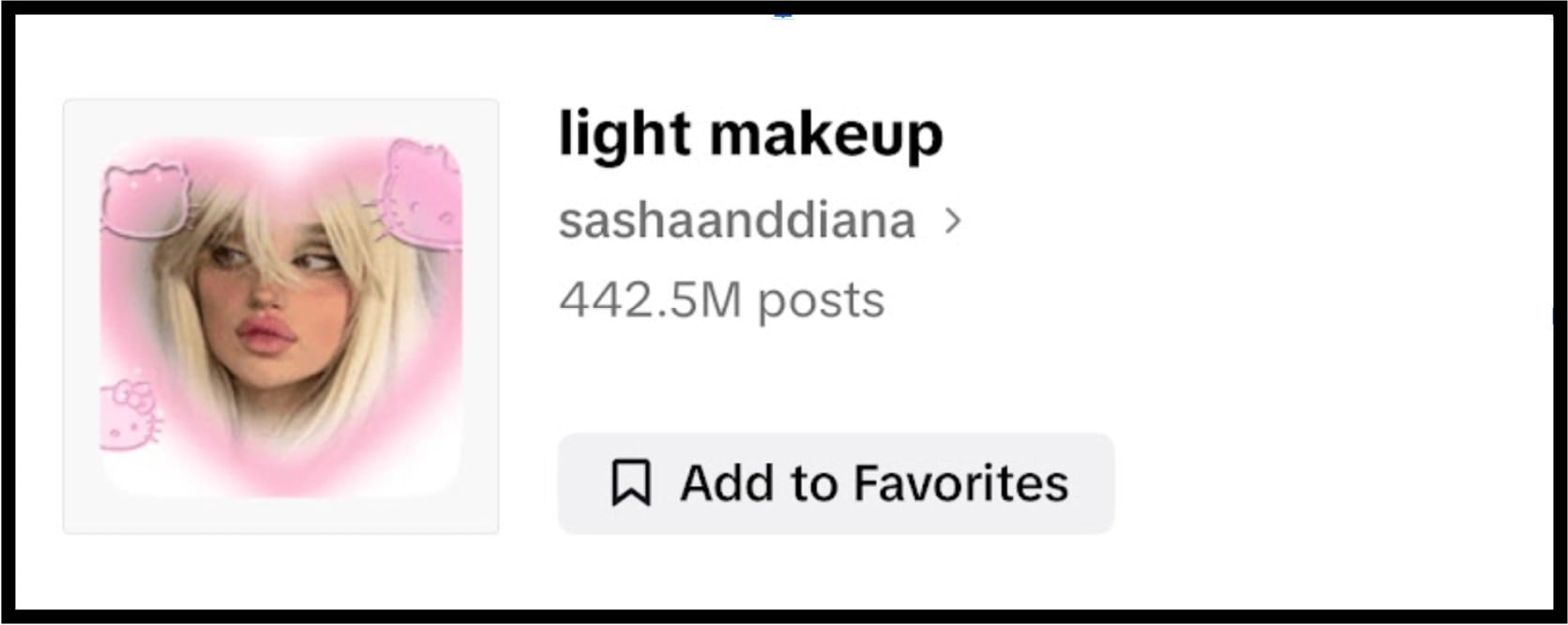
The Light Makeup filter on TikTok gives a soft, camera-ready glow without hiding natural features. It adds a hint of blush and subtle eyeliner and smooths skin for a clean, balanced look. Many creators use it for casual videos, GRWMs, or lifestyle clips.
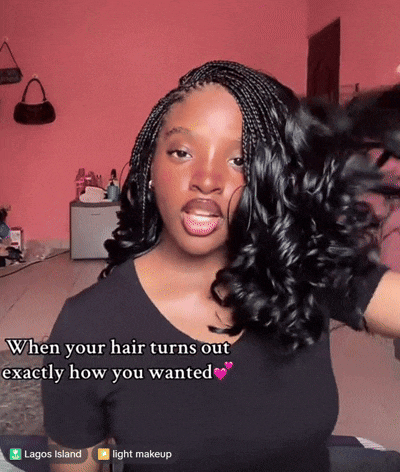
2. Lite Foundation
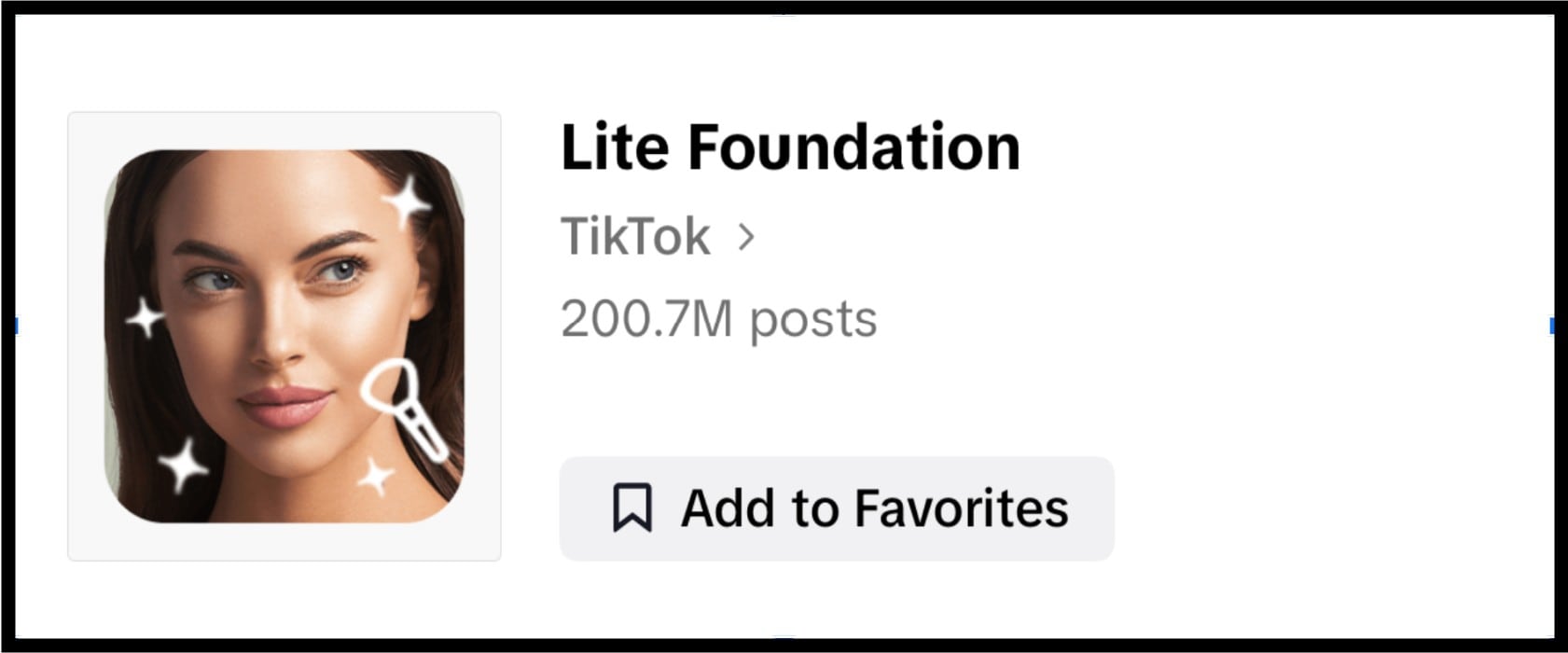
The Lite Foundation is a top TikTok makeup filter that mimics the finish of a sheer foundation, covering imperfections without hiding natural glow. It’s designed for daily creators who want an easy filter for clean, bright content. This filter flatters every face shape and works beautifully under soft lighting.

3. Gentle Glow
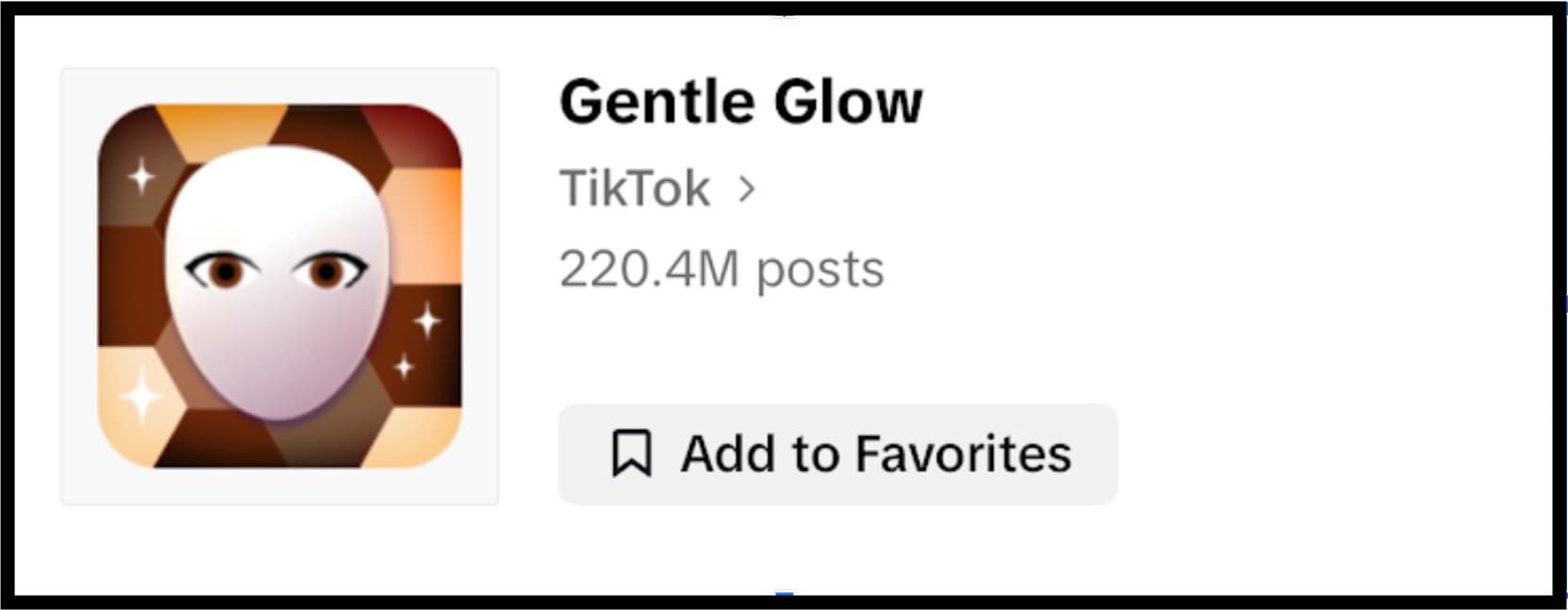
Gentle Glow softens highlights and warms the skin for a radiant, sunlit finish. It gives videos a calm, glowy atmosphere that works well for storytelling or aesthetic clips. This TikTok filter makeup effect is ideal for creators seeking a naturally bright, confident look on camera.

4. Hazel Eyes
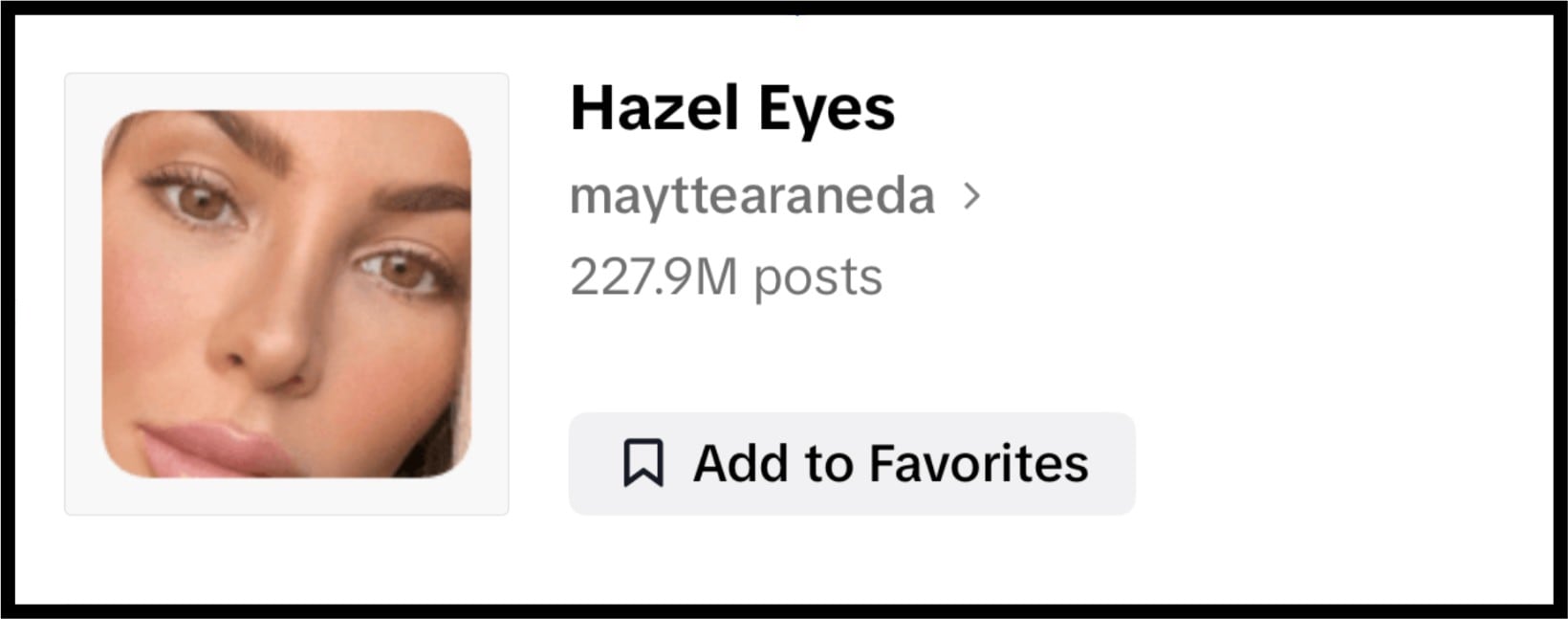
Hazel Eyes makeup filter on TikTok softens eye color with warm amber tones that blend into any complexion. It adds depth and sparkle without looking artificial. Creators use it to create a gentle, romantic visual atmosphere in their clips.

5. Bold Glamour Filter
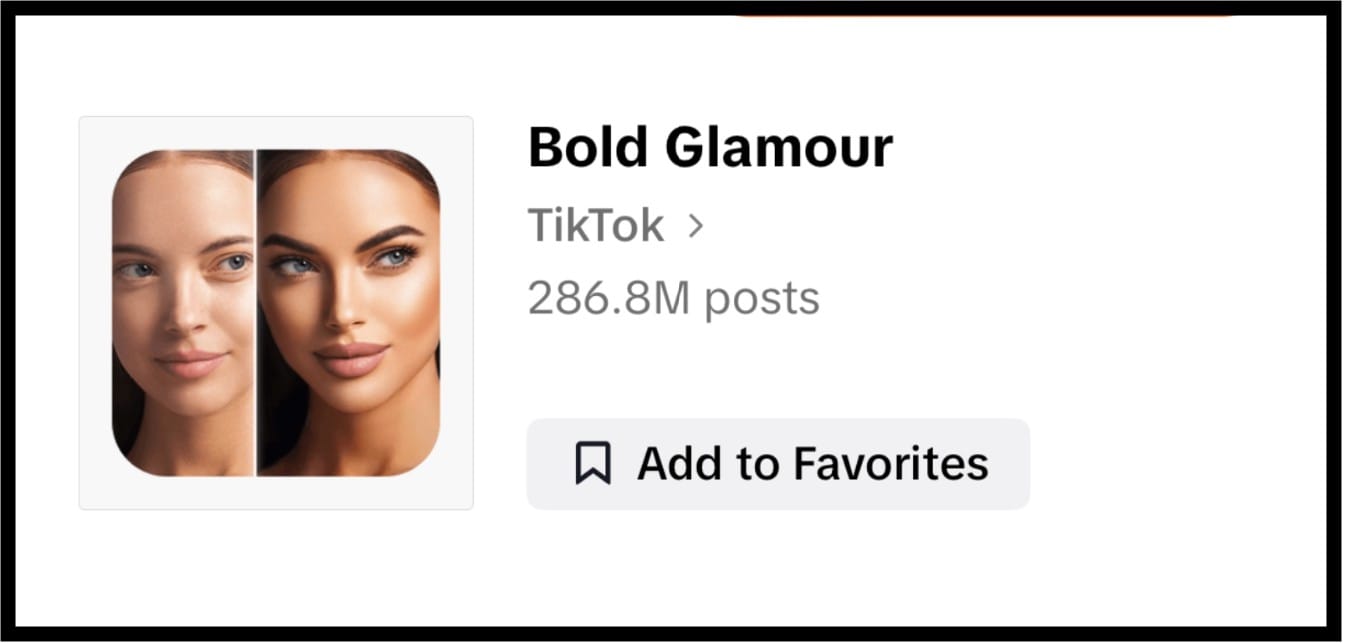
The Bold Glamour TikTok makeup filter is one of TikTok’s most viral beauty effects, known for its flawless transformation. It smooths the skin, defines facial features, and adds a high-glam makeup finish without looking artificial. Many creators use it to achieve a red-carpet-ready look in seconds.

6. Posh
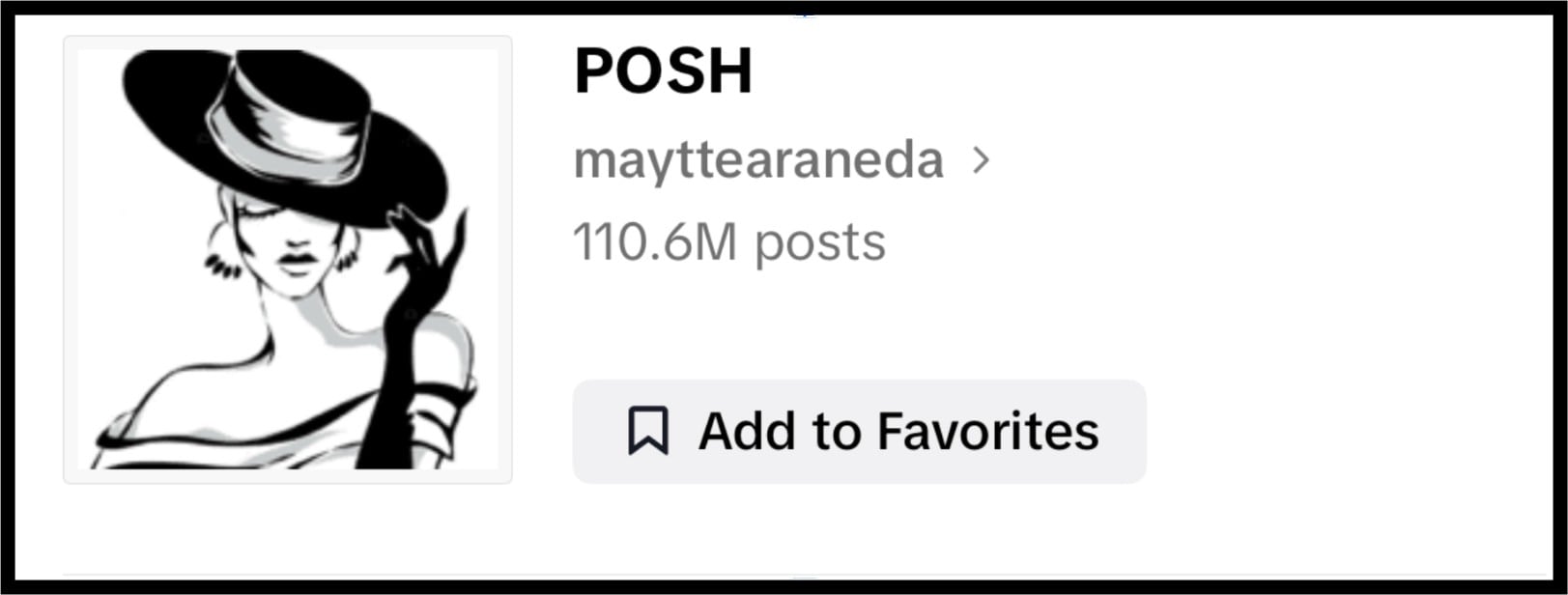
POSH is another TikTok beauty filter that enhances brightness, defines cheekbones, and lifts the overall glow of the face. It mimics a professional makeup effect that looks classy and controlled. This filter works well for fashion reels, get-ready-with-me videos, and portraits that need subtle luxury.

7. Blue Eye Filter
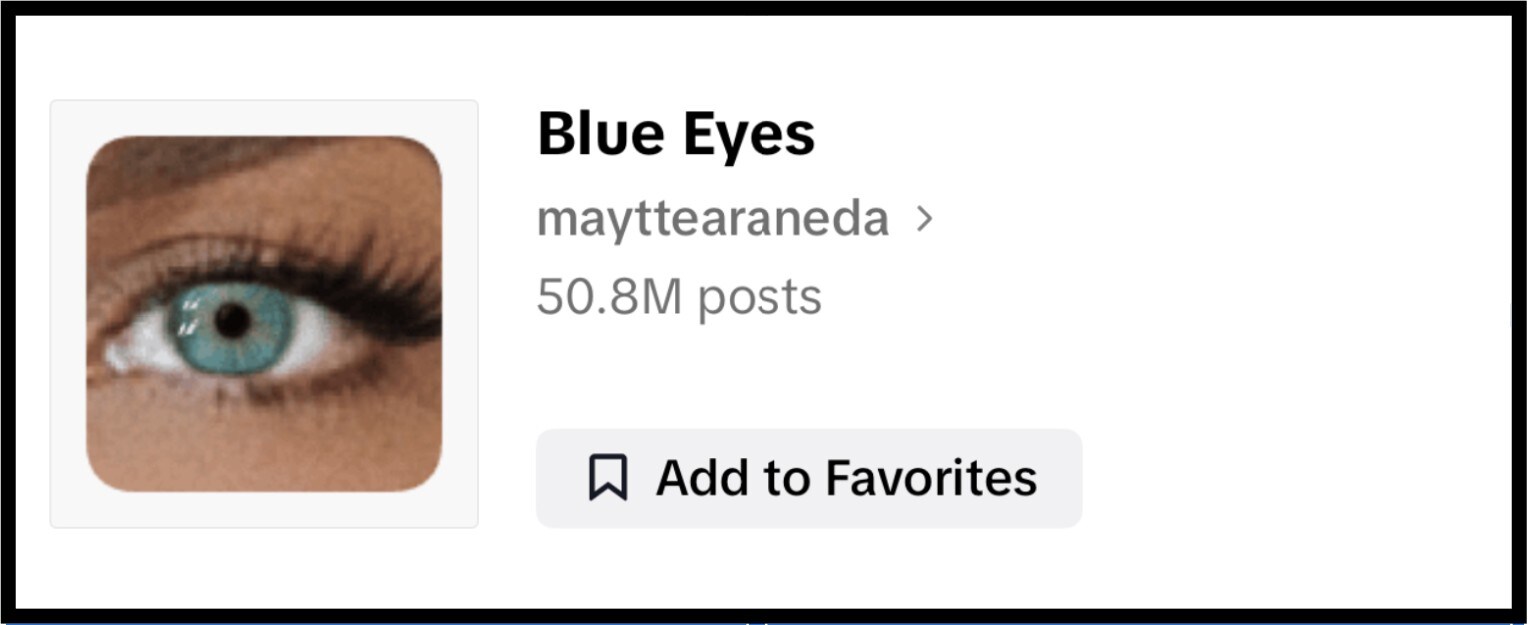
Blue Eyes bring instant focus to the eyes with vivid tones or lens-like color. This TikTok beauty filter gives portraits an expressive feel and is often used for close-up shots and cinematic videos. The result feels artistic yet natural, drawing attention without overwhelming the face.
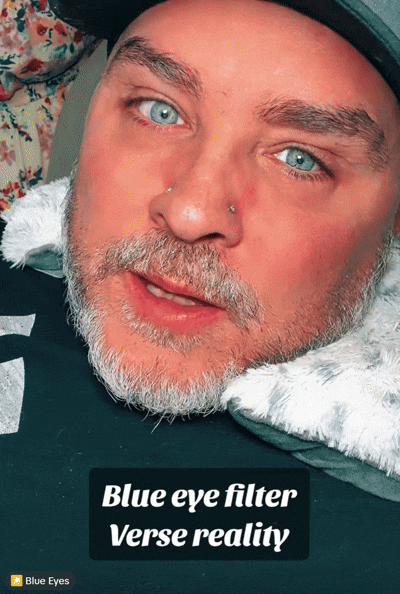
8. African Beauty Filter
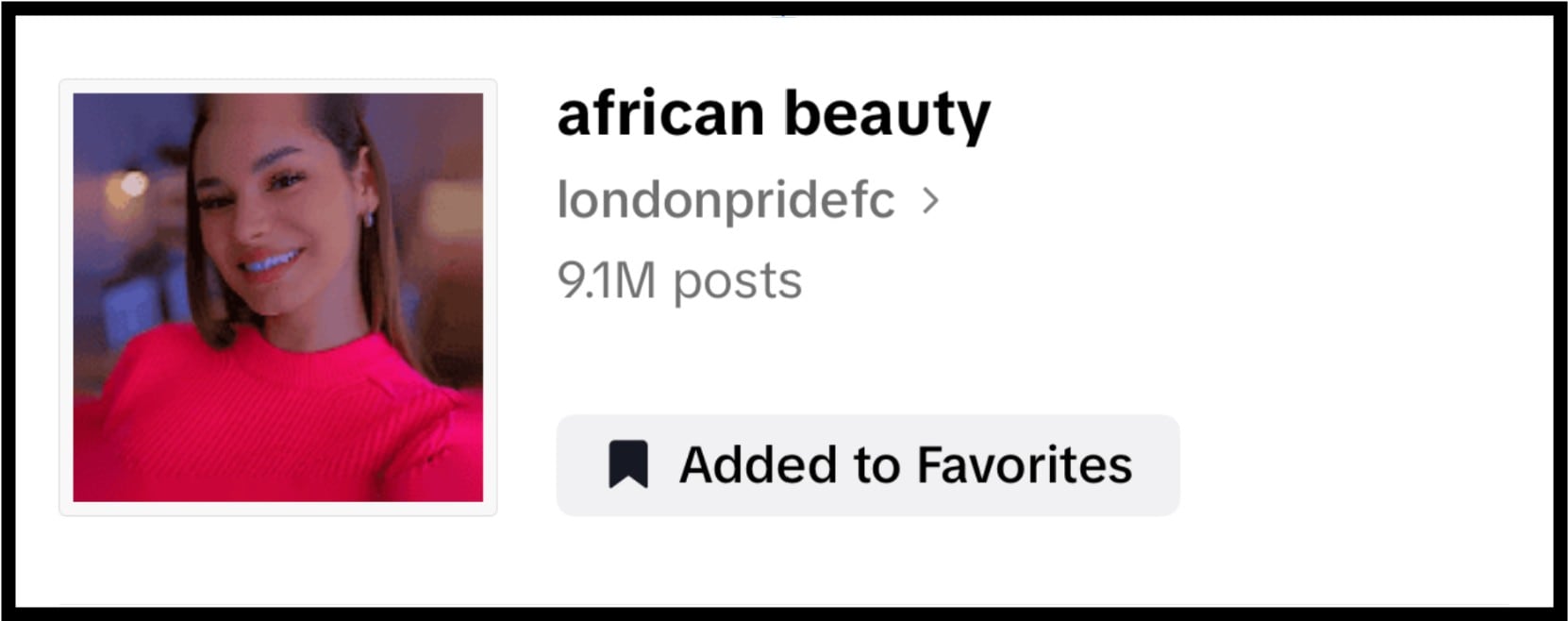
The African beauty makeup filter for TikTok clips ensures deeper skin tones with warmth and true-to-life lighting. It evens out color while keeping undertones rich and radiant. This filter helps creators capture authenticity and representation in beauty content.
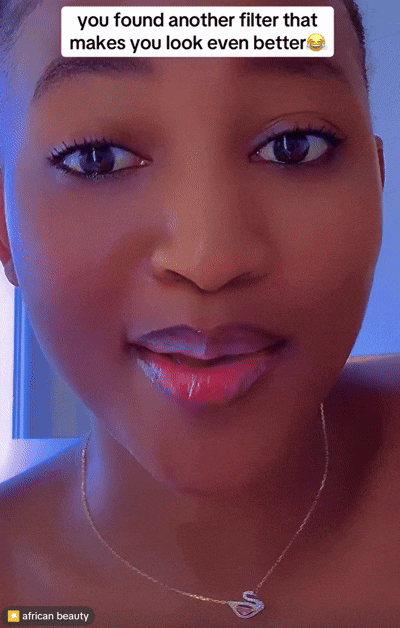
9. Slim Face Filter
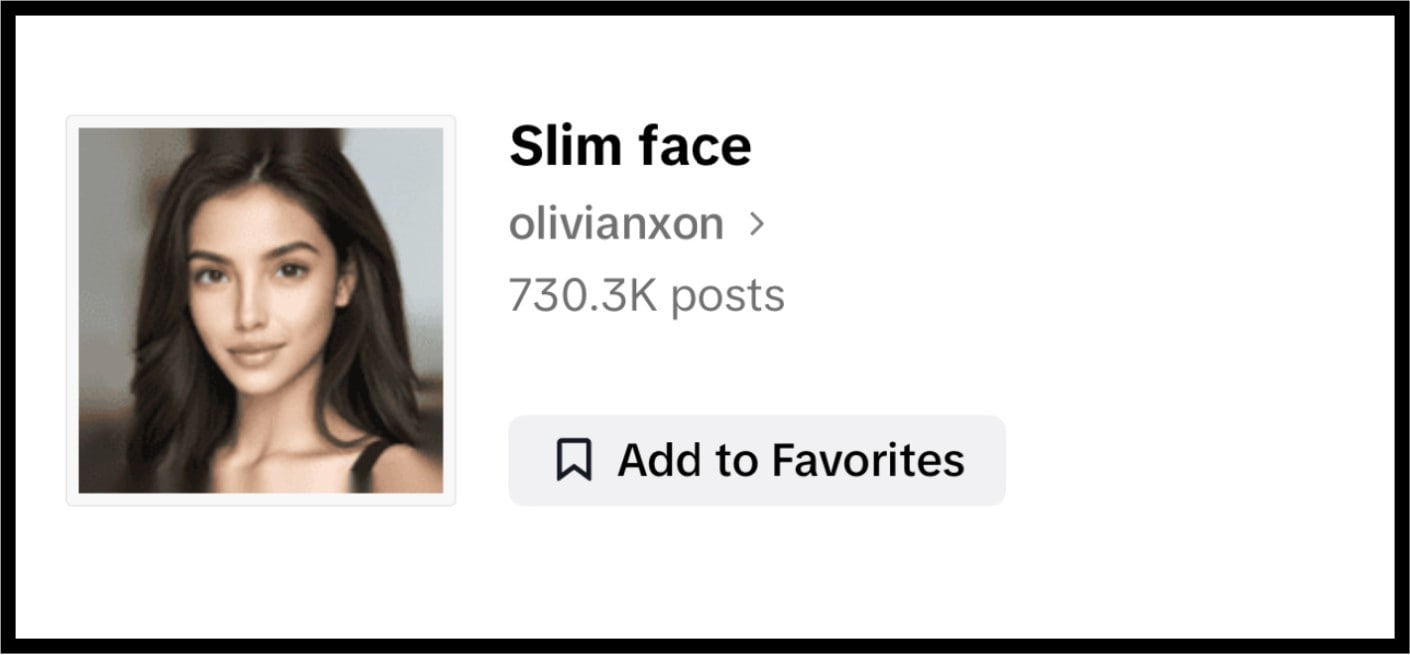
The Slim Face filter subtly narrows the face and refines jawlines for a more sculpted appearance. It’s popular among TikTok users who prefer a natural yet enhanced look. The effect balances proportions without distorting facial identity, making it ideal for vlogs or selfies.

Part 2: How to Apply the TikTok Beauty Filter to Your Videos
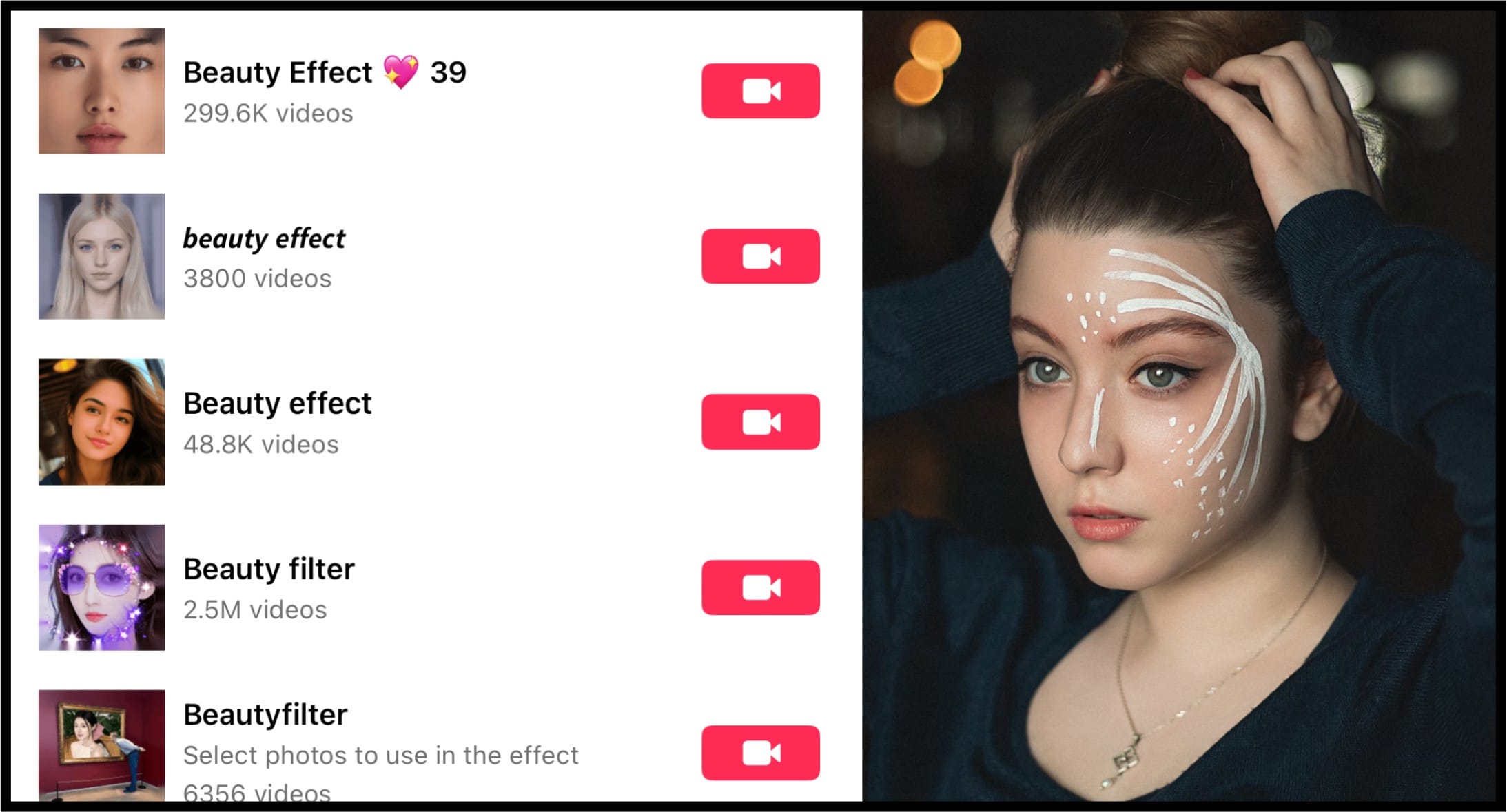
Applying any of the best TikTok filters for beauty mentioned in the previous section is easy. Below is a simple step-by-step guide to help you apply these filters.
Step 1: Open your TikTok app and tap the “+” to start a new video or search for beauty filters to choose a filter.
Step 2: Record your video while the filter is active. After recording, you can add text, music, or stickers. Then preview and post.
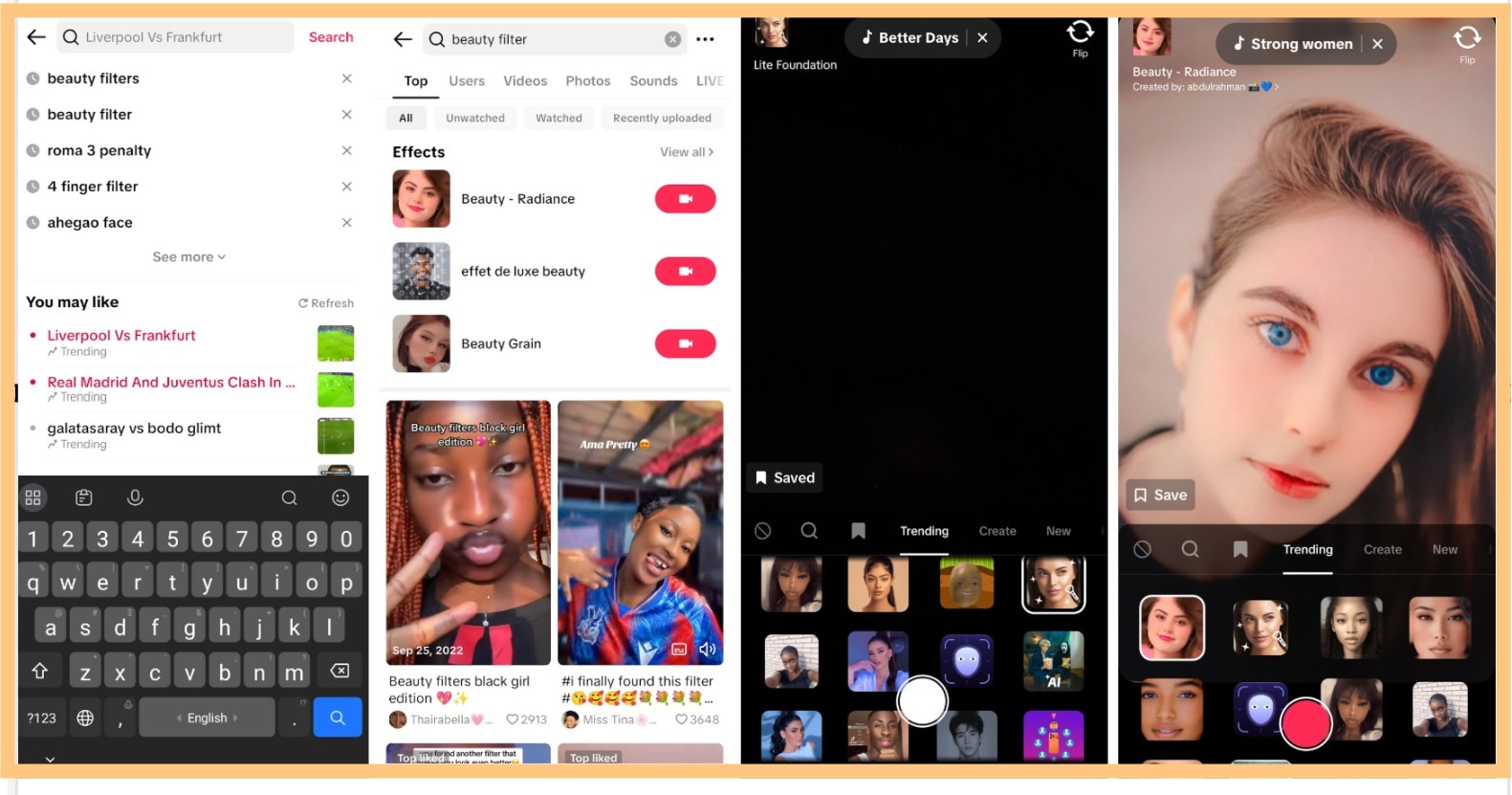
Image Preview

Note: You can save any of TikTok's beauty filters to your favorites so you can reuse them for future photos or videos. There is an option to view other filters; click to explore trending or new beauty filters on TikTok.
Part 3: Major Challenges Of Using Tiktok Beauty Filters for General Content Creation

While TikTok beauty filters can make your videos look professional, many creators discover that some of these beauty filters have a downside. Each beauty filter on TikTok works within the app and may not translate well when exported or uploaded elsewhere. Other challenges include
- TikTok beauty filters use fixed presets, offering limited adjustment control.
- Filter results vary by phone model, camera, and screen brightness.
- Uploaded videos get compressed, lowering sharpness and color depth.
- Some filters aren’t available in all regions due to policy limits.
- Color and contrast differ across platforms, so filters look inconsistent.
What Is The Solution To The Inconsistencies Using Makeup Filters on Tiktok

The solution to the inconsistencies when using makeup filters on TikTok is using professional video editors that give you full control. Tools like Wondershare Filmora offer precise control and integrate advanced retouch options. With its built-in face beautify effect, you can adjust your face while keeping the natural look of the video.
Filmora Face Beautify Overview
The Face Beautify feature feels like a gentle upgrade as you use it to reshape features like the face, nose, chin, etc. Each change creates a smooth transition in motion, which is why many creators now use it instead of the TikTok beauty filter when creating videos that will be posted on other platforms.
Below are some of the key features of Filmora’s Face Beautify effects:
- Softens skin while keeping natural texture.
- Clears acne, scars, or spots for a clean look.
- Makes eyes look bigger and more defined.
- Gently lifts facial expression for a friendly look.
Part 4: Get the TikTok Beauty Filter Look in Your Videos with Filmora Mobile
Many TikTok creators often edit on the go, and with Filmora Mobile’s Retouch feature, you can recreate the same TikTok beauty filter style right from your phone. Below is how to do this.
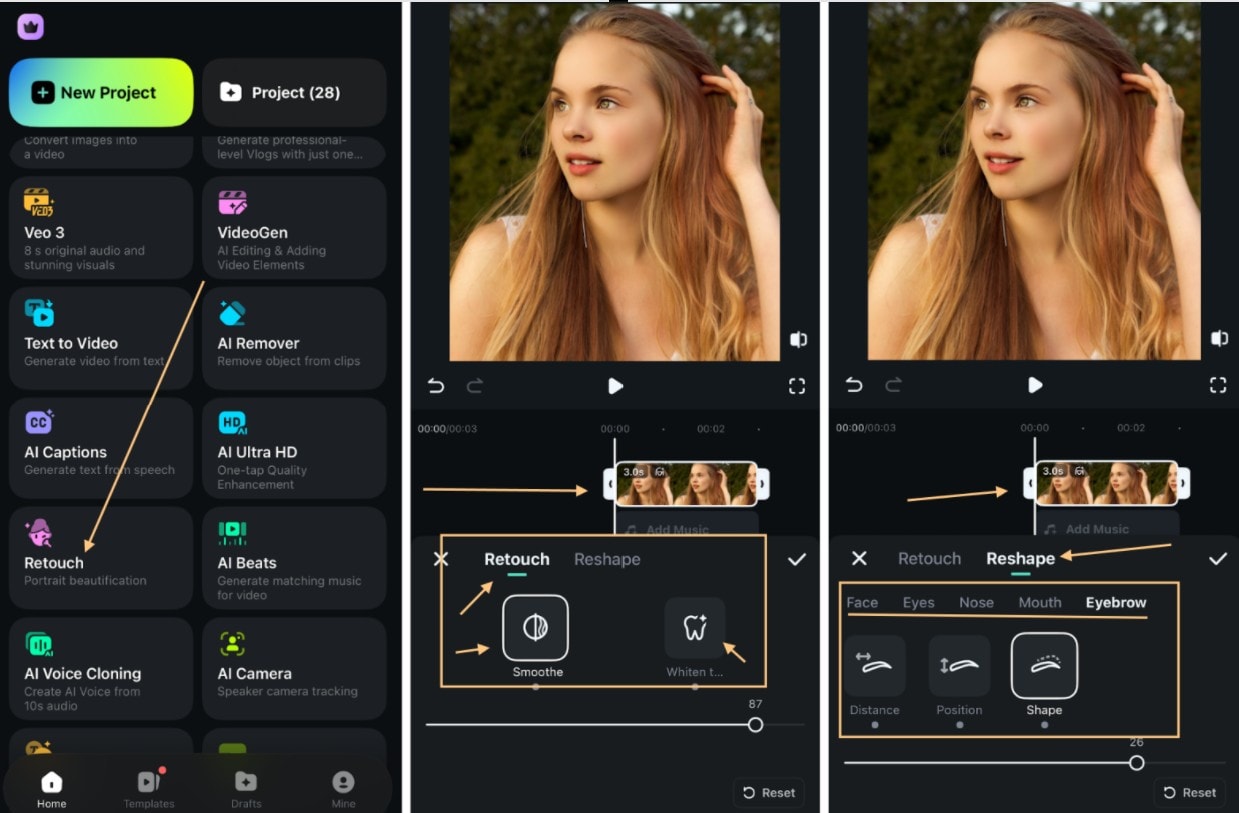
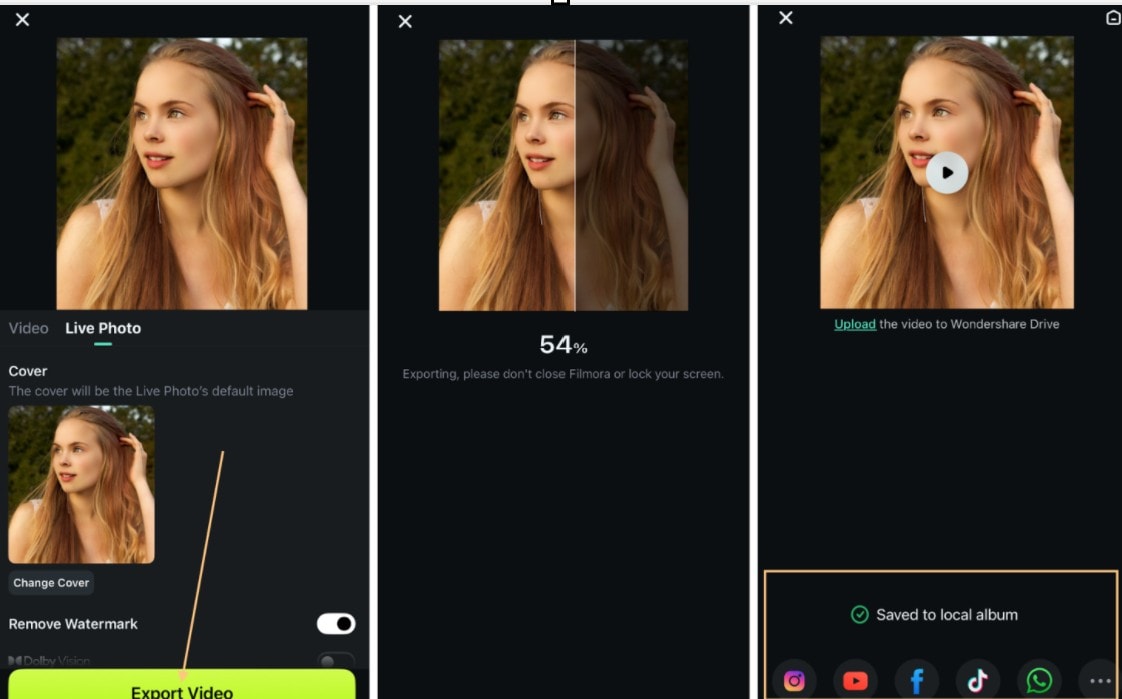
Filmora’s TikTok Beauty Filter Before and After

How to Get the TikTok Beauty Filter Look in Your Videos with Filmora PC
While the beauty filter on TikTok automatically enhances your appearance, Filmora allows you to refine and enhance your face. Below is how to get that soft TikTok beauty filter glow using Filmora.
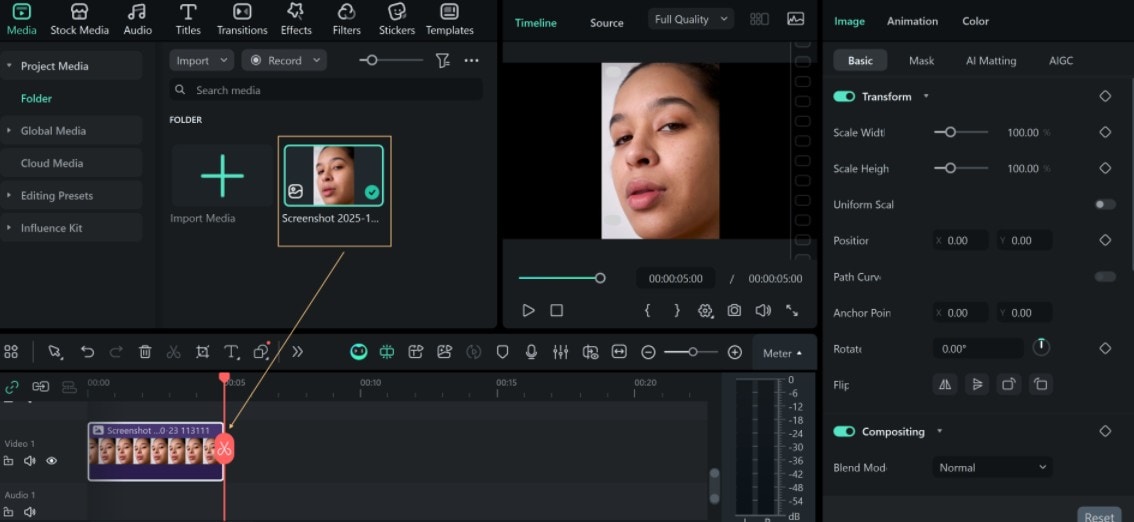
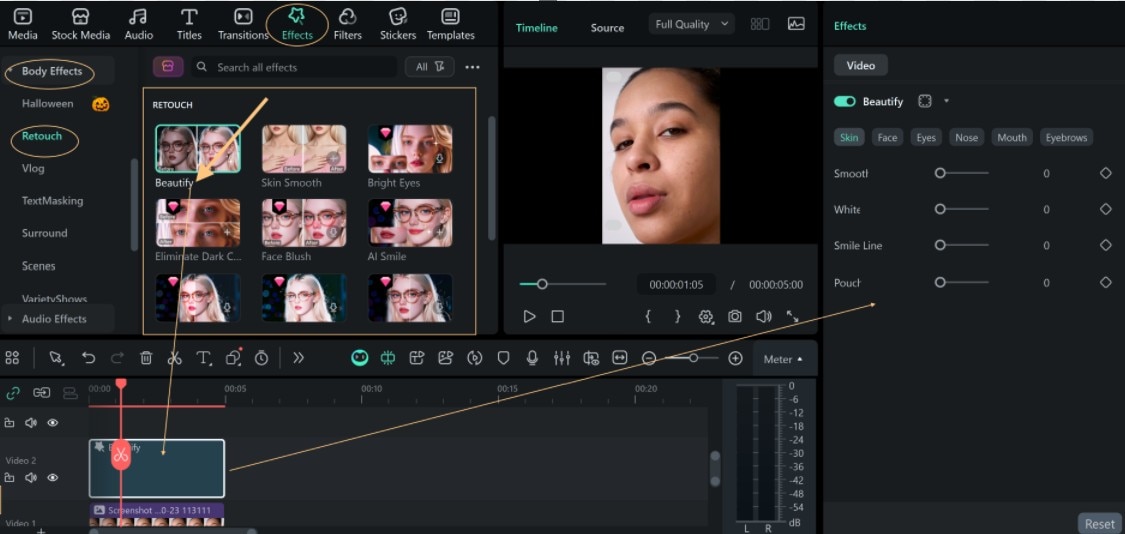
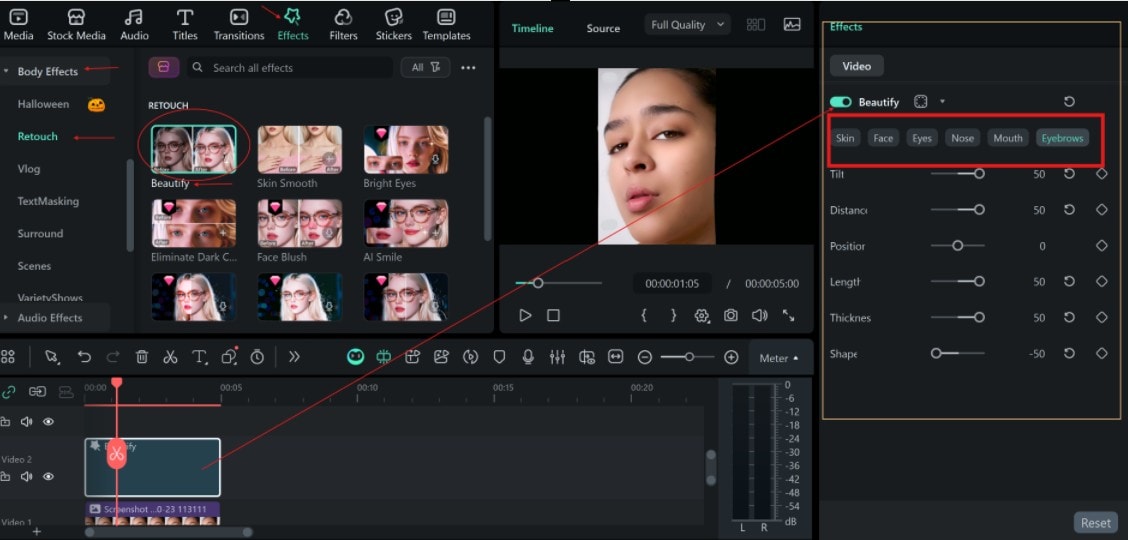
Note: You can mix Face Beautify with other Filmora effects to match your TikTok style. Add soft filters, transitions, or overlays that reflect your brand tone. This makes your video feel personal, not just edited.
Filmora’s TikTok Beauty Filter Before and After

Conclusion
The TikTok beauty filter helps you create clear videos fast, but it’s limited when you want a consistent style across different platforms. That’s where tools like Filmora step in. By giving you control and balance, Filmora replaces the guesswork of filters with clear results. You shape your look, not the algorithm.
With Filmora, you get the same soft tones and glowing skin you see with the beauty filter on TikTok, but you also decide how each frame looks. You can refine your skin, smooth your face, and keep lighting even from start to finish. The results stay true across TikTok, Instagram, and YouTube, giving you a unified presence online.



 100% Security Verified | No Subscription Required | No Malware
100% Security Verified | No Subscription Required | No Malware