YouTubers focused on self-growth now usually create motivational short videos in under 1 minute from their videos to boost their channel's visibility. This is because they quickly capture viewers' attention, deliver impactful messages in a concise format, and are highly shareable across platforms compared to longer videos.
However, creating an effective motivational video in such a short time frame requires careful thought. You need to capture the essence of the message in a compact, impactful way that grabs attention without overwhelming the viewer and adapt to the rules on different social platforms.
For this, there are a few tricks to streamline the process. Instead of endlessly cutting and rearranging your footage, you can use AI-powered tools we are going to cover to simplify your workflow.

In this article
Part 1: Top Lists of One-Minute Motivational Videos
When creating one-minute inspirational videos, the first thing to consider is the type of message you want to convey. Do you want to inspire personal growth, encourage perseverance, or promote self-care?
To give you some ideas, you can look at some of the common themes found in popular one-minute motivational videos online. These videos are often categorized into themes such as personal development, resilience, productivity and focus, and mental and emotional well-being.
- Personal Development
- Resilience
- Productivity and Focus
- Mental and Emotional Well-Being
These videos focus on self-improvement, offering advice on setting goals, building healthy habits, and cultivating a growth mindset. They often include motivational quotes, success stories, or techniques for becoming your best self in everyday life.
Videos under the resilience theme highlight overcoming obstacles. They showcase stories of individuals who have triumphed despite setbacks. The content usually revolves around determination, courage, and the importance of not giving up in the face of adversity.
In under a minute, videos about productivity and focus provide quick tips or motivation to help viewers stay focused, manage their time efficiently, and work toward their goals. They aim to boost your drive and concentration, whether it's about beating procrastination or staying disciplined.
As awareness of mental health grows, videos focusing on mental and emotional well-being have become increasingly popular. These types of videos often promote self-care, mindfulness, and stress management. They encourage viewers to prioritize their mental health, practice gratitude, and find balance in their daily lives.
If you look at the videos mentioned above, you'll notice that even though they are short, they have garnered hundreds of thousands or even millions of views. Short videos can work wonders. The key to their success lies in engaging viewers right from the start, which significantly improves their visibility in algorithms.
Once you know which video you want to create, the next step is to start creating your own one-minute motivational video. If you already have existing content and want to maximize its potential to go viral, you can also leverage these strategies to enhance its reach and engagement.
Part 2: Best Tool to Create a Motivational Short Video Under One Minute
There are two main approaches to creating a 1-minute motivational video. The first is to design a short video from the outset. The second approach involves taking a longer video and editing it down to highlight the most impactful moments. So, which one is the most effective?
Believe it or not, the latter approach is easier to execute for many creators. By starting with a longer video, you can have more material to select the most powerful clips that resonate with your audience.
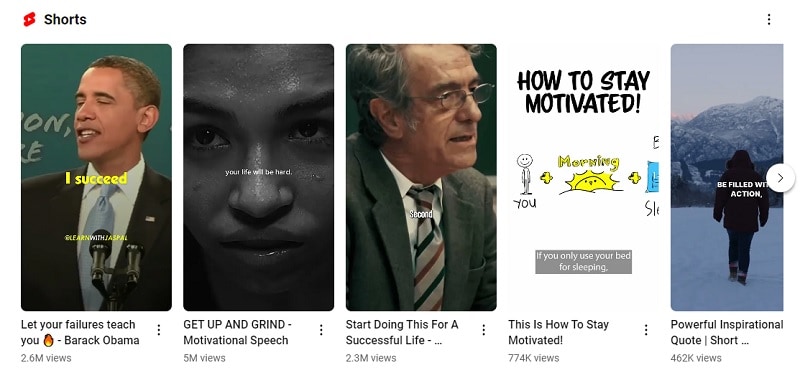
One helpful tool to make your long video short is the Smart Short Clips feature in Wondershare Filmora. Powered by AI, it helps you quickly identify and extract key moments from a video.
An Overview of Filmora's Smart Short Clips Feature
Filmora's Smart Short Clips uses AI technology to automatically transform long videos into multiple short clips. This feature also provides ratings after generating the video to help you assess the quality of your content.
Other than that, some of the key features of the Smart Short Clips tool include:
- URL Support: You can easily paste video URLs from your YouTube, simplifying the uploading process.
- AI-driven Editing: The feature employs advanced AI techniques in creating short videos, such as Speech-to-Text (STT) analysis, GPT-based clause clustering, content reorganization, and automated scoring.
- Quality Enhancement: Smart Short Clips offers automatic layout adjustments, animated subtitles, AI-generated soundtracks, sound effects, and customizable templates to improve overall video quality.
- Highlighting Features: It includes advanced audio enhancements, access to premium fonts and B-roll resources, precise timeline editing, the ability to convert horizontal videos to vertical formats, and options for scheduling releases.
In short, Filmora Smart Short Clips helps you create short-from video content with existing videos—from importing to finalizing and making a scheduled post on social Instagram—within one platform. This tool has been invaluable for content creators looking to make their video production process more efficient, especially for short-form content.
- Expand your audience by repurposing your existing videos
- Create viral-Worthy content strategically and automatically
- Powerful AI for effortless content creation.
- Ensure mouth movements match the audio in character animations.
- Intuitive, professional yet beginner-friendly.

Part 3: Steps to Create a One-Minute Motivational Video
To use the Smart Short Clips feature to create a 1-minute motivational video, you need to prepare the video (you can paste the link from platforms like YouTube or import it from your local computer), select the ratio and themes, and edit them as necessary. Then, you can either schedule the post or share it directly to your social media accounts.
For a more detailed guide, see the step-by-step how to create 1-minute inspirational video below:
Step 1Download and install the latest version of Filmora
Make sure you have the latest version of Filmora installed on your device. If you haven't downloaded it yet, you can visit the official Filmora website to get the software.
Step 2Access the Smart Short Clips from the startup window.
Once you launch Filmora on your computer, navigate to the Toolbox section and select Smart Short Clips to start creating your 1-minute motivational video.
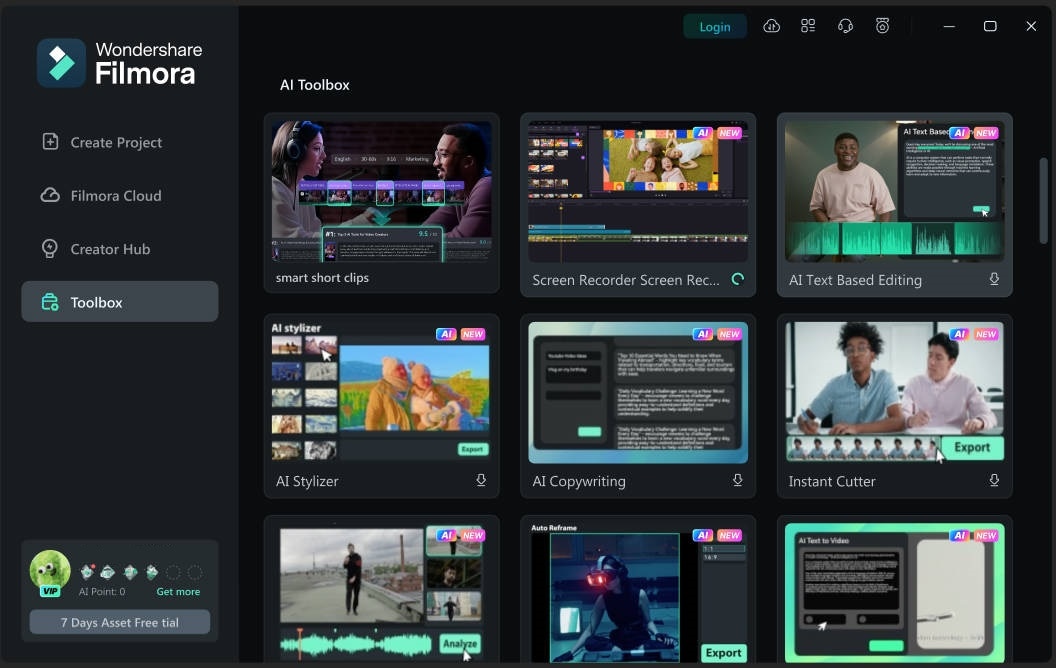
Step 3Paste the video URL or upload the video
Next, add your video by either pasting the URL link from platforms like YouTube or uploading the video file directly from your computer. Wait until the video is ready.
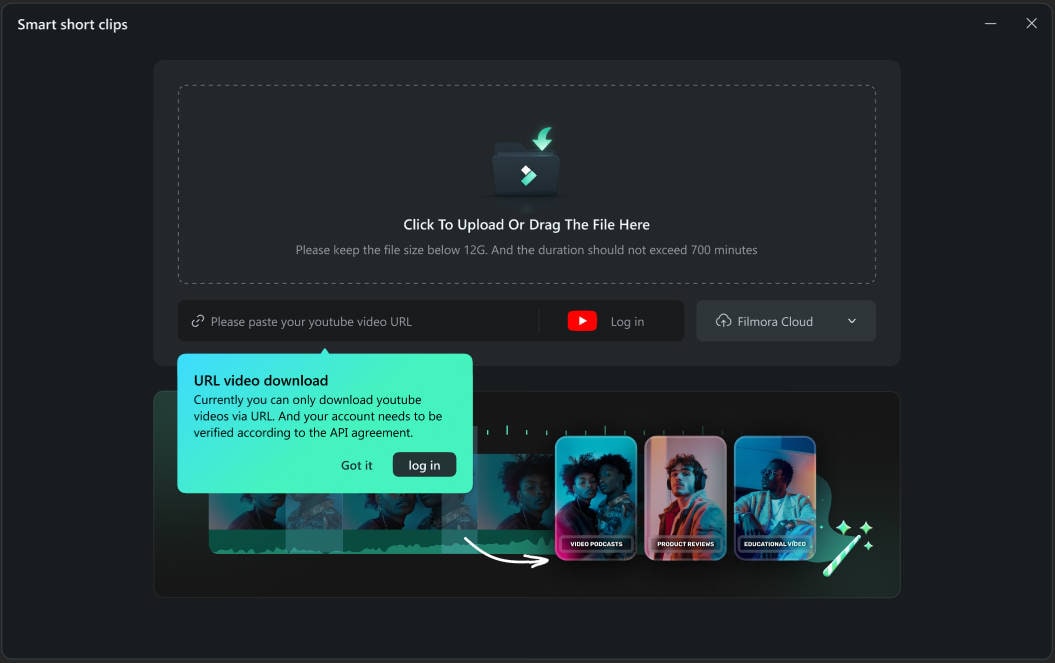
Step 4Set the Video Settings
In the Project Info settings, set the language, duration, theme and more. Open the Advanced menu to select the aspect ratio and enable Smart Music to generate music based on your content. For the duration, choose either 0-30s or 30-60s if you want to make a motivational video in under one minute.
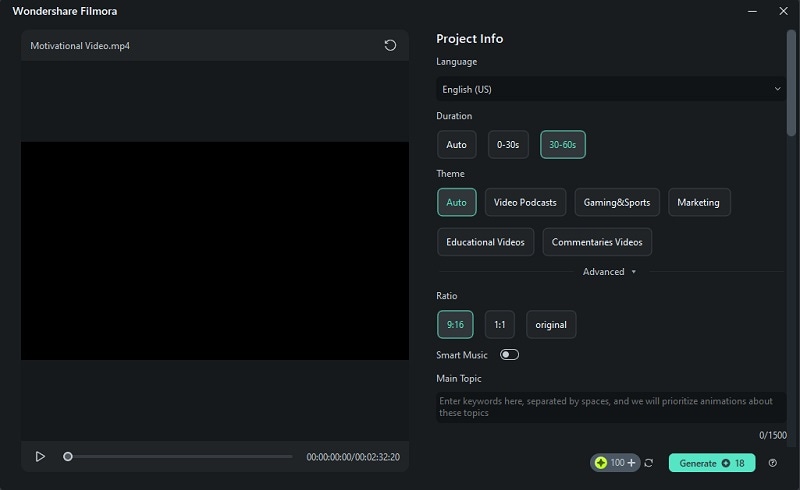
If you scroll down, you'll get to select several high-quality short video templates that you can use. Click Generate to proceed.
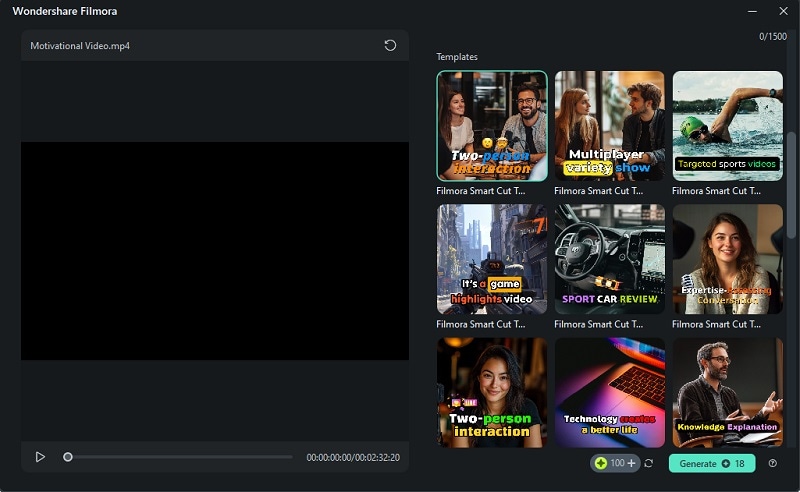
Step 5Select the clip and make adjustments
Now, you will see several short segments from the video you uploaded. Each clip comes with a rating to help you choose which one to use. Review the clips and click the Edit button to make any necessary adjustments to ensure they align with your motivational message.
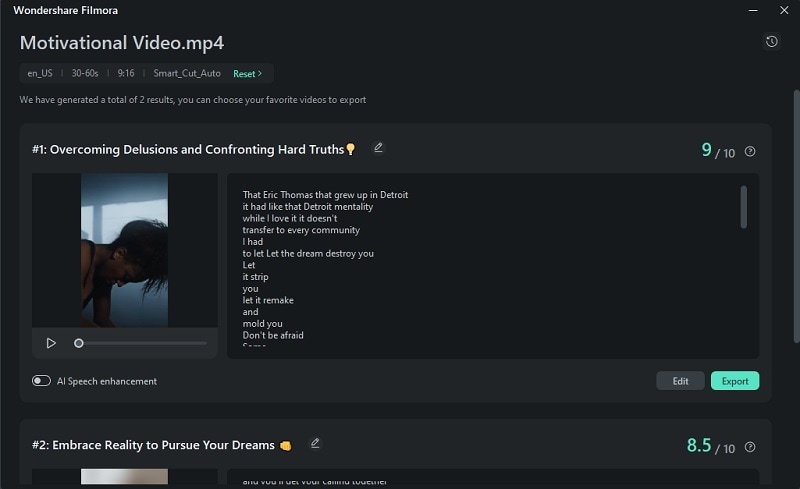
Here, you can choose which script to use or hide in Select Mode, or view the script by the timecode in TimeCode Mode. You also have the option to change the font style to better match the overall theme of your video by selecting the clip and opening the Text tab.
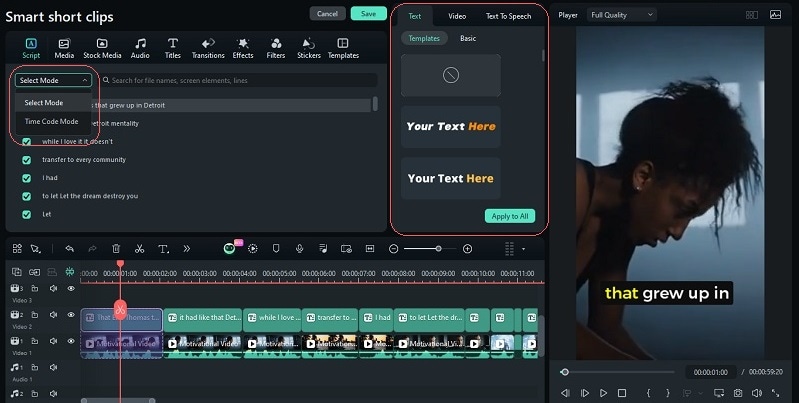
To edit the text, select the Basic option under the Text tab. Then, you can make adjustments and even merge or emphasize the word(s) by selecting them.
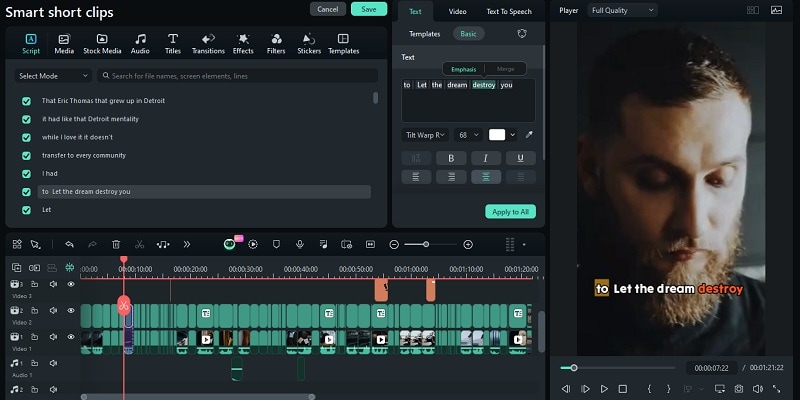
Step 6Fine-tune the video
To make your motivational video more impactful, you can add background music. Navigate to the Audio menu and download suitable music for your video. Then, drag it to the timeline.
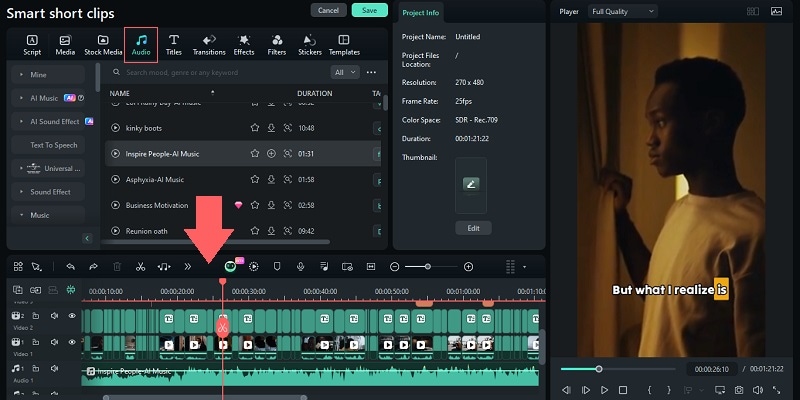
If the music overpowers the dialogue, you can balance them by selecting the clip and going to the Audio tab in the Property Panel. Open the Adjustment menu and find Audio Ducking. It will automatically lower the volume of the background music when dialogue is detected. Adjust it to your needs using the slider.
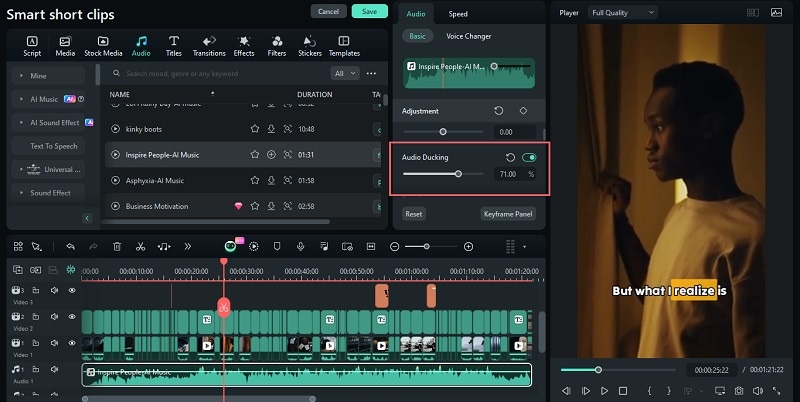
Besides adjusting the audio and music, you can also add transitions or stickers and apply effects or filters. Simply navigate to the respective menu in the toolbar, then drag them onto the clip.
For transitions, you can choose to place them at the end of the first clip, between two clips, or at the start of the second clip.
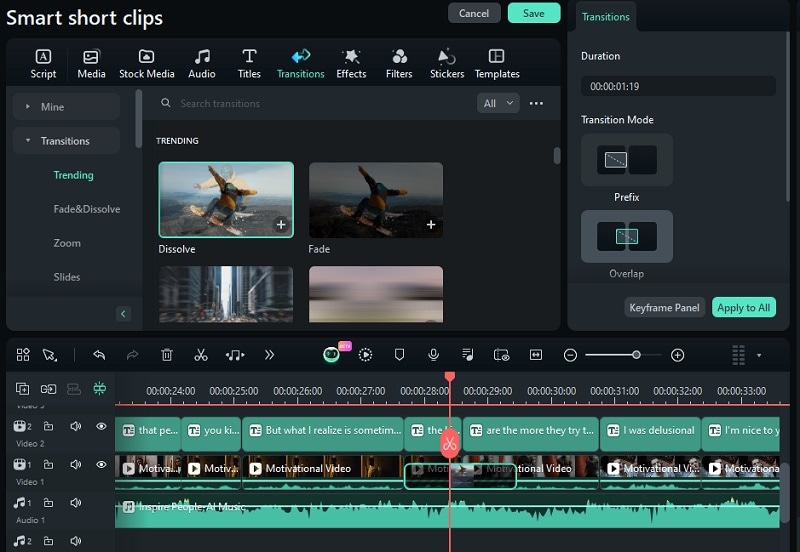
Step 7Export your videos
Finally, in the Export window, select the social media option and choose the platform where you want to upload your video. In the settings section, you can customize the title, description, category, video resolution, and other parameters.
To schedule your post, simply enable the Schedule option and set the desired date and time. Once everything is set, click "Export" to begin the rendering process and upload your video at the scheduled time.
You can refer to the video below to create your motivational short videos easily!
Conclusion
One-minute inspirational videos have become an impactful medium for sharing motivation and positivity in an often harsh world. Their short format makes them easy to consume, providing viewers with a quick boost of encouragement that can brighten their day. It's no surprise that this type of content continues to thrive.
Moreover, tools like Smart Short Clips in Filmora make it even easier to create a motivational short video in under 1 minute. You can break down longer videos into more digestible segments that inspire and uplift, reaching a wider audience and making a lasting impact. Similarly, various other AI Features within the software will maximize the quality of your videos and minimize the tediousness of editing.



