Imagine this scenario: You are looking for an image for whatever reason and find the perfect stock photo. You feel a sense of calm because your search is over, but then you realize that the image has a watermark. In this case, you need to go back to the drawing board and find a different image, or do you?
No, you don't. Today, there are many ways to remove watermarks from photos. One of the ways to do this is to use free watermark remover tools. In this article, we will give you five free online watermark removers. We will also give you a bonus method, so stick around.
Before we do that, let's discuss the right time to use an online watermark remover.
In this article
When Should You Use an Online Watermark Remover?

In order to get the watermark deleted from photos, you need to pick a great watermark remover. Actually, there are many tools in the market, both online and offline. But when should you choose an online tool?
Usually, online AI watermark remover tools provide fewer image editing features and customizing options, but they are easy to use and capable of producing quick results, which also appeals to a lot of users. Here are some scenarios for which you may pick an online tool:
- For single image testing: Perhaps you want to test a tool and see how it works.
- For fast results: If you need a quick way to remove watermarks from photos and you don't want to compromise on image quality, you can try using an online watermark remover.
If you are in one of the scenarios like the above, let's now continue to learn the top 5 tools you can use to remove watermarks online for free.
Top 5 Ways to Remove Watermarks From Photos Online for Free
We have scoured the internet for AI watermark removal tools that are worth your time. For each of the five tools below, we will use this image with an iStock watermark to show you how each tool works.

Without further ado, let's get started.
1. HitPaw Online Watermark Remover
HitPaw is marketed as a video editing tool. It offers comprehensive features and easy editing tools. It has the feature to remove watermarks from videos, but it also has the option to remove watermarks from photos. You generally need to download and install HitPaw on your device as it works as a standalone app, but they offer a browser tool for removing watermarks. Here's how it works.
- Go to HitPaw's Online Watermark Remover page and click on Remove Now.
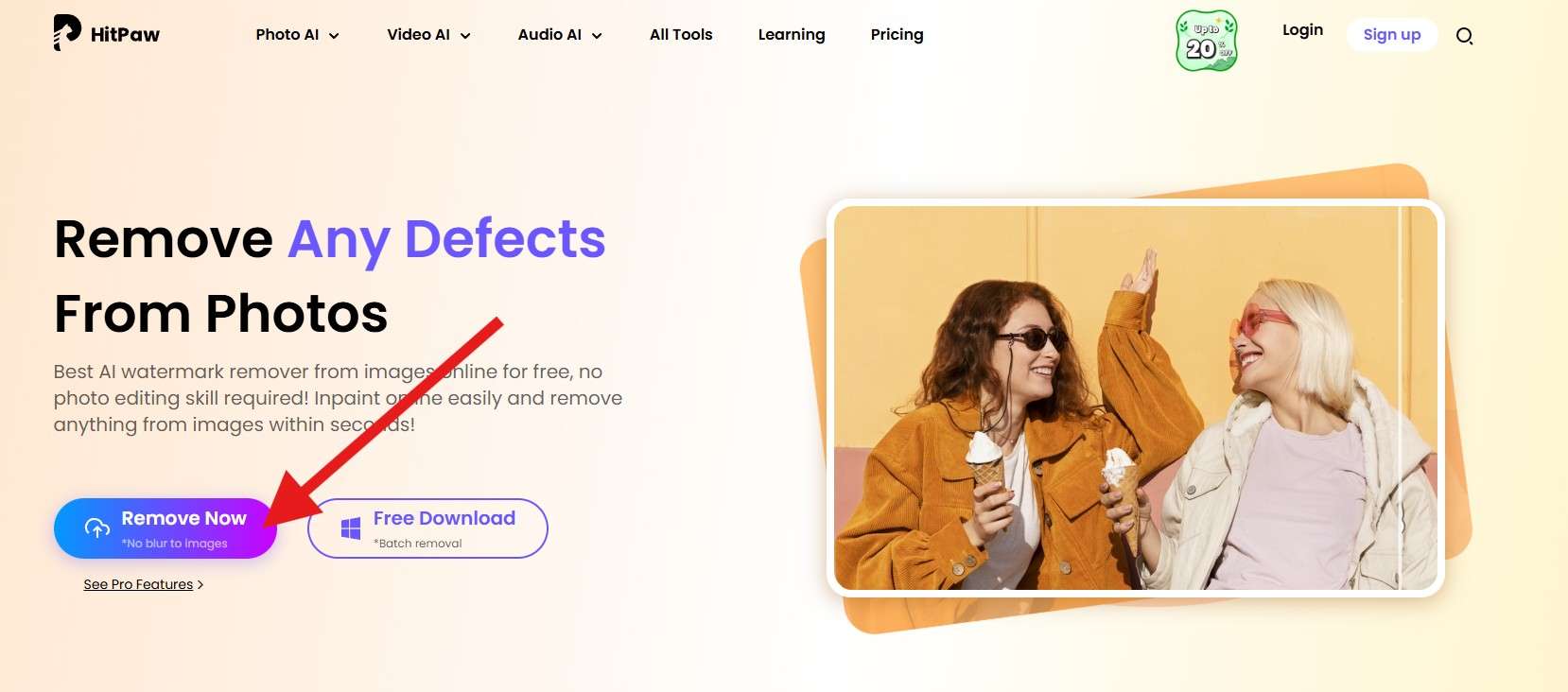
- Now, click on Choose Image. Select an image with a watermark from your device and upload it to HitPaw's website.
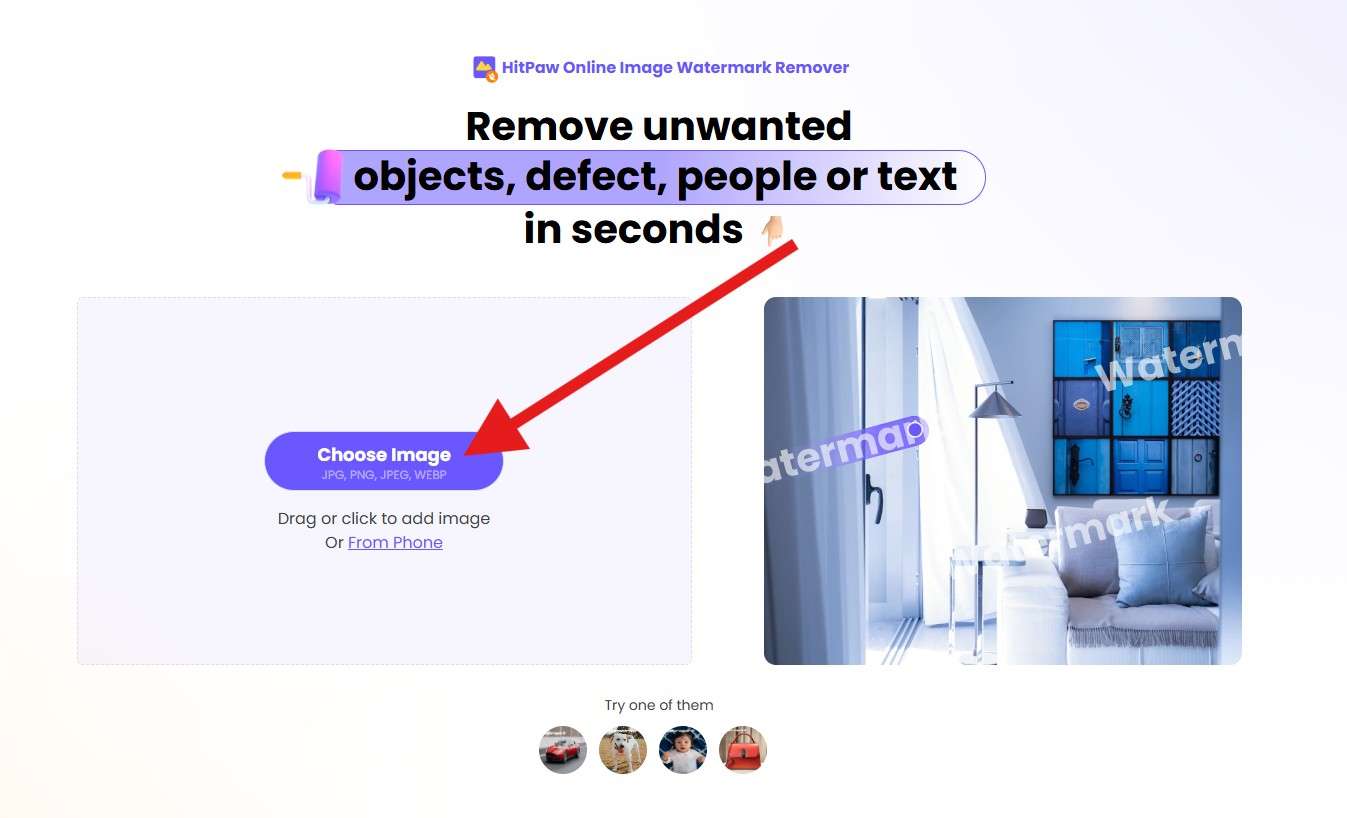
- Draw over the watermark with the brush, and then click on Remove.
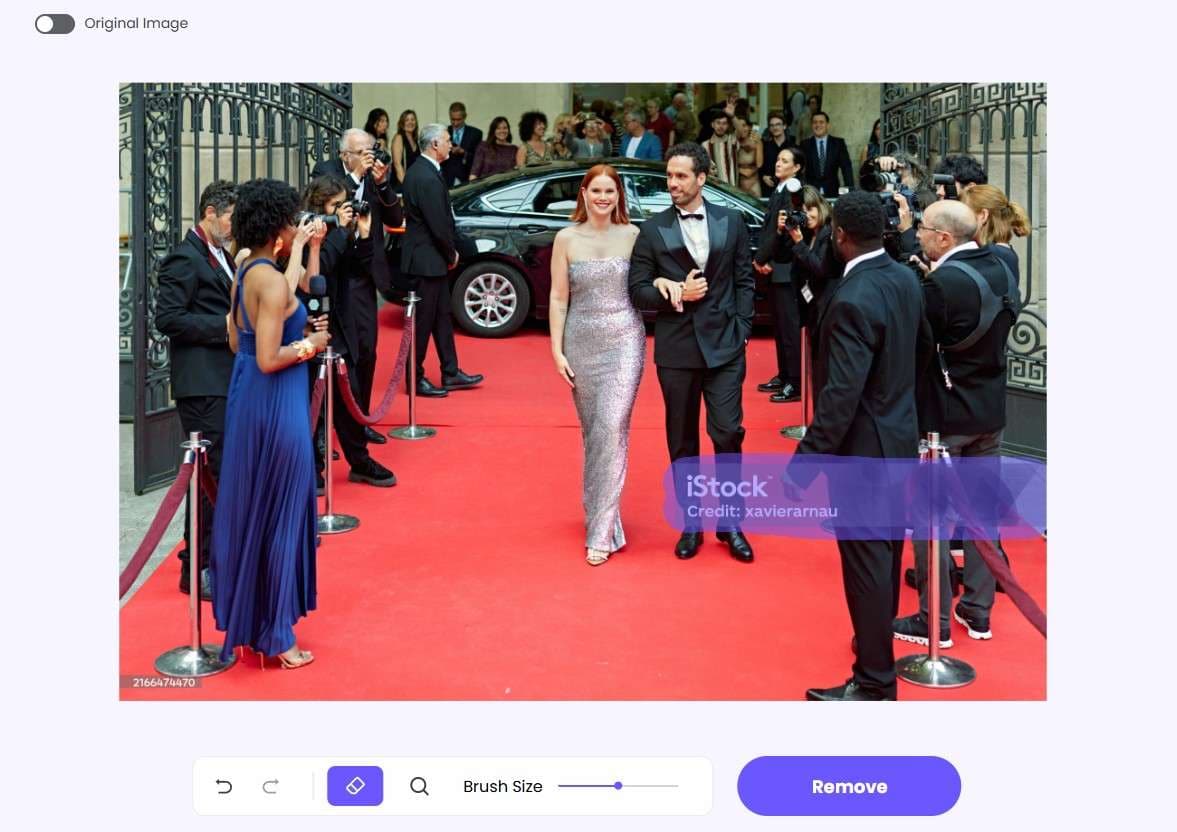
- Preview the final result. We removed one watermark, but we got another one in return. Also, there are some mistakes in the photo. A person's hand was deleted, and there were a few more mistakes. Check the screenshot below to see them in detail.
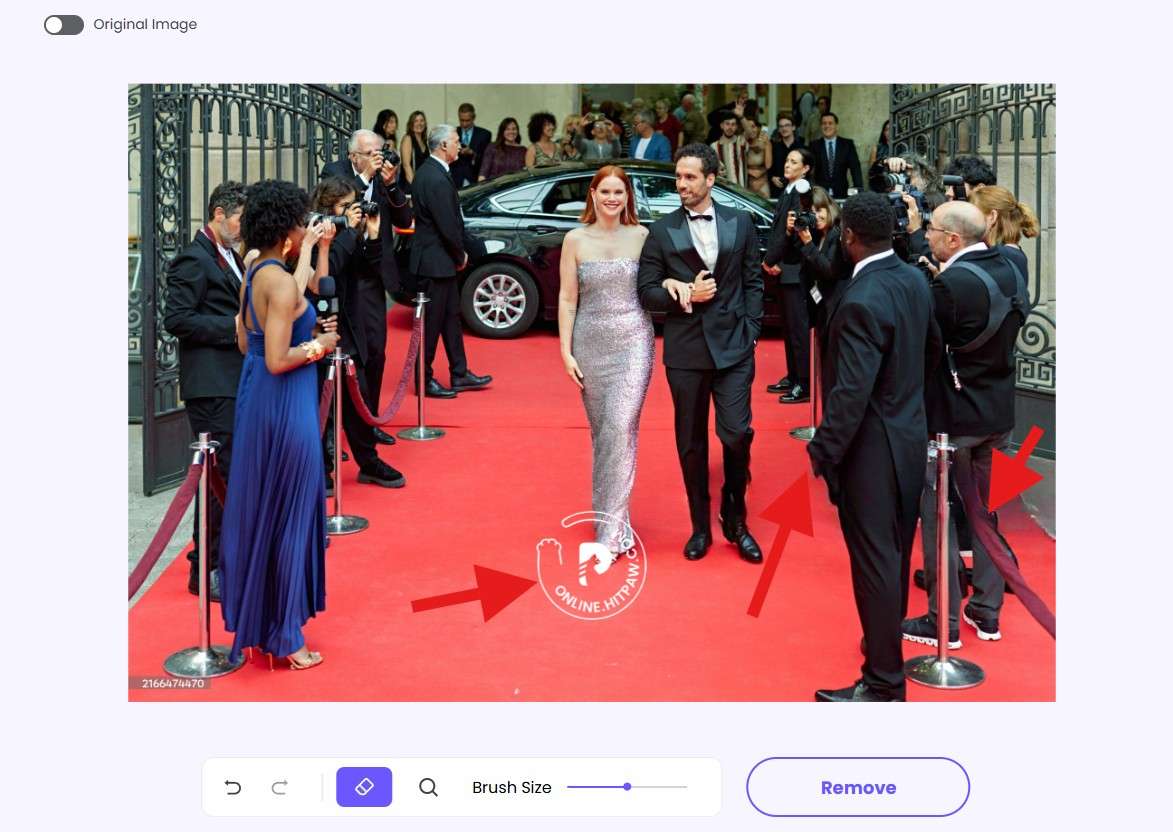
2. Fotor Online AI Watermark Remover
Fotor is a very popular image editing tool that offers several features for online photo editing. It has basic image editing features and cool AI features that can help you transform your photo into something completely different in a matter of minutes. It also offers the option to remove watermarks from photos and videos online. The process is fairly simple and similar to HitPaw.
- Visit Fotor's landing page for watermark removal and click on Try AI Watermark Remover. Then, upload an image with a watermark.
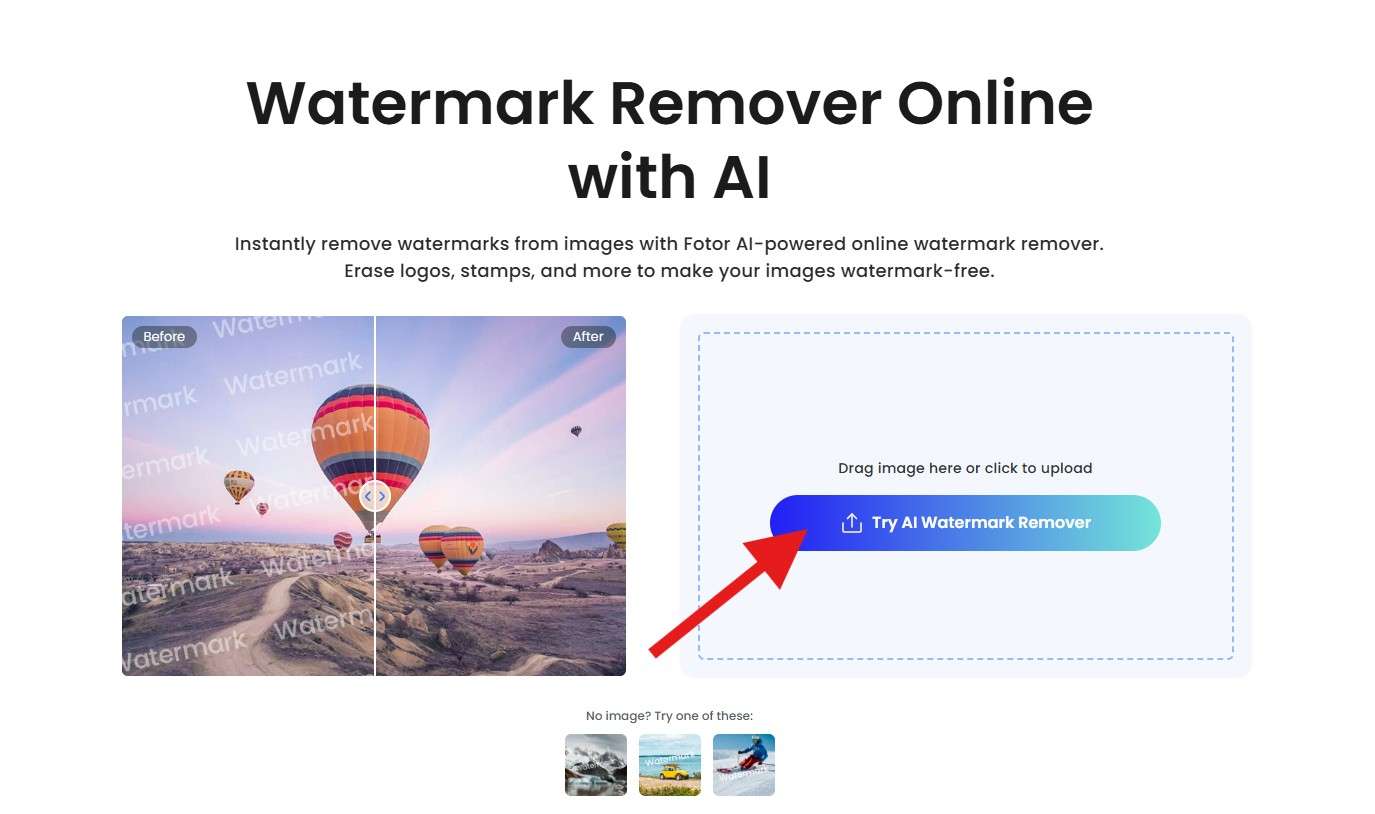
- Now, click on Brush and adjust the brush size to make more precise selections. Then, brush over the watermark in the image, and when you're done, click on Remove. Then, wait a few moments while Fotor “intelligently” removes the watermark from the photo.
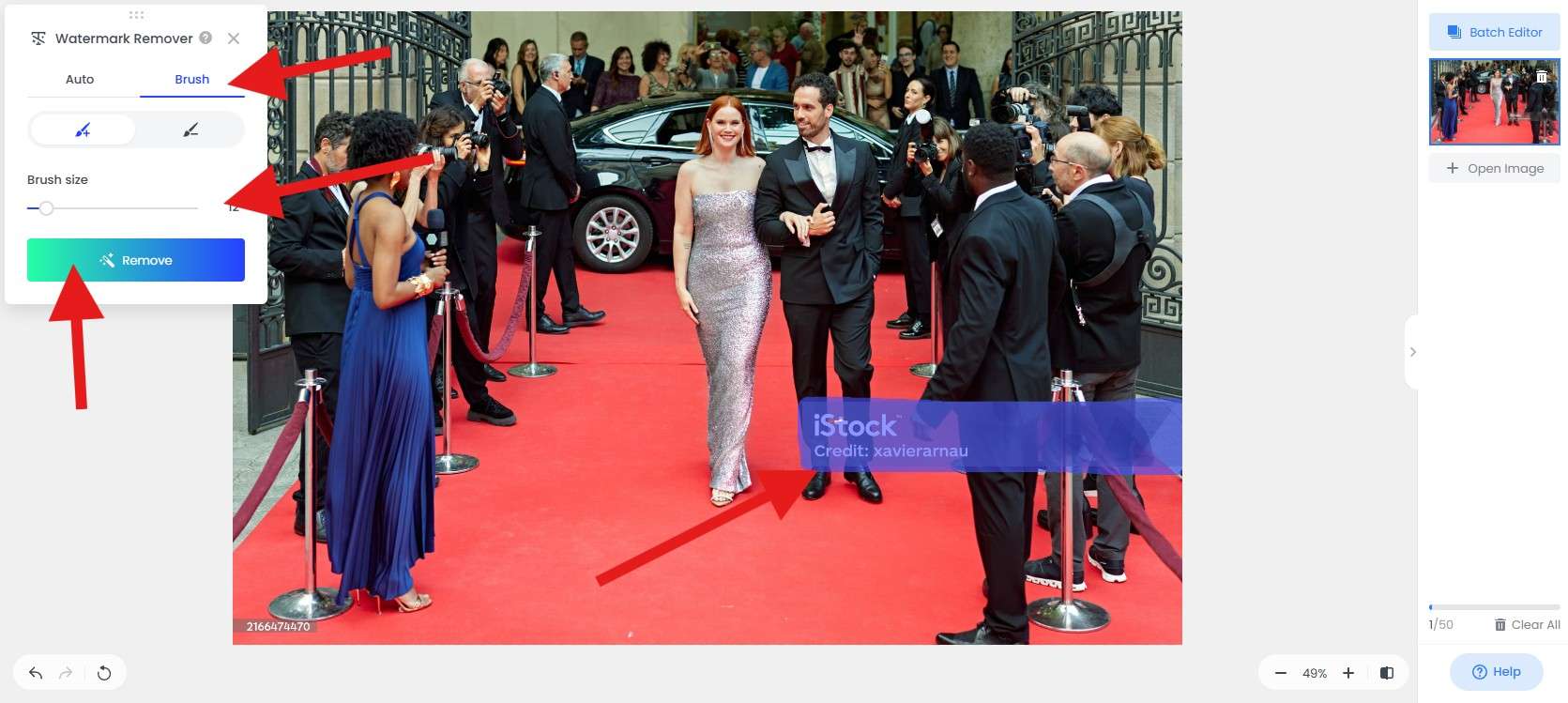
- Again, we have the same mistakes. The person's hand in the photo just went missing. Otherwise, the result is a little better than HitPaw, but only a little.
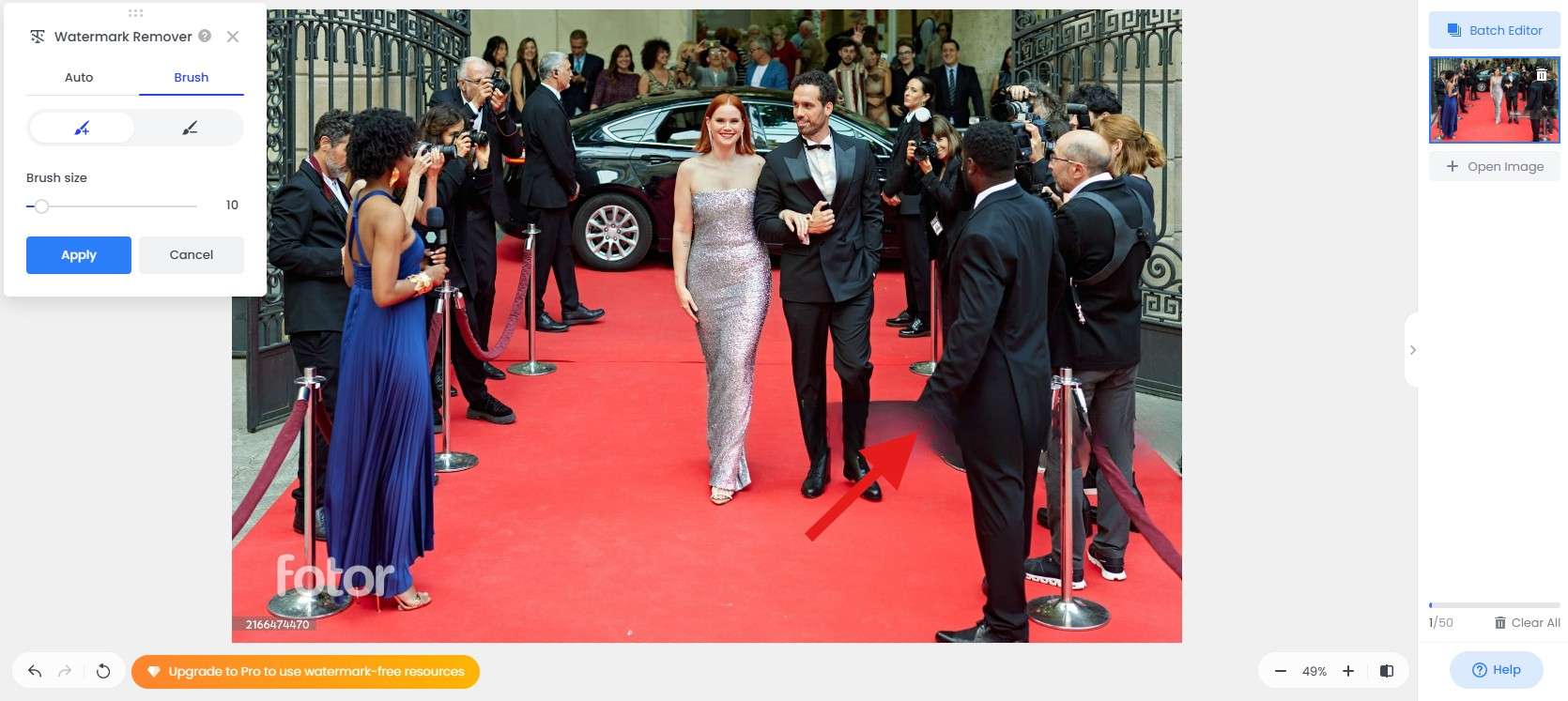
That's how you do it in Fotor. It gets the job done, but it is certainly not perfect.
3. Aiseesoft AI Free Online Watermark Remover
Aiseesoft is a provider of a neat online watermark remover that you can also use to edit and refine images and videos. What makes this company stand out is the broad set of free image and video editing tools. The image watermark remover is one of them, and some other noteworthy mentions include their AI video enhancer, AI Image Upscaler, and Background Remover, which are free AI tools you can use to improve an image where you remove the watermark. Let's see it in action.
- Visit Aiseesoft's page, where you can use their AI watermark remover, and click on Upload Image.
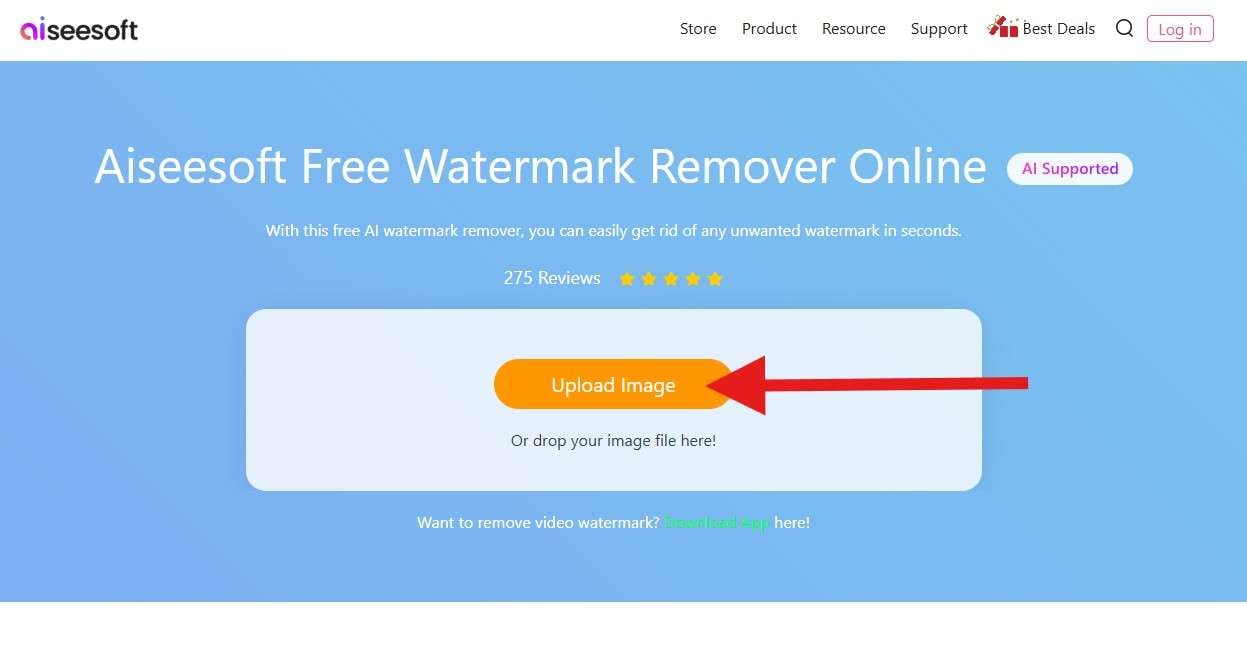
- Now, use the brush to select the watermark, and then click on Remove.
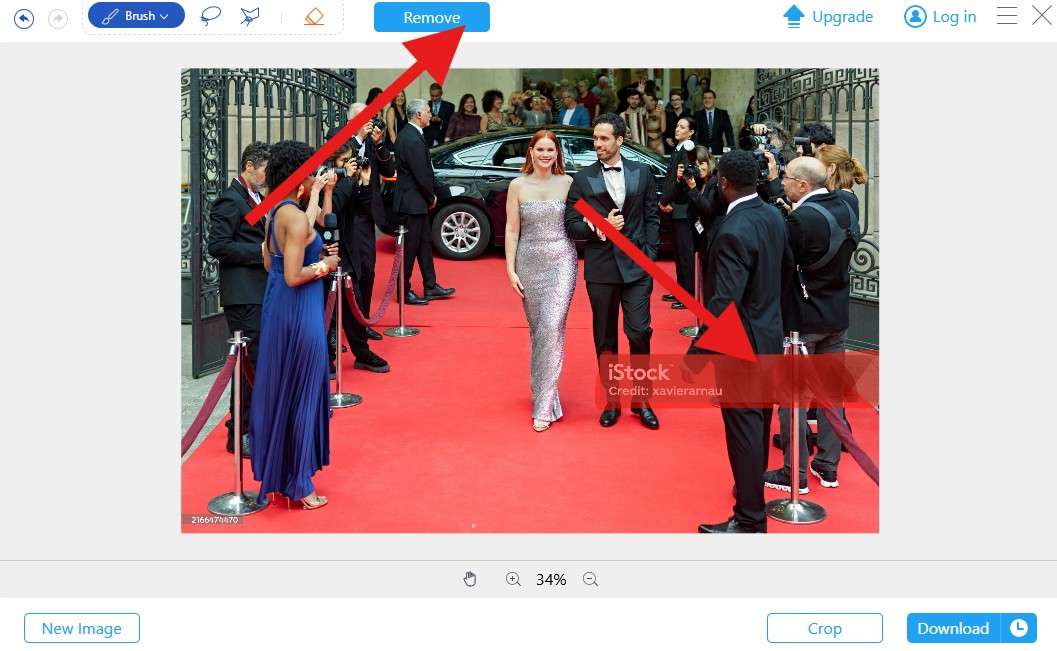
- Again, we have the same issue as with the previous two tools. The man's hand in the image disappeared, and there is also some image distortion in the back.
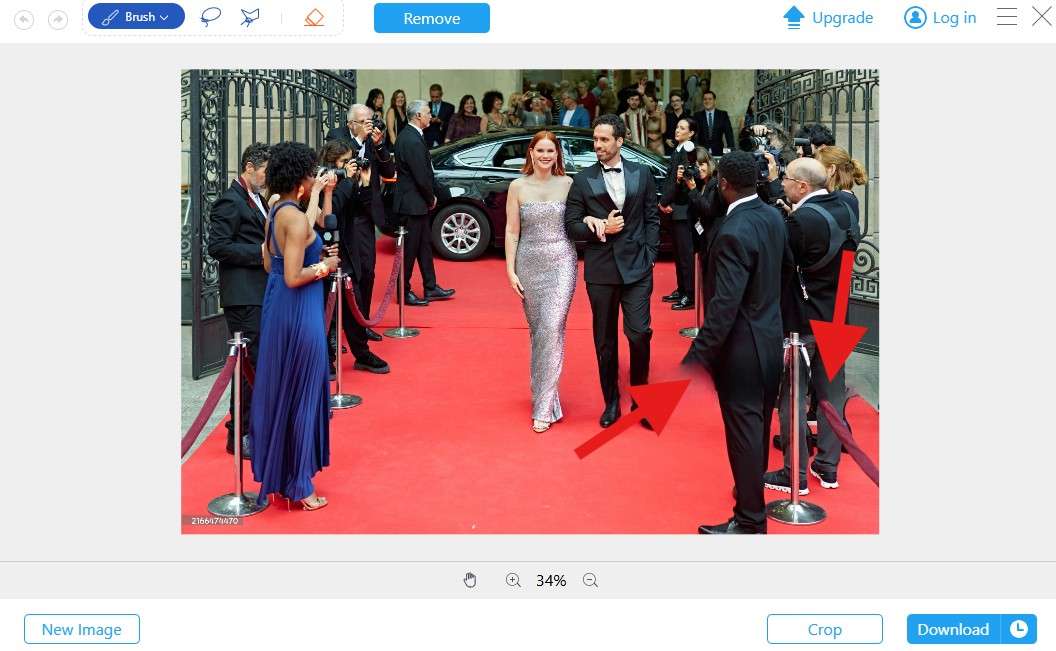
4. PicWish Free Online AI Image Watermark Remover
Picwish is a free online watermark remover with many other cool AI features. Some of the most noteworthy ones are the background remover and generator, the photo enhancer, and the AI face swap feature. Here is how to remove proof from photos online with PicWish:
- Visit the PicWish page for watermark removal and click on Upload Image. Then, select the image with the watermark from your hard drive.
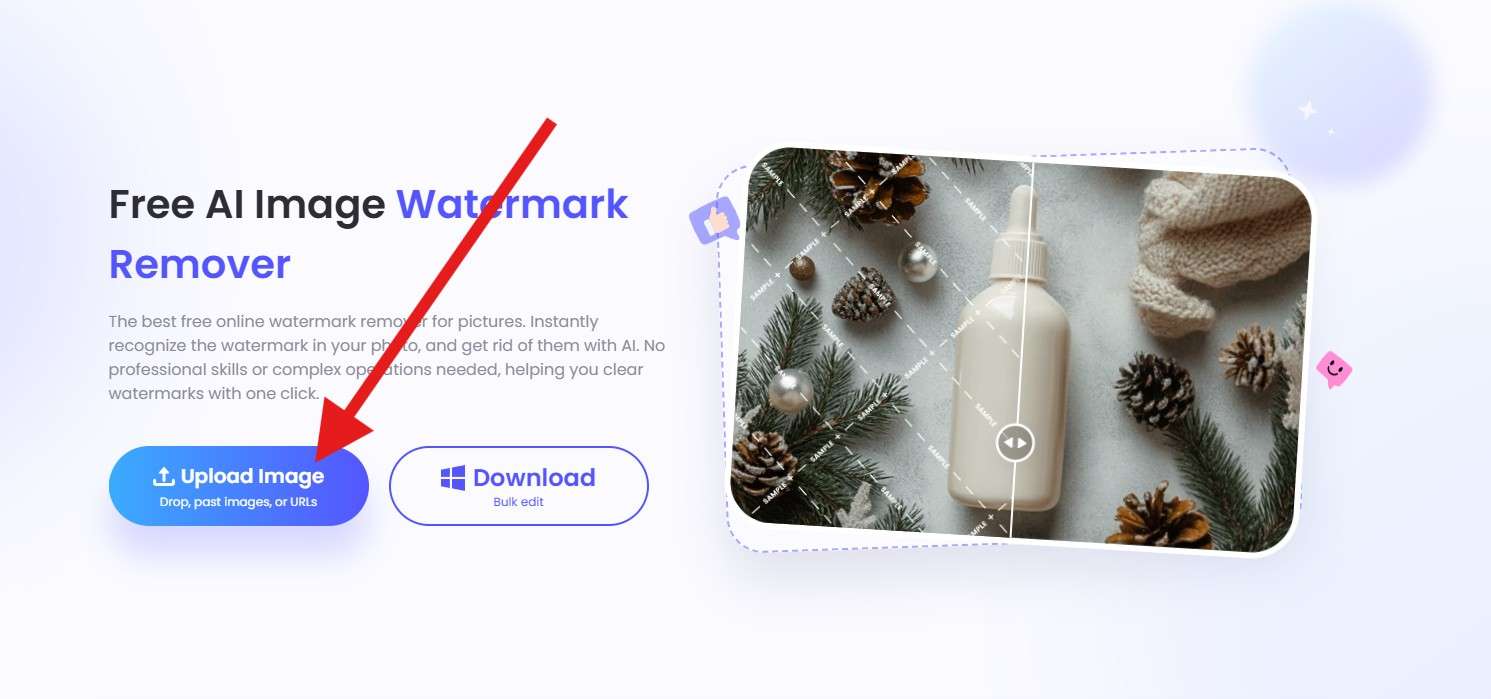
- Now, click on Tools, adjust the Brush Size, highlight the watermark, and click on Remove. You will then need to log in. This is the first tool on the list that requires a login.
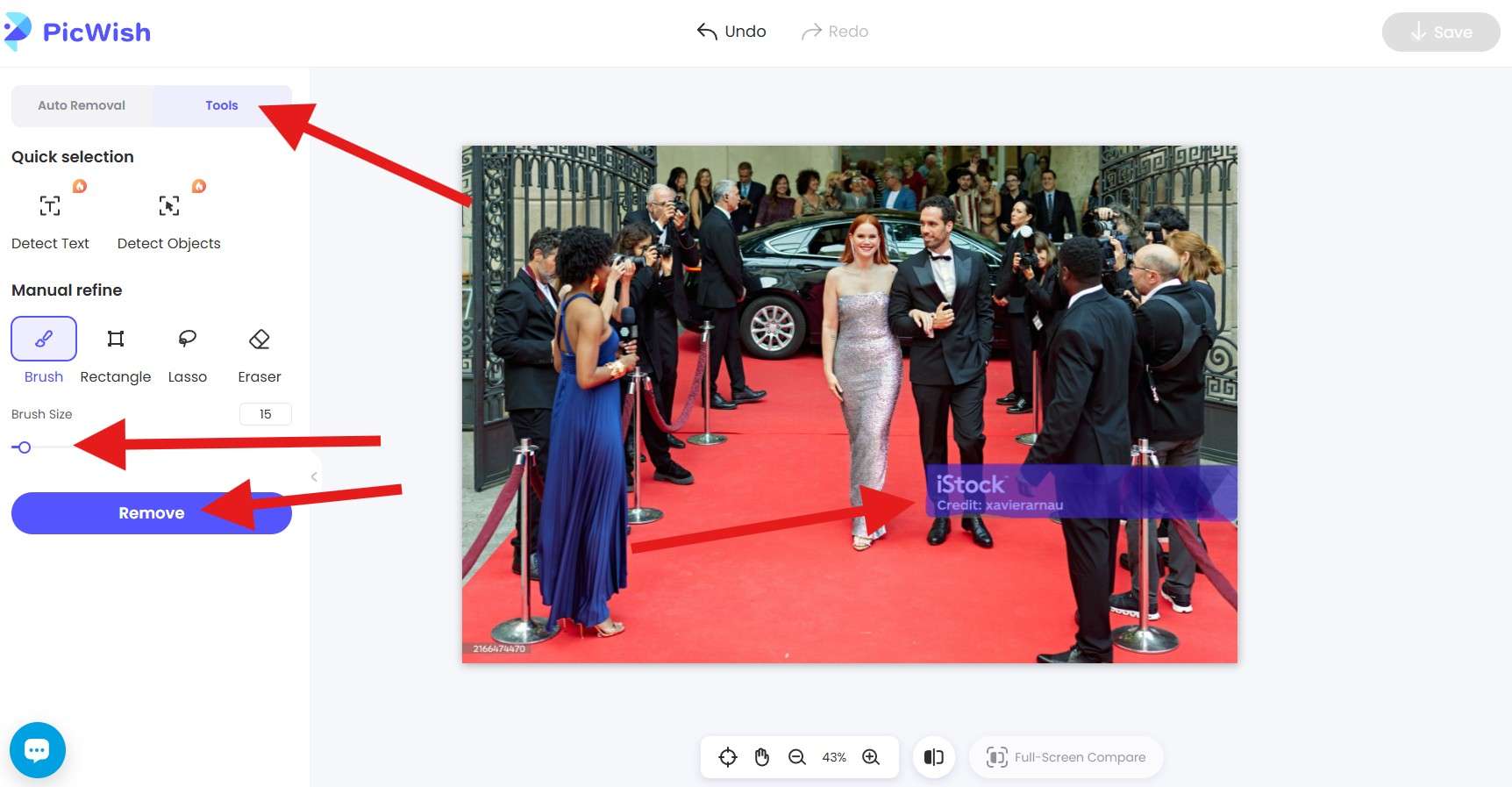
- Review the results. Is it possible that we will have the same issues again? The hand is missing, and there is visible distortion in that part of the image. Also, PicWish adds a watermark to the preview so that you cannot screenshot the results, but you get five free downloads, so rest assured that the watermark will disappear when you download the image.
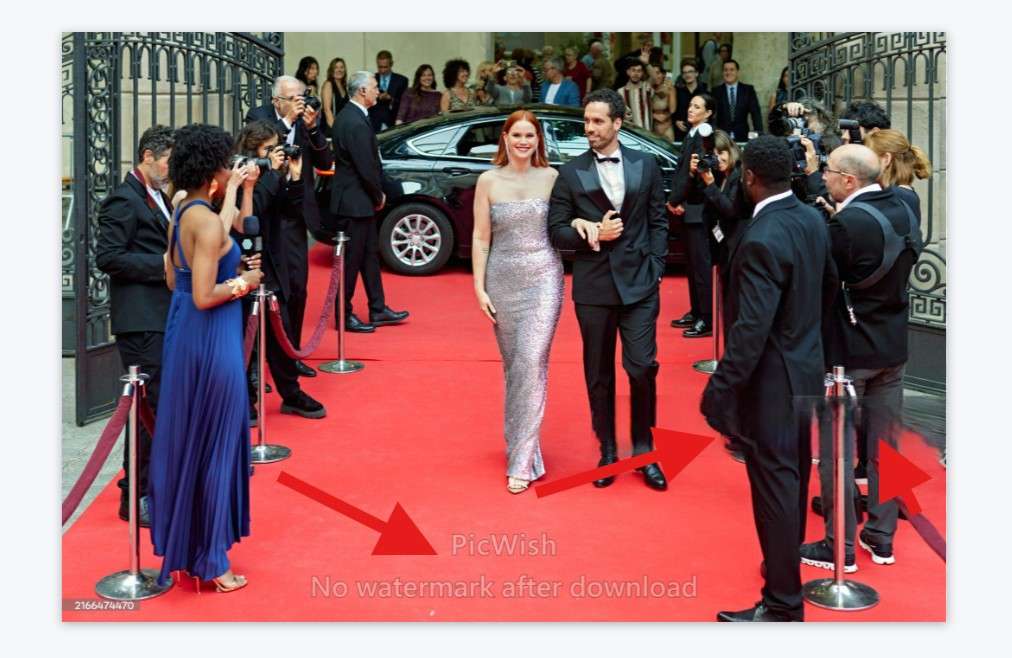
5. Watermarkremover.io
Here, we have a site solely dedicated to removing watermarks from images online, and we hope this one does a better job than the other four on the list. In terms of other features, this tool is very limited, offering only the option to remove watermarks, which is a good thing if we consider this task only, but overall, it would be better to have image-refining tools on hand. In any case, let's see how it works.
- Visit the Watermarkremover.io website and click on Upload Image. Then, add the image with the watermark to the website.
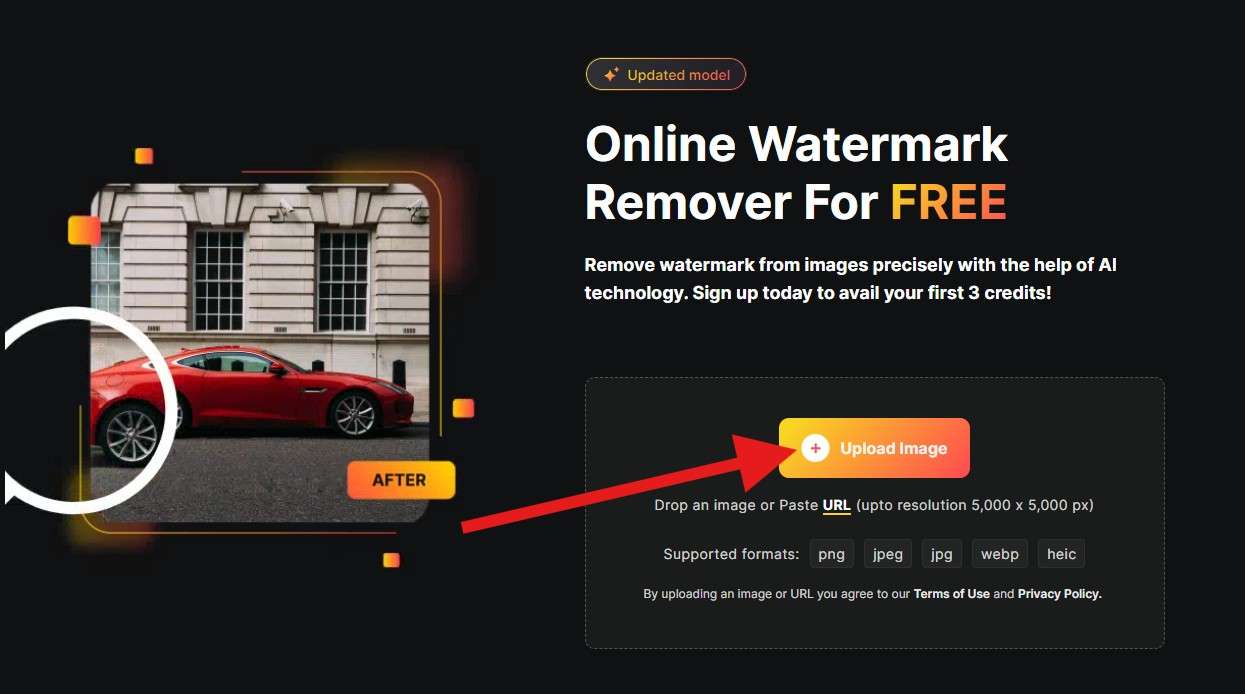
- The tool will take a short while, and finally, we can say that we have found a tool that does a decent watermark removal job. Take a look. You can also click on Download if you are satisfied with the result.
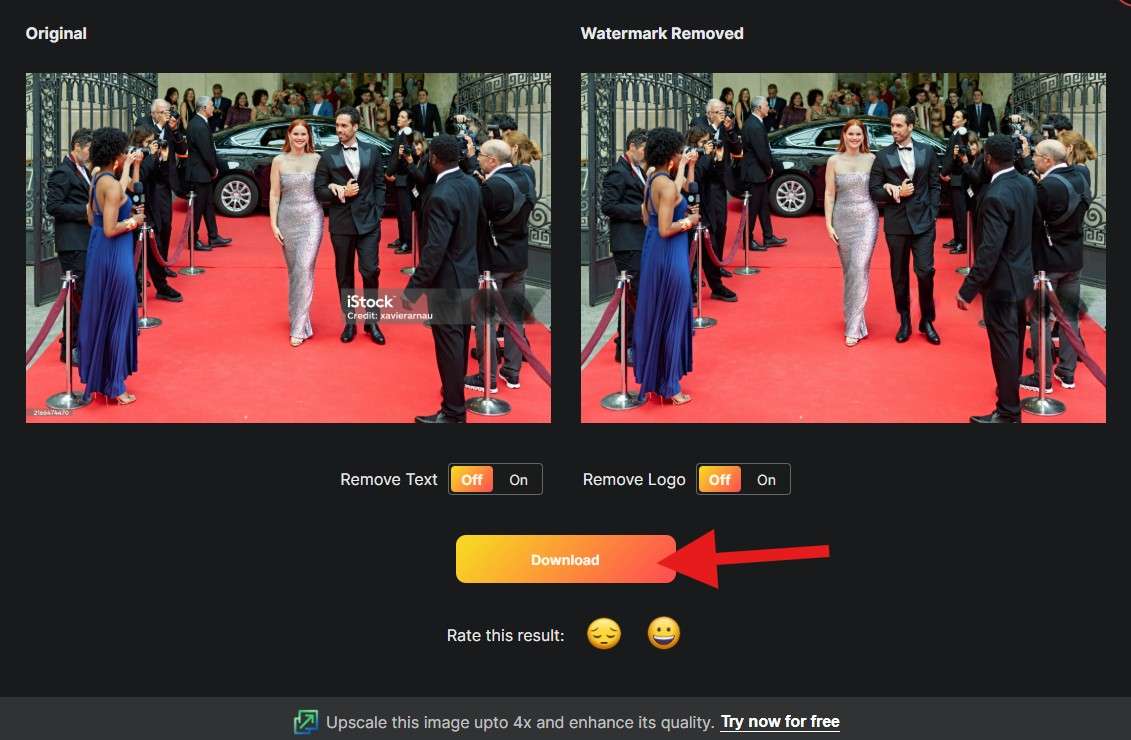
This tool actually lets us download the new file with no sign-ups or payments, which is certainly refreshing. Take a look at the final result and compare it to the other results on the list.

Still, it's not perfect, but it is far better than the other tools we have featured here.
Bonus: How to Remove Watermarks from Photos and Videos?
In the previous part, we discussed the five best free online watermark removers for photos, but what if you want to remove a watermark from a video? You need to look for an alternative.
Filmora is a powerful tool that lets you edit videos and images quickly and effortlessly. Available on Windows, Mac, Android, and iOS, Filmora's AI object remover allows you to remove watermarks from videos with AI and will support removing watermarks from photos soon for the PC version. If you need to remove objects from photos now, you can use the Filmora app.
Here are the steps to remove watermarks from videos on a PC:
- Install Filmora on your device, launch the program, and click on the Toolbox section. Then locate and click on the AI Object Remover feature.
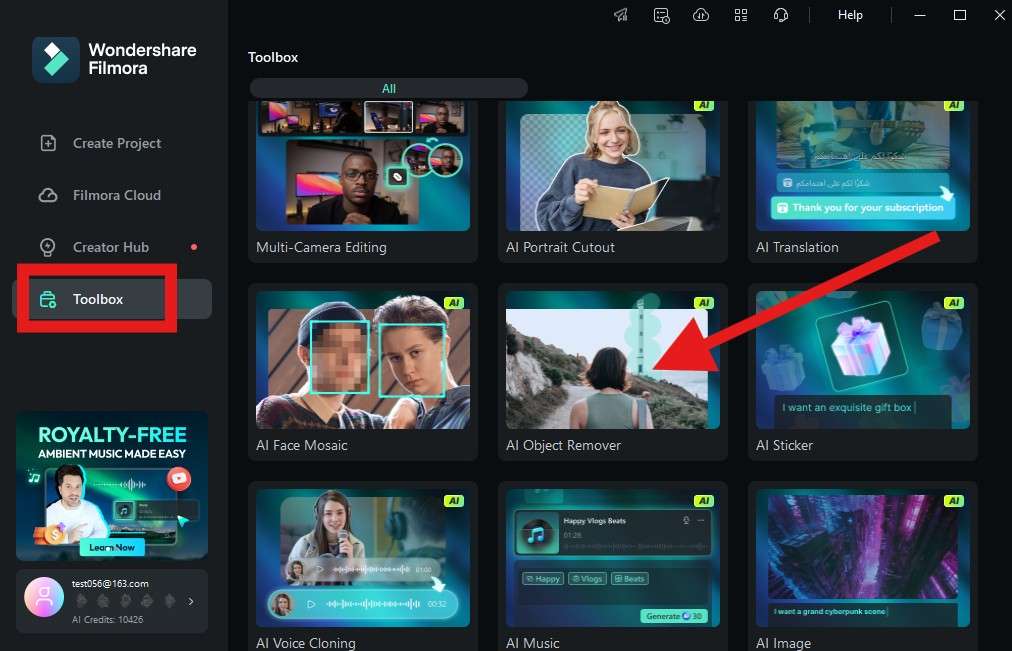
- Use the smart masking tool to select the watermark and then click on Remove. The AI will take some time to analyze and complete the process.
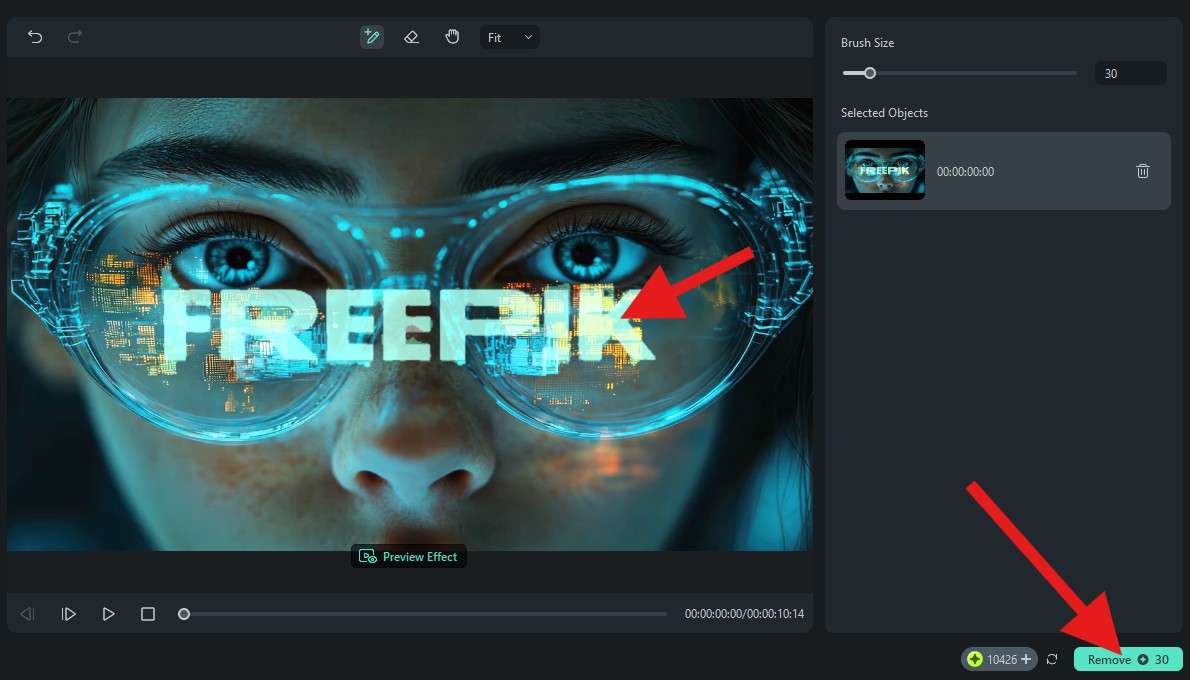
- This will open up a new project in Filmora. You can preview the results in the player, and you can also edit the colors in the photo or video by clicking on Colors and exploring various options provided by Filmora.
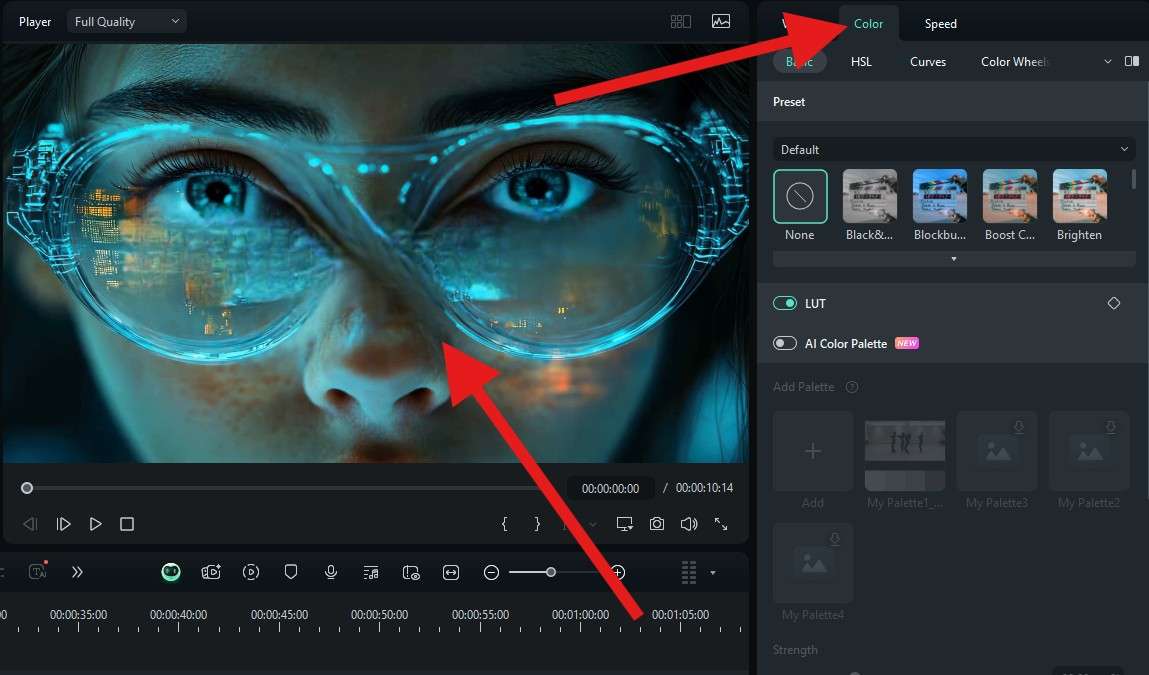
As we have already mentioned, Filmora also has a mobile app, so let's see how you can remove watermarks from photos with AI on your phone.
- Download and install the Filmora app on your phone.
- Open the app and tap on AI Remover. If the feature is not present on the home screen, you can locate it by clicking on the three dots.
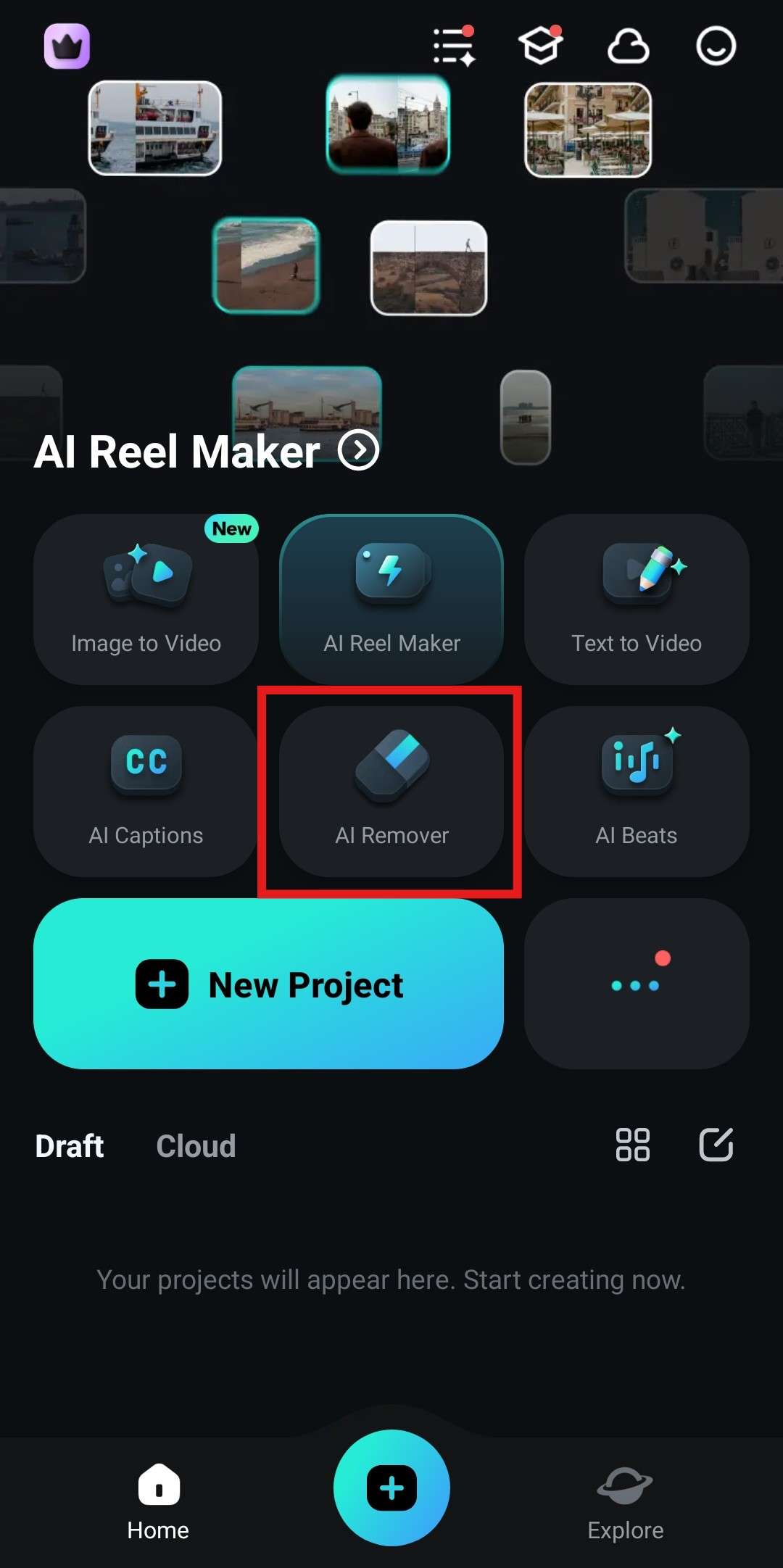
- Select Remove Text and then tap on Try Now. Then, simply select and upload a photo or a video.
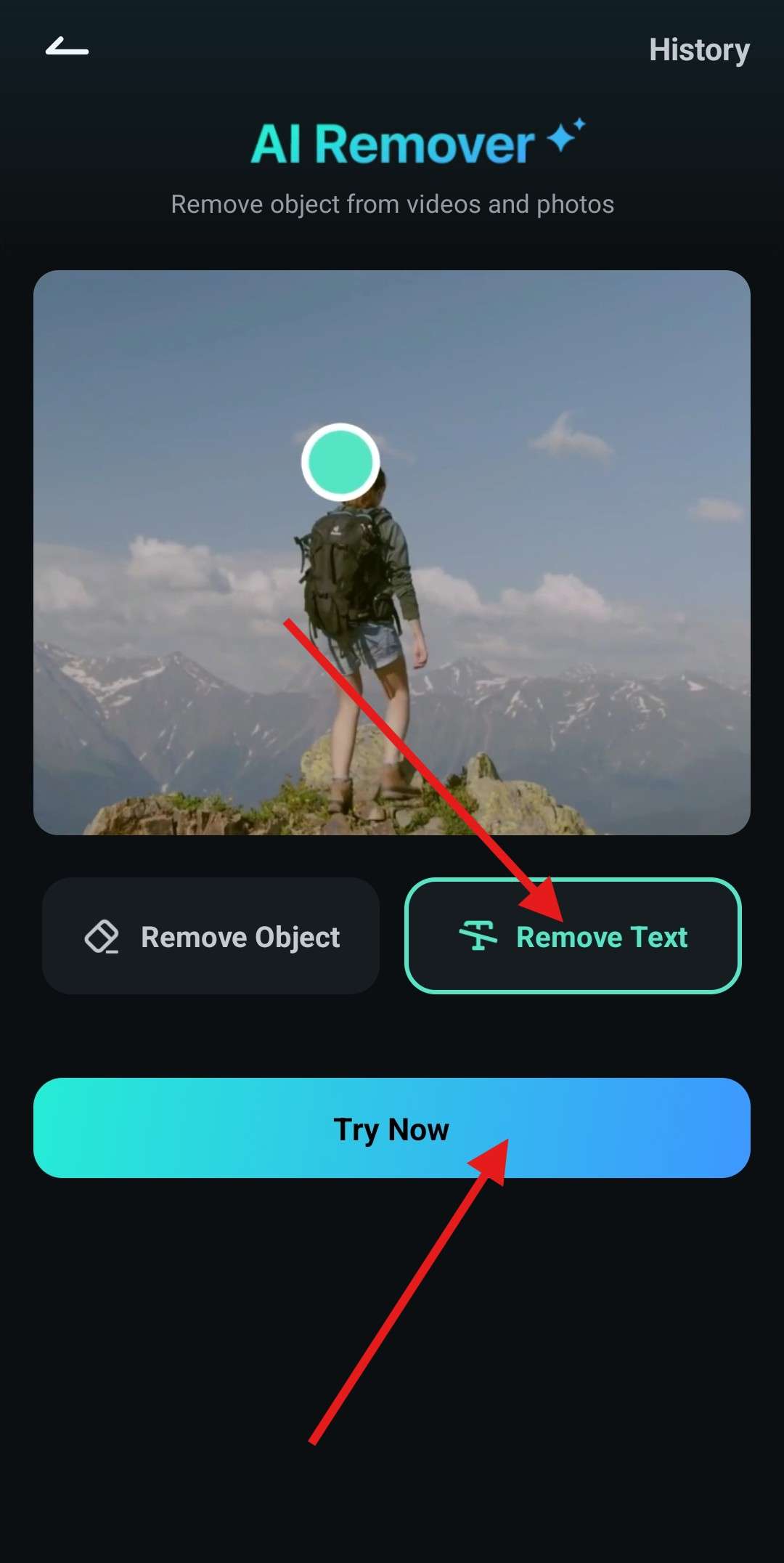
- Position the rectangle above the watermark and tap on Process Now.
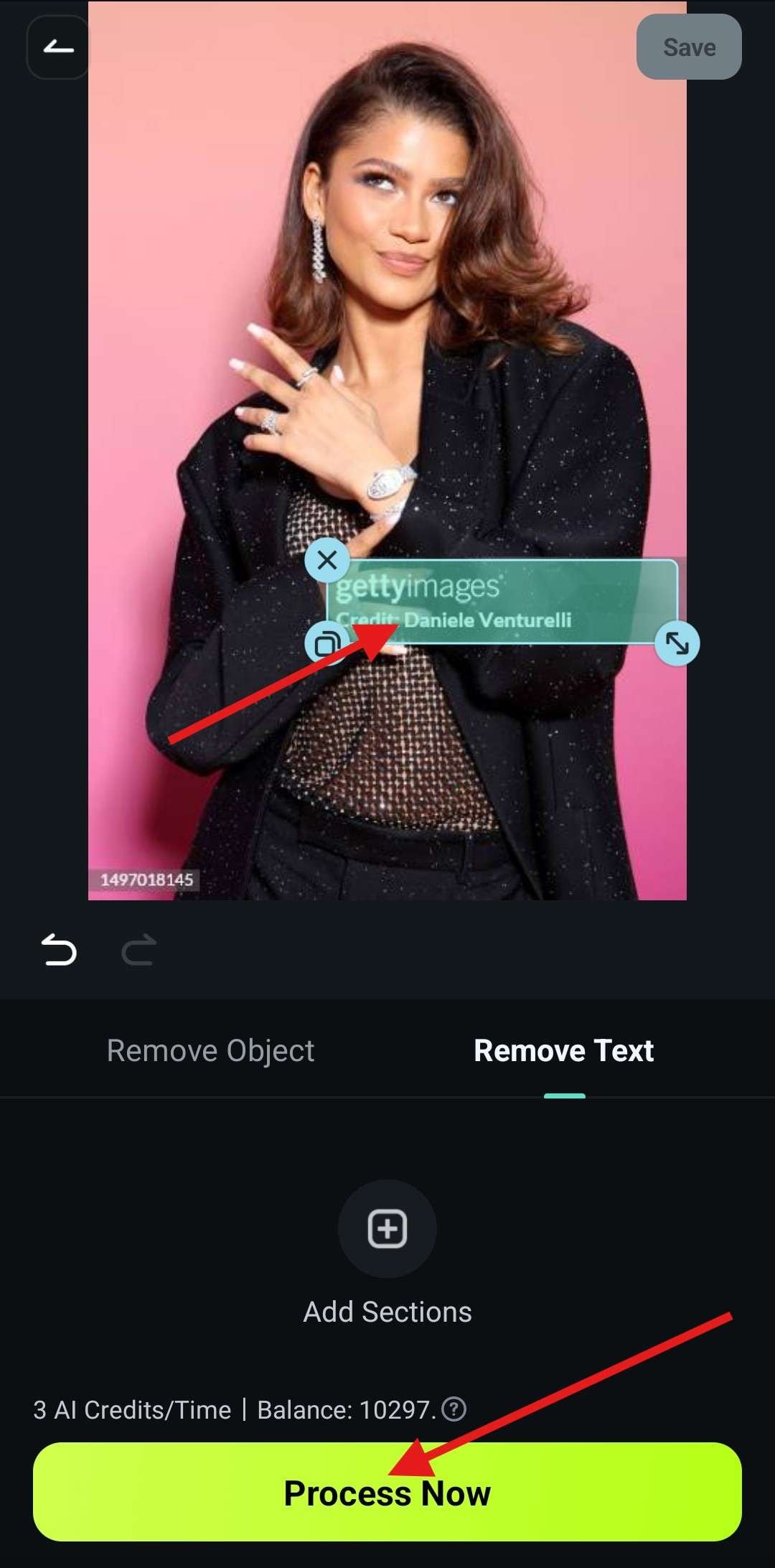
- Preview the results and tap Save.
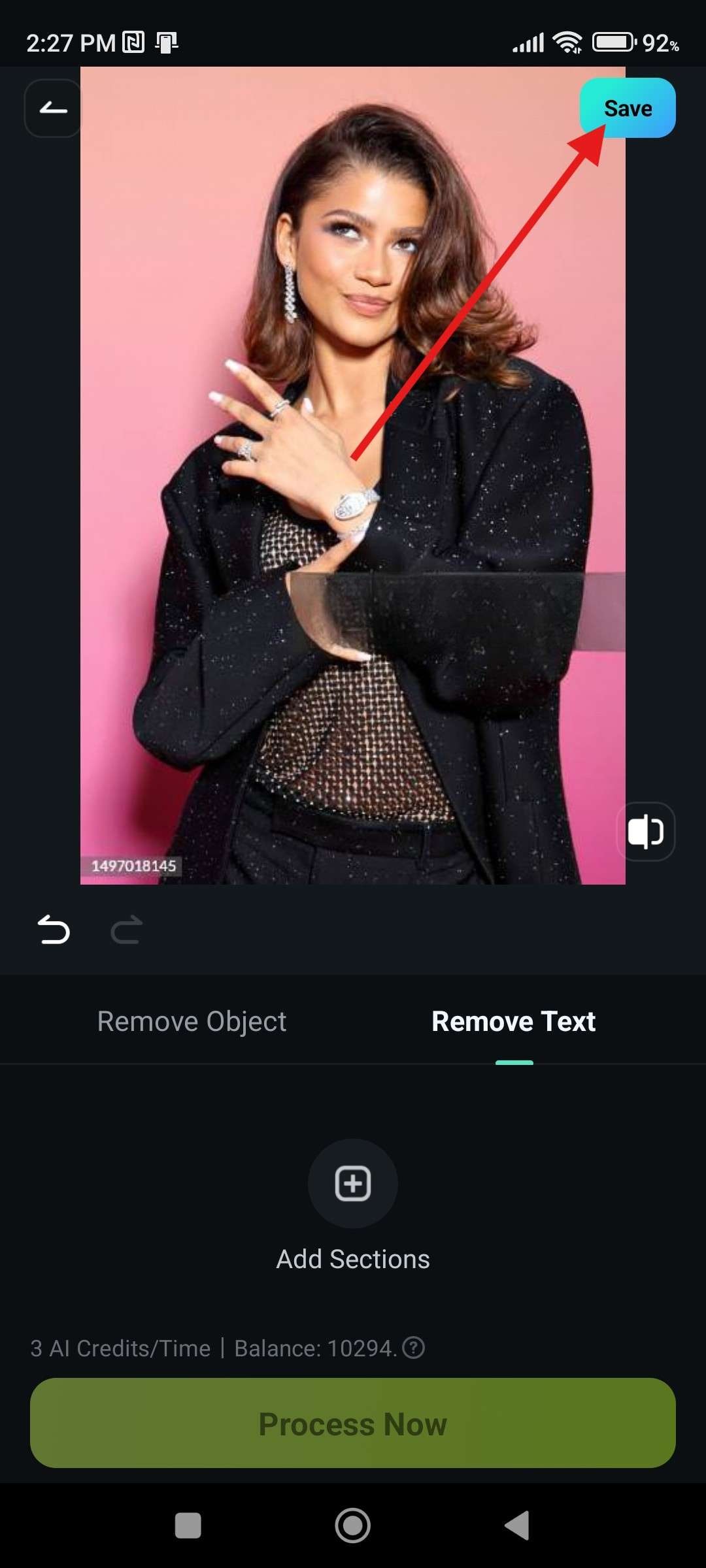
The great thing about the app is that it allows you to remove watermarks from videos as well, making it a very powerful video editing tool that you can carry around with you in your pocket.
Conclusion
In this article, we have discussed the best free online watermark removers and told you how to use them to remove watermarks from photos. If you also want to remove watermarks from objects, you can try Filmora!



 100% Security Verified | No Subscription Required | No Malware
100% Security Verified | No Subscription Required | No Malware


