Twitch is a popular platform for streaming live content. If you're looking to expand your audience, TikTok is the place to be. If you're a Twitch streamer, you've likely captured some incredible moments on your channel. But how do you turn those Twitch clips into TikTok that resonate with a broader audience?
With TikTok's growing popularity, converting your Twitch content to this platform is a smart move. You can expand your reach and attract more viewers with TikTok. Fortunately, the process of converting Twitch clips to TikTok isn't as complicated as it might seem.
In this guide, we'll show you how to edit Twitch clips for TikTok using Wondershare Filmora. Along with the tips to maximize your converted clips on TikTok. Without further ado, let's get started!

In this article
Part 1. Factors to Consider When Turning Twitch Clips into TikTok
Before diving into converting your Twitch clips to TikTok, it's important to consider a few factors. These factors are to ensure your content performs well on the platform. TikTok has its own unique audience and requirements. So, paying attention to these details will help you make the most out of your Twitch content.
| Factors | Description |
| Length | TikTok now supports videos up to 60 minutes. However, shorter videos (15-30 seconds) typically perform better. Cut down your Twitch clips into these bite-sized clips and optimize them for TikTok trends. |
| Format | Twitch videos are usually in landscape (16:9), while TikTok prefers vertical (9:16). Change the aspect ratio of your clips feature to ensure your TikTok video looks perfect on mobile screens. |
| Captions | Many TikTok users watch videos without sound, making captions essential. Include captions to your TikTok videos and match the style with your content. This approach can boost video engagement and accessibility. |
| Video Styles | To make your content stand out, consider adding transitions, filters, or effects. Many video editors offer a variety of viral templates, effects, stickers, and music options. These edits can enhance your Twitch clips and make them more TikTok-friendly. |
| Background Music | Adding trending or relevant music can significantly boost engagement on TikTok. Choose royalty-free tracks or popular TikTok sounds to enhance the impact of your Twitch clips. Adding music can also make your videos more dynamic and shareable. |
Part 2. Choose Your Best Twitch-to-TikTok Video Converter
After considering the factors for editing Twitch clips for TikTok, it's time to choose the right tool for the job. A reliable video converter will help you enhance your Twitch clips so they're ready for TikTok. One highly recommended tool is the Wondershare Filmora video editor.
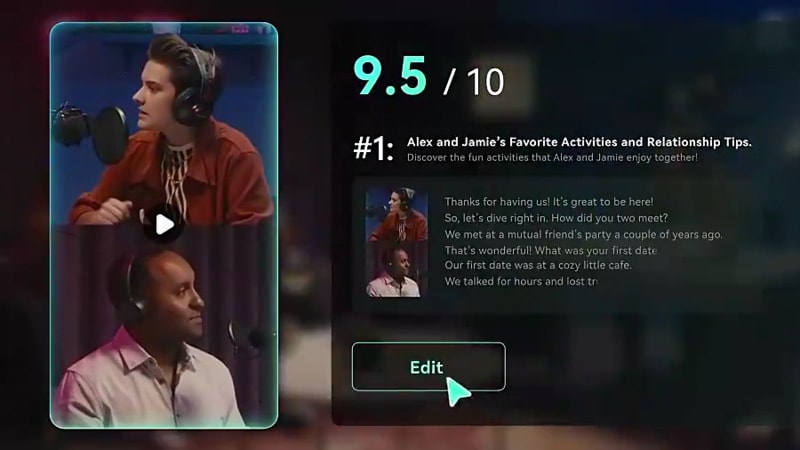
With Filmora's new Smart Short Clips feature, you can turn Twitch clips into TikToks with ease. They make the conversion process seamless and efficient. Here are the key features of Smart Short Clips:
- AI-Powered Video Editing: Filmora's Smart Short Clips uses AI technology to automatically edit and trim the video, including BGM Smart Generation, which will suggest and add suitable background music tracks to complement your video content.
- Automatic Highlight Detection: Filmora's Smart Short Clips feature automatically detects the best parts of a long video. This feature ensures that key moments are highlighted without requiring manual editing.
- Automatic Resizing and Aspect Ratio Conversion: The feature automatically resizes and adjusts your video to fit the desired aspect ratio. For instance, converting horizontal 16:9 videos from Twitch clips to vertical 9:16 for TikTok. This feature ensures that your content is optimized for mobile viewing.
- Customizable Clip Length: You can set the desired length for your short clips. The options are Auto, 0-30s, 30-60s, and 60-180s. This flexibility ensures that the clip lengths are tailored to the intended platform and audience
- Automatically extracts highlights from long videos.
- Vast video/audio effects and creative assets.
- Powerful AI for effortless content creation.
- Intuitive, professional yet beginner-friendly.
- Works on Mac, Windows, iOS, and Android.

How to Use Wondershare Filmora for Twitch-to-TikTok Conversion
Step 1. Open Filmora and Start a New Project
Begin by opening Filmora and ensuring you have the latest version, which is version 14. From the main dashboard, select Create Project, then choose the Smart Short Clips feature. This feature will allow you to quickly edit your Twitch clips into TikTok-ready videos.
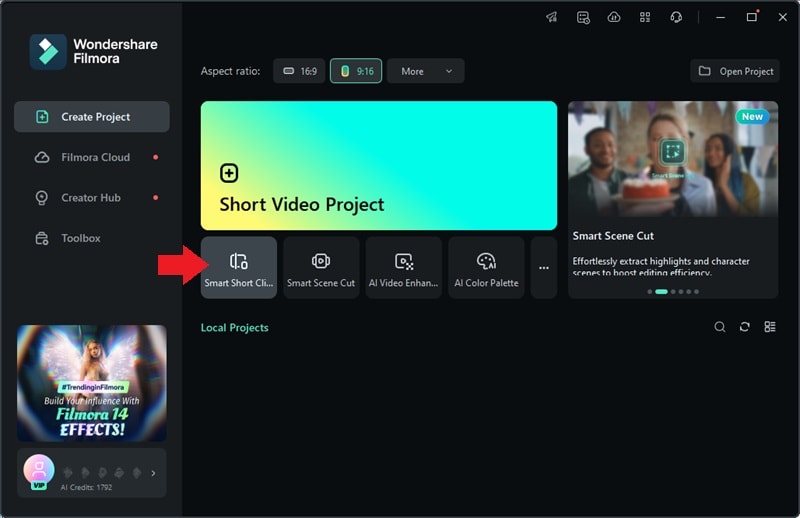
Step 2. Import Your Twitch Clip
Next, upload the Twitch clip you want to convert into a TikTok. You can import the video from your device's library or paste the YouTube link if you uploaded the Twitch clip to your YouTube.
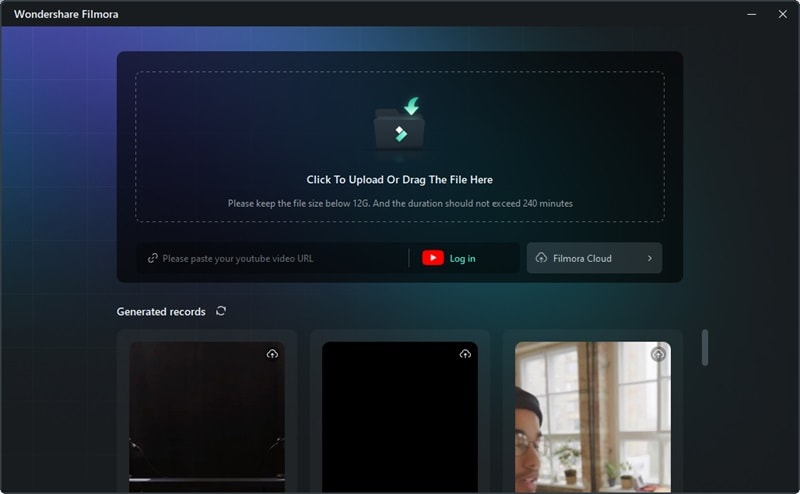
Step 3. Set Custom Preferences
Once your video is uploaded, configure the settings according to your preferences. Select the appropriate aspect ratio (9:16) for TikTok's vertical format. Choose the duration and theme for the short clips. Then, enable Smart BGM Generation if you want to generate music that complements your video. Click Generate to let Filmora process the video.
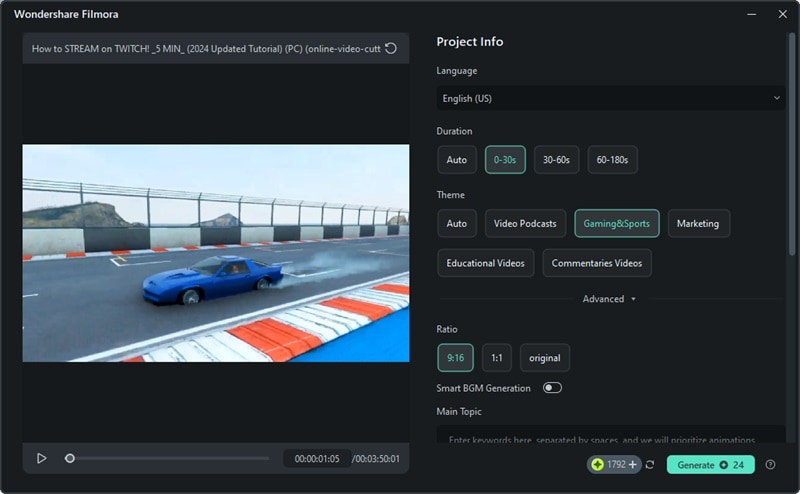
Step 4. Fine-Tune Your Clips
After generating the clips, you can make additional edits by selecting the Edit button. Then, you'll be directed to the Smart Short Clips window tool.
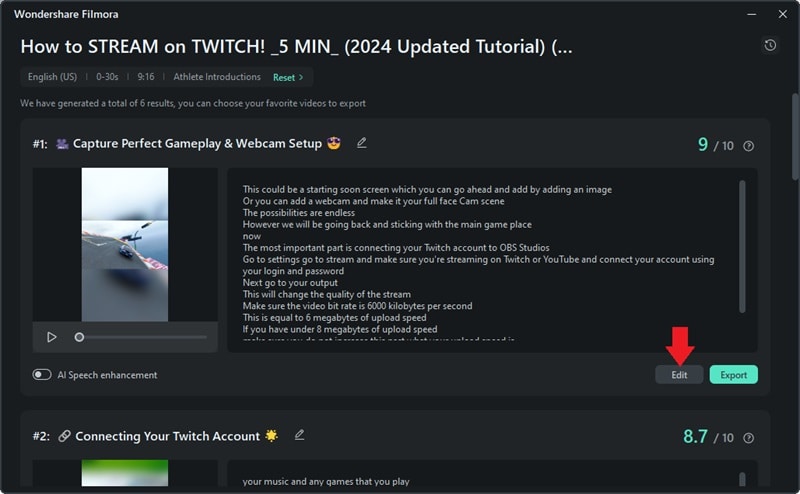
Here, you can add transitions, music, text, and more to enhance the visual appeal of your videos. Adjusting these elements will make your clips more engaging and polished for TikTok.
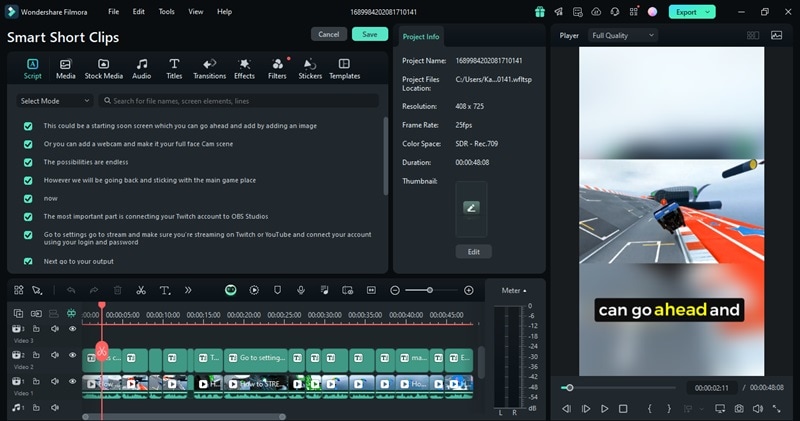
Step 5. Export and Share Your Clips
Once your video edits are complete, click Export to save the videos to your device. You can also upload your finished clips directly to TikTok or other social media platforms.
By following these steps, you can convert your Twitch clips into TikTok-ready content using Filmora. Watch this video if you want to know more about Filmora's Smart Short Clips and its new features!
Part 3. Maximize Your Converted Twitch Clips on TikTok
In the previous section, you've learned how to convert Twitch clips to TikTok with Filmora's feature. Now, it's time to ensure that the clips you've edited perform well and gain maximum visibility in TikTok. To make the most of your clips on TikTok, you should focus on optimizing your content and promoting it strategically.
| Use Case | Benefits | Scenarios |
| Social Media Promotion | Increasing your video's reach across multiple platforms. It also allows you to engage with different audiences. | Cross-post your converted Twitch clips to various social media platforms. |
| Monetization Opportunities | Unlocks earning through TikTok's Creator Fund, sponsorships, or Twitch partnerships. | As your TikTok views grow, apply for the TikTok Creator Fund or attract sponsorships for your content. |
| Highlighting Key Moments | Engages viewers quickly by focusing on high-impact clips, boosting retention and shares. | Edit clips to highlight thrilling or funny moments for higher chance of virality. |
| Building Community | Strengthens audience interaction and loyalty. | Engage via challenges, comment replies, and interactive content to build a loyal fan base. |
| Trend Engagement | Boosts discoverability with trending sounds, hashtags, and effects. | Incorporate trending hashtags, sounds, and effects to align with TikTok's algorithm and increase visibility. |
Bonus: What Twitch Videos Are Most Likely to Go Viral on TikTok?
When deciding which Twitch clips to convert into TikTok videos, it's important to consider the type of content. Choose the content that resonates best with TikTok's audience. Certain types of videos tend to go viral more easily due to their engaging, shareable, and relatable nature.
Here are some categories of Twitch content that are most likely to succeed on TikTok:
- Game Reveals
Viewers love sneak peeks at upcoming games, especially if you're among the first to share footage or insights. Recently, many game streamers on Twitch have been recording gameplay and commentary videos for Black Wukong. By using Filmora's Smart Short Clips feature, they can automatically identify the highlight moments and create engaging short videos that are perfect for TikTok.
- Skill Demonstrations
Showcasing impressive skills or unique strategies in popular games is another great way to grab attention. You can demonstrate a complicated maneuver or show off an unexpected victory. These types of clips tend to resonate well with the TikTok audience.
- Funny Moments
Humor is universal, and funny moments during your Twitch streams can often lead to viral content. If something unexpected or hilarious happens during your stream, that clip is likely to get shared widely on TikTok.
- Trending Topics and Challenges
Leveraging trending hashtags or challenges is a proven way to gain visibility on TikTok. Incorporate current gaming trends, viral sounds, or popular challenges into your clips to tap into the current TikTok culture.
- Epic Wins or Fails
Pulling off a seemingly impossible win or experiencing an epic fail, are prime candidates for viral content. Enhance these moments with dramatic music or sound effects to increase the impact.
By selecting the right Twitch clips for TikTok, you can increase your chances of going viral. Hence, you can grow your audience across both platforms. Keep experimenting with different types of content to see what resonates best with your followers!
Conclusion
Converting Twitch clips to TikTok is a smart strategy for growing your audience. Furthermore, you can maximize your content's reach across both platforms. Carefully select key moments using Wondershare Filmora's Smart Short Clips feature. With this feature, you can easily edit, enhance, and optimize your clips for TikTok's vertical format.
Filmora's simple interface makes the editing process smooth and time-efficient. Short, engaging videos perform better on TikTok, attracting more views and shares. Keep experimenting with different types of content, and with time, you'll see your presence on TikTok grow, alongside your Twitch following.



