
Any gamer would agree that online gaming creates bonds; it creates experiences and builds communities. Modifying your voice while playing improves that experience and adds a fun twist to the online interaction.
Some Android phones come with built-in voice changers for gaming on mobile that allow players to alter their voices in real time. However, not all phones have this feature, and even those that do might offer only a limited selection of voice effects. That’s where third-party voice changer apps come in. They provide a wider range of options, better customization, and compatibility with various games and communication platforms.
This article will give a detailed overview of the best voice changers for gaming on Android. Read through and pick the best voice changer that suits your needs!
In this article
Part 1: Android Voice Changer Apps with Background Noise Reduction
Background noise while gaming can make communication difficult and affect your overall gaming experience. You can have people talking in the background, a clicking keyword, or the hum of a fan.
Hence, when choosing a voice changer for games, Android users tend to choose voice changers with built-in noise reduction. These types of tools help filter out unwanted sounds so that only your modified voice is heard.
Here is an Android voice changer with effective noise suppression features.
MagicMic

MagicMic is another AI voice changer for gaming on Android with great noise-reduction features. This powerful AI tool allows you to choose from over 500+ AI voices—whether you want to sound like SpongeBob, Pastor, Darth Vader, Morgan Freeman, or Drake.
Features
- Comes with 100k+ soundboards for free.
- Provides real-time voice changing for games, live streaming on Discord, YouTube, Twitch, OBS, Facebook, etc, and online meetings on Skype, WhatsApp, Google Meet, Zoom, Microsoft Teams, etc.
- Updates of trending voices for you to choose from every week.
- Has a voice modulator that allows you to build your own voice from scratch.
Part 2: Best Voice Changer for YouTube and Social Media Gaming Content
If you're a gamer who creates gaming content for YouTube or social media, a video editor with reliable voice-changing features is what you need!

Wondershare Filmora is one of the best voice changers for gaming videos on Android. It offers high-quality voice-changing for gaming creators, with seamless integration with video editing tools. This powerful video editing tool allows you to change your voice in your gaming video while editing your video after recording for public sharing. This tool comes in handy whether you have a real-time editor or not.
Features
- Video editor integration.
- Multiple voice effects to choose from.
- Audio editing tools for polished audio.
- Audio enhancement tools with denoising capabilities.
- Real-preview before voice effect application.
- Available in both mobile and desktop versions.
How to Use Filmora Voice Changer for Gaming Videos on Android
Follow these steps to use Filmora's mobile Voice Changer on your OnePlus device.
Step 1: Install Filmora on your mobile phone. Open the app, click New Project, and import your game video to Filmora.
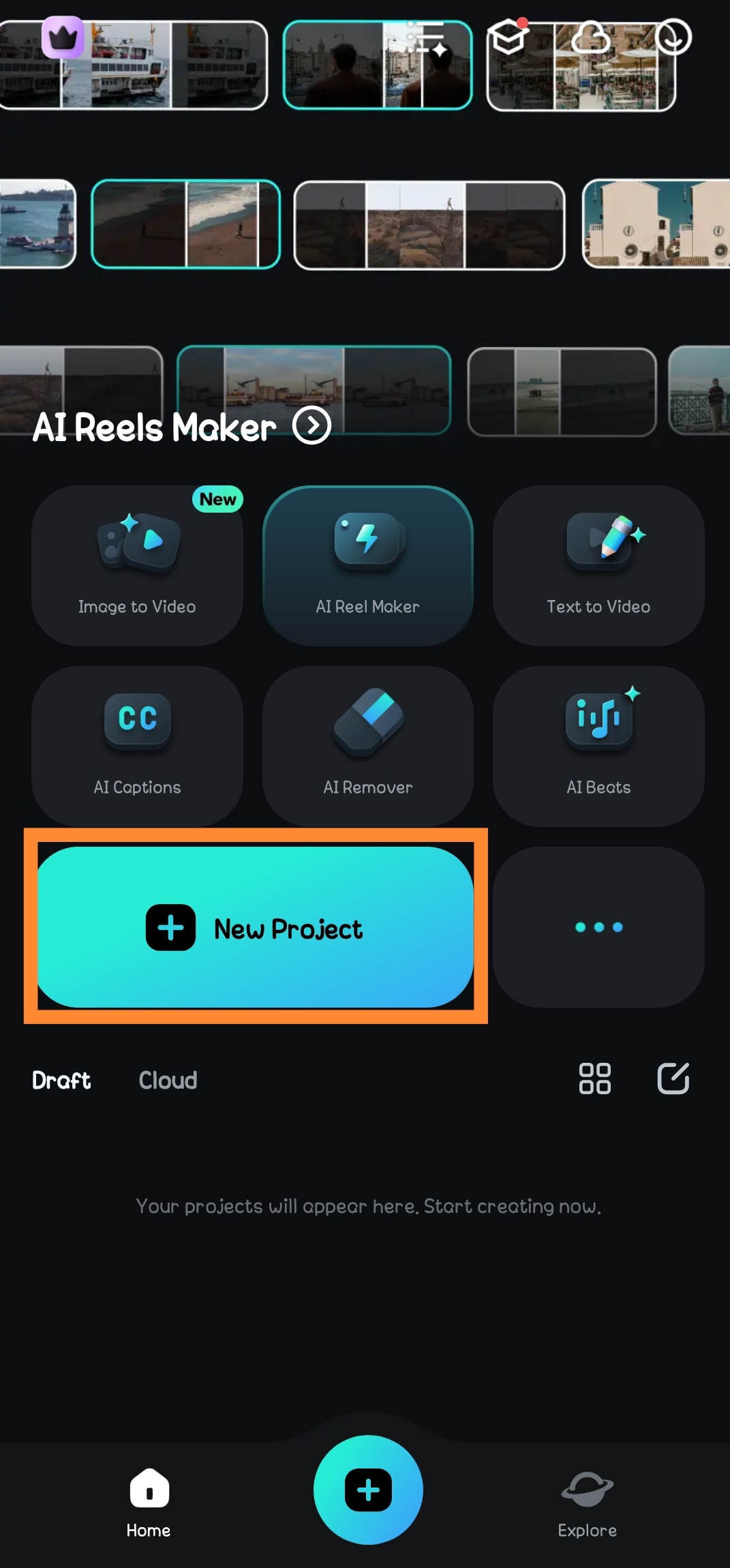
Step 2: Click on Audio on the toolbar and select Extract Audio to separate your voice from the video.
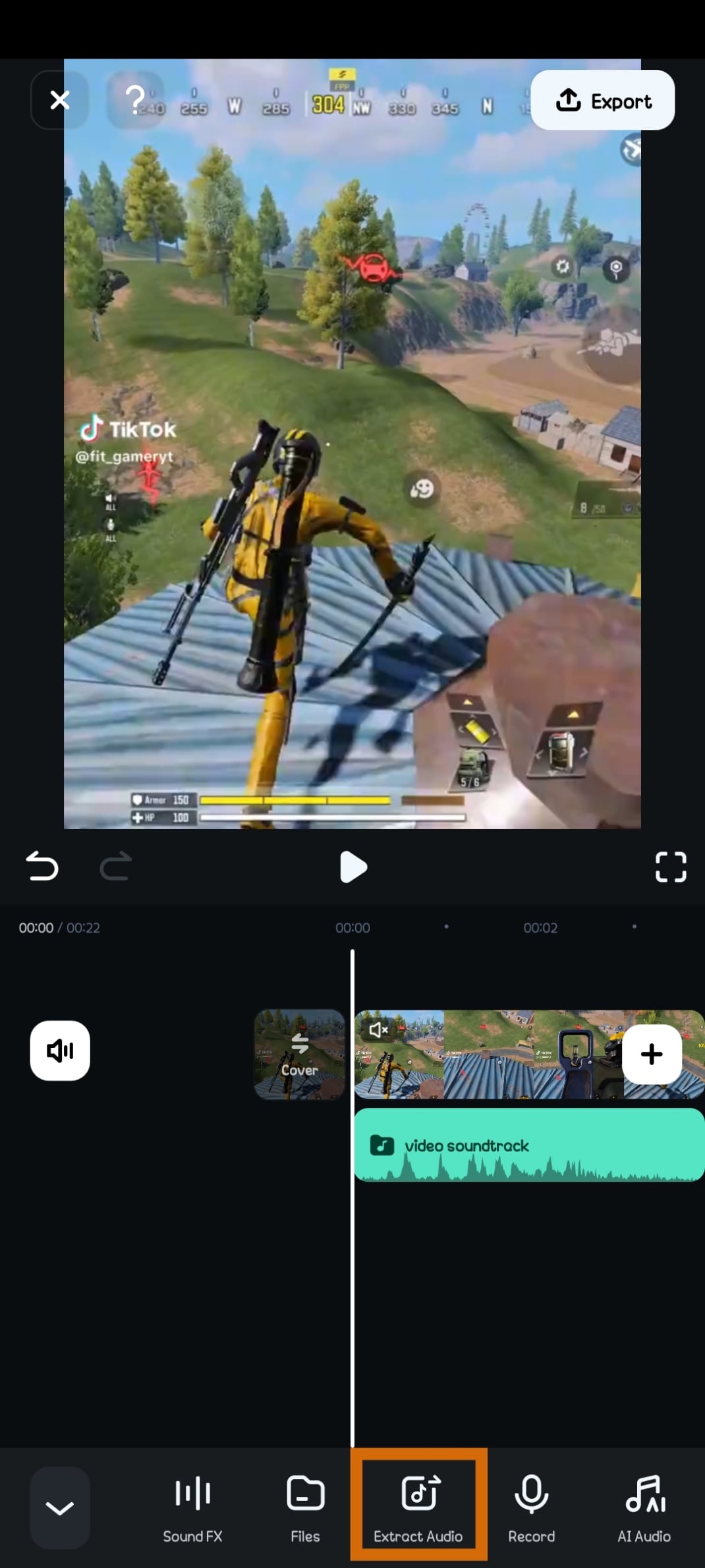
Step 3: Select the extracted audio on the timeline and select Voice Effect.
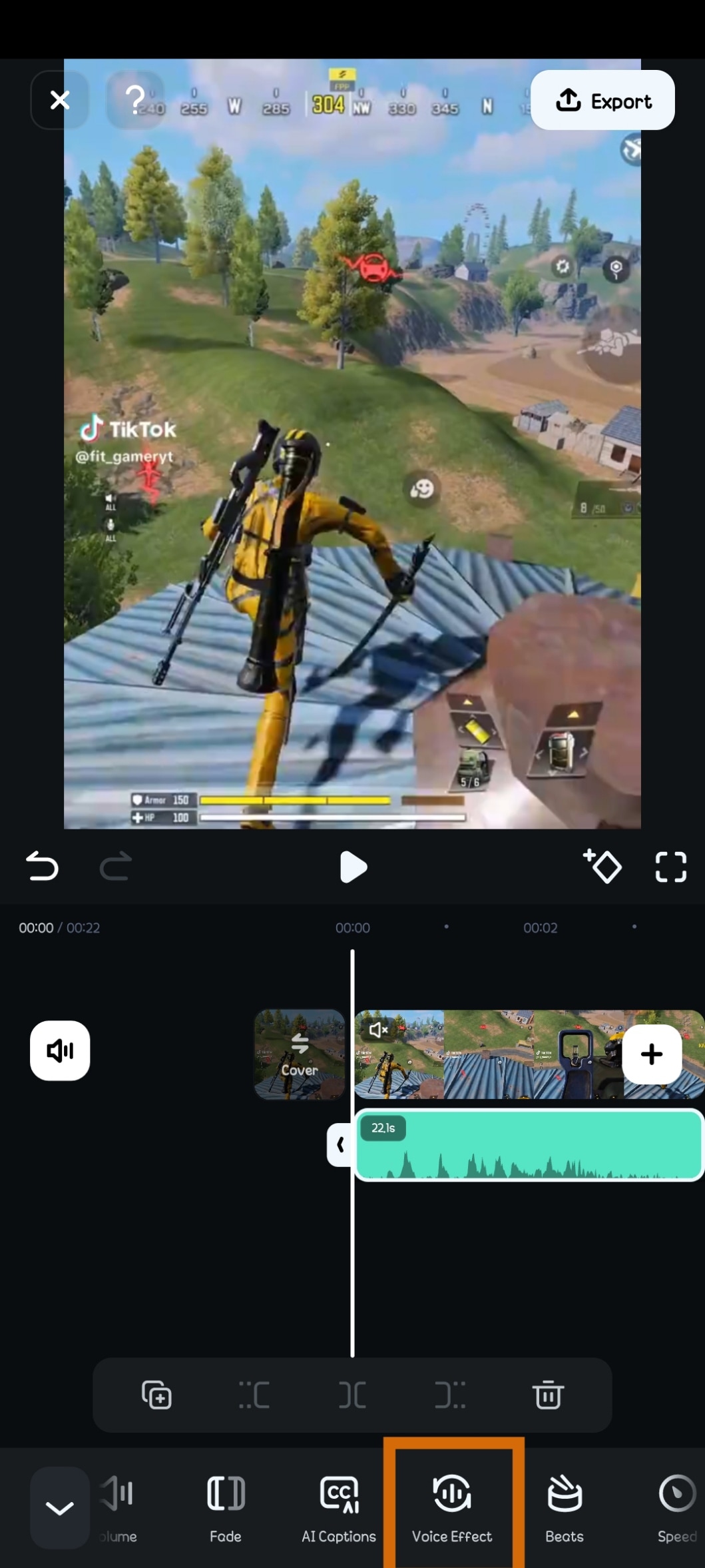
Step 4: Scroll through Filmora's voice effects and select one that fits your needs. Your voice will automatically change in your game video.
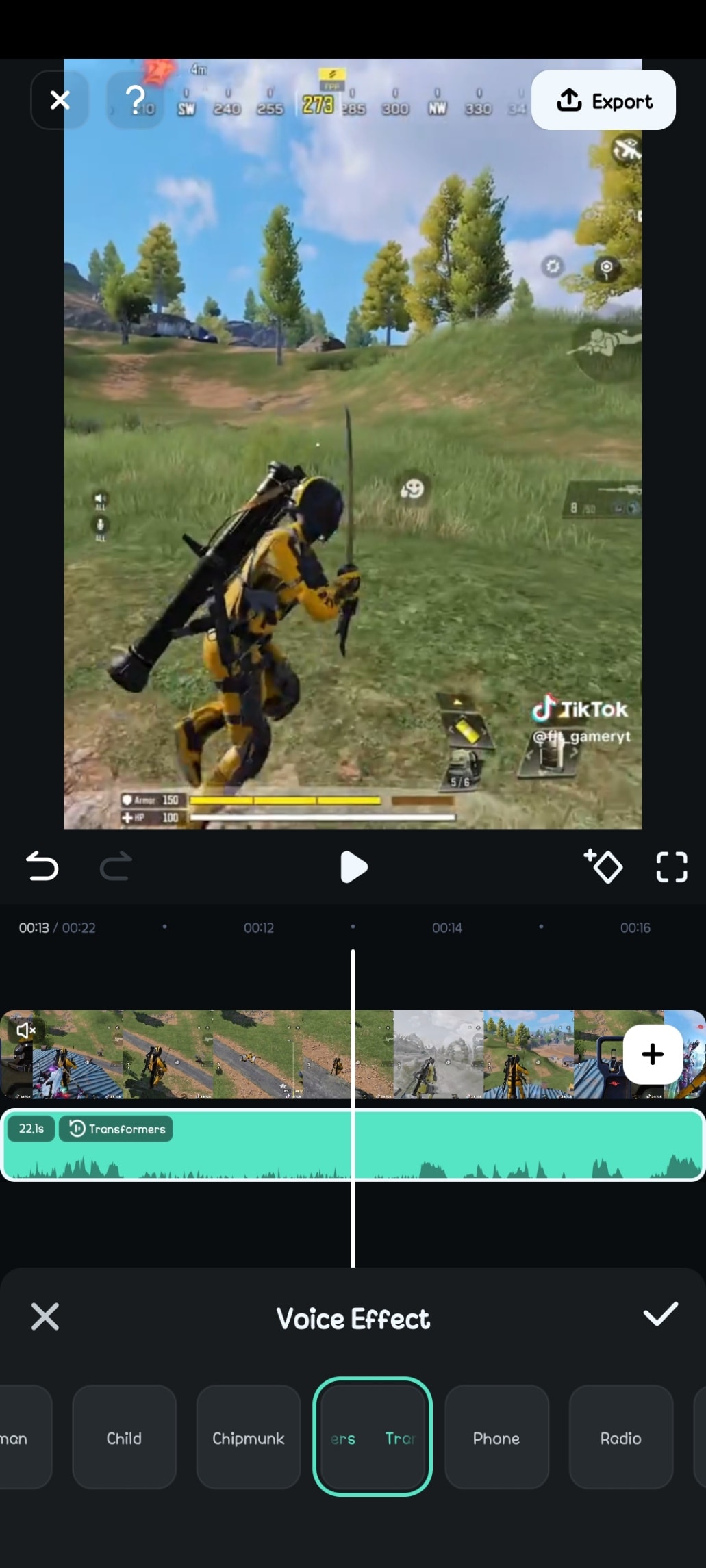
How to Use Filmora Voice Changer on Desktop (For Windows and Mac)
Here’s how Filmora’s voice changer works on the desktop.
Step 1: Open Filmora on your computer and click on New Project. Import your game video to Filmora and drag it to the timeline.
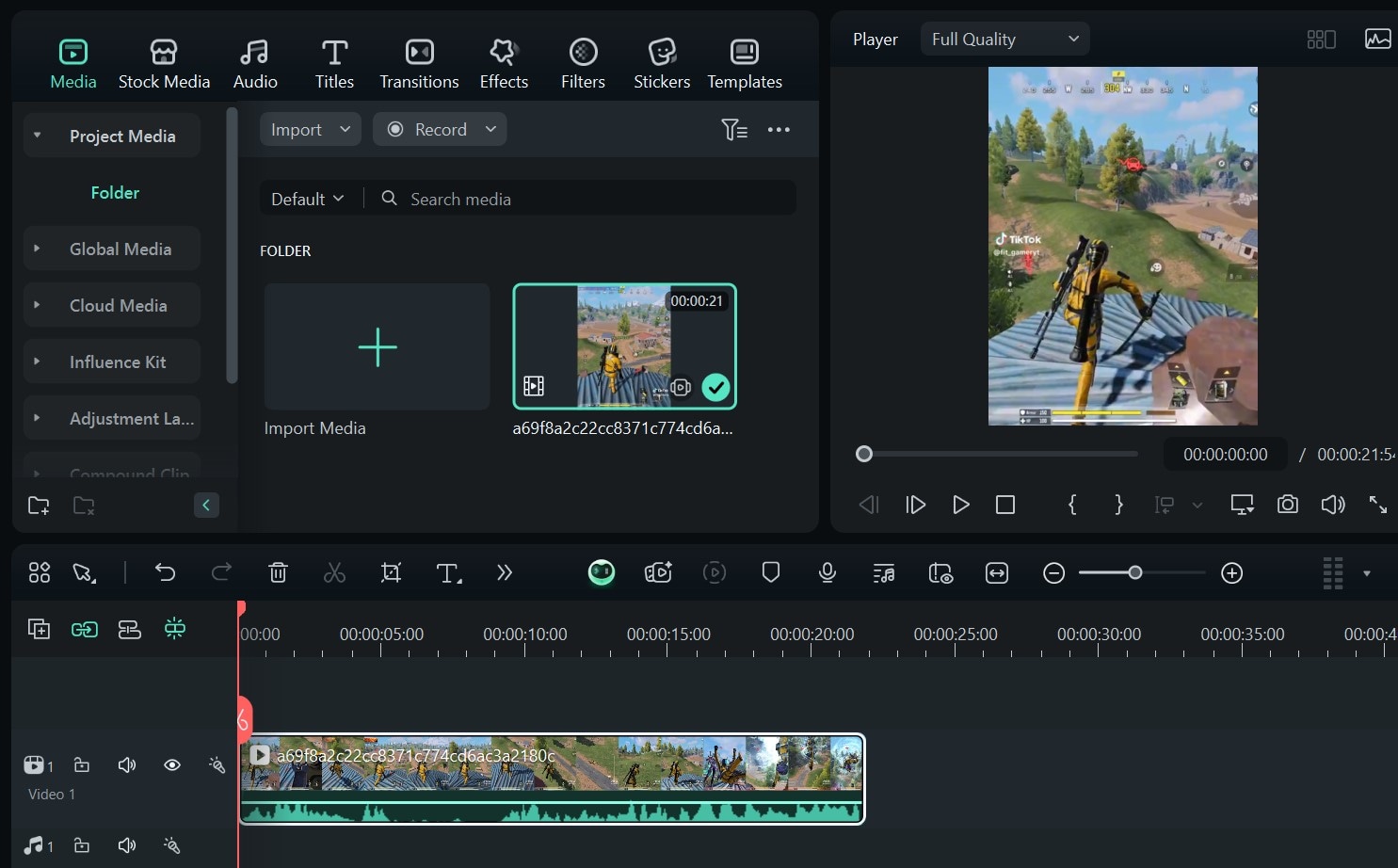
Step 2: Select the video on the timeline. Go to Audio > Voice Changer and select a voice character. This automatically changes the voice in your game video to the new voice.
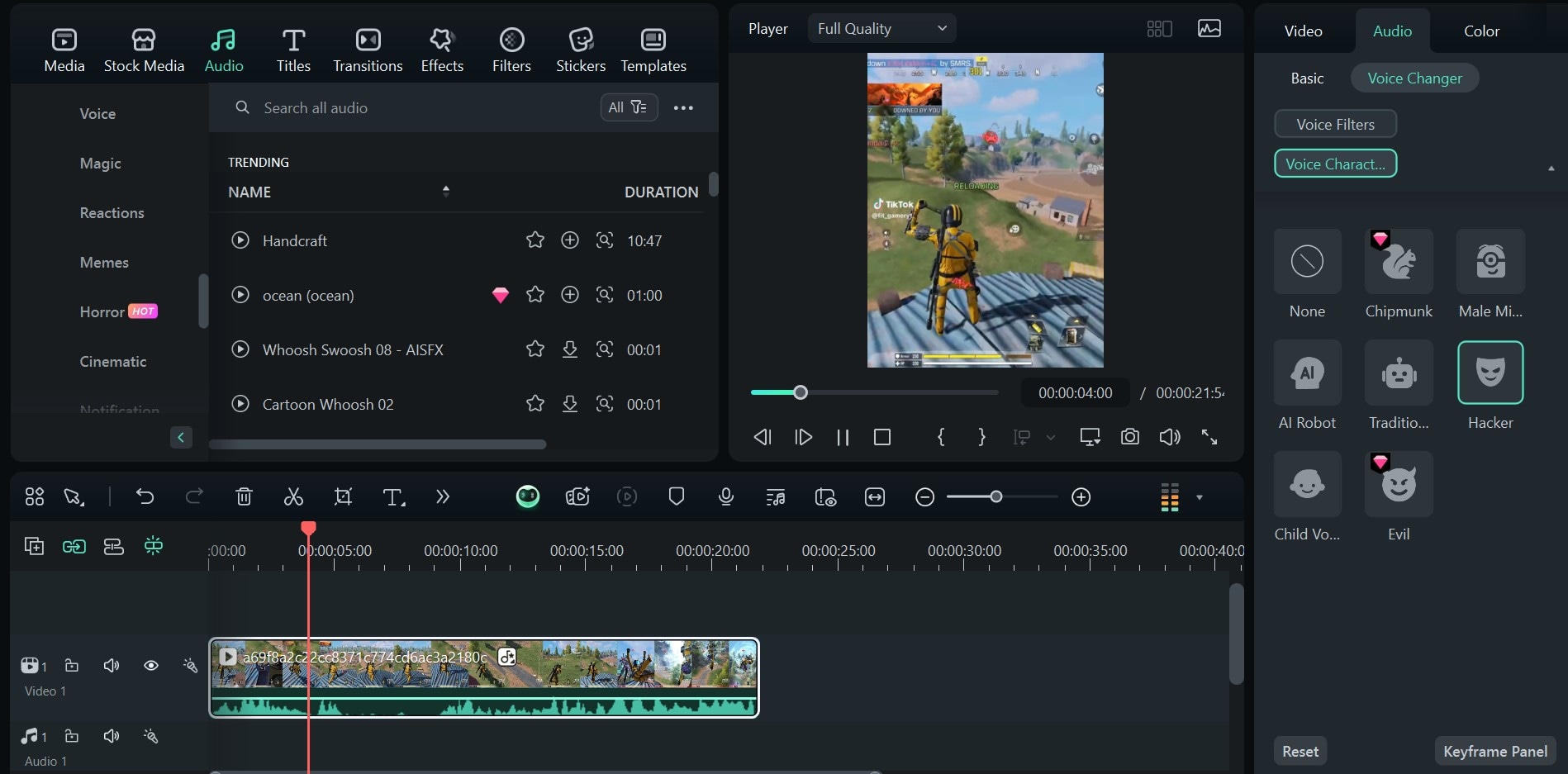
Step 3: To improve the quality of your audio, go to Audio > Basic. Enable Auto Normalization and Denoise to remove background noise. Set the Equalizer to Low Bass and adjust the Pitch to suit you. Also, enable the AI Voice Enhancer to enhance voice and improve clarity.
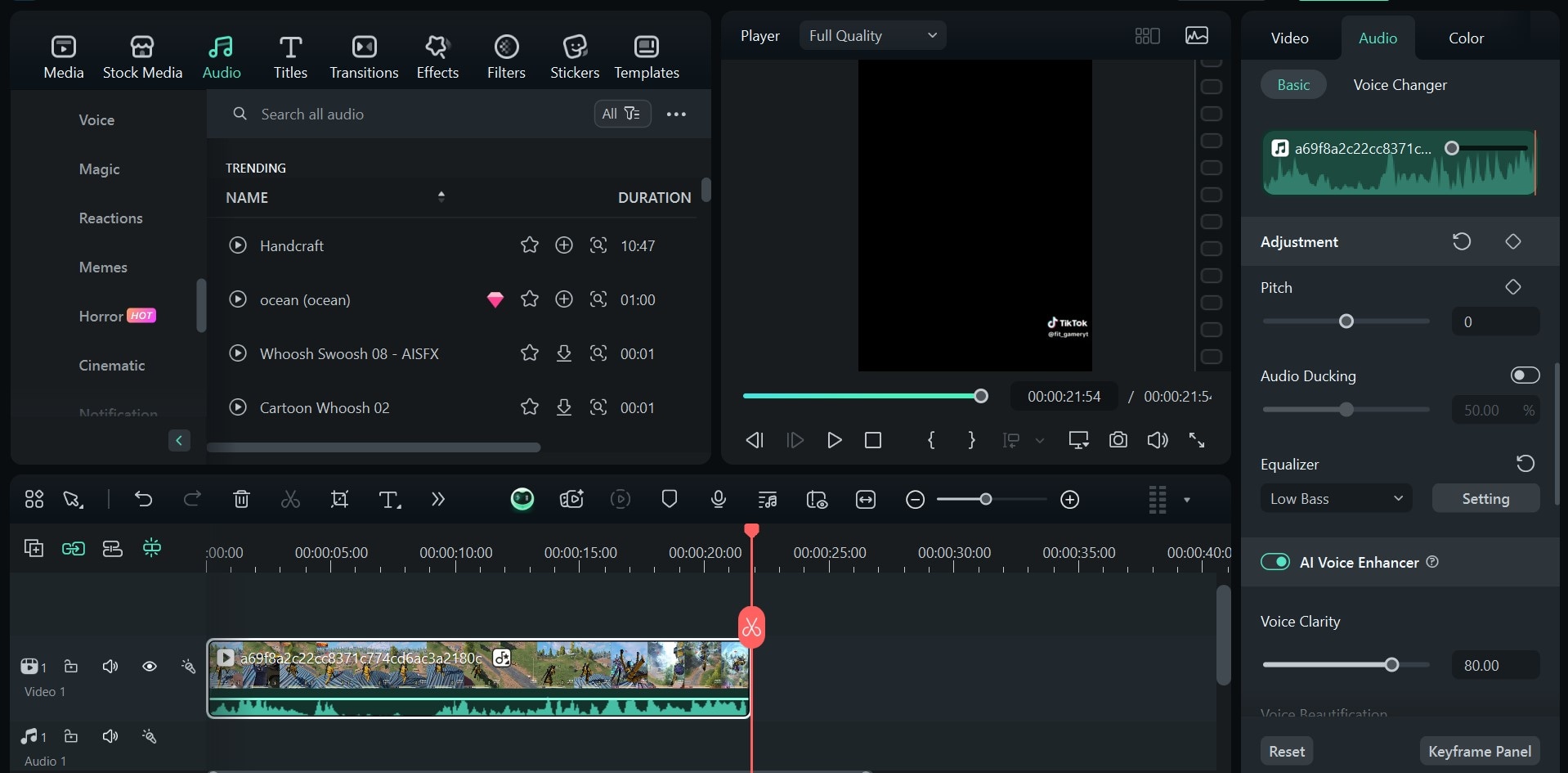
Part 3: Real-Time Voice Changer Apps for Live Mobile Gaming
Real-time voice changers can add an exciting twist to your live gaming sessions on mobile. With these kinds of voice changers, you can match your in-game characters and boost your role playing. So, use any of these tools if you want to change your voice while gaming.
- Voicemod
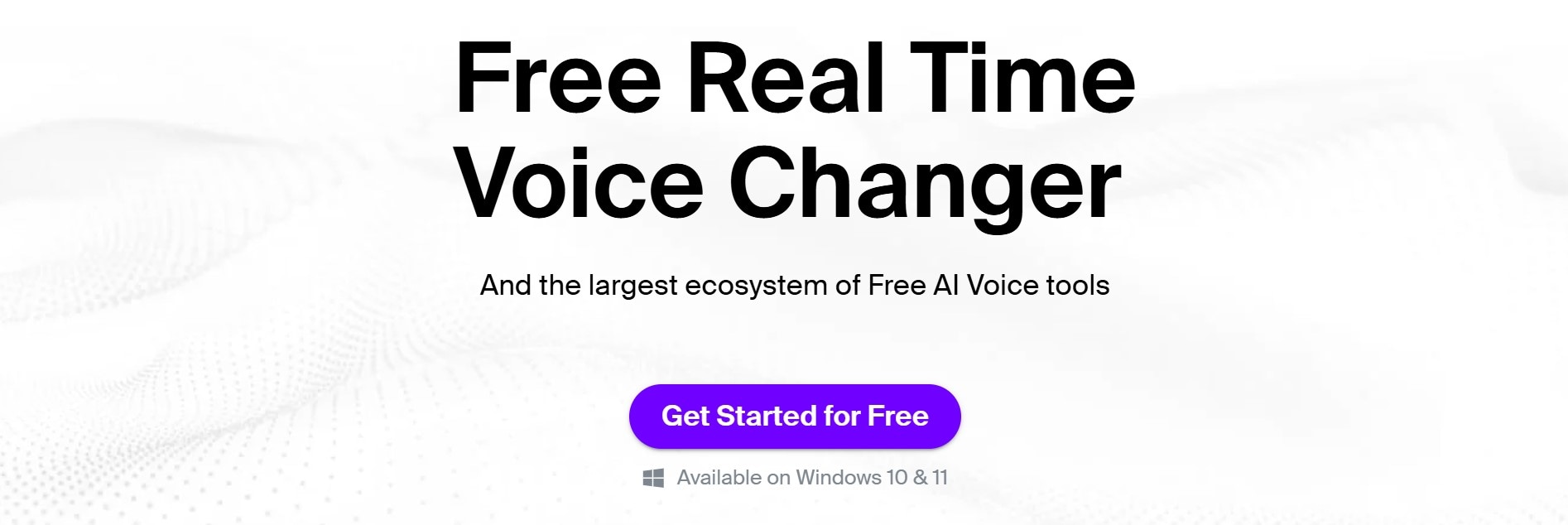
Voicemod is one of the most advanced real-time voice changers available for gaming on mobile. In addition to its real-time voice-changing features, Voicemod has impressive noise-cancelling features. It has custom settings where you can adjust sensitivity, allowing the app to filter background noise in real time while maintaining the natural quality of your modified voice.
Features
- No lagging.
- In-game chat customization.
- Has AI voice generation that can imitate various vocal tones and styles.
- Customization options for a more personalized voice effect.
- Works on any and every online platform.
- Allows you to control your gaming console from your phone.
- Dubbing AI
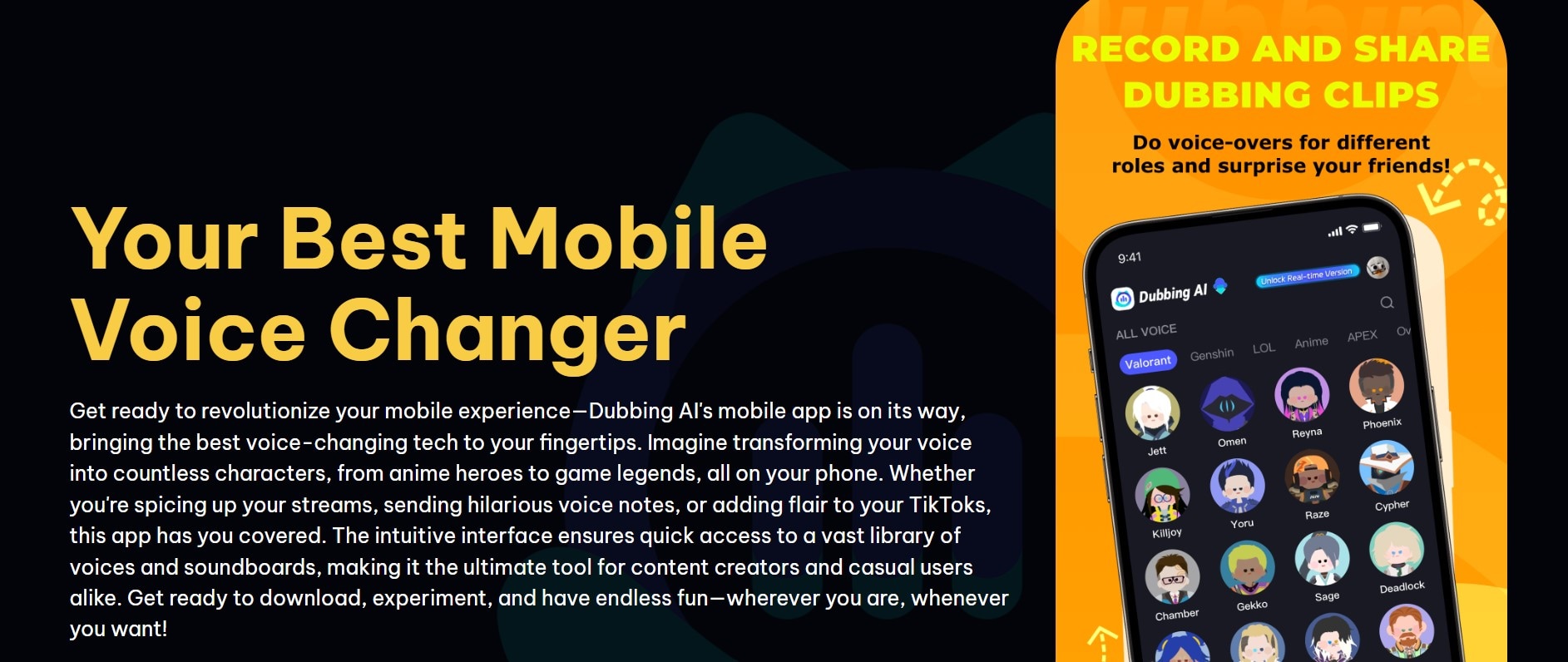
Dubbing AI is a real-time AI voice changer that offers voice changing for Android gamers and streamers. It allows you to choose from over 500 voice characters, including voices from popular games like Fortnite, Roblox, etc. This means Dubbing AI allows you to use the voice of your favorite game character on another game, even while live streaming.
Features
- Comes with unique customization options
- Can be integrated with several social media and online communication tools.
- Has low-latency.
- Has a vibrant soundboard with meme-worthy sounds.
- Easy to use with a user-friendly interface.
Integrating Real-Time Voice Changers with In-Game Chat on Android
Most popular mobile games (like PUBG Mobile, Call of Duty Mobile, and others) offer settings to choose your microphone or audio input device. To integrate your real-time voice changer for your games on Android:
- Open your game’s settings on your phone and go to the audio or microphone section.
- Select your input device. Choose your selected voice changer app as the game's microphone input, for example, Voicemod or MagicMic.
- Run a quick test before starting a gaming session to ensure your modified voice is transmitted clearly without latency.
Potential Issues and How to Fix Them
Here are some common issues you might encounter while integrating voice changers for gaming on mobile—and how to solve them.
| Problem / Issue | Solution | |
| Voice Not Changing in Game Chat |
Check if the app has microphone permissions enabled in phone settings. Restart the game after setting your voice changer as the default mic. |
|
| Lagging or Delayed Voice Output |
Switch to low-latency mode if the app offers one. If not, close background apps that may slow down processing. Ensure your app is up to date. |
|
| Voice Sounds Distorted or Unclear |
Lower the voice effect intensity if your modified voice sounds unnatural. Use the noise-reduction feature in the app to filter out background sounds if your voice changer app has one. |
Part 4: Voice Changer Apps Compatible with Discord Games on Android
Discord is a hub for online gaming communities. It has voice channels, screen sharing, and streaming features that help gamers coordinate multiplayer matches in different games. It also serves as a streaming platform for streaming games in real time. In addition to this, Discord has in-app games like Chess in the Park, Poker Night, and Sketch Heads, which are great for casual gaming sessions.
Most voice changers for gaming on mobile can be integrated into Discord—including MagicMic, Voicemod, and Dubbing AI. However, other Discord-compatible voice changers include:
- Voice AI
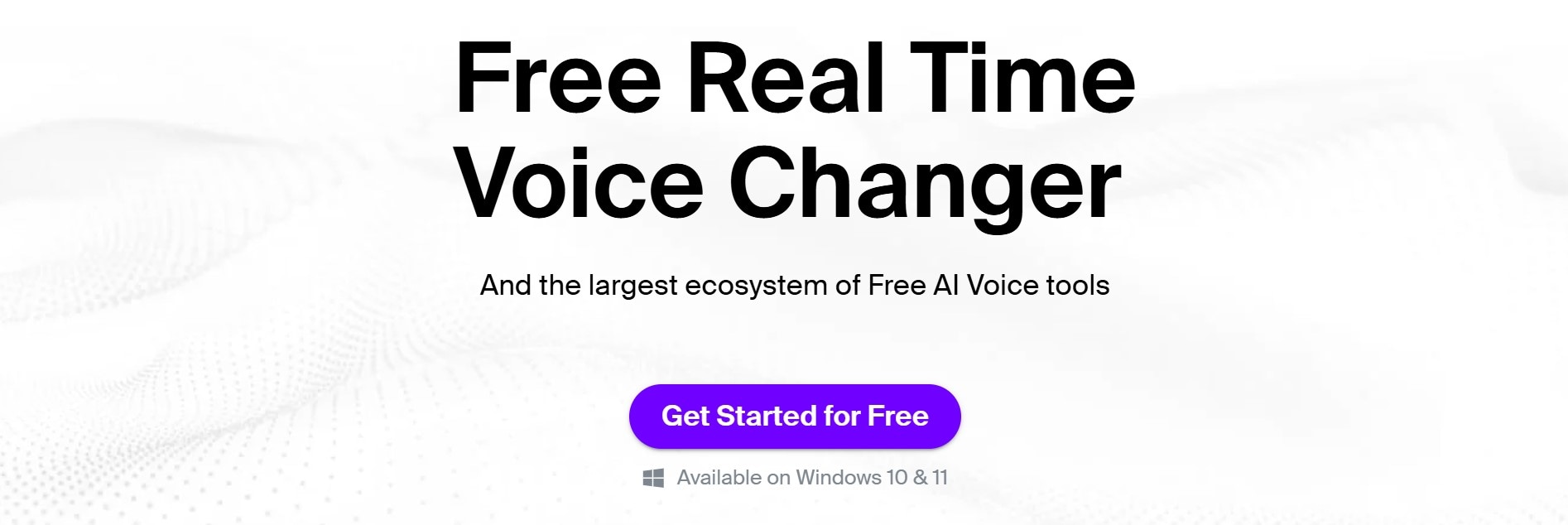
Voice.ai is an AI voice changer that is compatible with Discord and third-party Discord plug-ins. This tool has AI-powered voice-changing features that add a spin to regular gameplay. It is one of the most advanced and the best voice–changing tools for Discord gaming on Android.
Voice.ai doesn't offer limited access in the free version like other voice changers. It allows users to contribute their computing power to train AI models in exchange for using the software for free.
Features
- Supports multilingual localization. You can change voices in any language of your choice.
- Maintains the original speed of your voice during voice changing.
- Offers more than voice changing and has voice creation tools that allow you to modify your natural voice.
- Also works on Zoom, Google Meet, and WhatsApp.
- Voice Changer with Effects
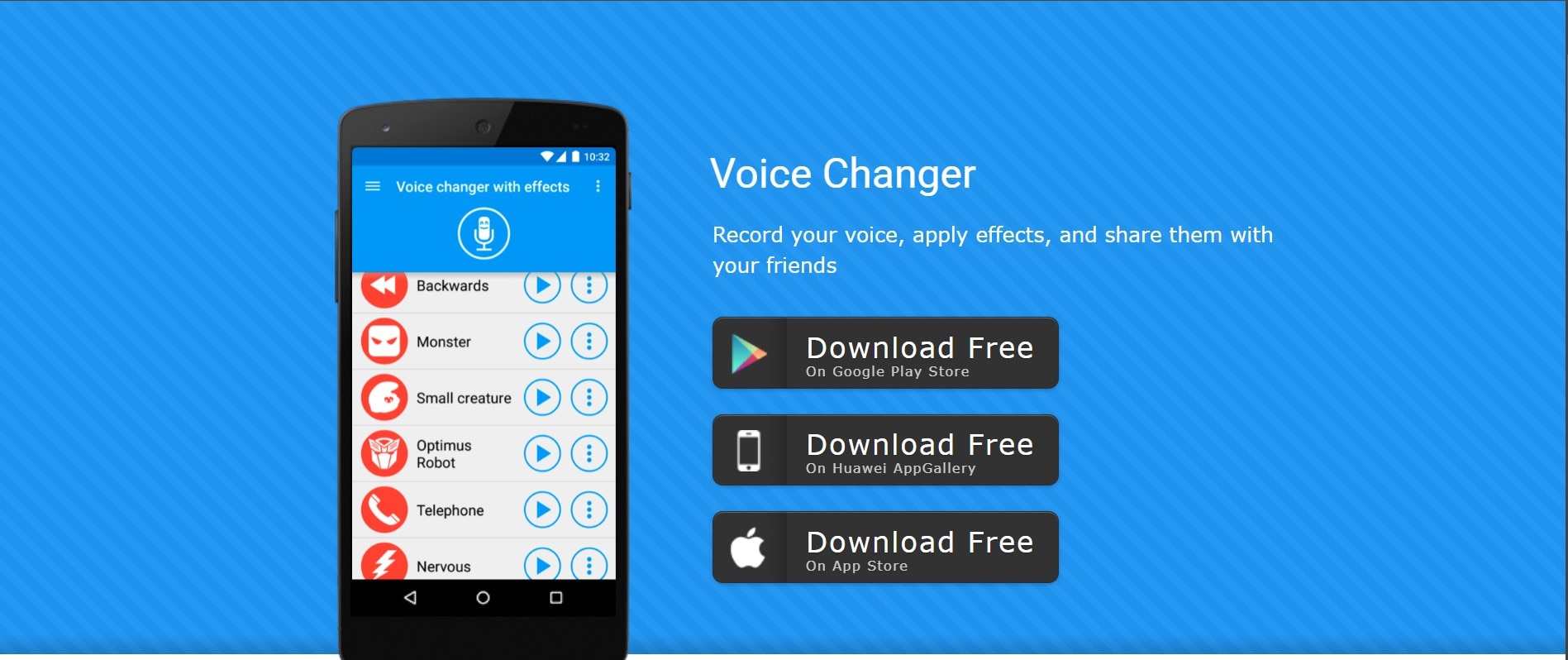
Voice Changer with Effects is a simple yet powerful mobile app that allows you to modify your voice with a wide range of effects. While it doesn’t offer many options for voice customization, it is a great option for gamers and streamers looking for fun and easy voice modifications on Discord on their Android phone.
Features
- Diverse voice effects with no customization options.
- Simple recording process
- Sharing options for modified voice recordings.
- You can set modified voices as ringtones.
Conclusion
So whether you want to sound like a robotic AI, a Disney villain, or a cartoon character, voice-changer apps can bring a whole new level of entertainment to your gaming sessions. However, tools like Filmora allow you to change voices and enhance audio in pre-recorded game videos.
You can also download voice changers for gaming on Android in APK format.



 100% Security Verified | No Subscription Required | No Malware
100% Security Verified | No Subscription Required | No Malware


