- Advanced lens correction with minimal distortion.
- Vast video/audio effects and creative assets.
- Powerful AI for effortless content creation.
- Intuitive, professional, yet beginner-friendly.
- Works on Mac and Windows.
Have you ever been faced with destroyed photos caused by your wide-angle lens? Stretched edges, bending lines in unexpected ways, and rainbow fringes on the edges are not something you looked for in your photos. Understanding all these types of wide-lens distortion will help you improve your photo flow and achieve perfectly balanced shots.
In this article, we will help you understand wide-angle lens distortion so you can transform your photos into perfectly polished shots. And keep reading, because we will explore some excellent ways to fix wide-angle distortion in your video and some helpful tips to work with wide-angle lenses.
In this article
What Is Wide-Angle Lens Distortion?
The best way to understand wide-angle distortion is to start with the guilty party for this anomaly, wide-angle lens. This type of lens has short focal lengths and a broader field of view, so they can shrink the scene in front of you. Fun, right? However, due to their optical nature, they can easily cause distortion.
The glass inside the wide-angle lens is more curved, making objects nearby look larger, and objects in the distance look smaller. The curve of the glass creates distortion because objects at the edge of the image are at a different distance from the lens than those in the center. When a line is magnified at the edges instead of the center, it appears to be curvy.
So why do people use wide-angle lenses if they can create distortion? Well, first of all, you can easily manipulate perspective, which is perfect for landscape photography and real-estate photos of building interiors. If you ask landscape and real-estate photographers, there is no substitute for wide-angle lenses!
Reasons Why Wide Lenses Cause Distortion
Wide-angle lenses and their curvy design, mixed with optical principles, can create a headache in the shape of wide-angle distortion. With their complex optical design, distortions are sometimes inevitable. Here are the main reasons why different types of distortion happen:
- Increased Field of View – Wide-angle lenses capture a broader field of view, meaning that a larger part of the scene is projected on the image sensor. That causes stretch and warp straight lines, especially on the edges.
- Lens Design and Optical Characteristics – Wide-angle lenses are curved, which can cause distortion when straight lines bend out from the center. They also use multiple elements arranged in complex ways to improve image quality, which causes distortion again.
- Shorter Focal Length – One of the characteristics of wide-angle lenses is their short focal length. That can increase the size of objects close to the lens compared to those away from the lens, which can easily cause a distortion where objects appear excessively larger and disproportional.
- Image Sensor Interaction – Bad interaction between the lens and image sensor is another reason for distortion.
- Lens Aberrations – Wide-angle lenses can have chromatic anomalies where different wavelengths of light are focused at various points. This results in color fringing and edge distortions.
Also, when light rays pass through the edges of a lens, they are not focused at the same point as those passing through the center, which can cause blurriness and distortion, especially at the image edges.
- Perspective Control – Photo perspective is under the strong influence of wide-angle lenses because they capture a large depth of field. Objects in the foreground can appear disproportionately larger than those in the background, creating distortion.

Different Types of Wide-Angle Lens Distortion
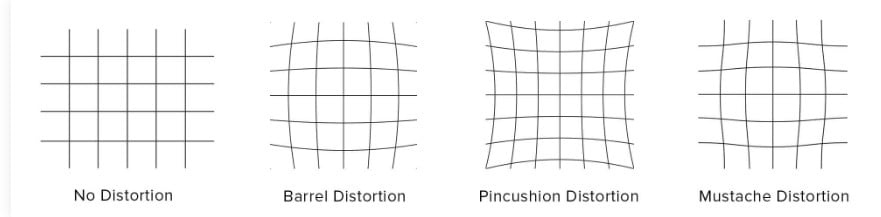
Due to their complex design and wholesome nature, wide-angle lenses can create different types of distortions. Here are the primary and most common types of this irregularity:
- Barrel Distortion, or the balloon effect, is a kind of distortion where your image looks like it’s been stretched in the middle. The reason is that lens projection of the image on the sensor or film is less distorted in the center than on the edges.
- Pincushion Distortion, or the pinch-me effect, is a distortion that happens because of the lens’s optical design. Here the image is compressed toward the center, like being squished, causing lines to curve inward.
- Mustache Distortion is a combination of barrel and pincushion distortion in the shape of the letter S or a mustache with a whimsical twist. It happens due to the complex interaction between different lens elements and is typical for lower-quality wide-angle lenses.
- Perspective Distortion happens because of how wide-angle captures a perspective. Here, objects near the lens appear much larger than those farther away.
- Chromatic Aberration, or the rainbow fringes, happens because the lens cannot focus all colors simultaneously, creating color fringing. They are positioned at the edges, which makes them look like a colorful rainbow halo around everything.
- Spherical Aberration creates blurriness and distortion around edges because the lens shape doesn’t perfectly focus light rays.
Different Ways to Remove Wide-Angle Distortion
Let’s start with the most fun and user-friendly option for removing wide-angle distortion. We will introduce you to Wondershare Filmora, an extremely user-friendly video editing software designed for beginners and more experienced video editors.
Filmora has a built-in lens correction tool with various options that will help you adjust and remove wide-angle distortion to perfection. This extremely easy-to-use tool is created to correct different types of lens distortions, including barrel and pincushion distortion.
Now, let’s get to the business and check all the steps that will help you remove wide-angle distortion with ease:
- Launch Filmora, start a New project and upload your video.

- Drag and drop the video from the media library to the timeline to start learning how to remove wide-angle distortion.

- Select your clip on the timeline and go to the Video tab on the top menu on the right side of your screen. There, you should click AI tools, where you will find the Lens Correction option. Turn it on and continue by choosing the Device Model, Resolution and you can also Adjust the level of the corrections.

- Play your video, and you will see the fantastic and fast results you got with the Filmora Lens Correction tool.
Besides the Lens Correction tool, Filmora often adds new features that come with regular updates, so except for existing features powered with AI technology, we can expect more from Wondershare.
It’s handy to know that, for example, the audio editing feature offers robust audio editing capabilities, enabling you to fine-tune sound, remove background noise, and apply various audio effects.
With the AI motion tracking feature, you will be able to track moving objects in your video and attach text or effects that follow the motion seamlessly.
The AI tools in Filmora are magical, and you will see them for yourself if you try the AI Portrait tool, which allows automatic background removal. And with constant improvement, who knows what kind of new AI tool Filmora will introduce to us in the future?
Other than Filmora, you have a few more software correction options. Some have built-in lens correction software like Adobe Lightroom, Adobe Photoshop, DxO PhotoLab, and Capture One.
In other programs, you must do lens corrections manually, like in Lightroom (Upright manual tool) or Photoshop (Perspective Warp too). In both cases, you will need more skill than in Filmora, but the results will be professional and smooth.
Tips for Working With Wide-Angle Lenses
Working with wide-angle lenses can be pretty fun but also difficult. For some photographers, these types of lenses are irreplaceable, so if you are one of them or you just started using them and need help, here are some valuable tips that will help you:
- Get Close to Your Subject – This approach will add depth to your shots. Wide-angle lenses need to be close to the foreground to give it an impact on the scene.
- Organize Your Composition – Pay attention to the little things. Wide-angle lenses can exaggerate perspective, so you must pay attention that everything is carefully placed. Pay attention to your shadow, make sure none of the elements overlap, and check your corners for tree branches and tripod legs. If there is some rubbish around, pick it up because if you don’t, your camera will.
- Try Shooting Vertically – This way, you can get over the top of your foreground to make it dominate the front of the frame and lead out to the background horizon and into that open landscape. Also, pay attention to your tripod legs – keep them out of the photo by having one leg pointing directly backward with the other two sideways.
- The Horizon Line – This is the general rule except with wide-angle lenses. Generally, with compelling, balanced landscape photos, the sky should be off the center of the photo. With wide-angle lenses, this way, you will have a perfect perception of depth.
- Keep an Eye on the Edges – Distortion often happens on the edges, so keep that in mind and be cautious about placing important elements at the edges of your photo.
- Be Careful with Polarizing Filters – Polarizing filters in combination with wide-angle lenses can be tricky; you will inevitably see evidence of the polariser in the final photo.
- Practice and Experiment – Practice makes everything perfect, especially for wide-angle lenses. The more you use them, the more you will be able to understand them and get the best from them.
Conclusion
Wide-angle lenses are an inevitable part of landscape and real-estate photography, but their complexity can cause a different type of distortion. Thankfully, this is nothing you can overcome. With proper knowledge of wide-angle lenses, reasons for distortion, and some helpful tips, you can overcome this complexity and create amazing photos.
You can find different tools for post-processing corrections, but with Wondershare Filmora, you will have fun while editing, and you won’t feel like you ever had a problem. One thing is sure: get your camera and wide-angle lens and create breathtaking photos.




