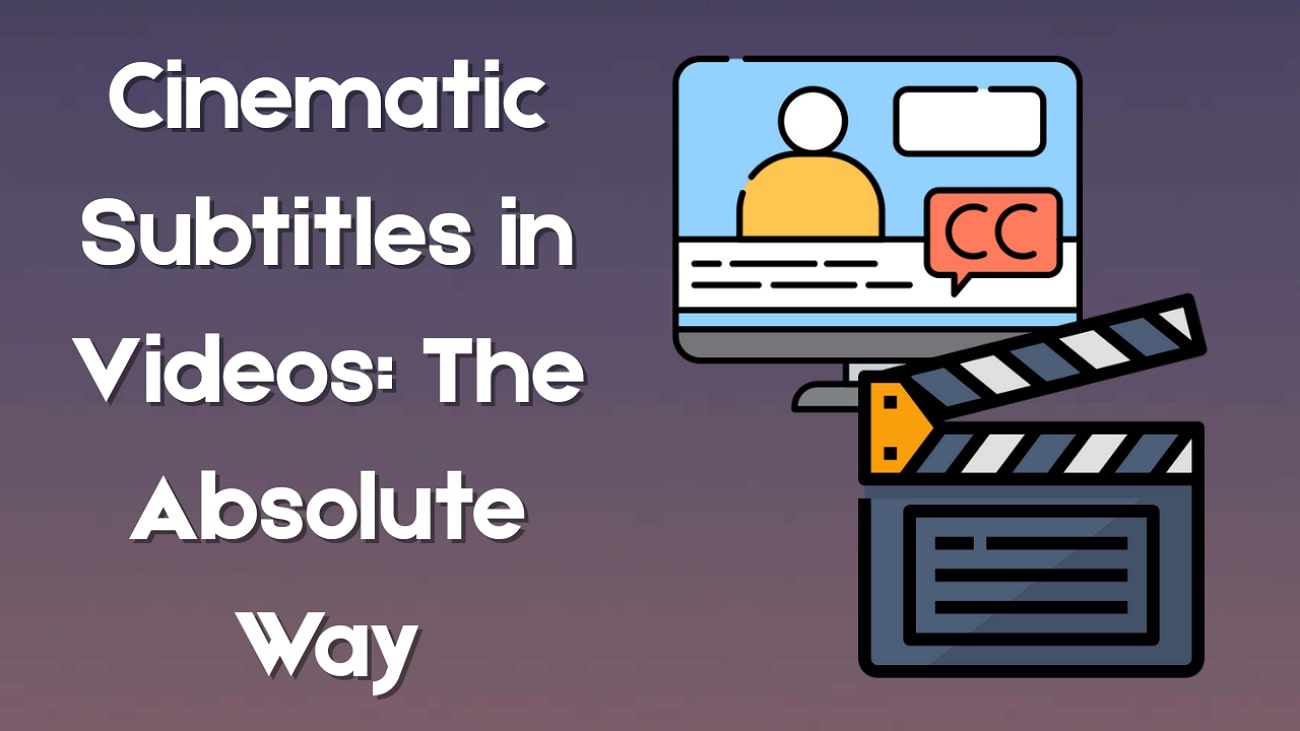Have you ever imagined a lion with eagle wings soaring across the sky? Or a panda with giraffe spots towering above bamboo forests? With the help of AI, you can make your imagination come to life right from your mobile phone.
Animal hybrid generator tools powered by AI can help you generate animated videos featuring hybrid animals with just a few taps. These tools blend multiple animals into a single video complete with motion, effects, and seamless transitions.
If you're just getting started, this guide will walk you through step by step how to build your own AI animal hybrid generator.

In this article
Part 1. What is an AI Animal Hybrid Generator?
An AI animal hybrid generator combines traits from multiple animals to create a video of a new hybrid animal. It uses artificial intelligence to merge characteristics from different animals and transform them into animated images or videos.

Unlike simple photo editing, animal hybrid video transformation reconstructs visual elements like texture, posture, and proportions using generative AI. It mimics how one animal might morph into another.
AI animal hybrid generator is valuable because they simplify complex creative processes. You don't need to draw or animate, just type your idea, and let AI handle the rest. This makes creativity fun and accessible to everyone.
Here's why AI animal hybrid generator can be useful:
- Helping Visually for Educators: Animal hybrid video generator tools help students visualize combinations of different species in a fun and engaging way. By seeing hybrids like a fish with bird wings or a bear with bee stripes, students can better understand how traits work in biology and evolution.
- Gaining Inspirations on Artist: For creators and digital artists, animal transformationusing AI serves as fast inspiration tools. You don't have to sketch dozens of ideas; you can just generate unique creatures instantly and refine them later.
- Easily Go Viral: In entertainment and content creation, hybrids spark curiosity and stand out on social media. A well-made video of a cat-owl fusion or a turtle-rabbit combo can easily go viral.
Finally, AI helps with rapid prototyping. You can quickly visualize characters without needing a team of designers.
Part 2. How to Use the Animal Hybrid Generator to Create Your Own Hybrid Animal
There are plenty of apps and software out there for generating AI animal transformation, but one of the most practical and powerful options is Filmora. Filmora is a mobile app that is incredibly easy to use, delivers dynamic results, and offers creative flexibility all from your phone.
Unlike most animal hybrid generator tools, which generate only static images, Filmora's Image to Video feature can transform your hybrid animal ideas into an animated transformation video. You can simply upload a photo, describe your idea, such as "a lion with eagle wings" or "a rabbit with a turtle shell," and let Filmora, with the help of AI, handle the rest.
Step-by-Step: Create Animal Hybrid Using Inspiration Mode
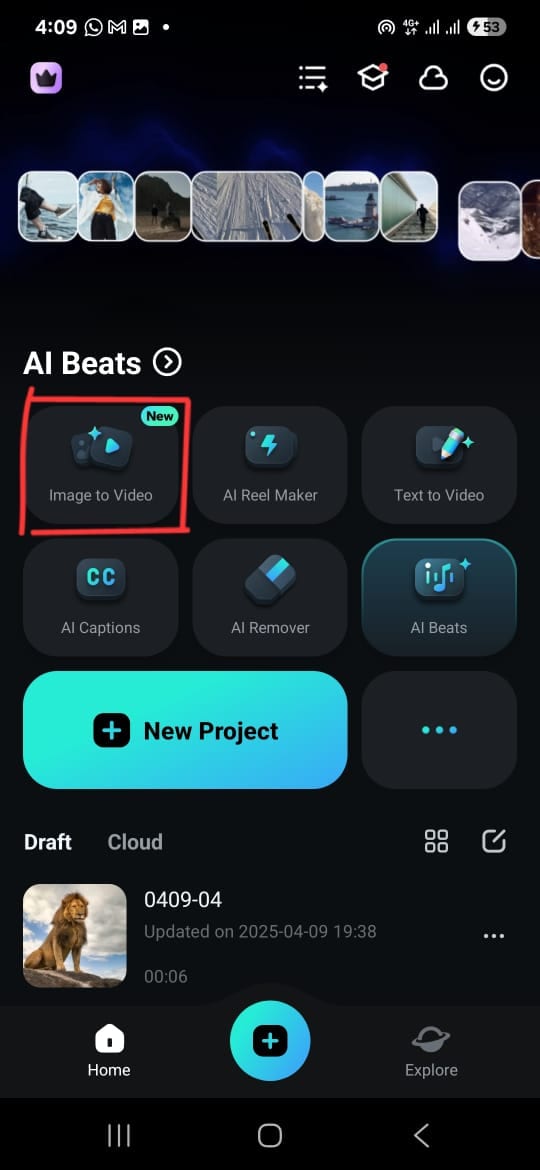
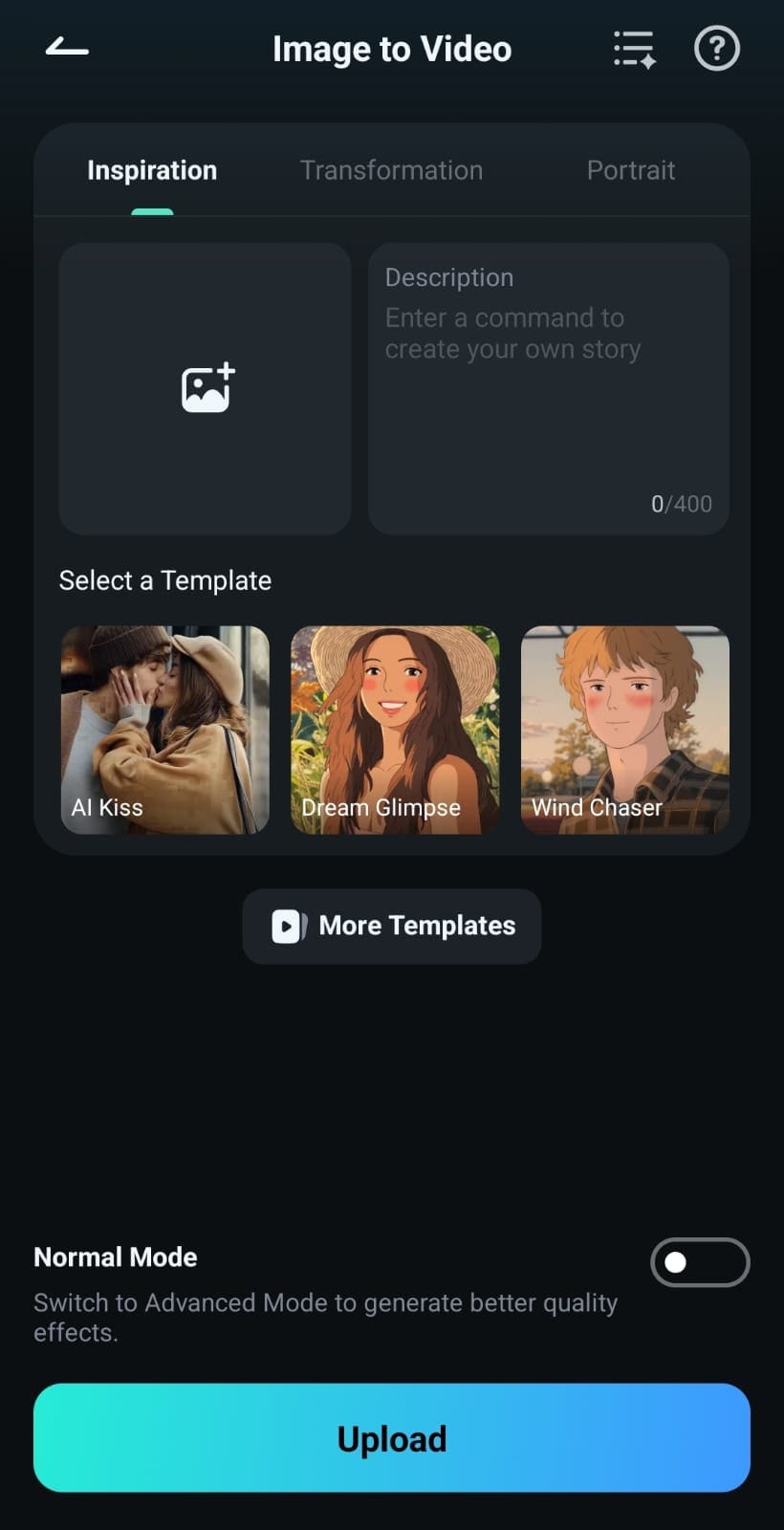
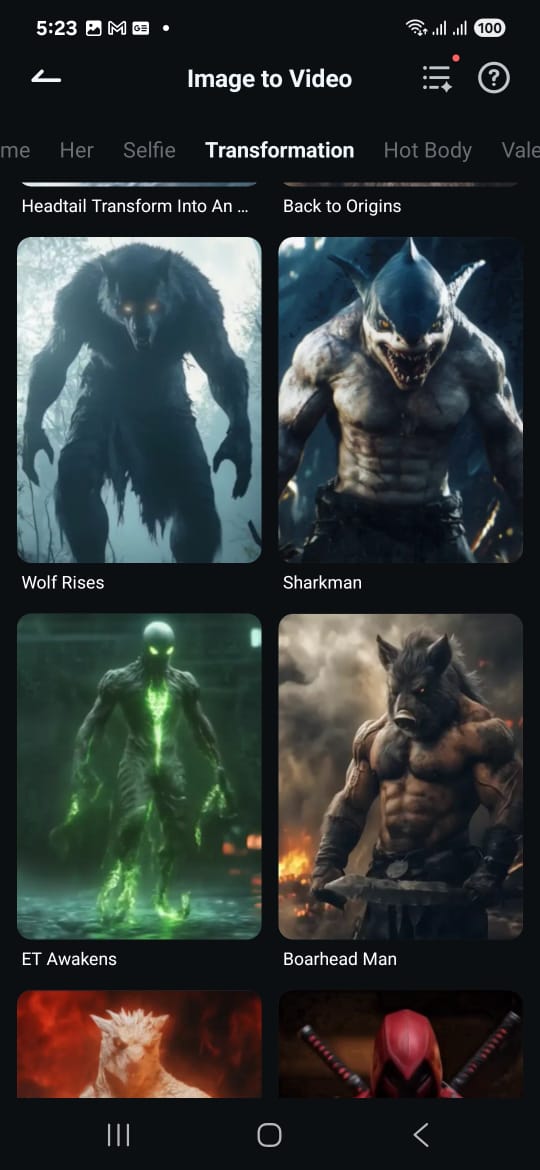
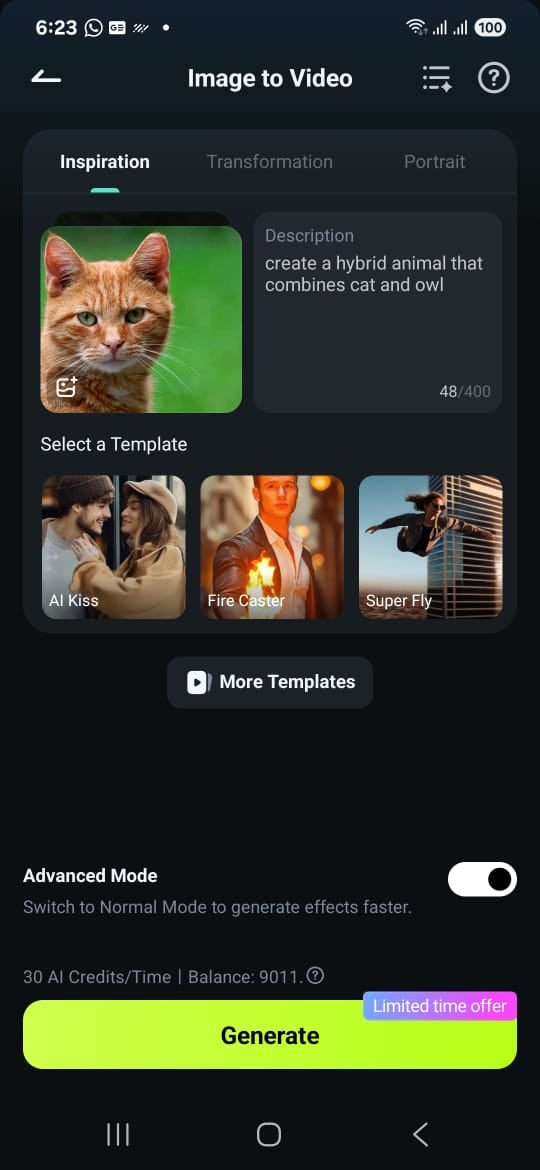
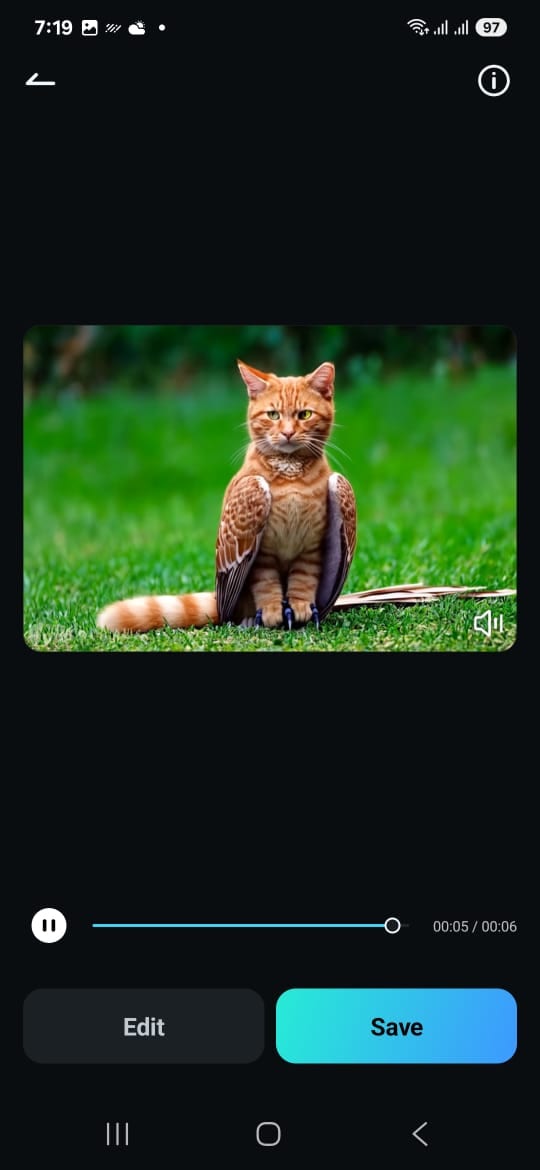
Part 3. Example of AI Animal Hybrid Creations for Your Inspiration
After learning how to use the animal hybrid video generatorusing Filmora Mobile app, check out these hybrid animal combinations. Each can inspire your next creation.
You can create any kind of hybrid animal. You just need to describe two or more animal you want to generate by writing a prompt in in the description box. Here's the example:
1. Lion + Eagle
Prompt: Create a video featuring a majestic hybrid animal of a lion combined with eagle."
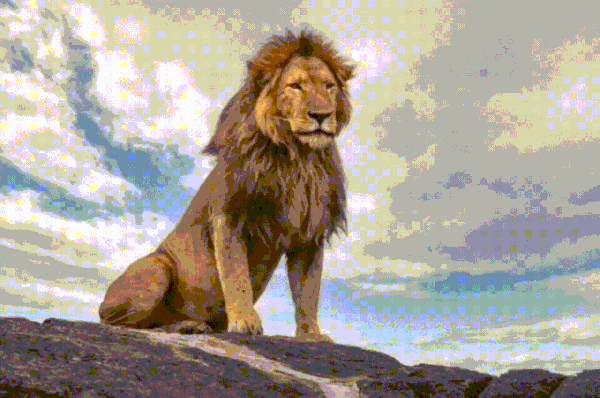
2. Cat + Owl
Prompt: "Create a video featuring a hybrid animal of a cat and an owl."

3. Shark + Tiger
Prompt: "Create a hybrid animal that combines the body and aquatic features of a shark with the stripes and ferocity of a tiger."

4. Monkey + Elk
Prompt: "Create a hybrid animal that combines a monkey with the antlers of an elk."
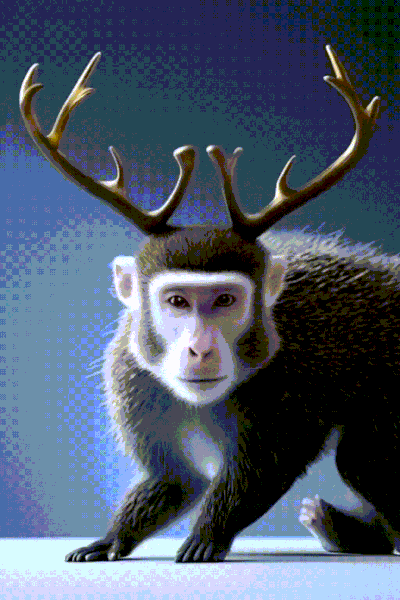
5. Elephant + Zebra
Prompt: "Create a hybrid animal that combines the massive body and trunk of an elephant with a zebra."
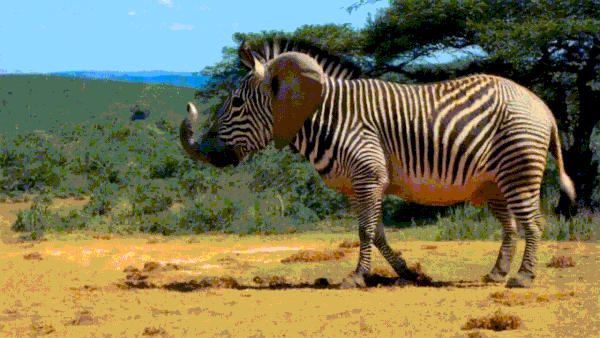
Part 4. Enhance Your Hybrid Animal with Sound Effects to Sticker
Once you've previewed your AI generated hybrid animal video, the fun doesn't have to stop there. You can also add text, audio, or even a sticker to your creation directly in the Filmora app. To do it, tap Edit after your video has been generated. From there, you have several options to edit your creature.
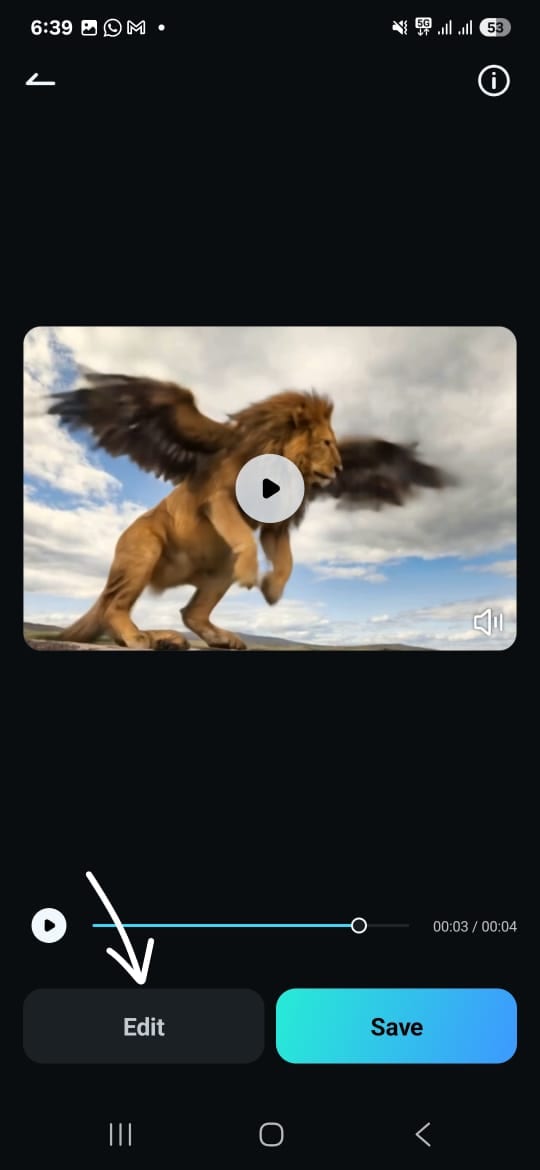
1. Add Text
Tap the Text menu on the toolbar and select "T+ Add" to add text on your project.
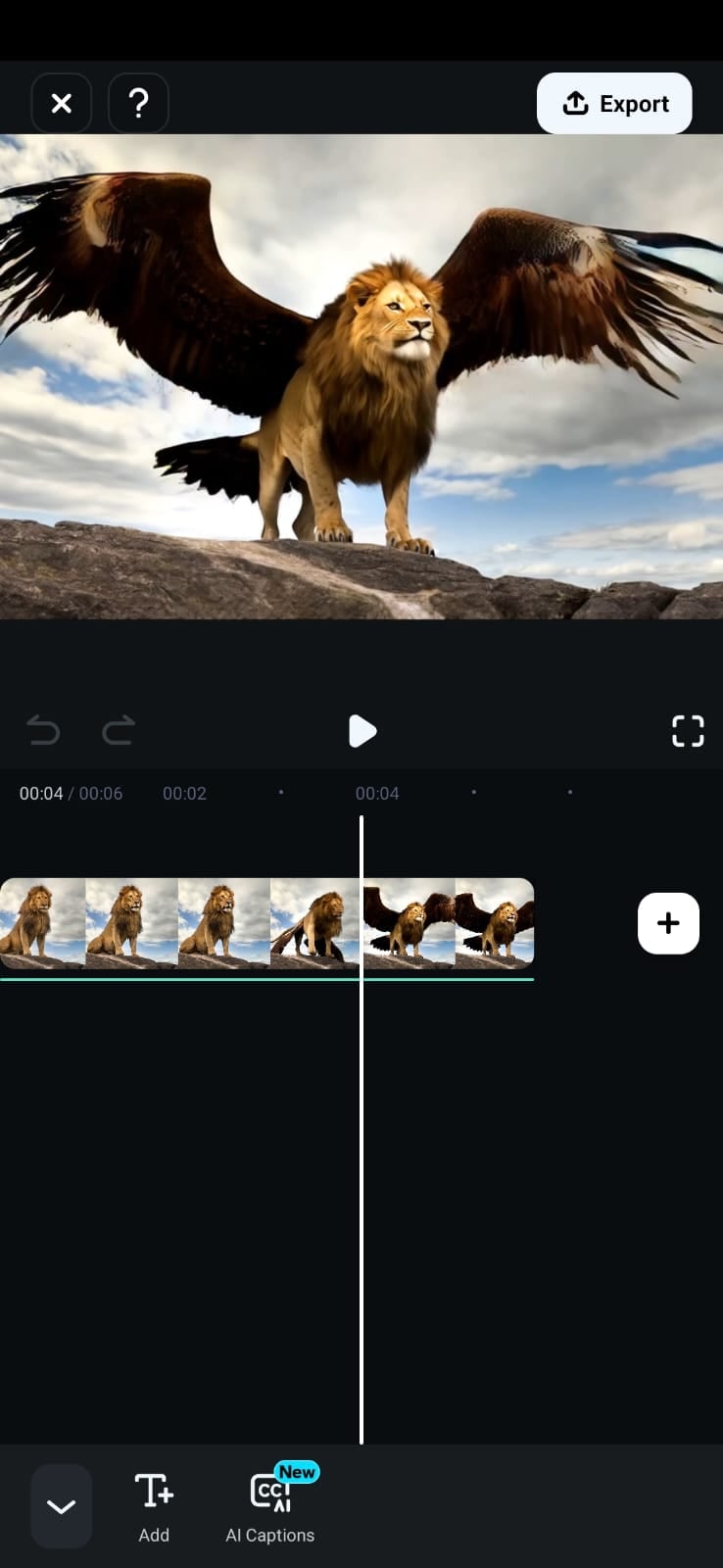
Here, you can write fun facts or even give your hybrid a name. Text adds character and story to your creature.
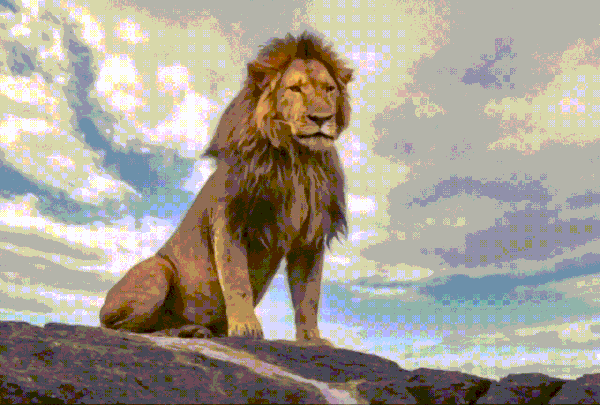
2. Insert Stickers
Looking to add a whimsical or surreal vibe? Head over to the Sticker menu and browse Filmora built-in library.
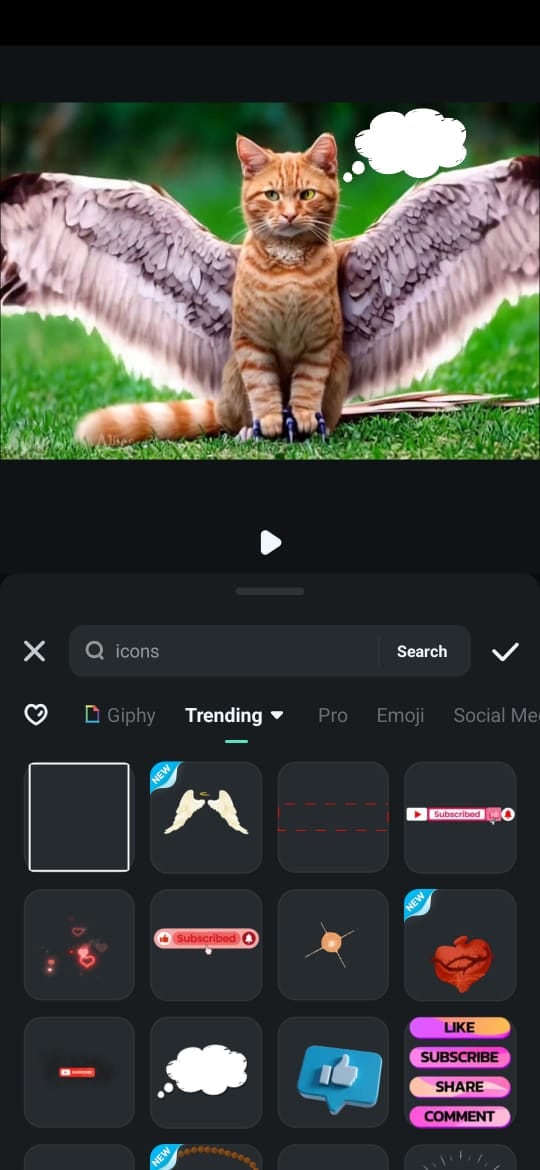
You'll find everything from sparkles and stars to animal prints. Great for personalizing your creature.

3. Include Sound Effects and Music
Tap Audio to add background music, nature sounds, or even comical sound effects that match your hybrid's personality.
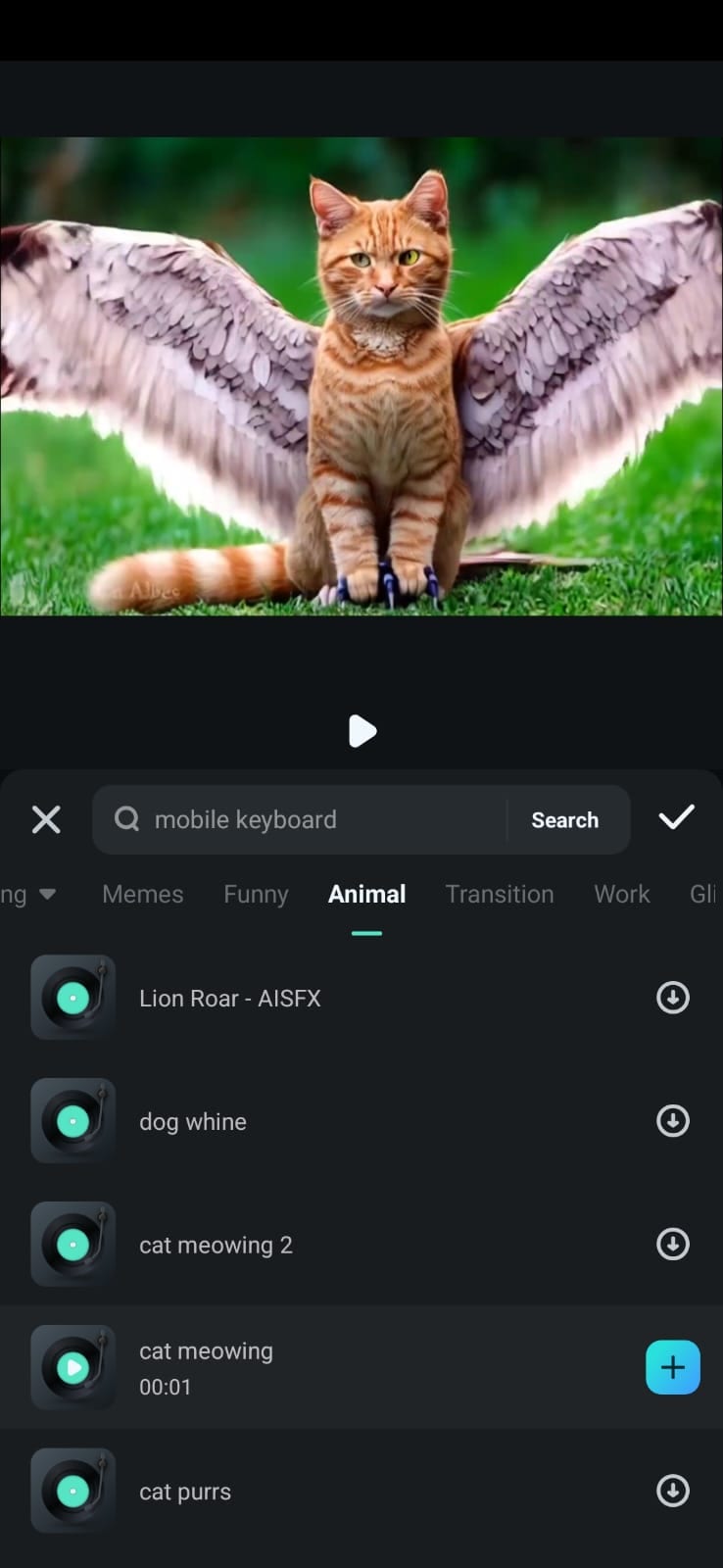
4. Add More Effect
Want to make your hybrid emerge from the mist or appear in a burst of magic? Tap on the Effect section to explore dozens of visual effects, including smoke, flames, light leaks, blurs, and glitch transitions.
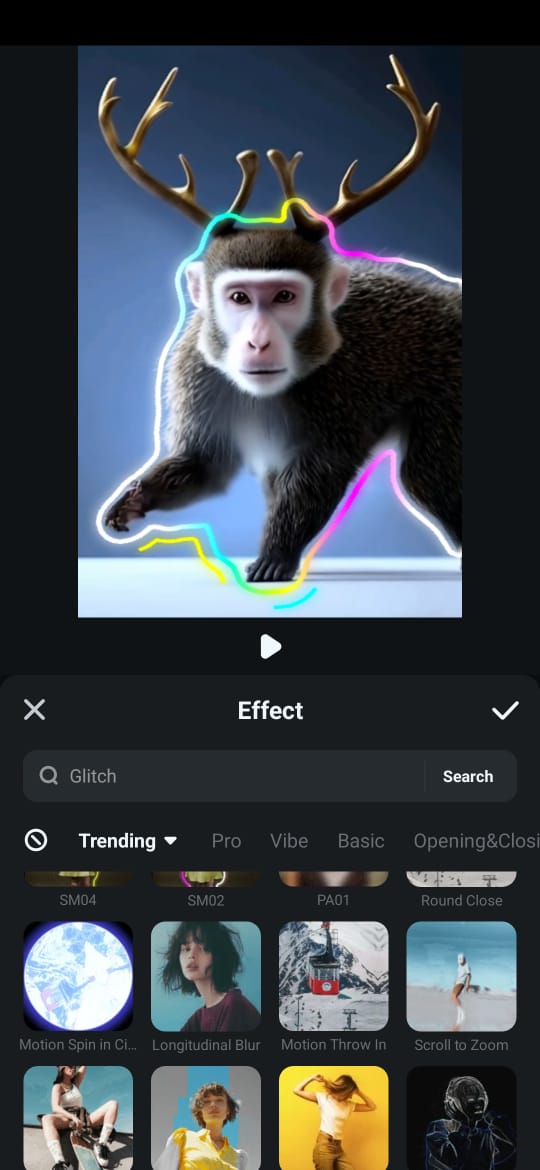
Pick the one that fits your hybrid animal video. Adjust the duration length.
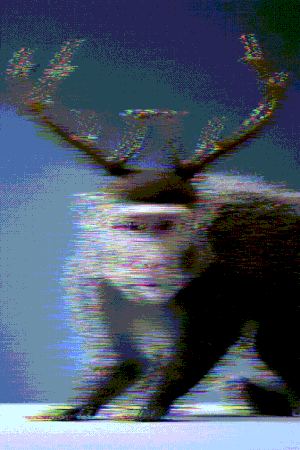
These creative tools help transform your basic AI animal transformation into a dynamic visual experience. It can be useful for your class project, social media, or just having fun. Filmora can be an option to enhance your AI-generated creation.
Conclusion
Filmora Image to Video feature gives you the power to create AI animal hybrid video fast and fun. Unlike static image tools, it adds movement and turns still ideas into animated, shareable content.
You don't need to be an artist. Just type a few words, upload a photo, and let Filmora handle the transformation. Stuck on ideas? The built-in template gallery is full of creative prompts to get you started.
Try it now and see your imagination move!
- Image to Video tool makes AI editing fast, fun, and super easy.
- Explore other creative templates, from fantasy to vintage effects.
- Enhance your alien video with music, effects, and pro-level editing tools.
- Share your final video instantly to TikTok, Instagram, YouTube, and more.



 100% Security Verified | No Subscription Required | No Malware
100% Security Verified | No Subscription Required | No Malware