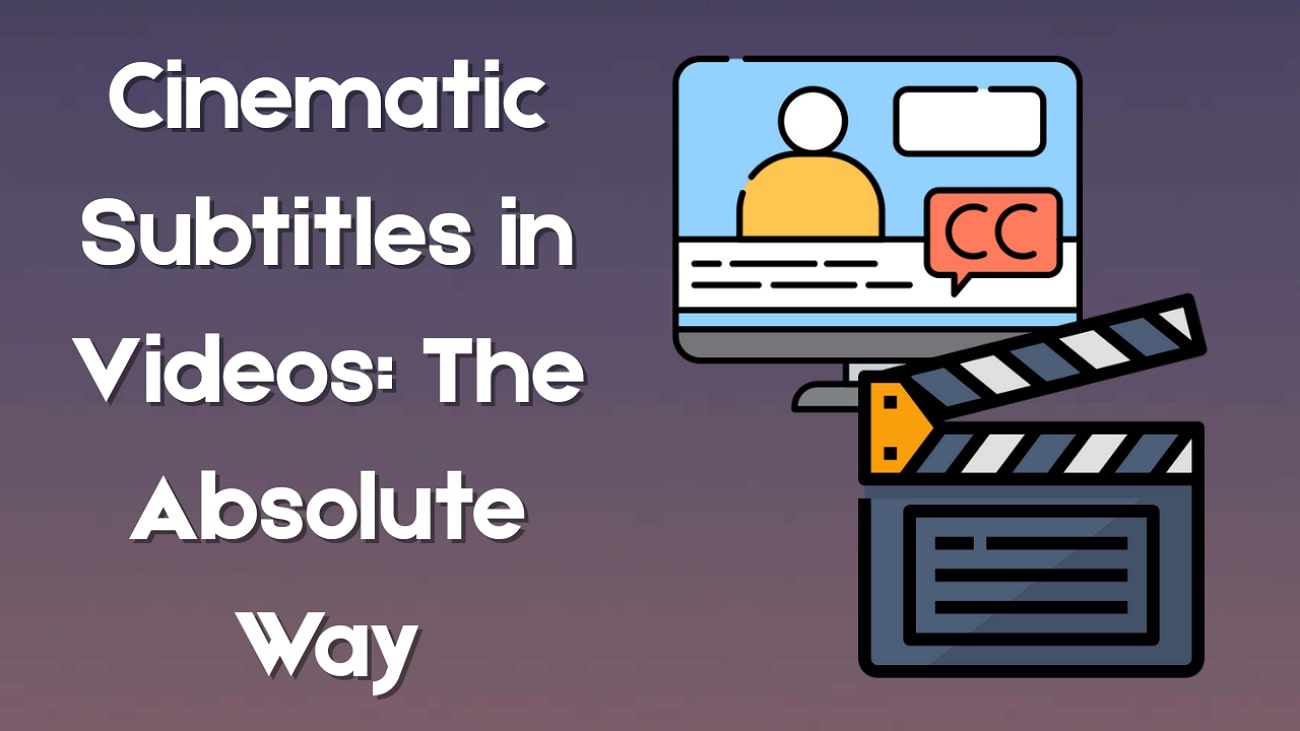The Bee AI Filter is buzzing on TikTok and Instagram. See what the buzz is about, and learn how to create the best Bee filter videos with your baby's photos on your phone.
The Bee Filter is currently buzzing all over TikTok. One scroll and you’ll spot baby photos turned into flying, smiling bees with sound effects that melt hearts. It’s cute, fun, and viral. People love how simple it is to turn an ordinary picture into something magical.
This trend is pretty cool because it is very easy to make one yourself. You can jump on the trend in minutes, with just your phone and the right AI tools. In this guide, we’ll show you exactly how to create the bee filter using AI, why everyone’s obsessed with it, and the easiest apps to try.

In this article
Why the Bee AI Filter Is Buzzing
If you’re wondering why the Bee AI Filter is suddenly everywhere, it’s because it turns ordinary baby photos into adorable, animated bee characters people can’t get enough of.
At first glance, it’s just cute. But the real reason it’s blowing up is the emotional reaction it creates.
Moreover, the filter fits perfectly into the short-form video style that dominates TikTok Reels. It’s quick, fun to make, and even more fun to watch. As more people post their versions, others join in, turning it into a viral snowball effect.
@minghoangg Ong Pooh tới đây #embedangyeu #ai #aifilter #beefilter #capcut ♬ nhạc nền - Mẹ Pơ🥑
Up next, we’ll show you exactly how to make your own Bee AI Filter video.
How to Create a Bee AI Filter Video Outside TikTok
Now, TikTok, where the trend is currently popular, has an in-app effect that allows users to apply the bee filter directly to their videos. However, for those who aren’t on TikTok or want more creative control, it’s still possible to make your own Bee AI Filter videos and share them across other social media platforms.
In this section, we’ll show you how to create these charming bee animations using two standout mobile tools
Wondershare Filmora

Wondershare Filmora is a great choice when you want to make a Bee AI Filter video quickly and easily. This app is really simple to use, yet also has powerful tools. One of the best features is the “AI Image-to-Video tool,” where you can find the “Baby Buzz” template. With this template, you can turn any baby photo into a cute video of the baby having bee wings, smiling, and even making buzzing sounds.
In addition to that, Filmora lets you add your personal touch to the generated video. You can easily edit or add things like music, text, or sound effects to suit your style and taste.
Key features:
- Built-in “Baby Buzz” animation
- Simple addition of sound FX and background music
- Fun text overlays and captions
- Smooth transitions for a professional finish
- Direct export to TikTok, Instagram Reels, and other platforms
Step-by-Step Guide on Creating the Bee Filter Using Filmora AI
Follow these steps to create a bee AI filter video with Filmora on your phone.
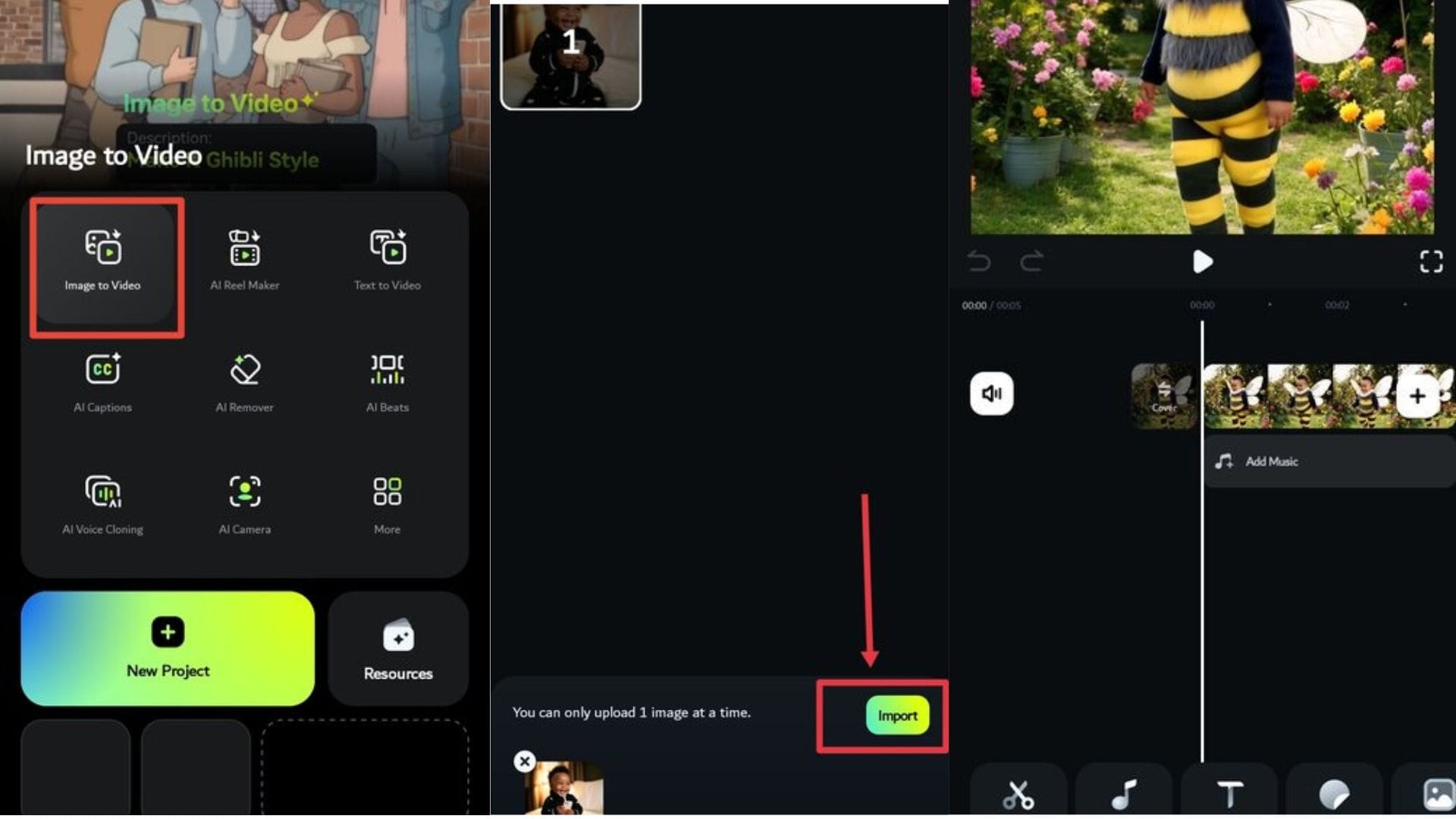
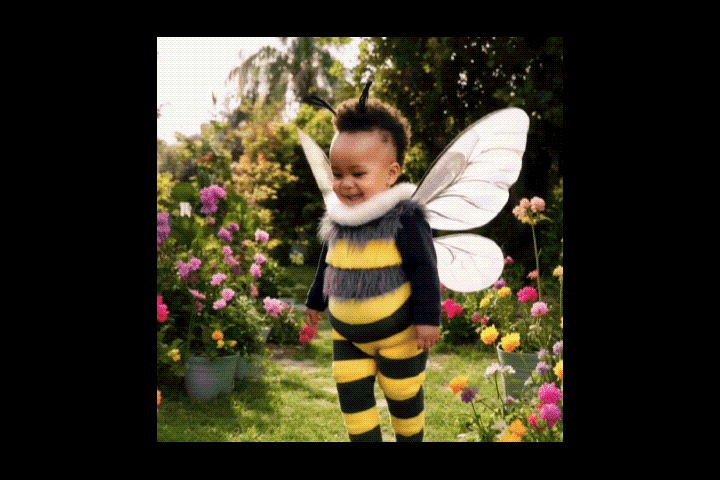
Hailuo AI

Hailuo AI is another smart option for users who want to generate the Bee AI filter. This web-based AI video generator turns still images into short animated clips. It is also popular for its Image-to-Video feature, which adds smooth camera movements like zooms, pans, and tilts to photos, making them feel alive.
While it doesn’t have a built-in AI for bee filters like Filmora, Hailuo uses text prompts to create stylish and dynamic animations of baby photos that fit the Bee AI Filter trend.
Features:
- Flexible, prompt-driven animation
- Camera motion adds cinematic drama
Step-by-Step Guide on Creating the Bee Filter Using Hailuo AI
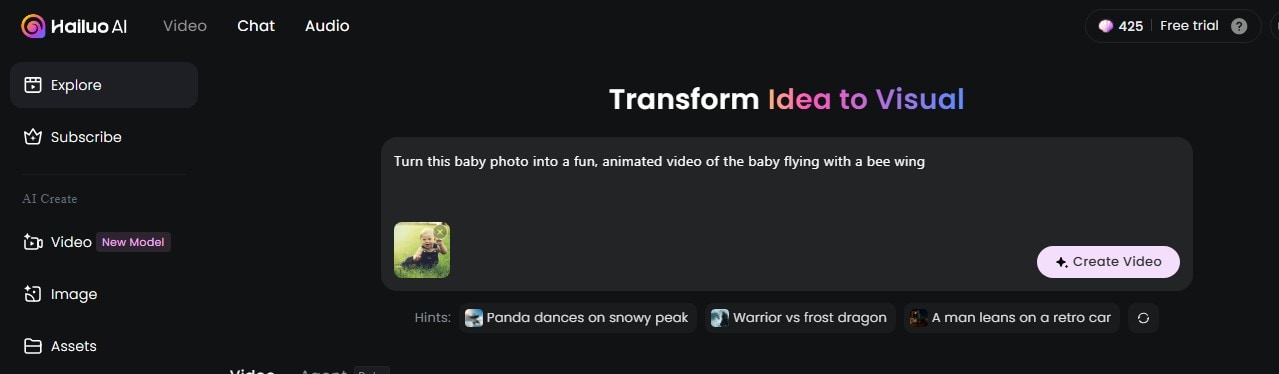

Which is Better—In-app Filters or Third-party Tools for Bee AI Filter Videos?
As we’ve stated earlier, when it comes to creating the bee filter, you can either use in-app filters on TikTok or Snapchat, or go with third-party tools like Filmora or Hailuo AI. While both can get the job done, the experience is very different.
In-app filters are quick and fun. TikTok and Snapchat let you apply the Bee effect in seconds. However, you can’t upload your baby photo, and editing options are limited. What you see is what you get.
On the other hand, third-party tools give you more freedom. Filmora lets you upload a photo, use the “Baby Buzz” template, add buzzing sound effects, overlay text, and fully edit your video, while Hailuo AI adds smooth camera motion to your photo, but you can’t edit or add sound.
| Tool | Upload Photos | Animated Video | Editable | Sound FX | Export Ready |
| TikTok | ❌ Only works with live camera | ✅ Applies the Bee filter instantly | ❌ No manual editing options | ✅ includes default buzzing sound | ✅ Export directly via the app |
| Snapchat | ❌ Cannot upload baby photos | ✅ Real-time Bee lens effect | ❌No manual editing tools | ✅ Built-in sound effects | ✅ Easy to share or download |
| Hailuo | ✅ Upload any image manually | ✅ AI adds camera motion to photos | ❌ No editing after generation | ❌ No built-in audio features | ❌ Requires external editing to export |
| Filmora | ✅ Upload baby photo with one tap | ✅ “Baby Buzz” animated template | ✅ Full video editing: text, stickers, trim, keyframes | ✅ Add buzzing, FX, music via extensive library | ✅ High-res export ready for all platforms |
Conclusion
Now, you can join in the AI bee filter trend on social media and start creating those beautiful animations. While the trend is basically for babies, you can try it out on your selfies and even pictures of your pets. Filmora stands out as a better option for those who want more fun, creativity, and control. Ready to go viral? Download Filmora to start enjoying your social media content creation process.



 100% Security Verified | No Subscription Required | No Malware
100% Security Verified | No Subscription Required | No Malware