Wordcount: around 2000
Article type: toplist
Keywords:
In this article
ai choir generator
free AI choir generator
best AI choir generator
Meta Description:
Have you ever wanted to create choir music without needing a group of singers or a studio? An AI choir generator makes it easy to produce beautiful choral arrangements on your own.
Alt. Title 1: The Best AI Choir Generator Tools for Creating Realistic Choir Music
Alt. Title 2: Top 7 AI Choir Generators for Realistic Sound You Need to Try
Introduction
Creating beautiful choral music once required a group of singers and access to a professional recording studio. Today, that's no longer necessary. With the help of AI choir generators, anyone can produce rich harmonies and layered vocal arrangements from the comfort of their own space.
These tools change the game for musicians, producers, and even beginners. Whether working on a soundtrack, enhancing a video, or simply exploring new sounds, AI choir generators make it easy to realize musical ideas without the usual challenges.

To help you find the right fit, we’ve selected some of the best AI choir generators available today. The list includes premium platforms and free options, so there’s something here for every creative goal and budget.
Part 1. Best AI Choir Generator Tools (Free and Paid)
Part 2. Create the Perfect Background Instrumentals to Match Your AI Choir Vocals
Conclusion
Part 1. Best AI Choir Generator Tools (Free and Paid)
If you’re excited to explore choral music with the help of technology, you’re in the right place. Below is a curated list of the best AI choir generators available today. These tools make creating realistic and expressive vocal harmonies easier, from short demos to fully mastered arrangements.
Some are free to use, while others come with premium features for more advanced needs. The list below is the best AI choir generators that you can use to create choral music:
1. Mureka.ai – Generate from Inputted Lyrics and Song References
Mureka.ai is an AI choir generator that lets you create choral pieces by simply entering your lyrics and choosing a song reference. This user-friendly tool offers a free preview of the generated vocals, making it easy to test your ideas. To download and use the final track, you'll need to subscribe to the basic plan.
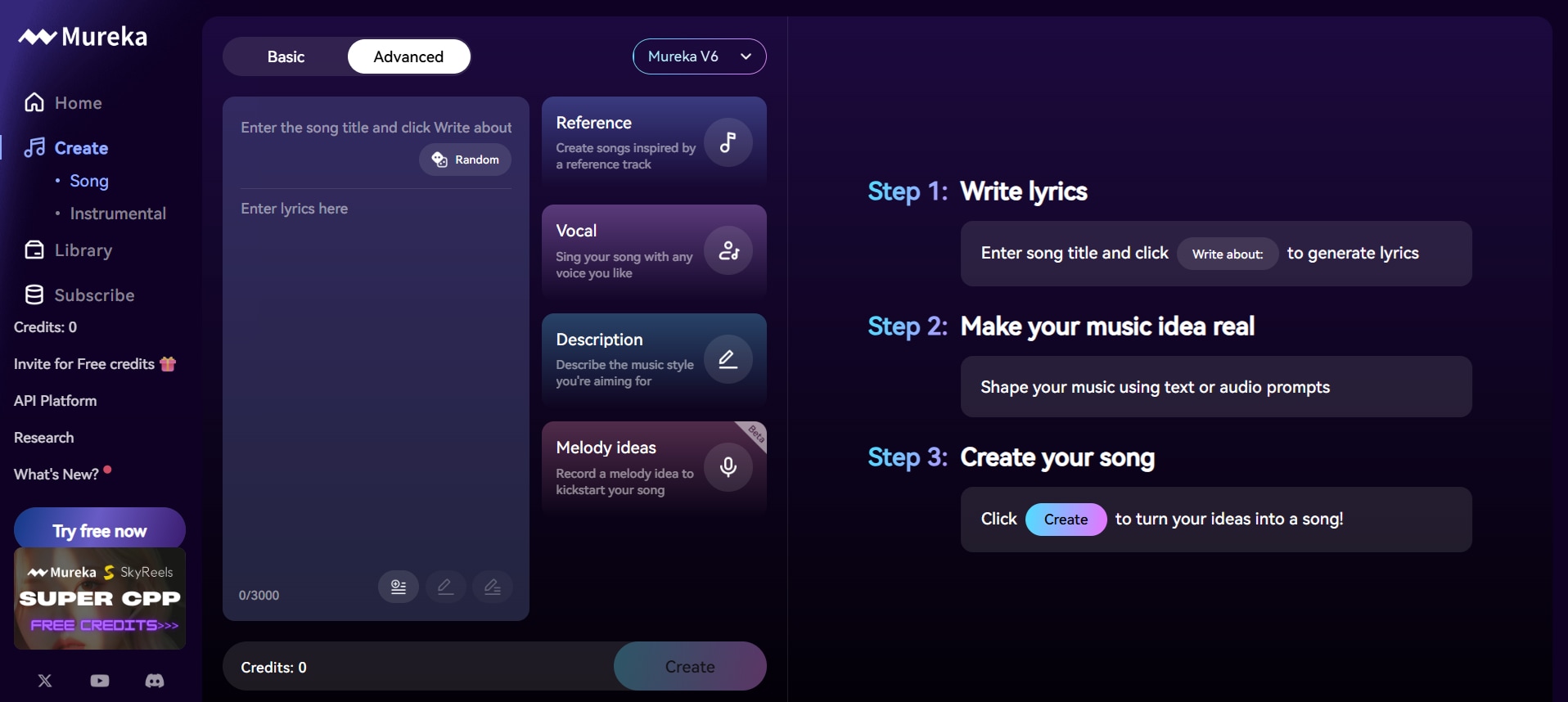
How the tool works:
- Enter the lyrics you want the choir to sing. If you need inspiration, Mureka includes an AI-powered lyric generator to help you create meaningful lyrics.
- Choose a musical style by uploading a reference track or picking from Mureka’s built-in song options. This helps the AI understand the tone, mood, and harmony you'd like for your choir arrangement.
- With your lyrics and style set, start the generation process. The AI choir generator will produce a choral piece that reflects your chosen musical direction, complete with vocal harmonies and arrangement.
2. Kits.ai – Create Quick Vocal Layers with Ease
Kits.ai is an AI choir generator created for musicians and producers who want a fast and flexible way to build vocal harmonies. It offers an easy-to-use interface and a variety of vocal tones and textures, which makes it a strong option for creating rich choral arrangements and backing vocals.
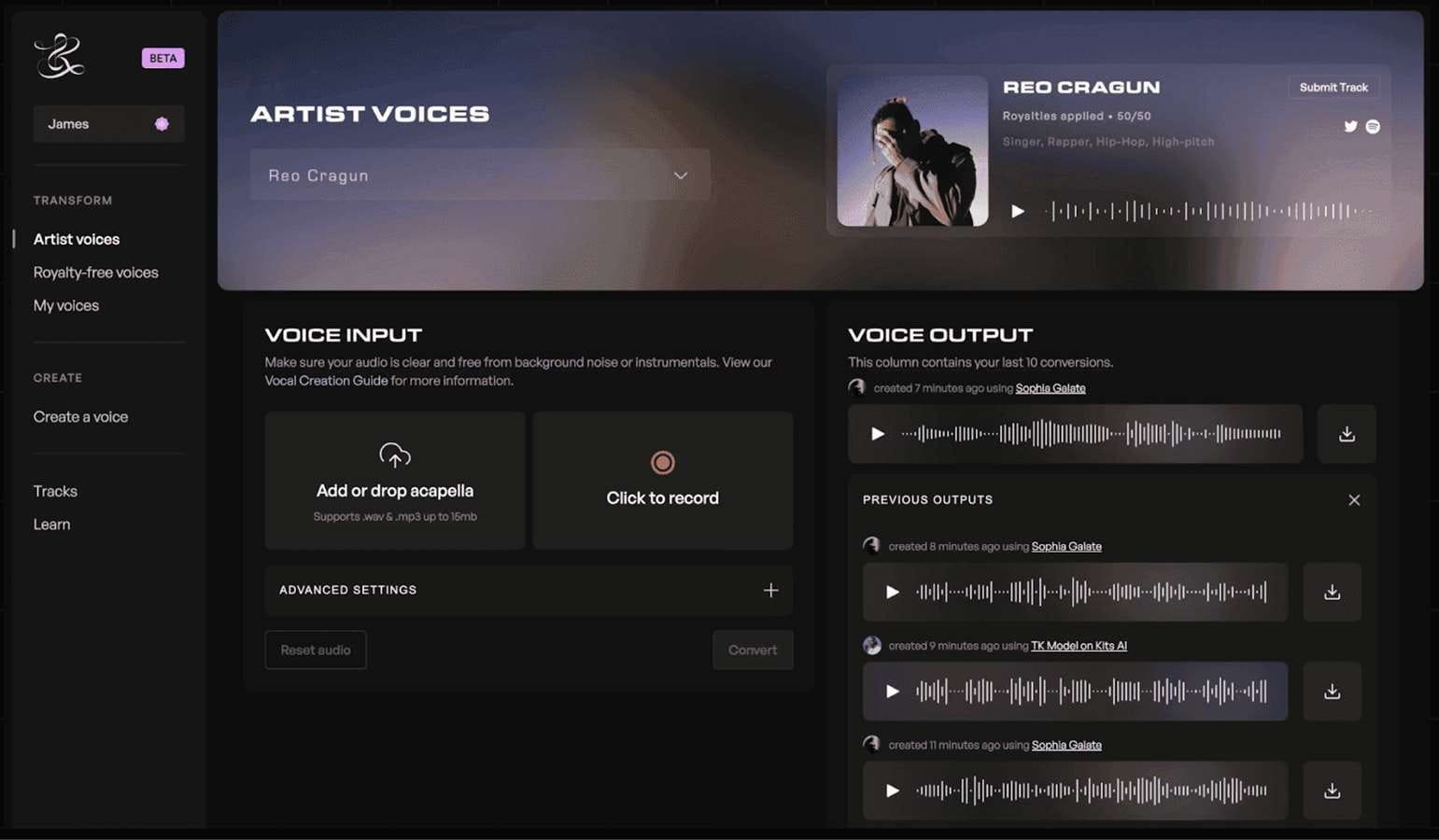
How the tool works:
- Start by uploading a melody or entering a vocal line you want to turn into a choir performance.
- Next, select your harmony settings, such as the number of voices and the desired vocal range. Kits.ai uses AI to generate layered choir-style vocals automatically.
- You can preview the results instantly and export the final audio based on your subscription plan.
3. Boomy – AI-Generated Songs with Vocal Harmony Textures
Boomy is an AI music creation platform that allows you to generate full songs within minutes. While it is not a dedicated AI choir generator, its vocal generation tools can create layered effects that imitate group vocals or background harmonies. This makes it a useful option for adding basic choral textures or ensemble vibes, especially within electronic, pop, and ambient music styles.
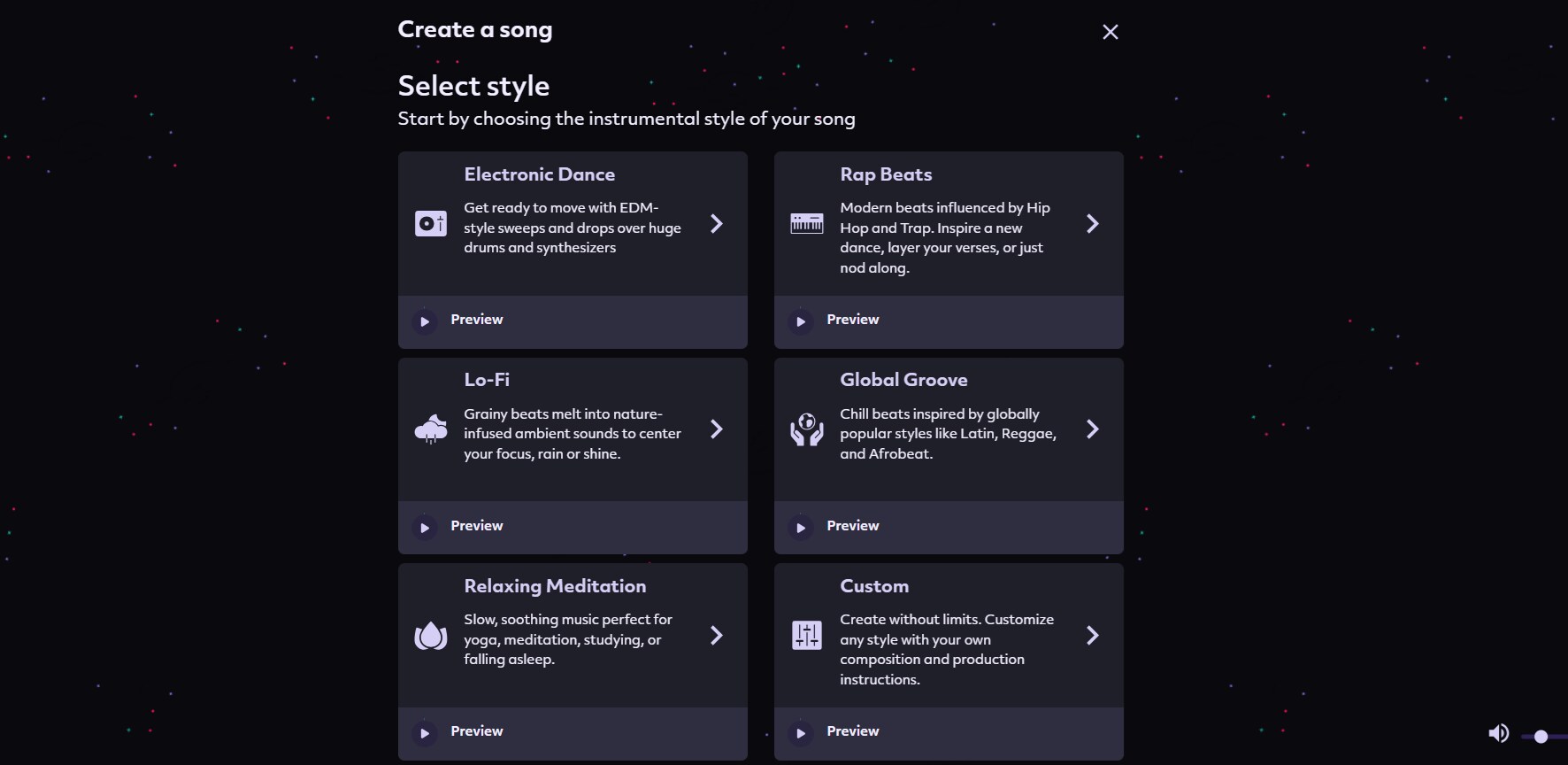
How the tool works:
- Select a genre that matches your musical idea.
- Enter lyrics or a theme, and the AI will generate a complete song based on your input.
- You can then modify vocal placement, adjust effects, and choose vocal styles to give your track the feel of a choral or group performance.
4. Controllavoice – Custom Multi-Voice Output
Controllavoice is an AI choir generator tool that allows you to create custom AI vocals focusing on creativity and flexibility. You can adjust vocal tone, style, and harmony to build simple or complex vocal arrangements.
While the tool is still in development, it already offers useful features for creating choir-like sounds and layered group vocals. It's a great option for musicians looking to experiment with AI-generated choral music.
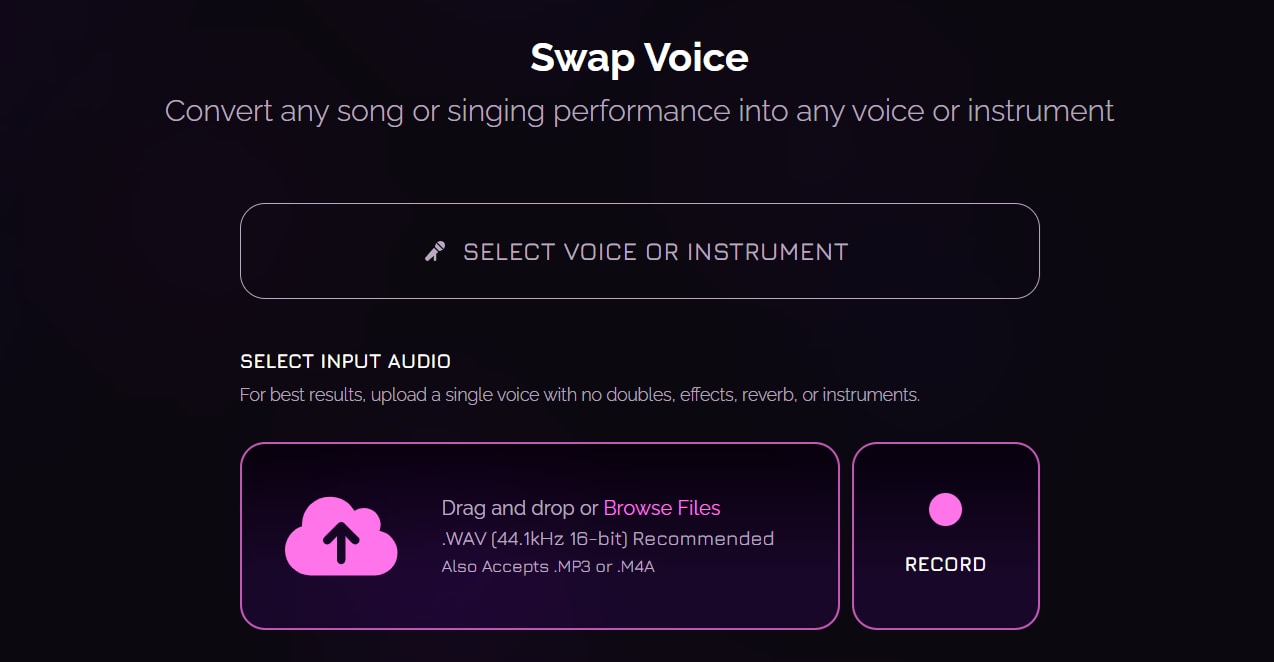
How the tool works:
- Input your text and melody ideas
- Tweak the voice model settings to generate harmonized vocals.
- You can experiment with different emotional tones and styles to suit your project.
5. ACE Studio (Choir Mode) – Complete Choir Simulation with One Tool
ACE Studio is an advanced voice synthesis platform that works as a highly capable AI choir generator. One of its standout features is Choir Mode, which enables you to simulate a full vocal ensemble using just a few simple inputs.
From creating solo vocals to rich, layered choral textures, ACE Studio provides the tools needed to craft professional-sounding vocal arrangements. It's useful for composers, producers, and sound designers who want precise control over how each voice sounds within the mix.
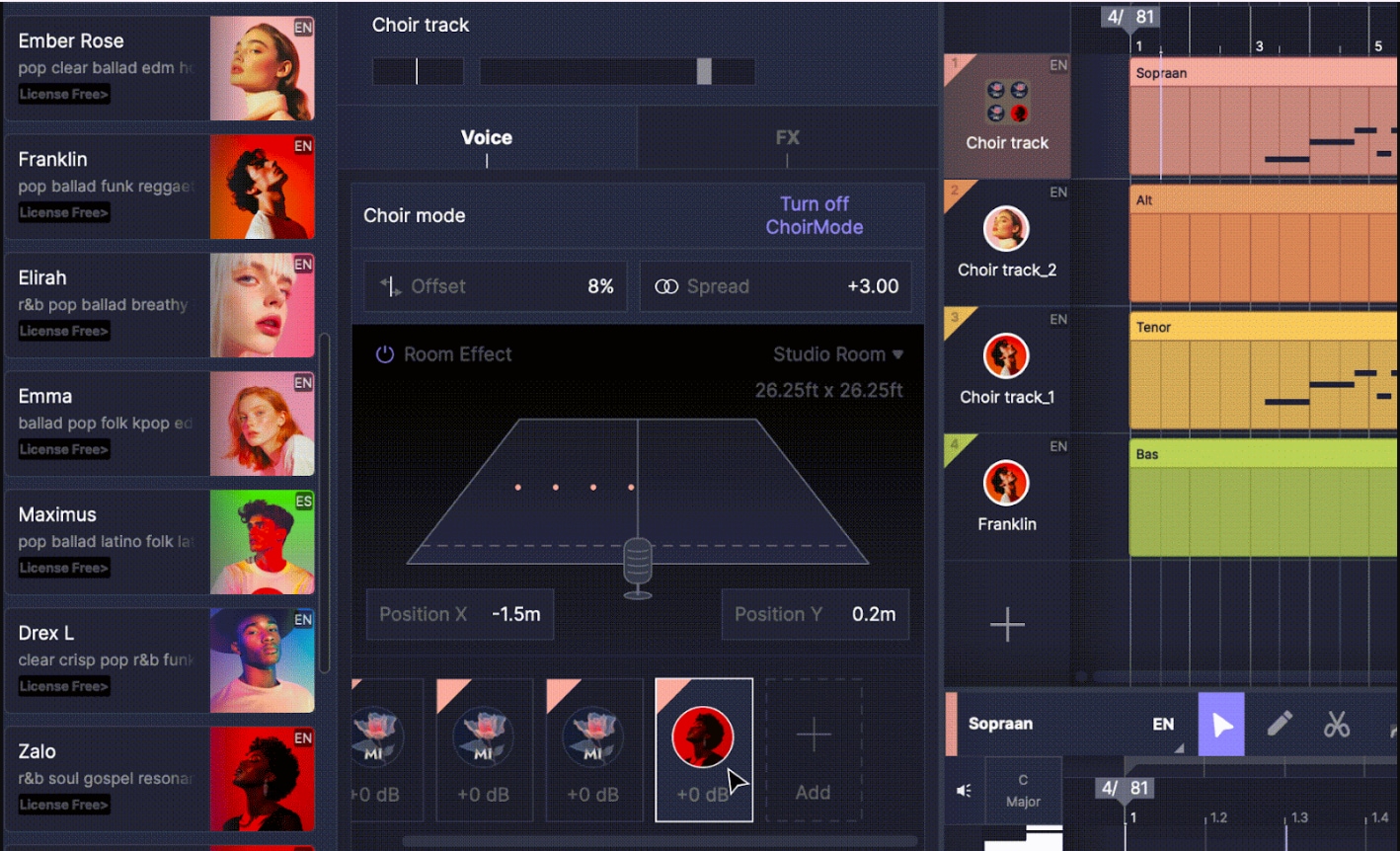
How the tool works:
- In Choir Mode, you can create multiple vocal layers by assigning different settings for each one, such as gender, vocal tone, pitch range, and harmony type.
- The AI then blends these layers into a realistic and dynamic choral performance. This allows you to create anything from a small vocal group to a full choir, all with a natural and expressive sound.
6. TopMediai AI Music Generator – Quick Music with Choral Touches
TopMediai lets you explore creative possibilities through its AI Music Generator tools, including a vocal harmony feature that works well for choral-style arrangements. Though not strictly an AI choir generator, it makes it easy to layer vocals in a way that mimics group singing.
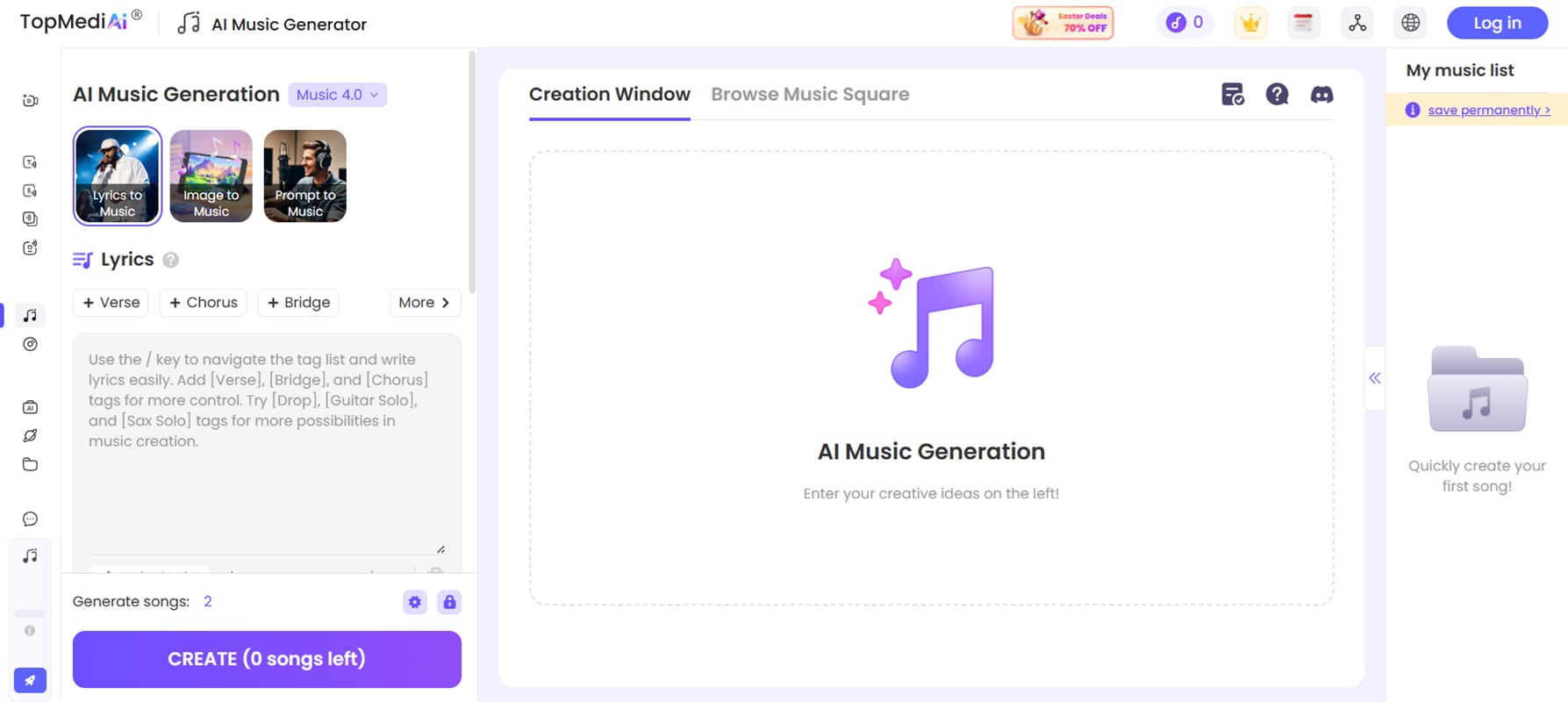
How the tool works:
- To get started with TopMediai, choose a musical template that suits your style, then enter your lyrics into the editor.
- Next, select a vocal style to define the tone and mood of the vocals.
- The AI will generate a complete music track based on your inputs, including vocal harmonies that can resemble a choral arrangement.
7. Audimee – Add Emotion and Harmony to Your Vocals
Audimee is an AI choir generator that helps you create emotional and realistic vocal harmonies. It is made for musicians and creators who want more than just basic vocals. With Audimee, you can build layered vocals that sound like a real choir.
This AI choir generator works well for cinematic soundtracks, dramatic music, or any project that needs rich and full background vocals. The tool focuses on making the voices sound natural, warm, and full of feeling, which adds depth and emotion to your music.
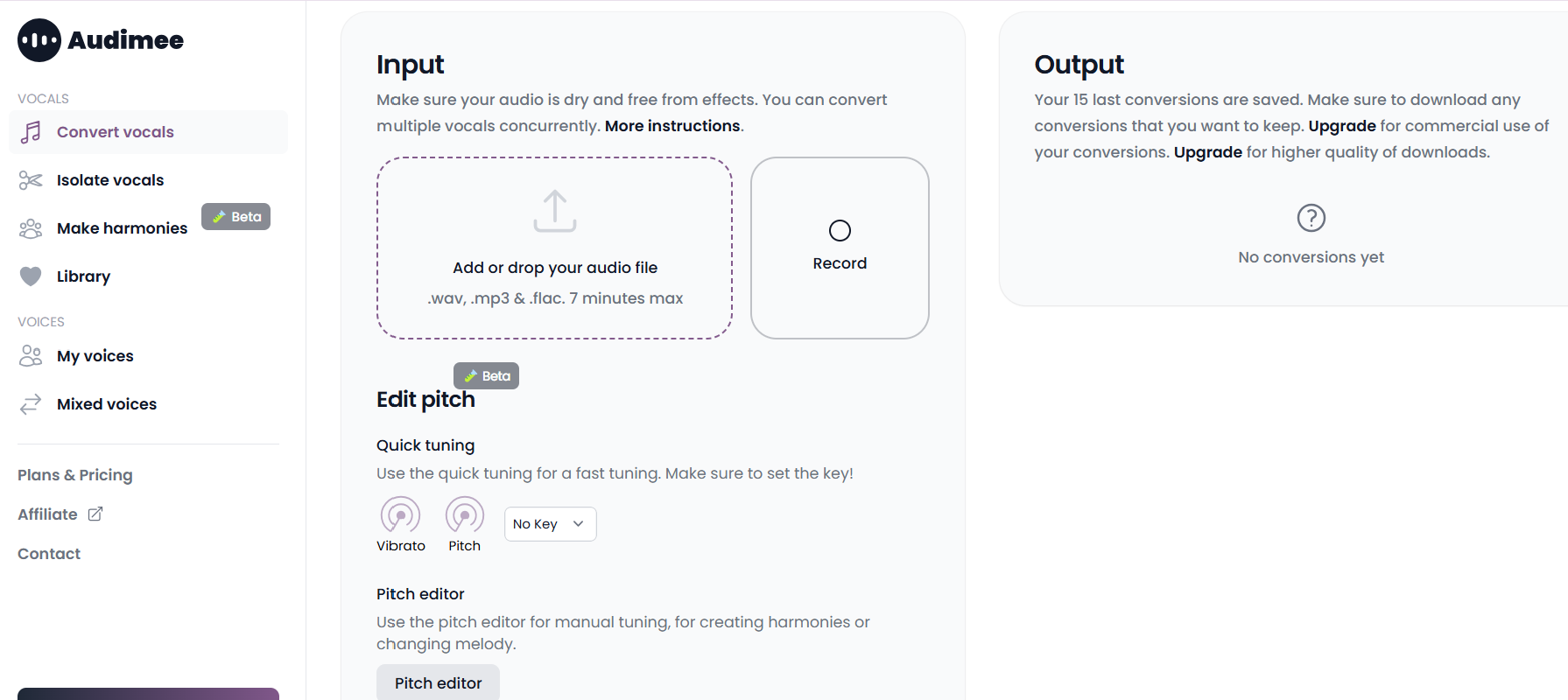
How the tool works:
- Just start by uploading your lyrics and melody or using pre-made templates.
- Audimee then generates vocal harmonies with natural sound and customizable parameters, perfect for adding a personalized touch to your choral projects.
Part 2. Create the Perfect Background Instrumentals to Match Your AI Choir Vocals
Once you’ve crafted beautiful vocal harmonies using AI choir generator tools, the next step is to enhance your project with the right background music. A great instrumental can enhance your choir vocals, with something cinematic, spiritual, dramatic, or soothing.
If you're looking for an easy and creative way to generate music that matches the tone of your AI vocals, you might want to try a great tool like Wondershare Filmora. It not only offers a built-in AI Music Generator but also gives you the tools to create complete visual projects that blend audio and video into one seamless piece.

🎵 Why Use Filmora’s Music Generator?
Filmora’s AI Music Generator makes it easy to create original instrumental tracks that match your chosen genre, mood, and theme. This is incredibly helpful when you want background music that complements your choir vocals without the hassle of composing it from scratch.
Let it be an emotional piano, epic orchestral sound, ambient tones, or dramatic music, Filmora customizes the music to fit your visualization. You can even adjust the length and the number of songs you want to generate as needed.
Filmora doesn’t stop at audio. You can use its powerful video editing tools to:
- Add cinematic clips to enhance your video.
- Overlay lyrics for a more engaging experience.
- Use transitions to create a smooth flow between scenes.
- Apply effects that react to your music, adding dynamic visuals.
- Turn your AI-generated choir track into a full music video, short film, or creative reel.
Here’s how you can access the AI Music Generator on both mobile and desktop:
Generate Music for Choir on Filmora Mobile
Step 1. Start a new project from the Filmora Mobile app's home screen.
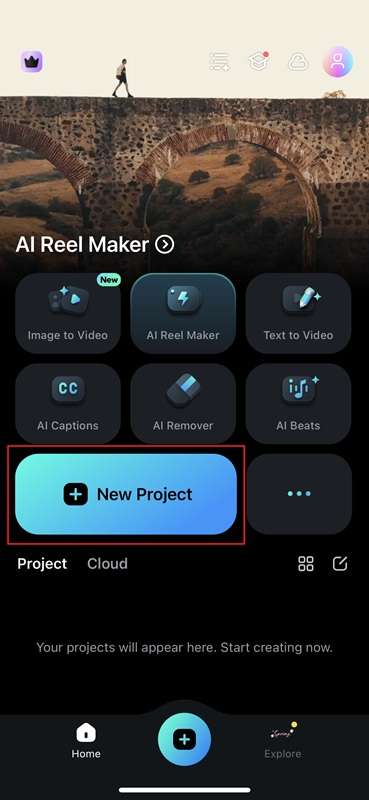
Step 2. To get started, tap the Photos or Videos tab at the top of the import section, depending on the type of media you want to use.
Step 3. Select your desired video or photo, then tap the Import button in the bottom-right corner to add your media files.
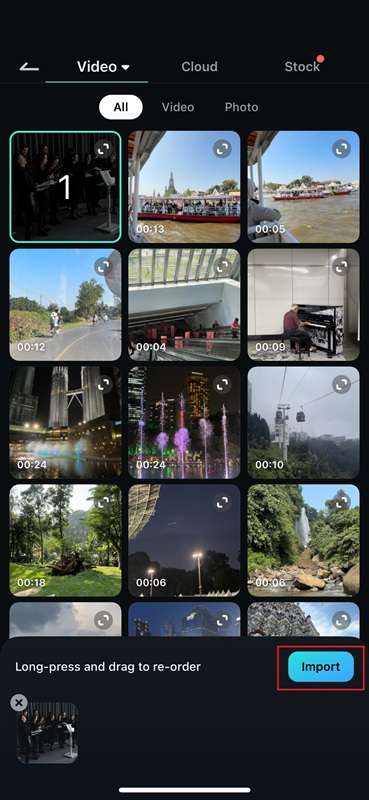
Step 4. Once your visuals are ready, tap the Audio button at the bottom of the screen to begin adding music. Next, tap AI Audio to launch Filmora’s AI-powered music generator on the bottom menu.
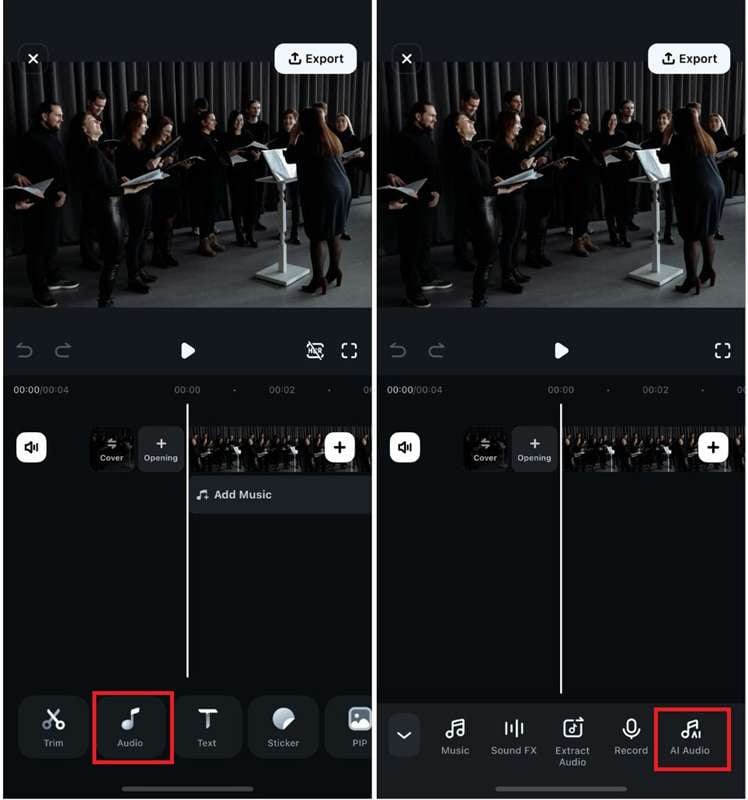
Step 5. Inside the AI Music tool, begin by choosing a mood that fits your choir's vocals. Next, select the theme, set the desired audio length, and specify how much background music you want to generate.
Step 6. When you're done with your settings, tap Generate to let Filmora’s AI create the background music.
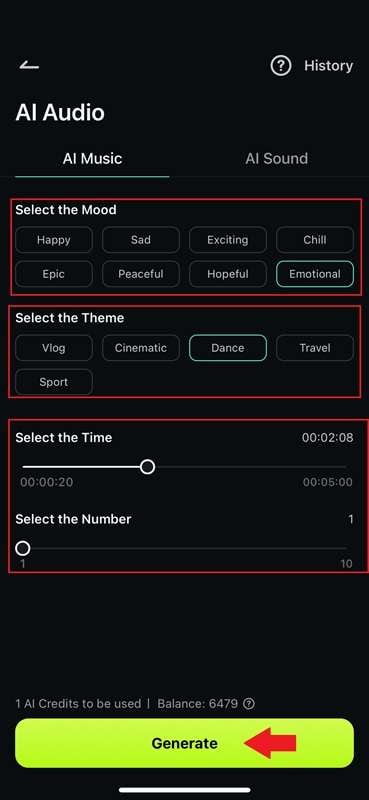
Step 7. After a few seconds, your track will appear. You can listen to it, add it to your favorites, download it, or add it to your video by tapping the blue plus (+) icon.

If you want a different version, tap Regenerate to create a new track.
Generate Music for Choir on Filmora Desktop
Besides the mobile version, you can also try Filmora AI Music Generator desktop.
Step 1.Open Filmora and Start a New Project
After installing Filmora, open the app and log in or sign up. On the main screen, click Create Project from the left menu. Then, select New Project to begin.
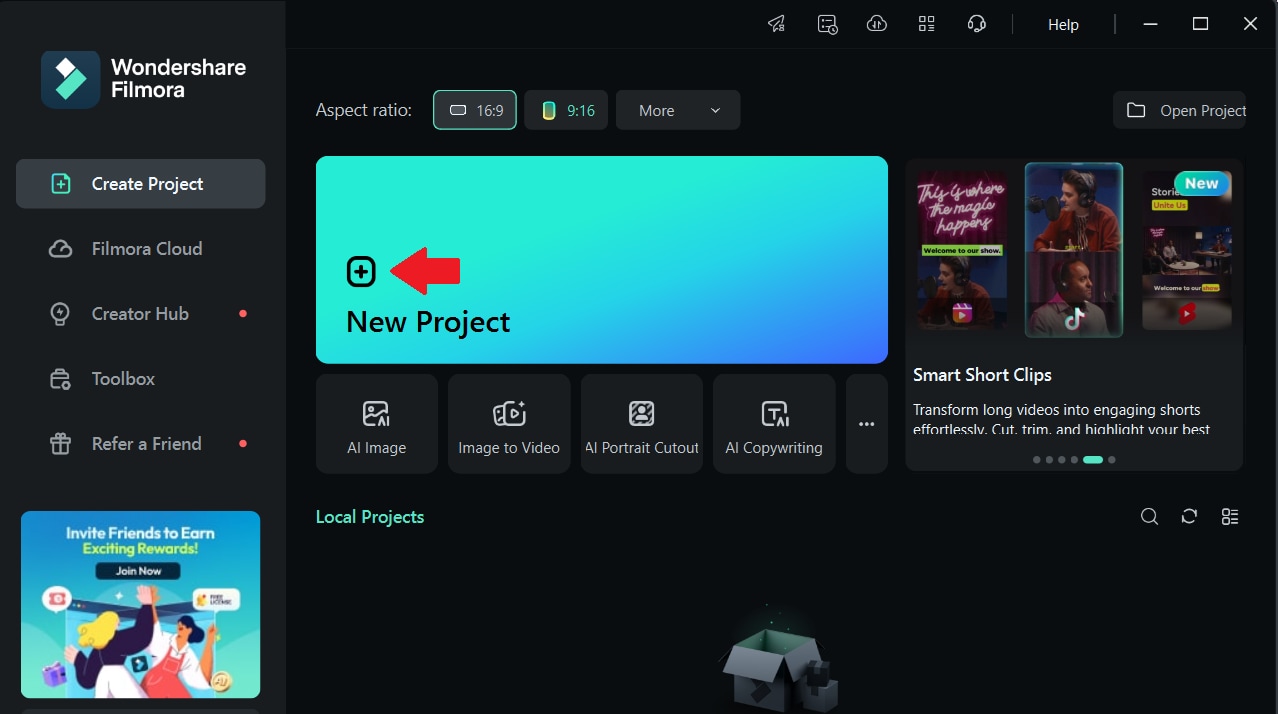
Step 2. Open the AI Music Tool
Once your new project opens, go to the Audio tab at the top. In the left panel, click on AI Music, then select Start to begin.
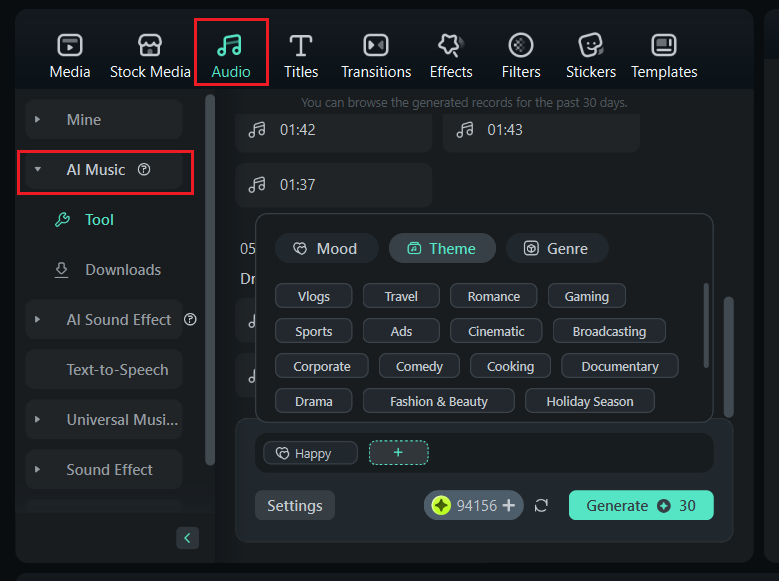
Step 3. Generate AI Music for Your Choir Video
After clicking Start, the AI Music Generator window will open. Here, you can customize your background track by choosing the mood, theme, genre, tempo, and duration. Pick settings that match the tone of your choir vocals.
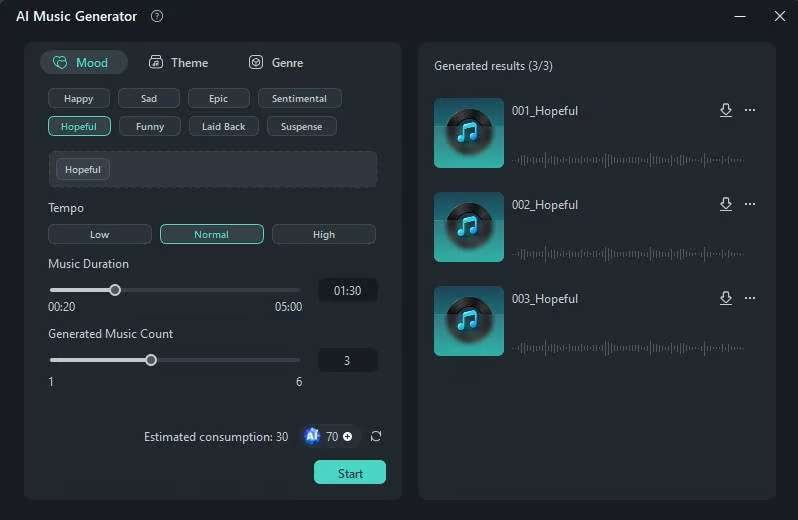
Once everything is set, click Start again to let the AI create music that fits your choir performance.
Step 4. Review and Use Your AI-generated Music
After generating the music, you’ll see it appear in the results panel. Click the download arrow to save the track for commercial use. You can also click the three dots next to it to view more details about the music.
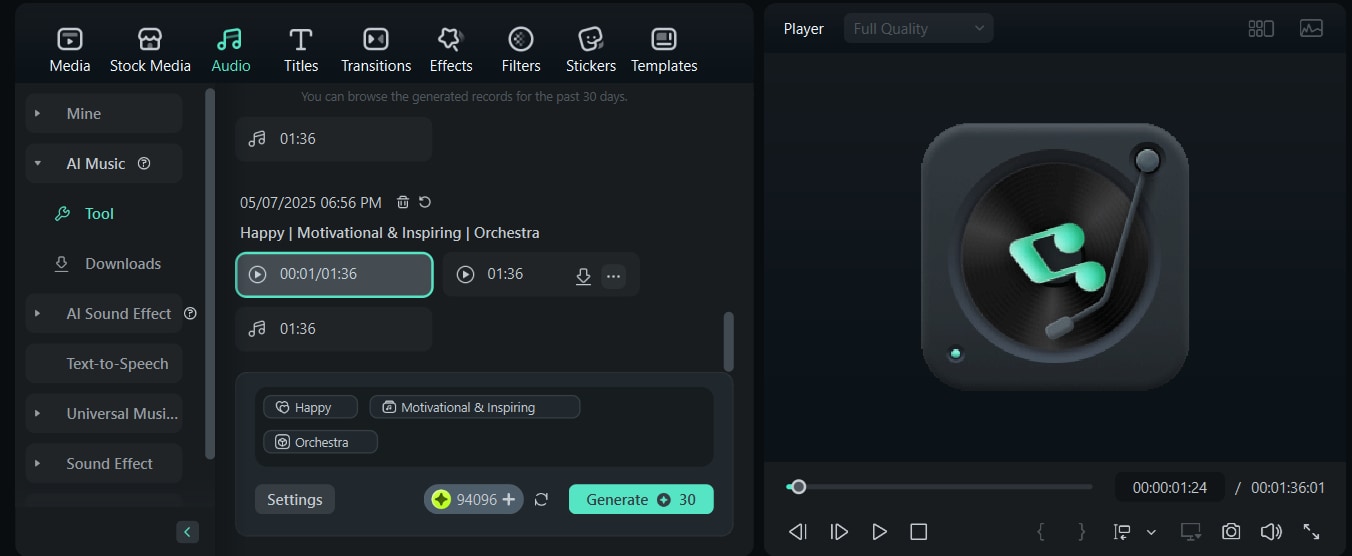
Filmora makes it easy to create a complete project, from vocals to visuals, all within one platform. Whether you're using a mobile device or a desktop, it's a flexible choice for creators who want their AI choir generator result and the background music to blend seamlessly.
Conclusion
From generating stunning vocal harmonies with AI to creating the perfect instrumental and visual background, creating choir-style music has never been more accessible. Tools like Mureka.ai, Kits.ai, and others make it easy to produce smooth, layered vocals without a full choir or studio.
Once your vocals are ready, Filmora gives you the tools to complete your project. With its AI Music Generator, you can quickly create background instrumentals that match the mood and style of your AI-generated choir. Try Filmora today to create a visual piece that goes well with your music!



 100% Security Verified | No Subscription Required | No Malware
100% Security Verified | No Subscription Required | No Malware

