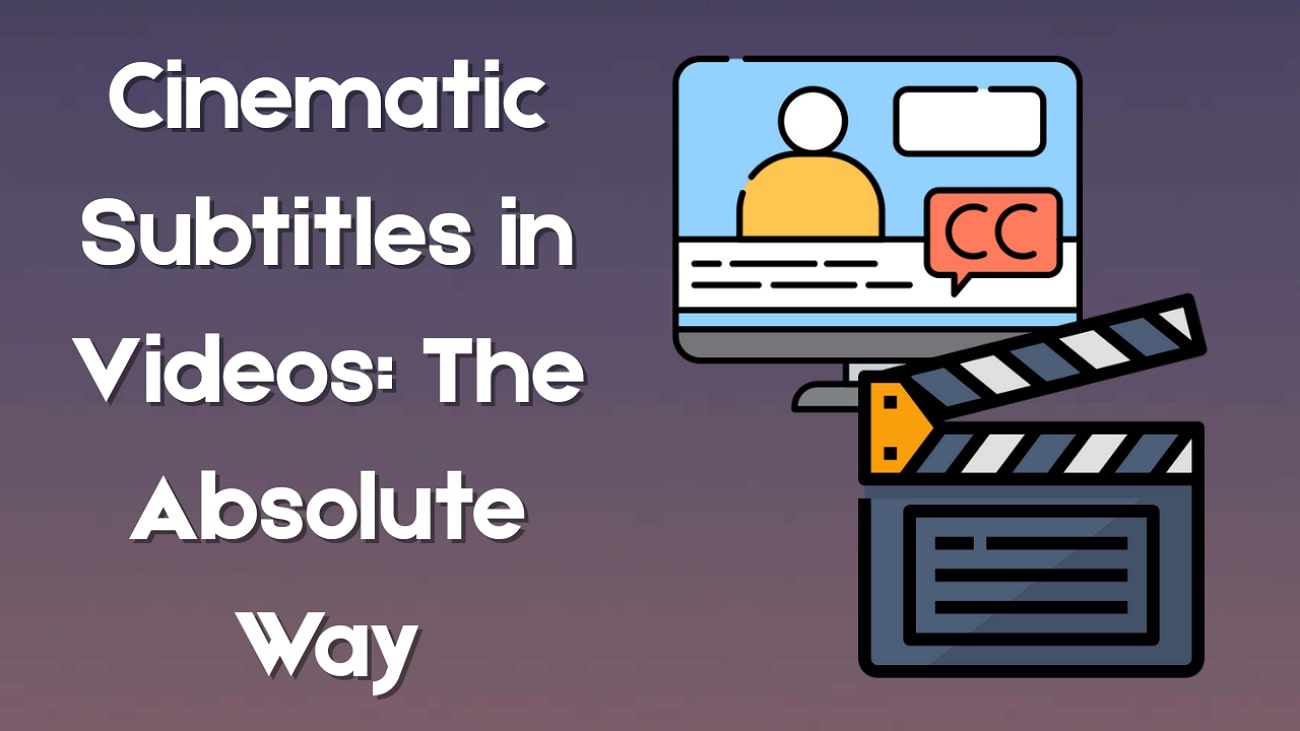If you regularly visit some of the top social media platforms where short videos are posted, you've probably seen babies dropping quotes and answering questions like veteran podcasters. If it's your first time seeing one, you'll likely stare in disbelief, wondering how these tiny humans became so smart and speak fluently. What you're actually watching is a bold blend of tech and humor, powered by the AI baby podcast generator.
These videos often show babies hosting podcasts or debating pets in hilarious short clips. They're trending fast on TikTok, Instagram, and other platforms where people visit to watch funny clips. So, what's the secret sauce behind these mini-podcast sensations stealing the spotlight daily?
A photo, a voice clip, and a powerful tool that transforms both into a smooth-talking, pixel-perfect baby podcaster. It takes under five minutes to create with the right app. In this article, we will enlighten you on the AI baby podcast trend and how to make your own using one of the best AI software.

In this article
Part 1: What is the AI Baby Podcast Trend/Generator?

The AI baby podcast trend is a creative twist in short-form video content. It utilizes artificial intelligence to animate a baby photo, syncing it with voice recordings to create a realistic podcast experience. The result is a baby delivering interviews, debating topics, or giving life advice with the confidence of a seasoned speaker.
The lip movements and expressions match the mood, and there is confidence in the voice. It's more than a meme; it's a new way to tell stories, comment on culture, or just make people laugh. In some versions, the baby offers advice or shares hilarious stories, adding a personal and relatable touch.
One viral example (Baby Elon Musk > I am an Alien) showed two babies interviewing about aliens and how humans see them.

The clip racked up millions of views on YouTube and TikTok and had people calling it the funniest thing they'd ever seen. These videos are not just funny; they're smart, catchy, and relatable. Content creators are leveraging this trend to showcase humor, pitch products, and establish their brands.
Popular AI Talking Baby Podcast Generators

1. Wondershare Filmora
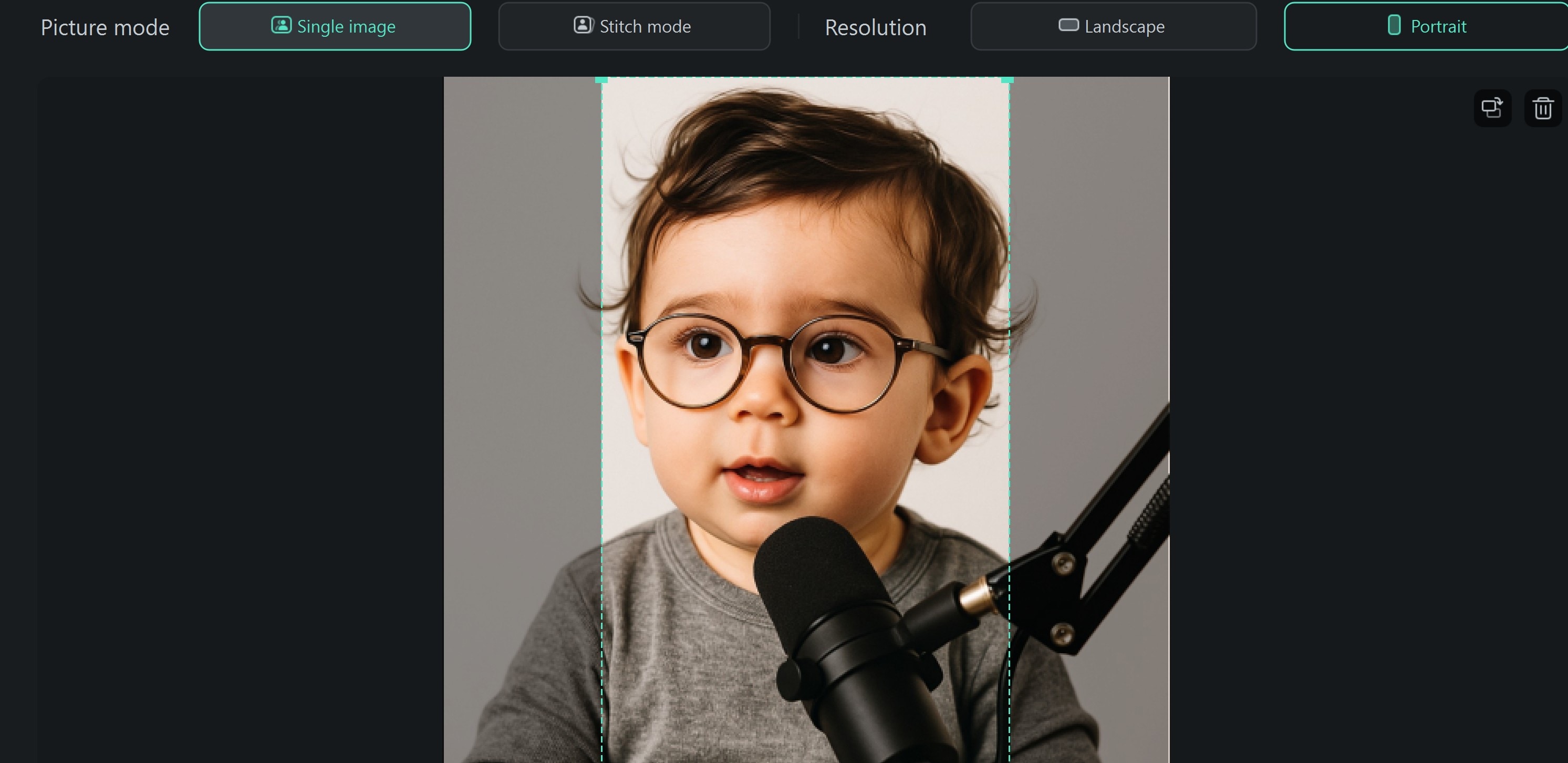
One standout tool for this trend is Wondershare Filmora with its smart AI image-to-video tool. You can animate baby images to perform specific actions, and edit them further by matching them with recorded audio. You don't need a camera crew, just a phone that has Filmora installed.
Below are key features that make Filmora one of the best AI baby podcast generators.
- Compatible on mobile (and desktop)
- Video customization options including everything from trimming to adding music, effects, subtitles, and AI tools.
- Mobile export options to save and share results directly from your phone.
- Resolution & frame rate options for a smooth playback
- Aspect ratio customization for different platforms.
2. Revid AI
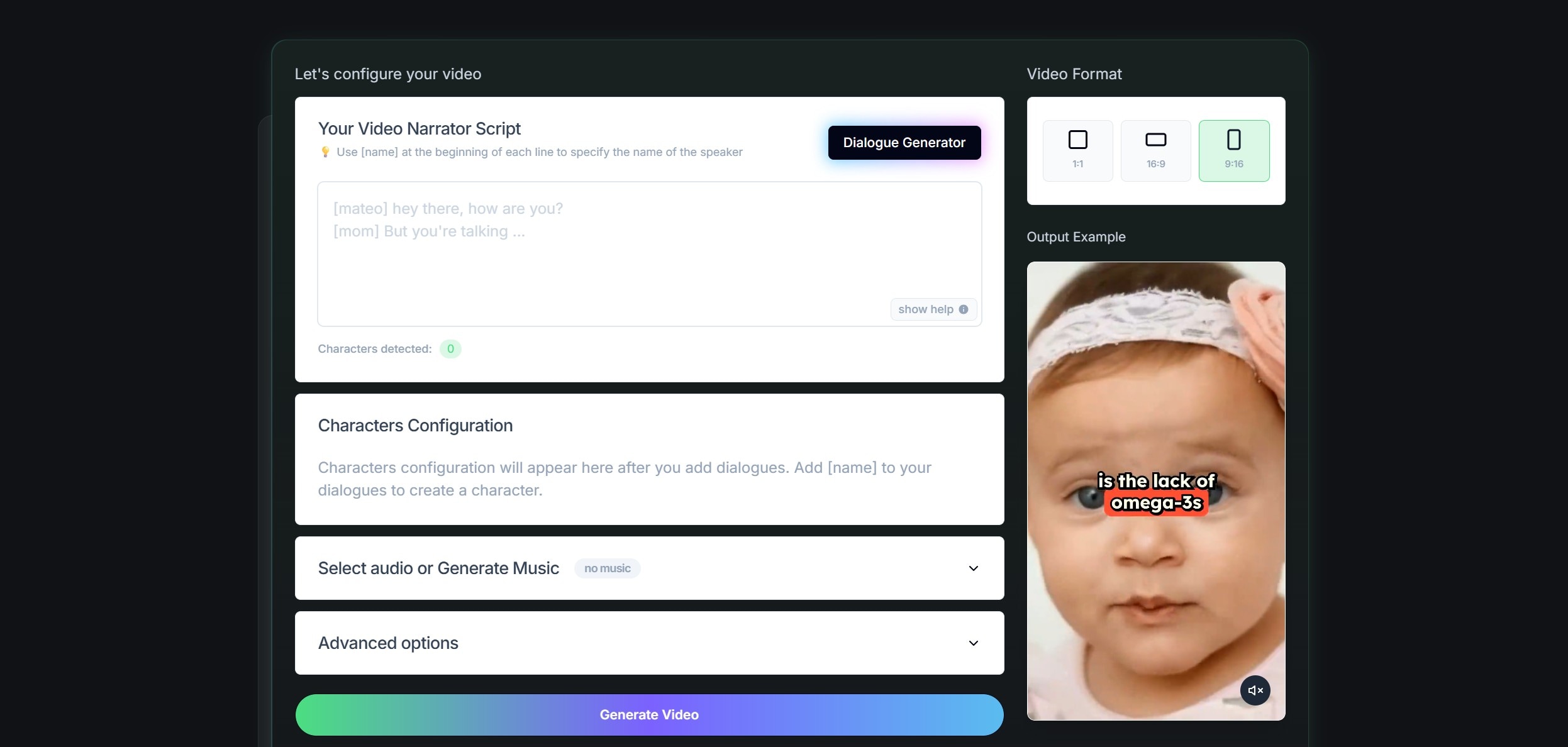
With Revid.ai, you're not just editing. You're creating AI-powered storytelling that grabs attention. This tool uses AI image-to-video technology to turn still baby photos into realistic talking characters, matched perfectly with your recorded audio. Below are key features of these top AI baby podcast generators.
- Mobile-friendly interface
- Smart AI dialogue sync for natural lip-sync and expressions.
- All-in-One editing suite
- Flexible export options
3. GoEnhance AI

GoEnhance makes it incredibly simple to create AI-powered baby podcasts. Upload a baby photo, add your voice or use text-to-speech, and watch the magic happen. No studios, no microphones; just one image and a message.
Key features of GoEnhancer AI include:
- Face upload in seconds
- Voice flexibility for quick narration.
- Custom video length and duration control to fit your story or platform guidelines.
- Powered by Advanced AI (v2)
- Fast, shareable output
Part 2: How to Create a Talking AI Baby Podcast

Creating your own AI baby podcast is simpler than you might think when you use apps like Filmora on your mobile phone. Here's a step-by-step guide to help you get started:
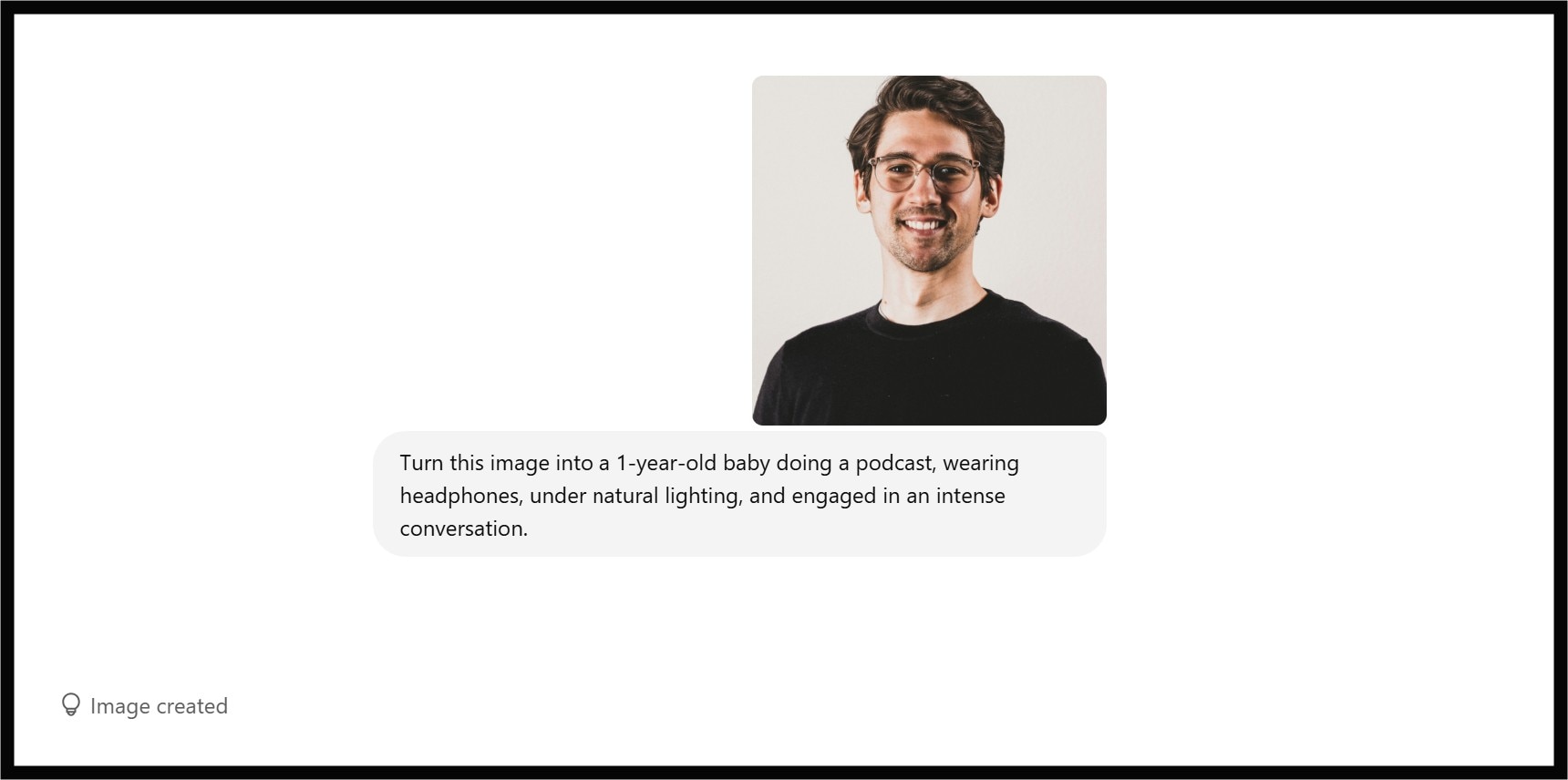


Part 3: Make Clips More Professional: How to Enhance AI-generated Baby Podcast Clip
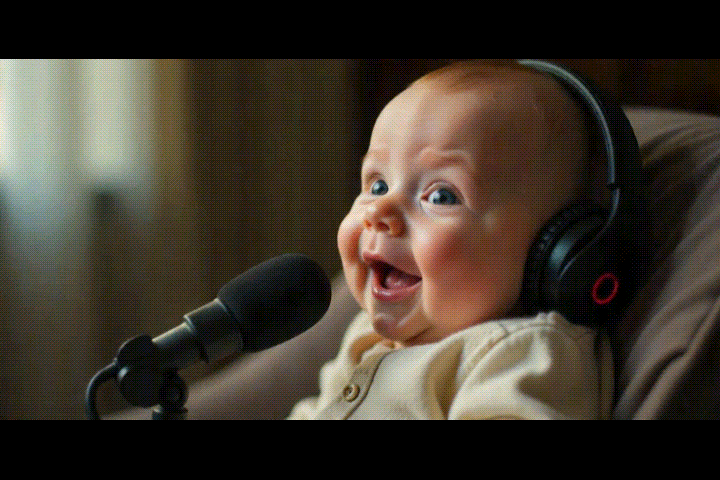
While the AI baby podcast template available in the image-to-video tool is enough to create an engaging video, the truth is that to truly captivate your audience, enhancing the quality of your video is non-negotiable.
By adding more useful effects, transitions, filters, and so on, you can make these clips more professional and smoother. Filmora offers content creators a suite of features to make videos more engaging and richly appealing.
Here's how you can elevate your AI baby podcast generator creations using Filmora's advanced features.
- Visual Effects: Go to Transitions, Filters, or Effects tab on the toolbar to adjust the mood and tone and add creative elements. These tools help make your AI Talking Baby Podcast Generator output more engaging and visually cohesive.
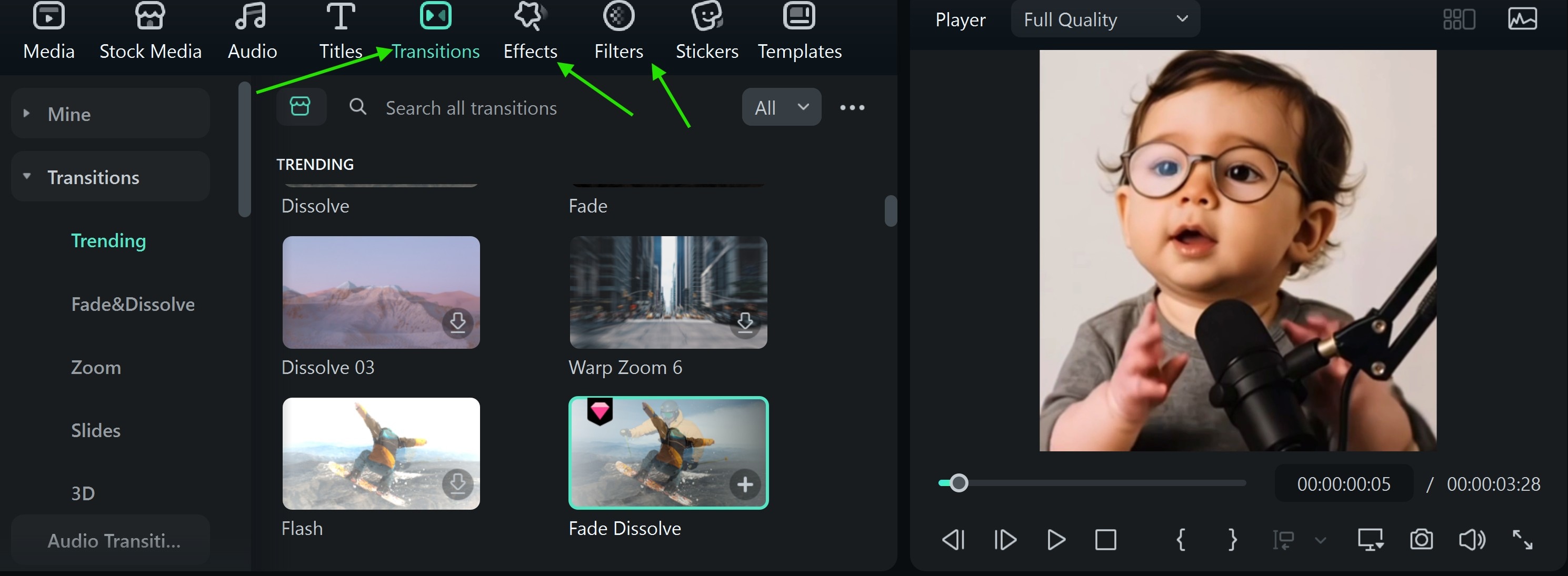
- Audio Refinement: Use Filmora's AI Audio Enhancer to eliminate background noise and ensure clean, professional sound for your AI baby podcast
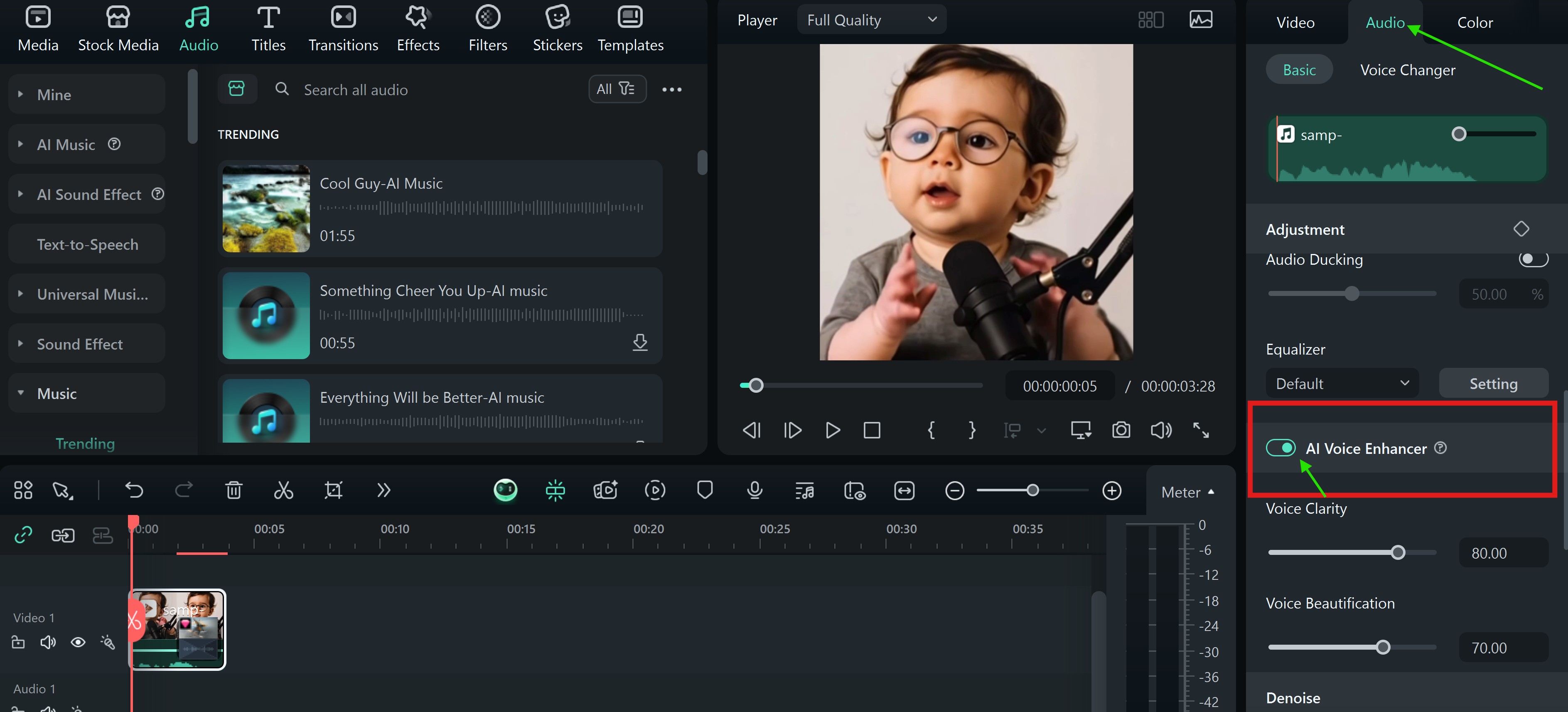
- Text and Captions: Add Subtitles or On-Screen Text using Filmora's Speech to Text This AI Captions tool provides 99% accuracy and animated captions, making your content more accessible and engaging.
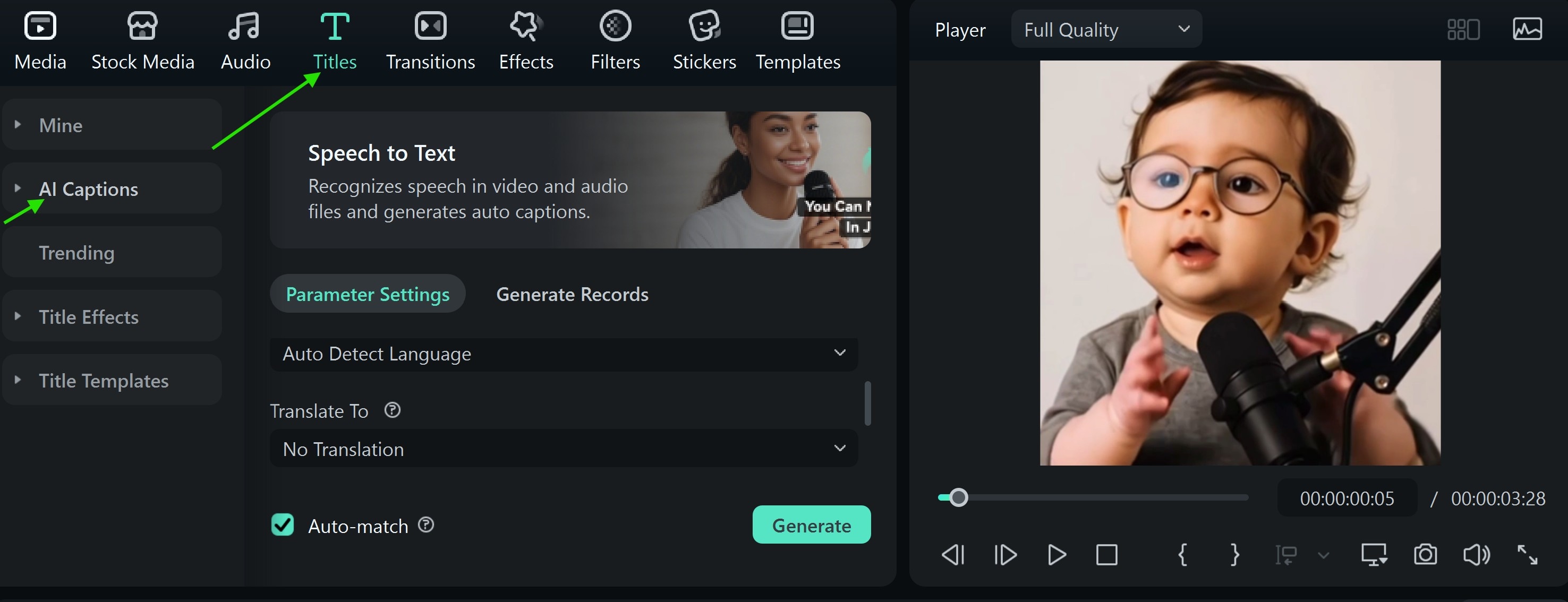
- Royalty-Free Asset Library: Add Music, Stickers, and FX: Filmora gives you instant access to sound effects, music, stickers, and emojis, all in one click. These quick add-ons make your AI podcast feel playful and engaging.
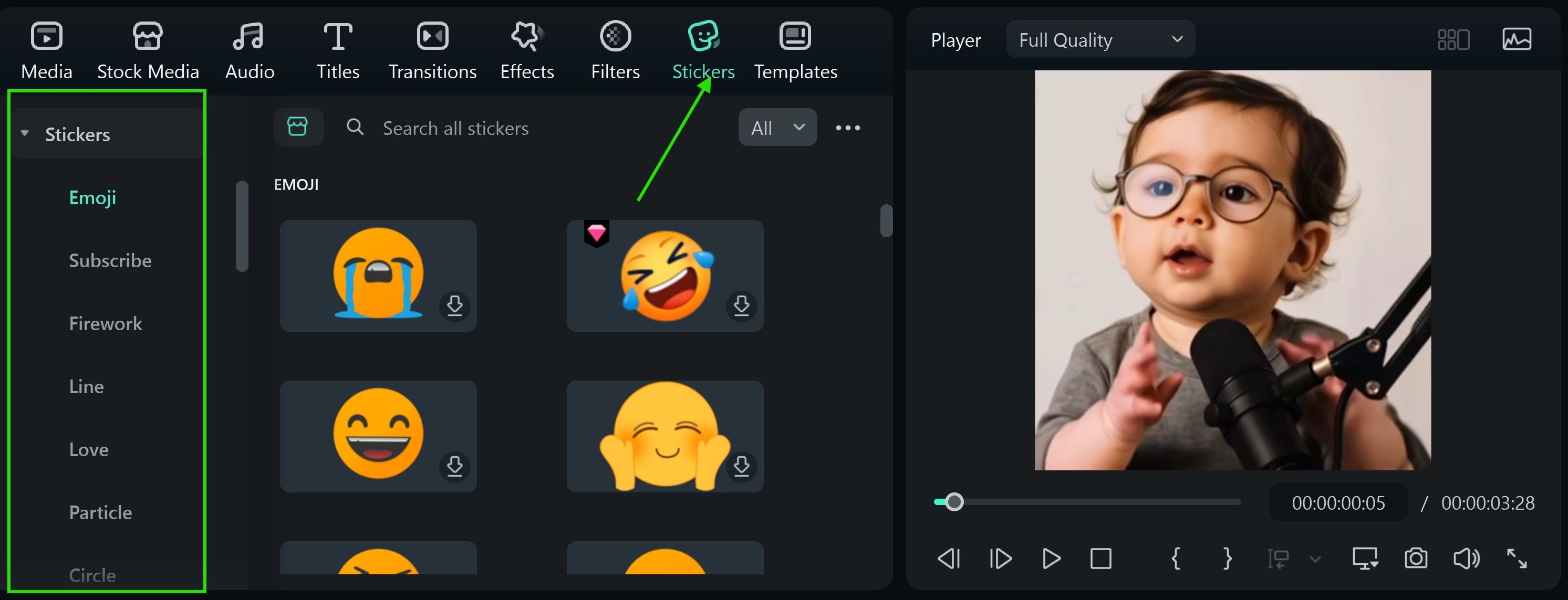
Conclusion
The AI baby podcast trend has revolutionized content creation, allowing users to transform static baby photos into engaging, talking videos. Tools like Filmora have made it accessible for anyone to produce these delightful clips.
By utilizing the AI baby podcast generator, creators can animate baby avatars with realistic lip-syncing and expressive facial movements. These tools offer a range of features, from customizable voices to advanced editing options, ensuring each video is unique and captivating.
However, if you aim to entertain, educate, or simply amuse your audience, Filmora provides the resources needed to bring your vision to life. So while the popularity of AI baby podcasts continues to grow, now is the perfect time to create your own viral videos. Download Filmora on your device to get started.



 100% Security Verified | No Subscription Required | No Malware
100% Security Verified | No Subscription Required | No Malware