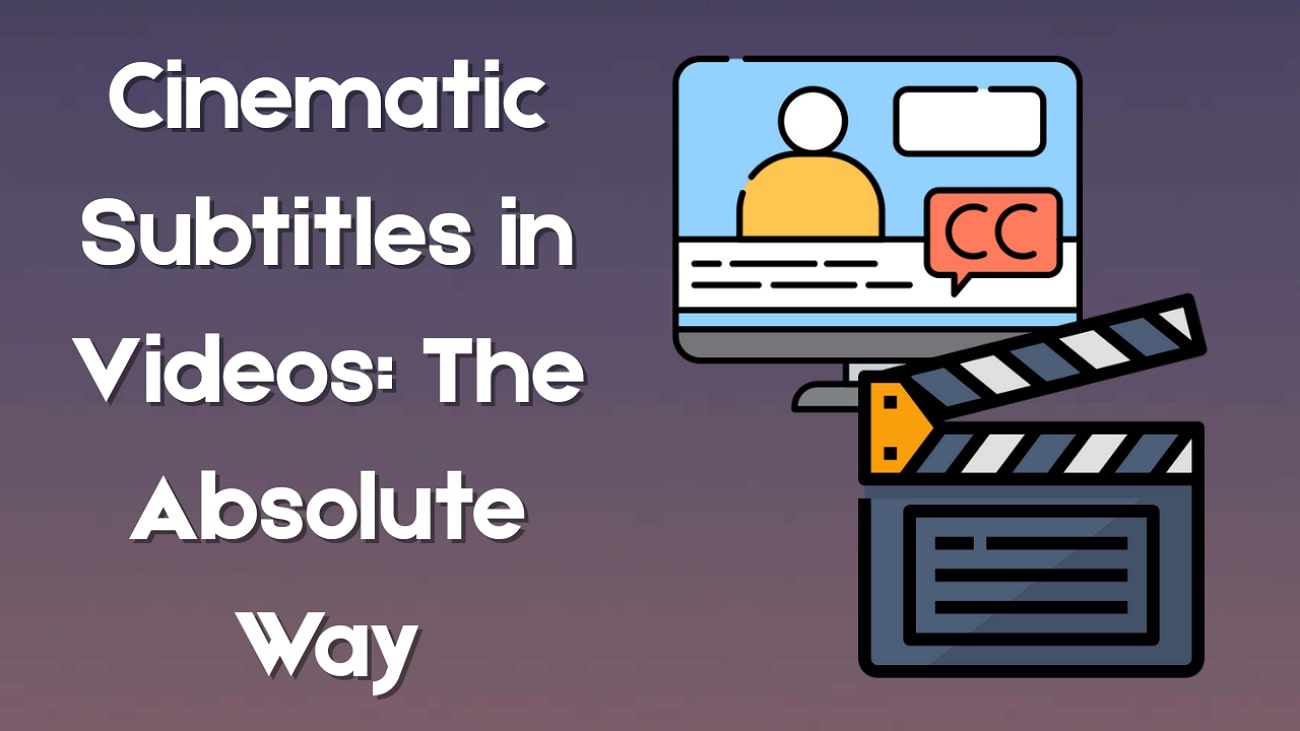Imagine it’s October 31st, and you're unable to do the physical Halloween makeup due to certain circumstances. However, you still want to be part of the yearly culture, and boom, you discover the magic of Halloween face swaps. In seconds, your plain selfie turns into something haunting, hilarious, or downright terrifying. Suddenly, you’re part of the yearly culture without even picking up a makeup brush.
Halloween face changers are tools used to transform faces into something scary, funny, or downright bizarre. That is taking one face and replacing it with another, creating spooky effects (ghostly masks or monsters). There are many ways to get this done, and that is what we are going to be learning in this article.
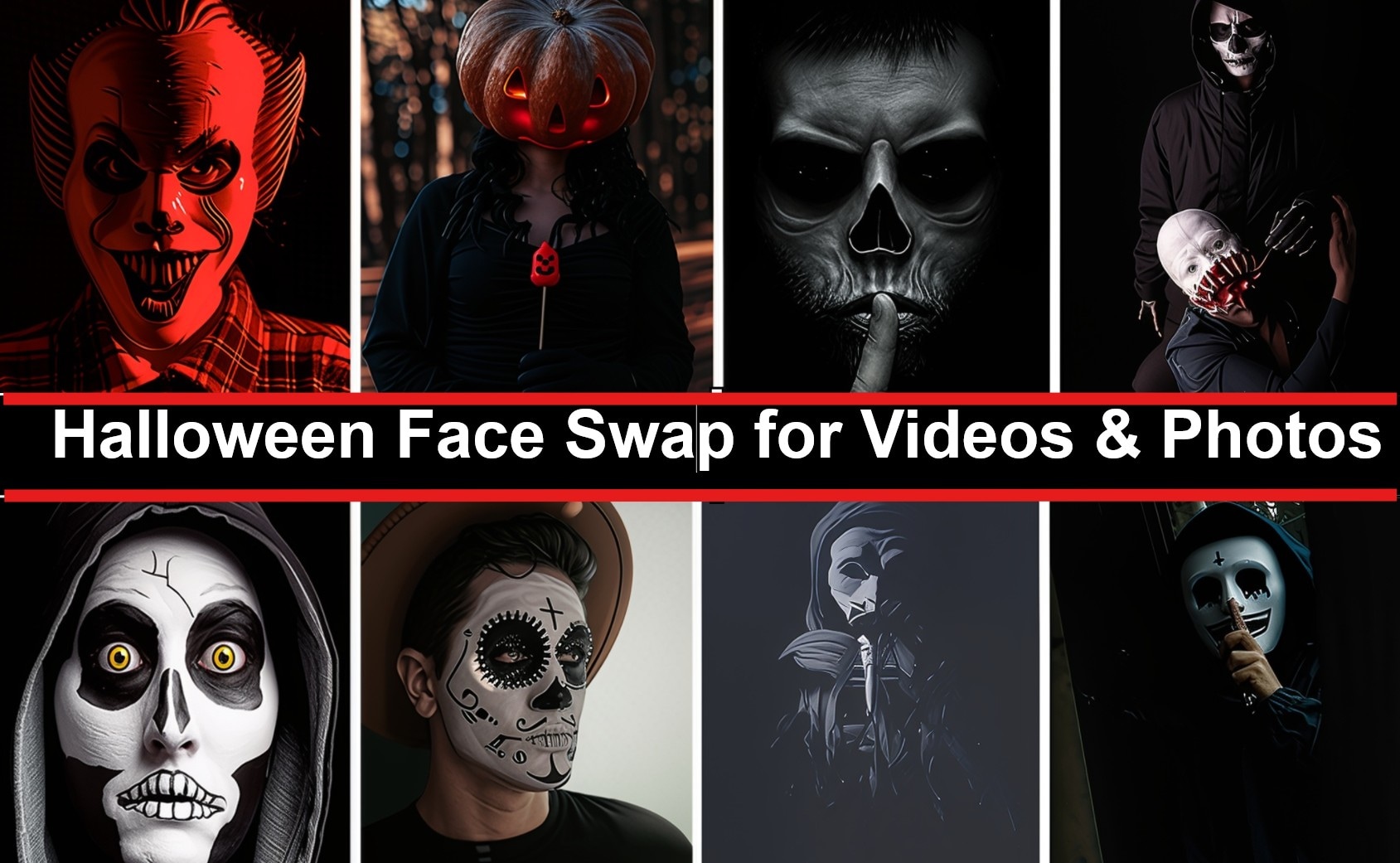
Part 1: How to Prepare for the Perfect Halloween Face Swap on Your Mobile Device

Halloween face swap is about quick transformations, surprise, and sharing the fun in the moment. So, preparing for Halloween night should not cause any hassle if you know how to transform your face on the go. Doing this on your mobile device puts creativity right in your pocket and fits the Halloween spirit.
So, whether you’re at a party, out trick-or-treating, or just scrolling at home, you can join the fun instantly. Below are various methods to get into the festival, regardless of where you are.
1. Face Swap Apps
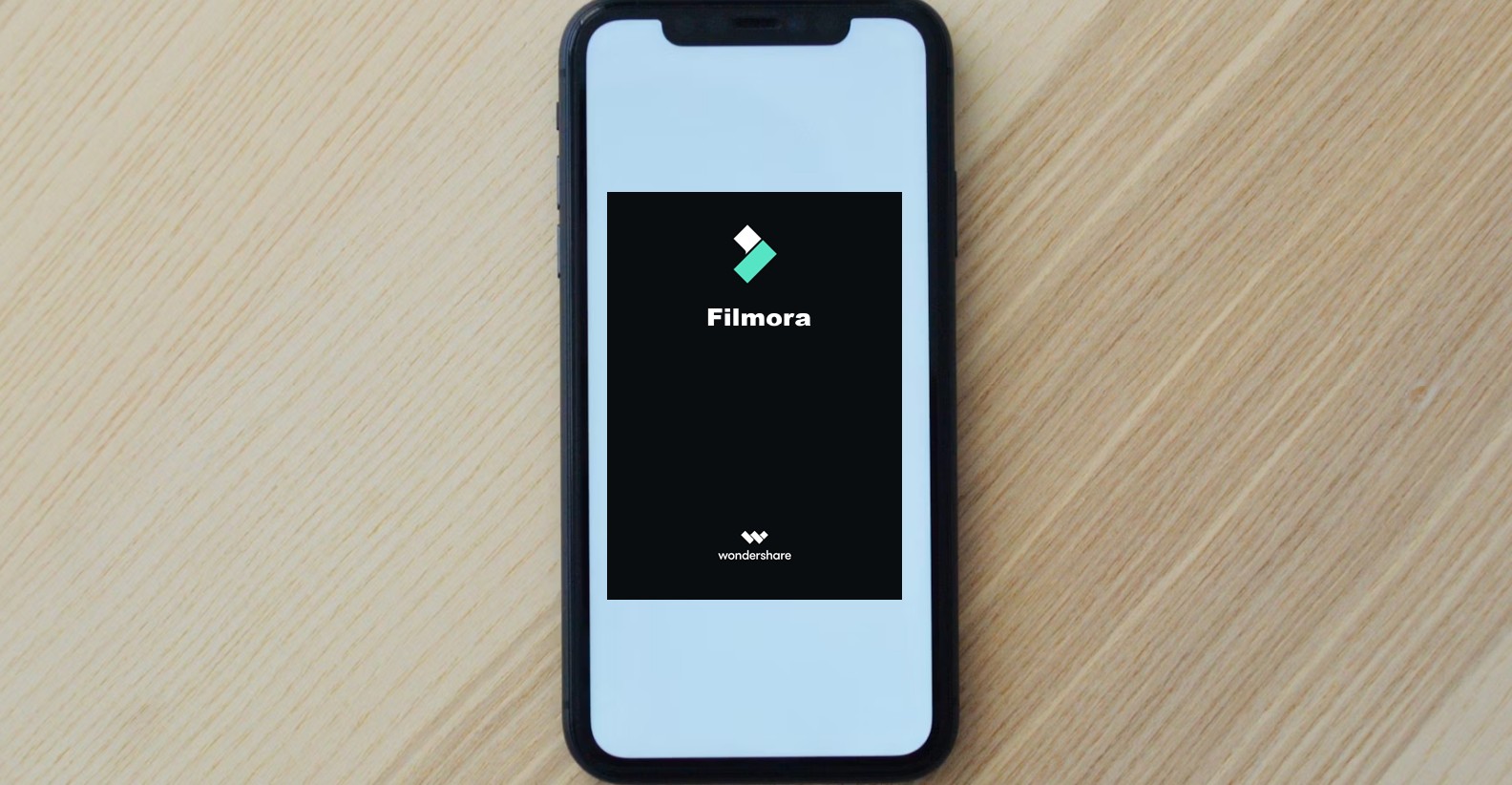
The easiest way to do a Halloween face swap is with a dedicated face swap app. You start by uploading a selfie or taking a live photo, then choose from a gallery of spooky masks, monster faces, or even celebrity looks. These apps integrate a Halloween face filter, which automatically blends the two, giving you a creepy transformation in seconds without needing editing skills.
2. Social Media Filters
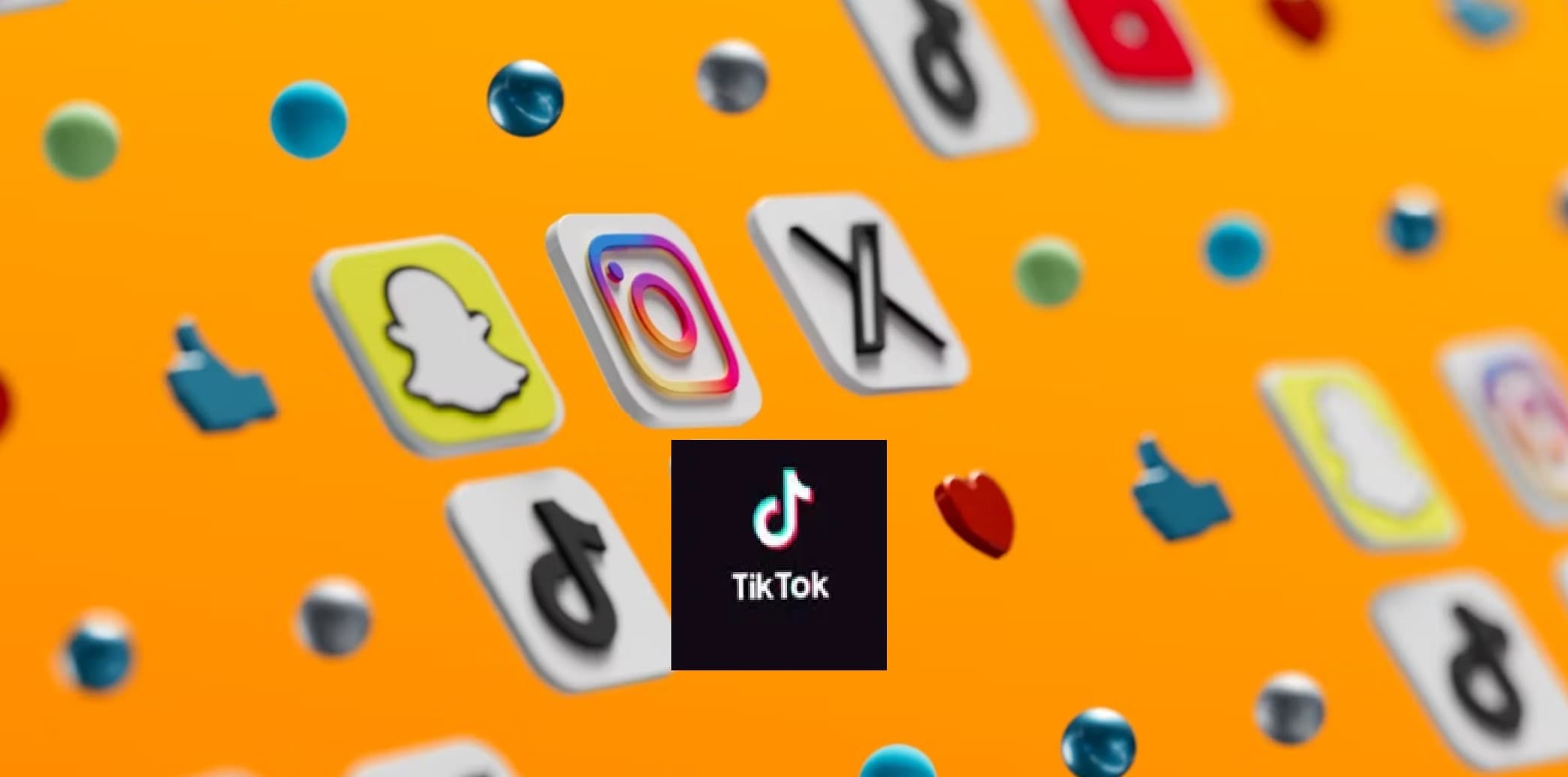
Platforms like Snapchat, Instagram, and TikTok offer built-in Halloween face filters. All you need to do is open the camera in the app, browse through seasonal effects, and apply a filter in real time. This method is perfect for quick fun, live reactions, and instantly sharing your scary new look with friends.
3. Photo Editing Software
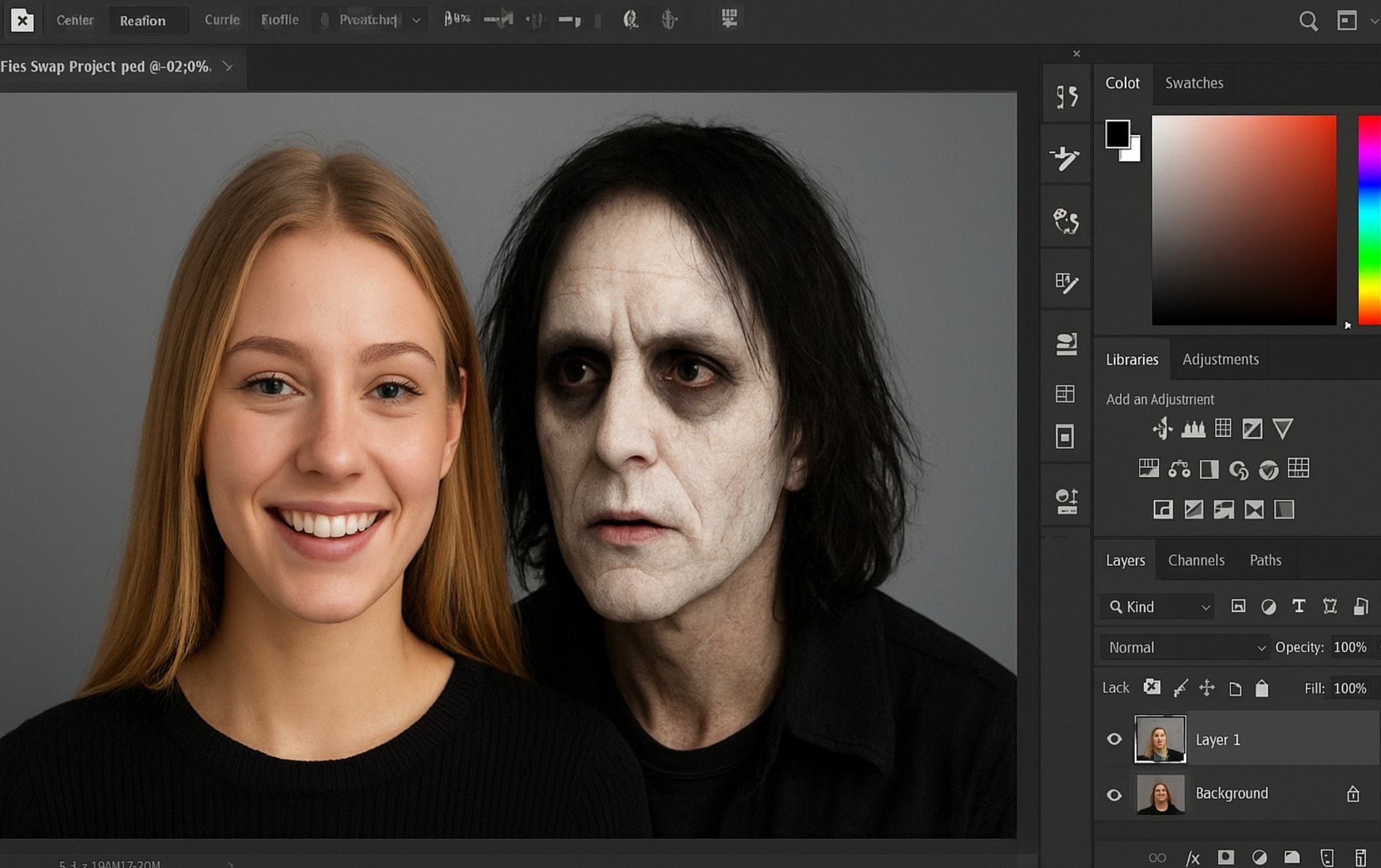
For those who want more control, photo editing tools such as Photoshop or GIMP allow manual Halloween face swaps. You begin by importing two images, carefully cutting and pasting the faces, and adjusting the color and lighting until they match. This method takes longer but gives detailed results if you enjoy fine-tuning your Halloween transformations.
Filmora Halloween Face Swap Tool
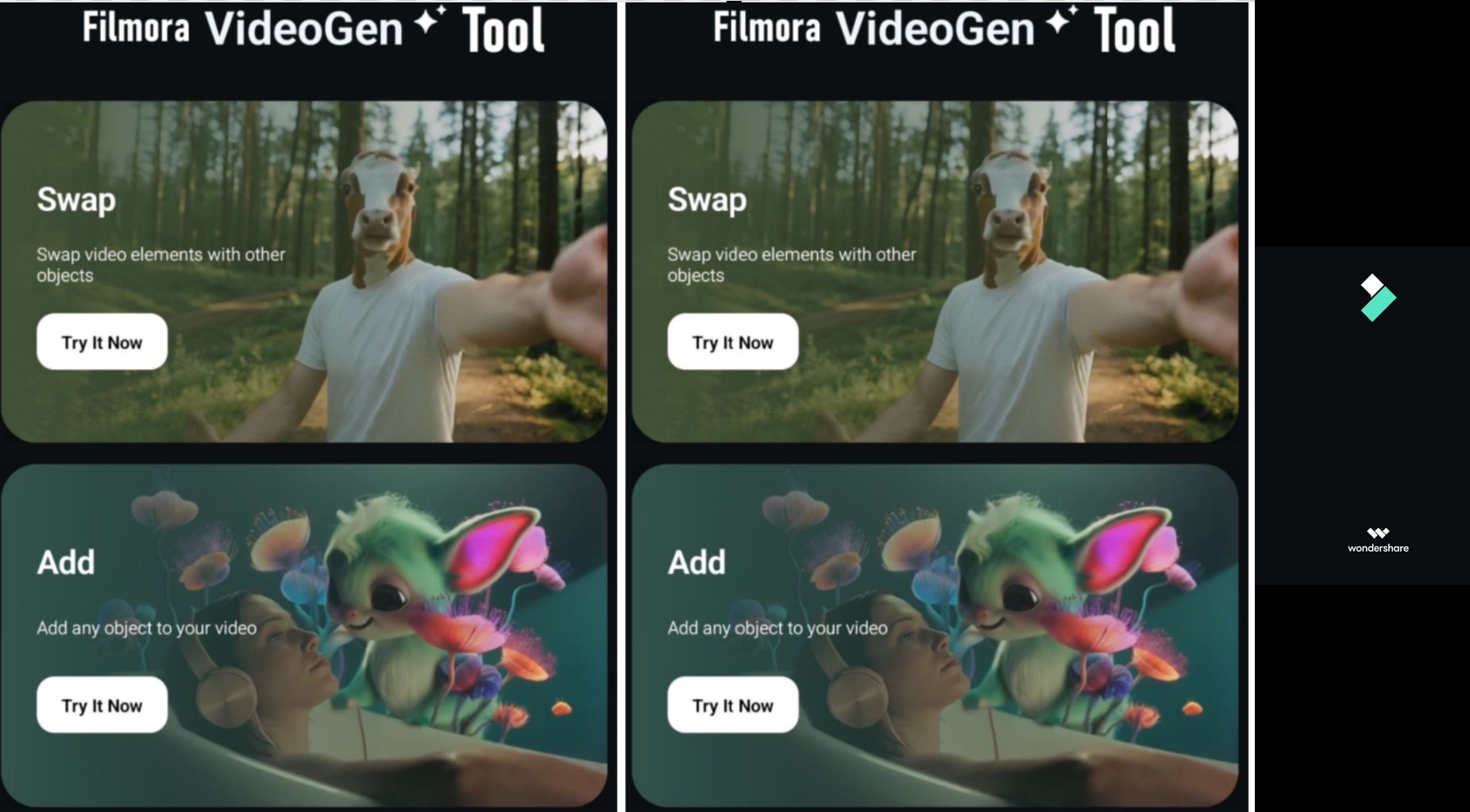
Filmora is a top Halloween face changer app. This means you can use it to swap your face to spooky characters, monsters, or any theme you choose. The tool automatically blends your photo into the design, so you don’t need advanced editing skills.
For example, the Videogen tool in Filmora’s mobile version uses AI to generate creative transformations from simple prompts or images. With just a few taps, you can create a scary face swap that looks polished and ready to share.
Different Ways to do Halloween Face Swap on Filmora
Below are different ways to do a Halloween face swap using Filmora on your mobile.
- Using the Videogen Swap Feature: This feature lets you replace your face with a spooky mask or monster. You select a photo, apply the swap, and the tool adjusts it automatically.
- Using the Videogen Add Feature: Here, you can add ghostly eyes, eerie smiles, or horror props. The effect feels natural and blends with your original face.
- Using the Image to Video Tool: With the Filmora image-to-video tool. You can turn one photo into an animated clip with Halloween templates or text prompts. Imagine your portrait shifting into a vampire or skeleton with dramatic sound.
Part 2: How To Make Halloween Face Swap Using Filmora Videogen Feature

Halloween face swap using the Filmora videogen tool is straightforward. Below are the steps to get it done on your mobile device.
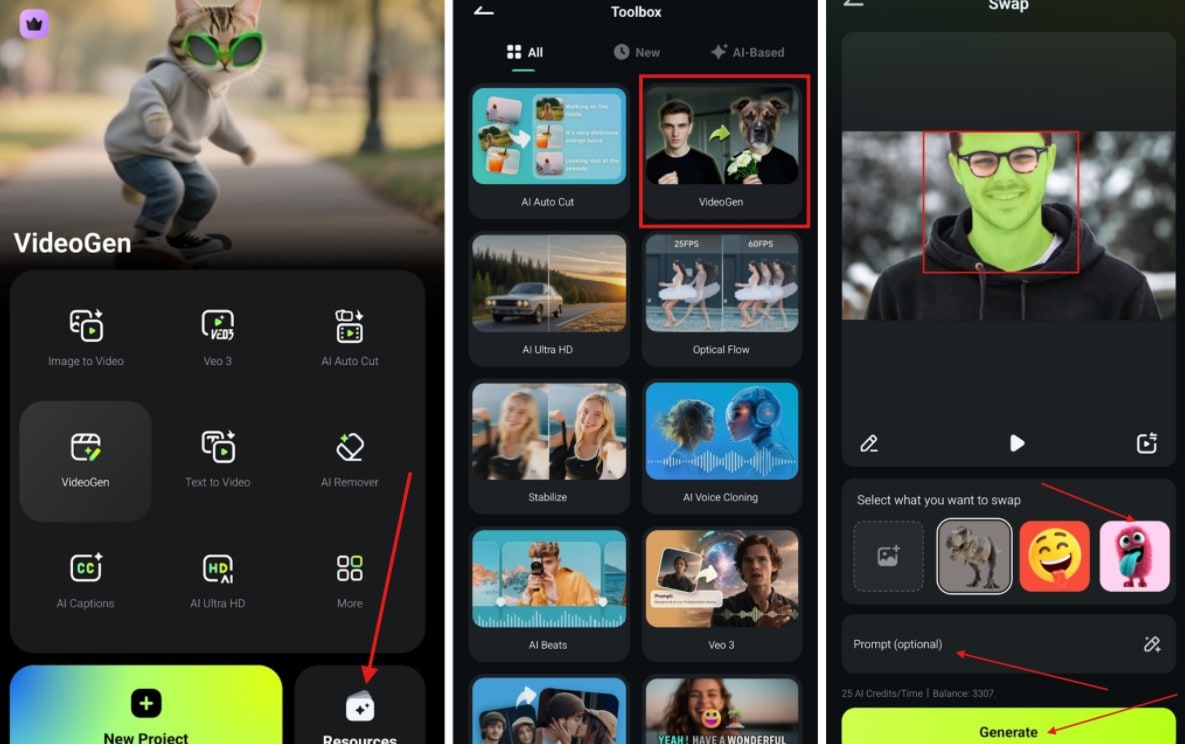
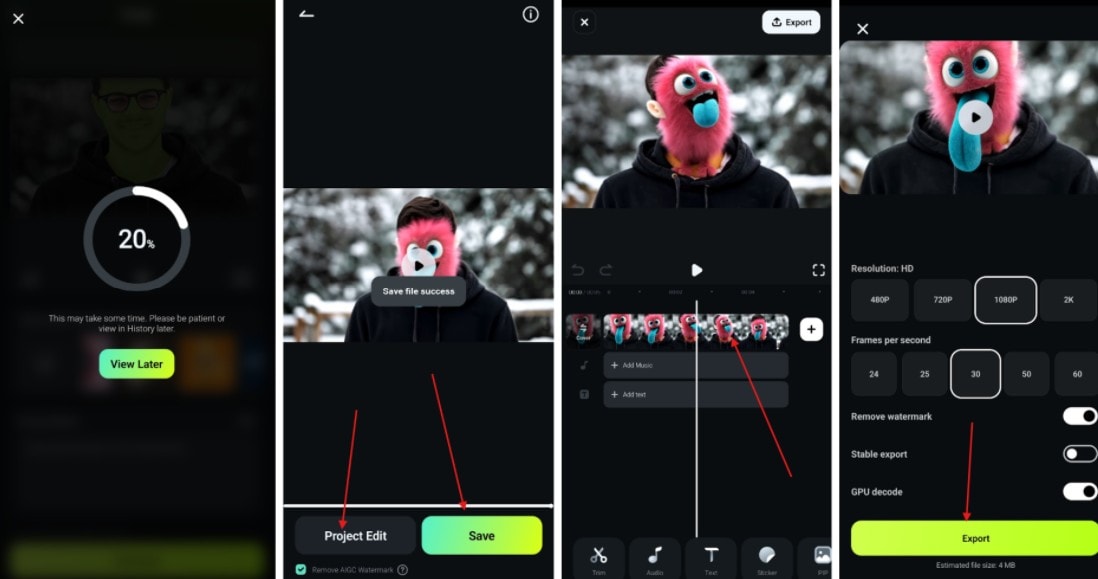
Halloween Face Swap Video Preview

Part 3: Halloween Face Swap Using the Image to Video Feature
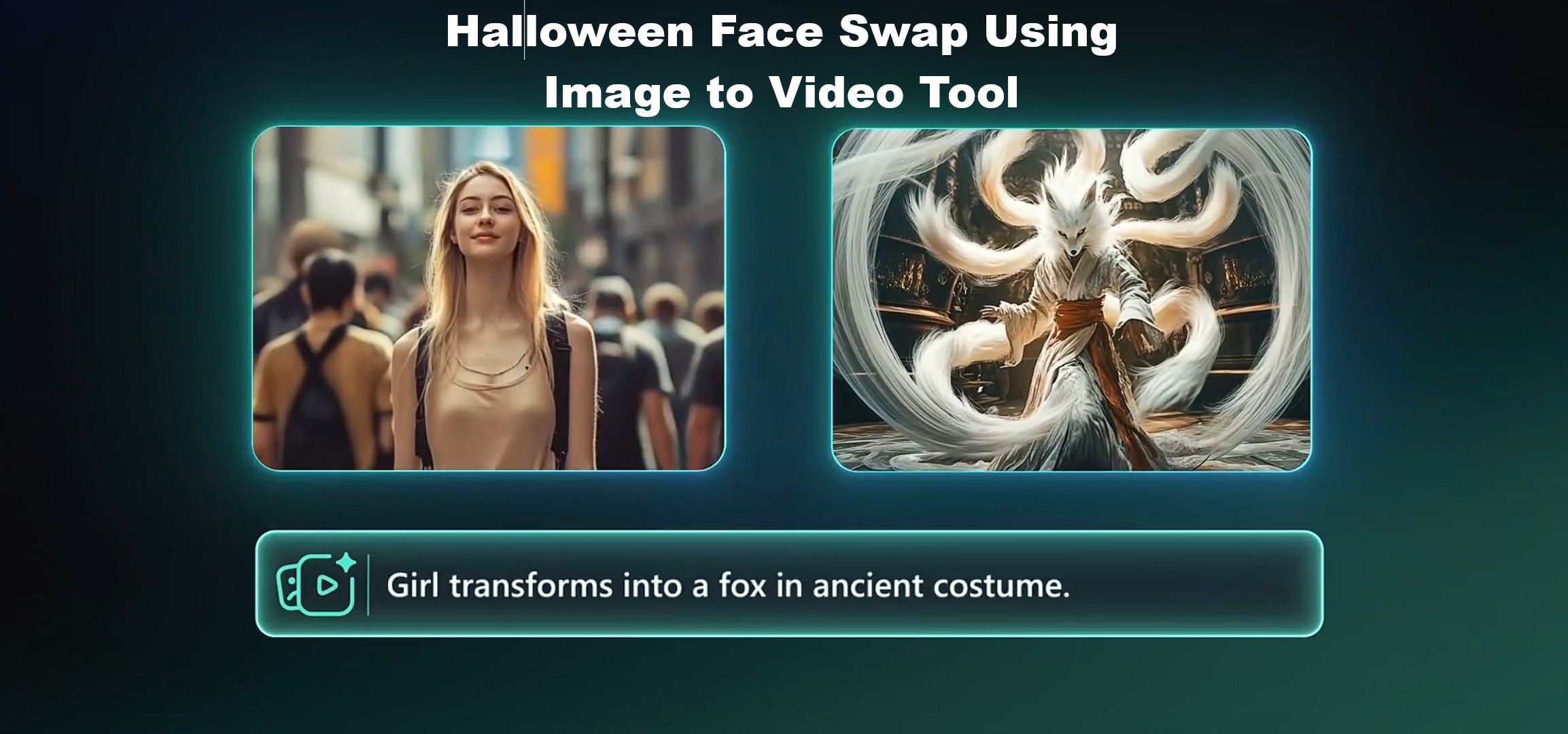
Another way to do a Halloween face swap is by using Filmora’s Image-to-Video tool. This option is quick because it lets you describe the makeup customizations you want on your image.
You can choose to edit only the face and keep the original body in the video, or change the entire body style. You may also pick from built-in templates designed with a Halloween mood for spooky edits.
- Here is the prompt used in this example: “Make the face in the image feature dramatic details such as cracked porcelain skin, dark smoky eyes, blood-red lips, and eerie glowing accents. Add spooky elements like fake scars or ghostly pale tones. The style should be realistic, high-definition, and lit with a moody atmosphere for a haunting effect."
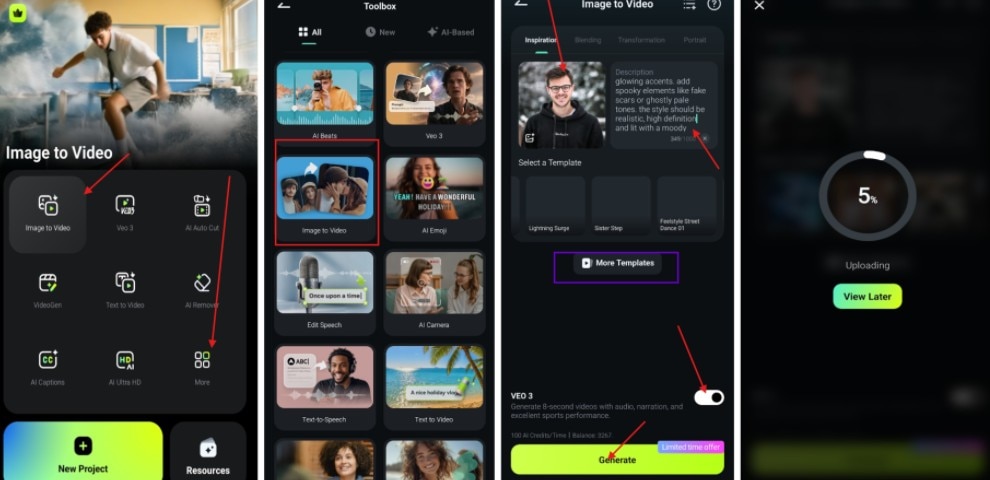
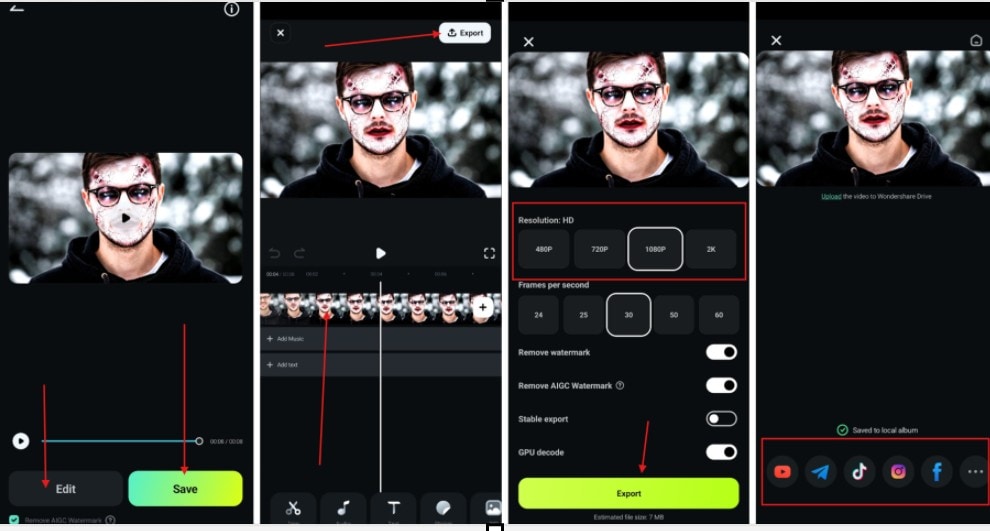
Halloween Face Swap Video Preview
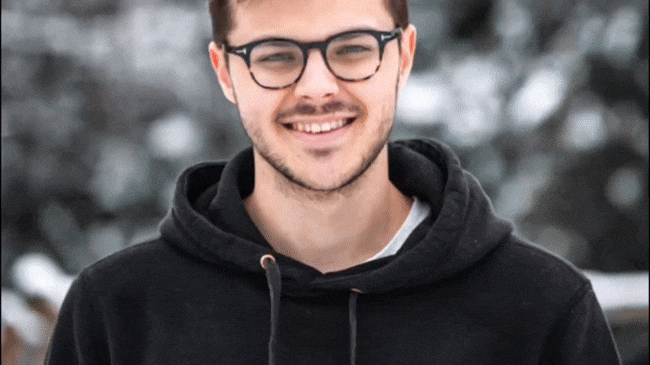
How to Get the Best Results When Using Filmora Halloween Face Swap Tools
- Use high-quality photos so the Halloween face swap looks sharp.
- Choose a front-facing shot to avoid mismatched results.
- If you are using the image-to-video tool, ensure your prompts are well-described and detailed.
Top Halloween Face Swap Use Cases and Scenarios

Halloween face swaps thrive on social media. Platforms like TikTok, Snapchat, Instagram, X, and YouTube are filled with these edits every October. You see spooky clowns, witches, or vampires replacing real faces, often pulling millions of views.
TikTok especially pushes Halloween filters to viral status. Below are some popular Halloween creepy clown swaps that have lots of views and comments.
@backtothebasicsusa #aifaceswap #aiface #halloween2023 #AI #DemonAI #spooky #scary #facemorph #viral #AIface ♬ Creepy and simple horror background music(1070744) - howlingindicator
@hapyhalloween Black Face transformation . ☻️ #blackface #hapyhalloween #spooky #foryoupage #foryou #horror #Halloween #☠️ #AIStyle ♬ original sound - Happy Halloween
How Much Does Halloween Face Swap Cost?
For Filmora mobile app users, the cost depends on the Halloween face filter tool you pick. But generally, you need to have some AI credits to do a Halloween face swap.
| Tools | Halloween Face Swap Cost |
| Videogen Tool | 25-30 AI credits |
| Image-to-Video Tool | ● Built-in Templates = 10-15 AI credits ● Prompting Standard Model = 10-15 AI credits ● VOE 3 = 100-120 AI credits |
Conclusion
Halloween is the season for spooky transformations, and you don’t need paint or fake blood to join the fun. With tools like Filmora’s Videogen feature and its Image to Video tool, you can pull off a haunting Halloween face swap in seconds. They make it easy to swap your face with a creepy clown, add ghostly scars, or even turn yourself into a vampire, all straight from your phone.
So, whether you’re posting on TikTok, Instagram, or Snapchat, Filmora gives you the perfect mix of fright and fun to skip the messy makeup from last season.



 100% Security Verified | No Subscription Required | No Malware
100% Security Verified | No Subscription Required | No Malware