That bold yellow subtitle style brings a nostalgic flair that modern creators love to replicate. You often see it in vintage films and early anime. Its unique charm has resurfaced across YouTube videos and creative reels. As its presence grows in today's visual content, learning how to apply this effect becomes essential. This guide explores practical ways to recreate that timeless look of this yellow subtitle font with ease.
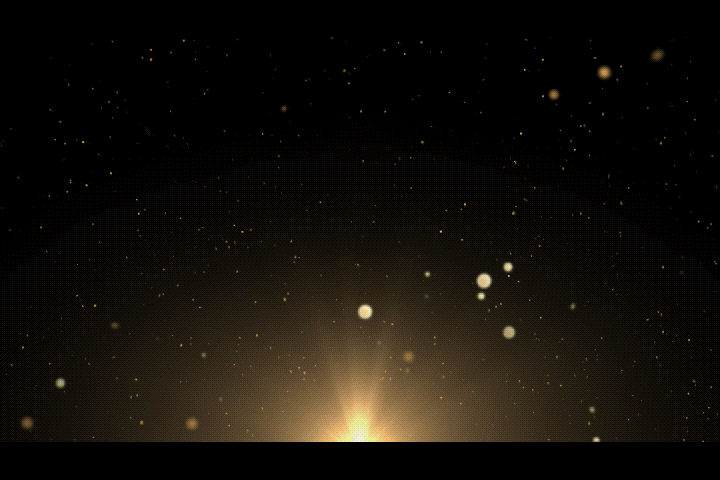
In this article
Part 1. Which Subtitle Font Style is Used in The Vintage Yellow Subtitle Font?
Despite the impression of being a modern font, Helvetica has an undeniable vintage vibe. Thus, this font style is ideal for making a yellow subtitle.
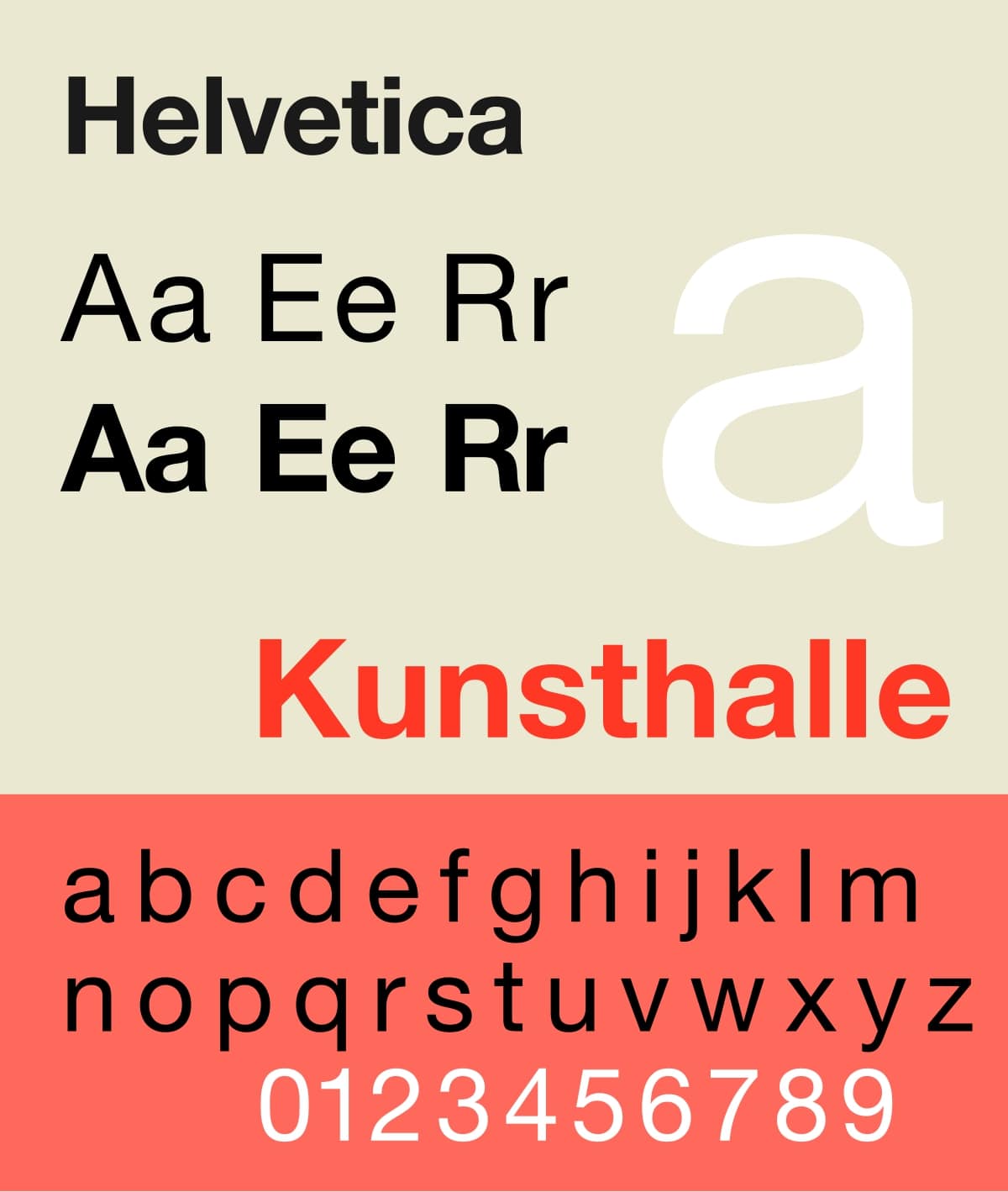
Why Helvetica Dominates Vintage Subtitles:
- Mid-20th Century Origins: First designed in 1957, the Helvetica font was commonly used in mid-century corporate branding, public signage, and print ads.
- Maximum Impact with a Neutral Tone: This style has a no-frills appearance, which makes it ideal for minimalist vintage designs.
- Clean and Geometric: With even stroke widths and minimal contrast, Helvetica has a structured form and a geometric balance.
- Legibility: When used with tight spacing and all caps, this style gives a bold appearance and perfect readability.
- Compact Outlook: The font's tight letter spacing and short ascenders or descenders create a compact and neat appearance
- Fun Fact: It is commonly seen that Studio Ghibli films use Helvetica subtitles due to its readability and balanced elegance.
Part 2. How to Create Eye-Catching Vintage Yellow Subtitle Font?
Now that the core style of the vintage yellow subtitle font is clear, the next step is to bring it to life—easily and effectively. Today's creators often seek a retro look without tedious manual work, and that's where a smart, efficient video editor makes all the difference.
Wondershare Filmora stands out for nostalgic edits and stylized social reels. Trusted by millions, it combines ease of use with powerful features, making it ideal for creators who want professional results without a steep learning curve.
For Desktop Users: How to Make Vintage Yellow Subtitles?
Filmora's AI Caption tools streamline subtitling and give you full control over style, format, and effects—making it ideal for crafting those vintage yellow subtitles. To achieve that retro look in minutes, simply use the Speech to Text (STT): to convert speech into bold, yellow captions in a few easy steps:
Step 1. Make Your Way to AI Caption Generation
- Utilize "Import" to get the targeted clip and drag it to the project timeline.
- Move to the "Titles" from the top bar and access "AI Captions" to select "Speech to Text."
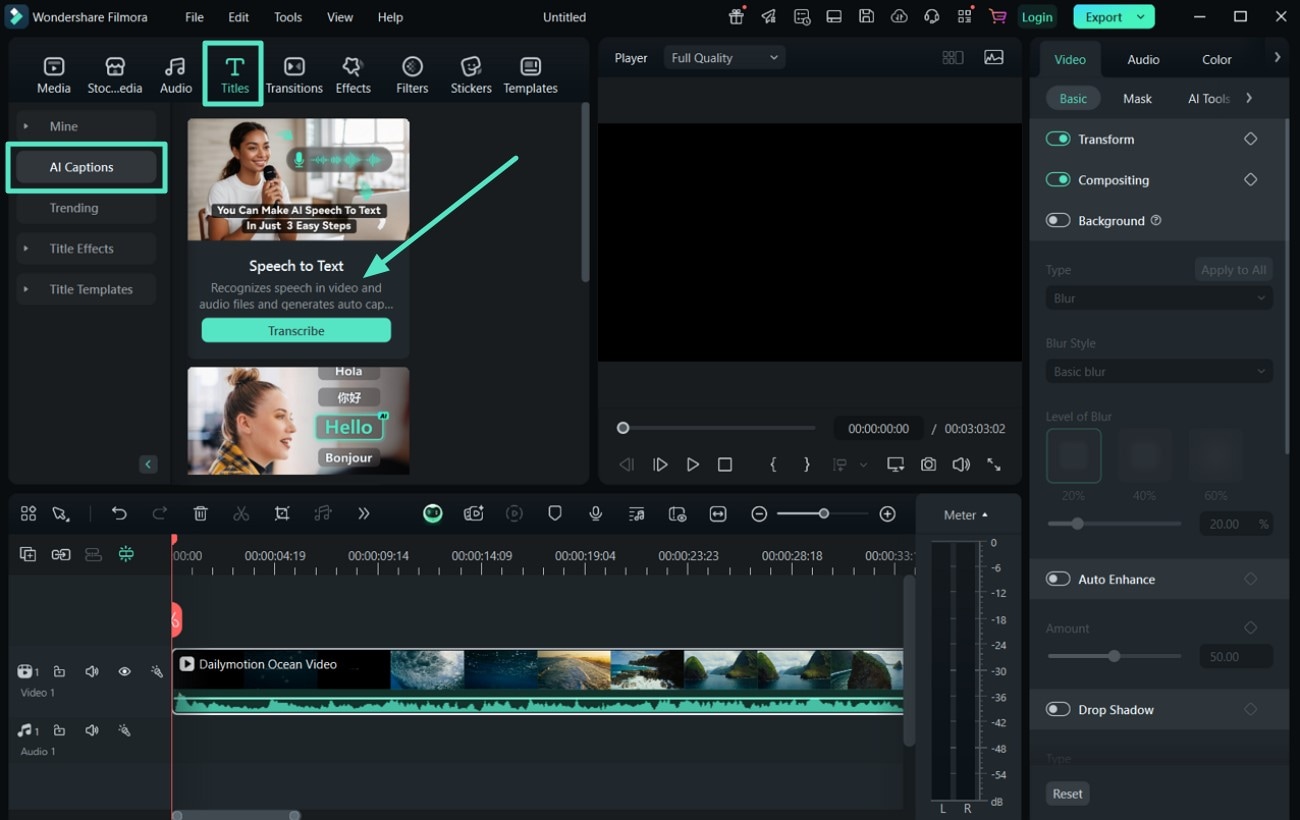
Step 2. Get the Subtitles and Edit Them to Make Them Vintage Yellow
- Hit the "Transcribe" button to set the desired preferences > "Generate" in the pop up window .
- As the "Titles" appear on the timeline, select the first portion and move to the "Text" tab.
- Choose "Helvetica Bold" as the font and change color to yellow—preferably a deep, cinematic yellow like #FFD700.
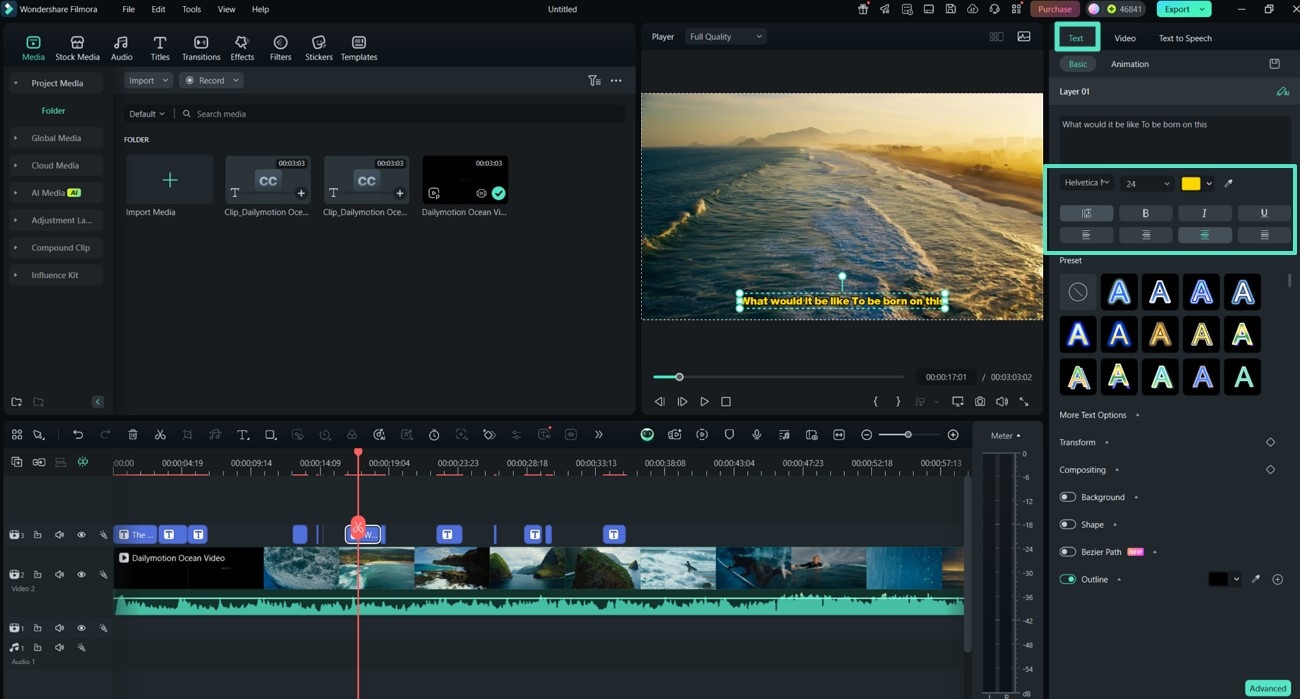
Step 3. Get the Best Outlook For Your Subtitles
- Move to toggle on "Outline" and opt for black as the color for this option.
- Make further edits if you desire via "Presets," "Background," or "Shape."
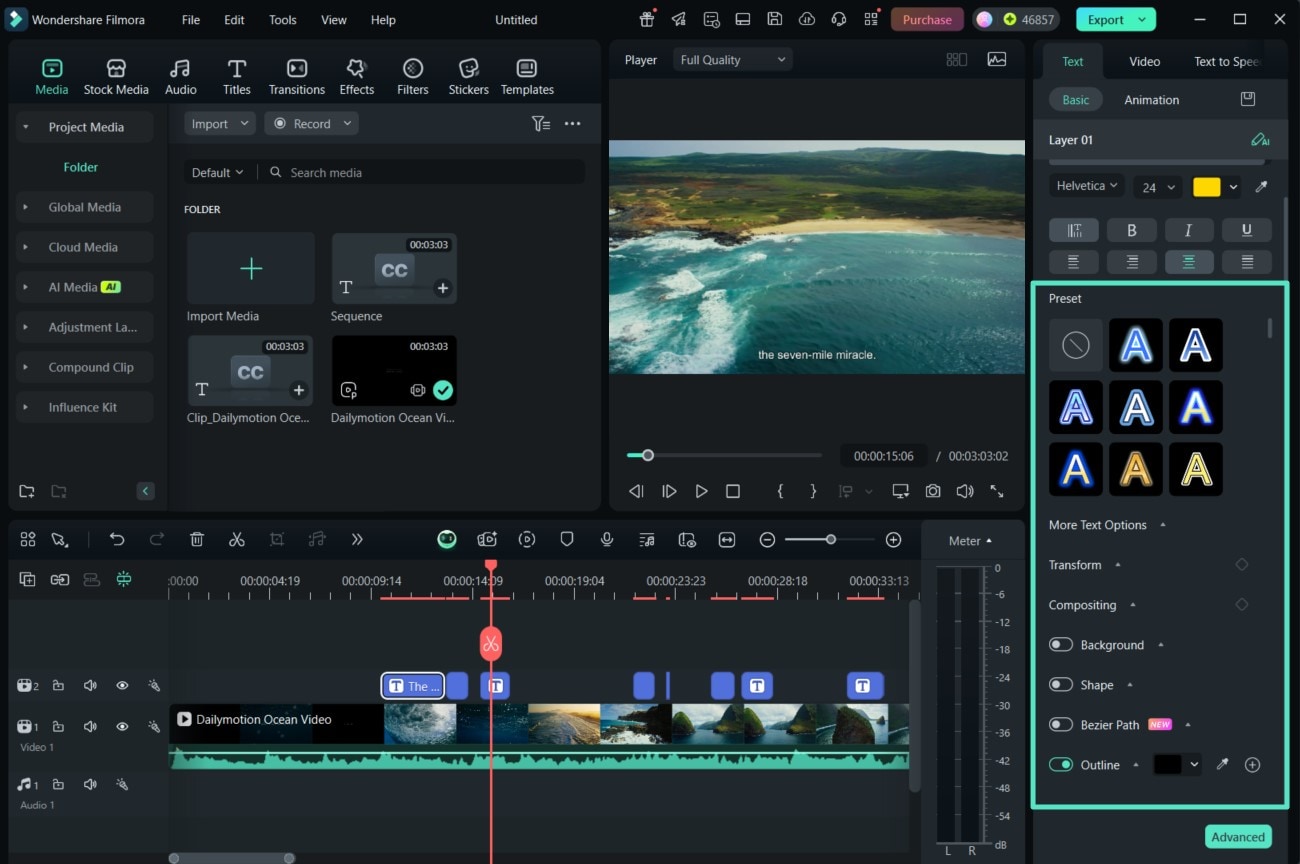
Step 4. Export Your Film-Themed Video With Subtitles
- After turning all subtitles in yellow vintage bold, hit the "Export" button.
- Finally, decide on your preference from "Format" to "Encoder" and tap "Export."
Besides Speech to Text, Filmora's AI Caption system includes a range of smart tools like multi-language translation, dynamic captions, and customizable styles, making it easier to create diverse and polished vintage yellow subtitles that fit any creative need.
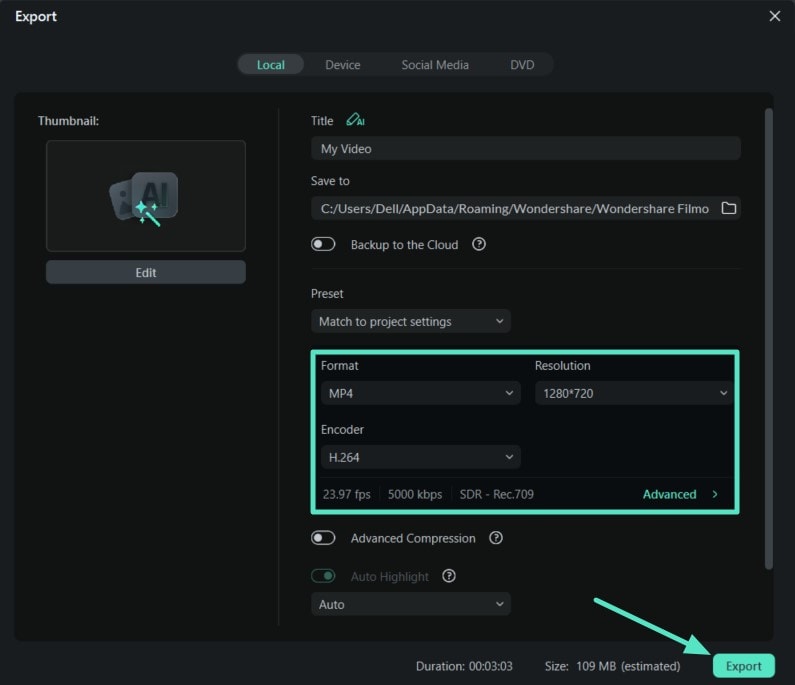
- AI Translation: Get subtitles for multiple languages while preserving timing, making it useful for global reach or stylized multilingual effects.
- Dynamic Captions: Gives you the freedom to animate and stylize subtitle text, including positioning, font customization, and, yes, applying that signature yellow color with ease.

For Mobile Users: Create Vintage Yellow Subtitle Font Easily
Compared to the desktop version, the Filmora Mobile App offers a streamlined yet powerful experience for creating vintage yellow subtitles on the go. Its AI Caption feature lets mobile users easily generate and customize subtitles directly from their phones with unique creative tools.
- AI Highlight: Automatically adds emphasis to keywords or phrases in your captions, making them stand out for dramatic or impactful moments.
- AI Emoji: Adds expressive emojis alongside captions to increase emotional impact, especially for social-friendly content.
- Smart Sticker: Enhances captions with animated stickers, offering a playful yet creative way to blend vintage subtitles with modern visuals.
Follow the detailed steps to create yellow subtitles on your phone!
1. Start With Automatic Captions Generation
- As you launch the Filmora app, tap "New Project" and select the targeted clip.
- Move to the "Text" options and opt for the "AI Captions" choice.
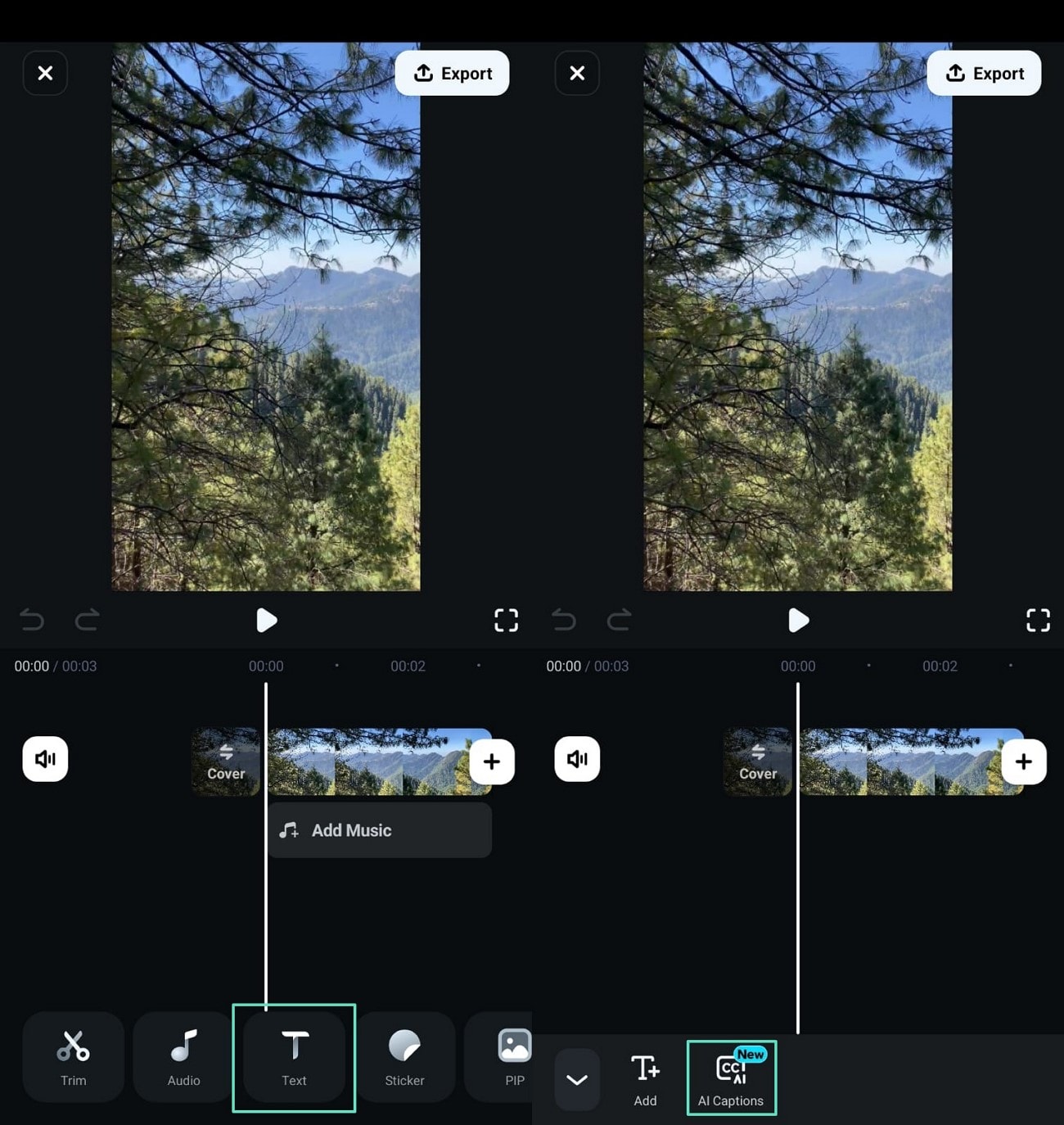
2. Do Not Forget Emojis in Captions
- When setting up subtitles, toggle on "AI Emoji" via "AI Packaging" and hit "Add Captions."
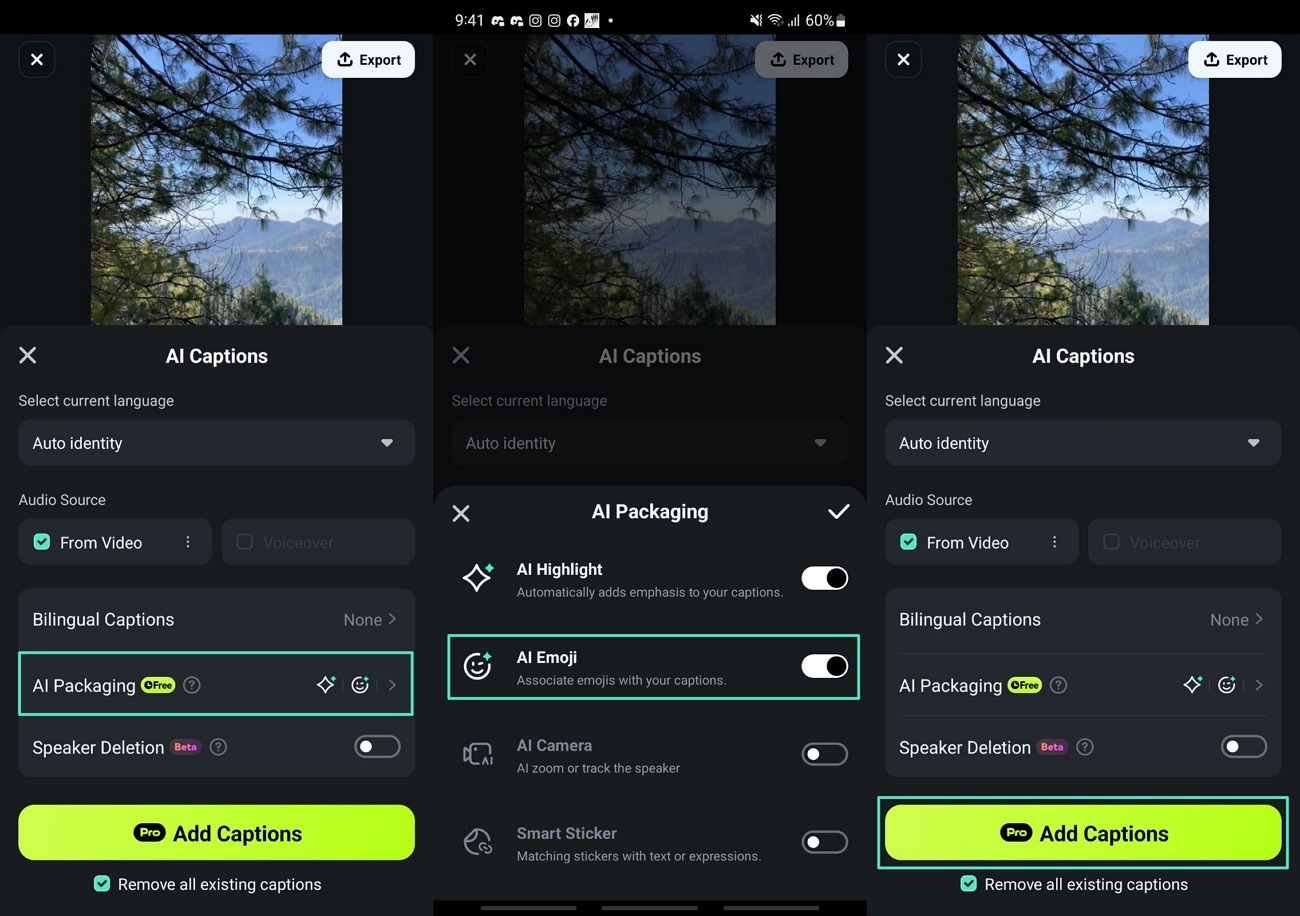
3. Edit the Captions to Give Them the Yellow Vintage Look
- Select the first portion of subtitles, tap "Font" from the bottom toolbar, and select a bold sans-serif.
- Navigate to the "Style" tab and set the font color to a deep yellow.
- Make sure the "Background" is transparent or minimal for that classic look.
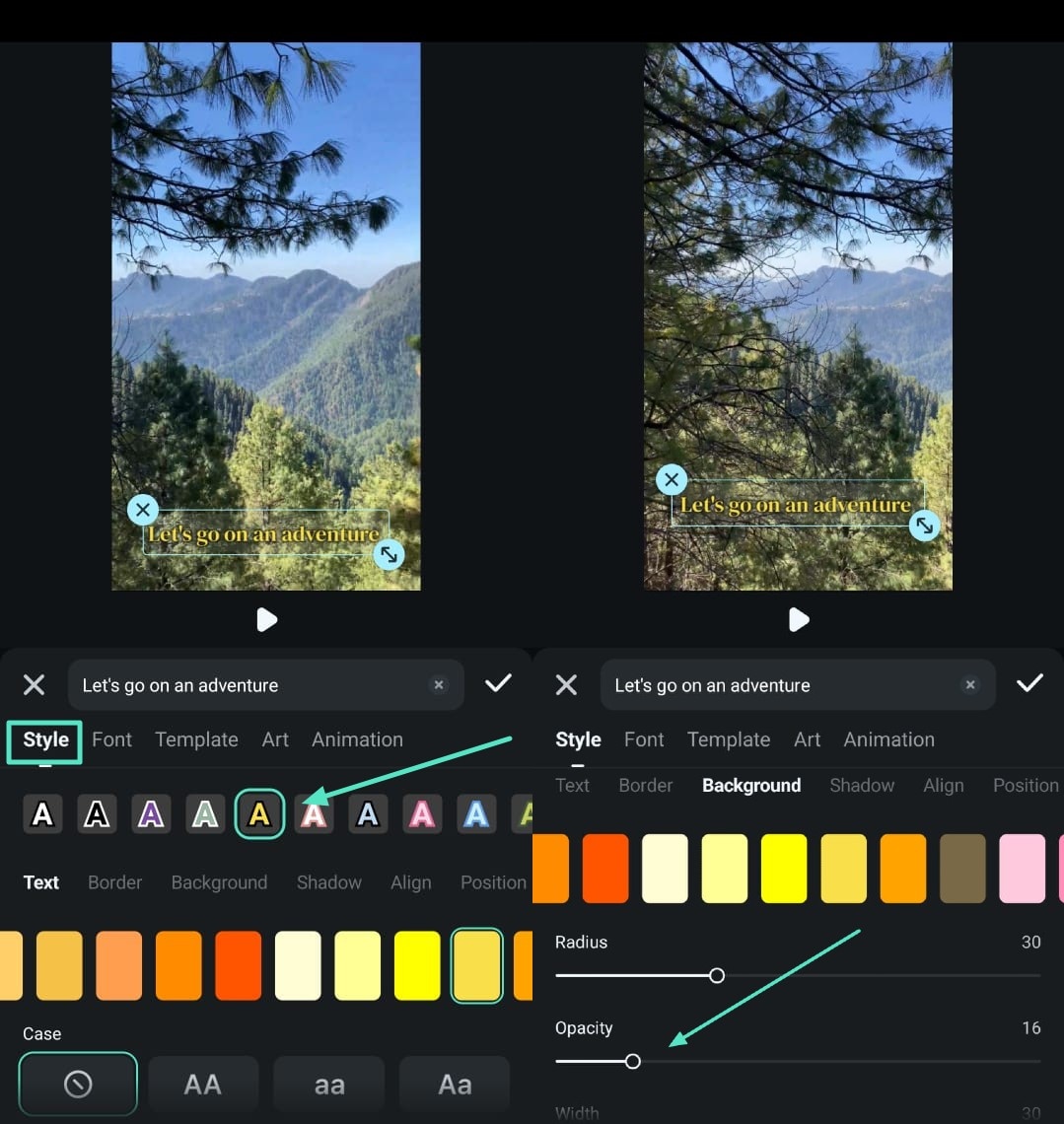
4. Complete Your Vintage Subtitles Modifications
- "Align" and "Position" the subtitles slightly above the bottom edge, like in old-school films.
- Apply further edits and hit the "Play" button to preview the result of your work.
- Finally, hit "Export" and set your preferences before tapping "Export" to get the video.
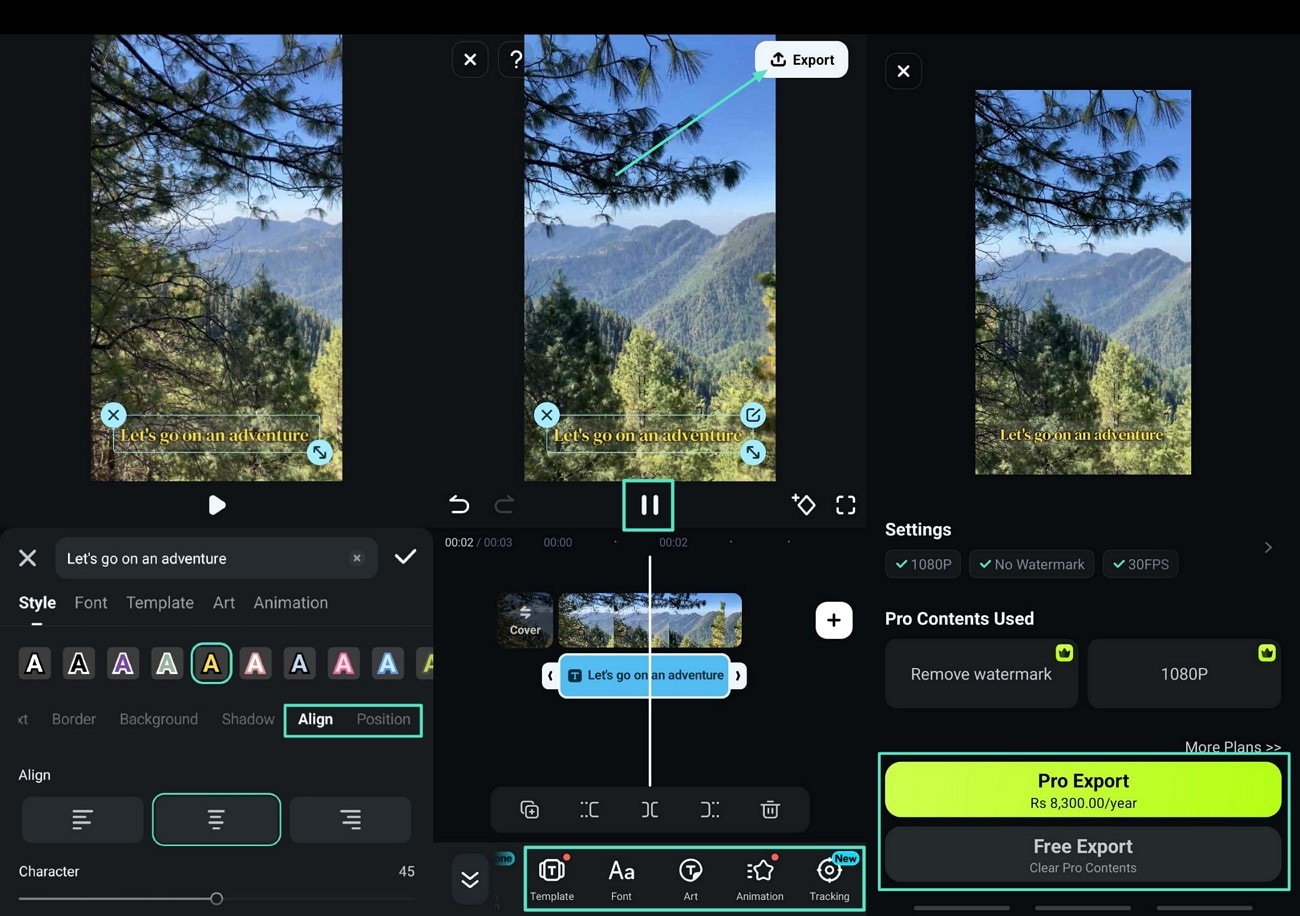
Part 3. Why Yellow Works and When to Use Others
Before finalizing your video, it's useful to understand why certain subtitle colors are preferred in specific contexts. While the vintage yellow subtitle font style has a timeless charm, different color choices can serve different purposes. That is based on mood, visibility, and audience expectations.

1. Why Yellow Subtitles Work Well
These aren't just visually appealing; they're also incredibly functional. Their popularity began with older films and early anime, where yellow was chosen for one main reason: visibility. Against a wide variety of backgrounds, yellow offers a strong contrast without causing eye strain. It also brings a warm, nostalgic tone that feels informal and emotional, which is perfect for personal or artistic video styles.
Over time, that look became iconic. Today, yellow subtitles evoke feelings of authenticity, retro vibes, and a touch of creativity. When making a fan edit, a vlog, or a meme, the color yellow carries emotional weight and instantly catches attention.
2. Subtitle Colors and When to Use Them
Choosing the right subtitle color can enhance not only readability but also how viewers emotionally connect with your content. Here's a helpful breakdown:
| Color Style | Best For | Example |
| Yellow | Nostalgia, creativity | Anime edits, retro vlogs |
| White + Black Outline | Professional, clarity | Standard interviews, films |
| Bold Green/Red | High-energy, urgency | Gaming streams, short reaction videos |
| Transparent/Minimal | Elegant, modern | Corporate reels, ASMR, aesthetic vlogs |
3. Pro Tips on Using Subtitles on Videos Properly
- Pick the Right Shade of Yellow: To give a cinematic look to your text, use warm or golden yellow tones. Remember to avoid neon tones of aesthetic yellow text as they can cause eye strain and look unprofessional.
- Use a Dark Shadow or Stroke: When you have a light-colored background, avoid using pure white outlines. You can use dark shadows, outlines, or a background box to make yellow pop on any footage.
- Limit Line Length: To maximize the readability of your captions, limit the line length to 40 characters per line. This helps the viewers catch the text without being overwhelmed by too much text.
- Test Accessibility: When targeting visually or hearing-impaired viewers, yellow might not suit many color contrasts. Therefore, it is better to test with contrast tools to enhance readability and inclusivity.
Building on that idea, Filmora gives you access to a wide range of text templates, color choices, and text styles to match any creative direction. When you're aiming for classic yellow subtitles or trying out bold fonts for a modern look, the tools are right at your fingertips. Take time to explore its flexible options and bring a professional touch to your videos without the hassle.
Conclusion
In summary, bringing back the charm of yellow vintage subtitles is now simpler than ever. With easy-to-use features and AI-powered tools, you can create nostalgic, eye-catching captions in just minutes. When editing on desktop or mobile, Filmora offers everything you need to achieve that retro aesthetic with ease. So, explore its smart options and start transforming your videos with the perfect blend of style and simplicity today.



 100% Security Verified | No Subscription Required | No Malware
100% Security Verified | No Subscription Required | No Malware


