Every great video starts with a solid script—it's the foundation that shapes the entire production. Beyond guiding your team, a script helps define the tone, mood, and message of your music video. Thanks to advancements in AI, script writing has become smarter and faster.
AI can suggest creative concepts, analyze your audience, and even help structure your storyline. In this article, we'll explore how to craft a compelling music video script—with both traditional insights and AI-powered techniques.

In this article
Part 1. How to Write a Music Video Script in 4 Steps
Creating a professional music video takes more than just matching visuals to a song—it requires a well-structured script to keep the story engaging and coherent. Before hitting record, make sure your concept is solid, and your script aligns with the mood and message of the track. This section will walk you through how to write a music video script—from idea to execution.
Step 1. Determine the Music Style
To start, the first thing that needs to be done is to determine the style and vibe of the music. You can listen to the music and contemplate the appropriate video type according to the above-mentioned types. Check out the following list to decide which misc. genre type suits which music video type:

| Genre | Suggested Script Direction |
| Pop | Bright, colorful visuals with fast cuts, dance sequences, and emotional close-ups. |
| Hip-Hop/Rap | Urban settings with dynamic camera move, confident performance shots, and high-energy edits. |
| Rock/Alternative | Gritty or naturalistic locations, raw performance shots, and cinematic storytelling with emotional depth. |
| Indie/Folk | Warm, natural lighting with scenic outdoor settings, handheld shots, and introspective, narrative-driven moments. |
| Electronic/Dance | Neon lights, club/rave scenes, surreal visuals, and rhythmic editing synced to the beat. |
Step 2. Draft Your Script - 2 Approaches To Consider
Once you have understood the vibe of your music video, it is time to set up a script. This step involves setting up the script in 2 different approaches, one of which is the traditional method, while the other involves an AI-generated facility:
✏️ Traditional Technique
The traditional technique of drafting music video scripts involves a hectic routine of creating a rhythm, which can be broken down into the following brief procession steps:
- Write a Concept Summary: Briefly describe your music video's theme, tone, and setting.
- Make a Shot List: Break down every scene or moment into specific camera angles and movements, while also mentioning the lighting details.
- Draw a Storyboard: Visualize the key scenes to guide transitions and composition.
- Finalize the Script: Match lyrics with visuals, adding timing, camera cues, and actions.
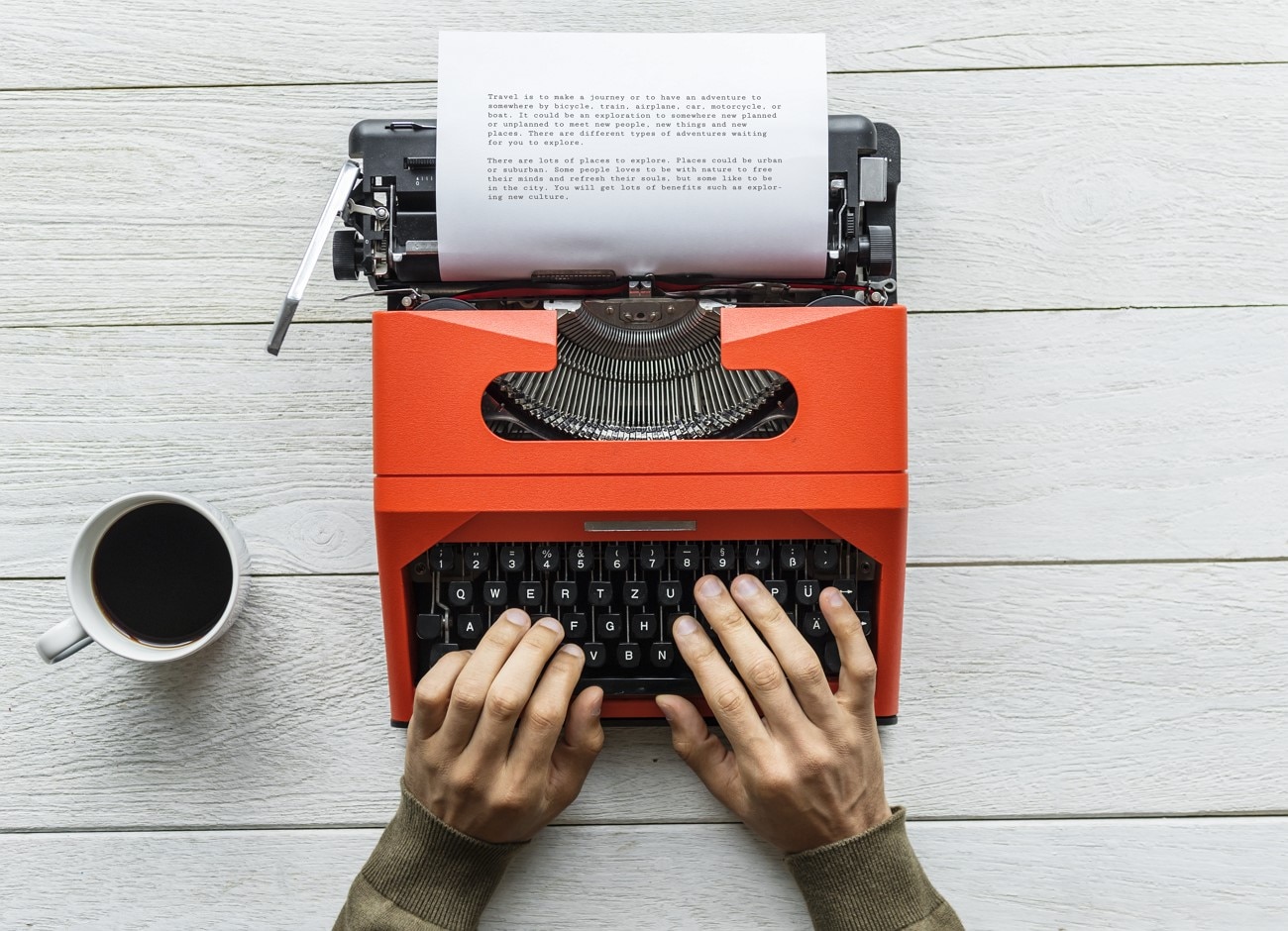
🤖 AI-Assisted Technique
While traditional scripting methods offer full creative control, they can be time-consuming and disjointed, especially when moving from scriptwriting to video production. That's where AI tools like Wondershare Filmora make a difference.
With Filmora, you're not just writing a script—you're visualizing and producing it all within one platform. Its AI Copywriting feature generates tailored scripts from simple prompts, while the integrated editing tools allow you to seamlessly bring those scripts to life.
With support for multiple languages, Filmora helps you create content that's perfectly localized for your audience. By enabling the Advanced Options, you can generate multiple scripts per prompt and pick the desired version. Here's how you can start drafting your music video script using Filmora's AI capabilities:
- After accessing the "AI Copywriting" feature from the "Toolbox" of Filmora's interface, head to the next window.
- Here, enter the type of content you need to generate, along with the prompt that details the theme.
- Once you have selected the "Output Language," hit the "Generate" button to obtain the script.
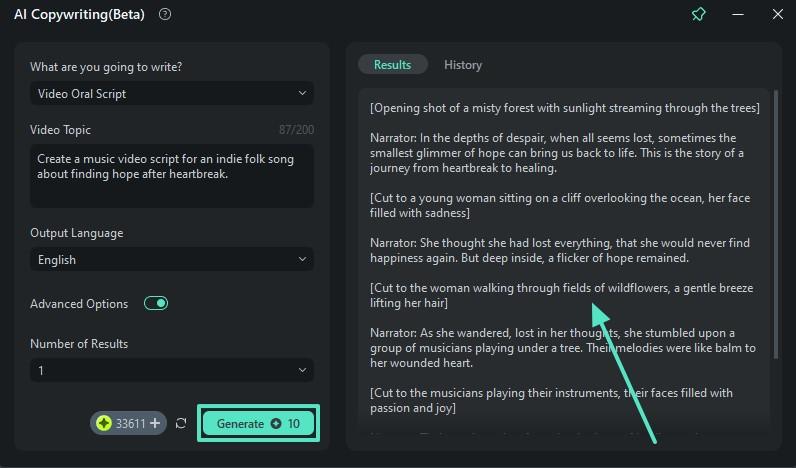
Creating an Effective Script: Important Points to Consider
The quality of the script depends on the prompt you have entered. Seek help from the following tips to curate the appropriate prompt:
- Mentioning the genre helps guide the visual tone and emotional style of the script.
- Clearly state what the song is about, so the script reflects the story to align the visuals with the message of the lyrics.
- If you have ideas for settings, include them in your prompt to inspire the script's scenes.
- State the emotional tone in the prompt to help determine the pacing and overall vibe of the script for a music video.
Step 3. Structure Your Script with Timing
- To align the script and the video timing, import the music video into Filmora and right-click on the video timeline to "Split" the track into multiple clips.
- Now, right-click on each of the generated clips to "Rename" them based on their timing in the script.
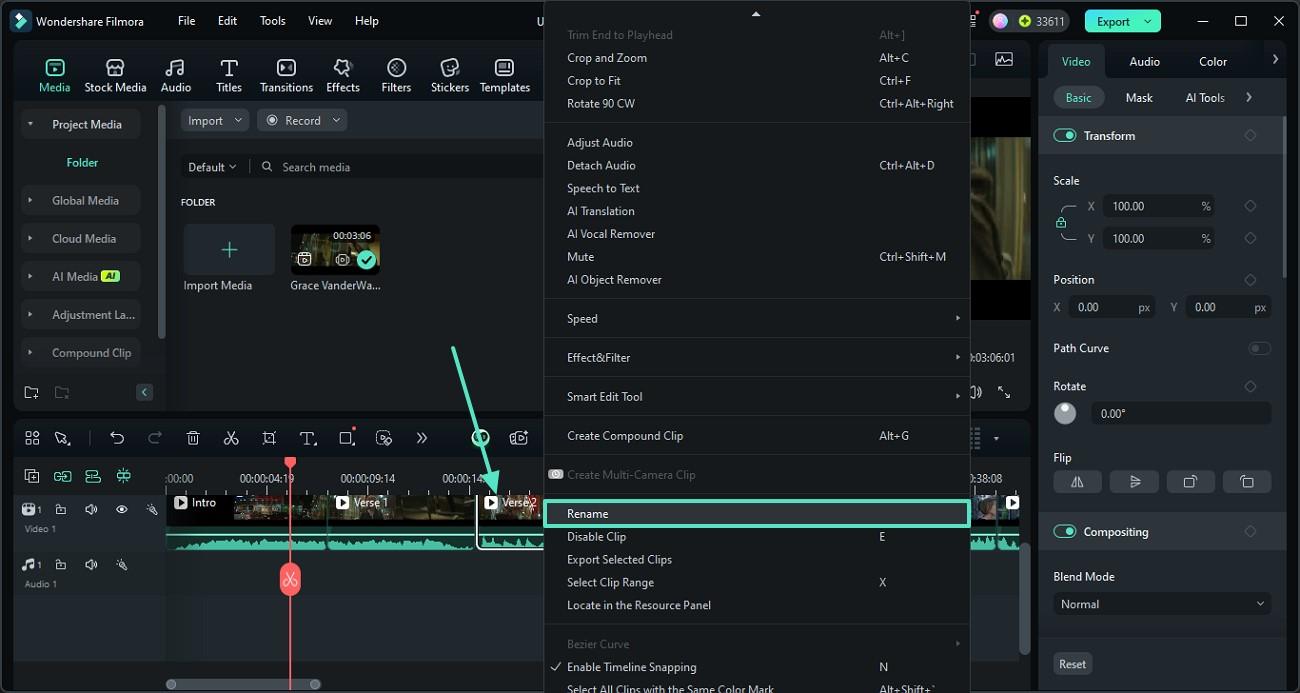
Part 2. How to Visualize the Script of a Music Video
Filmora generates an outstanding script for videos, but that is not it! Using its Idea-to-Video feature, you can formulate a compelling script for your music video. After making a scene-wise script, it brings life to it and generate a commendable video. As the video is formed, you can specify your needs by selecting the desired effects and assets you want to integrate into the end product. The following guide features instructions on how to get this done:
Step 1. Generate the Video Script Using Your Raw Script
- Once you have a well-curated video script, access the "Idea-to-Video" feature from Filmora's main interface and enter the script into the following window.
- Here, enter your language and video style preferences and "Generate AI Script."
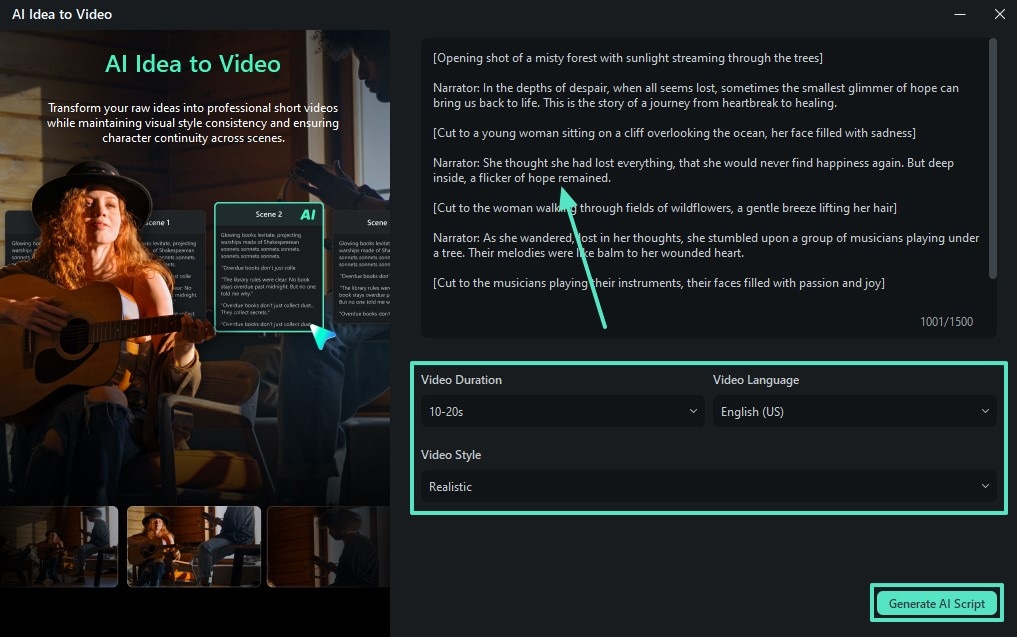
Step 2. Use this Script to Generate a Video
- Once the script is ready, go through it and enter the preferred "Setting" to "Generate" the video.
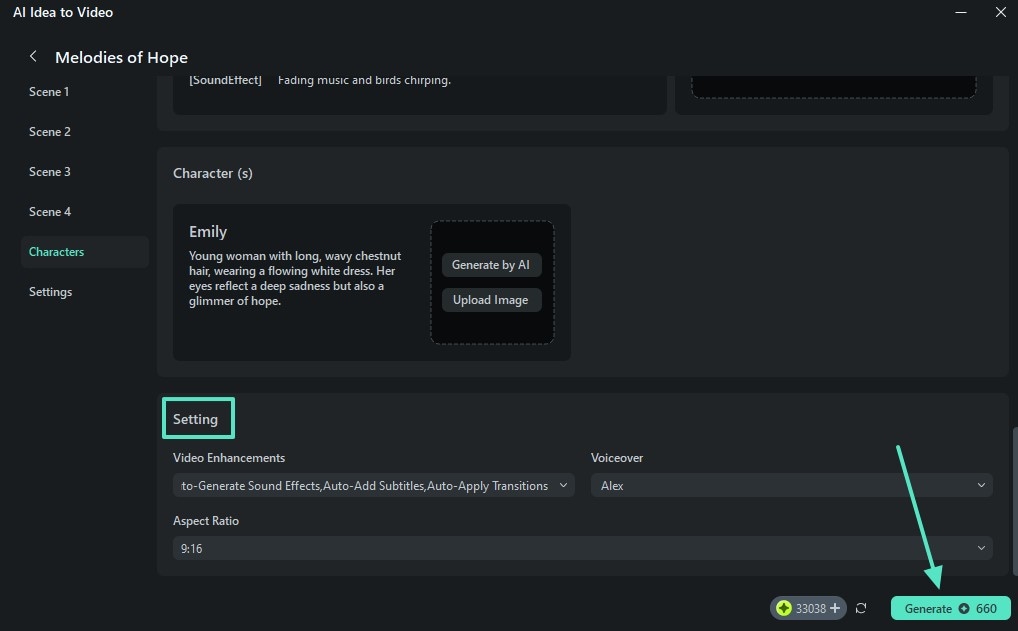
Step 3. Add an Audio Visualizer to Get a Sound Wave
- Once the generated video is automatically fetched into the editing interface, access the "Effects" tab and apply the desired "Audio Visualizer" effect from the "Audio Effects" section.
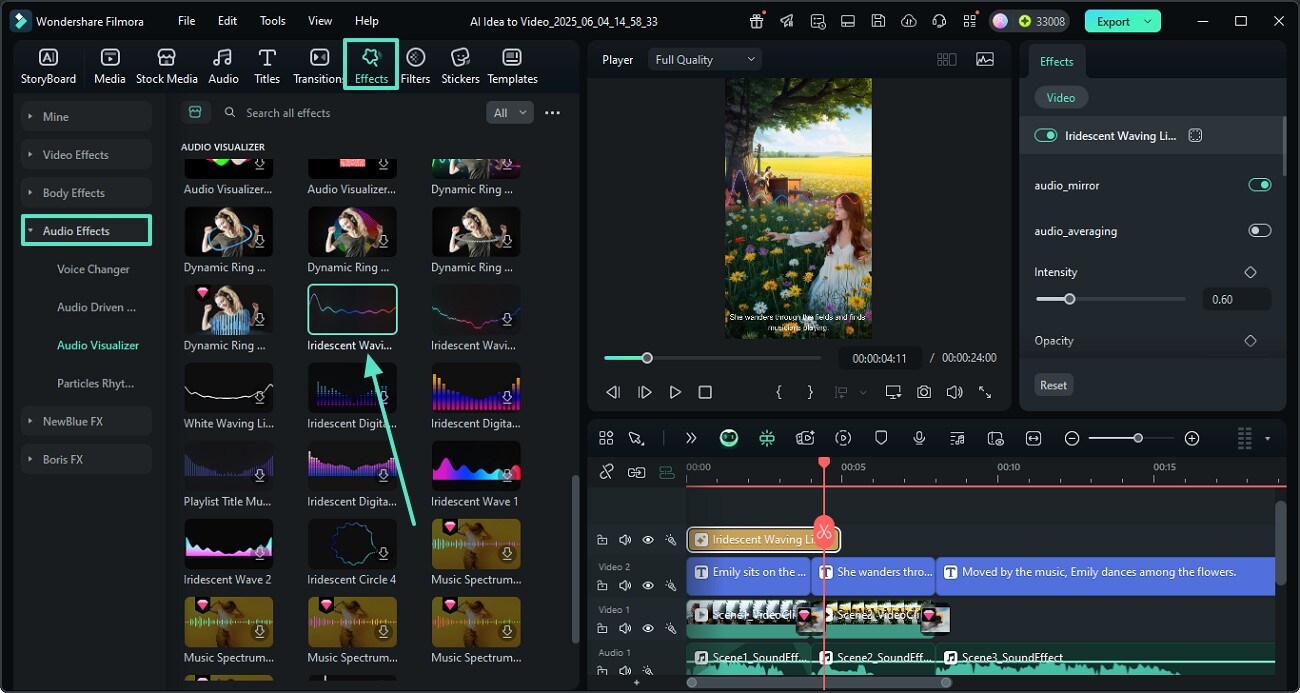
Step 4. Polish the Audio to Add a Professional Touch
- Now, refine the "Fade-In" and "Fade-Out" using the "Audio" settings.
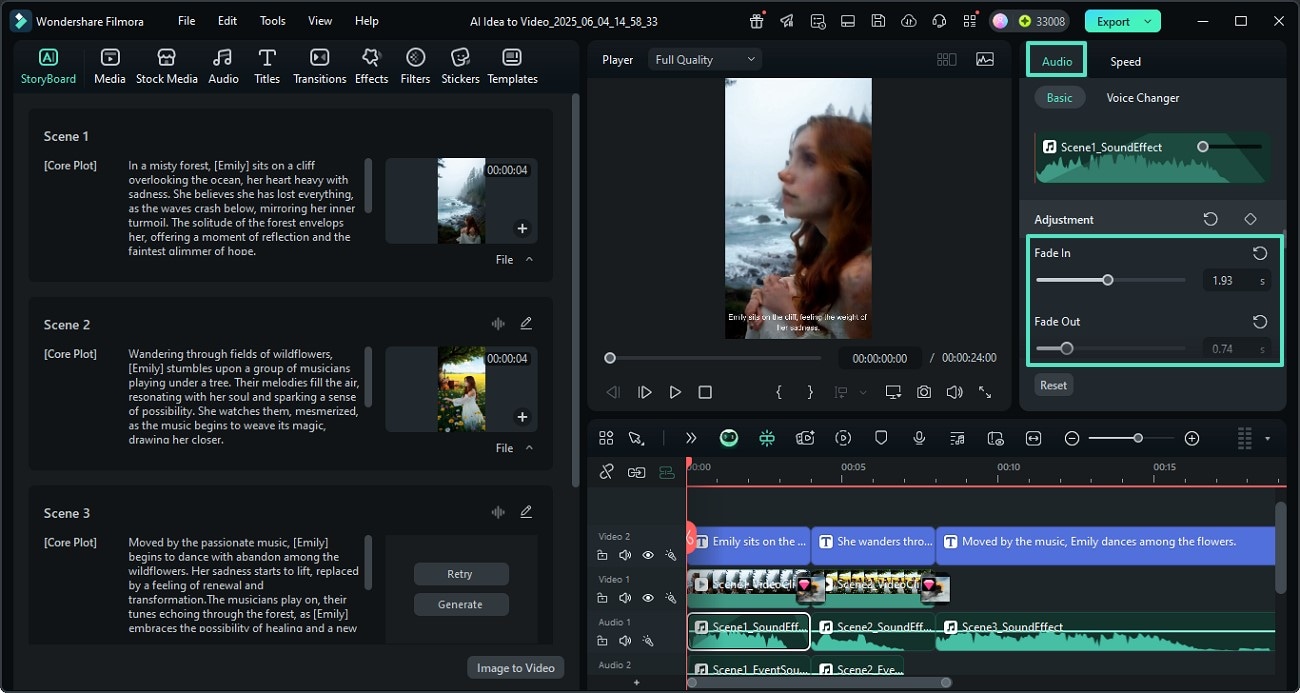
Step 5. Export the Generated Music Video
- After you are done editing the video, "Export" it in your desired settings on the next screen.
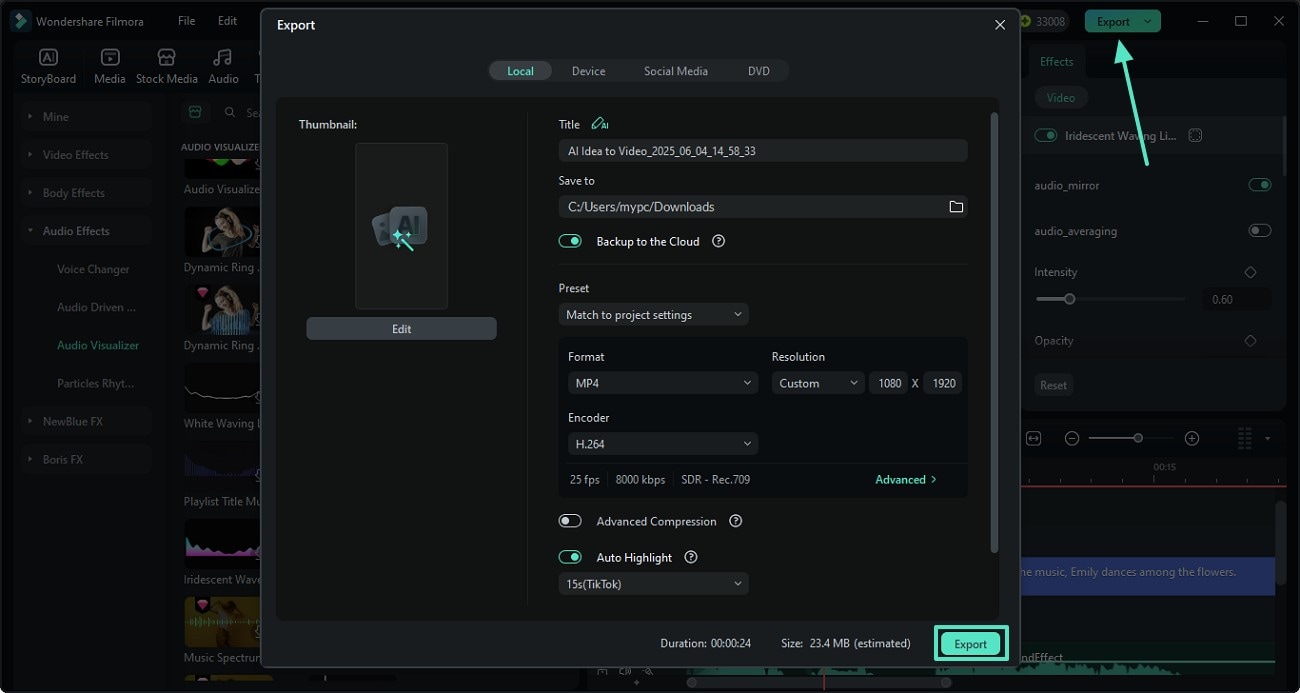
Part 3. Feature Examples: Learning Music Video Script Making From The Best
The process can be complicated and overwhelming, even when you know how to write a music video script. Check out the following music video script examples to get a better idea of how to get this done:

Romantic Pop: Long-Distance Love (Narrative + Performance Hybrid)
Romantic Pop: Long-Distance Love (Narrative + Performance Hybrid)
Opening Scene: A girl watches a video call screen fading to black as a soft pop beat begins.
Verse 1: Flashbacks show the couple together—train stations, shared laughter—intercut with her singing alone in her bedroom.
Chorus: Performance shots of her on a rooftop at sunset, belting out the chorus, intercut with her love interest doing the same in a different time zone.
Bridge: Both characters mail letters that are shown traveling across countries.
Ending: They reunite in an airport with a warm embrace as the final chorus plays.
Indie Folk: Hope After Heartbreak (Narrative-Based)
Opening: A man walks through a quiet forest, carrying a box of old love letters.
Verse 1: Visuals of him placing letters under rocks, in trees, symbolizing letting go.
Chorus: Golden hour shots of him finding peace as he hikes higher.
Bridge: He burns the last letter, watching the ashes fly.
Final Scene: He smiles at the sunrise on a mountaintop, a new journal in hand.
Electronic/Dance: New Online Romance (Conceptual + Performance)
Opening: A neon-lit room filled with floating holograms and digital hearts.
Verse 1: A girl dances alone in a futuristic apartment, swiping through glitchy images of someone.
Chorus: They meet in a digital dreamscape filled with pulsating lights and mirrored floors.
Bridge: The environment glitches as doubt sets in, colors fading.
Ending: The colors return; they lock eyes as the beat drops, dancing in sync.
Conclusion
Conclusively, this article was a beginner's guide on writing a music video script for putting together an ideal film. After exploring the types of music videos, we looked into the step-by-step guide for formulating a perfect script. If you want to use AI to speed up your workflow, it is ideal to use the AI Copywriting feature by Wondershare Filmora to make a script.



 100% Security Verified | No Subscription Required | No Malware
100% Security Verified | No Subscription Required | No Malware


