What if a person's whole outlook could be lifted in the span of sixty seconds?
Short videos have become a powerful form of emotional expression. From quick boosts of courage to romantic visuals or funny bits, WhatsApp status lets you easily share it with your contacts.
This is why trends like motivational videos for WhatsApp status and funny status videos keep dominating timelines. But here's the challenge: you have the emotion, but not the execution. How do you turn a powerful thought into a video that truly connects?
This guide is your answer, a simple path to creating videos that inspire, entertain, and engage, all with smart tools designed for impact.

In this article
Part 1. Best New Motivational Video for WhatsApp Status
Want to inspire someone's mood with just a quick status update? These short and powerful clips are ideal for posting on WhatsApp. Each one is under a minute, easy to share, and packed with motivation. Whether you need a quick boost or want to lift someone else up, these videos do the job.

1. "Powerful Motivational Status – 30 Sec Inspiration for Success"
You can feel the high energy and laser-like focus in this brisk clip. It's perfect to help you or your friends purposefully start the day. Fast-paced cuts with high-contrast filters and bold, centred captions in uppercase have been used. Clean transitions and beat-synced audio give it strong momentum.
2. "This 30 Seconds Will Change Your Life – Trending in 2025"
This short video gives a powerful reminder to take action now. Making little decisions that add up to significant improvements is the key. It has kinetic text animation and a dramatic B-roll with dark color grading. There is minimal background music, and the voiceover is in perfect harmony.
3. "NO EXCUSES – Best Motivational Video"
This direct and bold message urges you to stop holding back. It's great for anyone needing that final push to move forward. It combines slow-motion action footage with gritty overlays. The text overlays are in a bold, slab font with bottom-third placement for clarity.
4. "Man Gives Water – A Touching WhatsApp Status"
Kindness can be powerful. This short clip shows how one simple act can say so much. It is ideal for emotional or love videos on WhatsApp status. Shot with natural lighting and soft focus, this video relies on real-world visuals. There are no heavy effects, just subtle text in serif font, creating a heartfelt tone.
5. "Act Now – Motivational Video for WhatsApp Status"
Your future depends on today's actions. This beautifully made video shares that message in just under a minute. Stylish use of depth-of-field and cinematic framing. Captions appear with fade-in effects, with inspiring orchestral music and voiceover pacing.
Part 2. Top Comedy Funny WhatsApp Status to Entertain Viewers
Want to add instant humour to your WhatsApp status? The funniest videos today are more than just jokes. They're smartly edited, precisely timed, and often enhanced by AI tools like voice changers, face effects, or auto-captioning.
Below you'll find a compilation of the most recent and entertaining comedy WhatsApp status videos of 2025. These videos are designed to keep viewers entertained for less than a minute and are filled with brilliant speech, funny timing, and visual craziness.
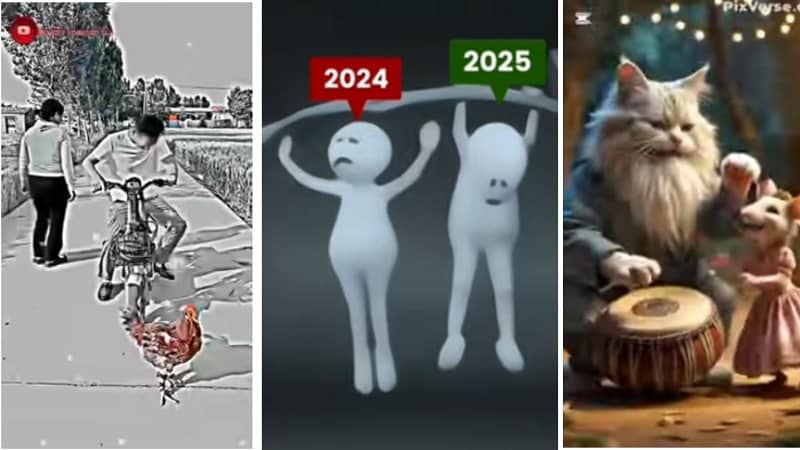
1. Crazy Video | Full Screen 4K Status | Funny WhatsApp Status 2025
This video delivers a humorous take on everyday situations, using exaggerated actions and visual effects to elicit laughter.
Humour Style: Slapstick & Visual Comedy
2. Happy New Year 202.Funny WhatsApp Status / Funny Meme
A creative take on New Year's celebrations, blending clever dialogues with relatable scenarios to bring a smile to your face.
Humor Style: Witty Dialogue & Situational Humor
3. Cat Dancing AI Cat Videos | WhatsApp Status
An AI-generated video featuring cats dancing to catchy tunes, offering a unique and modern twist to humour.
Humor Style: AI-Generated Absurdity & Surreal Humor
4. Viral Videos | Trending | TikTok | WhatsApp Status | Comedy
A compilation of trending TikTok videos that showcase clever dialogues and relatable scenarios, perfect for sharing with friends.
Humour Style: Text-Based Jokes & Visual Gags
5. AI Cat Video | Story of Father and Snake | WhatsApp Status
A series of AI-created videos featuring bizarre and unexpected scenarios, offering a unique and modern twist to humour.
Humor Style: AI-Generated Absurdity & Surreal Humor
Why These Work
Humour-based statuses tend to go viral because they evoke instant emotion, are highly relatable, and easy to share. Short, funny clips tap into everyday moments, and when paired with clever edits or AI effects, they become even more engaging and widely circulated.
Part 3. Create Your Own Motivational/Love/Funny Videos with AI
Are you inspired to make your own videos to post on your WhatsApp status? Wondershare Filmora makes creating an engaging, status-fun video easier than ever. Whether you aim to make a motivational, love, or funny clip, Wondershare Filmora's intuitive interface and built-in AI-powered tools help bring your ideas to life in minutes.
From smart templates to automatic captions and visual effects, Filmora simplifies video creation, making it perfect for beginners and everyday creators on desktop or mobile.

Features
- Themed Elements: Find ready-made stickers, overlays, and intros for fun, love, and motivation.
- AI Idea to Video: Type your concept and let AI build your first video draft instantly.
- AI Voice Changer: Change tone or characters to match the emotion.
- AI Image to Video: Animate photos into engaging, themed videos.
- Auto Captions: Add stylish subtitles automatically.
- AI Music Generator: Fit the perfect mood with copyright-safe tracks.
- Smart Short Clips: Turn one long video into multiple shareable status clips.
Tip: Video specs you need to be aware of when making videos for WhatsApp status:
| Specifications | Detail |
| Max Duration | 60 seconds |
| Video Format | 3GP or MP4 recommended |
| Aspect Ratio | 9:16 |
| Max File Size | 16MB |
Create Videos to Post on WhatsApp Status on Mobile
Step 1: Open the Filmora Mobile App
Launch the Filmora mobile app on your device to get started.
Step 2: Choose the AI Image to Video Feature
On the home screen, tap on “Image to Video.” You'll be taken to a new screen with a prompt input box at the top.
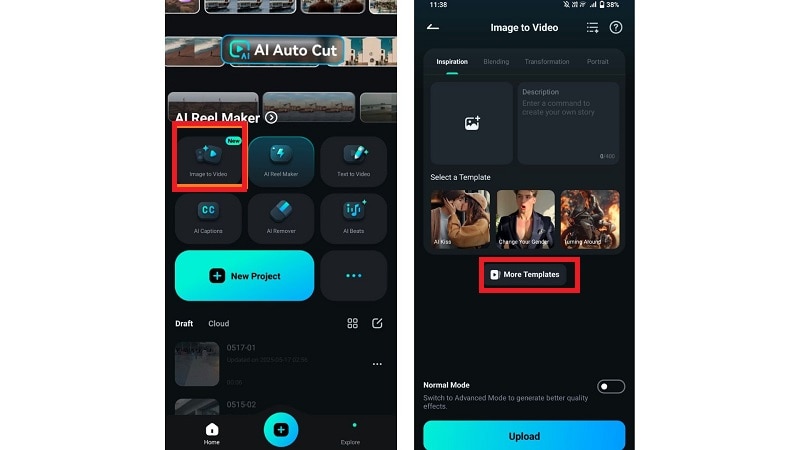
Step 3: Use a Template (Optional)
Want a faster start? Tap “More Templates” to explore Filmora's AI-powered designs. You'll find ready-made styles for funny moments, romantic messages, or motivational quotes.
Pick the template that fits your theme, choose your image, and tap “Generate.” A preview will be created for you instantly.
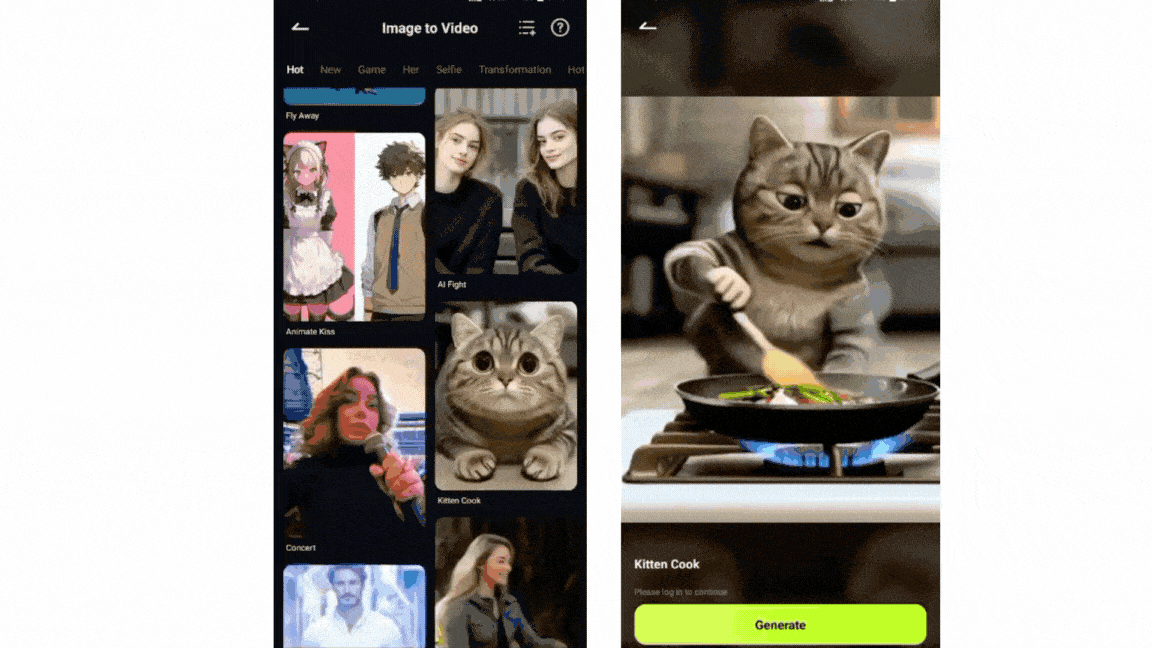
Once the video is generated, you can save it directly to your device or choose “Edit” to open it in the timeline for further customisation.
Tip: Use the Prompt Feature (Custom Mode)
To create a custom funny video, tap “Upload” and select an image like a surprised facial expression, a pet in a funny pose, or a quirky cartoon illustration. Then, enter a lighthearted prompt in the box.
Example prompt: “When you realise it's Monday again and your weekend just blinked.”
The AI will create a video based on your image and prompt within seconds. Once you're satisfied, you can save it or make additional edits.
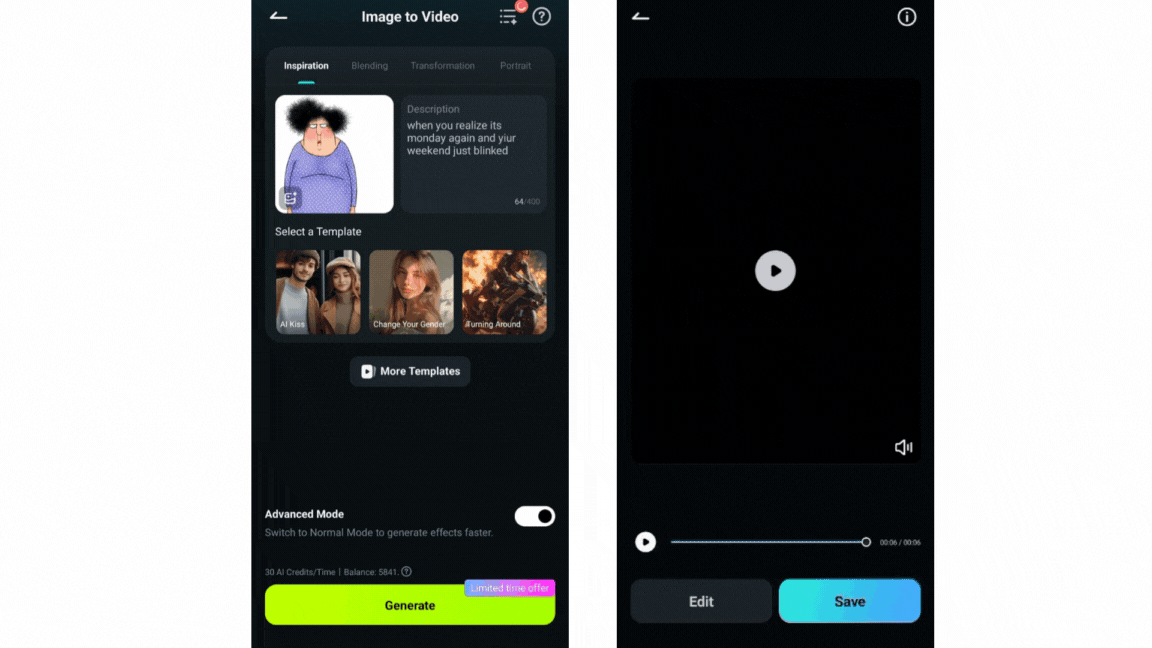
Optional: Use AI Text to Video Instead
Want to create a powerful motivational video for WhatsApp status, a heartfelt love message, or a quick funny clip without recording or editing anything yourself? Filmora Mobile's AI Text to Video tool does exactly that. Here's how to bring your words to life:
Step 1: Launch Filmora Mobile
Open the Filmora app on your phone and tap the “More” option from the home screen.
Step 2: Find and Tap 'Text to Video'
Start a new project by tapping the “Text to Video” feature.
Step 3: Write Your Message
In the text box, type what you want your video to express.
- For a motivational clip: “Believe in yourself, even when no one else does.”
- For a love status: “Every heartbeat echoes your name.”
- For a funny video: “When Wi-Fi drops and life feels pointless.”
Step 4: Customise Your Video Settings
Tap the settings icon to personalize the video:
- Enable AI Copywriting for smarter script building
- Turn on subtitles for added impact
- Choose the right aspect ratio (9:16 is ideal for WhatsApp)
- Set the duration (30–60 seconds)
- Pick background music to match the mood (uplifting, romantic, or quirky)
- Select an AI voice to narrate your message, if desired
Step 5: Generate and Review
Hit the Generate button and confirm the text. Filmora will analyse your input and automatically turn it into a video ready to upload as your WhatsApp status.
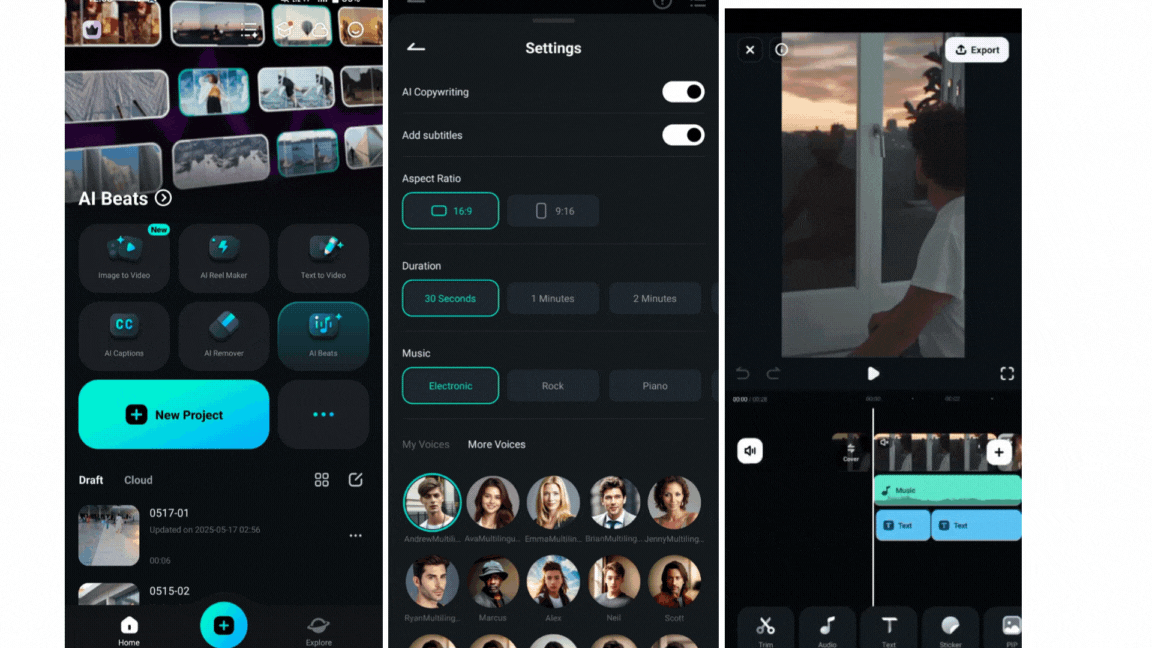
Need Inspiration?
You can also explore Filmora's built-in Inspiration Library, where you'll find pre-curated themes like Inspirational Quotes, Romantic Notes, or Funny One-Liners to help guide your idea.
Create Motivational/Funny/Love Videos on Desktop
If you want more control over how your video looks and sounds, the desktop version of Filmora gives you everything you need. Whether you're making a motivational video for WhatsApp status, a touching love clip, or a lighthearted comedy funny WhatsApp status, Filmora's AI Idea to Video tool lets you turn simple ideas into creative status videos in minutes.
Here's a step-by-step guide:
Step 1: Launch the AI Idea to Video Tool
Open Filmora on your desktop and select “AI Idea to Video.” This will open the tool.
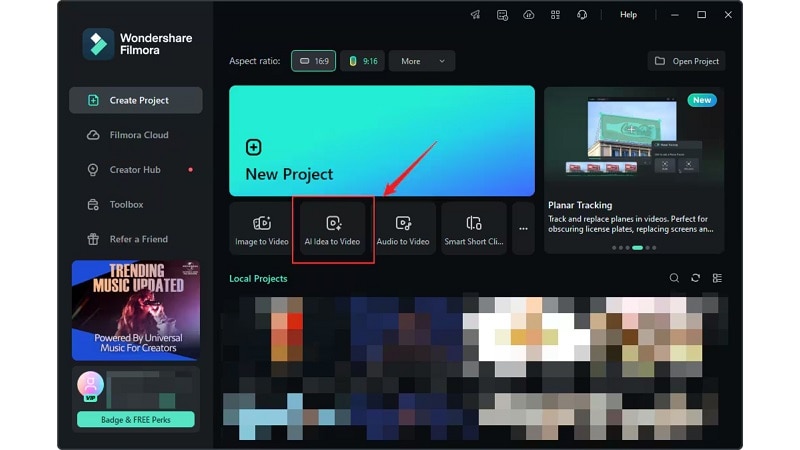
Step 2: Enter Your Concept or Message
In the text field, type your video idea, whether it's an inspiring quote, a sweet love message, or something funny. Then, choose your video duration, preferred language, and a visual style like anime, realistic, or cyberpunk. Click Launch AI Script to begin.
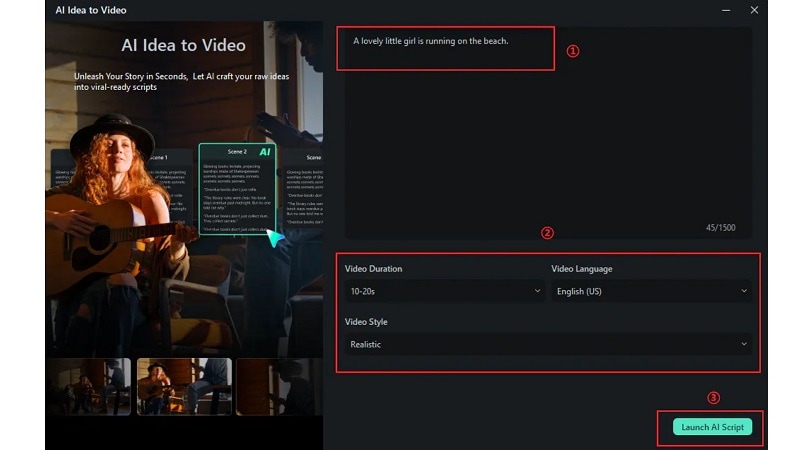
Step 3: Generate Scenes and Visuals
Filmora will create a complete scene-by-scene script.
- Want to change anything? Click Edit on each scene.
- To add visuals, use the Generate by AI option or upload your own. You can generate images one by one or for all scenes at once.
- Choose how your video will be built: Image to Video, Keyframe to Video, or upload multiple reference images.
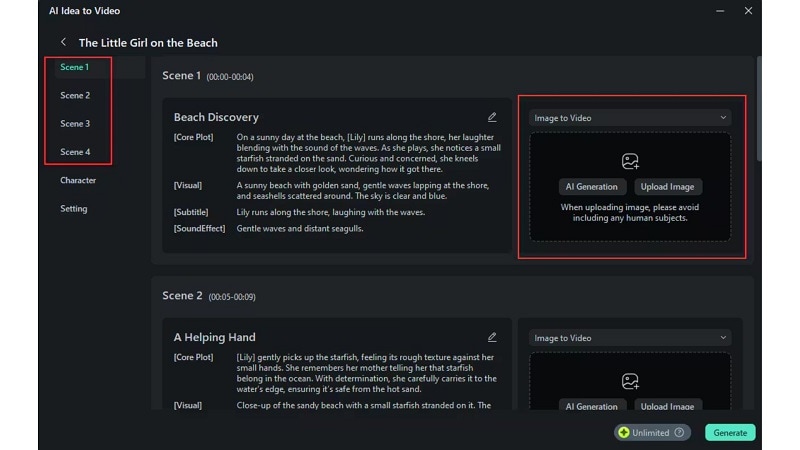
Step 4: Add a Character
Click on the Character section. Click Generate by AI to create a character or upload your own image. When ready, click Confirm.
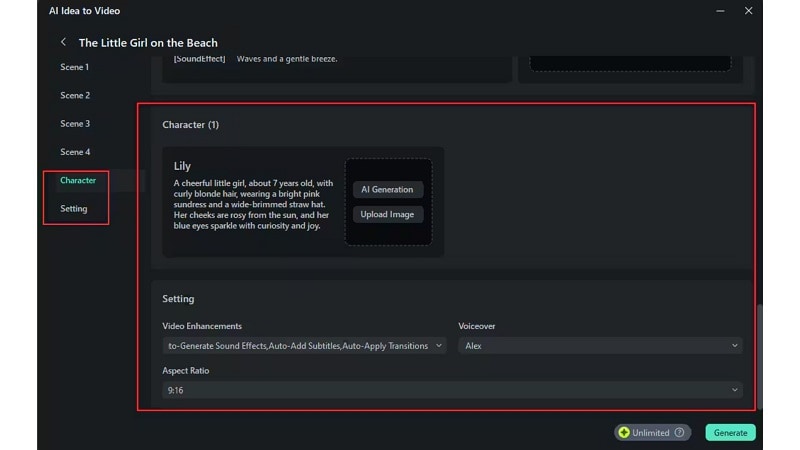
Step 5: Customise Video Settings
Open the Settings panel to select whether you want to automatically include these aspects in your video:
- Captions
- Voiceover (including AI voice options)
- Sound Effects
- Transition
- Video Style and Aspect Ratio (use 9:16 for love videos, WhatsApp status)
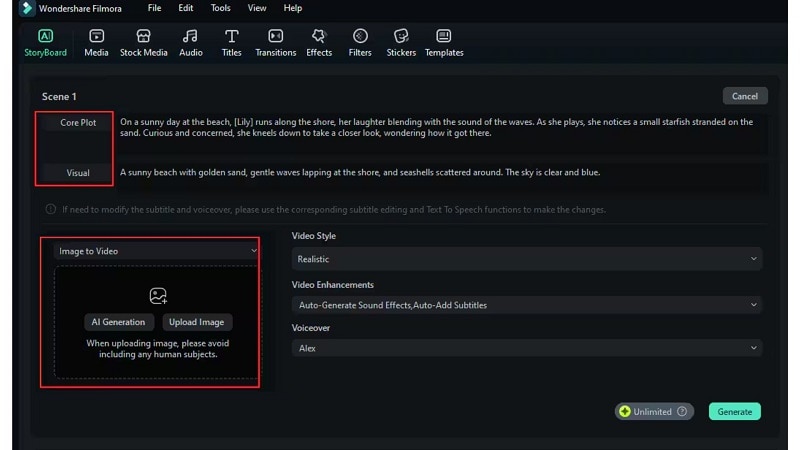
Step 6: Generate Your Full Video
Click Generate Video. Filmora will build the timeline with scenes, audio, text, and music. Once it's done, you'll see a full preview.
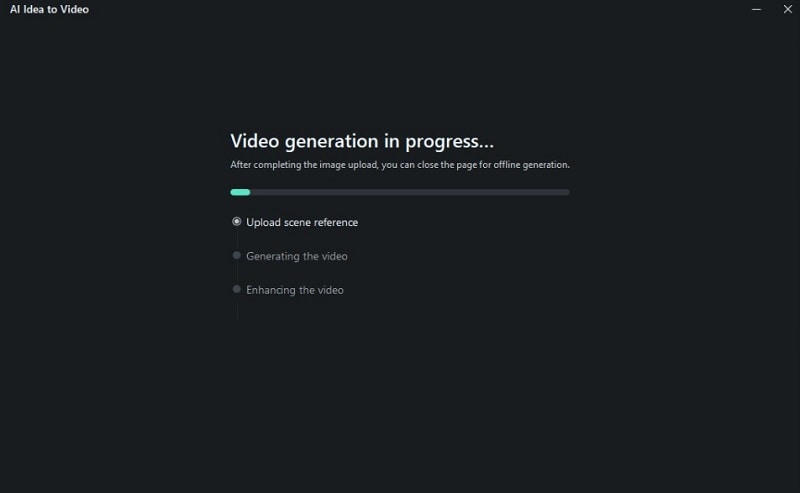
Step 7: Use the Voice Changer for Humour
For a status funny video, double-click on the audio track. Go to Audio > Voice Changer and pick a fun option like ""Male Minion"" to give your video a comic twist.
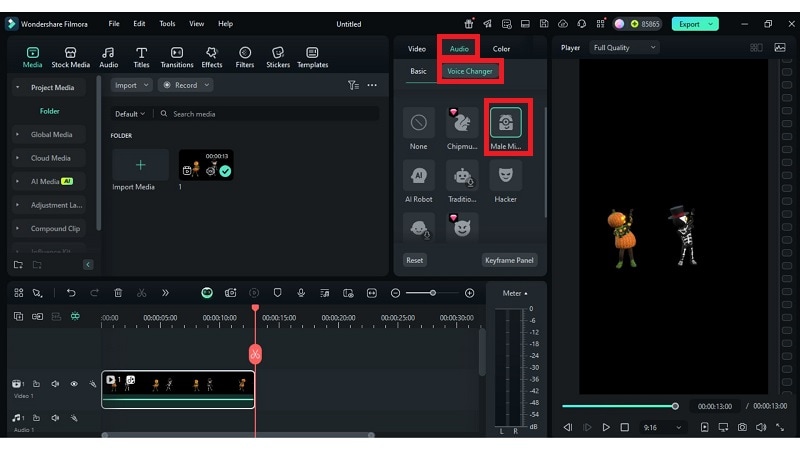
Step 8: Add Stickers for Extra Fun
Open the Stickers tab and drag fun visuals onto your video. Want custom ones? Use AI Stickers to just describe the style you want and click Generate.
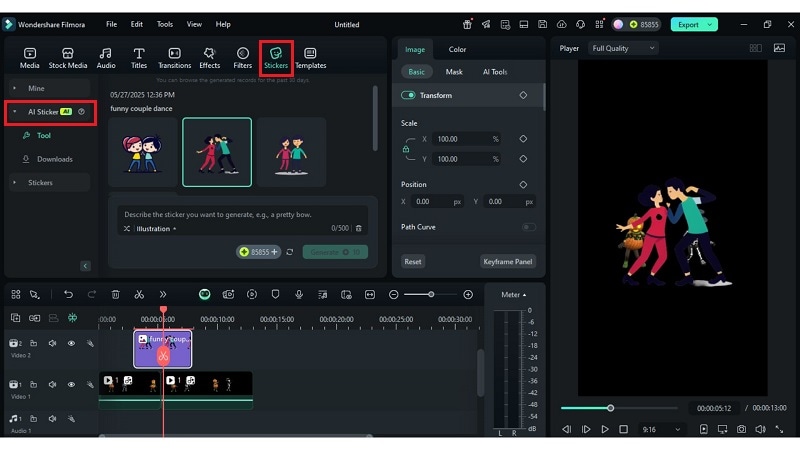
Step 9: Add Music that Fits the Mood
Go to the Audio tab and choose background music that matches your message—motivational, romantic, or silly. Trim the audio if needed, and enable Audio Ducking so your voice stays clear.
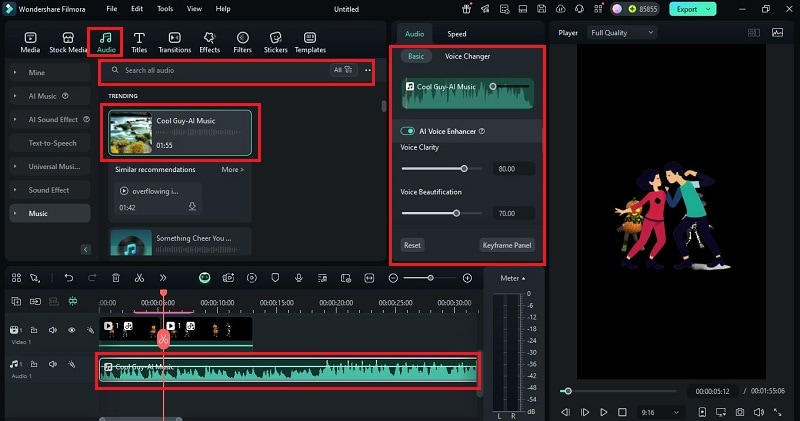
Step 10: Export and Share to WhatsApp
Click Export and select “WhatsApp Status” as the platform. Adjust your video title, resolution, or description if needed. Now your comedy funny WhatsApp status or motivational clip is ready to post!
Conclusion:
Creating short, impactful videos for WhatsApp status has never been more exciting. From curated clips to custom AI-generated edits, this guide showed how to spark emotion, laughter, or connection all in under a minute. With tools like AI Idea to Video, Image to Video, text to video, voice changers, and smart templates, Filmora makes content creation feel effortless.
Whether it's a bold motivational video for WhatsApp status or a playful status funny video, Filmora's creative features help bring your ideas to life with speed and style. The only limit now is your imagination and what you choose to share next.



 100% Security Verified | No Subscription Required | No Malware
100% Security Verified | No Subscription Required | No Malware


