What Is Google Gemini 3?
About seven months after the Gemini 2.5 launch, Google has finally rolled out its latest multimodal AI model, Gemini 3. This update is Google’s most advanced leap in Large Language Model (LLM) yet, putting it side by side with competitors like GPT 5.1 from OpenAI and Sonnet 4.5 from Claude.
With promises of better reasoning, faster speed, and stronger image generation than the older 1.5 and 2.0 versions, many people have been waiting to see how it actually holds up.
So, if you’re just as curious as we are about how Gemini 3 actually performs and what new technology it brings, we’re breaking everything down for you below.

In this article
Part 1. Gemini 3 Release Date: What We Know So Far
The circulating rumor around the Gemini 3 release date finally took a breath after Google officially confirmed its launch on November 18, 2025. Now, we finally have a clearer picture of what to expect in its first wave of availability.
According to Google’s head of product for the Gemini model, Gemini 3 represents a major leap in reasoning and delivers responses with far more depth and nuance than previous versions.
This claim is not just a mere talk. Early results from independent benchmarks are proving those improvements:
- Gemini 3 scored 37.5 on the Humanity’s Last Exam benchmark, the highest score ever recorded. It surpassed the previous leader, GPT-5 Pro (score: 31.64).
- Gemini 3 also secured the top position on LMArena (score: 1501 Elo), a human-evaluated benchmark focused on real user satisfaction.

Gemini 3 itself is accessible through Google’s Gemini app and AI search interface. For businesses and developers, you can also access it through Gemini Enterprise, Vertex AI, Google Antigravity, Gemini CLI, AI Studio, and more.
Currently, the Gemini app has surpassed 650 million monthly active users. And roughly 13 million developers rely on the model in their day-to-day work.
Antigravity: The New Coding Interface Powered by Gemini

Alongside the Gemini 3 launch, Google also unveiled Google Antigravity, a Gemini-powered coding interface. It lets you code using multiple panels at once, similar to tools like Warp or Cursor 2.0.
DeepMind’s CTO explained that the agent is designed to move across your editor, terminal, and browser to help you build your app more easily.
Part 2. Key Features of Gemini 3
Now, what improvements does Google Gemini 3 bring compared to the earlier versions?
If Gemini 1 introduced native multimodality and long-context understanding, and Gemini 2 expanded its thinking, reasoning, and tool-use abilities, then Gemini 3 is the version that blends all of these advancements into one.

So far, Google has only rolled out Gemini 3 Pro (preview), with features and key upgrades as below:
2.1 Reasoning With Greater Depth and Clarity
Gemini 3 is built to give sharper, more meaningful answers without the filler or clichés that are often found in AI responses. It can break down complicated ideas in a way that feels clearer and more useful, no matter what you are asking.
And since it’s multimodal, Gemini 3’s reasoning feels much more flexible and well-rounded than before. It also does a better job of understanding the context and intent of your request. Even with less prompting, you can still get more accurate results.
Specifications of Gemini 3 Pro:
|
Status |
Preview |
|
Input |
Text, Image, Video, Audio, PDF |
|
Output |
Text |
|
Input Tokens |
1M |
|
Output Tokens |
64K |
2.2 The Best Model for Vibe Coding with Stronger Agentic Abilities
Gemini 3 takes a big step forward in follow-through and instruction handling. It’s now far better at:
- Using tools
- Managing coding tasks, and
- Working in an agent-like style that adapts to what you’re trying to build.
For example, Gemini 3 can help you spin up front-end prototypes and use agentic coding to move quickly from an idea to something ready for production. Its 1M-token context window, one of the largest available, lets Gemini 3 handle full codebases at once, which makes development faster and more efficient.
2.3 Advanced Tool Use and Planning
Gemini 3 is also better equipped to reason across large toolsets and coordinate longer, more complex tasks. For businesses, this means it can support workflows like financial forecasting, supply chain adjustments, policy review, or contract analysis.
Is Google Releasing Gemini 3 Flash?
There’s no official announcement from Google yet regarding Gemini 3 Flash. However, users have noticed references to Gemini 3 Flash inside the Gemini CLI pull request, which strongly suggests that Google is preparing a Flash-tier model similar to previous releases.
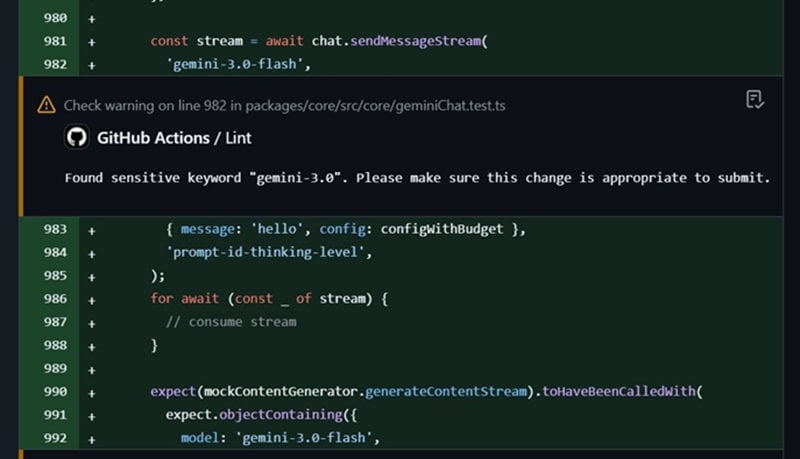
The Flash tier is the lightweight, high-speed version of Gemini that’s designed for quick responses and everyday tasks at a lower cost. For now, you can still use Gemini 2.5 Flash.
The New Gemini 3 Image Generator: Nano Banana Pro
Another thing Gemini has always been known for is its ability to generate high-quality images. If you are someone who uses it daily to generate visuals, you’ll be happy to know that Gemini 3 gives its image generator an upgrade, too.
Google introduced a new model called Nano Banana Pro. It brings sharper image quality, better editing tools, more accurate text placement, and even the ability to search the web for visual references.
For more details about the Gemini 3 image generator, Nano Banana Pro, we’ll go over the full list of improvements and what you can expect in the next section.
Part 3. What Makes the Gemini 3 Image Generator Unique?
Compared to the previous Nano Banana model, Nano Banana Pro is designed to create sharper and more detailed images. Plus, it can generate that text in various styles, fonts, and even multiple languages. You can see the full list of upgrades below.
3.1 More Creative Control Over Images
Nano Banana Pro gives you far more control over how your images look. You can adjust details like camera angles, lighting, depth of field, focus, and even the overall color grade.
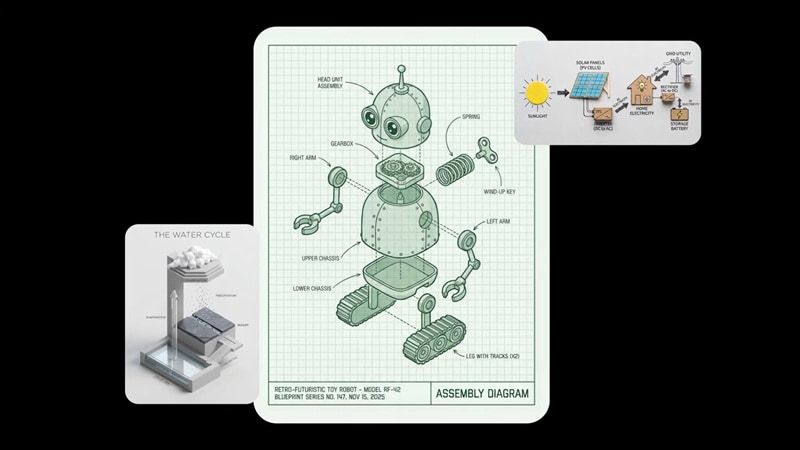
3.2 Web-Searching Support
The new update also brings web-searching abilities to its image generation capability. You can ask the model to look something up and have it turn that information into any format, like flashcards.
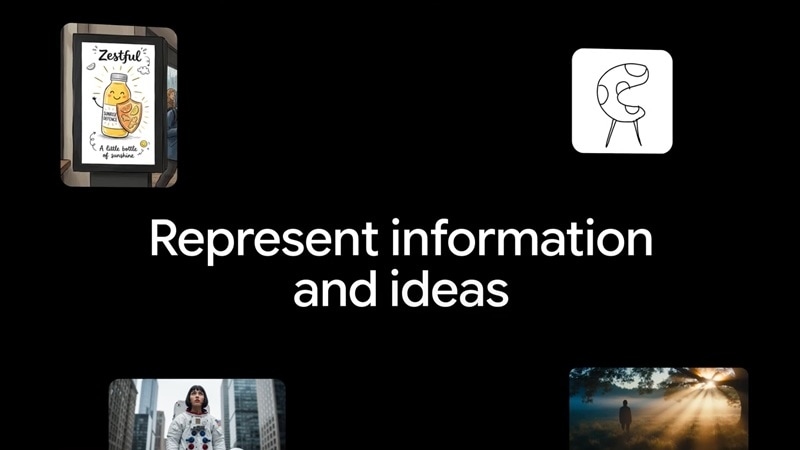
3.3 Higher Resolution and Better Image Quality
Nano Banana Pro can generate images at much higher resolutions than before. While the original Nano Banana was capped at 1024 × 1024 px, the new model can create 2K or even 4K images.

3.4 Better Consistency Across People and Objects
Another big upgrade is how well the model handles multiple elements in one image. The Gemini 3 image generator (Nano Banana Pro) can:
- Use up to six high-fidelity reference shots.
- Blend up to 14 different objects into a single scene.
- Maintain a consistent appearance for up to five people in one image.

Best Use Cases for Google Gemini 3
Based on everything we’ve seen so far, there are a few areas where you can use and integrate the Nano Banana Pro model with Gemini 3:
- Designing posters or graphics with readable text.
- Creating concept art and mood boards.
- Editing your image using only text prompts.
- Generating a new image from reference photos.
- Building complex scenes with multiple people or objects.
- Pulling inspiration and gathering references from the web.
Part 4. How to Use the Gemini 3 Image Generator Effectively
If you’re using Gemini, the Nano Banana Pro model is now the default for image generation. The easiest way to access it is through the Gemini app.
For free users, you can try out this Gemini 3 image generator for a limited number of images. On the other hand, those on Google AI Plus, Pro, or Ultra subscriptions have higher-generation allowances and broader access.
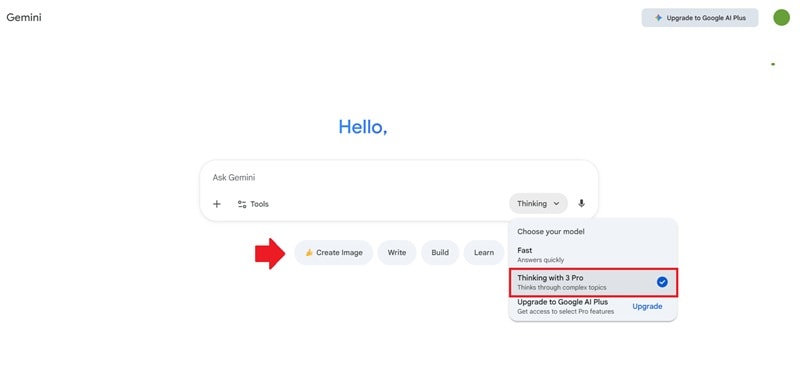
How to Use Gemini 3 Image Generator
Step 1Visit the Gemini website and ensure you are signed into your Google account.
Step 2In the chat box, select the 3 Pro model and type your request starting with words like "Create," "Generate," or "Draw." Or, select the Create Image button. Feel free to test the new upgrades by experimenting with different prompt styles and details.
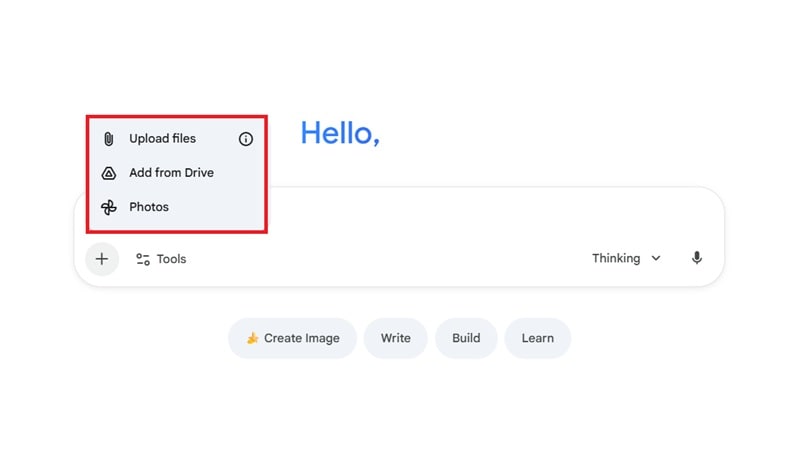
Tip: If you want to use an image reference, you can add it to your prompt by clicking the plus (+) icon next to the text bar. Upload your photo and instruct Gemini on how to use it.

Step 3When you are satisfied with the result, click the Download icon to save the image in high resolution.
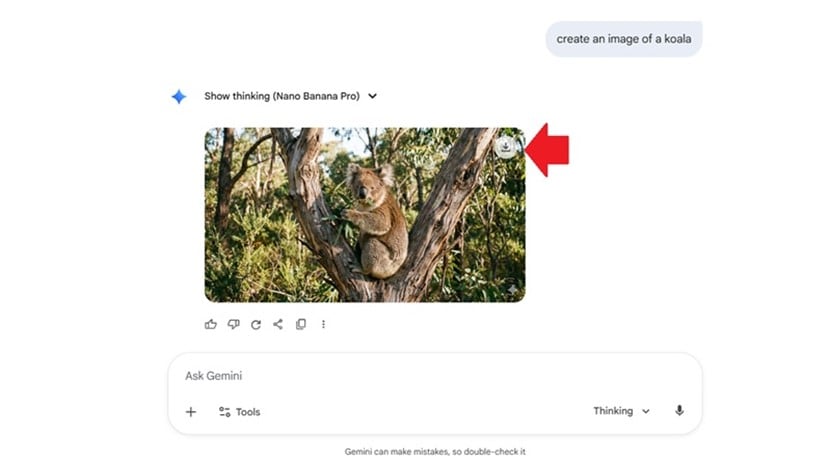
Part 5. Recommended Tools to Pair with Google Gemini 3
Text or image generation alone is sometimes not enough to get the result you want. Google’s Gemini 3 can give you the base image, but you may still need to refine or edit it before using it.
In this case, pairing Gemini 3 with another editing tool is the right call to complete your workflow. If you are someone who prefers working within an AI workflow, one of the easiest tools to work with is Wondershare Filmora.
What You Can Do with Filmora
Filmora is an AI-powered editor that can do everything from refining your images to turning them into polished videos in just a few steps. Despite being lightweight, it’s packed with features you’d expect from more advanced editing software.
1. Generate Image, Powered by Nano Banana

Filmora also includes Gemini’s Nano Banana image-generation capabilities, so you can create AI images and edit them in the same place without switching apps.
2. Edit and Refine Your AI-Generated Images

After generating an image, you can instantly enhance it with Filmora’s built-in filters, effects, and color correction tools. With hundreds of presets to choose from, you can give your image a quick makeover.
3. Simplify Editing with AI Tools

Filmora’s AI features include Smart Cutout and AI Portrait for one-click background removal, and AI Video Enhancer for improving clarity and detail. These tools save you time when you need to clean up your image.
4. Turn Your AI-Generated Images Into Videos
Beyond Nano Banana, Filmora also integrates Veo 3 (Google’s AI video generator) into its Image-to-Video and Text-to-Video tools. You can turn your AI-generated image into full videos, animations, or short clips that have a chance of getting viral.
5. Make High-Quality Content in Minutes
Filmora is designed for fast, easy content creation. It’s perfect for YouTube creators, marketers, small businesses, or creative teams who want high-quality results without spending hours learning complicated software.
By combining Gemini 3 with Filmora, you can have the perfect setup for creating, refining, and finishing your content in one flow.
Conclusion
Google’s eagerly anticipated Gemini 3 is finally here. Though it’s still on its first rollout phase, its stronger reasoning, upgraded multimodal performance, and the new Nano Banana Pro image generator make it one of Google’s most capable releases yet.
This update is an exciting and competitive milestone that shows just how fast the AI race is moving. To get the most out of what Gemini 3 offers, pairing it with other creative tools like Filmora is the next best move. You get a full workflow for generating, refining, and producing content, from start to finish.
P.S. I made a few adjustments based on my findings, particularly regarding Gemini 3 Flash. only Gemini 3 Pro has been released so far, and there’s no official information about a Gemini 3 Flash model yet.



 100% Security Verified | No Subscription Required | No Malware
100% Security Verified | No Subscription Required | No Malware


