Personalized WhatsApp stickers are a great way to add a unique touch to your conversations. Custom stickers became a popular trend in chats as more people looked for ways to express themselves.
The article will show you how to make WhatsApp stickers, helping you communicate with a more personal flair. Read to learn three different methods: using Wondershare Filmora, free online tools, and mobile apps. Are you ready to make your own WhatsApp stickers? Let’s get started!
In this article
Part 1. How to Create WhatsApp Stickers With Filmora on Desktops
Wondershare Filmora is a powerful video editing software that offers extensive features for creating WhatsApp stickers. The software can generate stickers with AI and offer full customization options in seconds. It’s the perfect tool for both casual users and professionals looking to create branded stickers. Let’s discuss its main strengths:
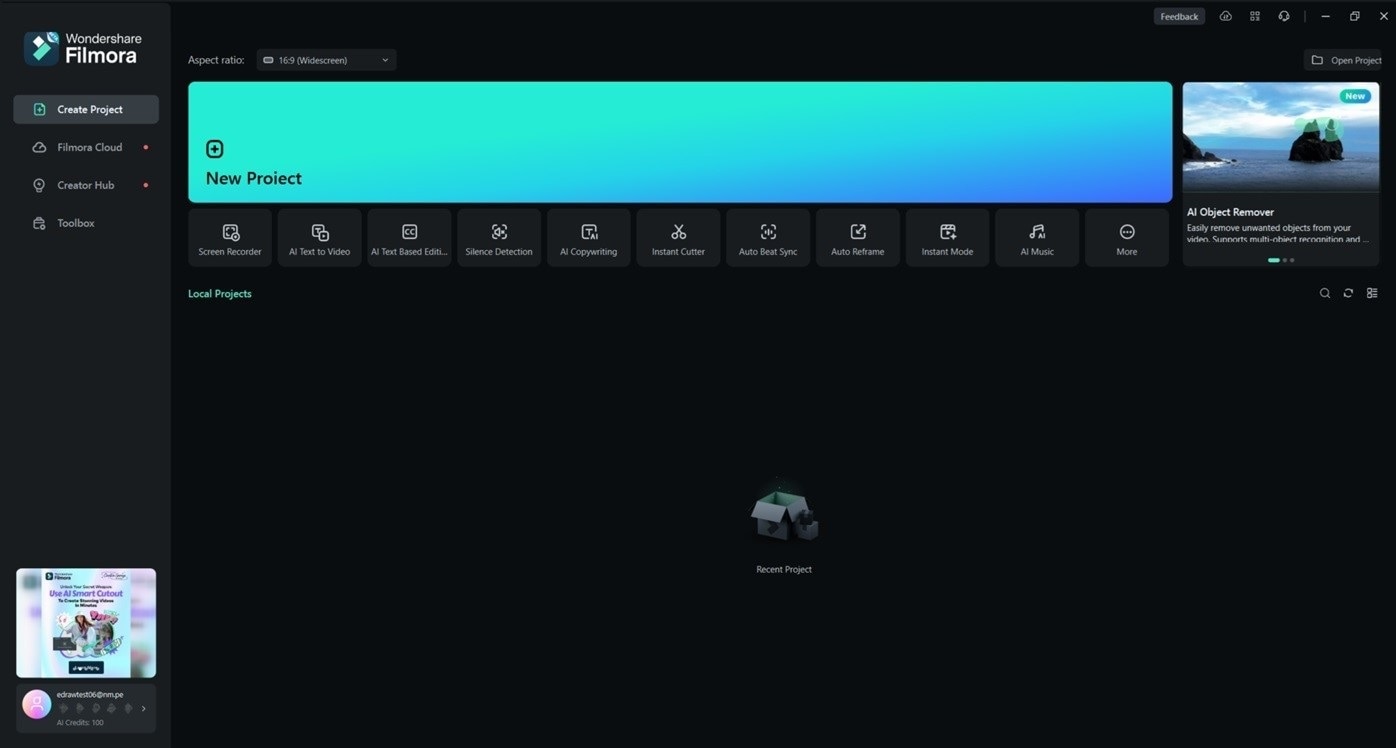
- WhatsApp stickers integration. Full integration with WhatsApp, allowing you to design and export stickers seamlessly.
- Complete customization. Automatic background removal, easy cropping, and the ability to add emojis, captions, or even masks.
- Text-to-sticker. Filmora’s AI technology allows you to generate stickers using detailed text prompts, creating highly personalized designs.
- Various design styles. Choose from various styles, including vectors, sketches, illustrations, realistic, and 3D designs.
- Ready-to-use stickers. Filmora provides a vast library of customizable stickers that you can modify or use as-is.
How To Make Stickers for WhatsApp With Filmora
Eager to create your stickers? Here’s how to create stickers for WhatsApp using Filmora:
Step 1: Download and install Filmora to your computer. Launch the tool and log in or register a Wondershare account. Next, click Toolbox > AI Sticker to begin.
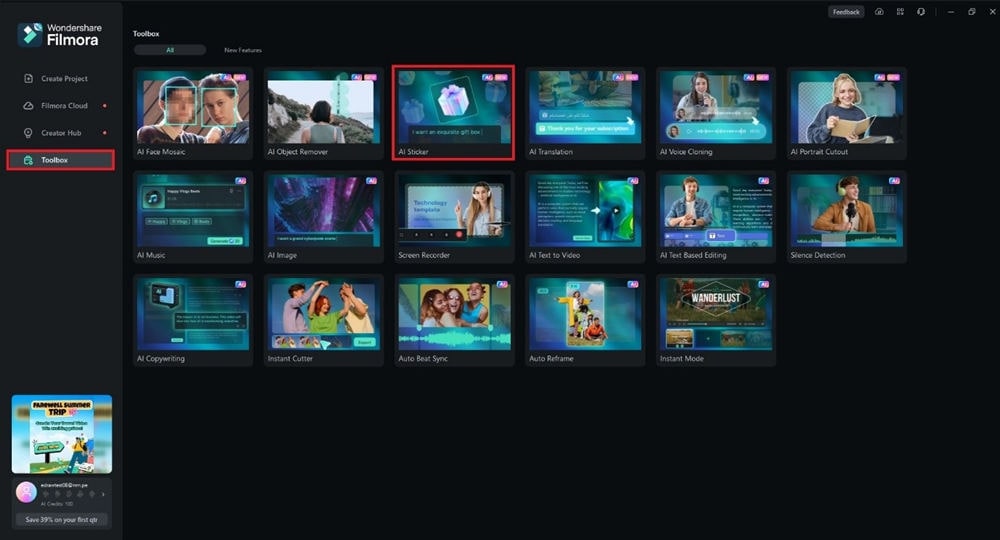
Step 2: Create Your Own Sticker
For free users, Filmora provides 100 AI credits to try the feature for free. Describe the sticker you want to generate using the dialogue box. Choose the sticker type among 3D, Sketch, Vector, Crystal, or Illustration, depending on your preference. Click the Try Free button to continue.
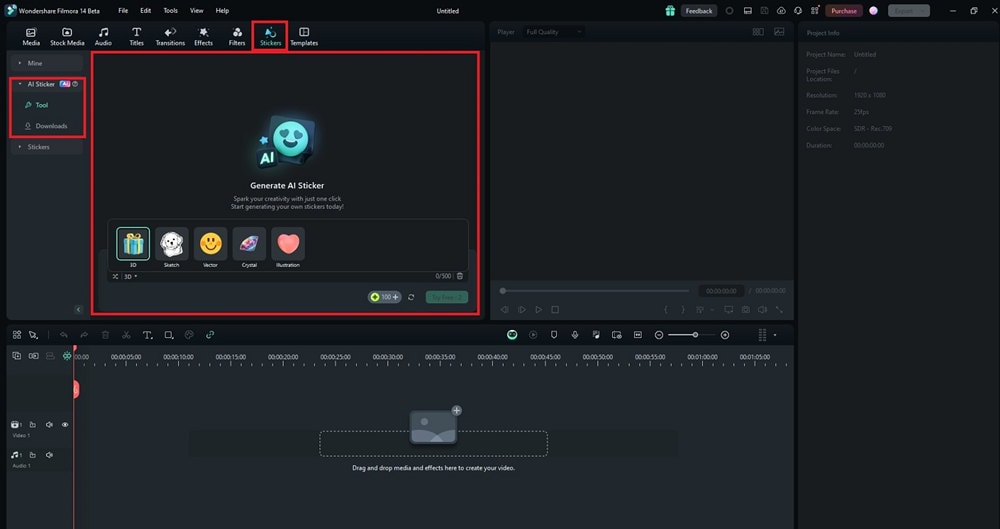
Step 3: Choose from the generated stickers and drag the sticker to the timeline. Tweak elements such as size, color, and more graphics. Add emojis and captions, or apply masks to make your sticker unique.
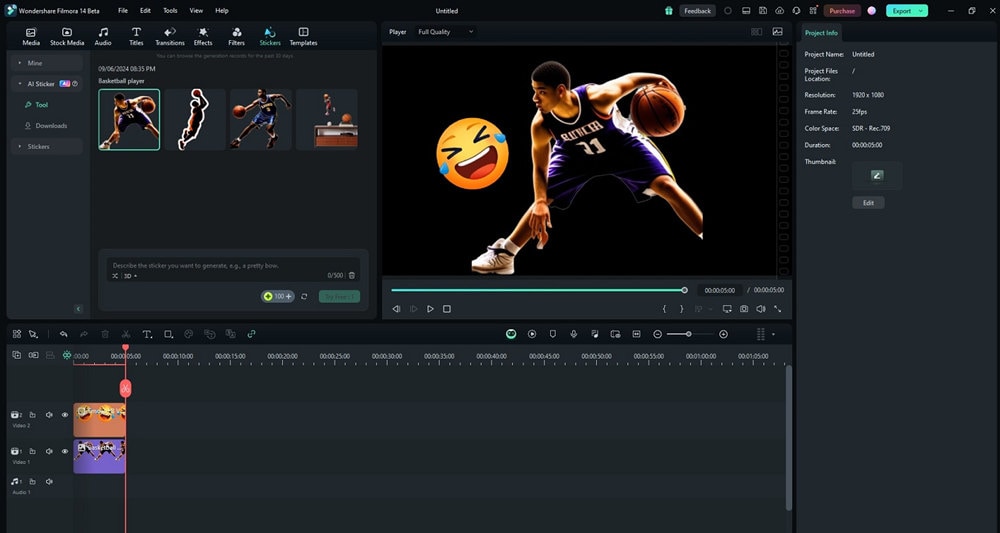
Step 4: Export Your Generated AI Sticker
Once you’re satisfied with your design, click the Export button. Download the sticker in a WhatsApp-compatible format. Add it to your WhatsApp sticker collection from the desktop or transfer it to your smartphone.
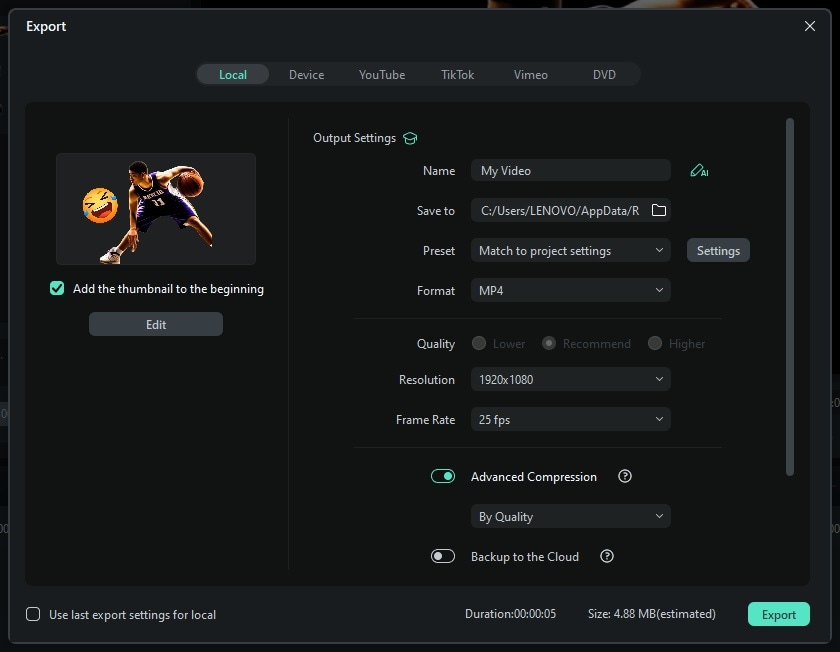
Why Choose Filmora for Making WhatsApp Stickers?
Filmora isn’t just another tool—it offers advanced features that bring your sticker creation to the next level. Here’s why you should try it:
- Enhance messaging conversations. With custom WhatsApp stickers made in Filmora, you can add a personal touch to every chat. Make your conversations more engaging and fun!
- Professional-level branded stickers. Filmora allows you to design professional-grade branded stickers. Share your stickers with your audience to boost your brand’s visibility.
- Level up your social media engagement. Stickers can capture attention on social media platforms. With Filmora, you can create attention-grabbing designs that enhance your social media presence.
- Perfect for creative works. Filmora’s wide range of customization tools means you can express your creativity without limitations.
In conclusion, Filmora’s AI-powered sticker customization makes it the ideal choice for anyone looking to create high-quality WhatsApp stickers. With 100 free AI credits available, you can start creating AI stickers at no cost. You can explore the platform without any upfront investment.
Part 2. How To Make Custom WhatsApp Stickers Using Online Tools
Online tools are a great way to make WhatsApp stickers without downloading any software. You can use them through your web browser, perfect for creatives who want to create stickers on the go. Below are three popular online tools that make sticker creation a breeze.
Photoroom – Online WhatsApp Sticker Creator
Photoroom is a powerful online tool designed to remove backgrounds from images. It also works well for creating custom WhatsApp stickers. You can make high-quality stickers, making it ideal for professional-looking sticker designs. Here’s how to make custom WhatsApp stickers using Photoroom:
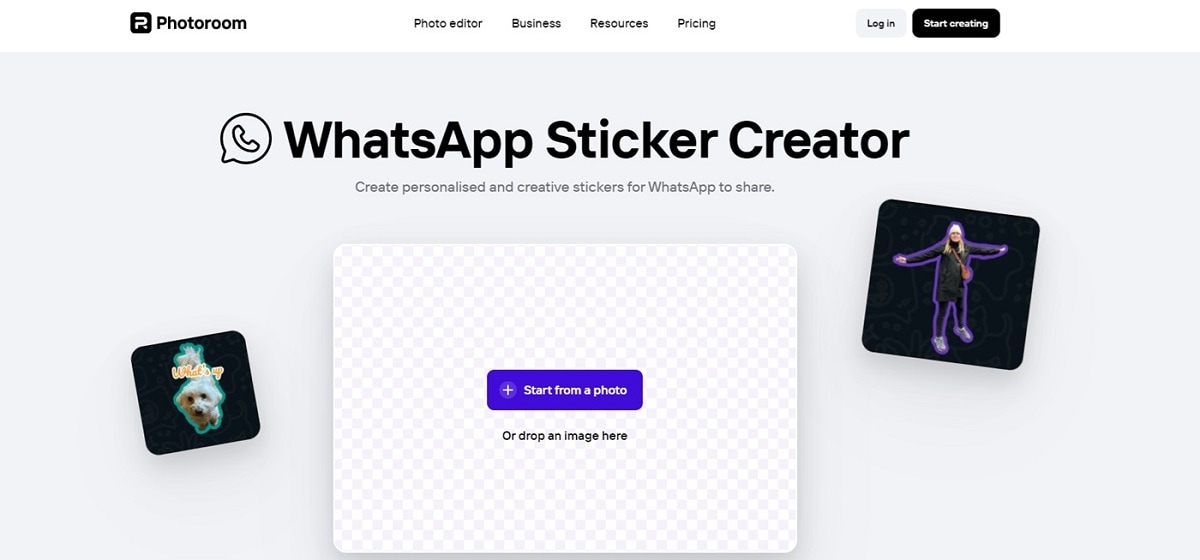
Step 1: Visit the Photoroom website. Click Start from a photo or drop an image on the interface to begin. If you don’t have any, choose from the random selections below the interface.

Step 2: PhotoRoom will automatically remove the background from your image. Add text, emojis, or other design elements you like. For example, click Backgrounds and choose a Solid color.
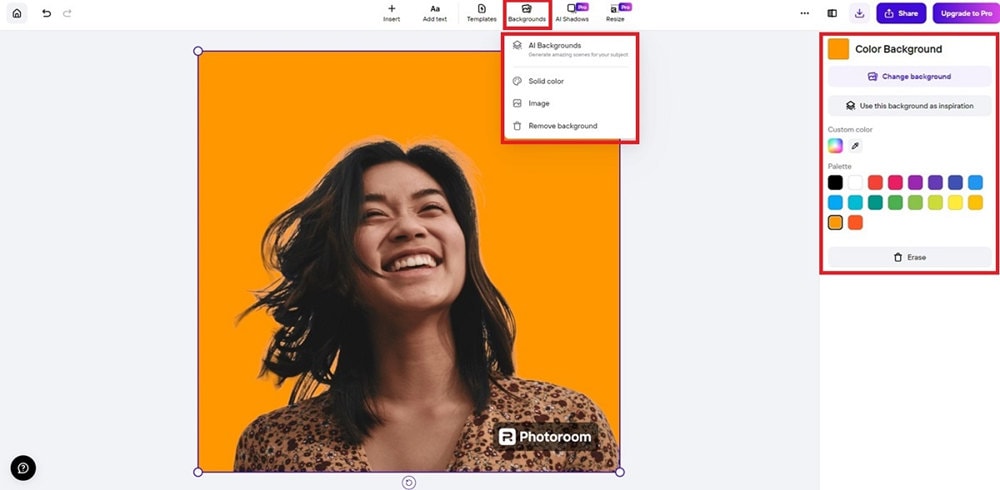
Step 3: Download the image as a PNG file. Then, use a third-party app like Personal Stickers for WhatsApp to add it to your WhatsApp sticker collection.
Canva – Free Online WhatsApp Sticker Maker
Canva is a design tool known for creating a wide range of graphics. However, it can also make custom WhatsApp stickers. The platform’s drag-and-drop interface makes it easy to combine different elements to create unique WhatsApp stickers. Here are the steps to get custom stickers on WhatsApp with Canva.
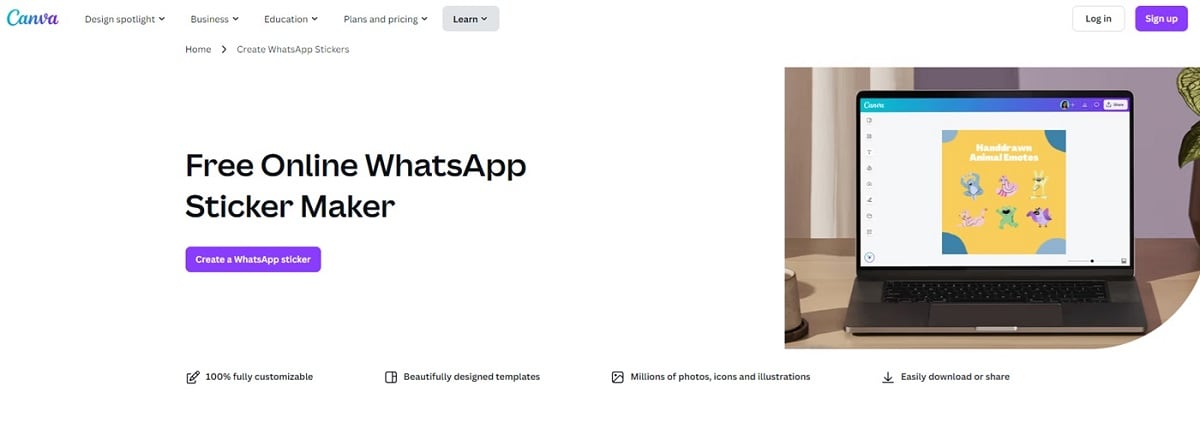
Step 1: Open Canva and sign in or create a free account. Start a new project by clicking File > Create new design. Choose a custom size set at 512x512 (the ideal size for WhatsApp stickers).
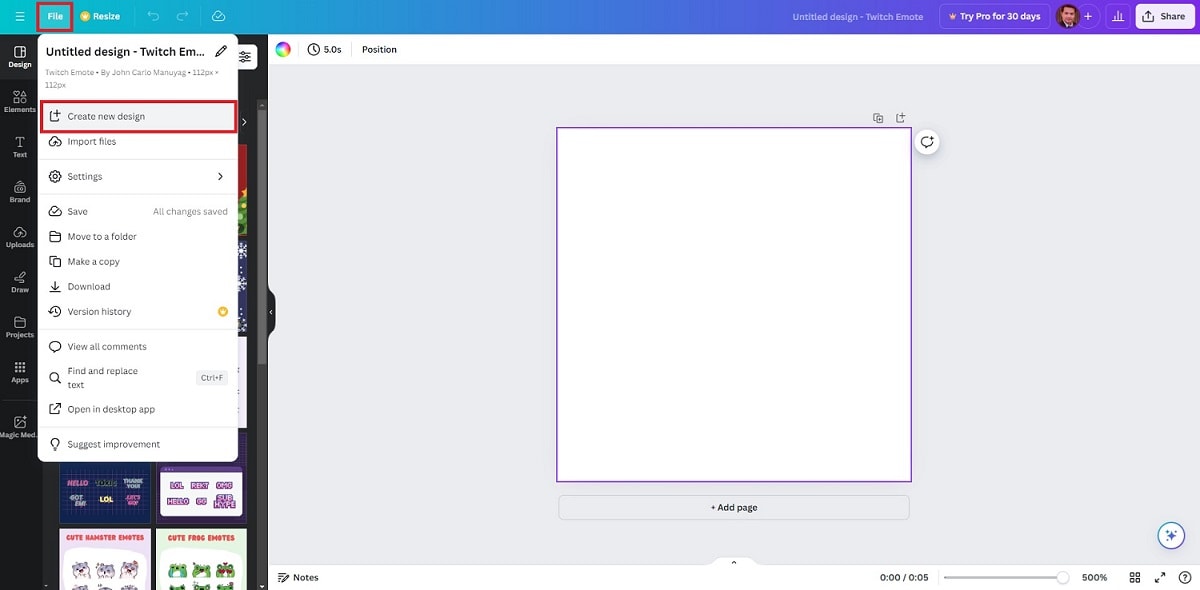
Step 2: Go to Elements and use Canva’s vast library to create your sticker. For instance, here’s a cute pet! Add text, images, and other illustrations depending on your preferences.
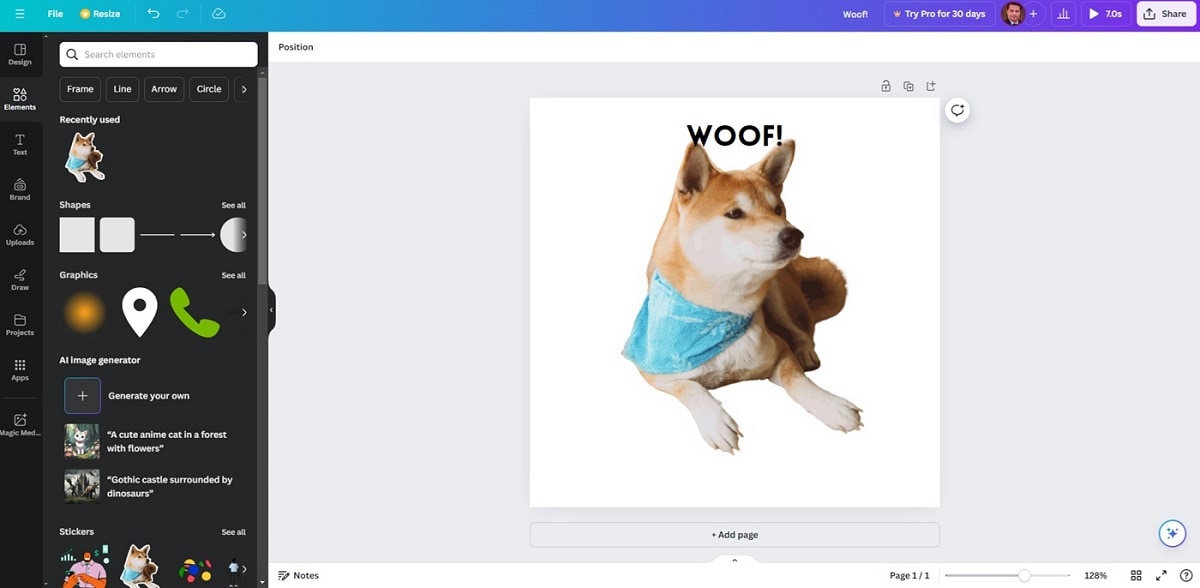
Step 3: Download your design in PNG format once your design is complete. Use a third-party app to add your sticker to WhatsApp.
Part 3. How To Make Stickers for WhatsApp on Mobile
Mobile apps make it incredibly convenient to create WhatsApp stickers right from your smartphone. Whether you’re using Android or iOS, many apps can help you turn anything into custom stickers in a few taps. These apps are designed to be user-friendly, so you don’t need any technical skills or design expertise to get started. Here are two options:
Sticker Maker Studio (iOS)
Sticker Maker Studio is one of the best apps for iPhone users looking to create their own WhatsApp stickers. It offers features like cropping, background removal, and adding text or emojis, giving you full control over your sticker designs. The app also lets you create many sticker packs that can be easily added to WhatsApp. Here’s how to make a sticker on WhatsApp using Sticker Maker Studio:

Step 1: Download and install Sticker Maker Studio from the App Store. Launch the app and tap Create New Sticker Pack to begin. Name your sticker pack.
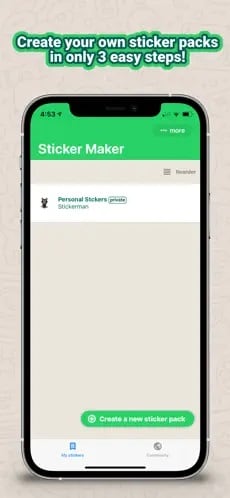
Step 2: Add images by either uploading from your gallery or taking new photos. Use the in-app editing tools to crop, remove backgrounds, or add text and emojis to customize your stickers.

Step 3: Once you’re satisfied with your sticker design, tap Add to WhatsApp to import it.

Personal Stickers for WhatsApp (Android)
Personal Stickers for WhatsApp is a simple and easy-to-use app for Android users. It’s perfect for those who want to turn their photos or images into WhatsApp stickers without any complicated editing. The app automatically detects images in your phone’s gallery that can be used as stickers, making the process seamless. Follow the steps:
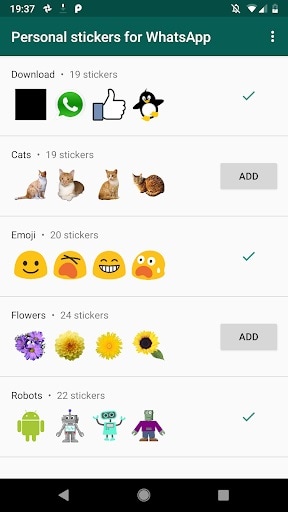
Step 1: Download and install the app from the Google Play Store. Launch the app. Tap SEARCH FOR STICKERS and wait for it to automatically scan your gallery for images that can be used as stickers.
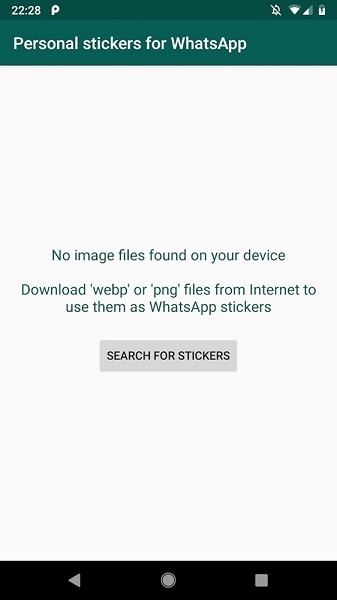
Step 2: Choose the image you want to use, create a new sticker pack, and name it. Tap Add to WhatsApp to import your stickers to the app.
- Generate custom stickers instantly with AI.
- Explore diverse styles from minimalist to 3D.
- Customize with ready-to-use options.
- Easily integrate with Whatsapp.
- Edit later to add animations.

Part 4. Choosing the Best Method for Creating WhatsApp Stickers
Are you still undecided on how to create your own stickers on WhatsApp? The right method depends on several factors. Here’s a breakdown:
1. If You Want Advanced Customization and Professional Quality
Best choice: Wondershare Filmora
Filmora allows you to create detailed, high-quality stickers with low effort. You can remove backgrounds, add emojis, and even generate stickers from text prompts. You have total control over your sticker design.
- Use Case. Ideal for content creators, social media managers, or anyone who wants to design branded stickers for their business or personal brand.
2. If You Prefer a Quick and Easy Solution
Best choice: Sticker.ly or Canva
Both Sticker.ly and Canva allow you to make stickers in a few steps. Sticker.ly can remove backgrounds, while Canva gives you the flexibility to add text, shapes, and other design elements.
- Use Case. Best for casual users who like adding a fun twist to everyday chats.
3. If You’re Looking for a Mobile-Only Option
Best choice: Sticker Maker Studio or Personal Stickers for WhatsApp
Sticker Maker Studio (iOS) and Personal Stickers for WhatsApp (Android) offer a hassle-free way to make custom stickers. These apps are designed for mobile devices, making creating and exporting stickers to WhatsApp easy.
- Use Case. Ideal for users who are always on the go or those who create stickers from their smartphones.
4. If You’re New to Sticker Creation or Want to Experiment
Best choice: Filmora, MakeEmoji, or Wemoji
If you’re starting or want to experiment, Filmora’s free AI credits allow you to test professional-grade features. MakeEmoji and Wemoji provide simple, beginner-friendly platforms.
- Use Case. Perfect for users who want to explore different sticker-making tools and learn at their own pace.
Find the best way to create WhatsApp stickers that suit your style and needs.
Conclusion
Learning how to create WhatsApp stickers is fun. Experiment with Filmora for its powerful AI sticker generator and customization options. It’s the perfect software for those who want to take their WhatsApp stickers to the next level.
However, if you want to try something quick, online tools like Sticker.ly or apps like Wemoji are great options. Whatever method you choose, mastering how to make your own WhatsApp stickers can add a personal touch to your chats. Give it a try and see how you can level up your messaging!



