Tired of spending hours on photo retouching? AI photo retouch tools are revolutionizing how we enhance images, offering automatic improvements for everything from skin smoothing to object removal in seconds. Whether you're an Instagram influencer needing quick, quality edits, a social media manager on a tight deadline, or simply want to make your photos look their best, AI is the answer.
Many are searching for "free AI photo retouch online" solutions, and while professional software like Photoshop and Lightroom incorporate AI, other accessible tools, including free options, are emerging.
This guide explores the best AI photo retouching software, including free and professional choices, to help you achieve stunning results effortlessly. We'll also introduce Wondershare Filmora as a versatile AI editor that extends beyond video.
In this article
- Advanced color correction and grading tools.
- Vast video/audio effects and creative assets.
- AI-driven tools enhance photo and video quality.
- Intuitive, professional yet beginner-friendly.
- Works on Mac, Windows, iOS, and Android.

The 4 Best AI Retouching Tools for Stunning Photos
Discover the 4 best AI photo retouch services to help you achieve the perfect professional look in your images. Let's see which AI retouching editor stands out the most:
1. ON1 Portrait AI
ON1 Portrait AI is a photo retouching plugin that automatically edits your photos on Adobe Photoshop and Lightroom. The plugin is designed to make portrait retouching faster and easier. You can use the plugin to current common portrait flaws, such as wrinkles, blemishes, and dark circles.

Key Features
- Automatically corrects portrait flaws like blemishes, wrinkles, and dark circles
- Enhances skin teeth, and eye appearance
2. Retouch4me
Retouch4me is a collection of AI-powered retouching plugins. You can quickly retouch the subject's skin, teeth, eyes, and backgrounds. The plugins can be used with Adobe Photoshop, Lightroom, and Capture One to current common flaws in portraits.

Key Features
- Automatically corrects portrait flaws like blemishes, wrinkles, and dark circles
- Enhances skin teeth, and eye appearance
- Background removal and portrait restoration
3. Adobe Lightroom
Adobe Lightroom is a photo editing software used for adjusting exposure, colors contrast, and other aspects of photos. The tool is made for both creators and enthusiasts with features like blemish removal, skin smoothing, and eye enhancement. Professionals usually retouch skin in Adobe Lightroom for greater results.

Key Features
- Image enhancement tools to remove blemishes, enhance eyes, and smooth skin
- Color correction and exposure adjustments
4. Adobe Photoshop
Adobe Photoshop stands out as one of the best AI editing software for professionals. Any veteran photographer out there most likely uses Adobe Photoshop to edit their photos. However, the software is also popular among enthusiasts and hobbyists. The integration of AI photo retouching tools in Photoshop makes editing faster and easier than before.

Key Features
- Neural Filters that allow you to change the subject's facial expression, hair thickness, and more
- Colorize Filter for automatically colorizing black and white photos
Bonus: Wondershare Filmora - Versatile AI Photo Retouching & Video Editing Powerhouse
When looking for AI photo retouching services, Wondershare Filmora may not be the first software that comes to mind. If you are like most people, Filmora is an excellent choice when comes to editing videos. You may have liked the software because of its ease of use in editing videos in a professional manner. However, you can use this software to achieve excellent photo retouch edits.
Wondershare Filmora is a video editing software that provides AI-powered features. ChatGPT is now available in Filmora, giving you a wider range of features in editing. You can auto-generate video scripts, captions, and descriptions within seconds. The ChatGPT plug-in for Fimora gives you a more inspirational and satisfying copywriting experience.
1. AI Portrait
The AI portrait is a creative Filmora feature that removes the background with high accuracy. You also have access to 70+ portrait and sticker effects with the ability to automatically recognize faces to add AR stickers automatically.
Check out this video on how AI Portrait improves the immersive of your game video. You can crop yourself out when playing the game, allowing you to show more gameplay while reducing distractions in the background.
2. AI Image
The AI image tool allows to create an image from text. You can choose from the 3 resolutions provided and use the image directly in your video project.

3. AI Smart Cutout
Filmora's AI Smart Cutout makes removing unwanted objects or changing backgrounds in your photos incredibly simple, a task that can be complex in other software. This is perfect for quick product photo cleanups or creative compositions.

4. Auto Reframe
Filmora Auto Reframe is an AI-powered feature that automatically detects the focal point of your image or video and crops it, always keeping it in the frame. This ensures that the main object or action of your video never goes out of site.

5. AI Image to Video
Filmora AI image to video automatically analyzes your images and applies a variety of dynamic, AI-powered effects, including fun options like AI Hug, AI Kiss, AI Fight, and Horror Crack. These engaging effects transform your static images into lively videos that are perfect for capturing attention on social media platforms.
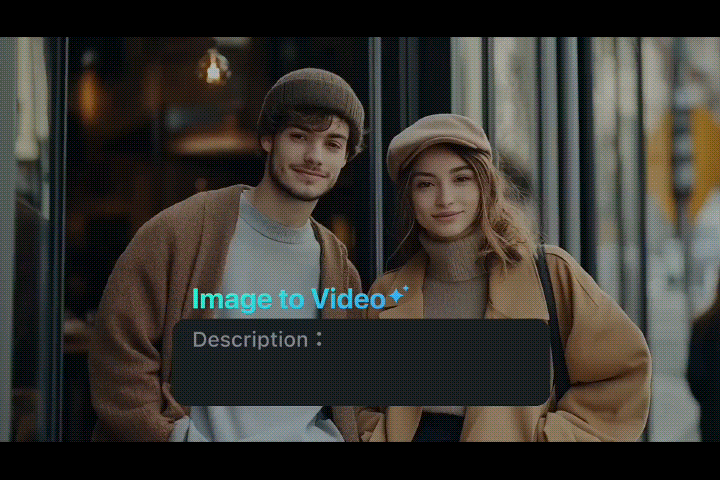
Conclusion
AI photo retouching tools, including increasingly popular free and online options, have made professional-quality image enhancement accessible to everyone. From dedicated plugins like ON1 Portrait AI to comprehensive software like Adobe Lightroom and Photoshop, and versatile solutions like Wondershare Filmora, the power of AI significantly simplifies and accelerates the editing process.
Whether you need quick touch-ups for social media or detailed portrait enhancements, the right AI tool can save you time and effort. For those seeking an intuitive, all-in-one editor that handles both AI photo retouching and advanced video editing, with features potentially available for free, Wondershare Filmora offers a compelling package. Explore these options and transform your images today!



