You might have heard of emoji and might be wondering what memoji is! Well, memojis can be described as the next level emojis, wherein the emoji is designed and created from the user's facial expressions.

The emoji avatars created from your facial expression are more fun to use and can deliver the expression you intended more accurately. Memoji happens to be the next trend after emojis, which is why people widely search for online memoji makers.
Memoji makers help their users create customized emojis based on their facial expressions. Memojis are more fun to use on online social platforms, and hence, we will be talking about the best memoji makers available to us. We will also discuss how to make a memoji easily using these memoji makers and the fun features, these memoji makers offer. Why not add some extra fun while interacting socially, right?
Part 1: Top 8 Memoji Makers to Make a Memoji
Since using Memoji is a way of adding extra fun and making any conversation more interesting, people search for good emoji makers in the online market. If you have a good memoji maker, making a memoji is just a matter of a few clicks on your phone. We have listed 8 of the best memoji makers apt for Android and iOS users below.
1. Emoji-maker.com (PC/Online)
Emoji-maker.com is one of the best memoji makers that can take out the boredom of using default emoji icons in your interactions. It will detect your face through the camera and then provide you with many template options matching your face. You can also edit it and customize it further
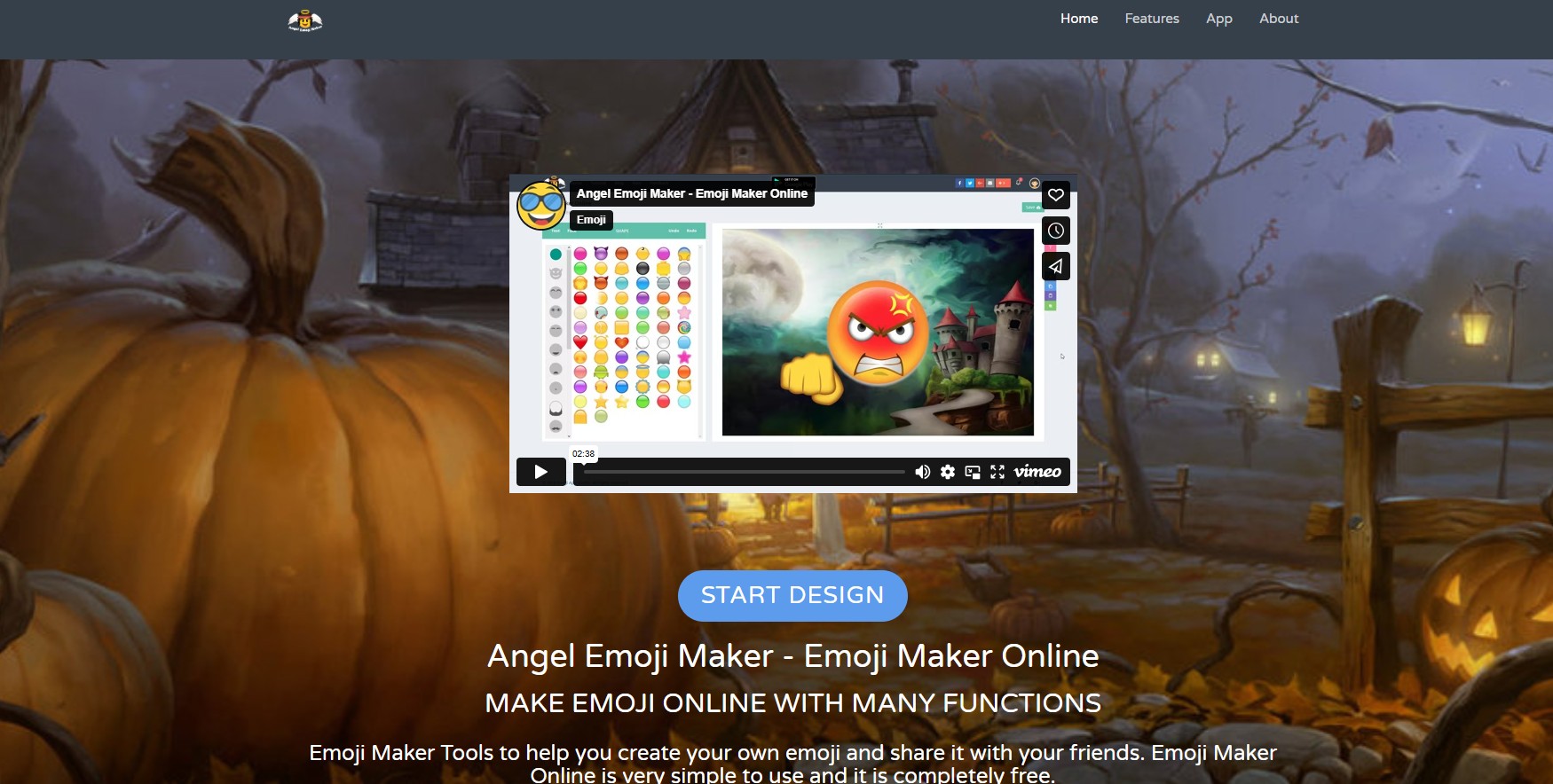
Features:
-
Take a picture or choose one from storage.
-
A lot of accessories to create the emoji face.
-
Save the created emoji and easily share on Snapchat, Facebook, Twitter, etc.
2. Labeley.com (PC/Online)
Labeley.com is an online memoji maker that can create memojis very easily. The emojis can be customized according to the picture in your mind, and there is also a print option if you wish to keep physical copies of the memoji you created.

Features:
-
A lot of shape options to customize your memoji.
-
Options to add text and easy uploading.
-
A wide range of accessories and background options to choose from.
-
Create an account and options to save your designs.
3. piZap
piZap is an interesting memoji maker in which you can create funny emojis resembling yourself. It allows you to customize all the features of the emoji face to give a similar look to your face and add more fun while you interact with people.

Features:
-
A variety of design features to create a memoji.
-
Free to use after login, and saves the incomplete edits.
-
Add filters, texts, and masks to the memoji.
-
Other editing options like creating a collage, etc.
4. Avatoon (Android/iPhone)
Avatoon is the best application you can use to spice up your social media interactions a bit. It has powerful editing tools that help you create great personal avatars. These avatars let you stand out among people who still use the default emoji icons and stickers.
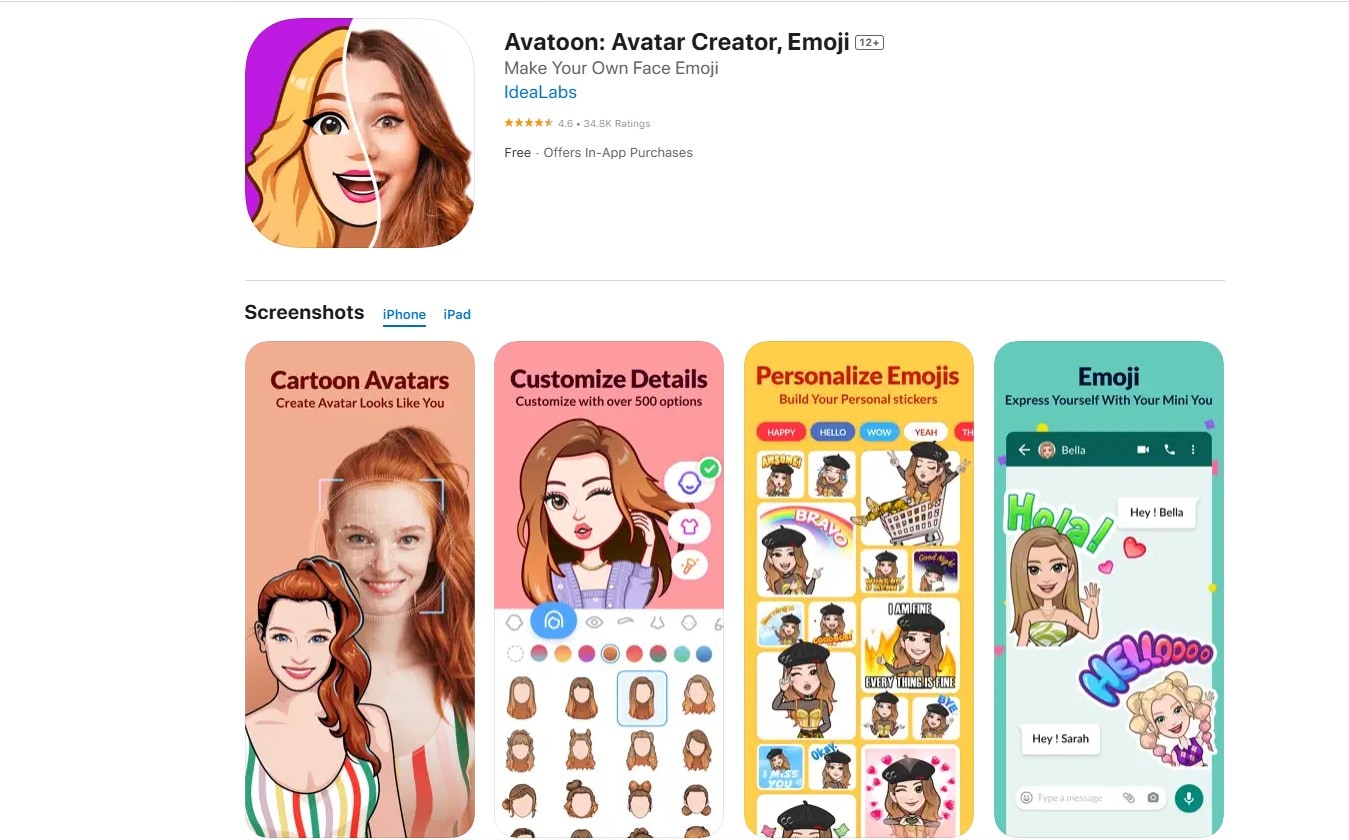
Features:
-
facial recognition feature that helps to grasp your appearance from your photo.
-
A photo editor that can help you customize your memojis further.
-
An avatar snapshot feature allows you to add expressions and poses to your avatar.
5. Zmoji.me (Android/iPhone)
Zmoji.me helps you create fun memojis to share on social media. You can create a unique single or group memojis with a few clicks. This online memoji maker also helps you add creative texts to your memojis for more attraction.
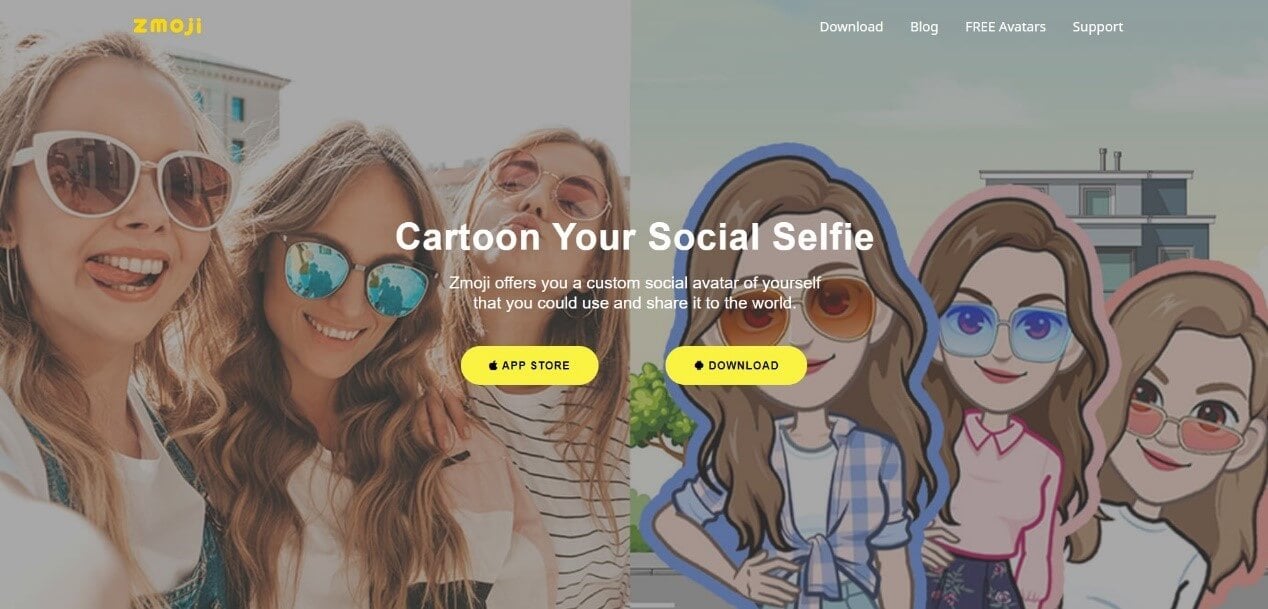
Features:
-
Manual creation of facial recognition options.
-
Numerous outfit and style options.
-
A variety of stickers for every moment you wish to remember.
-
Quickly share in conversations on any social media application.
6. Bitmoji (Android/iPhone)
Bitmoji is the right application if you wish to be more expressive while sending emojis. This online memoji maker helps you create attractive avatars that look like yourself and edit everything from your expressions to your clothes.
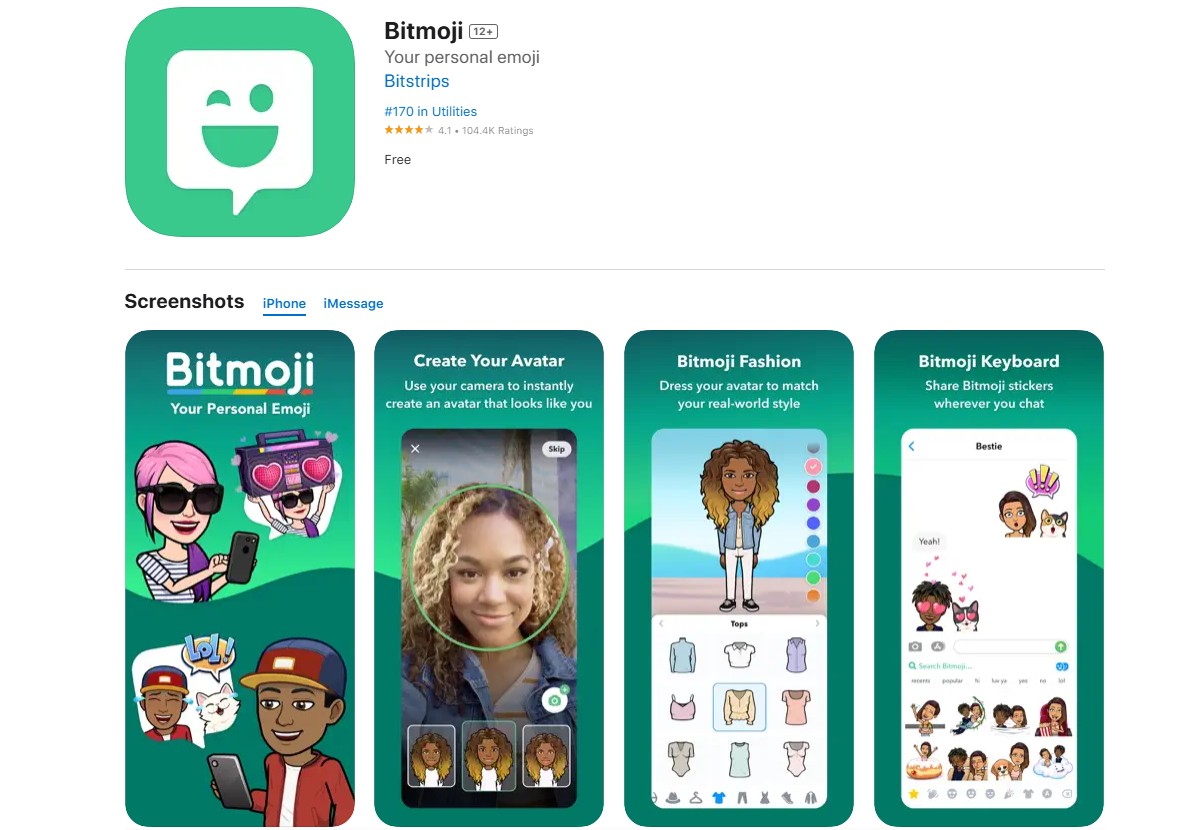
Features:
-
Create funny and expressive cartoon model avatars.
-
A huge library of stickers to choose from.
-
Use it on social media platforms like Snapchat, Messenger, etc. easily.
7. Mirror Emoji Maker (Android/iPhone)
Mirror Emoji maker is a free memoji maker that allows you to create memojis and use these memojis on any social media through a personalized emoji keyboard. It is a great application, and its face recognition captures all the details to make the memoji very similar to the user.
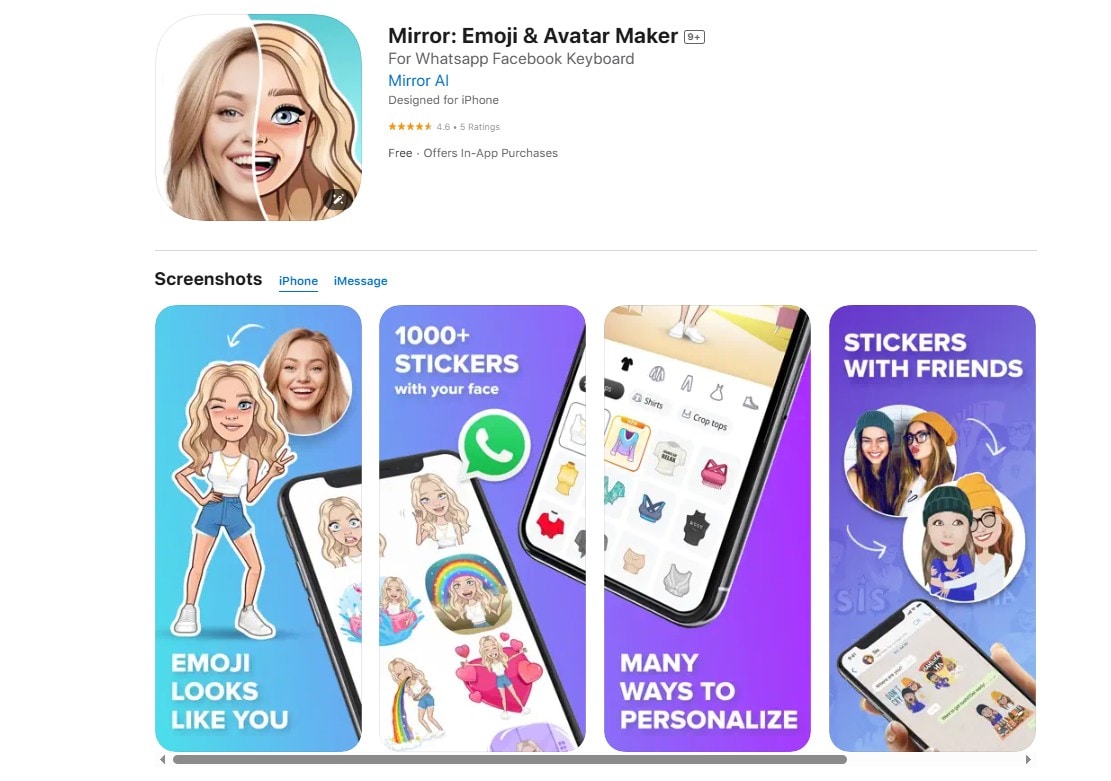
Features:
-
A decision wheel that helps you choose among the memojis.
-
An inbuilt keyboard exclusively for memojis.
-
Options to create animated GIFs and stickers out of the personalized memojis.
8. MojiPop (Android/iPhone)
MojiPop is an online memoji maker that helps you create wonderful memojis that can add a bit of humor to your interactions. In just 2 clicks, you will be able to access a large number of animated stickers and caricatures of your face, suited for any situation.
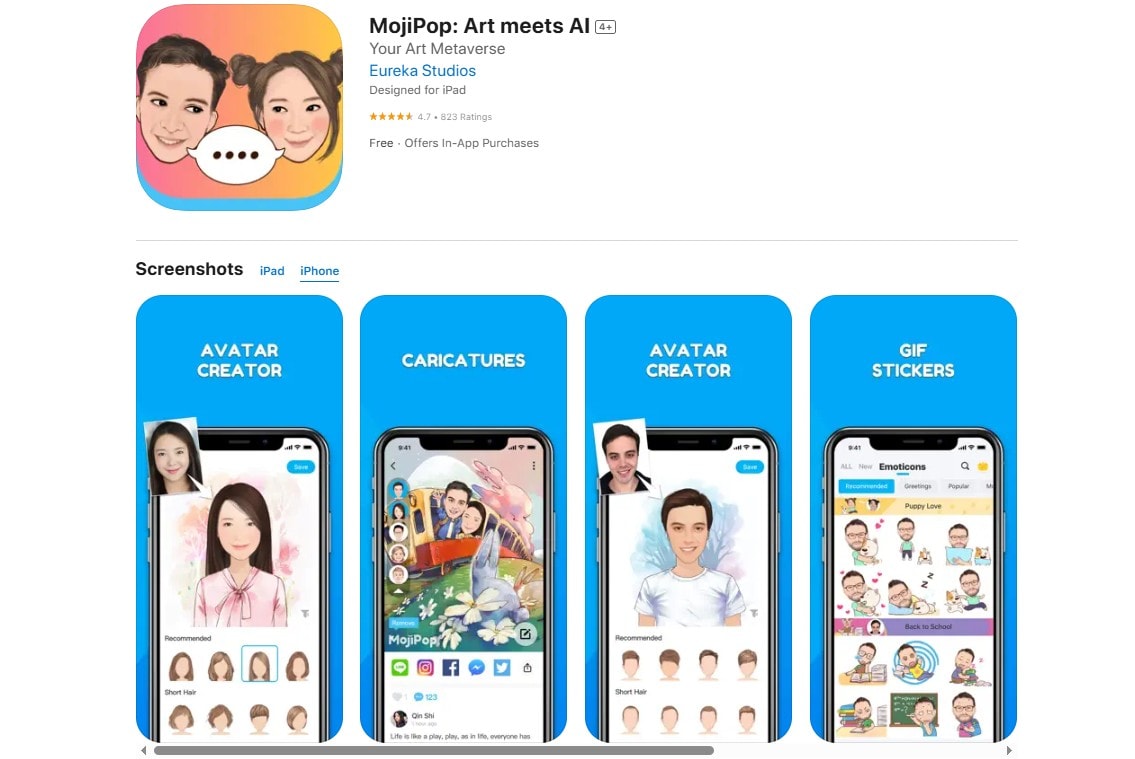
Features:
-
Easy and fast access to stickers.
-
Animated stickers personalized to your looks and appearance.
-
Stickers that are updated every day with new ones.
-
A favorite option is to group your favorite stickers.
Part 2: How to Use and Send Memoji on Your Phone
Memoji is the latest trend in online communication across different platforms. It has made chats and social interactions more interesting and funny. With memoji, people tend to be more engaging, and the memojis help to convey the expressions in a better way.

Let’s see how to make a memoji of your own, using the memoji application:
Step 1: Open the Memoji application on your device. Choose a picture or capture one using the camera.
Step 2: Select the template you like and edit it.
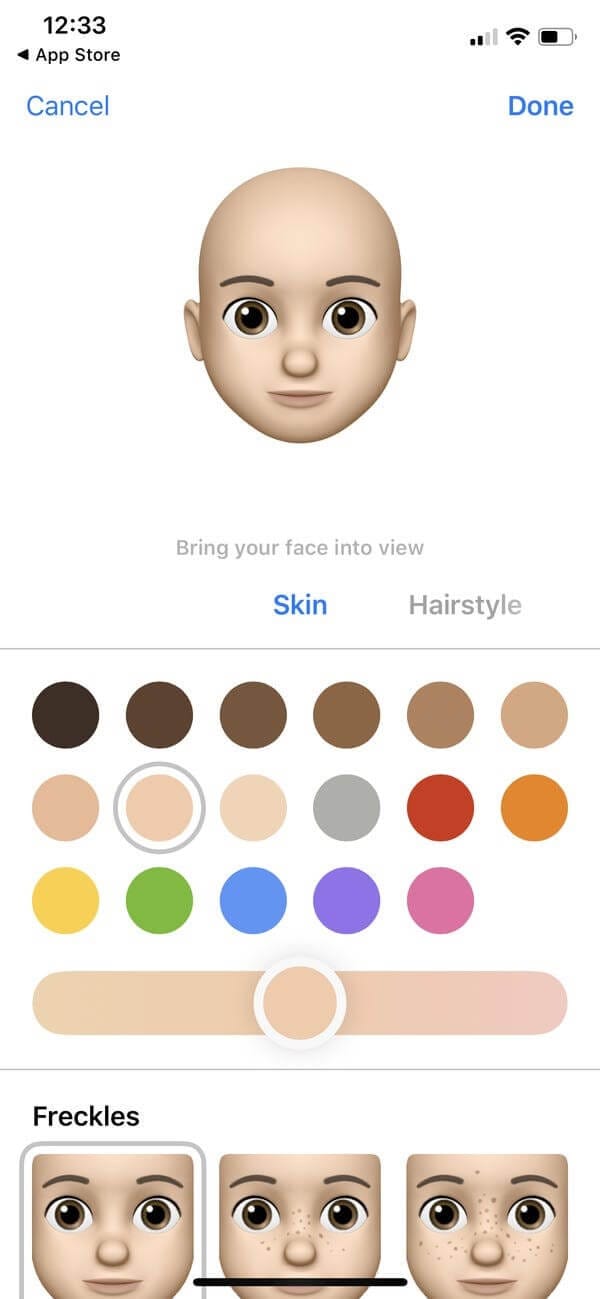
Step 3: Create the face you want with the accessories provided in the app.
Step 4: Save the memoji you created and share it on any social media platform like Snapchat, Facebook, Twitter, etc.

Step 5: Review the memoji you made from the emoji collection. Tap on + to create more memojis.
Bonus Tip: Beyond Memojis – Express Self with AI Stickers Generator
In addition to creating personalized Memojis with the top eight Memoji makers, there's an exciting new way to express yourself: the AI Stickers Generator from Filmora. This innovative feature allows users to generate unique stickers using text input, transforming your words into creative visuals.
Filmora's AI Stickers Generator utilizes advanced artificial intelligence to create custom stickers based on text descriptions. Users can simply type in what they want, and the AI generates stickers that reflect those ideas, allowing for limitless creativity and personalization.
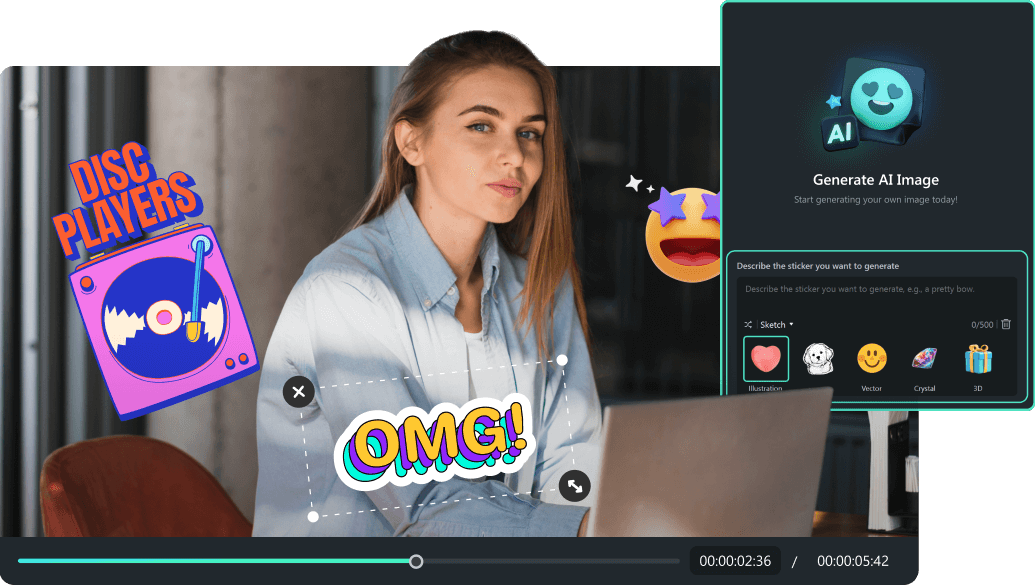
Conclusion
In this era, emojis are widely used while interacting on online social media, as they convey our intent perfectly and are fun. Memoji takes this fun to a higher level, which is why people are searching for good online Memoji makers.
The use of memojis makes the conversations more interesting and fun, and encourages others to get involved in the conversations. Good memoji makers help you customize your emojis however you wish and based on any occasion. We have listed the top memoji makers available on various devices for your convenience. Download any of these apps, create personalized emojis, and have fun on social platforms!



 100% Security Verified | No Subscription Required | No Malware
100% Security Verified | No Subscription Required | No Malware

