The AI Snow trend is taking over social media right now, and honestly, it’s easy to see why. There’s just something magical about watching soft snowflakes fall over a normal photo or video. It instantly turns a simple moment into a cozy, winter-dream scene.
The fun part? You don’t need editing skills or complicated software to do it. With today’s AI snow filters and simple apps, anyone can add realistic snowfall to their pictures or videos in just a few clicks.
In this guide, we will show you the top apps and platforms that you can use to add the snow filter effect to your photos and videos. Let’s get started

Part 1: Top Snow Filter Tools to Add Snow Effects to Pictures and Videos
Adding snow to your photos or videos is now easier than ever, thanks to a few really helpful AI tools. These apps take away all the stress of manual editing and let you create beautiful winter scenes in just a few taps.
Below are the top tools we recommend for creating fast, realistic, and truly magical snow effects.
Filmora – (Best Snow Filter App/Software)
This tool tops our list of tools that you can use to add realistic and animated snow effects to your photos and videos. Wondershare Filmora is a very popular media editing/creation tool that makes life simple for content creators. This tool is packed with so many AI features and templates, including AI snow effects. These features and templates make it very easy to bring your ideas to life.
With several snow and winter templates available on the tool, Filmora makes joining the AI trend easy for you. All you need to do is upload the media you want to add the snow feeling to, and the AI will automatically process and add it to the media.

More interestingly, the tool is available for both mobile and desktop users. Simply visit the Filmora website to download it. Or you can search for the App on your phone’s app store. Once it is installed on your device, joining the snow trend becomes easy.
Veed.io (Add Snow to Videos Online)
Now, if you want to add snow to your videos online for free, Veed.io is a top choice. This online video editor lets you add snow effects to video instantly. Also, you can enhance your clips with emojis, progress bars, titles, and fun special effects. Everything works directly in your browser, so there’s no need to download heavy software.
Veed.io supports multiple formats like MP4, AVI, and FLV, and works on Windows, Mac, Linux, and mobile devices. It’s great for quickly updating old clips, repurposing content, or creating social media-ready videos. However, the downside is that the free plan includes watermarked exports and lower resolutions. So, full access requires upgrading.

Part 2: How to Add Snow Effect on Photos Using Filmora
Since Filmora is the best and easiest tool for this trend, it only feels right to show you exactly how to create the snow effect with it. The process is smooth, simple, and honestly a little exciting. Simply follow the steps below:
Step 1: Open Filmora and look for the “Image-to-Video” feature on the home screen. If it’s not right there, don’t worry. Just tap “More” and scroll through the list of AI tools until you find it.
Step 2: When the feature opens, tap “More Templates.” Then open the Festival category. Scroll down gently and choose the “Winter Bells” template.
Step 3: Tap on Generate on the next screen that opens.

Step 4: Now choose the photo you want to transform and hit “Import.”
Step 5: After that, give the AI a moment to process the image. It will turn your photo into a beautiful snowy-themed shot.
Step 6: Once your media has been generated, hit the Save button. Filmora will automatically save it to your device.

Below is a sample of a photo with a snow effect that was generated using Filmora:

Part 3: How to Add Snow Filter to Videos Online
So far, we’ve shown you how to add the snowflake filter using the Filmora app. But if you want to take the fun further by adding the snow filter directly to videos, VEED.io is a great option. And as you already know, it is an online tool. So, everything works in your device’s browser:
Step 1: Visit the VEED.io snow effect website on your browser and click on Upload Media. Then, select the video you want to edit and import it to the tool

Step 2: Click on your video inside the editor, then tap the three dots just under the video to reveal more options. From there, select Filters and then choose Effects.
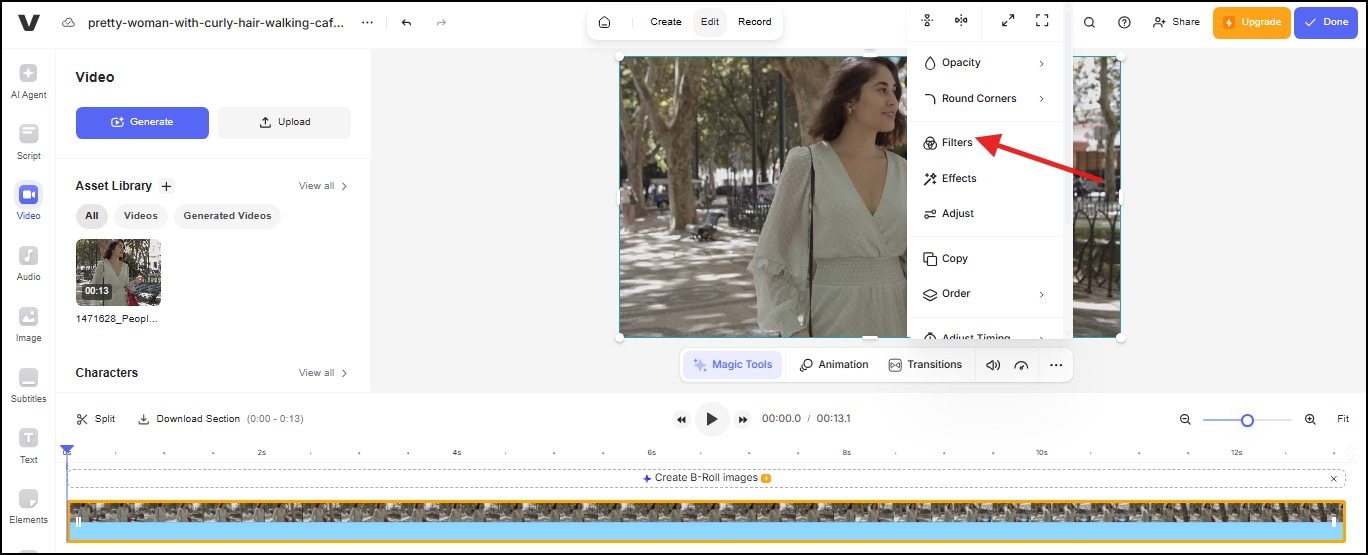
Step 3: Search through the list of available effects and select the ”Snowy” effect option from the list. Then, use the slider to adjust how heavy or light you want the snowfall to appear.

Once everything looks good, click Export at the top. VEED will process your video, and you can download it when it’s ready.

Conclusion
Snow effects used to feel like some kind of studio magic, but now it’s amazing how easily you can create them with the right tools. With just a few clicks, your clips carry that soft, cozy winter energy. And while there are many ways to get that snowy look, Filmora honestly gives you the most freedom to play. It’s smooth, flexible, and the AI tools feel like they actually understand what you’re trying to create.
Ready to join the trend and add some cool snowfall filters to your photos? Try Filmora today and watch your memories sparkle with snow.



 100% Security Verified | No Subscription Required | No Malware
100% Security Verified | No Subscription Required | No Malware


