
In the world of video editing, it's all about making an impact. One way to do that is by applying fire video overlays. Uploading various fire overlays can enhance your videos or add effects that simulate fire, flame, and sparks to accentuate the videos you are creating, be it an action scene, a battle scene, or just smoothing over a bland video.
This article will guide you through everything you need to know about using fire video overlays. We'll show you how to implement these overlays in Filmora, where to find free fire overlays, and even offer tips for creative application. Ready to set your edits ablaze? Let's get started!
In this article
Part 1: What Are Fire Video Overlays?
Fire video overlays are digital effects that simulate fire, flames, or sparks and are placed on top of your video footage. Mounted onto your video footage. These overlays work by adding fiery elements to your current scenes to create a new layer of visual interest. Overlays are different from filters because these are more visual effects applied rather than altering the original choreography by changing colors or tones.
Considering that real life fire effects would be difficult, dangerous or expensive to obtain, fire video overlays allow you to add these effects dynamically without much hassle. From bursts of fire in the background to embers or fire flickers, these effects can add dramatic transitions with ease.
Different types of fire video overlays are available, including:
Realistic Fire Burns

These are huge flames that completely devour whatever is in their path in a very dramatic manner. Realistic fire burns are used in action scenes where buildings, cars, or some other objects look like they are on fire, creating an atmosphere of destruction or danger. These flames, in addition to creating tension, are also a highly effective visual element. Depending on how it is placed, a fire could look like its origins are from a single point or that it covers a wide background.
Sparks and Embers

These are little pieces of light that float in the air, flicker, or burst out as a result of an explosion or fire. Lowering the intensity of the flames can work well using sparks and embers in the case you would wish to create an effect of fire but do not want it to dominate the entire scene. They work well in moments where tension is building but hasn't reached a climax, like in an action film right before a fight breaks out, or in a slow-motion shot to emphasize intensity. In fantasy genres, embers can additionally be employed as inspiration for an impersonation of magical or supernatural energy.
Fire Borders

Picture how the flames seem to be softly licking the borders of your clip as if framing the action. This type of fire overlay can be used to make the audience feel as if the specific scenes are about to explode with heat. Fire borders can work well as a transition effect, giving the impression that a scene is burning away to reveal another one. They’re also a great choice for music videos or creative projects where you want to add a stylized, fiery touch that enhances the energy of the footage without overpowering the center of attention.
Film Burn Effect

This overlay mimics the look of old film catching fire, which was a common occurrence in early filmmaking when the film stock would overheat in projectors. With the result of bright color, flares, and burned edges you get a vintage, distressed look to your footage. It is usually applied in creative projects in time lapses, music videos, or flashbacks to suggest the passing of time in an artistic, vintage way. This overlay evokes a sense of nostalgia when a moment seems to slip away or is enveloped in the passage of time.
Part 2: Benefits of Using Fire Video Overlays
Using fire video overlays in your projects offers several advantages, especially if you're looking to enhance the visual impact and emotional depth of your videos. Here’s how fire overlays can bring on an improvement:
1. Add Drama and Intensity
Fire overlays bring emotions. One can expect to see a burning building during an action scene, or fire could be noted in a few clips during a party video, which makes it even more exciting. Just like people, fire also comes with a sense of excitement and danger which increases ones level of concentration towards a situation or the action being portrayed.
2. Creative Expression
The possibilities with fire overlays are endless. You can adjust their size, opacity, and position to create custom looks that perfectly fit your project’s theme. From cinematic fight scenes to warm campfire moments, fire overlays give editors the freedom to experiment with new artistic expressions.
3. Affordable and Safe Alternative to Practical Effects
Using real fire while shooting on set can be risky and costly, not to mention lots of safety measures have to be taken as well. Yet, it is possible to achieve a similar effect without the trouble of having to create actual fire; fire video clip overlays will achieve the same result. Using these overlays, it is possible to include flames and sparks in the footage without incurring much cost or endangering safety.
4. Enhancing Storytelling
A fire overlay's visual appeal is self-evident, and fires are one of the most destructive forces known to man. Be it action, fantasy or drama, every storyline has some aspect of fire. Capitalizing on fire’s ability to capture attention through the use of overlays enhances not only the visuals but the overall storytelling experience as well.
5. Versatile Applications Across Genres
Fire overlays are not restricted to a specific type of video. Instead, it's employed in several styles such as:
- Action and Adventure: These kinds of videos with explosions, combats or car chases are bound to have fire overlays.
- Horror: Fire and flame have always been associated with threat and danger.
- Music Videos: Interesting flames and sparks can make performance scenes of music videos look more appealing.
- Fantasy: When you think of great beasts, great magic, or any fire that is other than the average type, fire overlays come to mind.
Part 3: How to Use Fire Video Overlays in Filmora
Filmora makes it easy to add fire video overlays to your footage, even if you're a beginner. Here’s a step-by-step guide:
Step 1: Import Your Footage
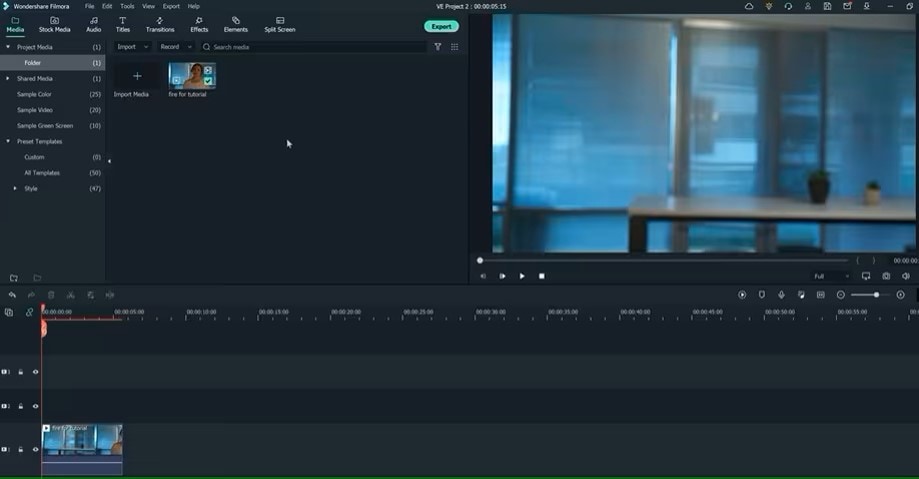
Open Filmora and start a new project. Import the video footage that you want to edit.
Step 2: Find a Fire Overlay
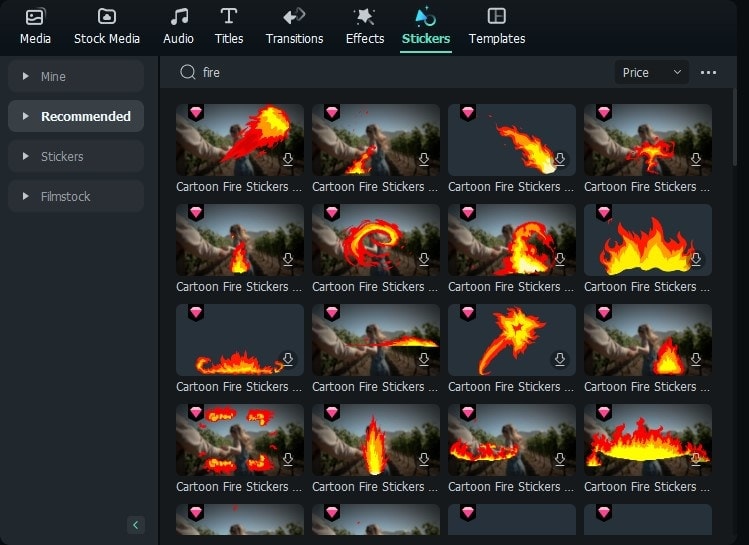
If you don’t already have a fire overlay, download one from Filmora’s Effects Store or a free source (we’ll explore some options later).
Step 3: Import the Overlay
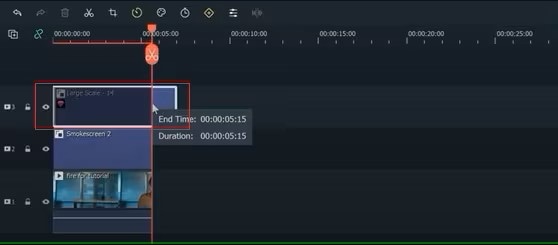
Drag and drop the fire overlay onto your timeline, placing it above your video clip.
Step 4: Adjust the Overlay
Employ the editing features available in Filmora to alter the overlay film royalty free for fire by either repositioning, resizing or even rotating it to suit the scene in use. Altering the opacity of the fire can also be done to have the flames appear as if they are part of the footage.
Step 5: Use Blending Modes
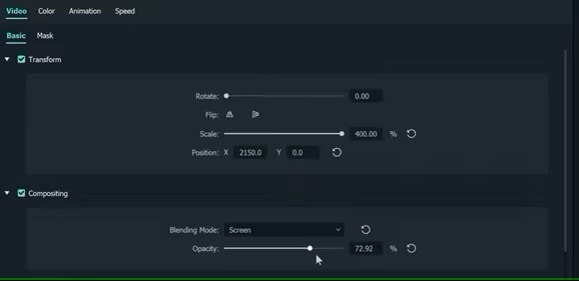
Different blending modes such as “Screen” or “Overlay” can be quite useful in enhancing the overall appearance of the visual. These modes help in making the fire overlay blend with the original footage more effectively.
Step 6: Trim and Adjust Timing
Make sure that the fire overlay comes into action at the appropriate time. Its duration can be trimmed or lengthened depending on the rhythm of the video.
Step 7: Preview and Export
If this video style works for you, it is time to preview the project and once you are satisfied that it looks good, export the last one in the desired file type.
Part 4: Best Websites and Sources for Fire Video Overlays
For those searching for realistic fire video overlays, a search on the net reveals a variety of free and paid options. These are some of the sites that will help you get fire overlays for your projects:
Mixkit

When it comes to free footage, Mixkit is a great source of fire overlays for only personal and non-profit use. Their user-friendly interface allows you to quickly browse and download overlays like intense fire burns or subtle spark effects. Best of all, it’s royalty-free, giving creators freedom without worrying about licensing issues.
Motion Array

While Motion Array offers premium subscriptions, it also provides free fire overlays with professional quality. You can find various fire effects that integrate well with popular editing software like Adobe Premiere Pro. The site also offers transitions, templates, and other effects, making it a go-to for more polished, cinematic projects.
Videvo

Videvo provides various stock clips and vfx resources, with a relatively broad selection of fire overlay vfx. Their free downloads include fire burns and embers in HD, offering options for creating dramatic or subtle fire effects. While some premium content is available, the free options are of high quality and easy to incorporate.
Pexels

Pexels has a collection of free overlays that include high-resolution fire video and can be useful to both novices and experts. With the simple search feature of the site, for instance, flame and flame light flickers, can be located that will help to quickly create a necessary atmosphere in the project, without charges.
Pixabay

Pixabay’s fire overlays are completely free for commercial and personal use, with a variety of flame effects available in HD and 4K. You can easily find overlays to suit your specific needs, whether it’s creating fiery explosions or subtle film burns.
Part 5: Alternatives to Filmora for Applying Fire Video Overlays
Although Filmora is one of the best options for adding fire overlays, there are several other alternatives out there, let’s see some of them:
Adobe Premiere Pro

This program is one of the top video editing programs and has all the tools you need for applying and customizing overlays, especially those that have to do with fire. It is a subscription based service so it only makes sense to use it if you want to be very precise and have control when applying fire burns or even sparks. Working with After Effects also gives you greater options for more advanced editing.
Final Cut Pro

Final Cut is ideal for Mac users since it also combines an elegant and familiar interface with professional editing. It’s quite easy to use and with it, one can easily adapt fire overlays projecting them in different ways for impressive effects. The program works well even under heavy overlays, which makes it a good program for professionals.
DaVinci Resolve

Da Vinci resolve is another helpful editing app, its free version is quite good for use in adding fire overlays. Known for its color grading tools, it also supports high-level compositing, allowing precise control over how fire interacts with other elements in your video. Its free version offers many features that rival premium software.
HitFilm Express

HitFilm Express combines video editing with advanced visual effects, including built-in fire effects. It's an excellent free alternative for editors who want to add realistic fire without the complexity of premium tools. The marketplace also offers additional effects, giving users more creative control.
Shotcut

Shotcut is a free, open-source video editor with basic tools for applying fire overlays. It is highly user-friendly, allowing effects like a fire burning outward or creating sparks with easy drag and drop options. It has no complex features however it is good enough for simple tasks for beginners.
🤩 Posts You Might Be Interested In:
- Everything You Need To Know About Making a PhotoMontage
- Top 10 Best Free Image Overlay Apps for Android and iPhone
- How To Overlay Photos on Computer (Desktop & Online)
Conclusion
Fire video overlays can transform your video projects, infusing them with intensity, drama, and visual appeal. Whether you're using Filmora or exploring other editing software, adding fire overlays is an easy way to enhance your storytelling and engage your audience. With free fire overlays readily available from sites like Mixkit and Videvo, you have all the tools you need to create videos that truly blaze.
Having understood where to obtain the fire overlays and how to apply them, you are now ready to let your imagination flow and watch your videos burn the screen.



 100% Security Verified | No Subscription Required | No Malware
100% Security Verified | No Subscription Required | No Malware

