If you want to combine your old memories in one picture, creating photo overlays is the best option. With it, you can not only blend different images but also apply artistic patterns that give your images a creative touch. However, finding a platform that provides high-quality image overlays is a struggle. To help you out, we have mentioned the 10 best free overlay photos app you can use on Android and iOS.
In this article
-
- 1. PhotoDirector - The best free photo editor app
- 2. Pixlr - The best photo editor for filters
- 3. PicsArt - The best photo editor for filters
- 4. Snapseed - The best photo editing app for casual users
- 5. Adobe Photoshop Camera - The best photo editor for taking pictures
- 6. Werble - The best photo editor for adding overlays
- 7. Canva - The best photo editor with templates
- 8. Galaxy Overlay Photo Blend application
- 9. Photo Overlays - Blender
- 10. Ultimate Photo Blender / Mixer
Part 1. Best 10 free photo overlay Apps for iPhone and Android
If you're asking, "What's the best photo overlay app?" you are in the right place. To help you end your search, we've compiled and reviewed ten of the best free photo overlay apps for Android and iPhone.
1. PhotoDirector - The best free photo editor app
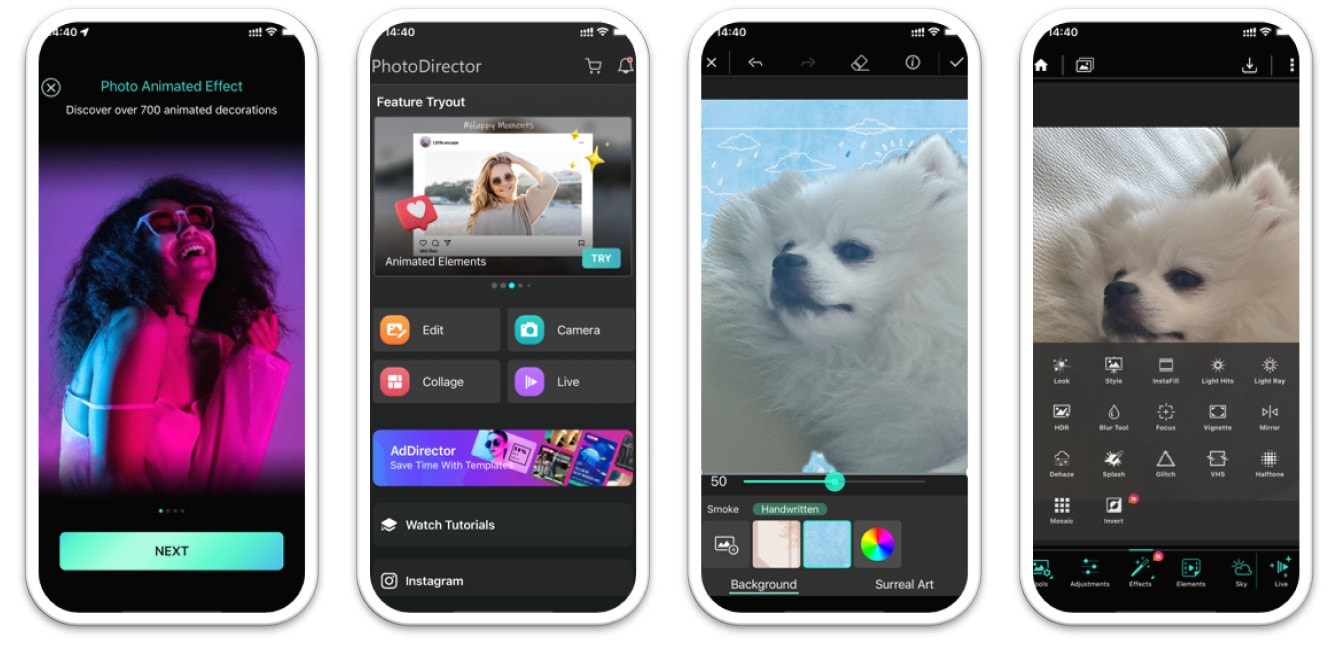
PhotoDirector combines complete creative control, a user-friendly interface, and a free stock library provided by Shutterstock and iStock. Whether you've spent years learning the ins and outs of advanced editing techniques or are just starting your creative journey, PhotoDirector's professional-quality tools can turn a quick shot into a stunning image.
Compatibility: iOS, Android
Key features:
- On Photodirector, you can access royalty-free images from platforms like Pexels.
- Use the tool's auto function to blur the background and focus on the individual's face.
- Convert your photo overlay into HDR to improve the contrast and detail.
Download: PhotoDirector for Android (In-App purchases) | iOS (Free, Offers In-App Purchases)
2. Pixlr - The best photo editor for filters

This is a tool that not only lets you make a photo overlay of your favorite moments but also generates an image to add to it. You can use Pixlr's AI image generator to create a personalized image in an aspect ratio of your choice and select a style such as anime. Additionally, you can add borders to your photo overlays to add an artistic look with Pixlr.
Compatibility: iOS, Android
Key features:
- Use the AI tools like the sticker maker to create a sticker on Pixlr.
- You can manually brighten an image from your photo overlays with the brushes.
- Choose from an extensive collection of creative effects like Artfunkle.
Download: Pixlr for Android (In-App purchases) | iOS (Free, Offers In-App Purchases)
3. PicsArt - The best photo editor for filters

PicsArt is an app to put photos on top of each other and remove their backgrounds without damaging their quality. The application contains several stickers; you can find one for your overlays through hashtags. Users can also save image overlays as PDFs and share them on PicsArt's platform by adding related captions and hashtags.
Compatibility: iOS, Android
Key features:
- With PicsArt, share your photo overlays directly on platforms like Pinterest.
- Use different shapes, like circles, to add your images to them and create perfect overlays.
- While making your photo overlays on PicsArt, add text and bend it in different styles.
Download: Picsart for Android (In-App purchases) | iOS (Free, Offers In-App Purchases)
4. Snapseed - The best photo editing app for casual users

If you're looking for a fun and simple photo editing app for everyday use, Snapseed might not be the best app for you. With a range of professional-quality editing tools, color and exposure adjustment options, and selective editing tools to perfect every image, Snapseed's powerful capabilities make it suitable for experienced content creators and photographers looking for a mobile editing interface.
Compatibility: iOS, Android
Key features:
- Over 30 professional quality editing tools.
- Presets and filters for one-click editing.
Download: Snapseed for Android (In-App purchases) | iOS (Free, Offers In-App Purchases)
5. Adobe Photoshop Camera - The best photo editor for taking pictures

Photoshop Camera uses an artificial intelligence feature called Adobe Sensei to apply masks, special effects, and some photo corrections to photos before or after you take a picture. The app's filters—known as "lenses"—offer a wide range of colors, lighting options, and special effects to transform your photo with a single click.
Compatibility: iOS, Android
Key features:
- The application regularly adds new lenses with a variety of adjustable options.
- Adobe Sensei customized masks and filters according to photo type.
- Easy point-and-shoot editing style works well for inexperienced users.
Download: Adobe Photoshop Camera for Android (In-App purchases) | (Free, Offers In-App Purchases)
6. Werble - The best photo editor for adding overlays

Werble is an image overlay app once available for Android users, but now only iPhone users can download it. You can pick specific areas of your photo overlays and apply the motion effects to them. If you want to create an image overlay for your social media, Werble is the best option since you can also download your creations as videos and GIFs.
Compatibility: iOS, Android
Key features:
- In Werble, users can customize the parameters of the added motion photos.
- Get inspiring animated images from Werble users through the application's community.
- Adjust the colors and tones in your overlays to enhance their appeal.
7. Canva - The best photo editor with templates

Canva is the best photo overlay app for beginners, which enables you to choose from an extensive collection of unique overlays. Users can also assess different graphics and add them to their image overlay to create an engaging look. To enable users to generate images through Canva's AI, the app also gives ideas for prompts. Anyone wanting an image overlay for their Instagram story can utilize Canva because you can add quizzes here.
Compatibility: iOS, Android
Key features:
- Add text to your photo overlays in Canva by combining different fonts and colors.
- Swap the faces of the individuals in your photo overlays to create funny ones.
- Use the application's audio library to add a musical touch to your overlay.
Download: Canva for Android (In-App purchases) | iOS (Free, Offers In-App Purchases)
8. Galaxy Overlay Photo Blend application

Galaxy Overlay Photo creates professional photo effects with advanced tools like double exposure, multiple exposures, blending, blending, effects, overlays, and many more. With Photo Mixer you can create an amazing poster of your photo by mixing them into one.
Compatibility: Android
Key features:
- Mix and blend two images using advanced blending tools.
- Edit images like a pro with many editing tools.
- Apply effects to make pictures even more beautiful.
- Apply an overlay to get double exposure.
- Decorate your photos with a beautiful photo frame.
Download: Galaxy Overlay for Android (In-App purchases)
9. Photo Overlays

If you want to know how to overlay photos on iPhone in square form and later use it as your profile picture, choose this one. With Photo Overlays, you can also adjust the orientation of your creations by moving the second image from one side to another. Another option to make the photos look bright is to add different filters and adjust them manually.
Compatibility: Android
Key features:
- Add frames of different shades, such as violet, to make your photo overlays engaging.
- Choose a color from the Photo Overlays graph to type your text and add it.
- Fix contrast to improve the visibility of your added images in the overlay.
Download: Photo Overlays for Android (In-App purchases)/ iOS.
10. Ultimate Photo Blender / Mixer

Ultimate Photo Blender enables the natural blending of different images so they remain visible and look engaging. Users can adjust their sharpness to enhance the feeling of texture and improve its appearance. If you want to add text, Ultimate Photo Blender also lets you add an engaging background. It gives you different versions of the blended images through the compare option to provide you with the best fit.
Compatibility: Android
Key features:
- Add a matching background for your picture overlay, such as a sunset.
- Use the eraser to remove a particular object or character from your blended overlay.
- Crop your image in different sizes, such as 3:4, before adding it to an overlay.
Download: Ultimate Photo Blender for Android (In-App purchases) | iOS.
Filmora: Easy to Use, Powerful for Image Overlays
An overlay with basic image editing may look suitable for sharing with friends, but it will not help you go viral online. However, with Wondershare Filmora, you can make an engaging overlay and add different animated effects through your mobile phone and desktop.
Filmora Core Features for Image Overlays:
- Cross-Platform Compatibility: Filmora is available on both mobile and desktop, allowing users to create professional-quality overlays anytime, anywhere.
- Animation Effects: Add dynamic animations to your overlays, such as transitions, motion graphics, and text effects, to make your creations stand out.
- User-Friendly Interface: Filmora's intuitive design ensures that even beginners can create high-quality overlays without prior editing experience.
- Advanced Editing Tools: Adjust opacity, blend modes, and layering options to achieve seamless and visually appealing overlays.
- Built-in Effects Library: Access a vast collection of filters, stickers, and effects to enhance your overlays and give them a unique touch.
- Customizable Text and Titles: Add engaging text overlays with customizable fonts, colors, and animations to personalize your creations.
- High-Quality Export Options: Export your overlays in various resolutions, including HD, ensuring your work looks professional across all platforms.
- AI-Powered Features: Utilize AI tools like auto-enhancement and background removal to save time and improve the quality of your overlays effortlessly.
Transform Your Photo Overlays with Nano Banana Pro AI
Filmora's mobile app now features the revolutionary Nano Banana Pro AI model, bringing professional-grade image enhancement capabilities right to your fingertips. This powerful AI technology is specifically designed to elevate your photo overlay projects before you even start blending images. Whether you want to apply artistic styles, enhance image quality, remove unwanted backgrounds, or create stunning visual effects, Nano Banana Pro makes it possible in seconds.
With Nano Banana Pro integrated into Filmora mobile templates, you can:
- Enhance Image Quality: Automatically improve the clarity, color balance, and overall quality of photos before creating overlays, ensuring your final result looks professional.
- Smart Background Removal: Remove backgrounds from your photos with AI precision, making it easier to create clean image overlays without manual editing.
- Artistic Style Transfer: Apply various artistic styles to your photos, transforming ordinary images into creative masterpieces perfect for unique overlay photos.
- Seamless Image Blending: The AI helps optimize images for better blending results, ensuring your photo overlay looks natural and visually cohesive.
- One-Tap Enhancement: Save time with instant AI-powered adjustments that would typically require advanced editing skills, making it the best overlay app for both beginners and professionals.
Watch the video below to see how Filmora's Nano Banana Pro AI transforms ordinary photos into stunning visuals ready for creating professional image overlay effects:
Conclusion
In summary, this article highlights the top 10 free overlay photos apps available for Android and iPhone, each offering unique features to enhance your creative projects. Whether you're a beginner or an experienced editor, these image overlay apps provide tools to blend pictures seamlessly. For those seeking advanced capabilities, Filmora stands out as a powerful overlay app, offering animation effects and user-friendly features across mobile and desktop platforms. Elevate your image overlays with Filmora and transform your pictures into captivating visual stories effortlessly.



 100% Security Verified | No Subscription Required | No Malware
100% Security Verified | No Subscription Required | No Malware


