Let's be honest — Christmas may look peaceful in the movies, but real life is a blend of chaotic shopping trips, questionable office party moments, and wrapping gifts at 2 a.m. with tape stuck everywhere except the actual present. And the moment December 26 arrives, the holiday magic instantly transforms into a mix of exhaustion, leftovers, and the courage it takes to finally check your bank account.
That's exactly when day after Christmas memes become essential for survival. Whether you're laughing at the "post-holiday hangover" feeling, pretending work doesn't start again soon, or simply trying to recover from a week of cookies for breakfast, a little humor goes a long way. These funny day after Christmas memes are here to help you unwind, regroup, and remember that we're all in the same post-Christmas struggle together.

Part 1. 25+ Day After Christmas Memes
The day after Christmas always hits differently. The gifts are opened, the food coma is real, and reality starts creeping back in—whether we're ready or not. That's why day after Christmas memes are the perfect remedy: quick laughs, relatable chaos, and a reminder that everyone else is recovering too. From funny post-Christmas moments to work-after-Christmas memes and cheerful "good morning" posts, here are 25+ memes to ease you through December 26 with a smile.
Day After Christmas Meme 1

Day After Christmas Meme 2

Day After Christmas Meme 3
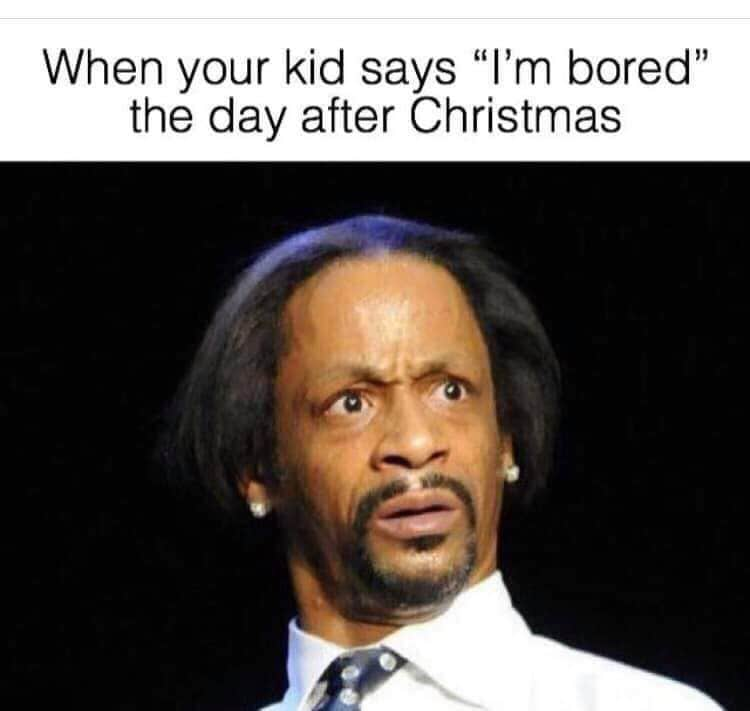
Day After Christmas Meme 4

Day After Christmas Meme 5

Day After Christmas Meme 6
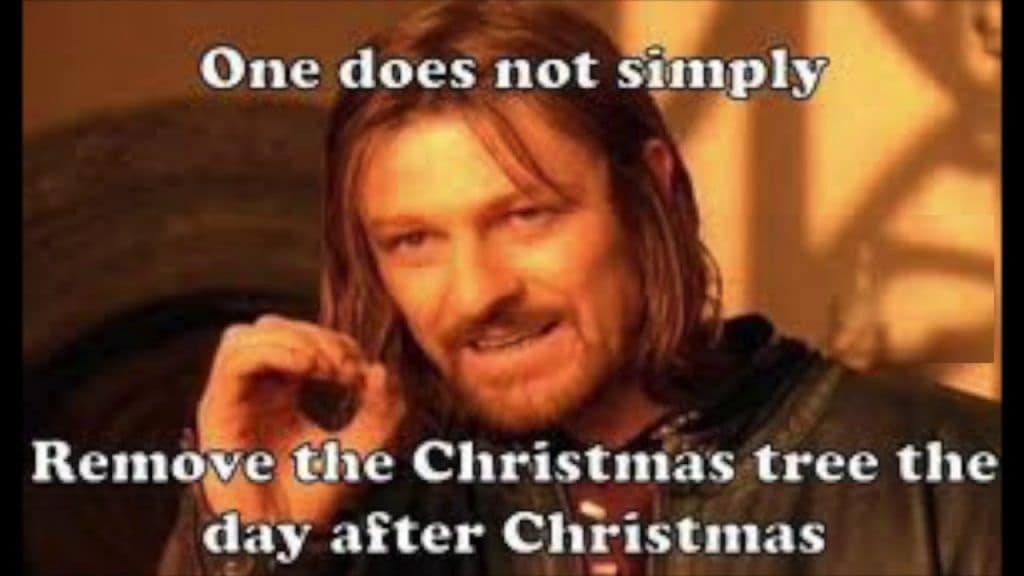
Day After Christmas Meme 7

Day After Christmas Meme 8
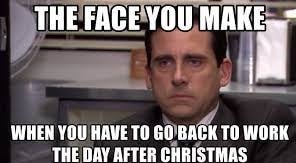
Day After Christmas Meme 9
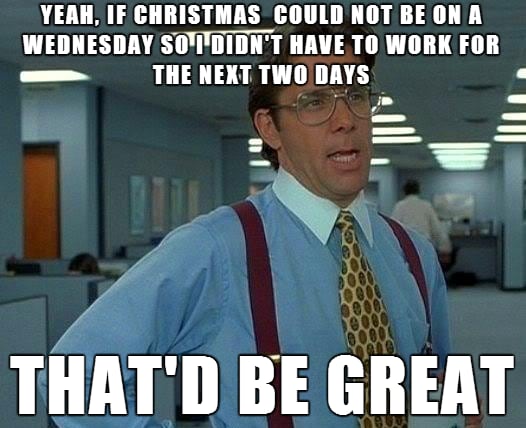
Day After Christmas Meme 10
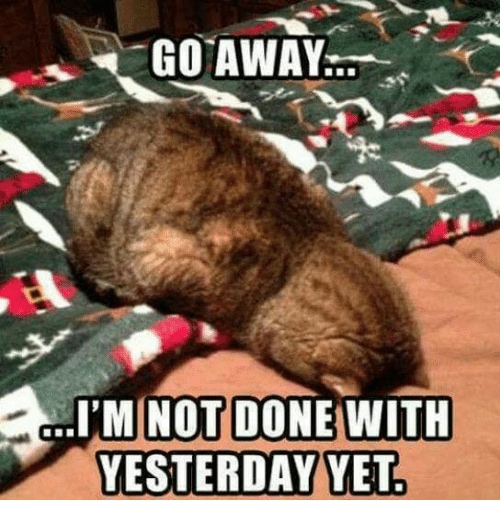
Day After Christmas Meme 11

Day After Christmas Meme 12

Day After Christmas Meme 13

Day After Christmas Meme 14

Day After Christmas Meme 15

Day After Christmas Meme 16

Day After Christmas Meme 17

Day After Christmas Meme 18
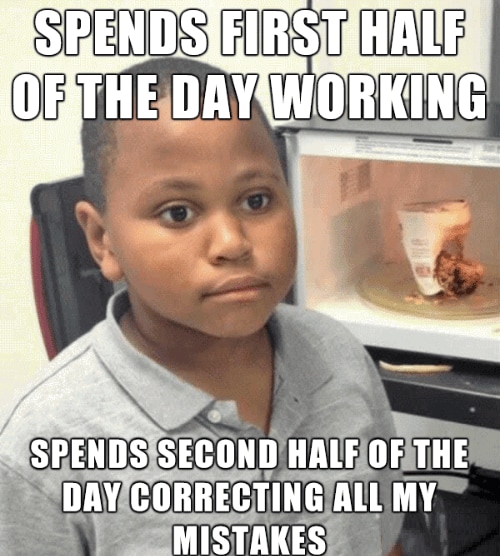
Day After Christmas Meme 19

Day After Christmas Meme 20

Day After Christmas Meme 21

Day After Christmas Meme 22

Day After Christmas Meme 23

Day After Christmas Meme 24
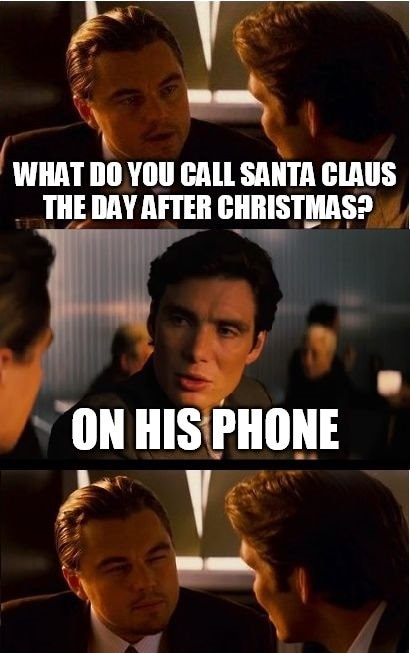
Day After Christmas Meme 25

Day After Christmas Meme 26

Day After Christmas Meme 27

Part 2. Create Your Own Day After Christmas Meme
The Internet is a playground for memes, and with the right tools, anyone can turn funny ideas into shareable content. Wondershare Filmora makes it easy to bring your day-after-Christmas humor to life, whether you want a quick image meme, a GIF, or a short festive video. With Christmas-themed templates, stickers, and effects, you can instantly give your content a seasonal touch.
Why Use Filmora for Your Christmas Memes?
- Rich holiday resources: Access ready-made Christmas templates, animated stickers, and festive clips.
- AI-Powered Meme Creation: Use Filmora's Image-to-video, text-to-video, and ai image—to instantly turn photos, captions, or text prompts into funny, festive Day After Christmas memes and short videos, ready to share on social media.
- Flexible editing options: Add captions, animations, filters, and music to make your meme stand out.
- Cross-platform convenience: Work on desktop or mobile, so you can create memes anytime, anywhere.
Step-by-Step Guide to Making a Post-Christmas Meme
Creating a day-after-Christmas meme is easier than ever with Filmora. Whether you prefer traditional editing or AI-assisted creation, you can quickly produce funny, festive content for social media.
Filmora: Text to Video
Method 1: AI-Assisted Meme Creation
Filmora lets you create memes effortlessly using AI features powered by popular models like Nano Banana, Veo3, Sora2 and more. You can quickly generate content from text or images without complex editing.
- AI Image: Generate new images from scratch to include in your meme.
- Text-to-Video: Turn a caption, joke, or short text into a lively animated video.
- Image-to-Video: Transform a single photo—like a festive Christmas scene—into a dynamic, eye-catching video.
Make your meme truly yours by:
- Adding AI-generated animations, transitions, and visual effects.
- Overlaying text, captions, or stickers for humor and clarity.
- Fine-tuning colors, timing, and style to perfectly match your meme's vibe.
Once your AI-assisted meme is ready, download it and share directly on social media. Even with minimal editing, AI can help you create dynamic, highly shareable content.

Method 2: Traditional Editing with Christmas Assets
Open Filmora on desktop or mobile and import your images, GIFs, or video clips. You can also browse Filmora's built-in Christmas templates, stickers, and effects to instantly give your meme a holiday vibe.

- Add funny or sarcastic captions.
- Adjust font style, color, and size for readability.
- Apply Christmas-themed stickers, animations, and effects.
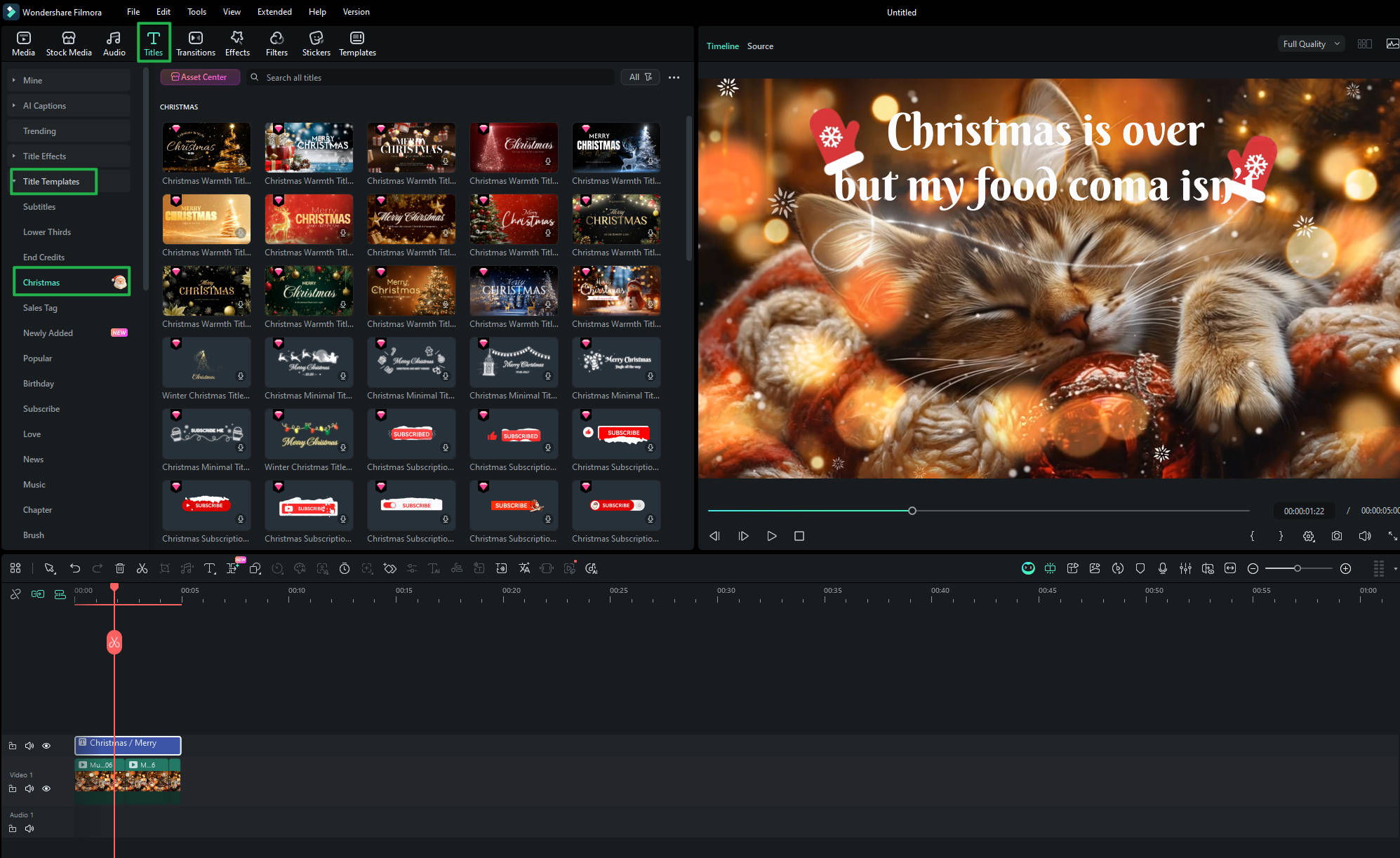
Once satisfied, export your meme in the format you need and share it on Instagram, TikTok, Facebook, or Reddit. GIFs, short videos, or static images all work perfectly.

Part 3. Essential Considerations for Meme Creation
While your enthusiasm to become a meme master is admirable, understanding the fundamentals will set you up for success in the competitive world of internet humor.

Readability is Everything
The humor will be lost on those who cannot see your captions, so ensure your wording is clearly readable before posting. This generally involves selecting text in a color that doesn't conflict with the surrounding area. If black Arial or the traditional white Impact with a black outline doesn't work, don't feel obligated to stick with it, but avoid overly elaborate fonts.
Proper Cropping Matters
People on the internet will criticize you if your work has excessive blank space above, below, or to the sides of it, no matter how trivial the error seems. Clean cropping separates quality memes from amateur attempts.
Check Platform Compatibility
Make sure your day after Christmas memes will be viewable before posting online. Different visual dimensions work better for different destinations. While most funny day after Christmas memes are square or somewhat taller than square, others perform better with more extreme proportions. Movie screenshot memes often use theatrical widescreen format (2.39:1), while popular formats like the American Chopper meme have extremely tall aspect ratios.
Add Strategic Padding
Adding vertical or horizontal padding around the day after Christmas memes that are really wide or tall guarantees that readers can see the complete meme in their timelines across different platforms.
Bonus Section: Holiday Transition Memes (Halloween → Christmas → Thanksgiving)
The internet has developed a unique tradition of celebrating the chaotic shifts between major holidays, creating a popular genre of holiday transition memes that capture the absurdity of seasonal overlaps.
Halloween to Christmas – The Immediate Jump:

Retailers and enthusiasts often jump straight from Halloween to Christmas, inspiring countless memes. These usually show stores replacing jack-o-lanterns with Christmas trees on November 1st, or homeowners swapping spooky decorations for festive lights overnight. Day-after-Halloween Christmas memes capture this abrupt transition, often showing characters overwhelmed by premature holiday cheer. The "Halloween is over, Christmas is here" meme is especially popular for expressing the cultural pressure to embrace the yuletide spirit immediately.
The Forgotten Thanksgiving:

Thanksgiving often gets overshadowed between two bigger commercial holidays. After-Thanksgiving memes focus on the sudden shift from turkey dinners to full Christmas mode, with Black Friday as the symbolic bridge. They show homes, stores, and social media feeds transforming rapidly from autumn harvest themes to winter wonderlands. These memes resonate because they reflect a cultural pattern: Thanksgiving barely ends before Christmas takes over.
This growing category of holiday transition memes continues to amuse audiences every year, showcasing our collective fascination with how quickly we rush through seasonal celebrations in modern culture.
Conclusion
In between creating the most delicious Christmas cookies on the planet and searching for the greatest Elf on the Shelf ideas, take a few minutes to check over these amusing day after Christmas memes on the internet. Taking a break from all of the Christmas commotion and allowing yourself to laugh heartily is sometimes all you need to recharge your batteries. While there is a time and a place for the nicer day after Christmas memes, we're giving you license to settle down with a hot coffee and relish the most cringeworthy events of the season with these funny after Christmas memes.


