A simple "thank you" means a lot, but a thank you video makes it even more special. A video lets you show emotions, share memories, and make your message more personal. It feels warmer and more heartfelt than just a text or email.
No matter if it's for a birthday, wedding, graduation, or work appreciation, a well-made gratitude video can help you express thanks in a way that people will remember.

In this article
- Personal Thank You Video (Heartfelt gratitude for close ones)
- Business & Brand Appreciation Video (For customers or employees)
- Wedding Thank You Video (A recap of special moments with guest appreciation)
- Funny Thank You Video (Humorous twist with memes and effects)
- Music & Montage Thank You Video (A beautiful slideshow with uplifting music)
Part 1. When & Why to Make a Thank You Video
A thank you video is a meaningful way to show gratitude. Unlike a simple message, a video lets you add emotions, visuals, and music to make your appreciation more special. Here are some great occasions to create one:
1. Special Occasions
- 🎓Graduation: Celebrate this milestone by thanking friends, family, and teachers who supported you. A video with photos, clips, and kind words makes a perfect tribute.
- 🎂Birthday: Show appreciation for birthday wishes, gifts, and celebrations. You can also make a funny thank you video as a great way to thank everyone who made your day special.
- 💍Weddings: After your big day, a wedding thank you video is a beautiful way to appreciate guests and loved ones. You can include wedding highlights and a heartfelt message.
- 💞Anniversary: Whether it's a romantic wedding anniversary or a work milestone, a gratitude video is a thoughtful way to thank your partner, family, or colleagues for their support.
- 👶Baby Shower: Expecting a baby is exciting, and a thank you video lets you express gratitude for gifts and well wishes in a warm, personal way.
2. Showing Appreciation
- Business & Work Appreciation: A professional thank you video can strengthen relationships with employees, customers, or colleagues while showing you value their contributions.
- Charity & Fundraising: A video can acknowledge donors and volunteers, highlighting the impact of their generosity.
Watch a video example here: Axway Thank You Video
Part 2. How to Create a Thank You Video That Leaves a Lasting Impression
Creating a thank you video is a wonderful way to express appreciation, and with Wondershare Filmora, the process is simple and enjoyable. You can add text, effects, music, and smooth transitions to make it look great.
Filmora offers all the tools you need to create a professional-looking video effortlessly. You can easily create a heartfelt montage for friends and family, a fun and lighthearted appreciation video, or a polished business thank you message with Filmora features.
How to Create a Thank You Video
Step 1. Choose a Theme & Style
Before editing, decide on the theme and style of your thank you video based on the occasion and audience.
- Funny Thank You Video: Use memes, GIFs, and playful animations for a lighthearted feel.
- Heartfelt & Emotional Video: Add warm messages, personal photos, and sentimental music for an emotional touch.
- Business or Professional Video: Keep it clean and polished with clear branding and messaging.
Choosing the right theme sets the mood and makes your video more engaging.
Step 2. Gather Your Clips & Images
Once you've decided on a theme, start collecting the videos, images, and messages you want to include.
- Personal Thank You Video: Use clips from your phone, social media, or old photos with special memories.
- Business or Work Video: Gather testimonials, behind-the-scenes footage, or team highlights to showcase appreciation.
Not Enough Footage? Filmora offers built-in stock footage to fill gaps and complete your video.
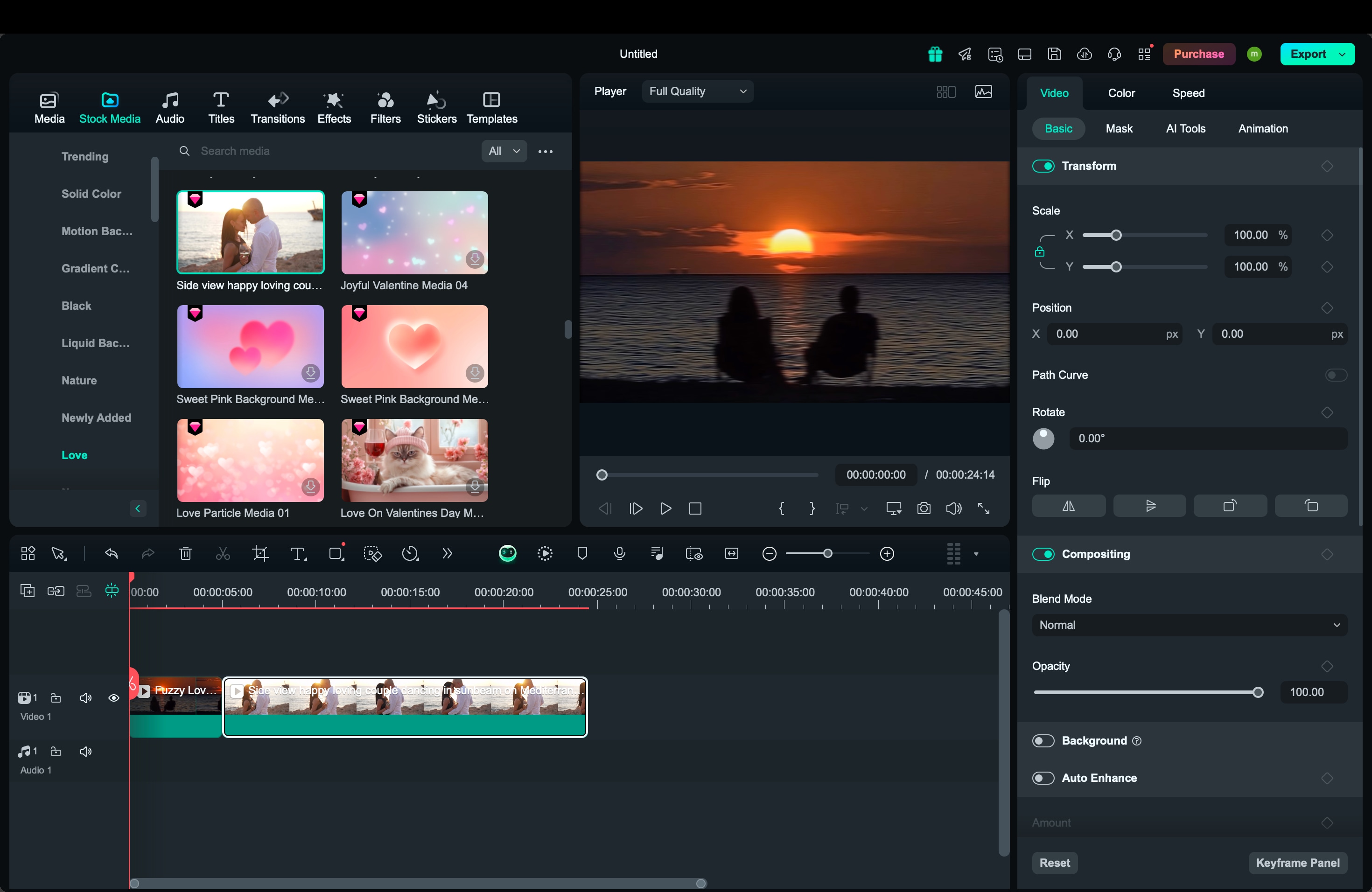
Additionally, prepare text and captions such as "Thank you for your support!" or "We appreciate you!"
Step 3. Edit & Customize with Filmora
Now it's time to bring your thank you video to life using Filmora's powerful editing tools.
Start by arranging your clips in the right order to ensure a smooth video flow. Then, personalize your video by adding text and titles. Filmora allows you to insert animated captions, stylish fonts, and unique text effects.
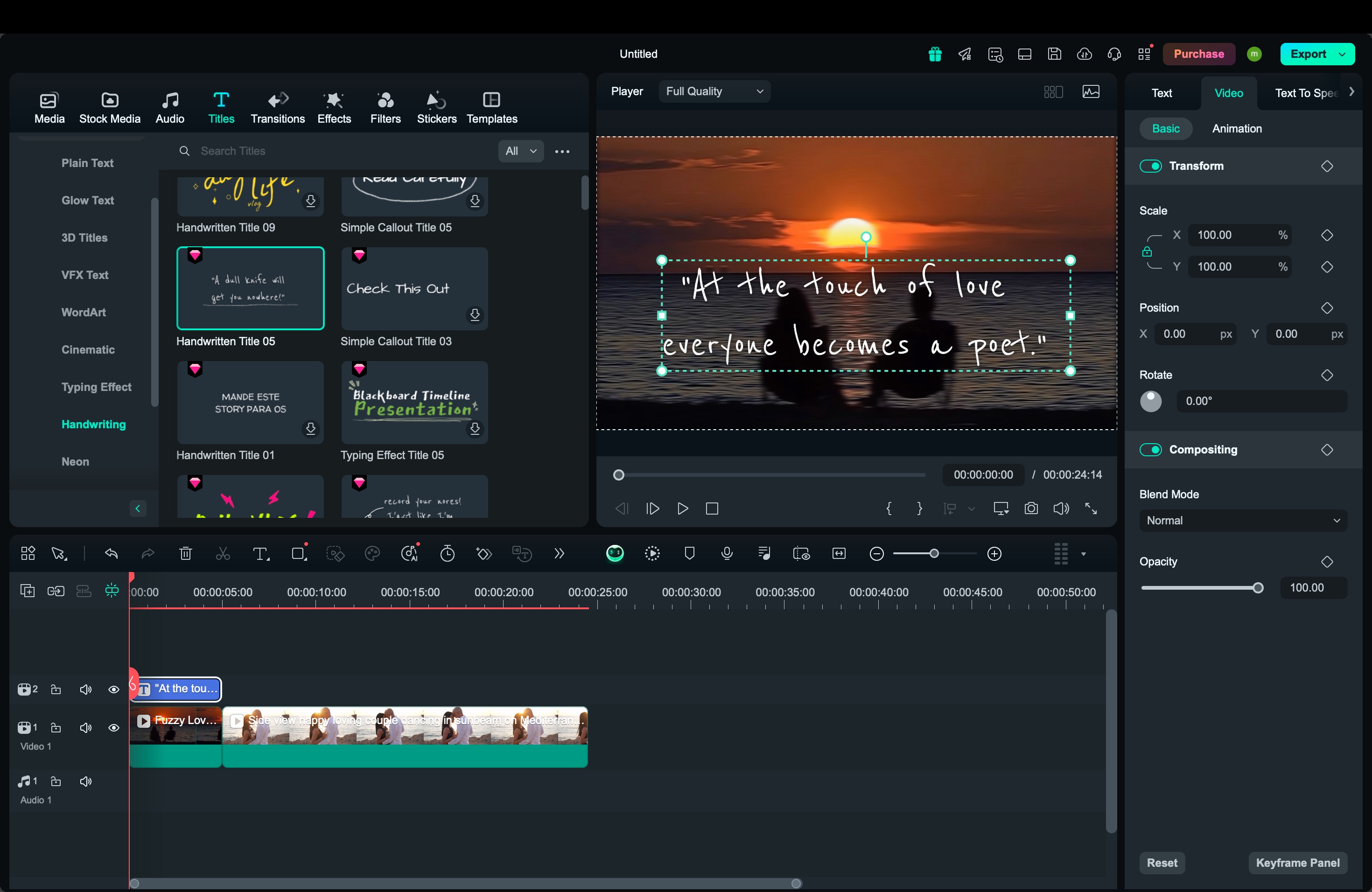
Enhance your video with transitions and effects. Instead of simple cuts, try fade-ins, slides, or cinematic effects for a polished look.
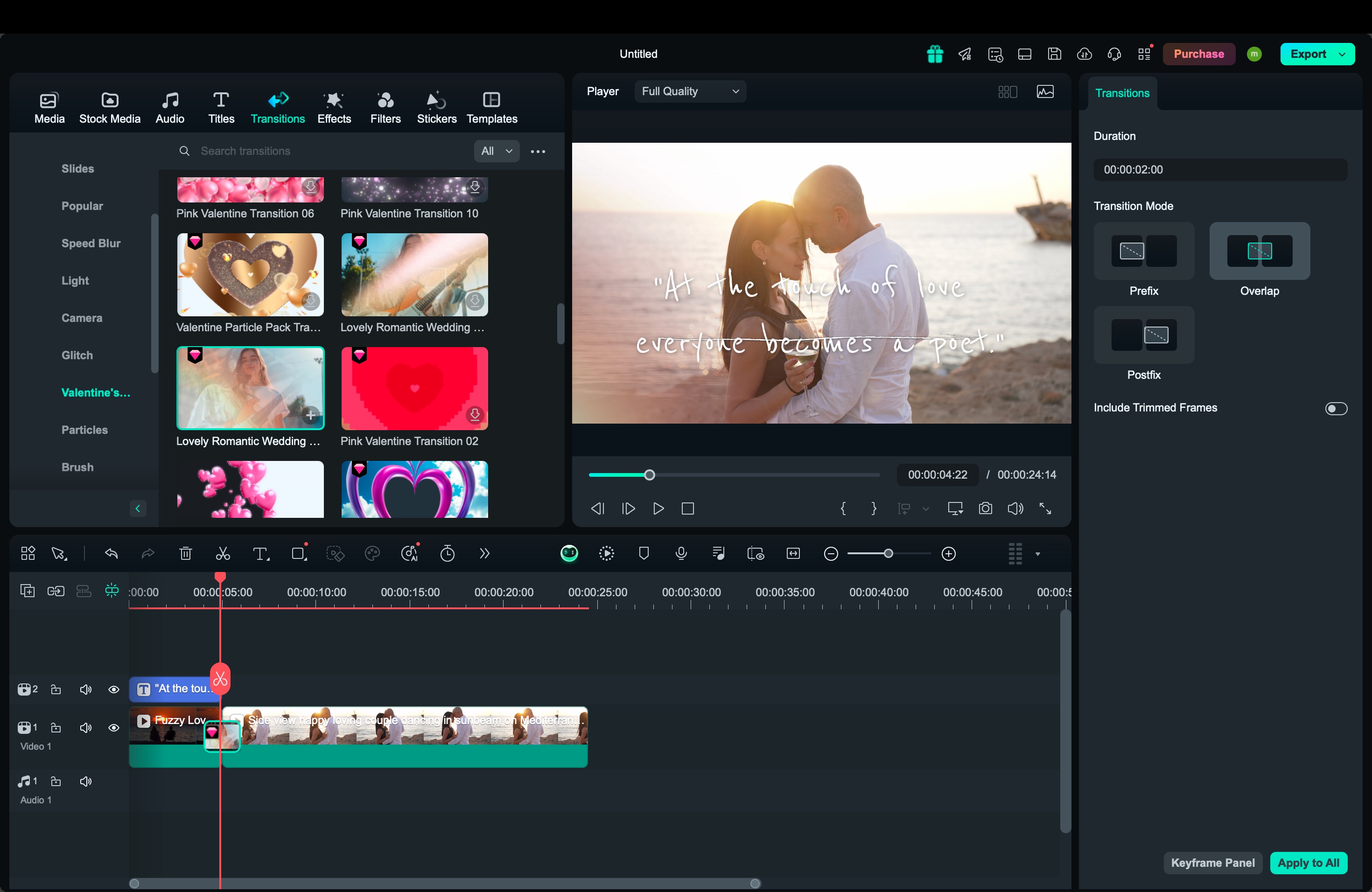
Choose a suitable background music from Filmora’s built-in library to match the tone of your video.
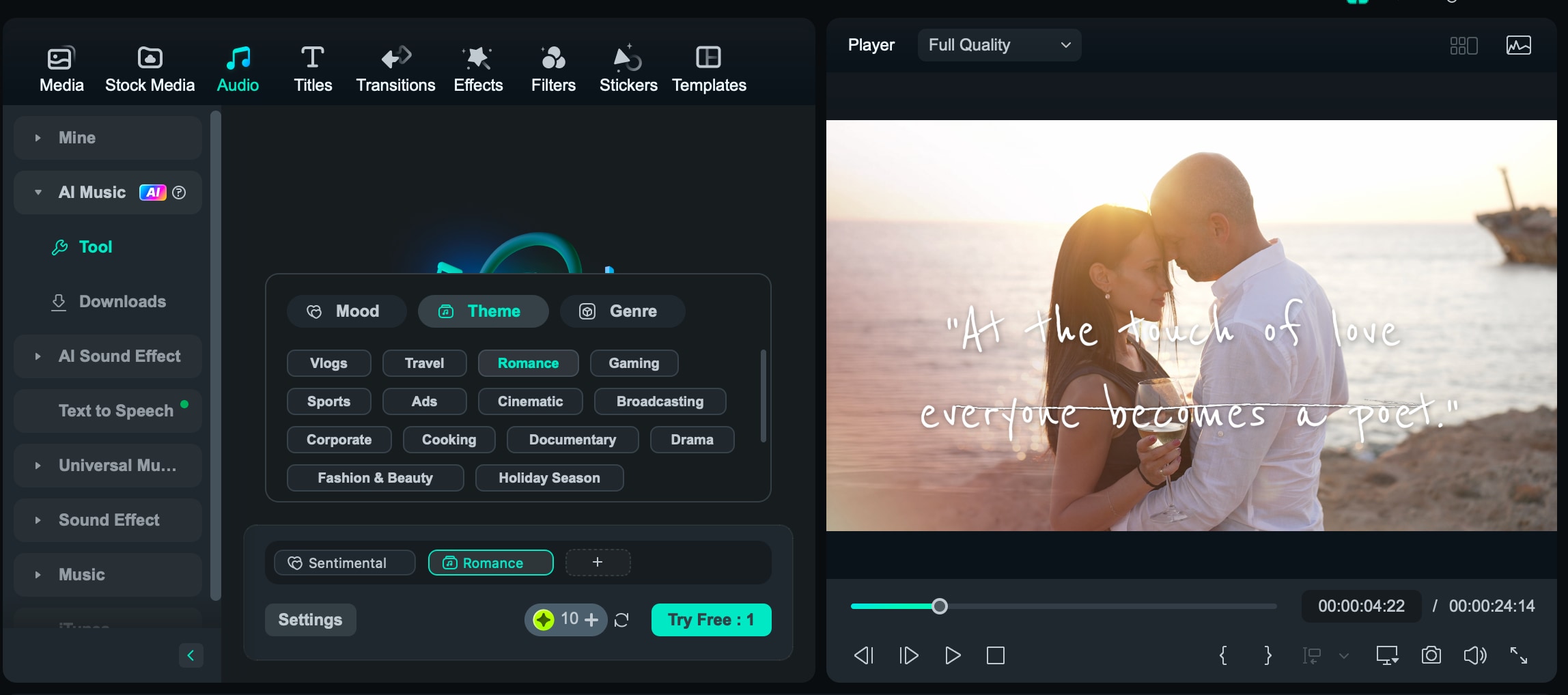
Step 4. Enhance with Filmora's AI Tools
Take advantage of Filmora's AI-powered tools to refine your thank you video.
- AI Audio Denoise: Remove background noise for crystal-clear sound.
- AI Speech-to-Text: Automatically generate subtitles to make your video more accessible.
- AI Portrait: Remove or replace the background in your video without a green screen.
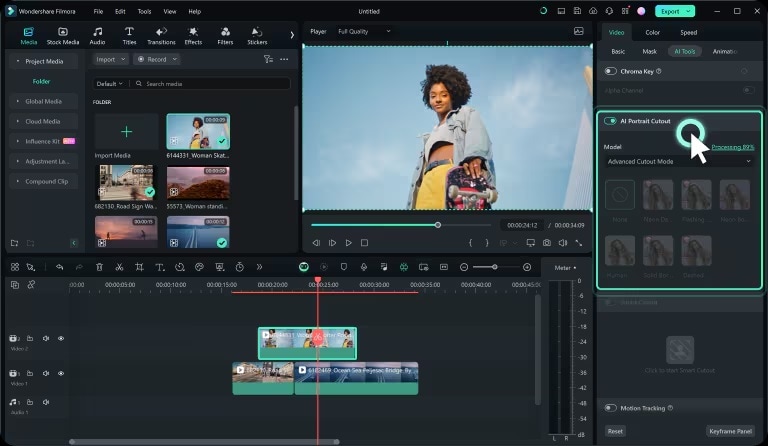
Step 5. Final Touch & Export
Once you’ve finalized your edits, preview the video to ensure everything looks perfect. Make any necessary adjustments, then export it in high resolution for the best quality.
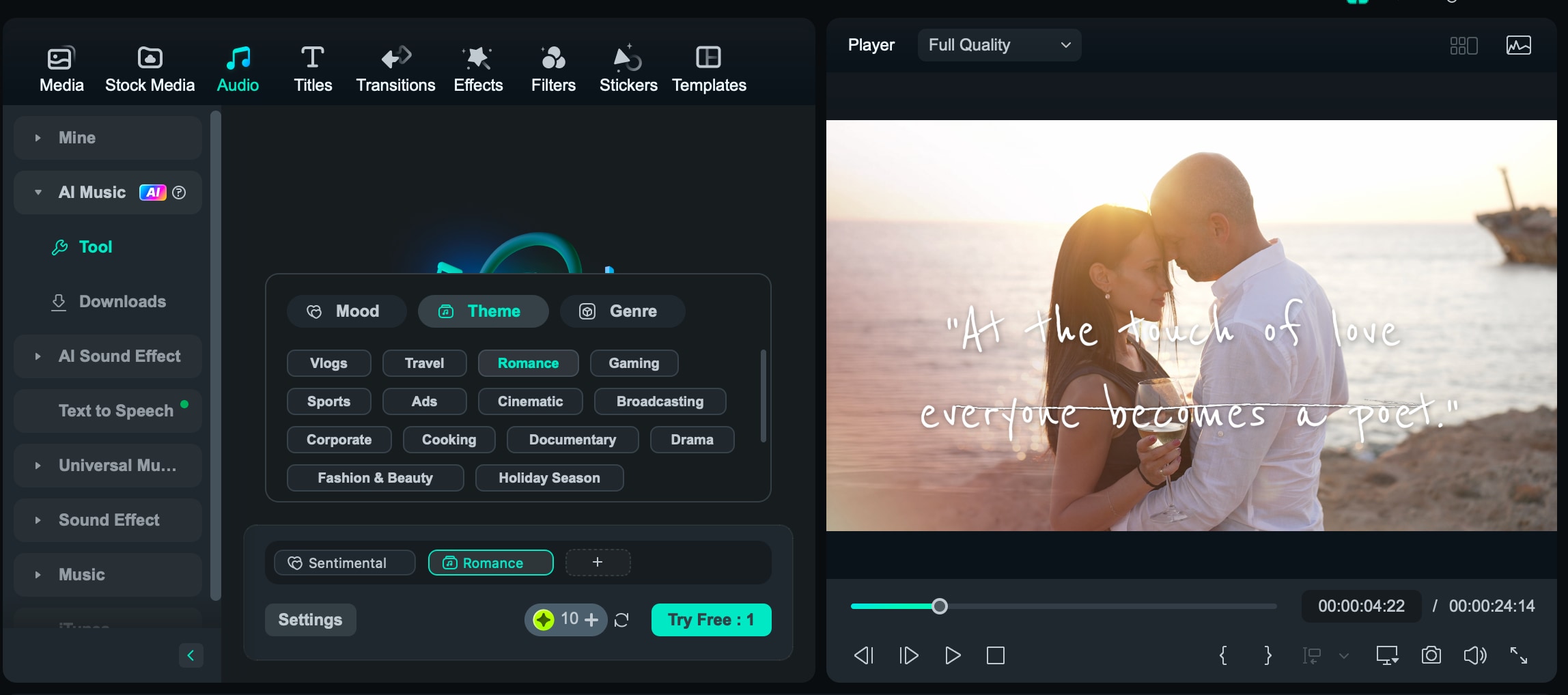
Now your thank you video is ready to share with friends, family, or customers!
Part 3. Fun & Creative Thank You Video Ideas
A thank you video doesn't have to be boring! With a little creativity, you can make a unique and engaging gratitude video that truly stands out. Here are some great ideas to inspire you.
1. Personal Thank You Video (Heartfelt gratitude for close ones)
A video montage of family photos and clips with a heartfelt voiceover saying, "Thank you for always being there for me." Add warm background music and personal messages for extra emotion.
2. Business & Brand Appreciation Video (For customers or employees)
A short, professional video featuring employee testimonials or a company spokesperson saying, "We appreciate your support!" You can also showcase team highlights, customer feedback, or company achievements.
3. Wedding Thank You Video (A recap of special moments with guest appreciation)
A beautifully edited wedding highlights video showing clips from the ceremony, reception, and candid moments of guests celebrating. Add text overlays like "Thank you for being part of our special day!"
4. Funny Thank You Video (Humorous twist with memes and effects)
Use funny clips, bloopers, or meme-style reactions to create a lighthearted and funny thank you video clip. Add playful sound effects, GIFs, or text like "You're the real MVP!" to keep it entertaining.
5. Music & Montage Thank You Video (A beautiful slideshow with uplifting music)
A photo and video montage set to an uplifting song. Show images of the people you're thanking, with captions like "Forever Grateful" or "You Made This Possible" to add meaning.
Bonus: Best Ways to Share Your Thank You Video
Once your thank video is ready, share it in a way that makes an impact!
- Post on Social Media – Upload to YouTube, Instagram, Facebook, TikTok, or LinkedIn to reach a wider audience.
- Send video via Email or Messaging Apps – Make it personal by sending it directly to the people you appreciate.
- Play It at Events – Show it at weddings, corporate meetings, birthdays, or community gatherings for a meaningful touch.
- Use Hashtags – Boost engagement by adding relevant hashtags like #ThankYouVideo #Gratitude #Appreciation when posting online.
Conclusion
A thank you video is a great way to show appreciation. It makes your message more personal and meaningful. With Filmora, you can create a beautiful gratitude video easily. Add text, effects, music, and smooth transitions to make it stand out. Filmora has the tools you need, whether it's for family, friends, a wedding, or business. The AI features also help you edit faster and better. Start making your thank video today and share your gratitude in a creative way!



 100% Security Verified | No Subscription Required | No Malware
100% Security Verified | No Subscription Required | No Malware

