International Children's Day is getting closer, and it's the perfect excuse to make something special for the little stars in your life. Instead of sticking to the usual routine, let's get a little playful with it. We're talking about creative Children's Day celebration ideas that don't just capture smiles, they turn them into stories worth rewatching: Making a video about it.
But if you want to make it extra special, you'll need fun and creative video ideas for Children's Day that stand out. Luckily, we've got your back.
From fresh inspiration to step-by-step tips, we're here to help you bring those Children's Day video ideas to life. And yep, we'll show you how to make it all happen using an easy tool that makes editing fun and enjoyable.

In this article
Part 1. Creative Video Editing Tools to Brighten Your Children's Day Videos
There are so many Children's Day ideas that you can try, but remember, what truly counts is the love and meaning behind it. It's not about being fancy, it's about making the kids feel seen and celebrated.
Below, we'll recommend 15 fun and easy video ideas for Children's Day that are worth a try. From cute throwback clips to playful game day recordings, there's something here for every vibe.
A. Celebrate Their Story
Let the kids be the stars of their own show with these storytelling-style Children's Day video ideas. These fun clips give them a chance to share who they are, where they've been, and what they dream about. It's all about capturing their unique personalities in a creative way.
- Then vs. Now Challenge: Recreate an old baby photo or a funny childhood habit side by side with how they are today. Add some sweet music and it turns into a heart-melting throwback video.
- Mini Me Interview: Flip the script and let your kid be the one asking the questions. Have them interview parents and even debate them to let their perspectives be heard.
- Draw My Dream: Hire an illustrator and let your child describe what they want to be someday. Whether it's a vet, a space explorer, or a pancake chef, throw in some cheerful music and call it a wrap.
- What's in My School Bag?: Make a silly parody video of your kid showing off what's in their backpack. Zoom in on the crumpled papers and snack crumbs for bonus laughs. Get inspired with the video below.
- My Superpower Is...: Give your little one a moment to shine by sharing what makes them amazing. Add comic-style text and sound effects to make it pop.

Made by Filmora
B. Try Something Creative and Unexpected
If you want to shake things up and try something new, these Children's Day video ideas are perfect for families who love a little fun, flair, and unpredictability. They're playful, a little silly, and totally memorable.
- DIY Costume Parade: Let the kids go wild with their own costume creations and strut their stuff like it's fashion week. Throw in some bouncy music and slo-mo shots for extra flair.
- Tiny Chef Cooking Show: Let the little ones host their own cooking show with kid-safe "recipes" like cereal or PB&J. Add playful voiceovers and zoom-ins like a real cooking segment.
- Kids Try '90s Snacks: Introduce your kids to the legendary snacks you grew up with. Capture the taste test with big reactions, funny rating graphics, and lots of giggles.
- Build a Fort Challenge: Grab some blankets and pillows and film the fort-making chaos. End it with a cozy shot inside, paired with chill music and warm filters.
- Kids Try Grown-Up Jobs: Let them step into grown-up shoes for a day. Whether they're a chef, a teacher, or a mini CEO, add titles and dramatic edits to make it extra fun.
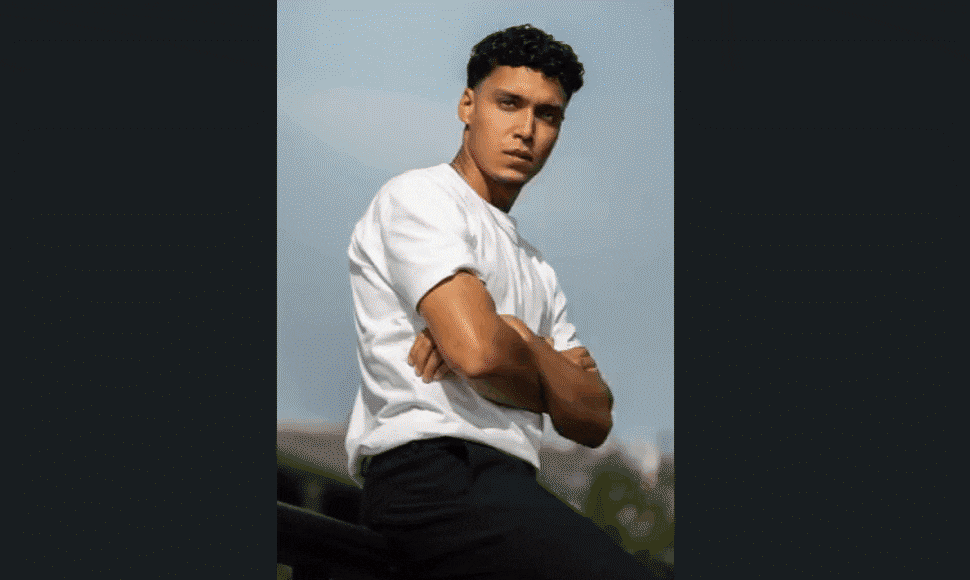
Made by Filmora
C. Nostalgic Throwbacks
This time, try to take a trip down memory lane and let the kids in on the fun. These Children's Day celebration ideas mix old-school vibes with fresh reactions for videos that are equal parts sweet and hilarious.
- Old School Games: Bring out the games their parents used to play when they were children and film the kids giving them a try. Their reactions are gold, and the retro vibes are strong.
- Dance to a Throwback Hit: Play an old-school jam like Macarena or Cha Cha Slide and film the kids trying to follow along. Bonus points for adding fun transitions and dance captions.
- Old Tech Reaction Video: Hand the kids a cassette player, floppy disk, or even a rotary phone and record their confusion and curiosity. Add pop-up labels to explain the gadgets.
- Dress Like Mom or Dad Did: Let the kids raid your old wardrobe or recreate iconic ‘90s looks. Strike a pose, snap a video, and add a little fashion show flair.
- Retro Toy Unboxing: Surprise them with a box of your favorite childhood toys and film the unboxing. Their reactions to yo-yos, Tamagotchis, or Polly Pockets are priceless. Catch the moment right here.
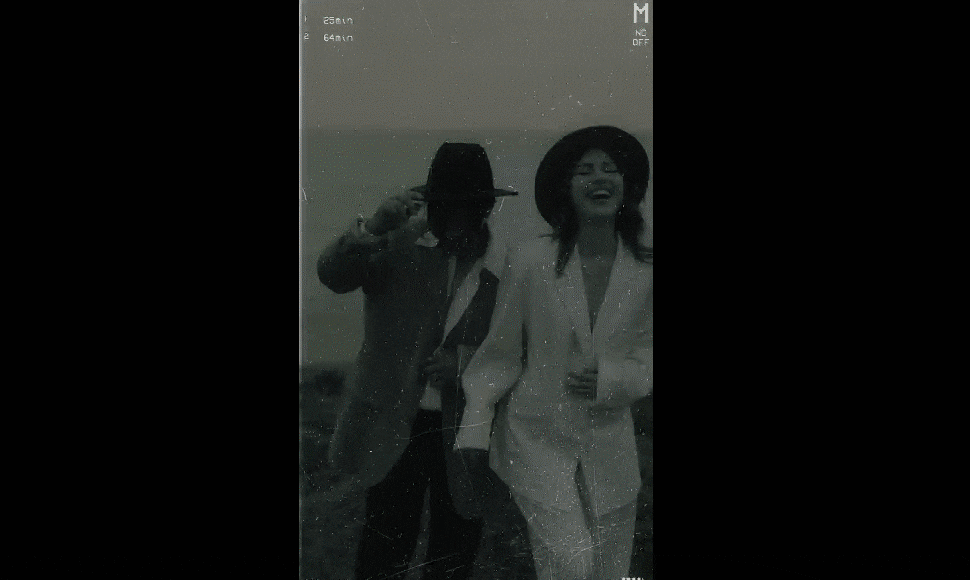
Made by Filmora
Part 2. How to Turn Happy Children's Day Ideas to Videos
All of those video ideas for Children's Day add a heartwarming twist and bring generations together, all wrapped in one creative clip. Once you've picked your favorite idea, the next step is to hit record and start editing.
To keep things fun and totally hassle-free, you'll want a Children's Day video maker that can handle the creativity without slowing you down. The good news is that Wondershare Filmora is built exactly for this. It keeps things simple but powerful, so you can focus on making memories instead of figuring out complicated software.

Here's why you should use Filmora to bring your Children's Day video ideas to life:
- Start Fast with Templates: Filmora has tons of ready-to-use Children's Day video templates, so you can skip the hard part and jump straight into the fun.
- Advanced Features: With smart tools like Auto Caption and AI Music Generator, your Children's Day video can look clean, polished, and way more engaging.
- Rich Media Library: From playful stickers to cool transitions and filters, Filmora's rich media library has everything you need to make your Children's Day video stand out.
- Share with Just a Tap: Once you're done editing, you can post your video straight to YouTube, Instagram, Facebook, or TikTok without breaking a sweat.
- Edit Anytime, Anywhere: Filmora works on both Android and iPhone, so you can create and tweak your Children's Day video anytime the inspiration hits.
With all these features, turning your Children's Day celebration ideas into fun and engaging video clips is super easy. Even better, Filmora is easy on the wallet. You've got flexible plans and a free version to play around with before spending a single cent.
So why wait? Let's turn that cute Children's Day idea into a video everyone will want to replay. Just follow the quick guide below, and you're good to go.
Step 1. Open Filmora and choose a template
Once you've got the latest version of Filmora installed, launch the app and hit "New Project" to kick things off. You'll land right in the main editing workspace.
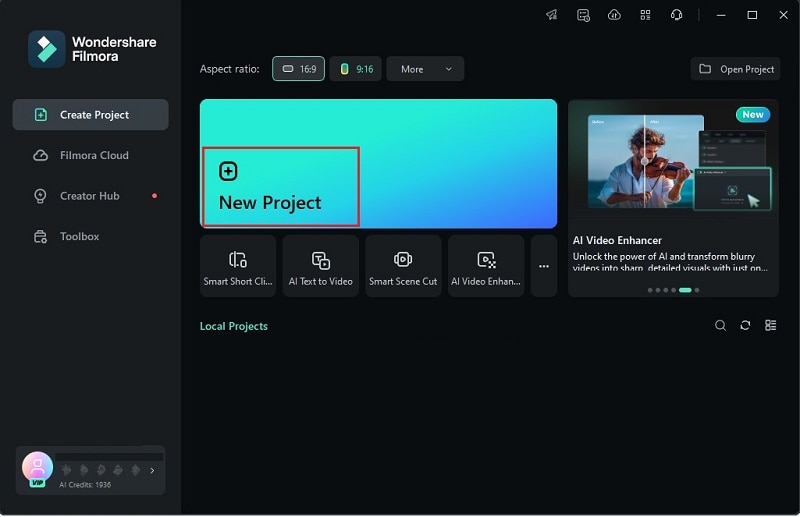
Next, go to the "Templates" tab. Type "Children" into the search bar to pull up the most fitting options. Scroll through the choices, pick one you like, and drop it onto the timeline to begin editing.
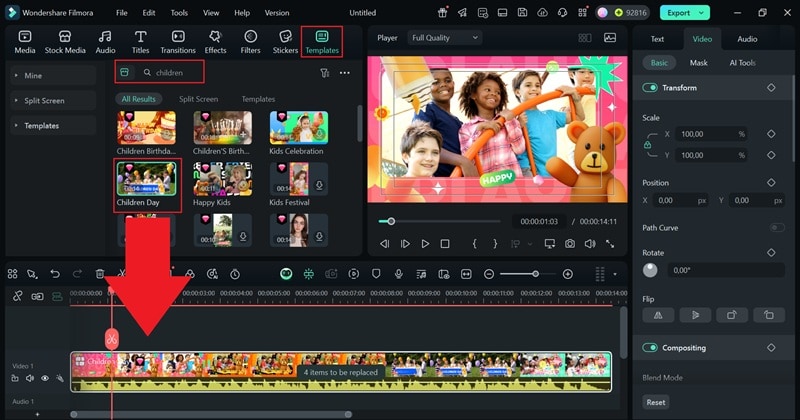
Step 2. Customize the template
Now, click on the "4 items to be replaced" note in the timeline. One by one, select each placeholder and swap it out with your own clips.
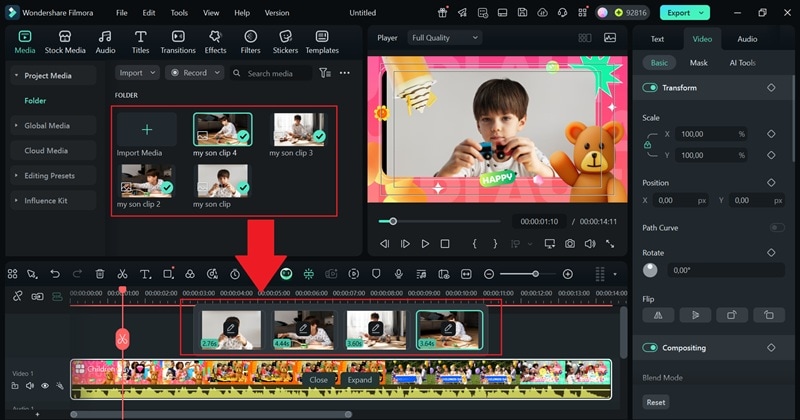
Then, head over to the right-side panel and choose "Text" to make it your own. Add some sweet details about your kid to give it that personal touch. Once you're happy with everything, hit "Expand" on the timeline to watch your video come to life.
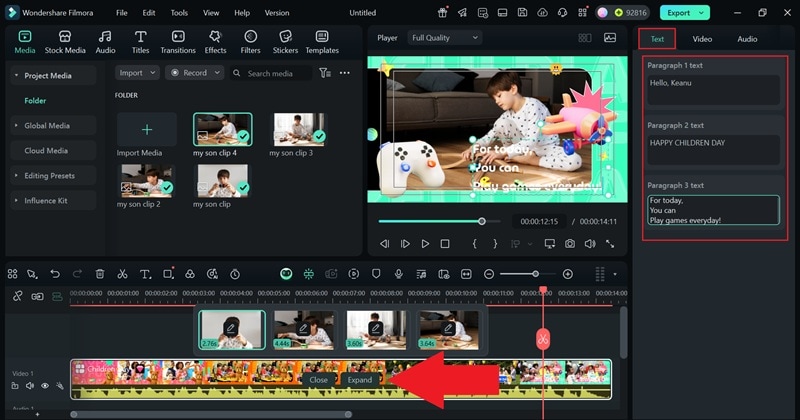
Step 3. Add voiceovers
Your video's almost good to go, complete with transitions, visuals, and background music. Now's the perfect time to add a voiceover and include a sweet message. If you'd rather not use your own voice, Filmora's Text-to-Speech can do it for you. But for that personal touch, try recording it yourself. Just head to "Media", click on "Record", and choose "Record Voiceover". Once you're done, your recording will pop right into the timeline, ready to go.
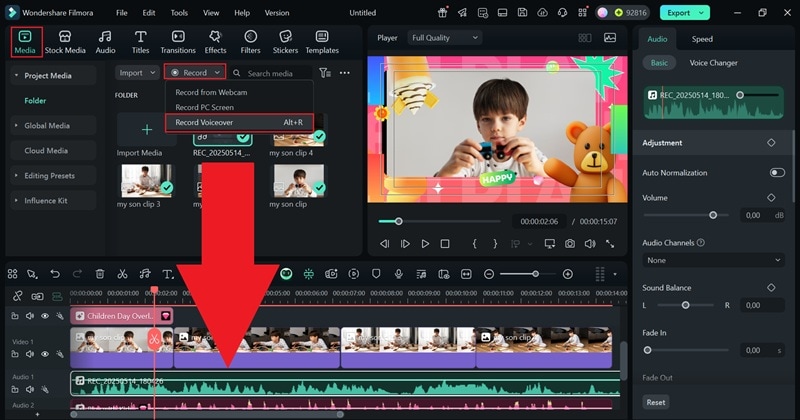
Step 4. Add subtitles
Now, it's time to add subtitles using Filmora's AI Caption tool. Go to the "Titles" tab, find "AI Caption", and pick "Dynamic Caption" to get started quickly. Select the language of your audio and hit "Generate".
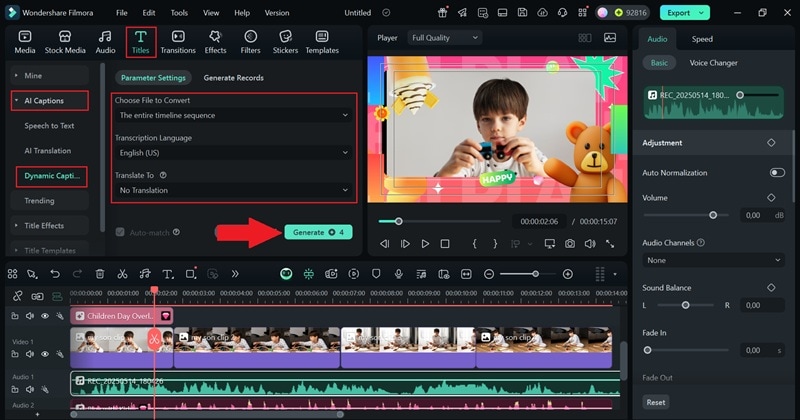
Once they appear on the timeline, head over to the "Text" panel and explore different styles under the "Templates" tab. When you find one you like, click "Apply to All" to give your captions a fresh, consistent look.
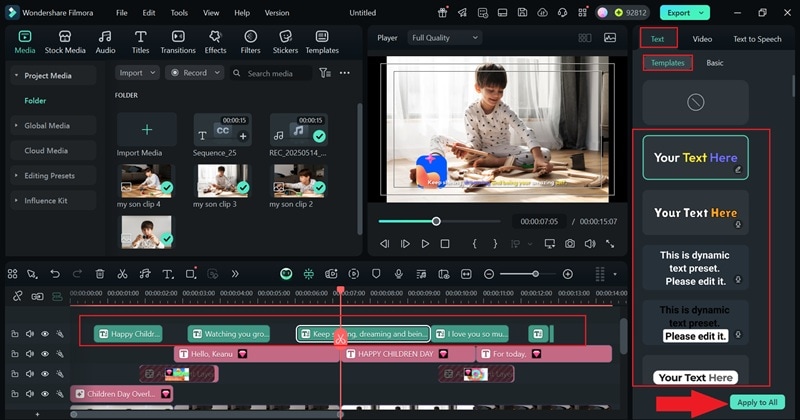
Step 5. Generate AI music
As you can see, the template already comes with background music. But if it doesn't match your vibe, you can make your own. Just go to the "Audio" tab, click on "AI Audio" > "AI Music". Pick the mood, genre, and theme you want, then hit "Generate". Once your custom track is ready, remove the original audio from the timeline and replace it with your new AI-generated music.
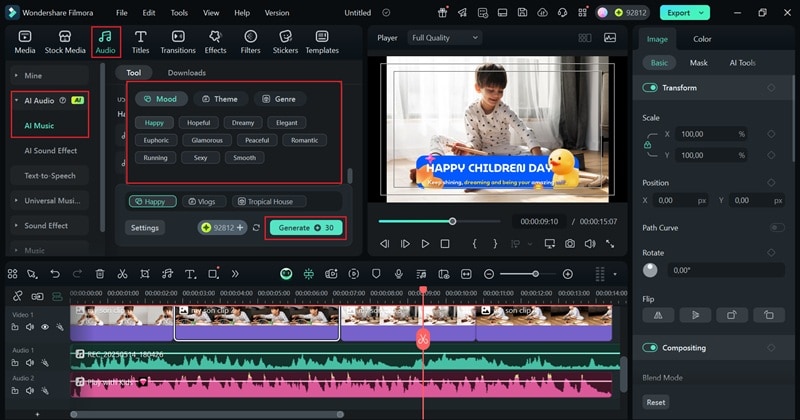
Step 6. Save and share your video
Once you're done with the editing, click "Export" at the top right. Choose "Local" to save the video to your device, or go with "Social Media" if you want to post it right away. Before you hit that final button, don't forget to update the title, description, format, and resolution to make sure everything's just right.
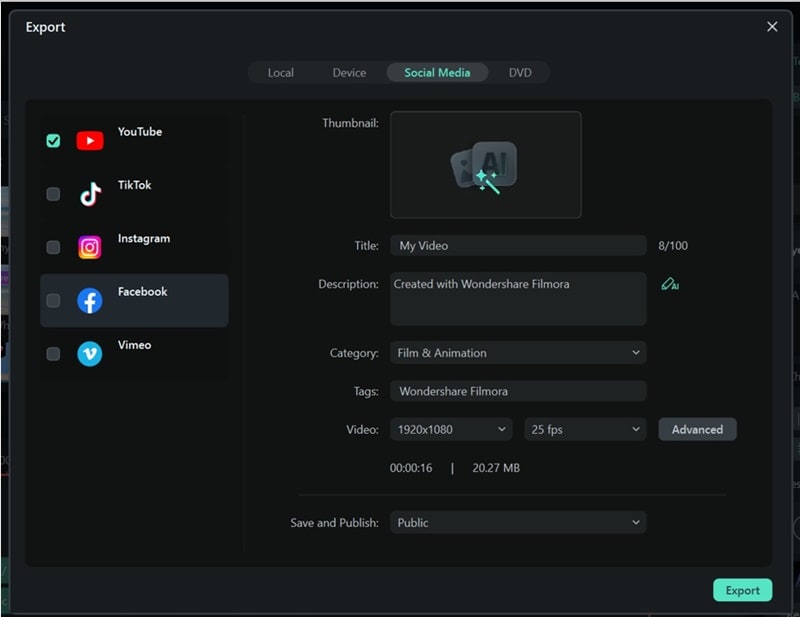
Part 3. Children's Day Video Gifts That Last Forever
As you can see, Filmora makes your Children's Day video ideas stand out by turning them into something that's fresh, silly, and super entertaining. And the best part is, you're just getting started. With how easy and fun it is to edit your Children's Day videos, you can make as many as you like!
And since these videos are real treasures, why let them sit in your gallery when you can turn them into something even more special? Here are a few fun and creative ways to turn your Children's Day celebration videos into keepsakes that last forever.
- Save it on a DVD
- Make a Digital Album
- Post It on a Private YouTube Channel
- Gift it with a Card or Note
- Turn It into a Photo Book
Give your Children's Day video a retro twist by burning it onto a DVD. Add a fun printed label with your kid's name and the year to make it feel extra special.

Drop the finished Children's Day celebration video into your digital family album or baby book. It fits perfectly next to photos and sweet memories.

Keep it in the family by uploading your Children's Day video to a private YouTube channel. That way, loved ones can watch whenever they miss the little ones.

Make it even more thoughtful by pairing your video with a handmade card or sweet letter. It's the kind of surprise that hits right in the feels.

Grab the best moments from your Children's Day video and turn them into printed pictures. Put them together in a photo book that tells the story all over again.
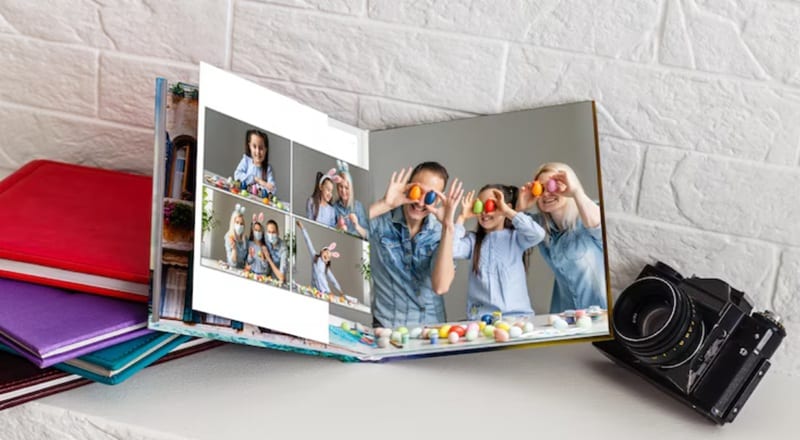
Conclusion
This guide is packed with 15 fun and creative video ideas for Children's Day that go beyond the usual and speak right to the heart. Each of these Children's Day celebration ideas is simple, unique, and guaranteed to bring out big smiles from your little ones.
When it's time to turn your Children's Day video ideas into something real, Wondershare Filmora has your back. It offers free templates to get you started and tons of features to level up your edit, from stickers and filters to music and auto-captions. With Filmora, even the simplest idea can look like a total masterpiece.



 100% Security Verified | No Subscription Required | No Malware
100% Security Verified | No Subscription Required | No Malware


