Looking for a more creative way to send birthday greetings? With a birthday wishes video maker, you can create personalized video messages that make celebrations even more special. A heartfelt video adds more meaning than a simple text or social media post.
Not sure how to create a birthday wishes video? Wondershare Filmora makes it easy with pre-made templates and AI tools, allowing you to create the video in minutes. In this guide, we'll help you create a birthday wishes video for a friend, family member, or colleague. Let's get started!

In this article
Part 1. Outstanding Features to Create a Birthday Wishes Video🥳
Many people use a birthday wishes video maker online for quick and easy video creation. While these online tools are convenient, they often come with limitations. If you want a better experience with more control over your video's design, video editing software is the way to go.
When creating a heartfelt birthday video, using a birthday wishes video maker like Wondershare Filmora makes the process simple and fun. It provides advanced editing tools, creative effects, and AI-powered features to help you craft animated birthday wishes effortlessly.

Here are some of Filmora's best features for creating a birthday wishes video:
- Video Templates
- Text Animation
- AI Music Generator
- AI Sound Effects
- Video Effects
- AI Sticker Generator
Filmora offers many pre-designed birthday video templates, making it easy to start your project. These templates save time while ensuring your video looks good.






Add a heartfelt message with Filmora's built-in text and title effects. Choose from animated fonts, stylish typography, and dynamic motion graphics to personalize your birthday wishes.
No birthday video is complete without the right background music! Filmora's AI Music Generator creates customized soundtracks based on the mood and style of your video.
Enhance your birthday video with AI-powered sound effects that bring animations and transitions to life. Add fun birthday-themed sounds like clapping, party horns, or laughter to make the video feel more lively.
Filmora provides filters, overlays, and motion effects to enhance the video's aesthetics. You can apply festive effects like confetti, sparkles, or glowing lights to add excitement to the celebration.
Filmora's AI Sticker Generator lets you create custom stickers using AI technology. You can generate birthday-themed graphics like cakes or party hats.
Filmora has powerful features for creating a birthday wishes video. With this birthday wishes video maker, you can add music, effects, custom stickers, and everything you need to create a birthday greeting. Next, let's dive into the step-by-step process of making a birthday wishes video in Filmora.
Part 2. How to Create a Personalized Birthday Wishes Video in Filmora: Step-by-Step🎁
Learning how to make a birthday wishes video in Filmora is quick and easy. It's all thanks to its user-friendly interface and powerful editing features. You can use its preset templates and add more creative effects, Filmora allows you to craft a birthday greeting with ease.
Follow this step-by-step guide to create a birthday wishes video using Filmora:
Step 1. Start by Creating a Project and Importing Video
Launch Filmora and navigate to the Create Project menu. Select the Aspect Ratio and click the New Project button to start editing.

Step 2. Choose a Birthday Video Template
Save time in editing by using a birthday wish video template for your video. Go to Templates > Templates, search for "birthday wishes" as a keyword, and select a suitable template. Then, drag and drop the chosen template to the timeline.

Step 3. Customize the Birthday Video Template
Once you have a birthday video template on the timeline, it's time to personalize it with your own content. On the template in the timeline, you'll see an indicator showing how many media segments can be replaced.
For example, if the template allows “11 items to be replaced”, you'll see a button displaying this number. Click on it to start customizing your video.

Above the template track, you'll see the material segments where you can insert your content. Click the Loop icon on each segment and upload photos or video clips of the birthday person. Once all segments are updated, use the Edit button to adjust the settings.
On the right side of the screen, navigate to the Text tab to customize the text in the template. Once you're happy with the changes, click Close to save your customizations and move on to the next step.

Step 4. Enhance Your Video with AI Music
A great birthday video needs background music! Instead of searching for the perfect song, use Filmora's AI Music Generator to create a custom soundtrack. Click on Audio > AI Music to generate a birthday-themed song.
Click the Plus icon to add other criteria you want, such as the Mood, Theme, and Genre. Click the Settings menu to adjust the Tempo and Music Duration. Then, Generate the music and drag the result to the timeline.

Step 5. Decorate the Birthday Wishes Video with AI Stickers
To make your birthday wishes video more festive, use Filmora's AI Sticker Generator to add fun, customized stickers. Navigate to the Stickers tab > AI Stickers. Then, describe the sticker you want to add in the search bar and click Generate.
It'll generate a few options of stickers, select the one that you'd like, and apply the sticker to the timeline by dragging and dropping it.
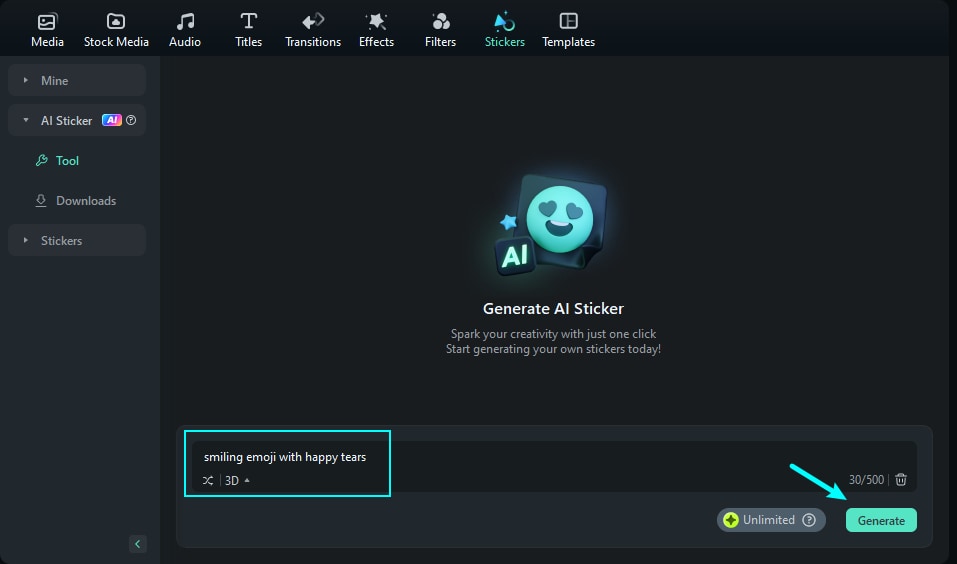
Step 6. Add AI Sound Effects to the New Added Stickers
You can add sound effects to make your stickers look more natural. For instance, you can generate audio elements like party horns, clapping, laughter, and more.
To add sound effects with AI, go to the Audio tab > AI Sound Effects, and describe the sound you want to create. Then, click Generate to let the AI create the sound effects. Listen to the generated sounds and choose the one that fits your video. Drag and drop it onto the timeline to sync with your visuals.

Step 7. Preview and Export Your Birthday Wishes Video
Once you're happy with your video, preview it to check the final result. If everything looks great, click the Export button to open the export window. Then, select Local and adjust the video settings. Then, click Export to save the video to your device.
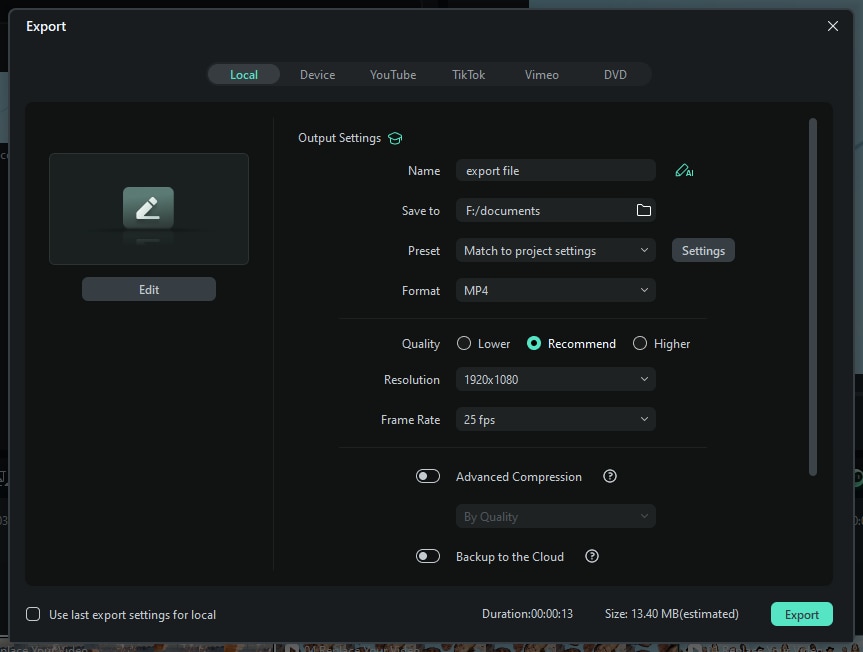
With Filmora's happy birthday wish video maker, creating a personalized birthday video is simple and fun. In the next section, we'll explore unique and creative ideas to elevate your birthday wishes video!
Part 3. Creative Ideas to Make Your Birthday Video Message Unforgettable✨
Creating a birthday wishes video is more than just adding photos and music. You need to make it special and memorable for the birthday boy or girl. If you're wondering how to create a birthday wishes video that stands out, adding creative elements can make all the difference.
Here are some ideas to make your video more fun and memorable:
- Build a Narrative
- Incorporate Surprise Elements
- Personalize with Voiceovers and Messages
Create a mini-story rather than just placing random clips and photos together. You could highlight key milestones—like childhood memories, fun adventures, and future hopes. This approach gives your birthday video a natural flow and makes it more engaging.
Surprises keep viewers on their toes and make the recipient feel extra special. Add short interviews from friends, funny bloopers, or even throw in hidden messages throughout the video.
Voiceovers can bring warmth and sincerity to your video that plain text simply can't convey. To enhance your message, consider recording or gathering brief audio clips from loved ones, and then add a voiceover to layer them over your footage for a personal touch.
Create a birthday wishes video that is memorable for the birthday boy or girl by combining storytelling, surprises, and personal touches. Have fun experimenting, and don't be afraid to mix styles or add creative elements—after all, this special day only comes once a year!
Conclusion
Creating a birthday video is easy with the right birthday wishes video maker like Wondershare Filmora. It offers AI-powered features, pre-made templates, and creative effects to help you craft a stunning video effortlessly.
By adding personal touches like voiceovers, surprise elements, and storytelling, you can make your video truly special. This guide has shown you how to create a birthday wishes video with Filmora. Now it's time to start creating and surprise your loved ones with a heartfelt video!



 100% Security Verified | No Subscription Required | No Malware
100% Security Verified | No Subscription Required | No Malware

