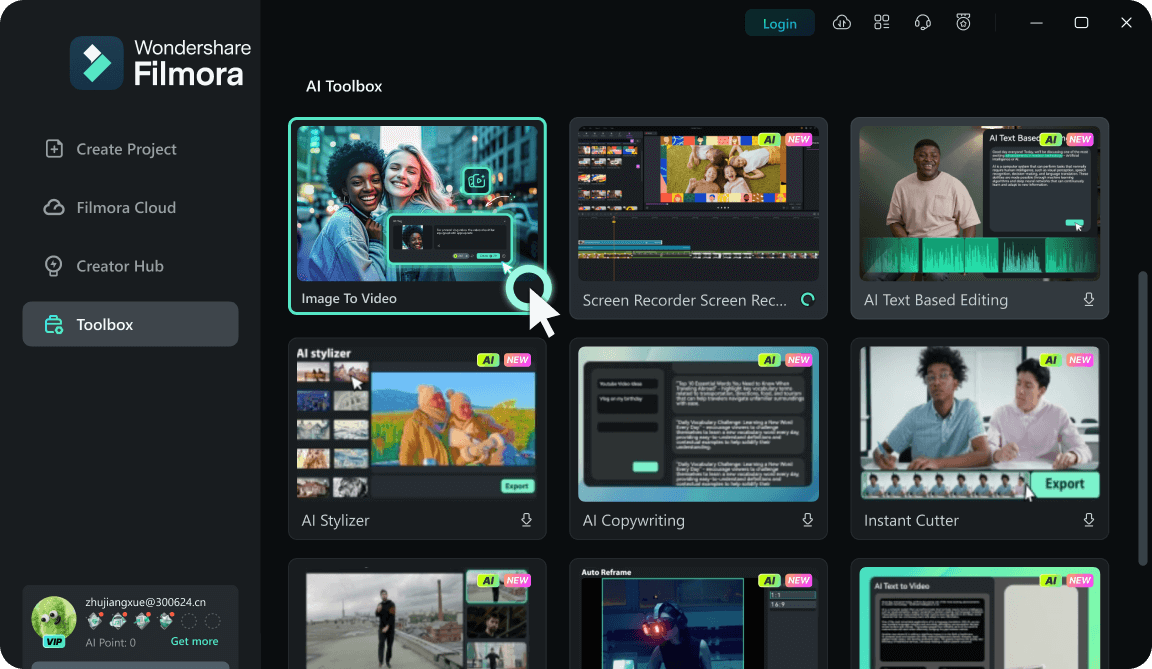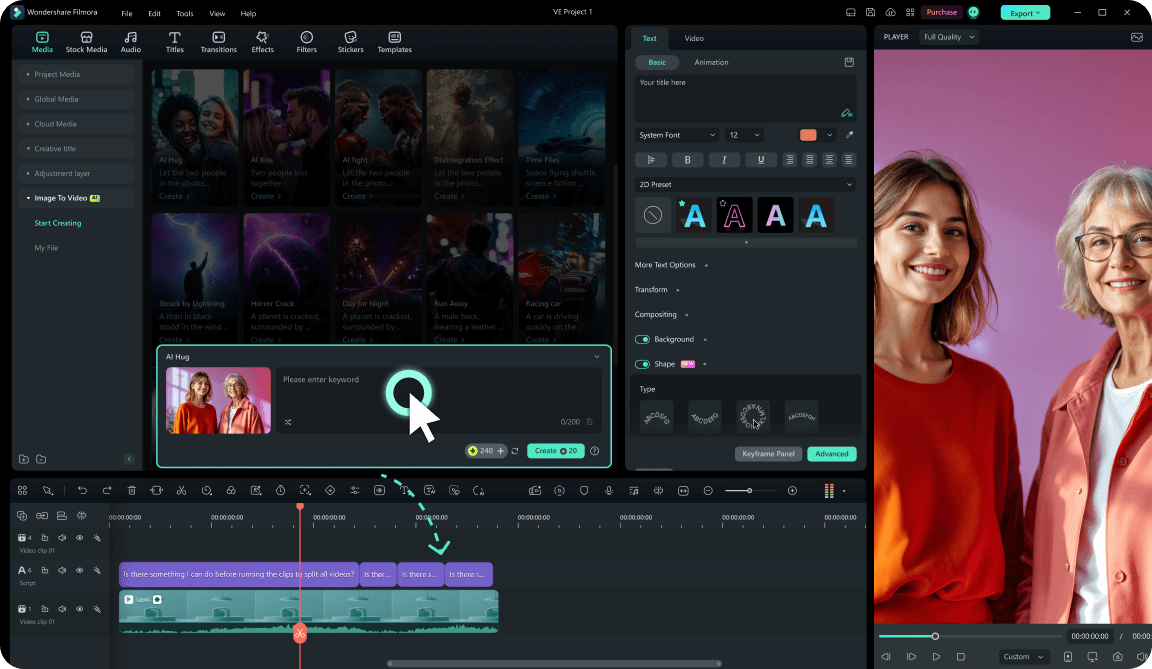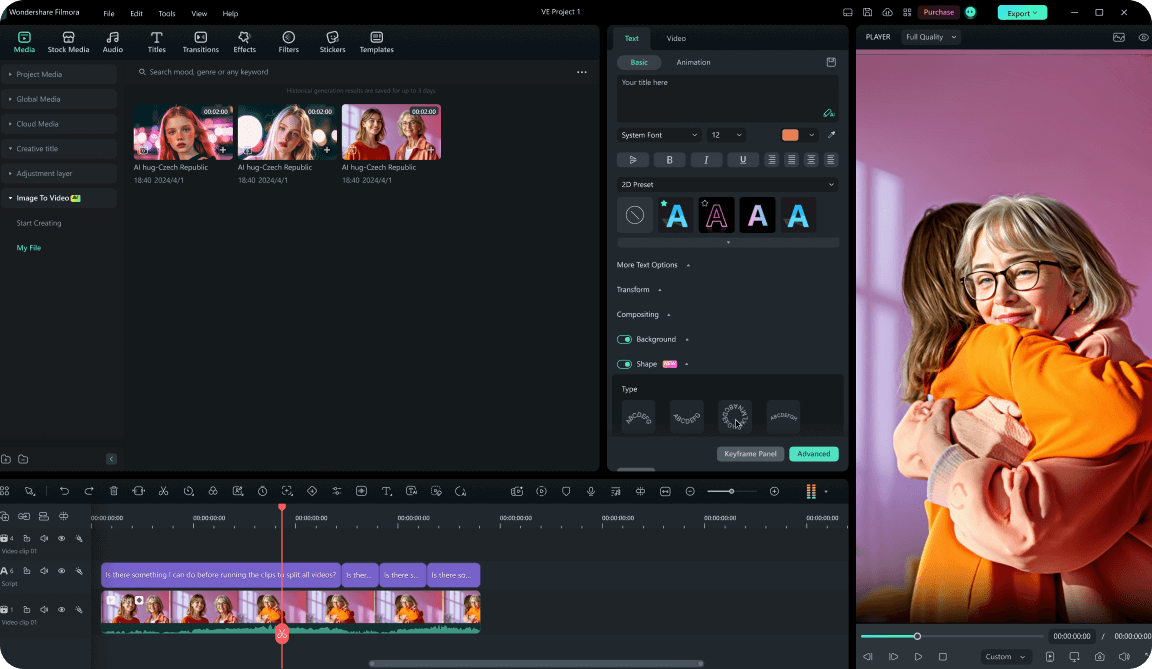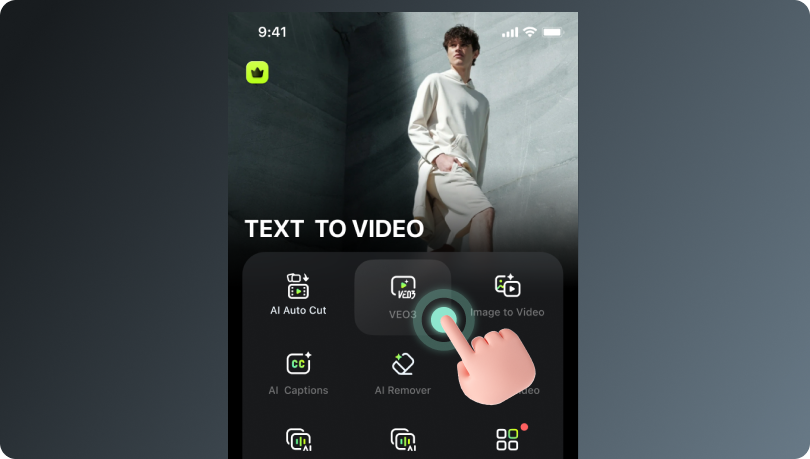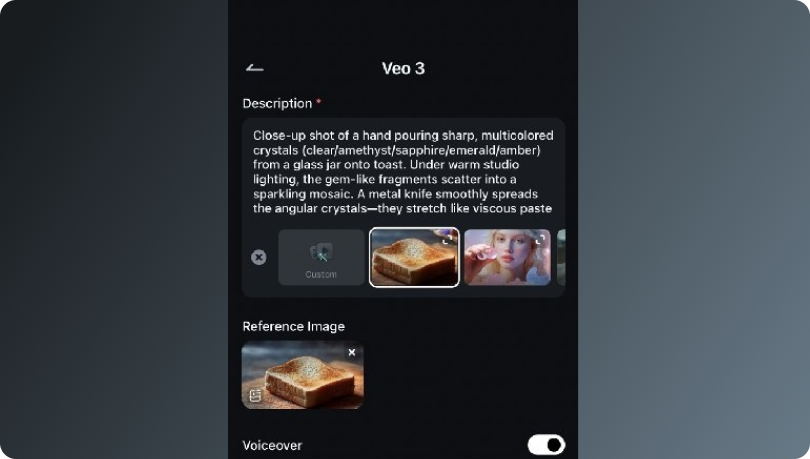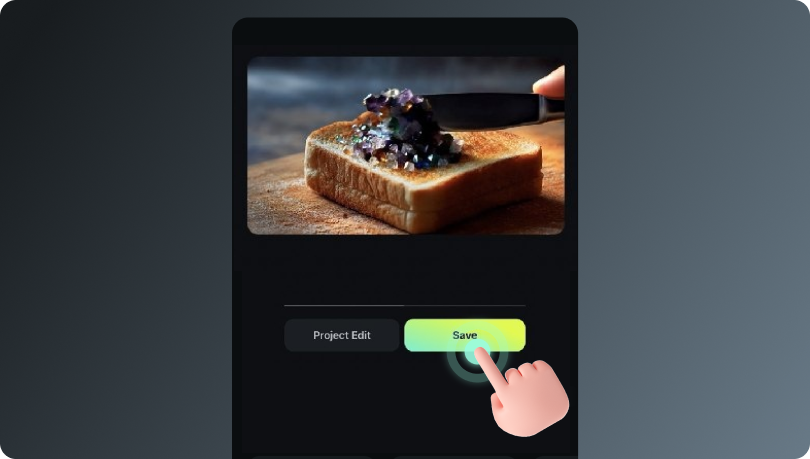Your Complete Veo 3 Thanksgiving Dinner & Cooking Video Prompt Library
✅ Explore our free Veo 3 Thanksgiving dinner video prompts designed for creators who want scroll-stopping Thanksgiving dinner video content. From warm family dinner tables and
turkey carving close-ups
to
romantic couple
toasts and adorable kitchen moments with pets, every prompt is copy-paste ready—no script writing needed.
✅ These prompts help you shoot or generate Thanksgiving food video scenes that feel like a high-end cooking channel Thanksgiving show or a cozy chefsteps Thanksgiving-style tutorial.
✅ They prioritize natural reactions, mouth-watering food details, and cinematic plating, plus guidance on angles, lighting, and pacing to make your Thanksgiving cooking video look polished.
✅ Simply tap on the image, copy and paste the prompts into Filmora AI tools or your video descriptions, and you'll get fantastic results for your next Thanksgiving meal video.
✅ Extend short clips seamlessly using Filmora's
AI video extender, perfect for keeping toasts, reactions, turkey carving and family moments flowing naturally in your Thanksgiving dinner video.
✅ For more inspiration, explore creative holiday storytelling ideas in this guide to
Thanksgiving video ideas and discover new ways to elevate your seasonal content.
Loading more Thanksgiving video templates...
Create Grateful Thanksgiving Memories
With Veo 3 Thanksgiving Dinner & Cooking Videos
Love these Veo 3 Thanksgiving video prompts but want even MORE control over your Thanksgiving dinner video edits? Filmora's AI Image to Video (powered by VEO3 model) takes your holiday storytelling to the next level. Whether you're capturing a cozy kitchen vlog, producing a polished Thanksgiving cooking video, or creating funny Thanksgiving dinner videos with your family, Filmora helps you turn simple footage into cinematic, mouth-watering holiday content with ease.
Turn Veo 3 Thanksgiving Prompts into Food & Dinner Videos with Filmora
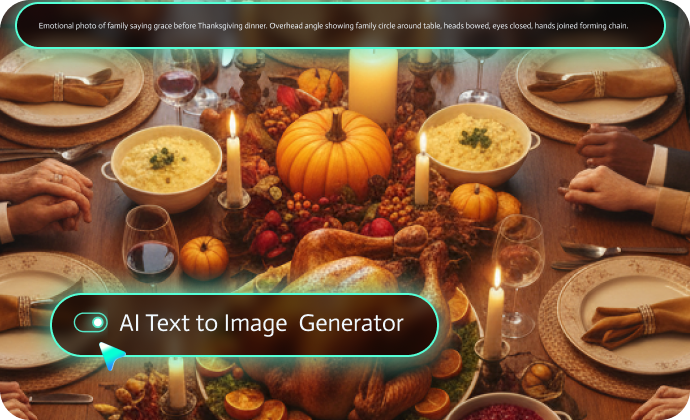
Turn Veo 3 Thanksgiving Prompts into Food & Dinner Videos with Filmora
Unlock the warmth of Thanksgiving food video storytelling with Filmora and the Nano Banana model in AI Image. Copy any of our Veo 3 Thanksgiving video prompts, combine them with your kitchen or table footage, and transform them into cinematic turkey dinner video content—complete with sizzling pans, steam rising from dishes, and family reactions around the table.
- Face & Food Detail Preservation: Keep your loved ones and your food looking real and appetizing while enhancing your Thanksgiving meal video with cinematic color and depth.
- Lightning-Fast Enhancements: Edit, trim, and stylize your Thanksgiving dinner video in minutes. No need to jump between apps—Filmora handles everything in one place.
- 1500-Word Prompt Support: Describe every shot—from Grandma basting the turkey to kids sneaking mashed potatoes—so your video feels like a premium cooking channel Thanksgiving special.
Bring Your Thanksgiving Food Content to Life with AI Image to Video
Bring Your Thanksgiving Food Content to Life with AI Image to Video
Beyond crafting static thumbnails, you can turn Thanksgiving images into dynamic, animated Thanksgiving food video clips using Filmora's AI Image to Video. Make steam rise from the turkey, show gravy being poured, or animate friends laughing at the table to create highly shareable, funny Thanksgiving dinner videos or aesthetic cooking B-roll.
Complete Thanksgiving Video Content Creation With Filmora
Complete Thanksgiving Video Content Creation With Filmora
Beyond AI prompts and animation, Filmora equips you with everything needed for standout Thanksgiving dinner and cooking videos.
- Rich Thanksgiving Effects & Filters: Add warm golden grading, autumn overlays, food-focused close-up transitions, and title presets to make your Thanksgiving cooking video look like a TV-style segment.
- One-click AI enhancement: Fix low light in the dining room, sharpen details on your turkey, stabilize handheld shots, remove grain, or apply AI-powered video beautification to smooth skin tones and enhance faces for a truly professional Thanksgiving meal video.
- Fully customizable Templates: Drop your turkey dinner video clips into re-built vlog, recipe, or recap templates and finish a polished upload in under 10 minutes.
FAQs About Thanksgiving Dinner & Cooking Videos in Filmora
✅ Video denoise & enhancement to fix grainy, low-light dining room clips
✅ Color correction to warm up turkey, sides, and candlelight for a cinematic Thanksgiving food video
✅ Stabilization to smooth shaky handheld shots around the table
✅ AI Extender to continue short clips so your toasts and reactions don't feel rushed
✅ Multicam editing if you recorded from different angles (kitchen, table, close-up of turkey)
Together, these tools make your video feel closer to a polished cooking channel Thanksgiving special instead of casual phone footage.
✅ Dynamic subtitles for spoken explanations, perfect for "how to cook a turkey" narration
✅ Step-by-step text templates to show ingredients, oven time, and cooking tips on screen
✅ Multicam editing to switch smoothly between overhead chopping, stove close-ups, and your talking-head shots
✅ Veo 3 Image-to-Video to generate extra B-roll (like steam, plated shots, or table ambience) when you forgot to film it
These features make your video easy to follow and more engaging than a simple single-angle recording.
✅ Thanksgiving sound effects & music (crowd reactions, record scratches, playful background tracks)
✅ Holiday stickers & emojis to highlight spills, burnt dishes, or kids stealing dessert
✅ Speed ramps to fast-forward boring parts and slow down hilarious moments
✅ AI audio cleanup to reduce kitchen noise so dialogue and laughter are clearer
✅ Dynamic subtitles for punchlines, quotes, and meme-style captions
Combining these tools, you can turn raw clips into social-ready funny Thanksgiving content that stands out.
✅ Use color grading to boost warm orange and golden tones so turkey skin and gravy look richer
✅ Apply video enhancement & sharpening to bring out texture in stuffing, pies, and side dishes
✅ Add a gentle background blur so the plate stays in focus and the table looks softer and more elegant
✅ Combine with video beauty filter so both faces and food look flattering under indoor lighting
These small adjustments can make your Thanksgiving food video feel like a professional restaurant or chefsteps-style presentation.
✅ AI Extender to extend short clips, making toasts, hugs, and table moments feel more natural
✅ Veo 3 Image-to-Video to generate missing shots like steaming dishes, overhead table views, or cozy living room ambience
✅ Built-in 2.9M+ creative assets to bridge cuts smoothly
✅ Thanksgiving sound effects (applause, cheers, clinking glasses) to recreate atmosphere even when the original audio wasn't recorded well
With these tools, you can still deliver a complete and emotional Thanksgiving story, even if you missed a few real-time moments.
How to Create a Thanksgiving Dinner Video in Filmora (Veo 3)
Follow these simple steps to turn prompts and clips into a polished Thanksgiving dinner video—no advanced editing experience needed.
More Than Just a Thanksgiving Dinner Video Maker
Filmora goes beyond simple AI Thanksgiving prompts for one meal. You can craft videos in any style—holiday vlogs, family recaps, or step-by-step recipes. Treat your channel like your own cooking channel Thanksgiving special, then reuse the same workflow for Christmas, birthdays, family reunions, and more.