As Thanksgiving approaches, there's no better time to cook a turkey and share the joy with everyone! That’s why many people search for how to cook a turkey video during this time.
But instead of just following along, why not take it further and create your own “How to Cook Turkey for Thanksgiving” video? It’s a great opportunity to not only master the process yourself but also a wonderful way to share your knowledge.
Don’t worry–you are not alone. We’ll guide you through the process of cooking turkey for Thanksgiving, starting with finding the right recipe!
In this article
Part 1. Planning Your Turkey Cooking Video
To start off, let’s focus on planning your turkey cooking video. Taking the time to prepare and organize will set you up for success and make the filming process much smoother. Even if this is your first time, you can follow our recommendations to guide you along the way.
1.1 Choose Your Recipe
Start by selecting the turkey recipe you want to showcase. Will you go with a traditional roast turkey? Or would you prefer something unique, like a smoked turkey? Some sites you can explore for inspiration include AllRecipes, Food Network, and Bon Appétit.
But if you prefer visual guidance, searching for how to cook a turkey on YouTube is a great way to find inspiration and step-by-step tutorials. You can try to remake and follow Gordon Ramsay's Thanksgiving turkey recipe here:
2.2 Prepare Your Tools and Ingredients
Once you know the recipe, it’s time to gather all your tools and ingredients before you start cooking. If you are using the turkey cooking video recommendation above, the ingredients and tools you need to prepare are listed below.
Ingredients for the Turkey:
- Turkey (size based on your preference)
- 37.of butter (1 2/3 cups), room temperature
- Salt (to taste)
- Pepper (to taste)
- 1 tablespoon of olive oil
- Zest of 2 lemons
- Juice of 2 lemons
- 3 garlic cloves, finely chopped
- Handful of parsley, chopped
- 2 onions, halved
- 1 lemon, halved
- 2 bay leaves
Ingredients for the Gravy:
- Excess fat from the turkey tray
- Onions from inside the turkey, chopped
- Bacon, chopped
- 1 lemon, chopped
- 2 sprigs of rosemary
- 3 tomatoes, chopped
- Turkey trimmings (wings and butt tip)
- 1 bottle of dry cider (1 liter; use 750 ml if preferred)
- 600 ml of chicken stock
- Handful of walnuts, crushed (for serving)
Cooking tools: Roasting pan, basting brush or spoon, potato masher, and strainer (for gravy).
Preparation tools: Mixing bowl (for butter mix), cutting board, sharp knife, measuring cups and spoons, and zester (for lemon zest).
Cooking equipment: Oven and heat source for the gravy (stove).

Part 2. Recording Your Turkey Cooking Process
Next is the time to start cooking the turkey while capturing the process! But before starting, gather all your ingredients and tools first. Measure and set out everything in an organized manner, so you can easily access them during filming. Then, follow these instructions to create the perfect "how to cook a turkey" video.
Film the Preparation Phase
Start with a wide shot of your kitchen setup. This gives viewers context and shows your workspace. You can capture close-ups as you prepare the butter mix. Show the zesting of the lemons and the chopping of garlic and parsley. This visual detail makes it feel personal and inviting.

Film the Cooking Process
Film from various angles to keep the visuals interesting. Get wide shots of the overall cooking process and close-ups for detailed actions, like chopping or basting. You can also use close-up shots to highlight textures and colors, such as the creamy butter mix or the crispy skin of the turkey.

Presenting the Turkey
Lastly, capture the final presentation. Film the beautifully carved turkey being served alongside the rich gravy. Be sure to include close-up shots to showcase the mouthwatering details—it’ll leave your audience craving a taste!

Part 3. Editing Your Thanksgiving Turkey Cooking Video
Once you've captured the delicious process of cooking your Thanksgiving turkey, it's time to transform your raw footage into a polished video that your audience will love. For this, it’s recommended to use Wondershare Filmora, the best video editing software that provides all the features you need to create a captivating turkey cooking video with ease.
One of the most powerful features of Filmora is multi-camera editing. Since you are working with multiple angles and shots of the cooking process, this feature allows you to synchronize and switch between different cameras. Then, you can also add voiceovers, and background music suitable for the Thanksgiving holiday.
Step1Launch Filmora and Import All Video Footage
First, make sure you have installed the latest version of Filmora. Then, create a new project.
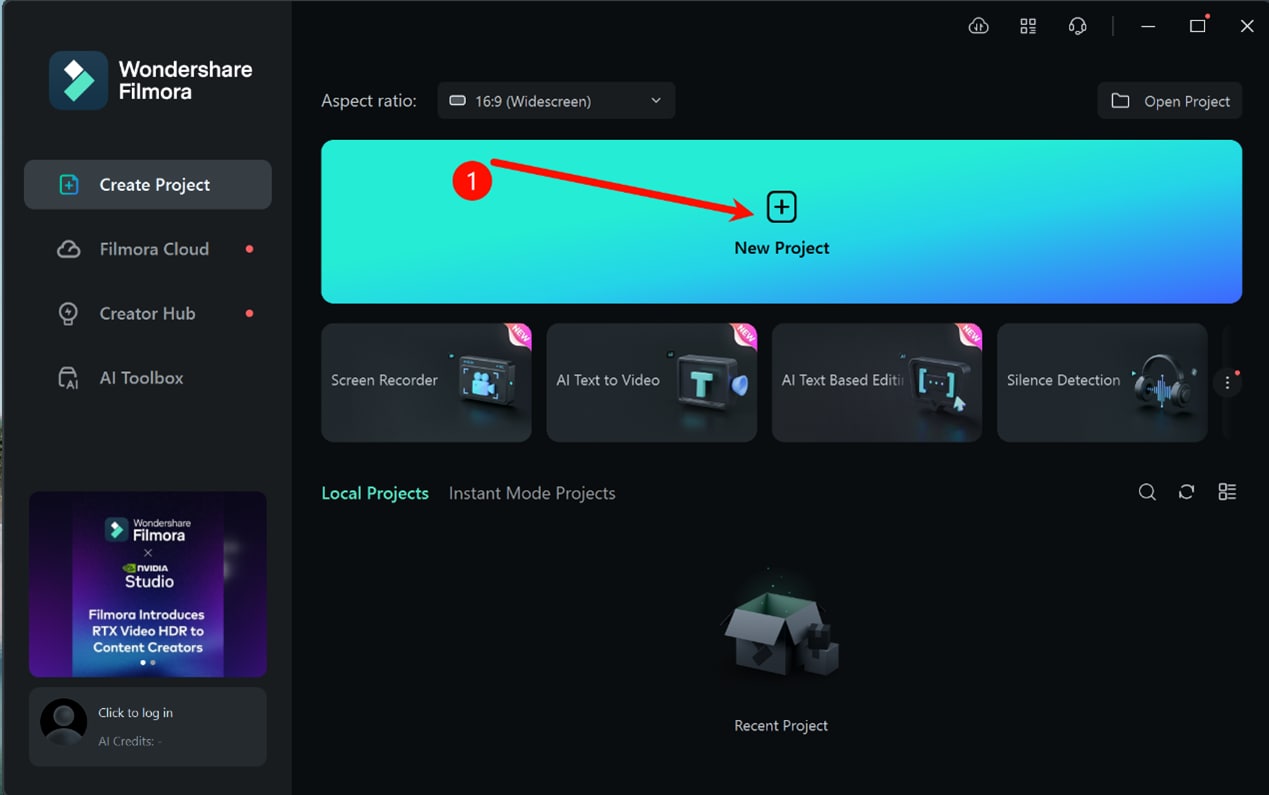
To add your videos, click the "Import" button or drag and drop your files directly into the Filmora interface.
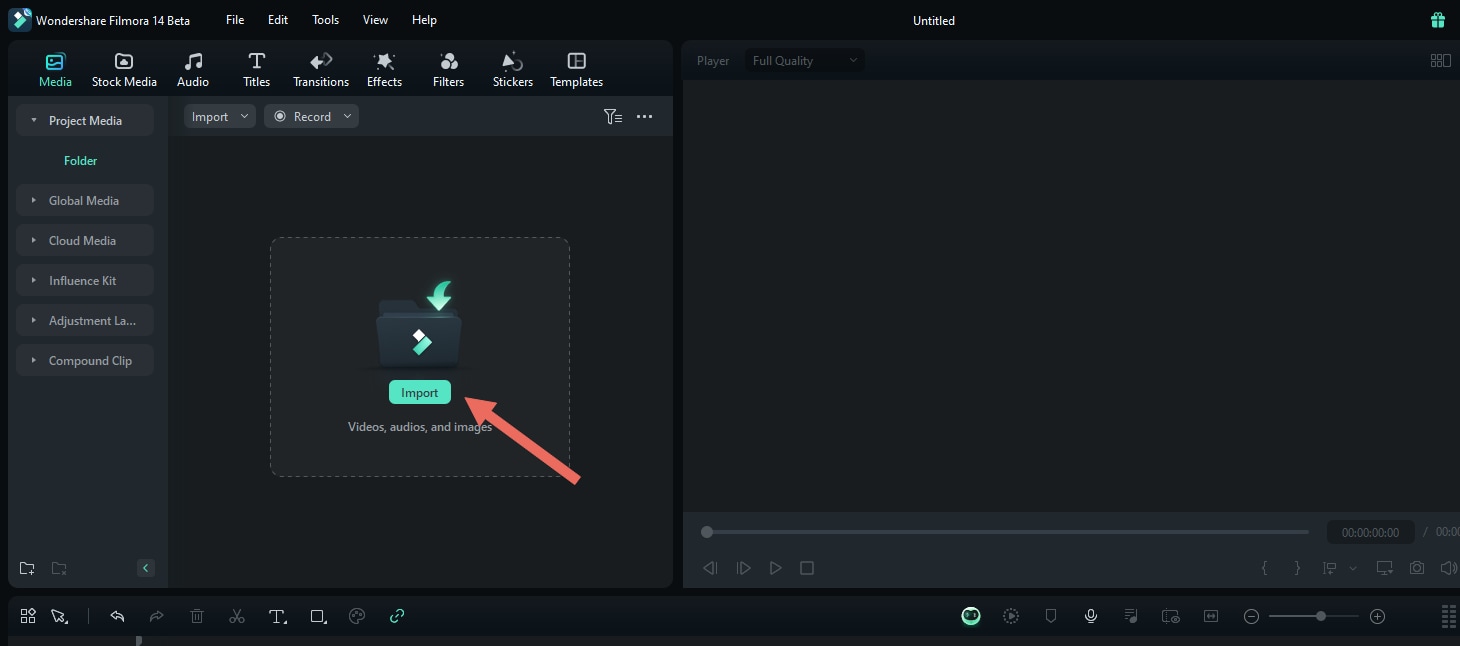
Step2Switch Between Camera Using Multicam Video Editing
Once your footage is imported, select all the videos in the media bin, right-click, and choose "Create Multi-Camera Clip."

Alternatively, you can also drag all the footage first to the timeline. Then, select them and right-click to choose "Create Multi-Camera Clip."

When creating a multi-camera clip, select the synchronization method that is common across all your camera angles. However, please note that you can only use the "first marker" as your synchronization point when accessing multi-camera editing from the timeline.
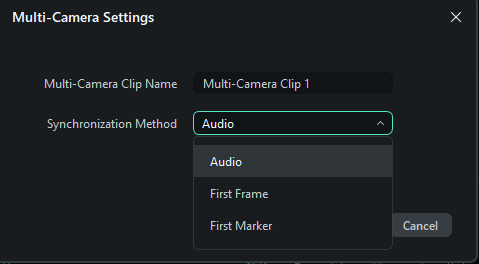
Next, activate the multi-camera view. Click on “Switch Multi-Camera View” in the player window. This mode allows you to view footage from all cameras at once and switch between angles to choose the best shots for your final edit.

To start playback, press the spacebar or click the Play/Stop button in the player or timeline panel. While the video is playing, clicking on the multi-camera view will change the timeline to the selected camera angle. For more details, refer to the complete guide here.
Step3Add Voiceover to Video
After editing your footage, you can add a voiceover to provide instructions for your turkey cooking video. Don't worry about the audio quality; you can use the AI Voice Enhancer later to enhance clarity. To record your voiceover, simply click the record button.

In the audio recording window, you can select your input device (such as a microphone) and adjust any other settings. Once you’re ready, click the record button to start recording.

When you finish, click the stop button. Your voiceover recording will automatically be added to the Media tab. From there, you can drag it to the timeline and trim, cut, or make adjustments as needed.

To achieve a studio-quality sound for your voiceover, select the voiceover clip in the timeline. Next, navigate to the properties panel and select Audio > Basic. Enable the Voice Enhancer option and adjust the parameter settings as you like.
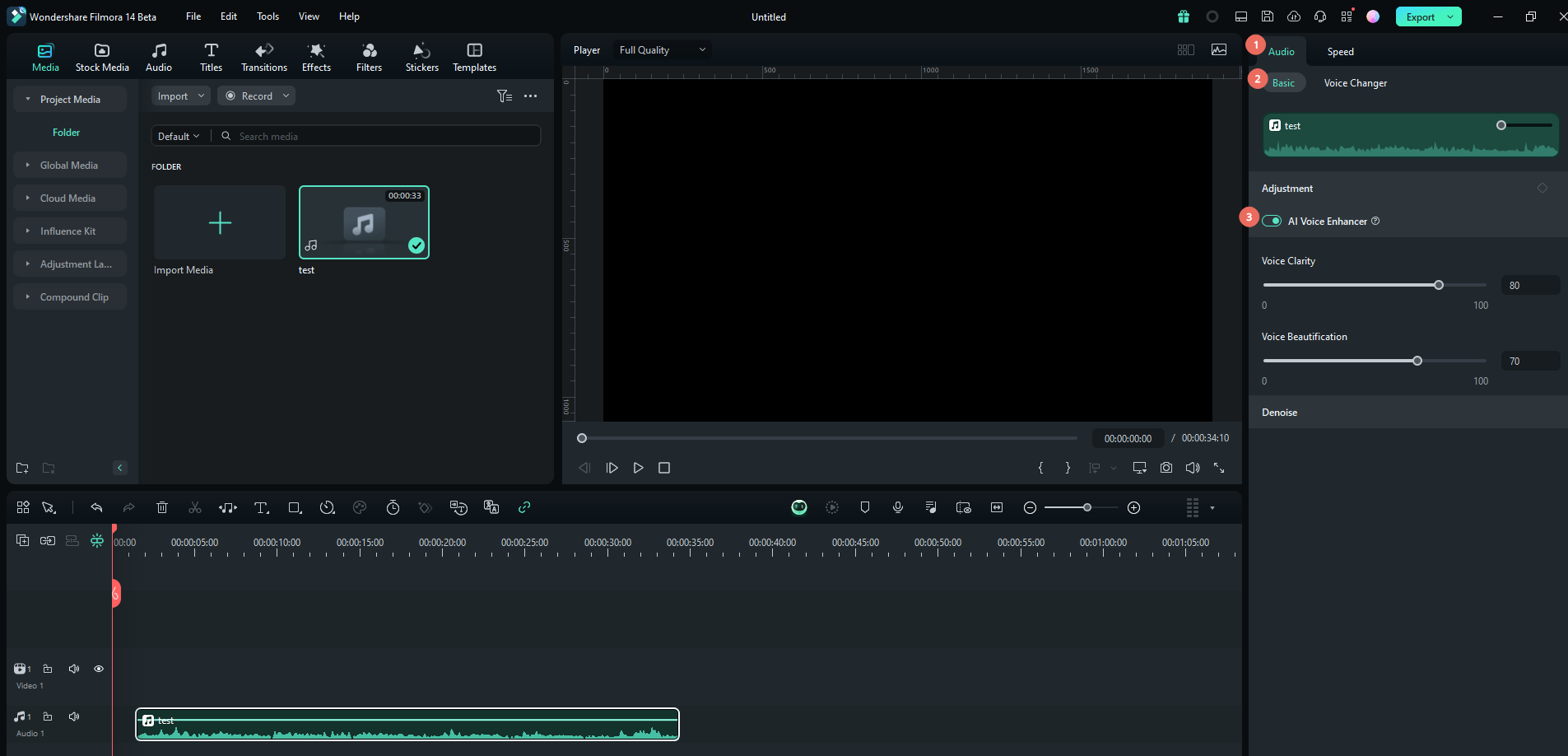
Step4Add Thanksgiving Background Music
Now it’s time to sprinkle some fun into your video! Instead of just chatting away, let’s add some Thanksgiving background music to set the mood. You can explore the Filmora Stock Library by navigating to Audio > Music. You can search for “Thanksgiving” or something more specific like “soft instrumental.” Download and add it to the timeline.

If you can’t find the one you like, you can generate it using the AI Music feature in Filmora. Select AI Music from the left panel. Then, set the mood, theme, and genre, as well as other settings.

Step5Add Auto-Caption
To make your video more accessible and easy to follow, you can automatically add captions based on your voiceover using the Speech-to-Text feature. Select the voiceover track in the timeline and navigate to Tools > Audio > Speech to Text.
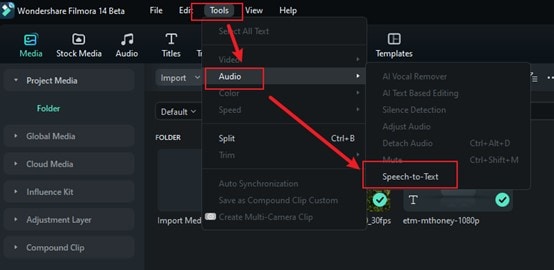
In the Speech to Text window settings, select the language and choose SRT as your output presentation. Click Generate to proceed.
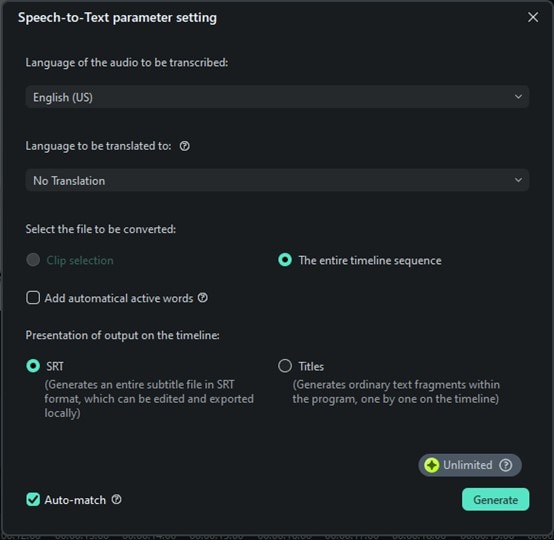
Once the generated caption is created, it will appear in the Media menu. To add it to your project, simply drag it to the timeline.

If you need to modify the caption's text or style, double-click on the caption track to open the editing options and make any adjustments you need.

Part 4. Top Turkey Cooking Videos on YouTube for Inspiration
When making your own "how to cook a turkey" video, why not take a leaf out of the book of the best? Checking out trending turkey videos on YouTube is a great way to get inspired. You can learn a lot from how popular videos handle everything from the way they present the cooking steps to their cheerful interaction with viewers.
Below, we’ve listed some of the top how-to-cook turkey videos on YouTube.
1. How To Cook The Perfect Juicy Turkey For Thanksgiving by Island Vibe Cooking
If you're on a quest to learn how to cook a perfectly juicy turkey this Thanksgiving, you'll want to check out Island Vibe Cooking’s YouTube tutorial. The video cleverly entices viewers right from its title. It promises the secret to that coveted juiciness many of us struggle to achieve.
What makes this tutorial a gem is the smart use of close-up shots that really let you see the succulent details, paired with just the right touch of background music that sets a pleasant cooking vibe without being distracting.
2. Your First Turkey! Easy Roast Turkey for Beginners for the Holidays! by Food Wishes
Next, you can take a look at "Your First Turkey! Easy Roast Turkey for Beginners for the Holidays!" by Food Wishes. At just 5 minutes long, it packs in all the essentials without overwhelming the viewers. Perfect for beginners. It conveys that cooking a turkey doesn’t have to be a day-long affair.
3. How to Cook Turkey in an Oven Bag by Taste of Home
The “How to Cook Turkey in an Oven Bag” video by Taste of Home is an example that you can try something out of the box and be creative with your cooking methods while still achieving delicious results. The video effectively demonstrates the benefits of using an oven bag, such as more even cooking and a juicier turkey, while keeping the cleanup to a minimum.
Conclusion
Congratulations! You're now equipped with all the tools and knowledge needed to create a mouthwatering Thanksgiving turkey cooking video. From choosing the perfect recipe to editing your footage with Filmora, you've got what it takes to share your culinary journey with the world.
Now, preheat your oven and get ready to create a Thanksgiving masterpiece that could very well become a new tradition for you and your viewers. We can’t wait to see what you whip up in the kitchen!



 100% Security Verified | No Subscription Required | No Malware
100% Security Verified | No Subscription Required | No Malware

