Screen recorders are popular among video creators, gamers, and educators. They allow recording of the computer screen with system audio or microphone voiceover to create engaging content. Video creators are often searching for platforms that record without lag, sync audio, and make video editing easy.
With many viewers tuning in to watch these videos, content creators focus on modern editing and recording tools. Two popular screen recording platforms include Bandicam and OBS Studio.
This article will discuss Bandicam and OBS studio features and how to use them to create videos. We'll compare the plans and performance of the two. Moreover, we'll discuss the best alternative for the two when you need effortless screen recording and more editing features.
Table of Content
Bandicam Overview
Availability: Windows only
Bandicam is a screen-recording software for Windows. It offers high-resolution video recording, whether you want to record it on full screen or part of it. Moreover, users can record videos and audio from different windows and external webcams using the microphone and system. Gamers can simultaneously record gaming and webcam videos to create conversational and engaging videos. However, if you are a Mac user or Linux user, you need to pick an alternative to Bandicam.
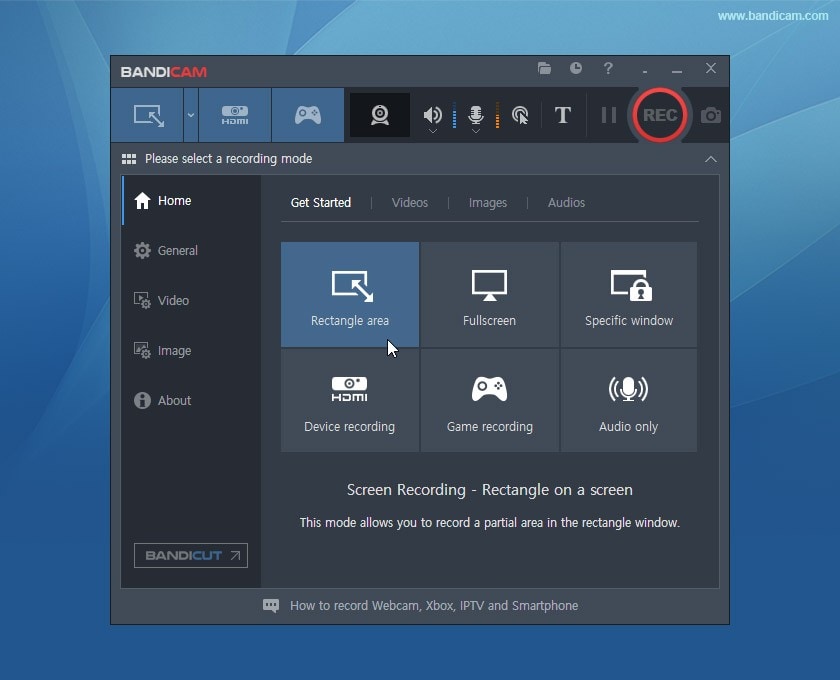
Bandicam has several recording modes: full screen, specific window, custom rectangular area, and game recording mode for recording gameplay without lag. This flexibility lets you choose the best recording setting for you.
Bandicam is also ideal for recording gameplay on PlayStation and Xbox so that you can record different gaming videos. Try Bandicam for free to record a ten-minute video. After this, you may purchase a single PC license for $39.95.
Further recording: Record webcam with Bandicam
Features
- Webcam overlay options
- Real-time drawing functions
- Free ten minutes video recording
- Video editing
- Multiple mode recording
- Cursor effect
Using Bandicam
- Download Bandicam from the official website.
- Open Bandicam and select the recording mode (Screen Recording, Game Recording, or Device Recording).

- Adjust the screen size, frame rate, and audio input.
- Use the '● REC' button or press F12 to start/stop recording.

- You may use the real-time drawing option while recording the video.
- Choose from boxes, highlights, and lines
- Once the video is recorded, go to 'Home -> Video'.

- Play and edit the captured videos.
User Reviews and Ratings: Bandicam is useful for video creators and gamers because of its easy-to-use interface.
Bandicam has 4.5 out of 5 stars.
- Ease of Use: 4.5
- Customer Support: 4
- Value for Money: 4.5
- Functionality: 4.5
Read our full Bandicam screen recorder review.
OBS Overview
Availability: Mac, Windows, Linux
OBS Studio, or Open Broadcaster Software, is free screen recording software that many gamers and live streamers rely on. While recording screen gameplay, OBS Studio allows users to input microphone commentary for more clarity. OBS is lightweight software that works on both low-end and high-end PCs. Moreover, it works on several operating systems, such as Windows, Linux, and Mac.
It can create videos with full-featured tools for high-performance real-time video and audio capture. The platform allows recording multiple sources, including window captures, text, browser windows, webcams, and images.
One of OBS's most used features is the custom transitions between scenes, which make recordings and streams look professional. OBS also has a convenient audio mixer with per-source filters for noise gates, ensuring the audio is always good and in sync.
Features
- Noise reduction
- Live streaming of videos and games
- Podcasting and instructional videos
- Audio mixing for videos
- 2D and 3D video recording
Using OBS
- Download and install from the official website.

- Open and set up your scenes and sources (e.g., screen capture, webcam, audio input).

- OBS will auto-read the Scene in the interface. If that does not happen, click on the + icon in the box Scenes.

- Choose the name for the recording in Display Capture and then select an output folder.

- Set your audio and video settings to your recording or streaming needs.
- Click ‘Start Recording' or ‘Start Streaming' to go.

User Reviews and Ratings: OBS Studio has garnered strong positive feedback from its users, reflecting its reliable capabilities and versatility.
OBS has 4 out of 5 stars.
- Ease of Use: 4.0
- Customer Support: 4
- Value for Money: 5
- Functionality: 4.5
Read our full OBS Studio review.
Bandicam vs. OBS: Comparison Table
Here's a quick comparison of Bandicam and OBS based on interface, performance, audio, and video recording features.
| Features | Bandicam | OBS Studio |
| Interface | User-friendly, straightforward layout | Complex, extensive customization options |
| Price | Starts at $39.95 for a single-PC license 2-PC License: $59.96 |
Free, open-source software |
| Performance | High frame rates may experience lag | Lightweight, may lag on older systems |
| Audio Quality | Supports various formats, lacks certain features | Sophisticated audio mixer with noise gate, suppression, and gain controls |
| Recording Modes | Full screen, specific window, custom rectangular area, game recording mode | Scenes with multiple sources, including window captures, images, text, webcams, capture cards |
| Compatibility | Windows 7/8/8.1/10/11 | Windows, Mac, Linux |
| User Ratings | 4.5/5 stars | Ease of Use: 4.0, no cost: 5.0 |
| Unique Features | Live drawing, scheduling | Custom transitions between scenes, per-source filters for audio |
Bandicam vs OBS: Interface
Bandicam's interface is very user-friendly. Installation is quick and straightforward, and you may start recording right away. Pick from recording your entire screen, a selected region, a single application, or a gaming console.
OBS Studio's interface is slightly complicated and could be more intuitive for beginners. The software has many customization options, which can overwhelm new users. Many beginners need to watch tutorial videos to understand all the features and functions of OBS Studio entirely.
Although there is a learning curve, experienced users or those familiar with screen recording and video editing will find OBS's interface very efficient. For new users, there are also many user-generated tutorials and online support materials.
Interface of OBS Studio
Download an OBS version that is compatible with your system. OBS is easy to set up for audio and video. The program features are free, so users are not stuck with basic programs, unlike a free trial of paid software.
Streamers can use OBS to stream directly on Facebook, Twitch, and YouTube. You may set up your audio interface in the OBS. The setup is straightforward for Windows. Since OBS is a free program, users can stream/upload any video or audio to online platforms like YouTube, Twitch, and Facebook.
Interface of Bandicam
Bandicam is quick to install and works well on Windows without any lags and crashes. Users can record videos, screenshots, webcam videos, and microphone audio easily using Bandicam. Although Bandicam has a high compression rate, it does not impact video output quality.
Bandicam is easy for beginners who have just started recording videos. Moreover, Bandicam has another version called Bandicut that offers high-resolution recordings for premium screen capturing.
Bandicam vs. OBS: Price
Bandicam is paid software; the basic single-PC license is $39.95/year. Prices increase as you add more PCs, so it's suitable for individual and team use. Bandicam also has a bundle with Bandicut for users who need video editing features. But the base price excludes upgrades; you must buy them separately. The bundle costs $49.97 per year for a single PC. The lifetime access to Bandicam will be $44.96.
OBS Studio is free; all features are free. No hidden fee, no watermarks, and no premium tier. OBS is perfect for users on a budget. This open-source model means all users can access all of OBS's features without any cost.
Ultimately, it's all about the features the users may need for screen recording when it comes to OBS vs. Bandicam and choosing a free software or paying extra for premium features.
Bandicam vs OBS: Performance
Bandicam can record at high frame rates, which is excellent for fast gameplay, but may lag when recording high-resolution or high FPS videos, especially on older systems. The software allows the users to record gameplay up to 480 FPS. High FPS may cause some lag. You may lower the resolution settings to fix the Bandicam lag issue, but that will compromise video quality. Closing other applications and reducing CPU load also helps during recording.
OBS Studio is lightweight and can handle multiple scenes and sources without lag as long as your system has enough resources. Some users reported occasional system lag, especially on older computers or when multiple sources are being recorded at the same time. Performance depends on your computer specs and available RAM, so make sure your system meets the recommended requirements for optimal performance.
Users may choose to start live streaming through the automated setup of OBS. They can select from input sources such as desktops, webcams, images, and GIFs to add to the streams. Whether you choose Bandicam or OBS, try both first to check the video performance you plan to create.
Bandicam vs. OBS: Audio Quality
Bandicam supports multiple video file formats and can schedule and automate screen recordings, making it a great tool for different recording needs. It also has live drawings and annotations, which are useful for tutorials and live presentations. The paid Bandicam version allows users to record for 24 hours, whether they wish to capture desktop, system audio, microphone, or webcam input.
OBS Studio has an advanced audio mixer with noise gate, suppression, and gain controls, which enhances the audio quality of recordings. The software can integrate with other freeware applications to make a powerful recording, editing, and streaming platform. However, OBS Studio needs some features that Bandicam has, like live drawing and scheduling recordings, which might be a consideration for users who need those features.
Another Screen Recording and Editing Tool to Consider - Wondershare Filmora
Suppose you are not satisfied with OBS because of its complicated user interface and are looking for a better alternative to Bandicam. In that case, we recommend Filmora - a screen recorder for both PC and Mac. Both OBS and Bandicam have minimal features in editing a video when editing is essential after you record a video. This is where Filmora scores over OBS and Bandicam. You can capture the screen, record video from a webcam as well as record audio from different sources. Here are the steps to record the screen with Filmora.
It is a professional video editor with loads of basic to advanced editing features and AI Tools to edit your recorded video easily and quickly and make it crisp and eye-catching. Therefore, it is a value-for-money product, and that is why Filmora is one of the most preferred applications among content creators and video hobbyists.
Conclusion
Bandicam and OBS Studio are both good for different things. Bandicam is ideal for users who want a simple screen recorder with many features for gamers and pros. OBS Studio is good for those needing a free video recording and live streaming tool. Bandicam is easier to learn than OBS. Their alternative, Wondershare Filmora, can be another solution to record high-quality videos with AI editing and easy audio-enhancing features. Ultimately, it's up to you, your budget, and your tech skills.
You may also be interested in:



