There’s nothing worse than capturing an awesome shot, only to have poor video quality make it nearly unwatchable. You may also have an old, treasured video with a friend or family member that is grainy and with very little detail.
The answer is AI video upscaling, and we have just the right tools to help you give low-quality videos a new shine.
In this article
What Is AI Upscaling, and Why Is It Important?
The process of AI Upscaling involves adding frames to an image or video based on the surrounding frames to make it look sharper and give it a higher definition.
How to Easily AI Upscale Video to 1080p or 4K
While upscaling is done automatically on a lot of modern TVs, as soon as a low-res video is played, it will be upscaled to match the screen resolution; it’s not always the most reliable method.
You can use the following software for this task if you want better results.
The 10 Best Tools for AI Video Upscaling
There are certainly many options available online, but we’ve selected the 10 best ones that you should try. Here is our list of the best software to upscale a video.
1.Wondershare Filmora
With an intuitive and beginner-friendly interface, this app is a breeze to use, even for those with no previous experience. It has many features, but we will start with a quick Filmora Wondershare AI 4K upscaler review:
- The AI Video Enhancer Feature can upscale your video in just one click.
- Try basic and advanced video editing techniques that are intuitive for new users.
- Improve your video further with thousands of creative assets and pre-made templates.
- Add Hollywood-grade filters, effects, and transitions to make your video more interesting.
- Other powerful AI features are available, like AI Object Remover, AI Image Generator, and AI Color Palette.
- All AI features work reasonably fast, and they are optimized for the best results.
- The desktop version of Filmora is available for Mac and Windows.
This is an excellent option for beginners that takes zero skill and effort and gives excellent results. The only downside is that it doesn’t work with very long videos and is best for short-form content.
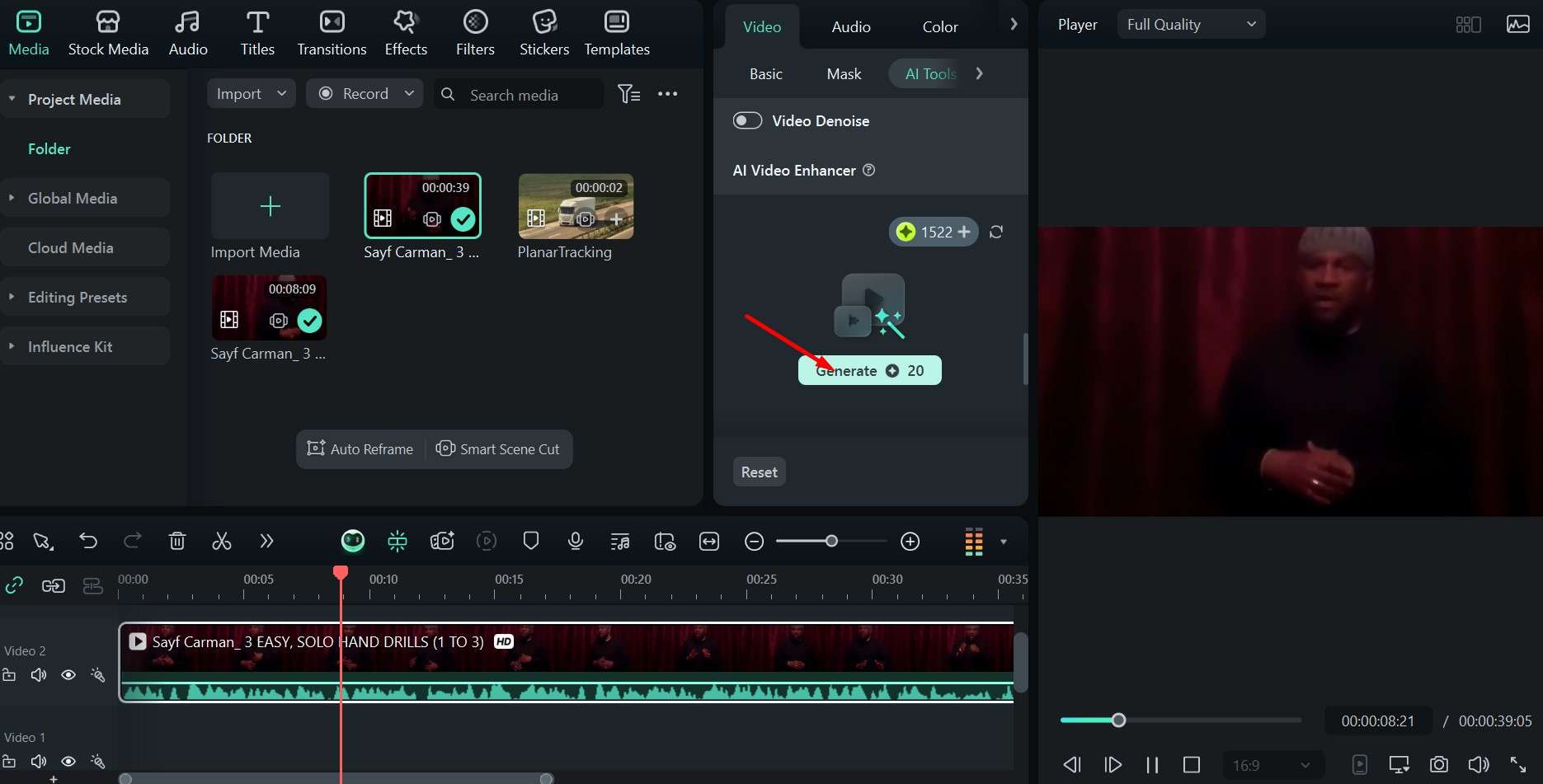
2.DVDFab NVIDIA AI Enhancer
Fengtao Software Limited publishes this AI upscale video tool and lets you upscale any video you want to 4K. Here are a few highlights of this software:
- Rip videos from both DVDs and Blu-ray.
- Save the output in MP4 or MKV format.
- Allows you to boost you
- r FPS up to 60.
This is a good tool for beginners, but it is a bit more expensive than similar offers at $129.9 and is only available on Windows.
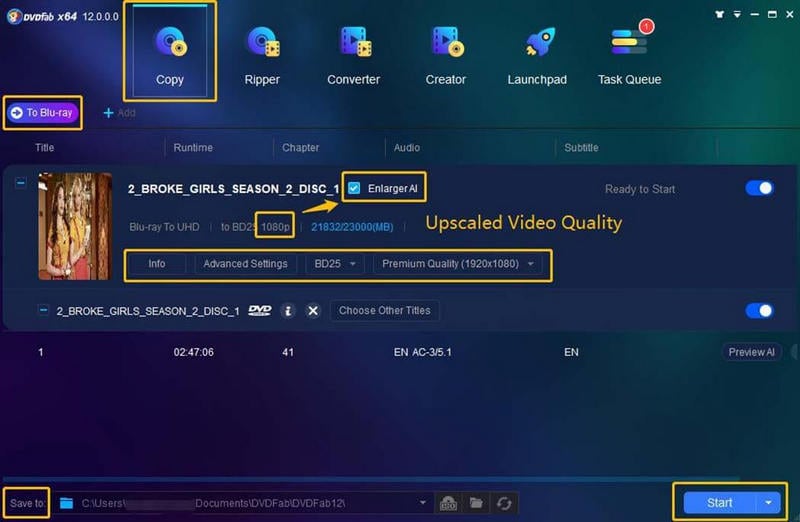
3.Video2X
Video2X is a popular open-source 4K upscaling software. It’s quite popular among professionals for various reasons:
- Available for free.
- Can upscale any old video to 4K.
- Software written in Python.
- Contains several algorithms for different types of video.
- Save in MP4 or MKV.
The open-source nature of this tool may seem tempting, but it’s not at all beginner-friendly and doesn’t have FPS boosting or slow-motion editing.
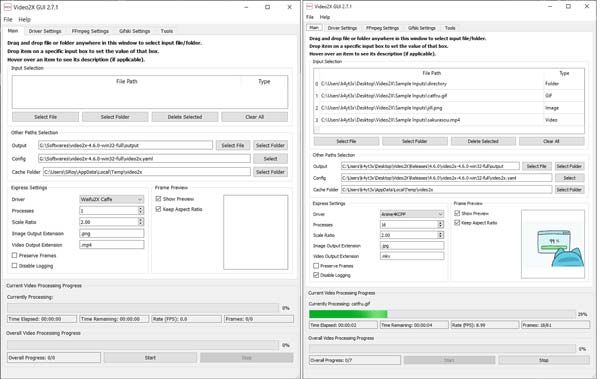
4.Pixop
The Pixop video upscaler software is published by Pixop ApS, and some of its main features include :
- Can be used online.
- Available for both Windows and Mac.
- Upscale videos up to 8K.
- Supports MP4, MXF, M2TS, and MOV formats.
- Allows custom FPS boost in videos.
While this software works great for short videos, it can get expensive for larger files with a long runtime, like movies, and it doesn’t support slow-mo editing.
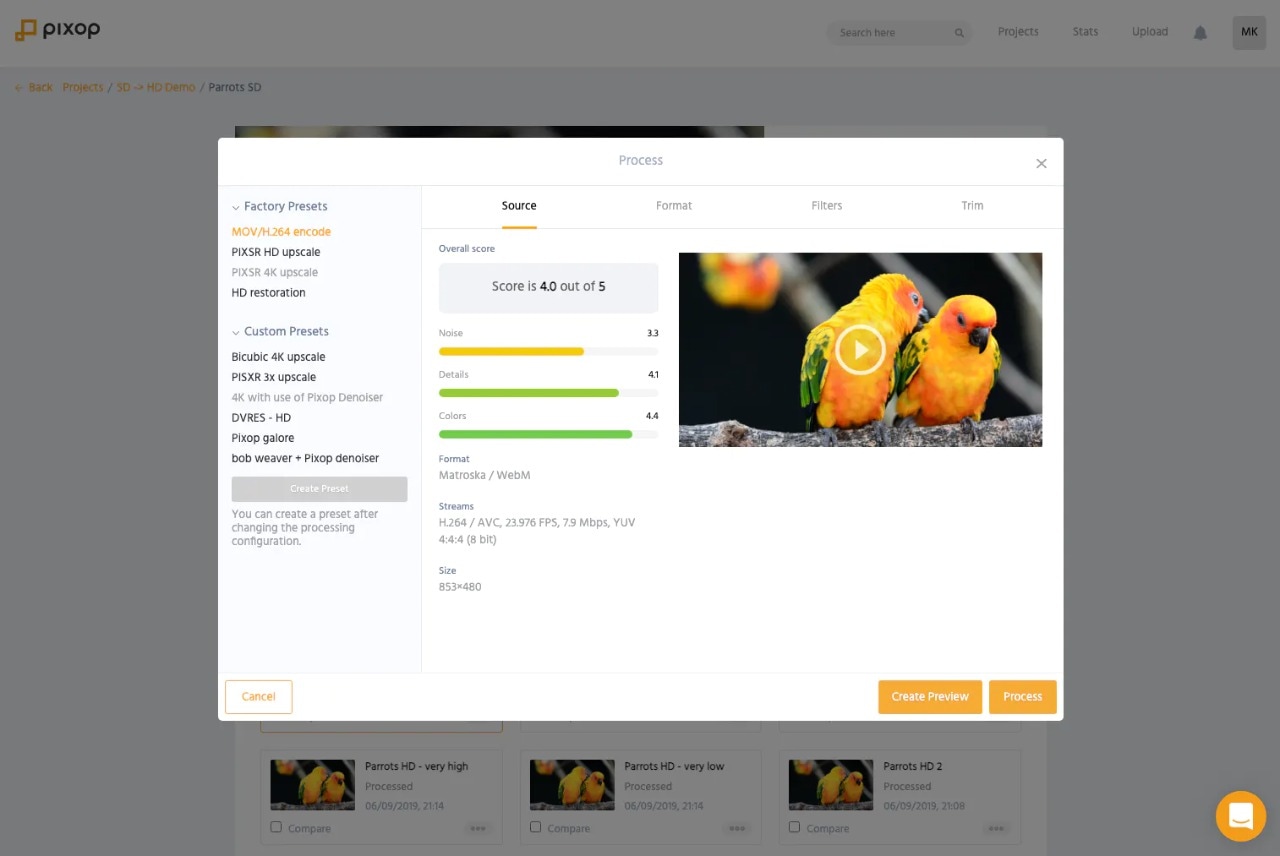
5.Topaz Video Enhance AI
This powerful software can do a lot, but it is best reserved for more experienced professionals. It has a free trial, so you can test it out before buying it, and the main features include:
- Available for both Mac and Windows.
- Edit your video in slow motion, 2000%.
- Enhance any video up to 8K resolution.
- Save in MP4, PNG, TIFF, JPG, or MOV.
- FPS boosting up to 120.
It is definitely a capable tool, but quite expensive at $299, not really suitable for beginners, and even the free trial projects will have a watermark over them.
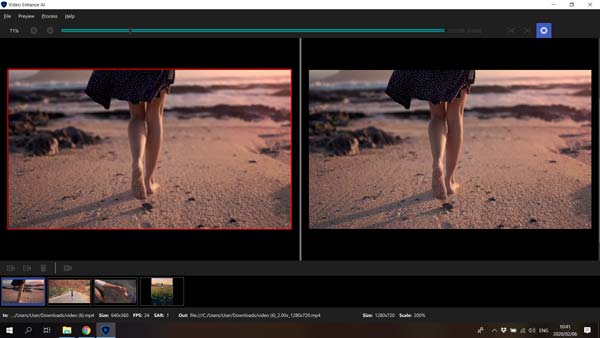
6.AVCLabs Video Enhancer AI
This video upscaling software for PC was developed by Anvsoft Inc. It’s another robust solution aimed more at the pros than beginners, and its most interesting features are:
- Available for Windows only.
- Subscription-based at $39.95/month or $299.90 one-time payment.
- Enhance video quality up to 4K.
- Multi-frame feature helps edit every frame of the video in detail.
- Manual settings for upscaling video or converting to low-quality video up to 480p.
The biggest drawbacks of this tool are that it’s not available on Mac and that it is expensive, though it does a great job of removing noise and blurriness in old videos.
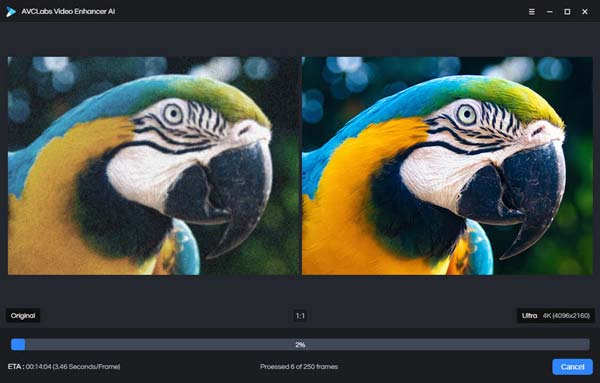
7.GDFLab
GDFLab is available online and can edit both images and videos. Many professionals have used this app to great success thanks to its outstanding features, like:
- Free trial for new users.
- Online access.
- Works on Windows and Mac.
- Upscale your videos up to 4K.
- Variable price depending on the size of the video or photo you are enhancing.
While it takes some practice, it’s not as difficult for beginners as some other options on this list. However, you must sign up to use it, and any issues with your internet connection can interrupt the enhancement process.

8.Cupscale
Another open-source option on our list, Cupscale works well on all modern GPUs and features a simple installer. The main features of this software are:
- Uses the very popular ESRGAN algorithm.
- Available for both PC and Mac.
- Comes free of charge.
- Can be used to upscale videos up to 8K.
- Doesn’t change the actual video format while editing the video.
There is a lot to love about this tool, but like with other open-source options, you’ll also need to install Python and get used to the complex interface. It also doesn’t support MKV.
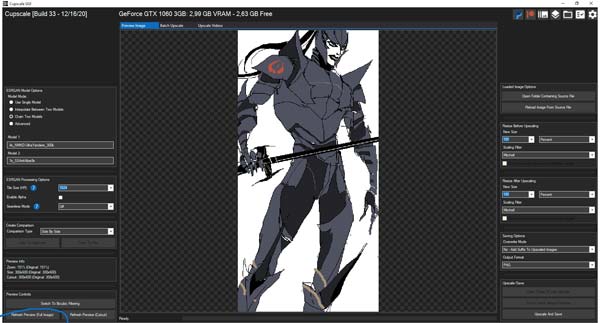
9.MiniTool Video Converter
This powerful conversion and upscaling video software can be quite versatile and is budget-friendly. Here are some of the main features you can expect:
- Available for free or for $49.99 per year.
- Works only on Windows.
- Supports more than 1000 output formats.
- Can enhance videos and audio.
- Record your computer screen without a watermark.
The MiniTool Video Converter has some impressive specifications and is not super expensive, but you will need a relatively powerful PC to run it properly, and it’s not ideal for inexperienced users.
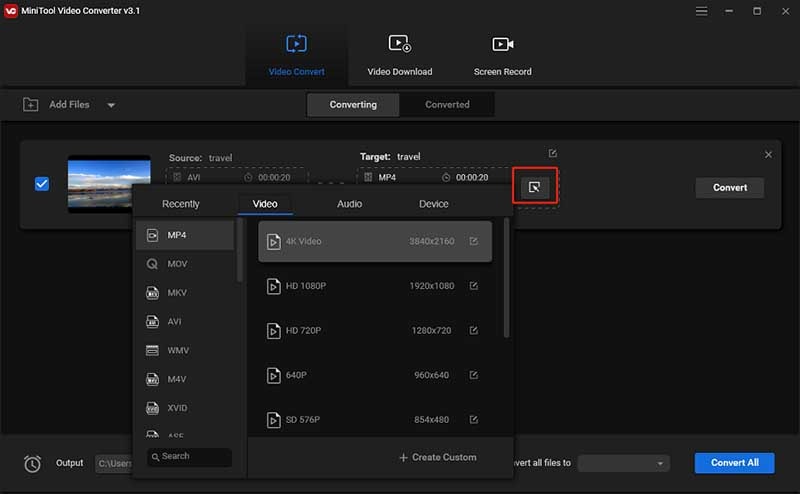
10.Tipard Video Converter Ultimate
Last but certainly not least, this all-in-one editing solution has some incredible features that you will find useful:
- Available in both Windows and Mac.
- Supports almost all video formats.
- Upscale videos from DVDs to UHD videos.
- Upscale your videos up to 8K.
- Edit or retouch your videos on the timeline.
As versatile as it is, this progra m takes a lot of time to complete the editing and upscaling process, and will require a PC with some extra computing power to run.
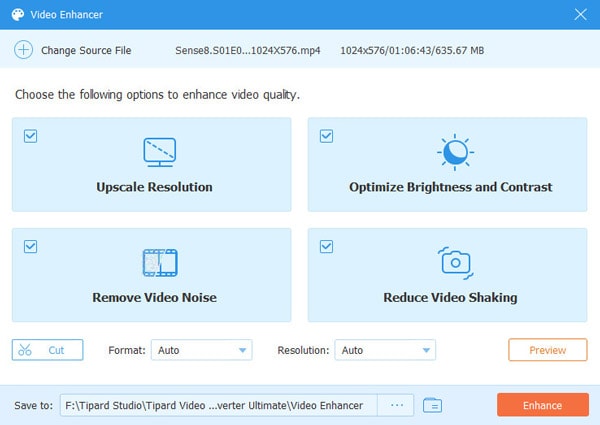
Comparison Between Different AI Video Upscaling Software
| Software | Windows/Mac/Both | 8K/4K Upscaling | Expensive | Beginner Friendly |
| Wondershare Filmora | Both | 4K | No | Yes |
| DVDFab Enlarger AI | Windows | 4K | Yes | Yes |
| Video2x | Windows | 4K | No | No |
| Pixop | Both | 8K | Yes | No |
| Topaz Video Enhance AI | Both | 8K | Yes | No |
| AVCLabs Video Enhancer AI | Both | 8K | Yes | No |
| Windows | Both | 4K | Yes | No |
| GDFLab | Both | 4K | No | No |
| iSize | Both | 8K | Yes | No |
| Cupscale | Both | 8K | No | No |
| MiniTool Video Converter | Windows | 8K | No | No |
Final Thoughts
Turning grainy old videos from 480p or 720p eye sores to full 4K masterpieces isn’t that difficult with the right upscaling video software. We have shown you a lot of different options, and while some are best reserved for the pros who are ready to pay more, there’s something for the beginners as well.
As you can see from the comparison table above, your best option would be to choose a tool that has the best of both worlds – powerful AI features, but at a reasonable price and with an intuitive interface. Wondershare Filmora fits that role perfectly and has plenty of other video editing features that you will definitely find useful.



 100% Security Verified | No Subscription Required | No Malware
100% Security Verified | No Subscription Required | No Malware


