Remini is famous for its ability to enhance low-resolution images and videos using artificial intelligence. The app can rejuvenate old or blurry photos, transforming them into high-definition visuals with just a few taps.
While not everyone finds Remini meets their specific needs or budget, fortunately, several excellent alternative applications like Remini are available for iPhone and Android users. These apps offer similar or even better photo or video enhancement features.
Let’s explore some of the best alternative apps to Remini, highlighting their key features, benefits, and why they might be a better choice for your editing needs.

In this article
Best Remini Alternative Apps: Overview
If you're looking for an alternative to Remini, there are several powerful AI-driven apps available to enhance photos and videos. Whether you need a photo enhancer, video upscaling, AI object remover, or advanced color correction, these apps offer a range of features to suit different editing needs.
In this section, we'll cover the best Remini alternatives, highlighting their strengths and ideal use cases:
- Filmora – Best for video enhancer and AI object remover
- Fotor – Best for enhancing photo quality
- PhotoDirector – Best AI photo enhancer app
- YouCam Enhance – Best for improving photo resolution
- Adobe Lightroom – Best for professional color correction and editing
- VSCO – Best for stylish filters and artistic effects
- FaceApp – Best for AI-powered face retouching and transformations
- Snapseed – Best for advanced photo editing tools and fine-tuning
- Pixelup – Best for restoring and upscaling old photos
- PicWish – Best for AI-powered background removal and image enhancement
When choosing a photo or video enhancement app, consider these essential features:
- Photo Enhancer – Improves image quality, sharpness, and resolution
- Video Enhancer – Upscales and enhances low-quality videos
- Effects and Filters – Provides creative tools for artistic edits
- Color Fixer – Adjusts brightness, contrast, and color balance
- Object Remover – Removes unwanted objects or blemishes from photos and videos
Now, let's dive deeper into each of these apps and explore their features in detail:
|
Photo Enhancer |
Photo |
Video |
Effects and |
Color Fixer |
Object |
|
Remini |
✔ | ✔ | ❌ | ✔ | ❌ |
| ✔ | ✔ | ✔ | ✔ | ✔ | |
|
Fotor |
✔ | ❌ | ✔ | ✔ | ❌ |
|
PhotoDirector |
✔ | ❌ | ✔ | ✔ | ✔ |
|
YouCam Enhance |
✔ | ❌ | ❌ | ✔ | ❌ |
|
Adobe Lightroom |
✔ | ❌ | ✔ | ✔ | ❌ |
|
VSCO |
✔ | ❌ | ✔ | ✔ | ❌ |
|
FaceApp |
✔ | ❌ | ✔ | ✔ | ❌ |
|
Snapseed |
✔ | ❌ | ✔ | ✔ | ✔ |
|
Pixelup |
✔ | ❌ | ❌ | ✔ | ❌ |
|
PicWish |
✔ | ❌ | ❌ | ✔ | ✔ |
Here’s a detailed breakdown of the best Remini alternative apps, including their pros and cons:
1. Filmora - Best for Video Enhancer and AI Object Remover
Filmora is an all-in-one powerful editing tool appl ication like Remini, that combines conventional editing tools with advanced AI-powered features. Filmora includes a video enhancement tool that automatically improves video quality by adjusting brightness, contrast, and sharpness. Additionally, its AI object remover allows you to seamlessly remove unwanted elements from videos without leaving a trace.
Beyond AI features, Filmora provides various editing tools, such as trimming, cutting, speed control, and an extensive collection of effects, transitions, and filters. These features help you to create professional-looking videos with minimal effort.
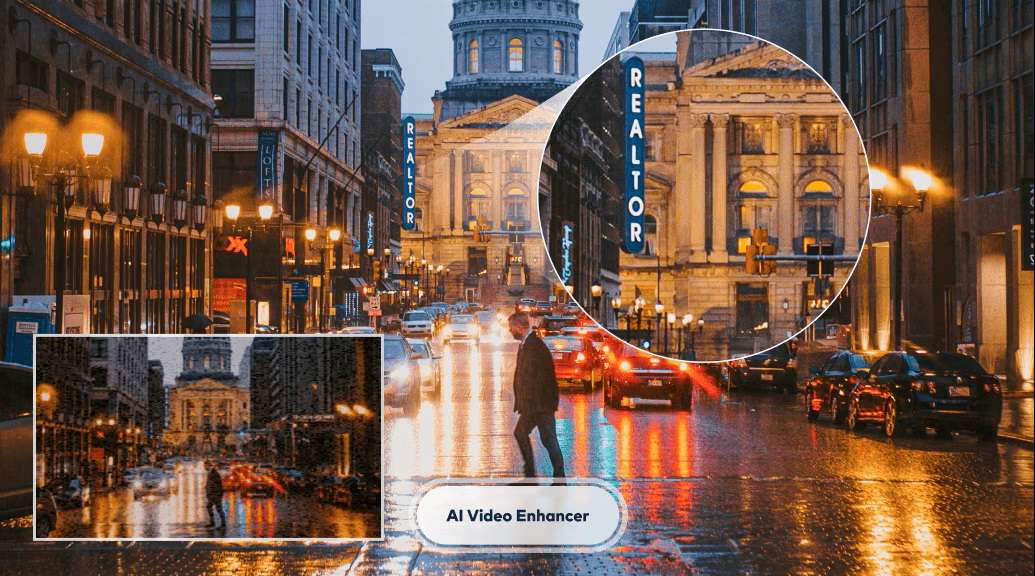
Pros:
- Powerful AI video enhancement tools
- Advanced object removal feature
- User-friendly interface with drag-and-drop editing
- High-quality effects and filters
- Available on Windows, Mac, and mobile devices
Cons:
- The free version has a watermark
- Advanced features require a premium subscription
2. Fotor - Best for Enhancing Photo Quality
Fotor is an easy-to-use yet powerful photo editing application and a great Remini alternative that offers a variety of AI-driven tools to enhance images effortlessly. Its advanced AI features automatically adjust brightness, contrast, sharpness, and color balance, making it easy to improve photo quality with just a few clicks. Fotor also includes AI-powered retouching, background removal, and one-tap photo enhancement, allowing you to refine your images instantly without needing advanced editing skills.
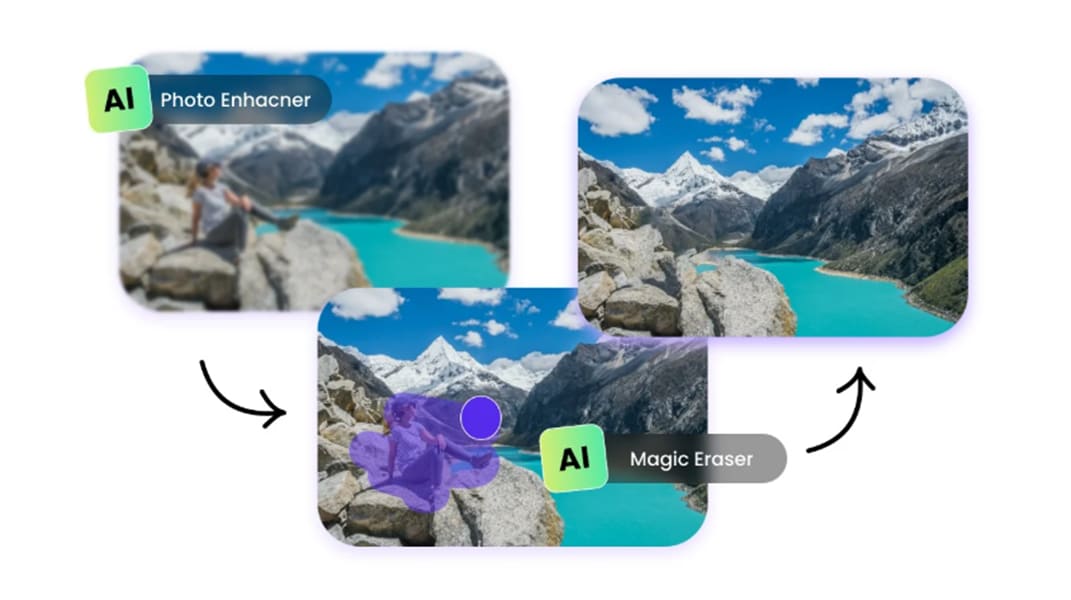
Pros:
- Easy-to-use interface
- AI-powered photo enhancement
- It offers a wide range of effects and filters
- Fotor allows you to save and access edits from different devices
Cons:
- Limited advanced editing tools
- Some features require a premium subscription
3. PhotoDirector – Best AI Photo Enhancer App
PhotoDirector is an AI-driven photo editing app like Remini that offers powerful tools to enhance image resolution, remove unwanted objects, and apply professional-grade effects. With an intuitive interface and AI-powered features, PhotoDirector lets you transform ordinary images into visually stunning, high-quality photos.
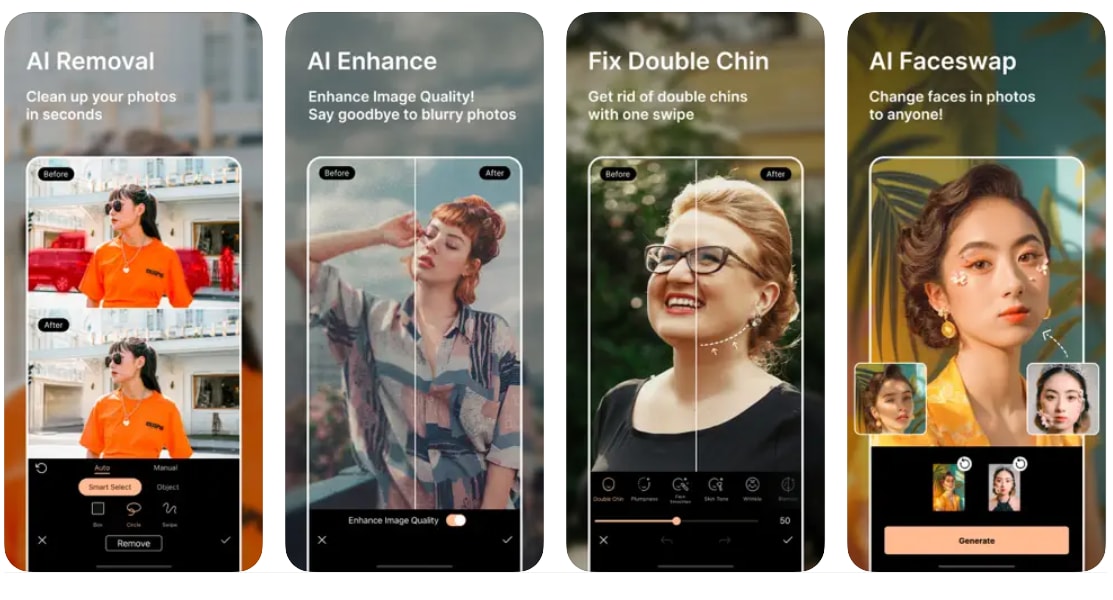
Pros:
- Improves resolution, sharpness, and details automatically
- Removes unwanted objects or people from photos seamlessly
- It includes layer editing, retouching, and background replacement
- PhotoDirector is great for photographers who need high-quality edits
Cons:
- Some advanced tools require a paid plan.
- Watermarks and restricted features in the free version.
- Lacks some professional-grade tools.
4. YouCam Enhance – Best for Improving Photo Resolution
If you want a great Remini alternative to improve photo resolution, clarity, and overall image quality, YouCam Enhance might be for you. This app specializes in sharpening blurry images, reducing noise, and restoring old or low-resolution photos with advanced AI enhancement technology.
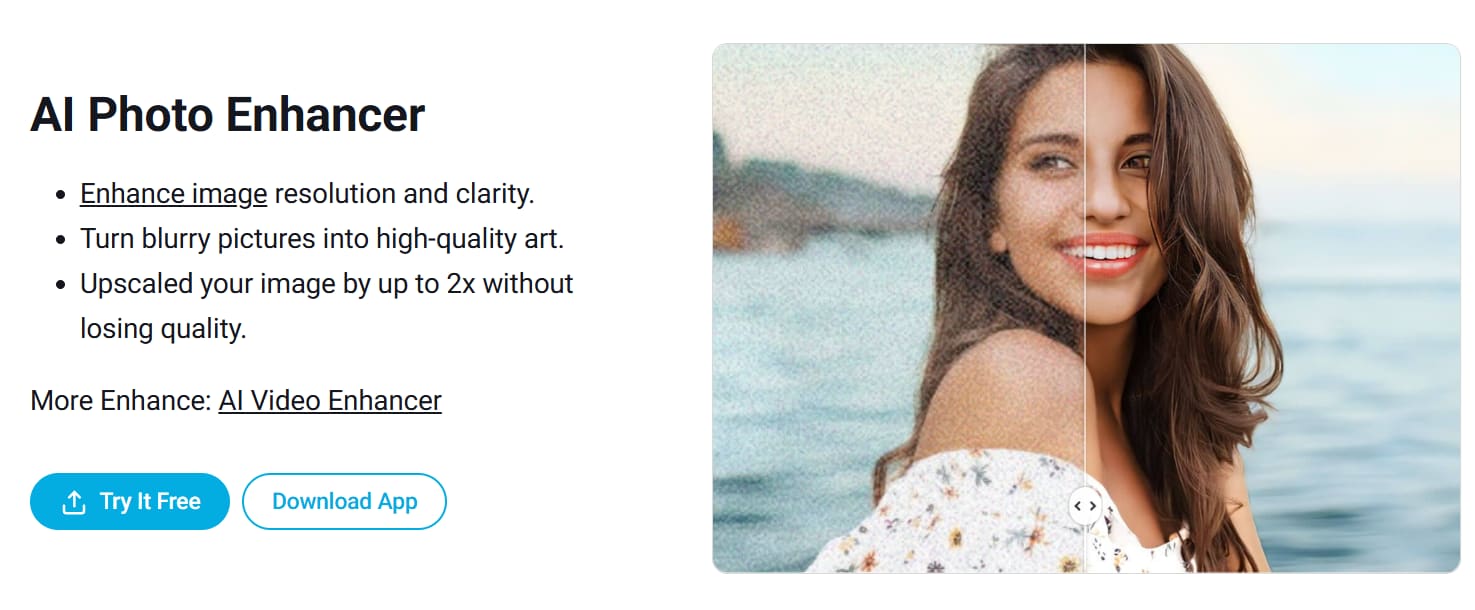
Pros:
- Enhances resolution and sharpness while preserving natural details
- Quick and easy auto-enhancement for instant improvements
- Improves clarity by removing grain and motion blur
- It allows you to compare before-and-after results instantly
Cons:
- Lacks creative AI filters and effects compared to other app
- Lacks of manual customization
- Free users may have watermarks on enhanced images
5. Adobe Lightroom – Best for Professional Color Correction and Editing
Adobe Lightroom is a strong photo editing application like Remini, designed to enhance image quality, adjust colors, and apply professional filters. It offers AI-powered auto-enhancements that instantly improve brightness, contrast, and sharpness.
Lightroom includes advanced color correction tools, RAW image support, and selective editing options to enhance photos with precision. It's a cloud storage, and cross-device synchronization allows you to edit seamlessly across mobile and desktop. Whether you need to restore old pictures, sharpen details, or enhance colors, Lightroom provides high-quality tools for stunning results.
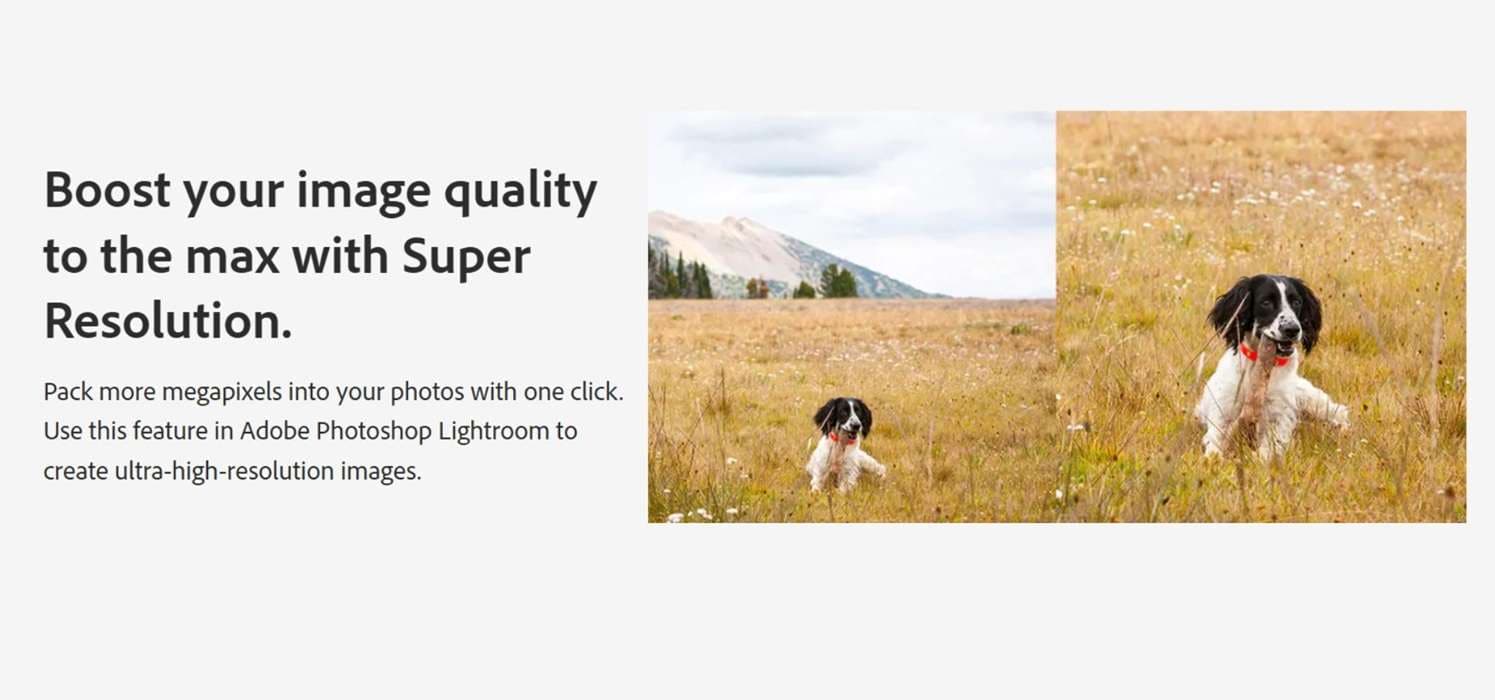
Pros:
- Industry-leading color correction tools
- AI-based auto-enhancements
- Cloud storage and cross-device sync
- Supports high-resolution RAW files for detailed post-processing
- Improves image quality with advanced noise removal and HDR editing
Cons:
- The vast number of tools may be confusing for new users
- Subscription-based for full features
- The free version lacks key professional tools and RAW editing support.
6. VSCO – Best for Stylish Filters and Artistic Effects
You might be familiar with VSCO, right? VSCO is a popular photo editing app and a good Remini alternative for you who love artistic filters and stylish edits. It’s perfect for photographers, social media users, and content creators who want to give their photos a vintage, film-like, or modern aesthetic.
VSCO offers high-quality presets, manual editing tools, and a simple, intuitive interface for easy customization. While VSCO doesn’t have AI-powered enhancements like Remini, it’s great for adding creative effects, adjusting colors, and achieving a unique visual style.
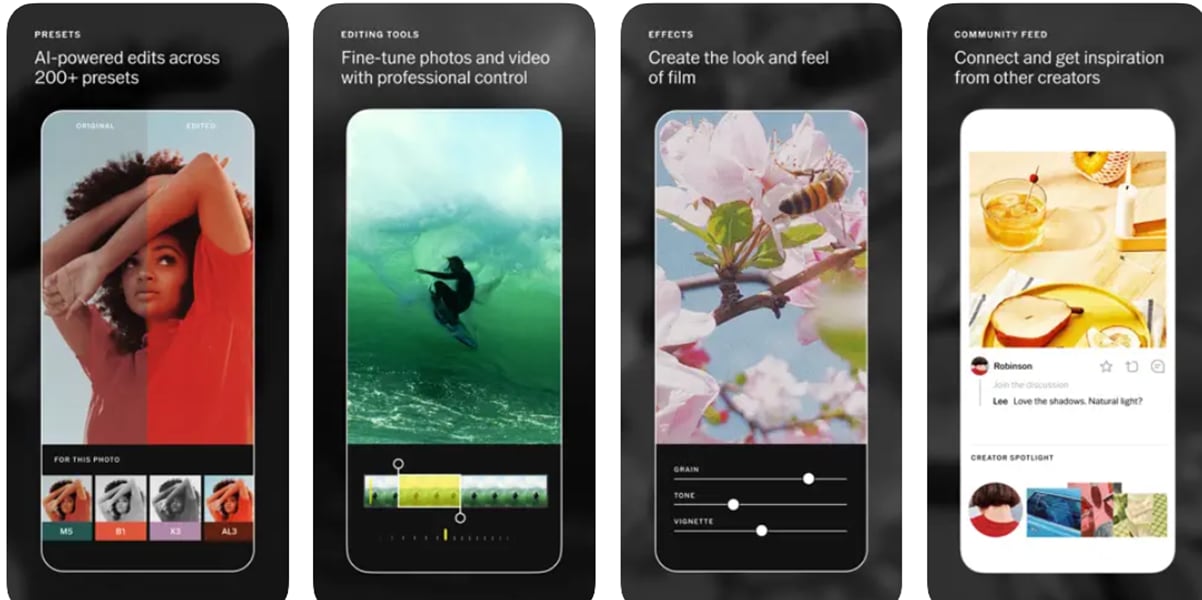
Pros:
- Over 200+ presets inspired by vintage film, analog photography, and modern aesthetics
- Manual adjustment tools – Customize exposure, contrast, sharpness, and more
- User-friendly design makes it easy to apply effects quickly
- A built-in platform for sharing creative edits and discovering inspiration
Cons:
- The free version includes only a few filters and basic editing tools.
- No AI-powered object removal
- No advanced retouching features
7. FaceApp - Best for AI Face Retouching and Transformations
FaceApp is a fun AI photo editing app and one of the applications like Remini for enhancing selfies and transforming faces with AI-powered filters and effects. It allows you to smooth skin, add makeup, change hairstyles, and even see your future or past selves with realistic AI edits.
With its easy-to-use interface, FaceApp makes editing quick and effortless. While it’s mainly designed for portrait photos, it offers creative tools for face enhancement, aging effects, gender swaps, and more.
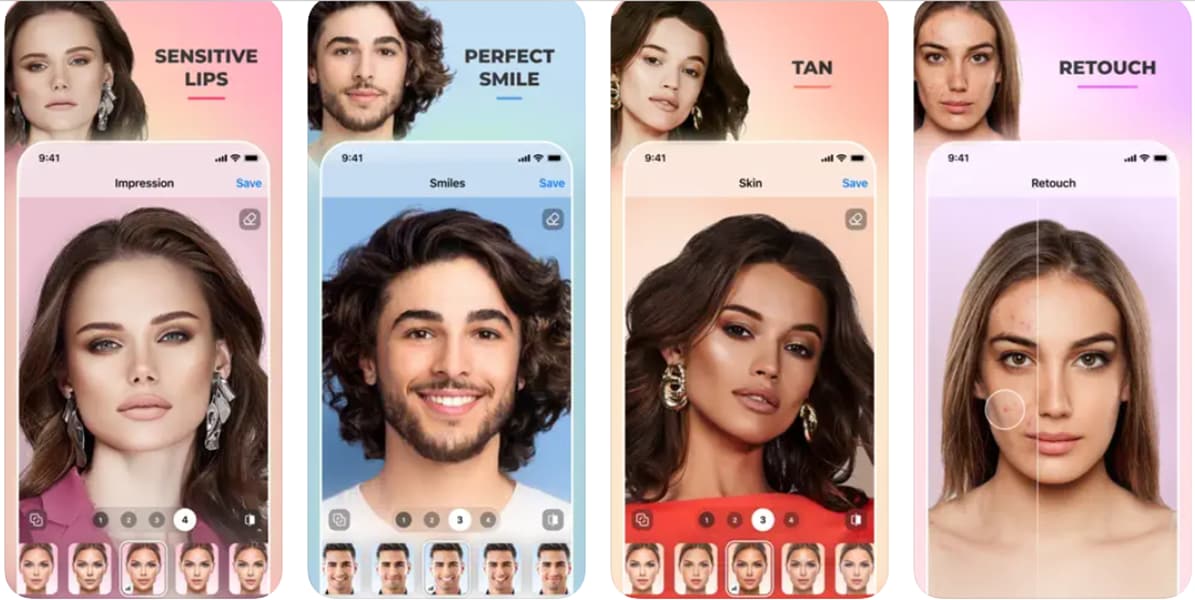
Pros:
- Fun and creative filters – Includes face swaps, gender transformations, aging effects, and celebrity-style looks
- Automatically improves selfies by smoothing skin, whitening teeth, and enhancing facial features
- Simple and intuitive design makes editing fast and effortless
- Quickly share edited photos on Instagram, TikTok, and other platforms
Cons:
- Some users are concerned about data security as the app processes images on its servers
- Advanced tools, including more filters and effects, require a paid subscription
8. Snapseed – Best for Advanced Photo Editing Tools and Fine-tuning
This Remini alternative offers AI-powered enhancements, filters, and selective editing tools to improve photo quality effortlessly. It includes advanced editing features like object removal, skin smoothing, and color correction, making it ideal for both beginners and professionals.
With no ads and a free version available, you can enjoy a smooth editing experience. While the interface may take some time to learn, the powerful AI tools help create high-quality, enhanced photos in just a few taps.
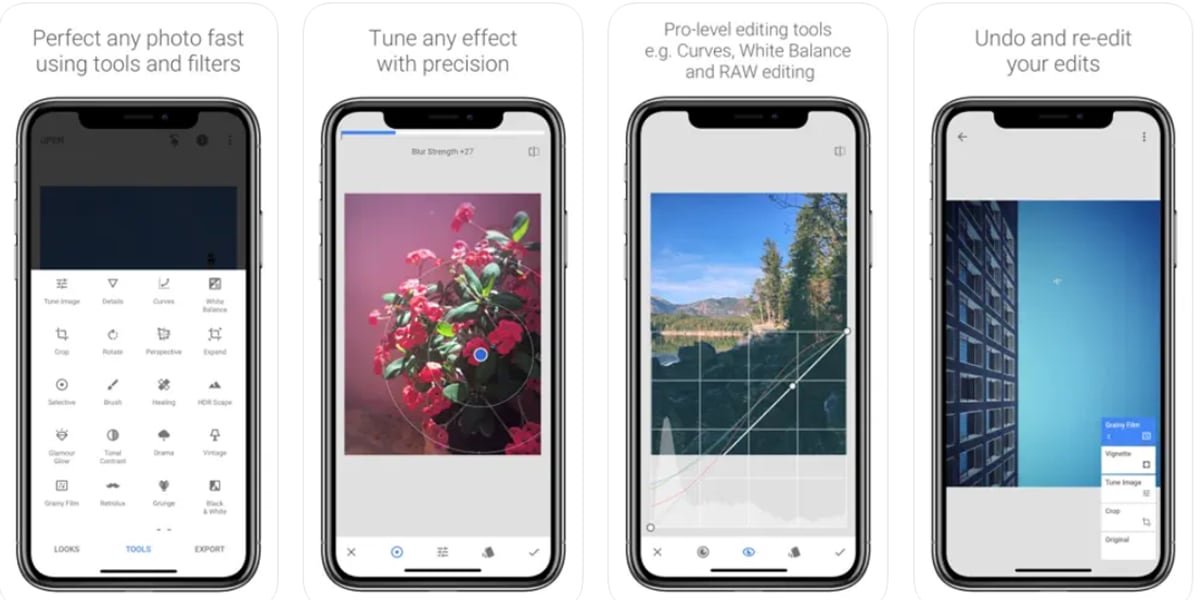
Pros:
- Enjoy a smooth editing experience without interruptions
- Automatically improve image quality, sharpen details, and restore old photos
- Easily erase unwanted objects or background elements
- Enhances old or blurry images with AI technology
Cons:
- Some advanced tools may take time to learn
- Some AI tools and premium effects require a subscription
9. Pixelup – Best for Restoring and Upscaling Old Photos
Pixelup is an AI-powered photo editing app and another choice for applications like Remini to restore and enhance old or low-resolution photos. It uses advanced AI technology to sharpen blurry images, upscale resolution, and add vibrant details to faded pictures. Whether you want to revive vintage family photos or improve image quality, Pixelup makes it easy with its simple and user-friendly interface.
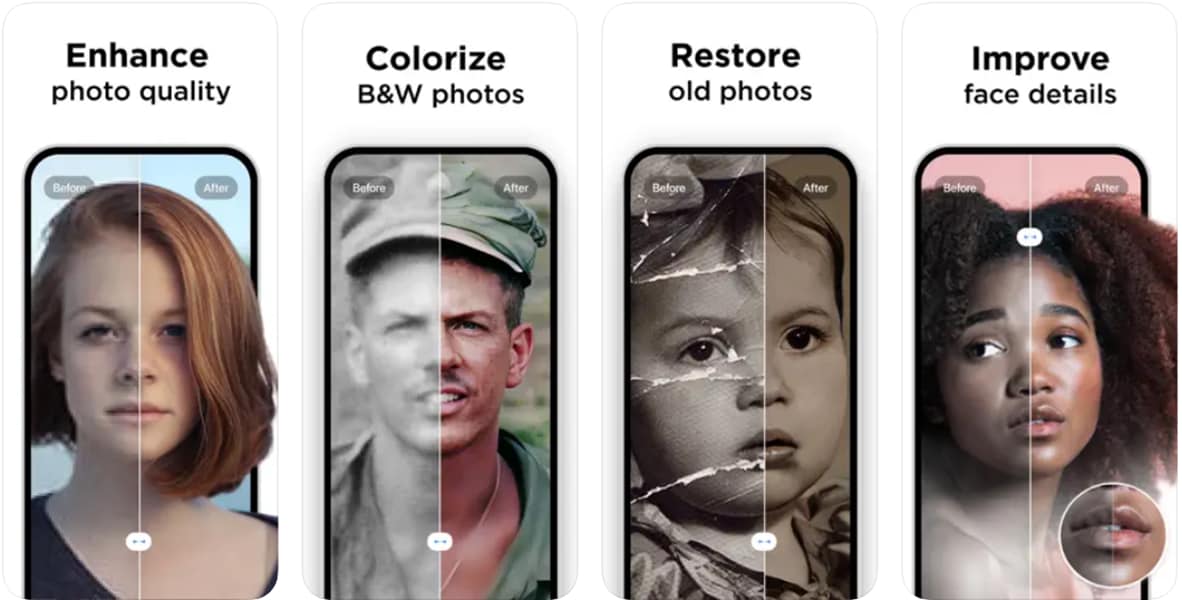
Pros:
- Automatically restores old, faded, or damaged photos by improving clarity and detail
- Restores facial features, making old portraits look sharp and lifelike
- Enhances image quality by increasing resolution
- Brings old black-and-white photos to life by adding realistic color
- A simple and intuitive design allows quick and easy photo enhancements
Cons:
- Best for restoration, not for general or creative photo editing.
- Many advanced features, like face enhancement and high-resolution upscaling, require a subscription.
- Lacks tools for removing objects or detailed face retouching.
10. PicWish – Best for AI Background Removal & Image Enhancement
Another application like Remini is PicWish. It's an AI-powered tool for background removal, photo enhancement, and color correction. It’s perfect for quick edits and improving images with ease. Whether you need to remove backgrounds, enhance clarity, or adjust colors, PicWish delivers simple and effective results.
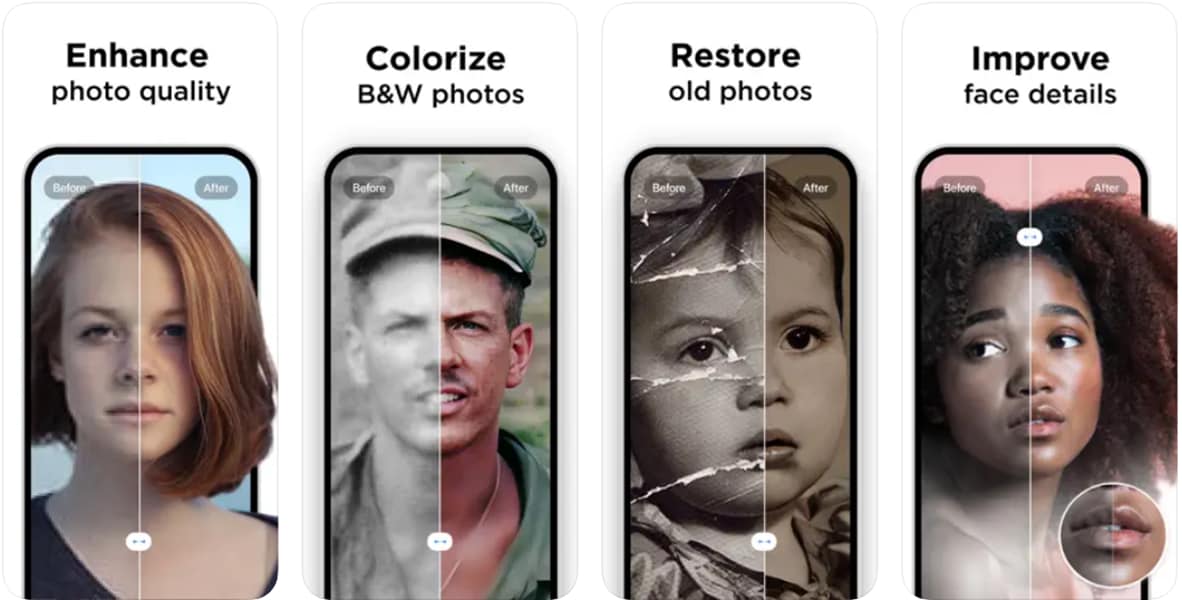
Pros:
- Instantly removes backgrounds from photos for a cleaner, more professional look
- It provides a free version with essential features like background removal and basic photo enhancement
- Improves photo quality by adjusting brightness, contrast, and sharpness
- Adjusts colors and tones to make photos look more vibrant and natural.
Cons:
- Lacks features like facial retouching, advanced filters, or in-depth customization
- Advanced tools, such as high-resolution exports, require a paid subscription
Conclusion
We’ve listed 10 applications like Remini for you to compare with one another, while there are many great alternatives to Remini, Filmora stands out as the best option for those seeking a comprehensive solution for both photo and video enhancement. Its powerful AI-driven tools, including video upscaling and object removal, offer impressive results for all skill levels.
Moreover, Filmora's user-friendly interface, wide range of effects, and affordable price make it a top choice for those looking to improve the quality of their media without a steep learning curve. Whether you're enhancing videos or photos, Filmora easily gives professional-grade results, which makes it the best Remini alternative.



 100% Security Verified | No Subscription Required | No Malware
100% Security Verified | No Subscription Required | No Malware


