The Definite Guide to Craig Bot Discord
An easy yet powerful editor
Numerous effects to choose from
Detailed tutorials provided by the official channel
Discord is a free text and audio communication tool for gamers and other communities. The voice channel in the Discord server allows users to speak with many people. On the other hand, Discord does not have a voice recording feature. Users can use third-party solutions to capture their discord audio when speaking via voice chat. When recording someone else's discussion, be sure you have their permission. We'll show you how to record discord audio with the Craig Discord bot and record discord audio using Craig in this article. Craig can record discord calls also. Let's get started!
Part 1 What is Craig Bot Discord?
Craig is a "Discord voice channel recording bot" with multi-track/multi-channel recording capabilities. In short, that means each speaker gets their audio file when Craig records your Discord voice channel.
Craig Recorder keeps track of all your recordings. You may use Craig Bot to record your calls in high-quality audio and video as a server owner.
Craig will record continuously for up to six hours. You can download a copy of the audio to examine the status of a recording until you download the file. The Craig website has a complete set of Craig bot commands, which you may immediately access by typing: Craig, help in a Discord channel.
Part 2 Is Craig Discord Bot Safe?
All Craig web services, like most websites, log all users' IP addresses to identify and prevent criminal activity. Craig does not keep track of anyone who does not speak in a recorded channel, use any Craig bot commands, or participate in an EnnuiCastr recording.
Part 3 How Do I Enable Craig in Discord?
All Craig web services, like most websites, log all users' IP addresses to identify and prevent criminal activity. Anyone who does not talk in a recorded channel, use any Discord Craig commands, or engage in a recording using the Craig web app is anonymous to Craig.
Part 4 How to Record Discord Audio Using Craig
Craig will not record without a visible label indicating that it is getting recorded. It records your conversation with others, but it also records each user as a unique audio track, making it much easier to edit or remove specific speakers if necessary.
Follow these simple steps to use a Discord recording bot.
Step 1: Invite Craig
You must first invite Craig to your server to use him. Visit Craig's website and click the "Invite Craig to Your Discord Server" option to get started.
Now, begin the joining procedure by pressing Invite Craig to your Discord Server. This action will take you to the authorization page for the Discord server. However, before using your server, you must first grant Craig permission to join it.
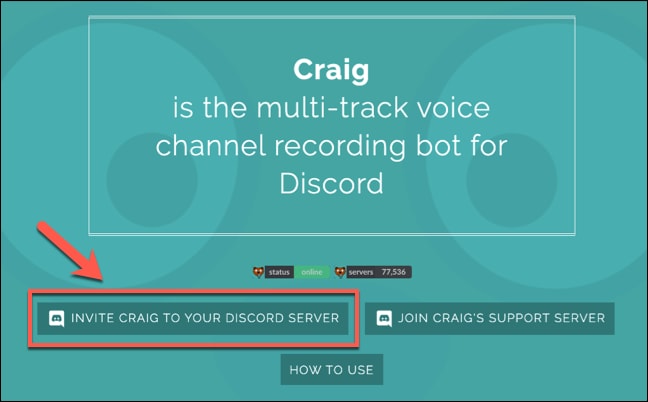
Step 2: Go to "Add Bot To"
Go to the "Add Bot To" section and select your server, then click "Authorize" to allow the bot to join. Select your Discord server, then click Authorize to enable the Craig bot to join.

Step 3: Join Craig
You should notice a join notification for "Craig" in your server if the process is successful. That's it! You don't have to do more; you may start recording your audio channels right away with Craig.
Enter an audio channel and type: Craig:; join to get started.

Step 4: Begin Your Recording
Craig will join the channel and start recording the audio instantly and the bot's username will update to confirm this. Besides, you'll also hear an voice from the bot saying, "now recording."

Step 5: Exit to End Recording
Type: Craig, exit to end a Craig recording. It will force Craig to quit the current channel and stop recording. However, recordings in other channels will continue.

Step 6: Type ": Craig:, Stop"
If you wish to compel Craig to cease recording on all channels, type: Craig:, stop.
You can use this instead of the leave command to end a Craig recording if you're only recording in one channel.

Step 7: Download or Delete Link
The Craig bot will send you a private message with links to download or delete your talks when you start recording.

Craig will record continuously for up to six hours. You can download a copy of the audio to examine the status of a recording until you download the file.
Part 5 Craig Bot Discord Q&A
Here are some frequently asked questions you need to go through to explore Craig discord bot:
Q: Is Craig bot capable of recording video?
A: Craig recorder keeps track of all your recordings. You may use Craig bot to record your calls in high-quality audio and video as a server owner.
Q: On Discord, how can I record my calls?
A: Select 'Start Recording' from the 'Controls' area. Discord now allows you to record calls.
Q: How do I make Craig active?
A: Enter an audio channel and type: Craig:, join to get started. Craig will join the channel and begin recording right away; update the bot's username to reflect this. To confirm, you'll hear an audio notice from the bot saying, "now recording." Type: Craig:, exit to end a Craig recording.
Q: Is Craig safe?
A: Craig is in the 17th percentile for safety, which means that 83 percent of cities are safer while 17 percent are riskier. Only Craig's appropriate borders are considered in this analysis. For a list of adjacent towns, see the table below. During a particular year, the crime rate in Craig is 48.61 per 1,000 residents.
Q: What is the best option to stop a Craig bot?
A: First, type in the audio channel and type: Craig:, join to begin. Craig will join the channel and start recording the bot immediately. You must see the updated bot's username. After that, you'll hear an audio note from the bot saying, "now recording." Type: Craig:, leave to stop a Craig recording bot from all channels.

Wondershare Filmora Video Editor doesn't feature multi-cam support or the latest VR technologies. However, its friendly UI and many effects can help you edit your Discord videos.
For Win 7 or later (64-bit)
For macOS 10.12 or later
PROS
● User-friendly interface
● Inexpensive
● There are numerous effects and overlays.
● Good text and title tools
● In the test, the rendering is quick.
● Regular updates with new effects for video-making and tweaking tools.
● Try it for free option before purchasing.
CONS
● The user interface is not touch-friendly.
● There is no DVD menu authoring or chapter authoring.
● Ending Thoughts →
● What Craig bot is, is it safe to use, and how you can activate it.
● Besides, you also went through the steps to use the Craig bot on Discord and some FAQs.
● Finally, we introduced Filmora, the best video editing software to get excellent results for the Discord platform.
● Thus, now with Discord Craig bot you can make recordings easily using the simple laud down steps. Ensure that you get familiar with the Craig bot commands for a seamless process. Also, get a fantastic video editor by Wondershare; this video editor helps you create amazing videos with effects giving your video that professional touch.



 100% Security Verified | No Subscription Required | No Malware
100% Security Verified | No Subscription Required | No Malware

