
In this article
Part 1: Best 2 Anime Voice Changer Mobile Apps With Advanced Sound Effects
One of the best ways to add anime voice sounds to videos is by using a reliable and downloadable mobile app. Mobile tools like Wondershare Filmora and MagicMic are perfect for this because they offer the most advanced features, including voice effects, translation, and multi-language support, to make it possible to change your voice to an anime sound regardless of your language. Below, we will highlight both tools, exploring their anime voice changer app features so you can select one that best suits your needs!
1. Wondershare Filmora
Wondershare Filmora is an advanced video editor and creative suite developed for extensive video creation, modification, and sharing. However, beyond basic video editing, Filmora voice changer lets you turn your voice into an anime voice in very few steps. The best part is that after generating your anime voice, you can export it to the highest quality on your Android as a video in MP4 format to prevent quality reduction.
Filmora lets you easily transform your voice into anime-style sounds. The app offers real-time voice changing with direct recording and multi-layer audio effects, perfect for creating anime-style content. Here are Filmora's key features as an Android anime voice changer:
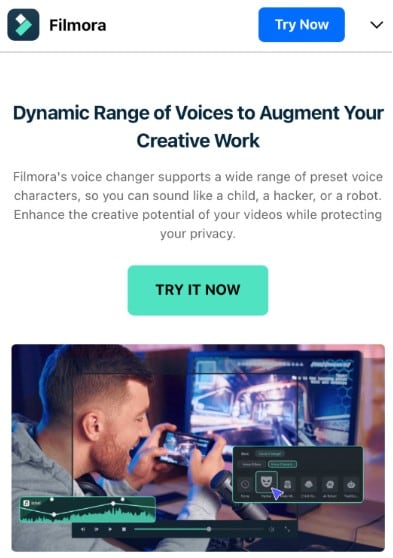
- Various voice effects transform the audio of your video into that of an anime man, woman, robot, or even a child.
- Multi-language support for languages, including Spanish, Chinese, French, and much more, enables users to translate their audio into different languages to suit practically any audience.
- Translation options to change the generated anime voice to another language depending on your preference and target audience.
You can use Filmora to create anime gaming videos and anime voice recordings and perform anime voiceovers, among other uses.
- Vast video/audio effects and creative assets
- Powerful AI for effortless content creation
- Intuitive, professional yet beginner-friendly
- Works on Mac, Windows, iOS, and Android
2. MagicMic - Voice Changer
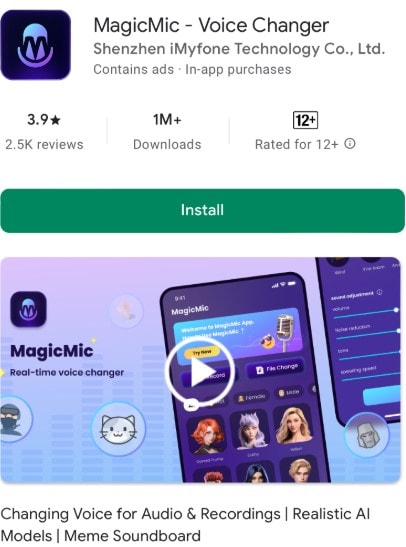
MagicMic is a voice changer developed by iMyFone for Android, designed to transform your voice using a variety of AI-driven voice filters and anime voice effects. The anime voice changer Android app supports converting the sound of a recorded voice note or audio to an anime character's voice. It's the perfect app for gamers with an anime theme, anime video, and audio content creators, as well as everyday users.
- Offers extensive anime voice filters, allowing users to modify their voices to sound like various anime characters or unique personas.
- Allows customization where you can change your voice to an anime character over a real-time recorded voice note or livestream.
- Lets you create your own soundboard with custom anime voices generated from your voice.
Part 2: Top Anime Voice Changers on Android for Real-Time Use
Aside from simple downloadable anime voice changers, Android apps, you can use several tools to change your voice to an anime character in real-time. This lets you transform your voice on calls, livestreams, online meetups, and so much more! The apps below are the best anime voice changers for real-time voice conversion on Androids:
1. Dubbing AI
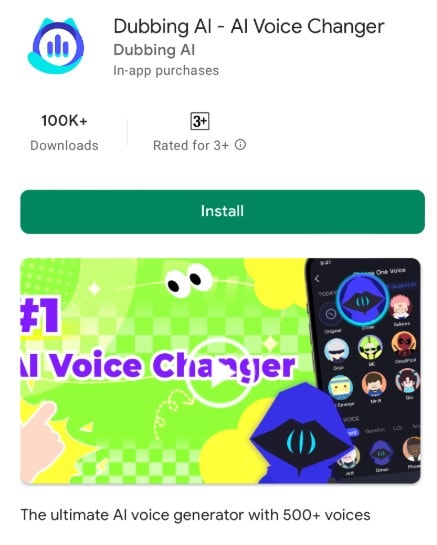
Dubbing AI is a software application that uses advanced AI technology to change the voice of anime characters in real time. You can use it to modify your voice into various styles, such as a child anime character or an adult male or female character. Dubbing AI is mostly used by gamers and streamers who want to transform their voices to sound like Anime characters over a live podcast, gaming stream, or even online chats. Dubbing AI has several amazing features, including:
- Allows you to alter your voice instantly to an anime character, offering seamless interactions during gaming sessions, streaming, or online chats.
- Has a vast anime voice library selection of over 500 unique characters from your favorite anime and games.
- Due to real-time voice modulation, anime voice transformations are natural-sounding and realistic.
2. VoiceMod Soundboard
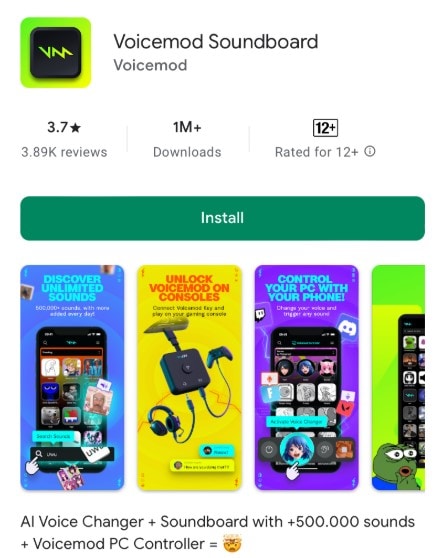
VoiceMod is a popular real-time anime voice changer app and soundboard application available for Android users who want to convert their normal voices to anime characters in real time. The app makes use of VoiceLab, which allows users to create and customize their unique anime voices and store them on a soundboard. Here are some features that make VoiceMod a great pick for real-time anime voice conversion:
- Has a Soundboard of over 150 unique anime voice effects, which are great for roleplay, content creation, and streaming.
- The VoiceLab app allows you to customize your voice with anime voice effects to modify the sound to your taste.
- Integrates smoothly with popular communication and anime gaming platforms to enhance user experience. Once your phone is connected to the VoiceMod Soundboard app, you have a remote control and can use the real-time anime voice soundboards wherever you go.
Part 3: Top Anime Voice Changers on Android for Online Use
Now, if you're on the lookout for an effective anime voice changer app available online for Android, we've got some exquisite options for you in this section. With these tools, you don't have to worry about phone storage or downloading an app onto your phone; you can convert your voice to anime sound directly from the website.
1. FineShare Online Tool
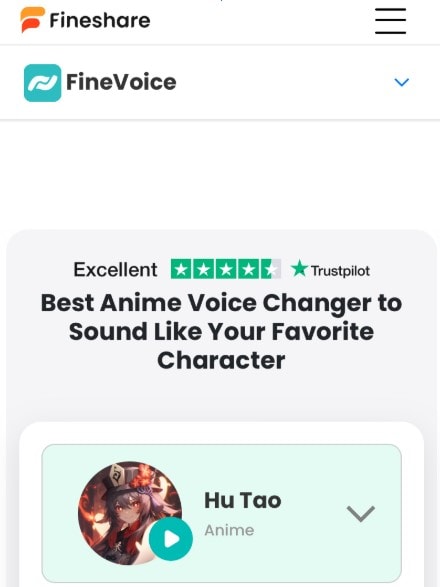
Fineshare is an innovative online tool with a suite of AI-driven tools designed to enhance the creation of audio and video content. One of its top features is the online anime voice converter that lets you change your voice directly from the website. It uses AI to create high-quality anime voice audio from your media. Here are a few of its features:
- Supports 149 global languages and 30 speaking styles to help you convert your voice in almost any language to anime characters on Android.
- Offers 12+ commercial AI anime voices, which are used to change any voice and make it sound like an anime character.
- It integrates AI to ensure the anime voice output sounds lifelike and realistic after generation.
2. Wavel.AI Online Tool
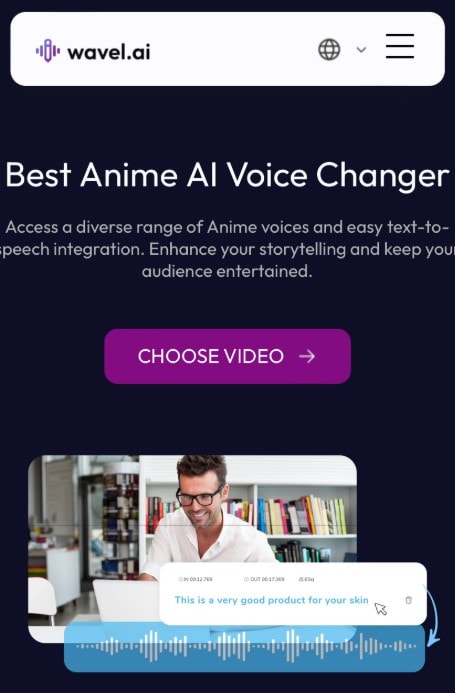
Weevil AI is an advanced platform that leverages AI to provide a suite of tools for anime voice conversion. This online anime voice changer app for Android has an impressive 95% dubbing accuracy when converting voices to anime, and it makes use of studio anime voice conversions in over 100 languages. Here are some features of Wavel.AI for converting your voice to anime:
- Allows users to modify their voices to sound like anime characters and unique characters from popular movies and shows on its online platform, so you don't need to download the tool.
- Vast voice library of 60+ languages for anime voice voice changing.
- Supports over 100 languages during anime voice changing, enabling users to localize audio content across diverse languages.
In all, Fineshare and Wavel.AI are great for users who want a quick voice conversion to an anime character. However, a downloadable app like Wondershare Filmora would be a better fit if you want more advanced features and better sound layering options.
Part 4: How to Use the Most Effective Anime Voice Changers on Android
Ready to change your voice to an Anime character? Filmora is certainly the tool for the job! This anime voice changer offers limitless possibilities as it lets you even change to anime voices based on gender. Plus, you can change your voice within seconds without needing a complicated process. All you need to do is follow these steps:
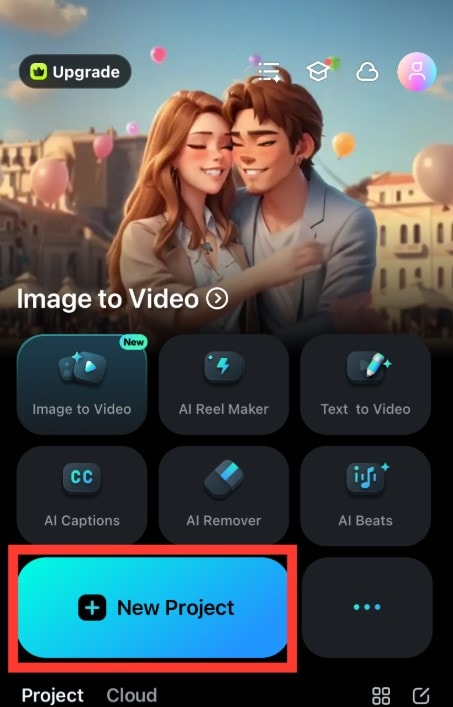
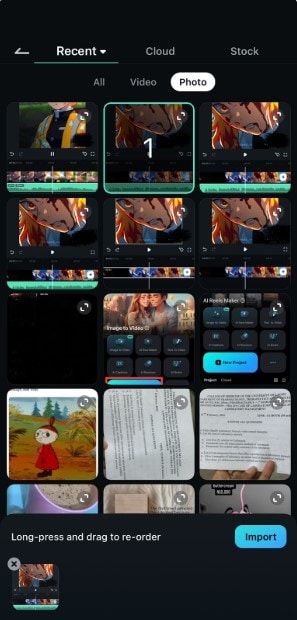
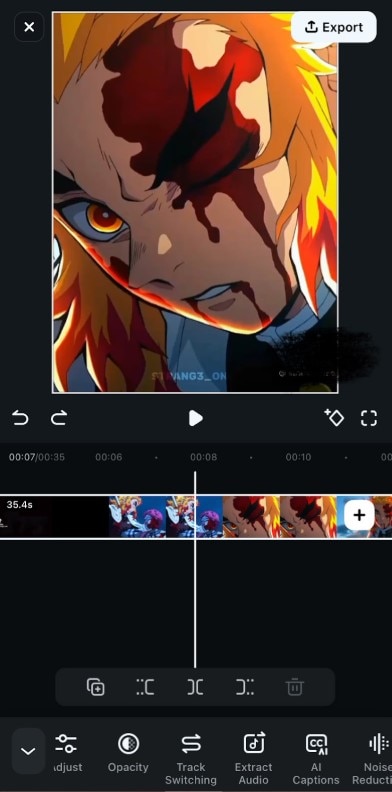
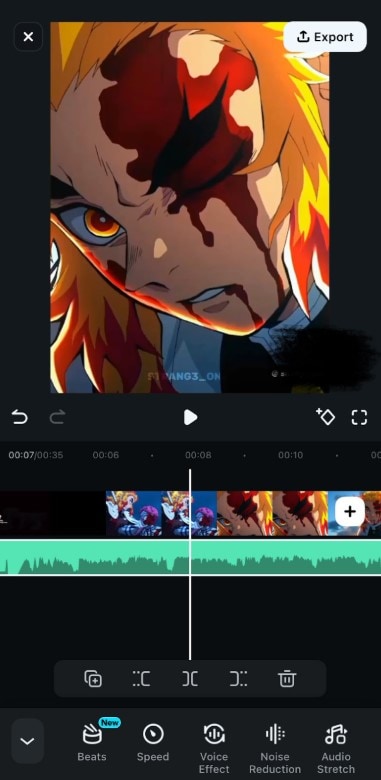
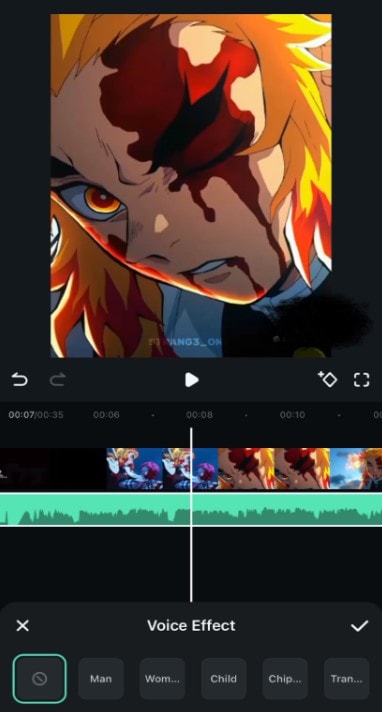
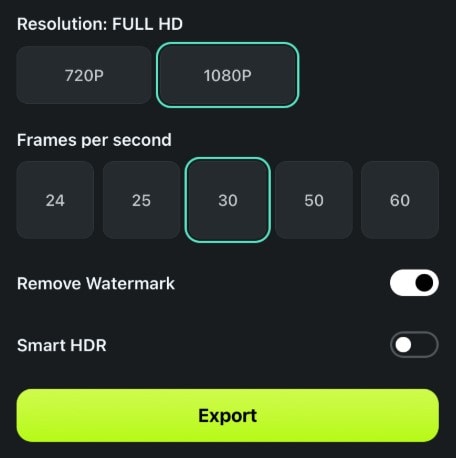
Here's a sample of an audio converted using Filmora as an anime voice changer:





Conclusion
Whether you're searching for anime voice changer APKs, real-time tools, or online tools, options like Filmora, MagicMic, VoiceMod, FineShare, Wavel.AI, and Dubbing AI offer unique features tailored to fit all your needs. These applications and tools let you modify your voice for entertainment, content creation, social interactions, or even as a friendly prank.
However, while they are all beneficial, Wondershare Filmora is recommended for Android mobile as the best choice for voice changing. It is equipped with various voice effects for different anime characters and genders. It also offers options for language support and translation so your content can be more inclusive and reach wider audiences. But don't take our word for it. Try Filmora out for yourself and experience its ability to transform your ordinary video into a high-quality one.



 100% Security Verified | No Subscription Required | No Malware
100% Security Verified | No Subscription Required | No Malware


