Date stamps on photographs can serve as useful reminders of when a moment was captured. However, they can also detract from the visual appeal of an image. But this should not be an issue, as you can remove the date and time from the photo.
There are several effective methods to remove these timestamps. This includes the manual crop method and using advanced AI photo editing software.
This article will show you how to remove the date and time from a photo. Before we go into that, let’s find out scenarios where these timestamps are beneficial versus when they become a nuisance. Read on.

In this article
Part 1: Why Digital Cameras Imprint Dates and Times on Photos

Digital cameras often imprint dates and times on photos for several reasons. In some cases, they can serve as a digital record of when a photo was taken for keeping track of important moments. In this case, a timestamp can be beneficial.
However, in certain situations, these imprints can be undesirable, e.g, aesthetic photography, professional portfolios, or images intended for public display. The good news is you don’t have to live with it.
Some cameras have settings that automatically add a timestamp. If this feature isn’t necessary, you can adjust the camera settings to stop it. Most modern cameras and smartphones let you disable this feature.
For images that already have date stamps, removing them can be achieved using various photo editing tools. Wondershare Filmora is a top video and image editor that integrates AI features to help remove date and time from photos.
By simply importing your image, selecting the area with the date stamp, and applying the AI Object Remover, you can restore your photo's original appearance without compromising quality. Let’s see how to remove the date from a photo in the next section.
Part 2: How to Remove Different Types of Date/Time Stamps in Different Angles on a Photo
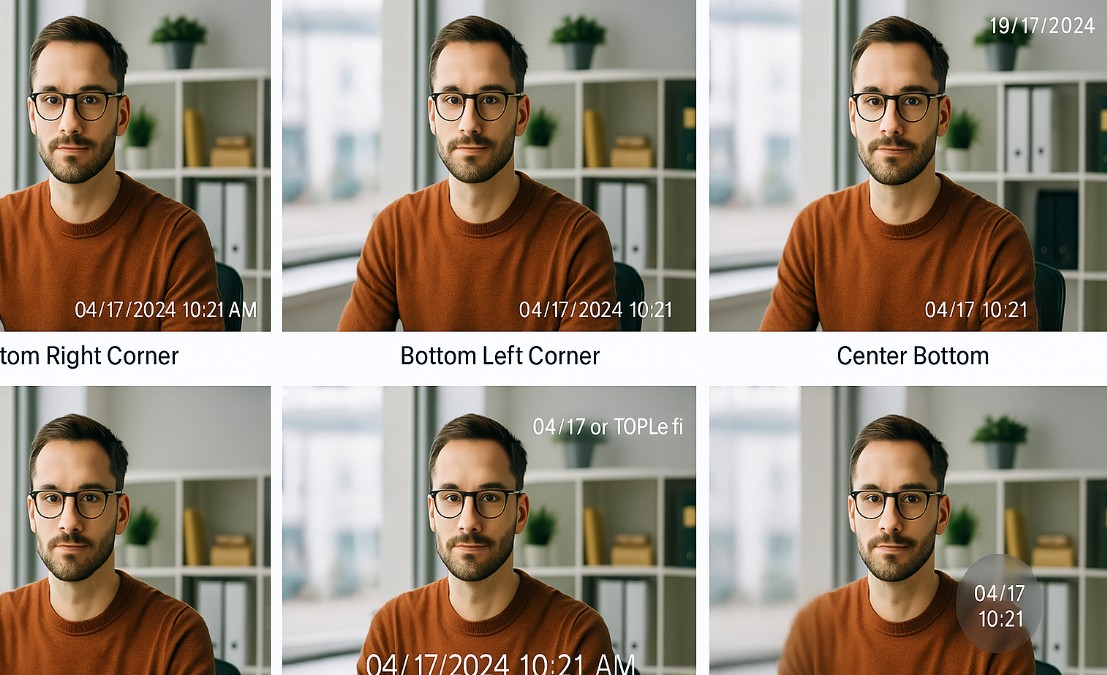
We mentioned in the previous section that Filmora is one of the best tools that those learning how to remove a timestamp from a photo should consider. But then, does it timestamp on different angles in a photo? By the way, where are the possible places to find dates and timestamps in a photo?
Date and time stamps can appear in the following locations in a photo:
- Bottom Right Corner
- Bottom Left Corner
- Center Bottom
- Top Right or Top Left
- Overlay Across the Image
- Customized In-App
To answer the first question, Filmora is a versatile video and photo editing software that can remove date and time from photos and even remove anything unwanted from videos, notwithstanding the position. Below is how to remove a timestamp from a photo.
How to remove the date and time from a photo
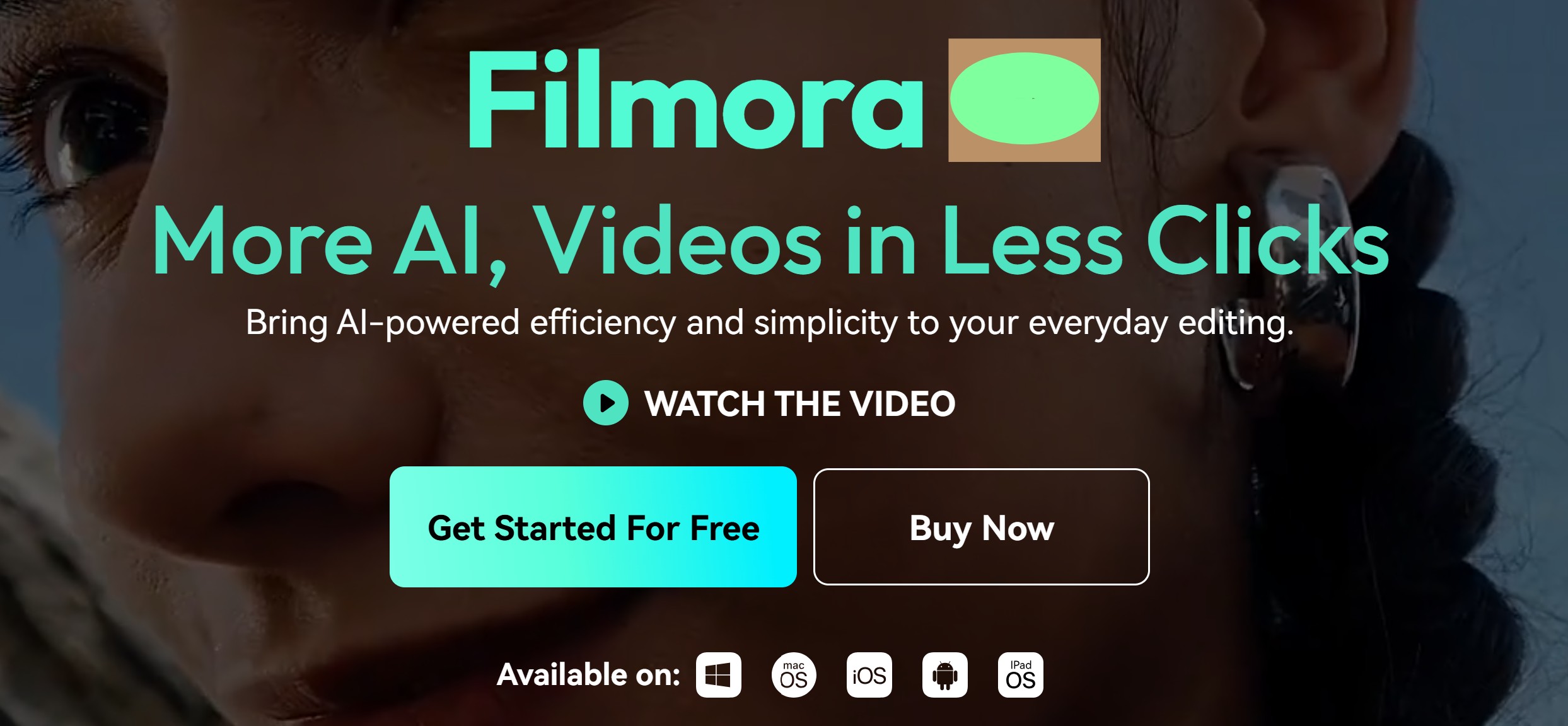
You will learn how to remove dates from pictures using Filmora’s AI object remover. Note that this software is available for mobile and desktop users. Below are steps on how to remove the date stamp from photos. We will show you how to do this using a PC first.
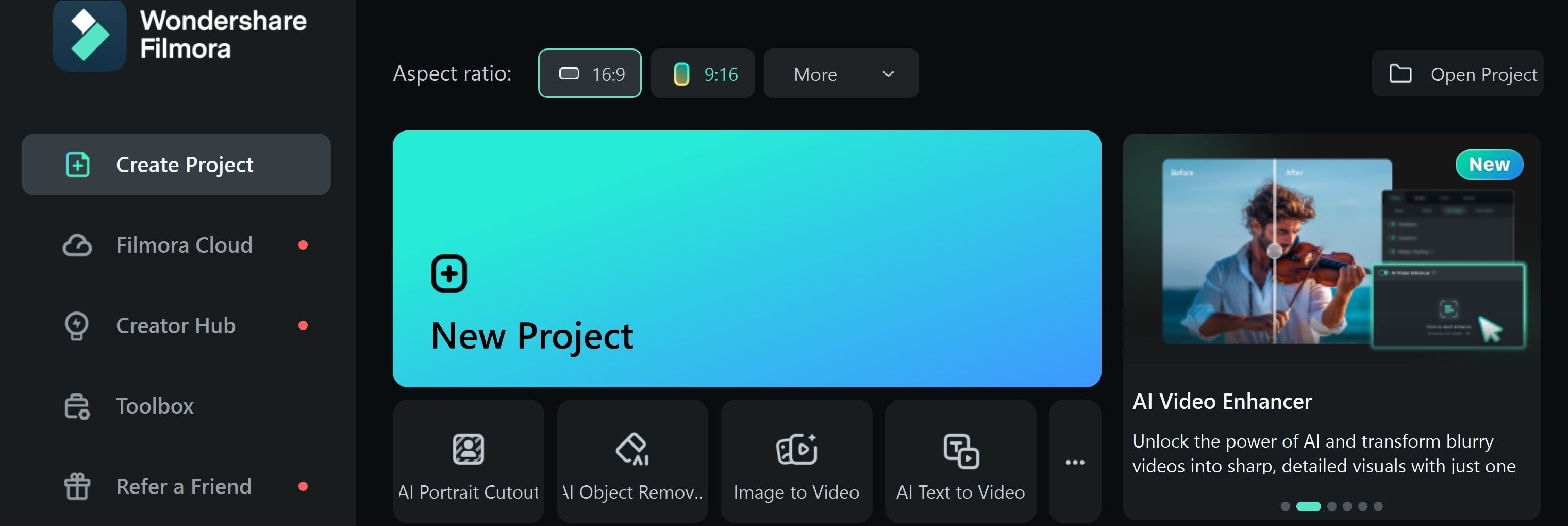
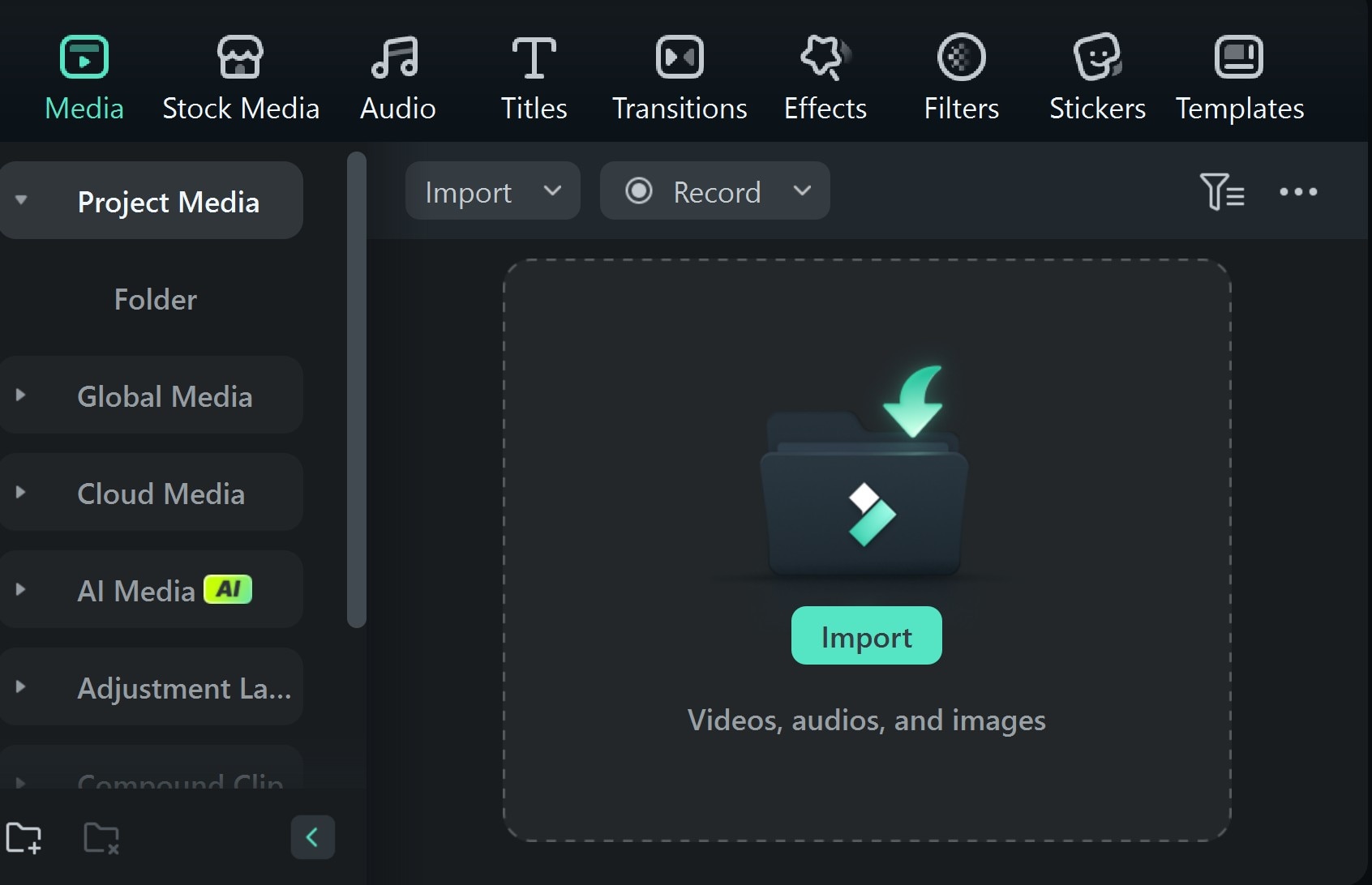
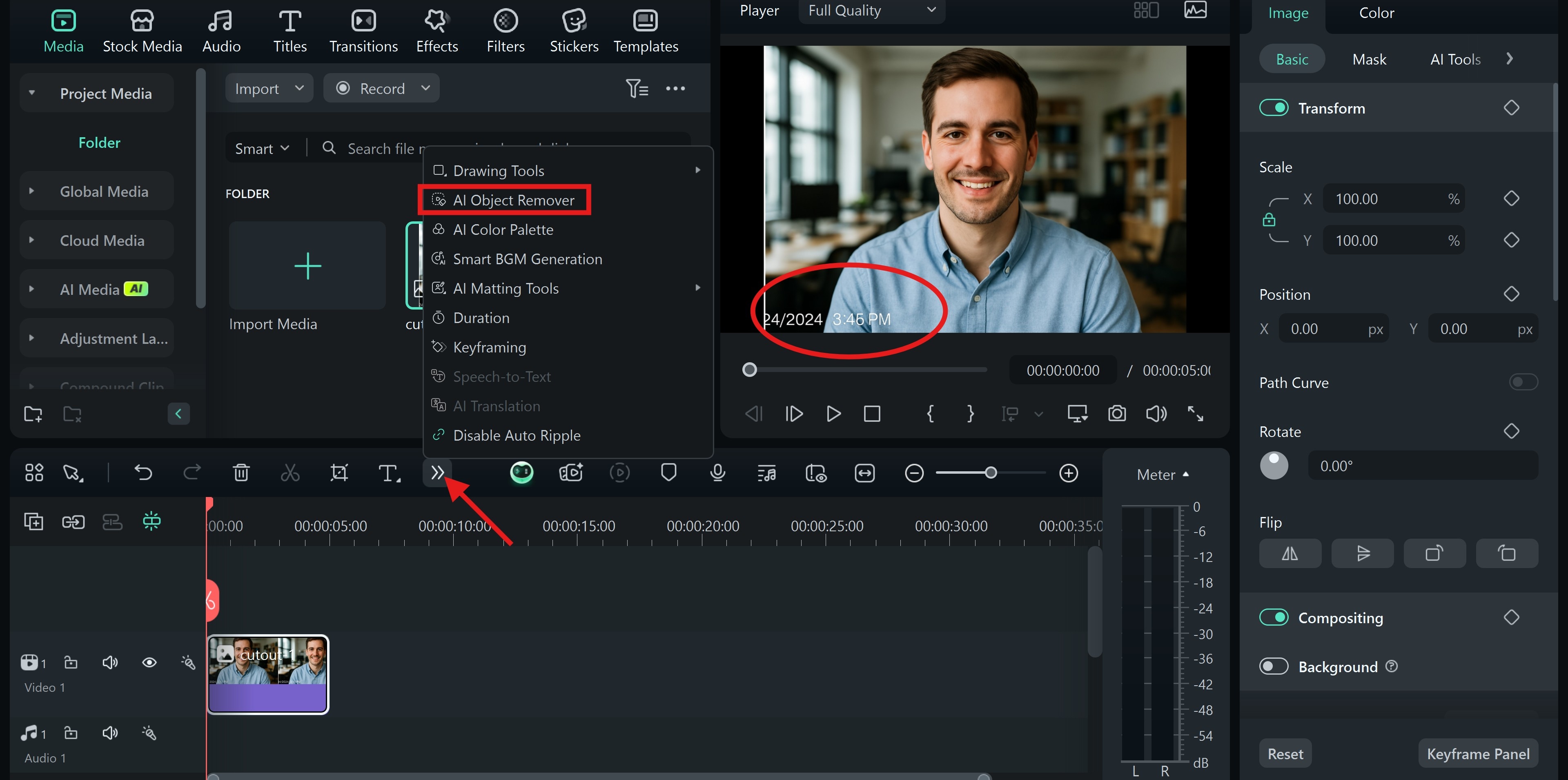
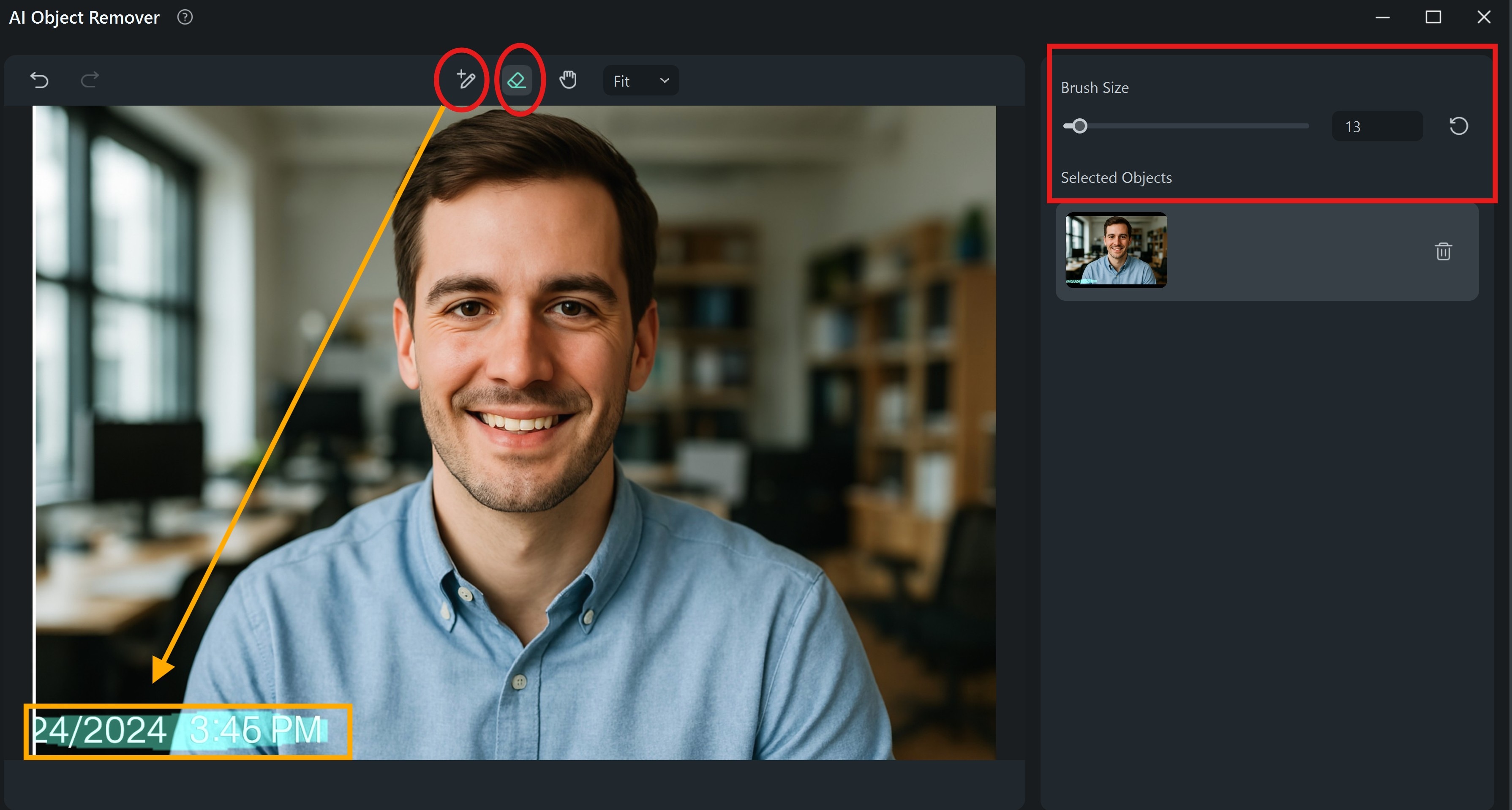
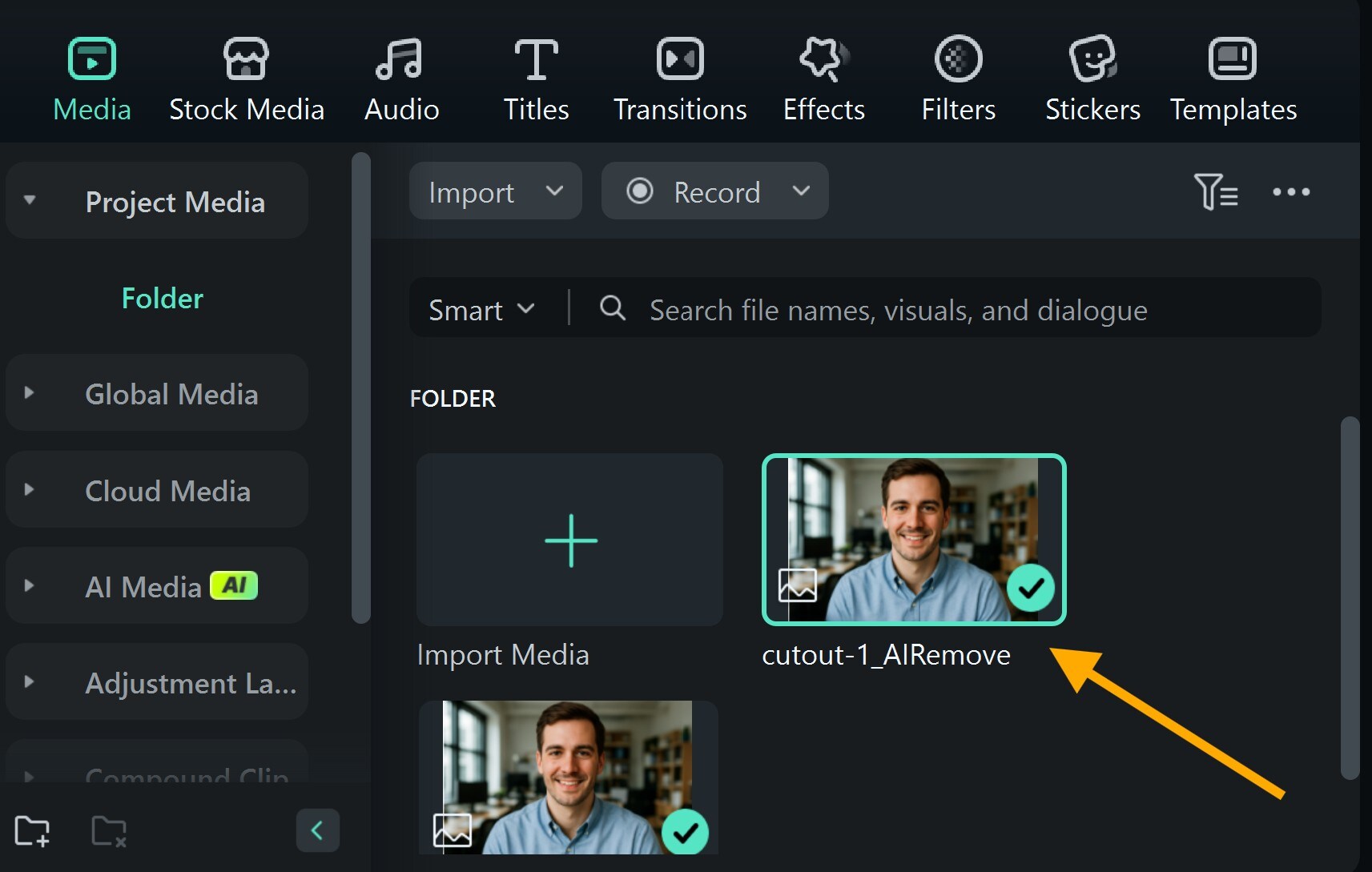
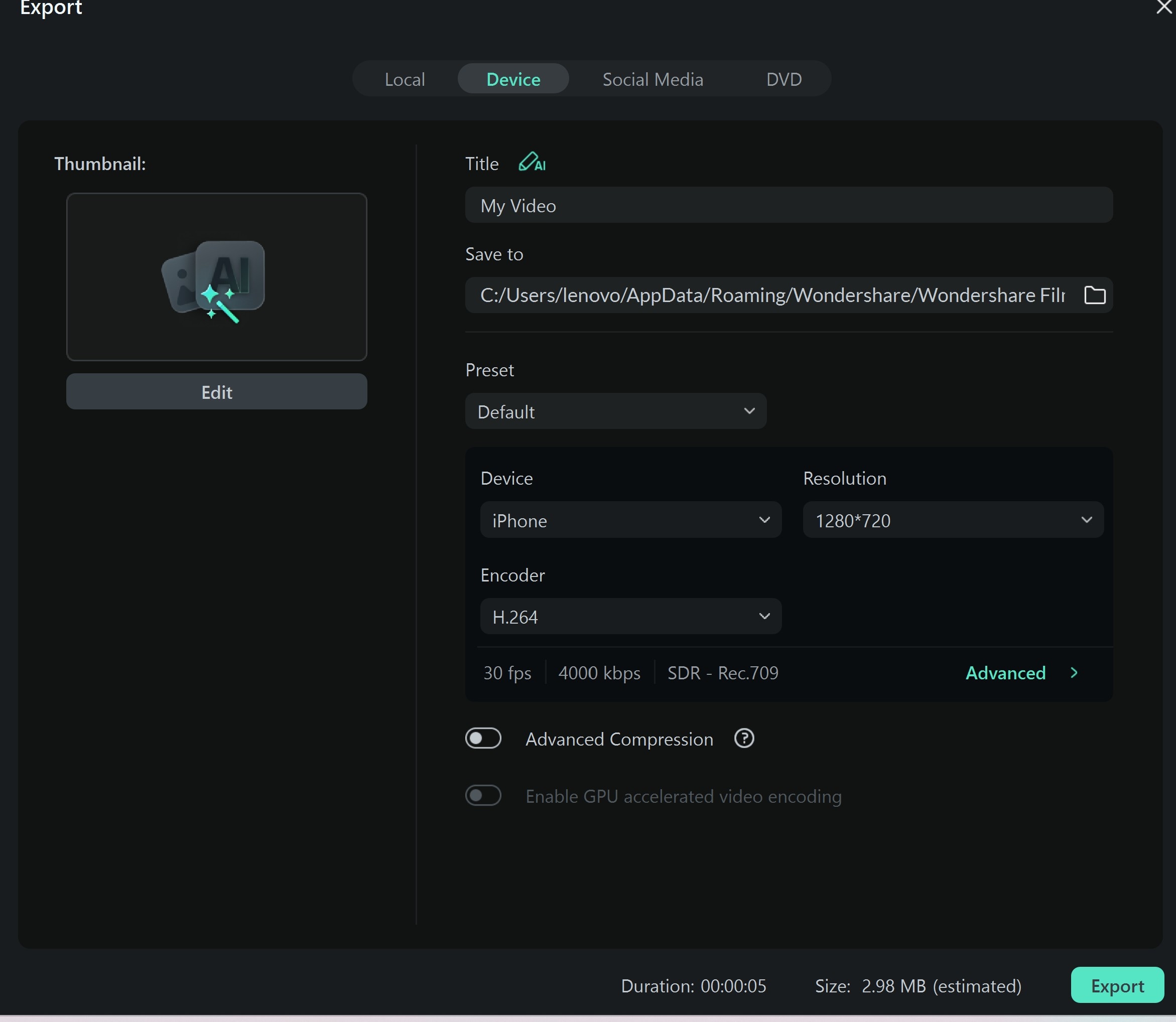
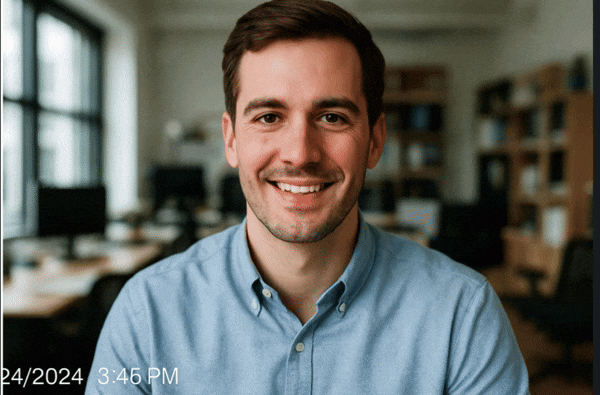
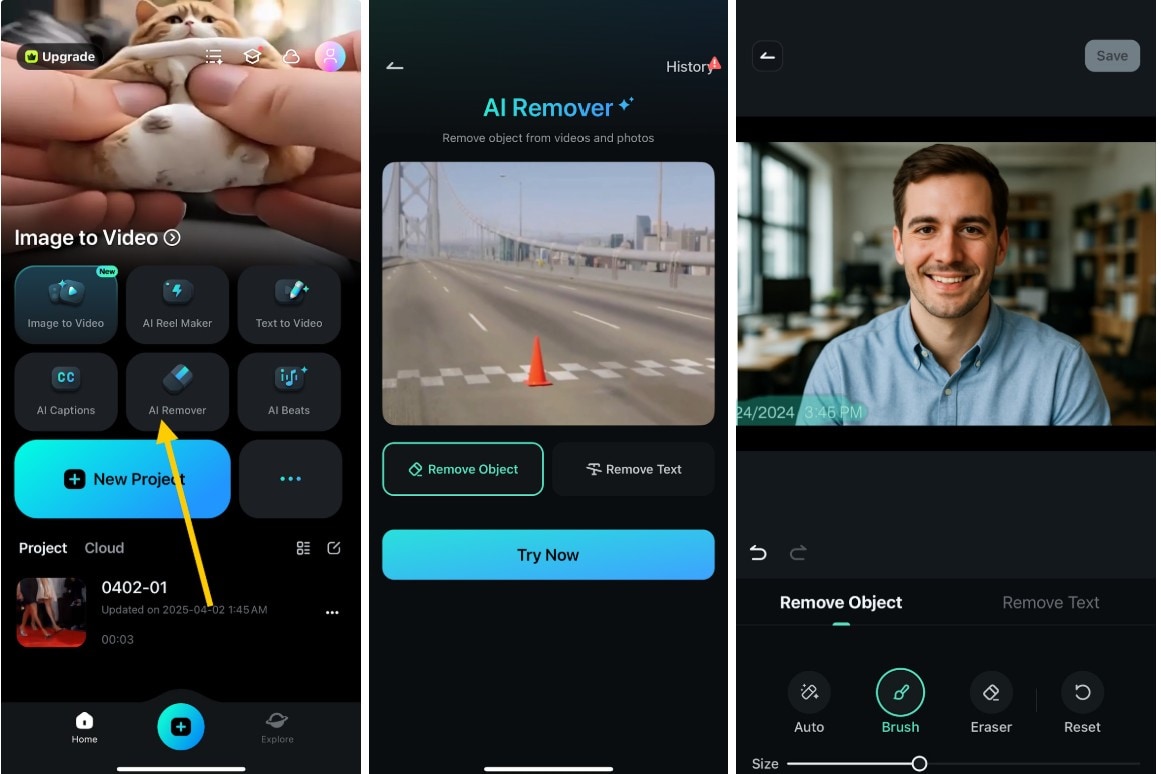
Click Remove and wait for the process to complete, then save your new image.
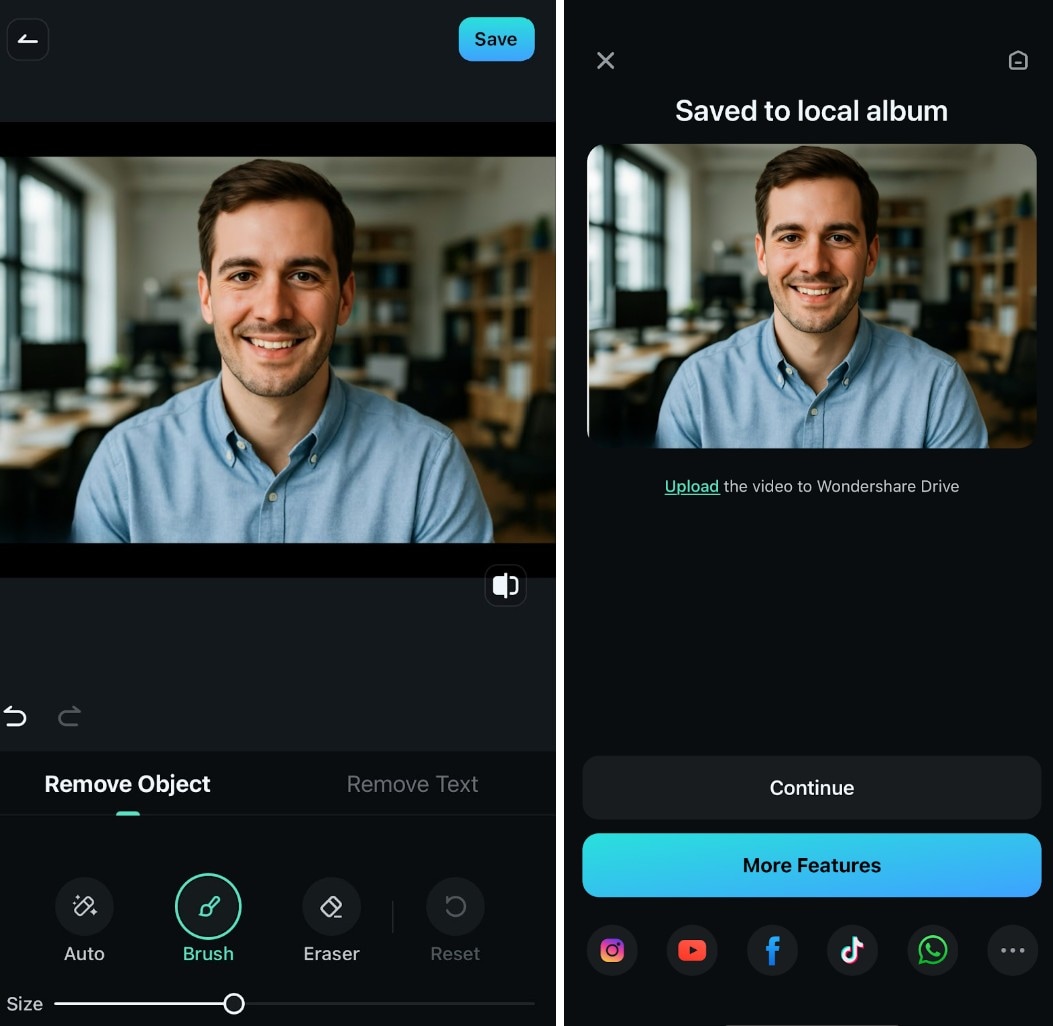
Part 3: Bonus: Tips to Maximize Quality After Date/Stamp Removal

So, you’ve finally learned how to remove the date stamp from a photo. Removing date and time stamps from your photos can improve their appearance. However, ensuring the photo retains its quality is just as important. It’s essential to fine-tune the image to restore its original clarity.
- After you’ve removed the date stamp from a photo, exporting the image in PNG format ensures no quality loss. JPEG files can lose detail when edited multiple times, while PNG preserves the photo’s clarity.
- Wondershare Filmora offers a sharpness tool that is perfect for fine-tuning photos. After removing the date and time from the photos, use this feature to enhance the affected areas. This tool helps sharpen edges and restores lost details.
Conclusion
Date and time stamps can easily ruin an otherwise perfect photo. While some people find them useful, many prefer clean, distraction-free images. That’s why learning how to remove dates from photos has become essential for both personal and professional use.
Throughout this guide, we’ve explored various methods to remove a timestamp from a photo. From simple edits to advanced tools, there’s a solution for every situation. We also discussed where timestamps appear and how to deal with them using the right software.
Among all available tools, Filmora’s AI Object Remover stands out since you can not only use it for timestamp removal, but also apply it for removing unwanted objects. It is easy to use and supports precise edits, even for complex backgrounds. With Filmora, you can keep your images clean, clear, and beautiful.
- Vast video/audio effects and creative assets.
- Powerful AI for effortless content creation.
- Intuitive, professional yet beginner-friendly.
- Works on Mac, Windows, iOS, and Android.




 100% Security Verified | No Subscription Required | No Malware
100% Security Verified | No Subscription Required | No Malware


