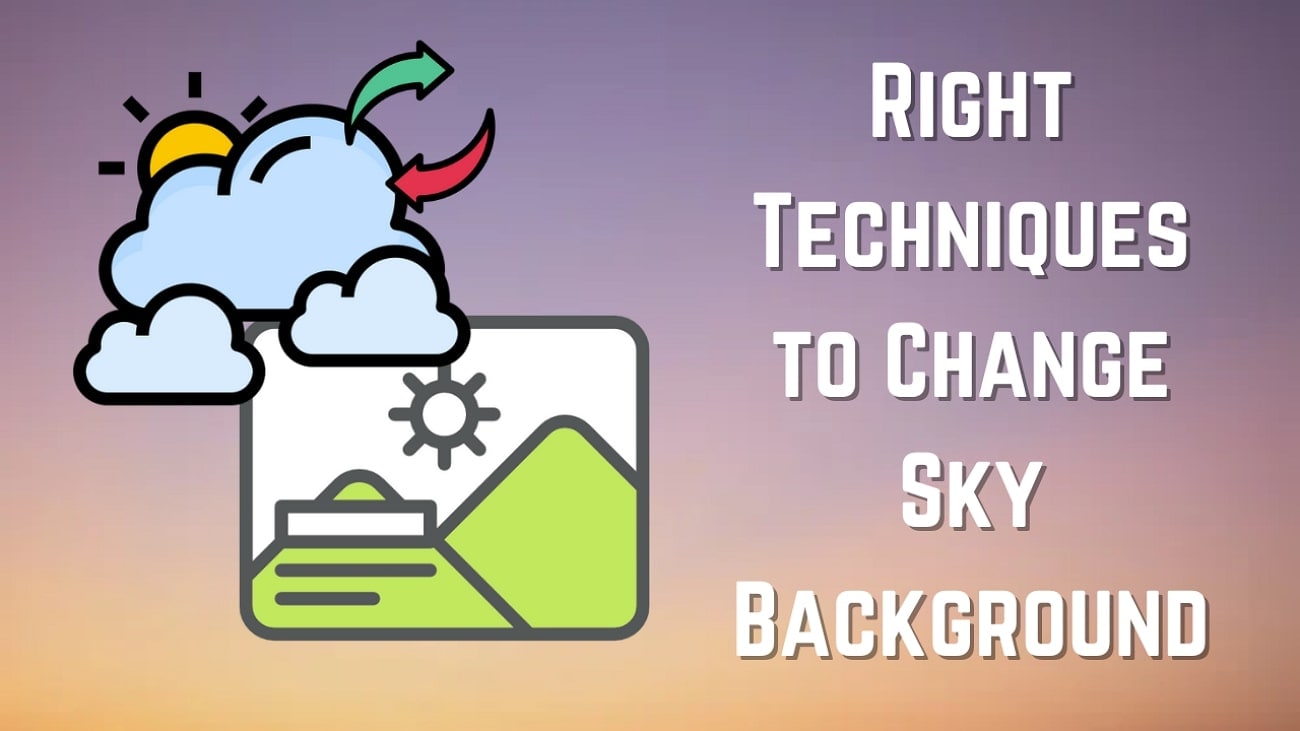With a Telegram voice changer, you can modify your voice easily. Imagine sending a voice message in Telegram using a deep, robotic tone or a high-pitched alien squeak. Maybe you want to sound like a movie villain, disguise your voice for privacy, or prank your friends with a hilarious voice effect. Sounds fun, right?
In this guide, we will show you the best voice changers for Telegram. They let you tweak and transform your voice like a pro—on both mobile and desktop. Let’s dive in and have some fun changing your voices.

In this article
Part 1. When Do People Use Telegram Voice Changer?
A voice changer is a tool that modifies your voice in real-time or in recorded messages. It can make you sound deep and scary, high and funny, or even like a robot. But why do people use it on Telegram? Here are some popular reasons:
- Pranking Friends
Ever wanted to sound like a villain in a voice message? Or maybe trick your friends into thinking they’re talking to a robot or a celebrity? With a voice changer, you can create hilarious pranks and surprises in your Telegram chats.
- Creating Funny Voice Messages
Adding a voice effect can make any message more fun. Imagine sending a chipmunk voice message or a dramatic deep-voiced joke—your friends won’t stop laughing!
- Protecting Privacy in Telegram Groups and Calls
Some users prefer to hide their real voice in large Telegram groups or calls. A voice changer helps them stay anonymous while still joining conversations.
- Role-Playing and Content Creation
Voice changers are great for role-playing games, storytelling, and making unique content. Many content creators use them to add character voices or make their audio stand out.
Whether for fun or privacy, a Telegram voice changer makes voice messaging more exciting. Want to try it? Keep reading to find the best tools to change your voice on Telegram!

Part 2. The Ultimate Voice Changer for Telegram Users
If you want the best voice changer for Telegram, look no further than Wondershare Filmora. Unlike other voice changers that only modify your voice in real-time, Filmora lets you edit and enhance your voice messages before sending them on Telegram. This means better sound quality, more effects, and full control over how you sound.
Here’s why Filmora stands out from other voice changers:
- Works on both mobile & desktop: Edit your voice anywhere, anytime.
- Studio-level audio effects: Choose from robot, deep voice, chipmunk, echo, monster, and more!
- Perfect for Telegram voice messages: Easily edit recorded voice messages for a crisp and clear effect.
- More control over sound quality: Adjust pitch, speed, and intensity for a realistic voice transformation.
- Easy to use: No complicated settings, just pick an effect and apply it!
With Filmora, you don’t just change your voice—you fine-tune it for the best possible results!
Filmora for Mobile Filmora for Mobile Filmora for Mobile Filmora for Mobile Filmora for Mobile
Edit Videos on Your Mobile Phone with 1-Click!
- • Powerful Brand New AI Features.
- • User-friendly video editing for beginners.
- • Full-featured video editing for professional.
How to Change Telegram Voice on Mobile
If you’re using Telegram on your phone and want to quickly modify your voice, Filmora Mobile is the perfect tool. It allows you to apply fun voice effects in just a few taps. Follow these simple steps:
Step 1. Download and open Filmora on your mobile device.
Step 2. Import your Telegram voice message or record a new one inside the app. If you want to record a new voice, go to Audio > Record menu. Then, click the big red Record button to start recording your voice.

Step 3. When the record is ready, tap the Voice Effect button to adjust the voice changer preference.

Step 4. Browse the voice effects library and pick one (Robot, Monster, Chipmunk, Deep Voice, and more!). Adjust the intensity and pitch to make it sound just right.

Step 5. Preview your modified voice message before saving. Then, export the file and send it via Telegram—your friends will be shocked!
How to Change Telegram Voice on Desktop
If you want higher quality voice transformations with more effects and customization, then Filmora Desktop is the way to go. This version gives you more options to fine-tune your voice for a professional sound. Here’s how to do it:
Step 1. Open Filmora on your computer.
Step 2. Import, drag, and drop your Telegram voice message into the editor.

Step 3. Click Voice Changer in the Audio panel. There are two options available to transform your voice: Voice Filters and Voice Characters.

Step 4. Fine-tune the pitch, speed, and intensity of the voice effect to get the best result.
Step 5. Preview your new voice and make final adjustments. Export the file and send it through Telegram!
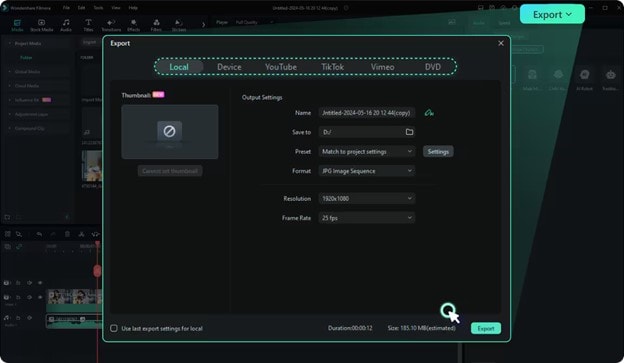
With Filmora Desktop, you can even mix different effects, layer background sounds, or combine multiple voices to make your Telegram messages sound even more unique.
Part 3. Telegram Voice Changer Bots You Can Try
If you don’t want to install a separate voice changer app, Telegram voice changer bots are another option. These bots let you modify your voice directly inside Telegram by sending an audio message to the bot and receiving the transformed version in return.
Benefits of Using Telegram Voice Changer Bots
- No need to download extra apps, just chat with the bot!
- Works directly inside Telegram, convenient and easy.
- Some bots offer fun effects like chipmunk, robot, and echo.
Limitations of Voice Changer Bots
- Limited voice effects: Most bots have fewer options than dedicated apps like Filmora.
- Lower audio quality: The voice modifications can sound artificial.
- No customization: You can’t fine-tune the pitch, speed, or intensity.
- Internet-dependent: Requires an internet connection to work.
If you’re looking for quick voice effects, these bots can be fun. However, for high-quality, professional voice changes, Filmora is the better choice.
Top Telegram Voice Changer Bots to Try
- @voice_changer_bot
- One of the most popular Telegram bots for changing voices.
- Offers several fun effects like robot, deep voice, fast-forward, and slow-motion.
- Easy to use, just send a voice message and receive the modified version.
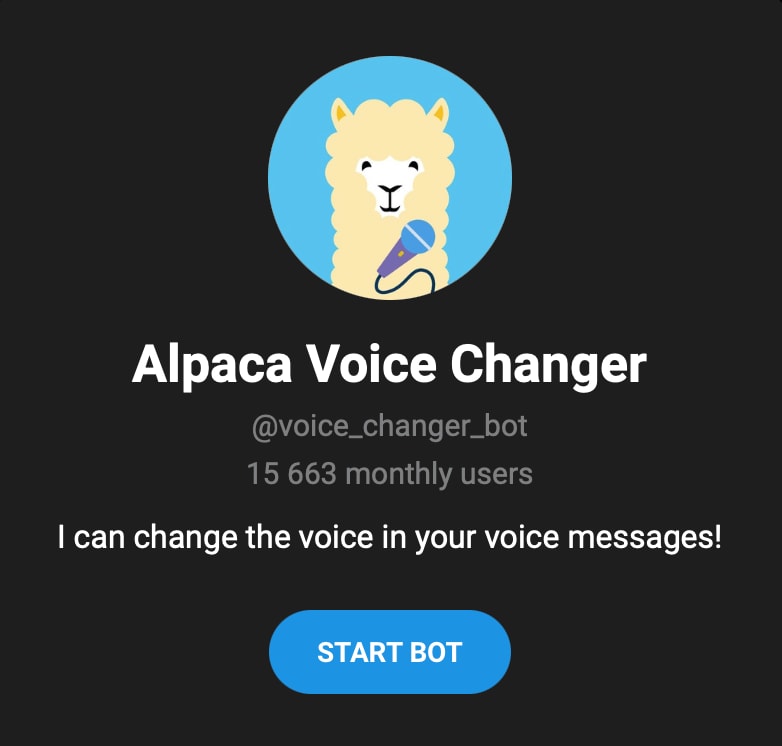
- @voicybot
- More than just a voice changer, it can also convert speech to text.
- Includes basic voice effects for fun Telegram messages.
- Great for both modifying voices and creating captions for voice messages.
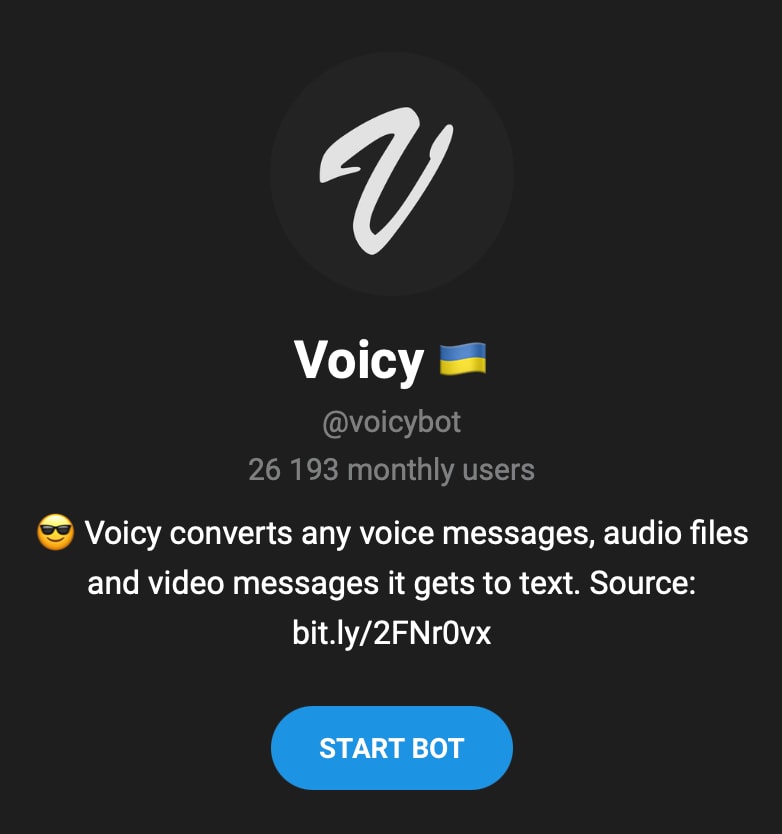
- @ForeverVoicesBot
- Uses AI to clone famous voices, allowing you to sound like a celebrity or cartoon character.
- Fun for entertainment, pranks, or creative Telegram messages.
- Not as customizable as Filmora, but still a unique tool to try.
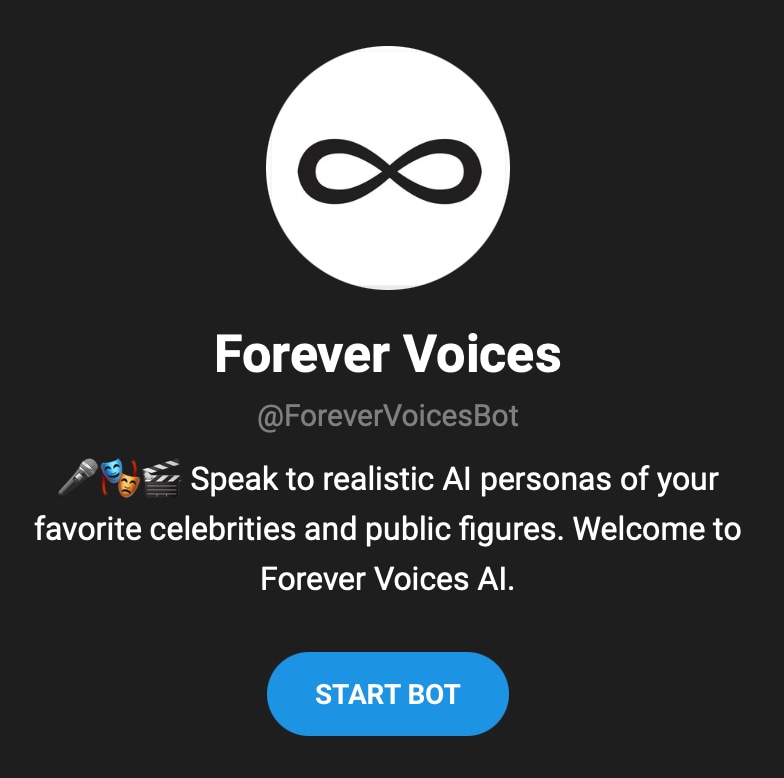
How to Use a Telegram Voice Changer Bot
Using a Telegram bot to modify your voice is simple:
Step 1. Open Telegram and search for the bot (e.g., @voice_changer_bot).
Step 2. Start a chat with the bot by tapping "Start".
Step 3. Send a voice message to the bot.
Step 4. Wait for the bot to process your message—this usually takes a few seconds.
Step 5. Receive the modified voice message and forward it to your Telegram chats!
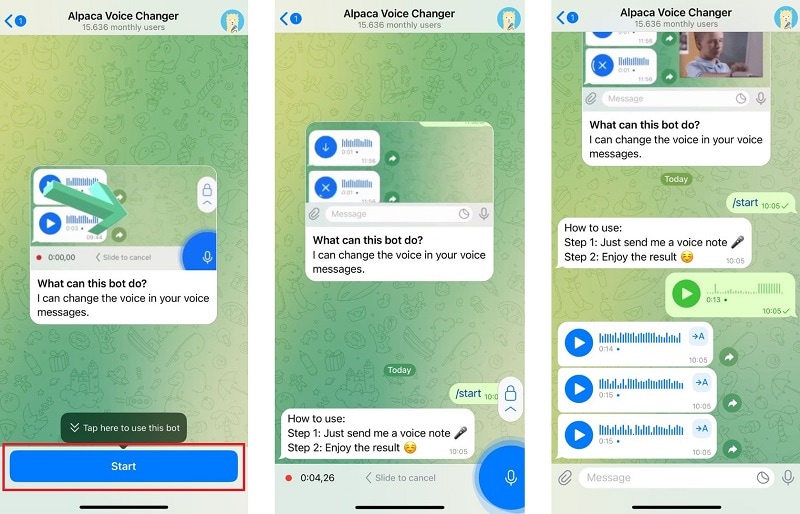
If you want quick and basic voice effects, Telegram bots can be a fun option. But if you want high-quality, professional voice changes for Telegram, Filmora is the best choice. Try it today and make your voice messages sound amazing!
Conclusion
Telegram voice changers make messaging more fun, creative, and private. There are plenty of ways to modify your voice, whether you use voice changer bots, apps, or professional tools.
While bots are quick and easy, they lack high-quality effects and customization. That’s why Filmora is the best choice. It offers studio-level voice effects, full control, and works on both mobile and desktop.
Ready to transform your Telegram voice messages? Try Filmora today and make every message sound unique.



 100% Security Verified | No Subscription Required | No Malware
100% Security Verified | No Subscription Required | No Malware