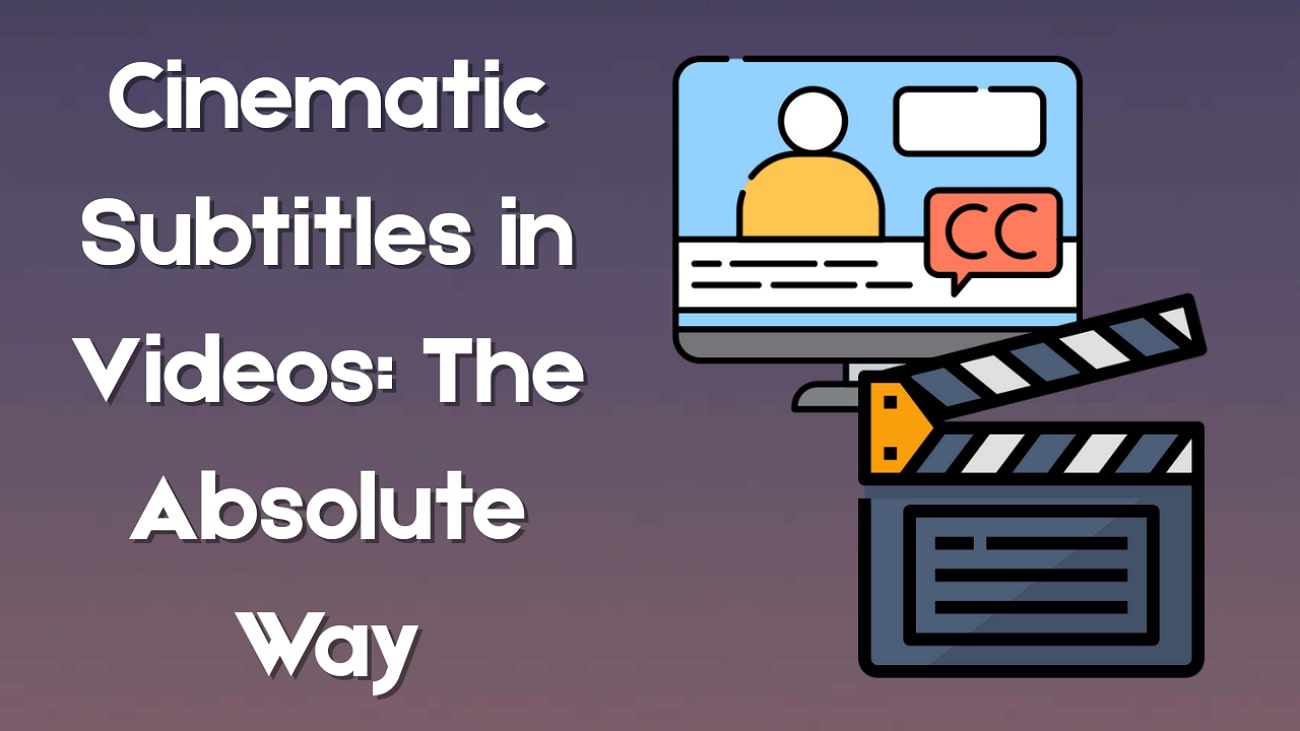Want to showcase outfits without real models or shoots? An AI fashion model lets you do just that. With AI generated fashion models, you can easily create AI fashion model videos for social media, lookbooks, or campaigns. Tools like Filmora help bring AI clothing model content to life—fast, stylish, and budget-friendly.
In this guide, you'll learn how to create AI clothing model videos using Wondershare Filmora Mobile's Image to Video – Blending feature. Ready to create fashion magic on your phone? Here's how!

In this article
Part 1. The Evolution of Fashion Models in the Digital Era
Fashion models have been central figures in advertising, runway shows, and online marketing. Brands often depend on professional models, photographers, and expensive studio setups to promote their clothing lines and products. But today, that trend is shifting quickly—thanks to rapid advancements in AI technology.
AI fashion models are becoming a fresh way to showcase outfits and ideas. They let creators of all backgrounds produce professional-looking fashion content in just minutes. Without big budgets, smaller businesses and individual creators can present their fashion concepts in exciting new ways.
Here's how AI models fashion content is changing the game:
- Creators can easily generate realistic fashion model videos using AI tools. No studios, costly equipment, or hiring talent are needed.
- AI clothing modelshelp visualize how outfits look on different body types, skin tones, and styles, promoting diversity effortlessly.
- Designers use them to preview and adjust collections digitally, even before manufacturing physical samples.
- AI fashion models are now the new trend in digital campaigns, virtual fashion shows, and even creating lifelike avatars for apps and games. You can even use tools like Filmora to create your own AI runway video generation without a high-end PC.
Part 2. How to Make Your AI Fashion Model Videos
Creating fashion content no longer requires expensive models or complicated studio setups. Now, you can produce professional-quality videos featuring AI-generated fashion models on your phone.
Wondershare Filmora for mobile has a Blending mode in its Image to Video feature. It lets you transform simple photos into fashion videos. Currently, Filmora offers this feature exclusively on iOS devices, but Android support is coming soon.
Ready to bring your fashion concepts to life? Here's how you can create your own stylish AI fashion model video with Filmora Mobile:
- Step 1:Download and Open the Filmora App
- Step 2:Go to Blending and Select a Template
- Step 3:Upload the Images
- Step 4:Preview and Save the Result
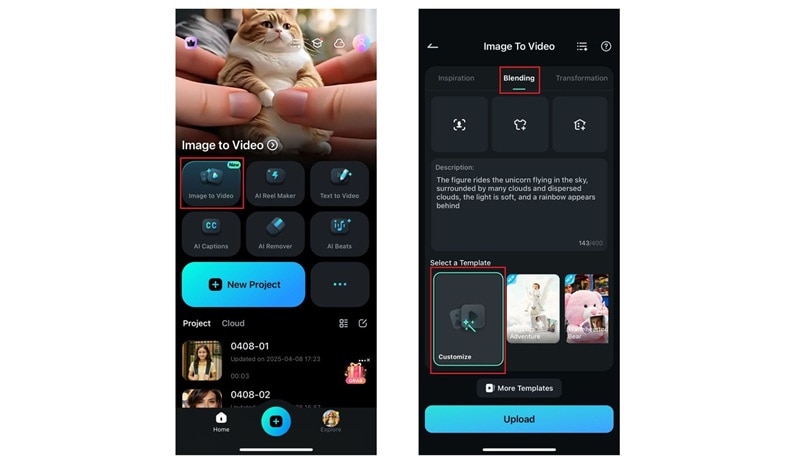
Upload your images to the designated areas:
- Person icon – for the main subject.
- T-shirt icon – to upload the outfit.
- House icon – for the scene background.
Then, enter a Description to guide the AI in creating the scene. Click Generate to begin the transformation.
After generation, you can preview your AI fashion model video.
- Click Edit to refine the video.
- Click Save to download it if satisfied.
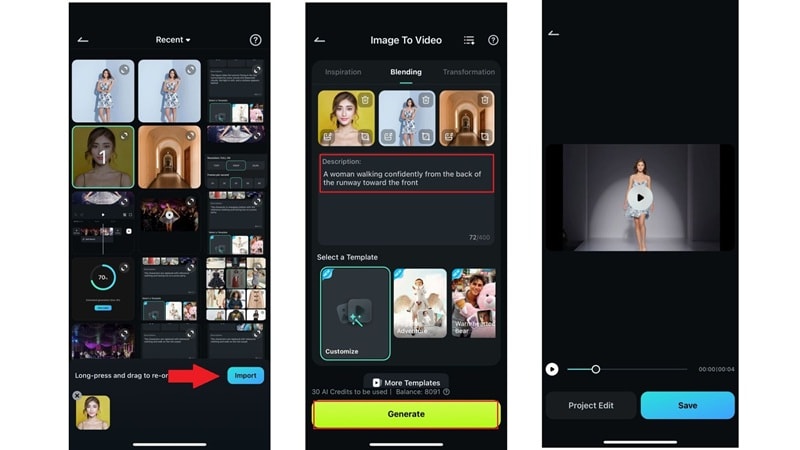
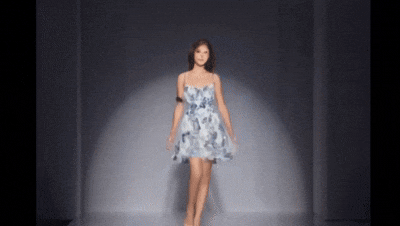
Part 3. Ideas of What Else You Can Do with This Feature
Once you've learned how to create AI fashion model videos, it opens up creative opportunities. Especially for content creators, designers, and fashion enthusiasts. The Blending mode of the Image to Video feature in Filmora isn't just limited to simple model showcases. You can get as creative as you want with how you present your fashion ideas.
Here are a few more ways to make the most of this feature:
Create Digital Lookbooks & AI Runway Videos
Design your own virtual catalog by turning photos of different outfits into a cohesive fashion slideshow. Perfect for brands looking to highlight new drops or creators organizing themed looks.

AI Model Fashion Show Simulation
Use the AI tool to create clips that simulate a virtual runway. You can combine different models, outfits, and backdrops to mimic a stylish AI model fashion show.

Artistic or Abstract Fashion Videos
Go beyond realism and try blending fashion with surreal backgrounds or bold styling. Experiment with artistic storytelling to present your brand or concept in a fresh, captivating way.

Content for Social Media Reels and TikToks
Short-form video content is ideal for sharing your AI fashion edits. Create fun videos that highlight transitions, outfit reveals, or themed fashion moments for your audience.
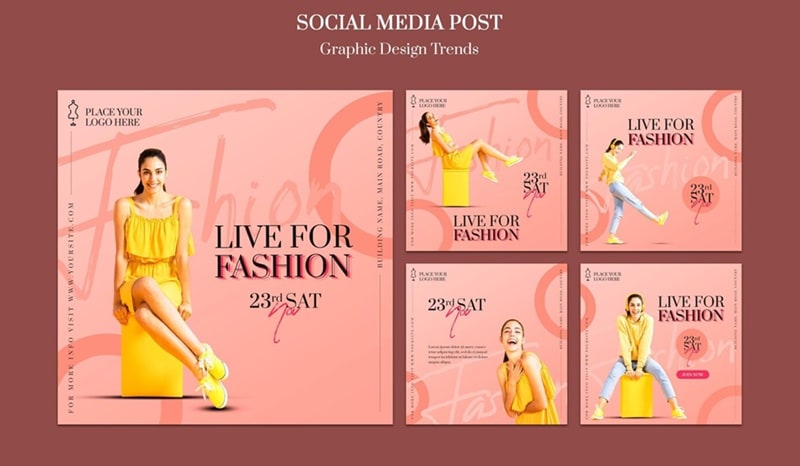
Filmora vs. Runway AI: Which AI Fashion Video Generator is Best for You?
While Filmora excels at creating stylish AI fashion models on your phone, other tools like Runway AI are also popular for professional users. Here's a quick comparison to help you choose:
Runway AI is a powerful tool known for its advanced features and cinematic output, making it a favorite for seasoned professionals. However, its complexity can be overwhelming for beginners. Filmora, on the other hand, focuses on speed and ease of use. It allows anyone to generate stunning AI fashion model videos directly from their phone, without needing a high-end PC or a steep learning curve. The Image to Video blending feature is an ideal solution for quick, high-quality social media content and digital lookbooks.
The Future of Fashion: How AI Is Reshaping the Industry
The rise of AI isn't just a tech trend; it's a revolution in fashion. From AI-generated fashion show simulations to AI clothing models that fit every body type, the industry is changing. Learn how designers are leveraging these tools to create stunning digital lookbooks and streamline their creative process.
With AI tools, you can now generate video from a prompt, enabling you to create entire fashion scenes and catwalks from simple text descriptions. This process, often called text-to-video, is fundamentally changing how designers visualize their collections. Instead of waiting for physical prototypes, they can instantly see how their designs look and move on a digital model. You can even change clothes in video in seconds, allowing for endless styling possibilities.
As these technologies become more accessible, tools like Filmora are empowering a new generation of creators to participate in the digital fashion world, making it easier than ever to bring their visions to life.
Conclusion
Creating AI fashion model videos is now easy with Filmora's Image to Video feature. Turn static images into dynamic fashion showcases right from your phone—no studio or real models needed. As AI models fashion tools evolve, anyone can present outfits or simulate runways effortlessly. Ready to try? Download Filmora Mobile and bring your fashion ideas to life.
- Image to Video tool makes AI editing fast, fun, and super easy.
- Explore other creative templates, from fantasy to vintage effects.
- Enhance your alien video with music, effects, and pro-level editing tools.
- Share your final video instantly to TikTok, Instagram, YouTube, and more.



 100% Security Verified | No Subscription Required | No Malware
100% Security Verified | No Subscription Required | No Malware