Everyone needs to change things up every now and then, and turning your profile picture into a cartoon version of yourself is a great way to have some fun without spending too much time and effort on it.
While the kids love this type of profile pic, it's not just for them – even adults like to feel a bit goofy and playful or cute and cuddly. It's easy enough to find a cartoon profile picture maker for free, but we've separated the wheat from the chaff for you and have the five best options.
On top of that, we'll show you a more powerful alternative – the Wondershare Filmora Mobile app with lots of fun options, from an anime and sketch look to 3D cartoon designs, all based on your picture.
Let's get started.
In this article
Top 5 Cartoon Profile Picture Makers Online
We've scoured the web for the best ways to create an avatar from a photo for free online, and these are the tools that give the best results. They are all somewhat limited but can get the job done relatively quickly.
Avatoon
The website is fairly simple, so anyone can get their bearings quickly and create a cartoon profile picture within a couple of minutes. There are a few simple steps, and the site makes it clear what you need to do and where to click. However, you can only make a generic “toon lookalike” by modifying various elements.
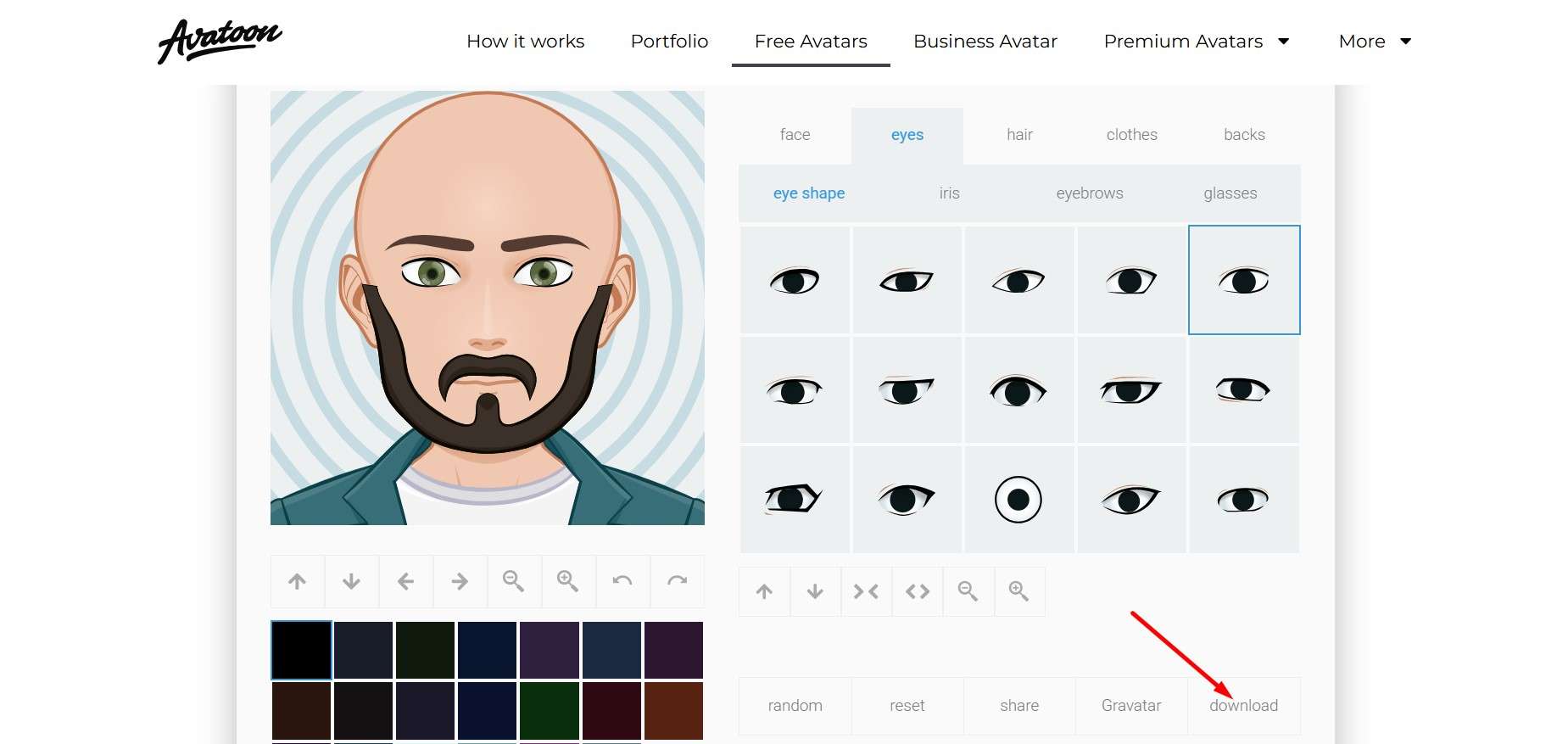
ImagetoCartoon
ImagetoCartoon is a free online AI cartoon profile picture maker that actually works off of a picture you provide, so you will get something that resembles the original quite a bit. The simple drag-and-drop system works quite well, and everything else is automatic, though the results look more like an oil painting than a cartoon. It's nice, but you don't get much customization apart from slapping your head onto a cartoon body.
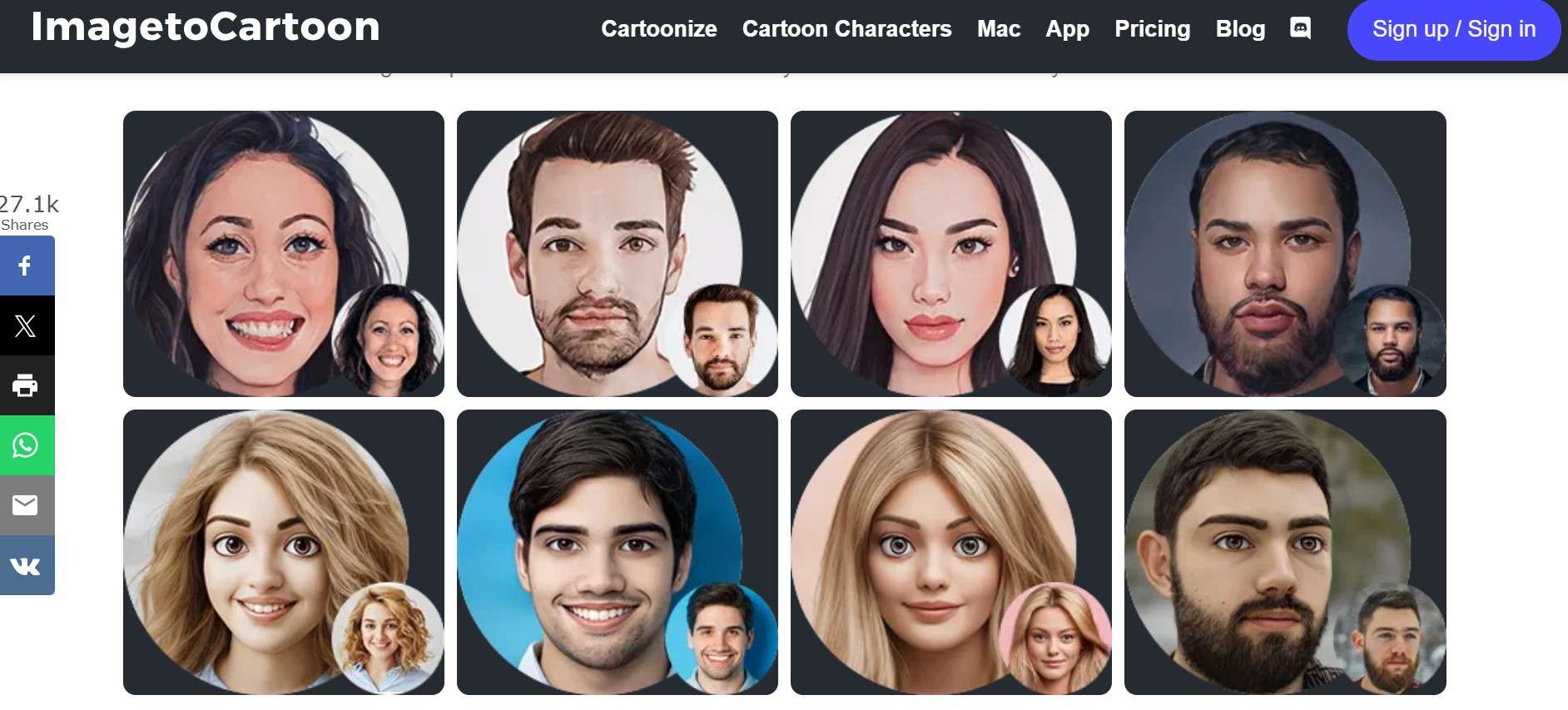
BeFunky
Befunky is an online cartoon avatar generator which allows you to turn photos into cartoons with different filters– you can choose between different styles like Vintage Comic, Graphic Novel, various Cartoonizers, and sketch and painting designs. Each is unique, and all you have to do is click to try out a feature and then save the image once you have something you like.

ColorCinch (formerly Cartoonize)
Colorcinch is an online cartoon profile picture maker that allows you to go straight into it by clicking the big button that says “Upload an image” right on the homepage, which leads you to the photo editor page.
There are four basic categories: Cartoonizer, Sketcher, Painting, and Digital Art, with several options for each one. However, these are all considered Pro features, so unless you pay, you only get a watermarked version.

Vondy
While this free cartoon character maker seemed promising at first – you can upload your own image and give prompts to fine-tune the style and tone you want – it turned out to be very hit-or-miss. Some graphics kept the general color scheme of the uploaded image and got the tone close, but a lot of times, it just offered a generic cartoon.
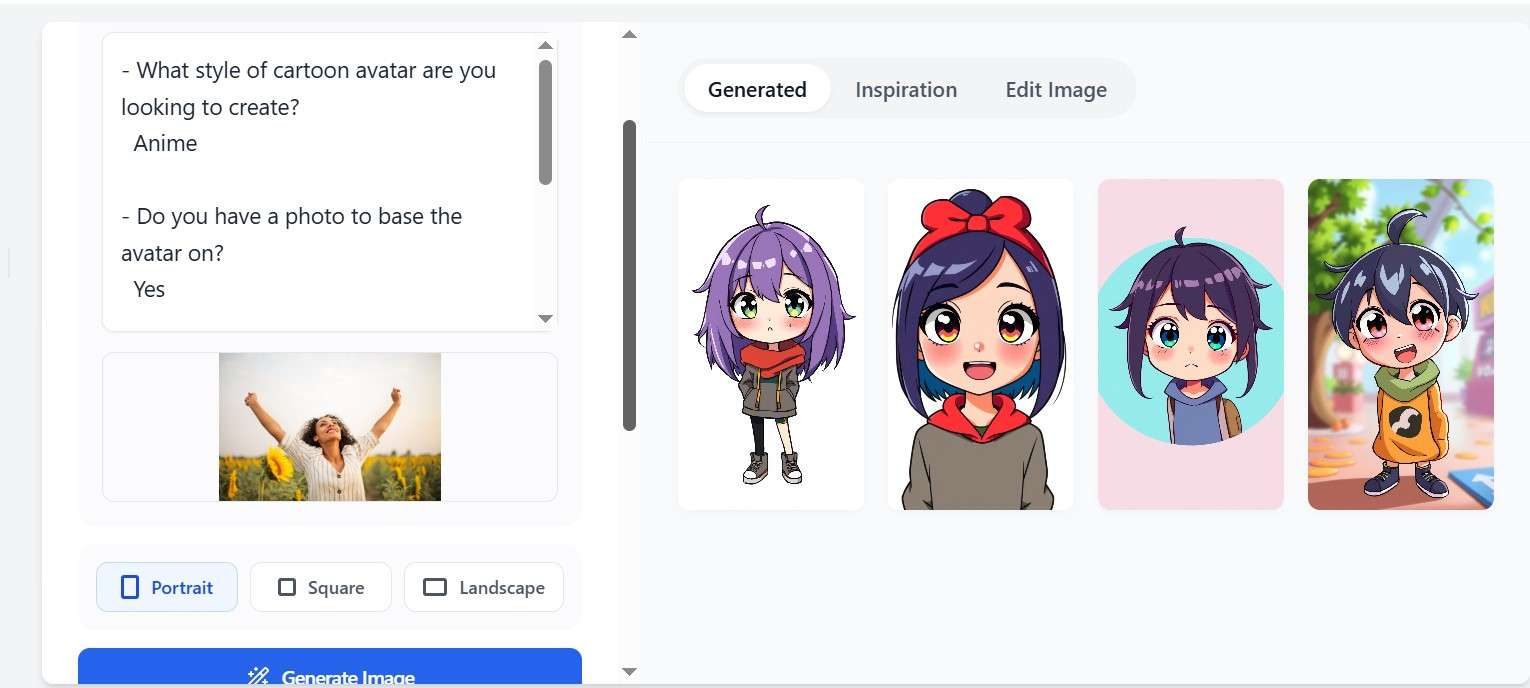
Bonus Pick: The Best Cartoon Avatar Maker App
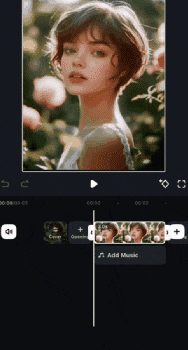
As you've probably noticed, the main issue isn't finding a cartoon avatar maker for free; it's that all of them are quite bare-bones and lack any real customization features, while some just churn out generic blurred images.
Filmora, being a full-fledged video and image editor, can offer so much more creativity and flexibility when creating your cartoon profile picture avatar. You can use the Image Stylizer feature to get all sorts of different cartoon styles that look awesome, and you can further edit the image by adding text, effects, stickers, and filters.
You can find Filmora for both Android and iOS and start creating incredible profile pictures by following the guide below.
How to Use the Filmora Cartoon Profile Picture Maker App?
With the mobile app, you can quickly add any pictures you take and then turn them into cartoon versions in a few taps. Here's what you'll need to do.
- Download and start Filmora, then tap on New Project to get started.
- Select which image you want the app to have access to, and then choose one that you would like to turn into a cartoon avatar.
- Tap on the image in the timeline, and in the menu below, swipe until you find the Animation icon and tap it.
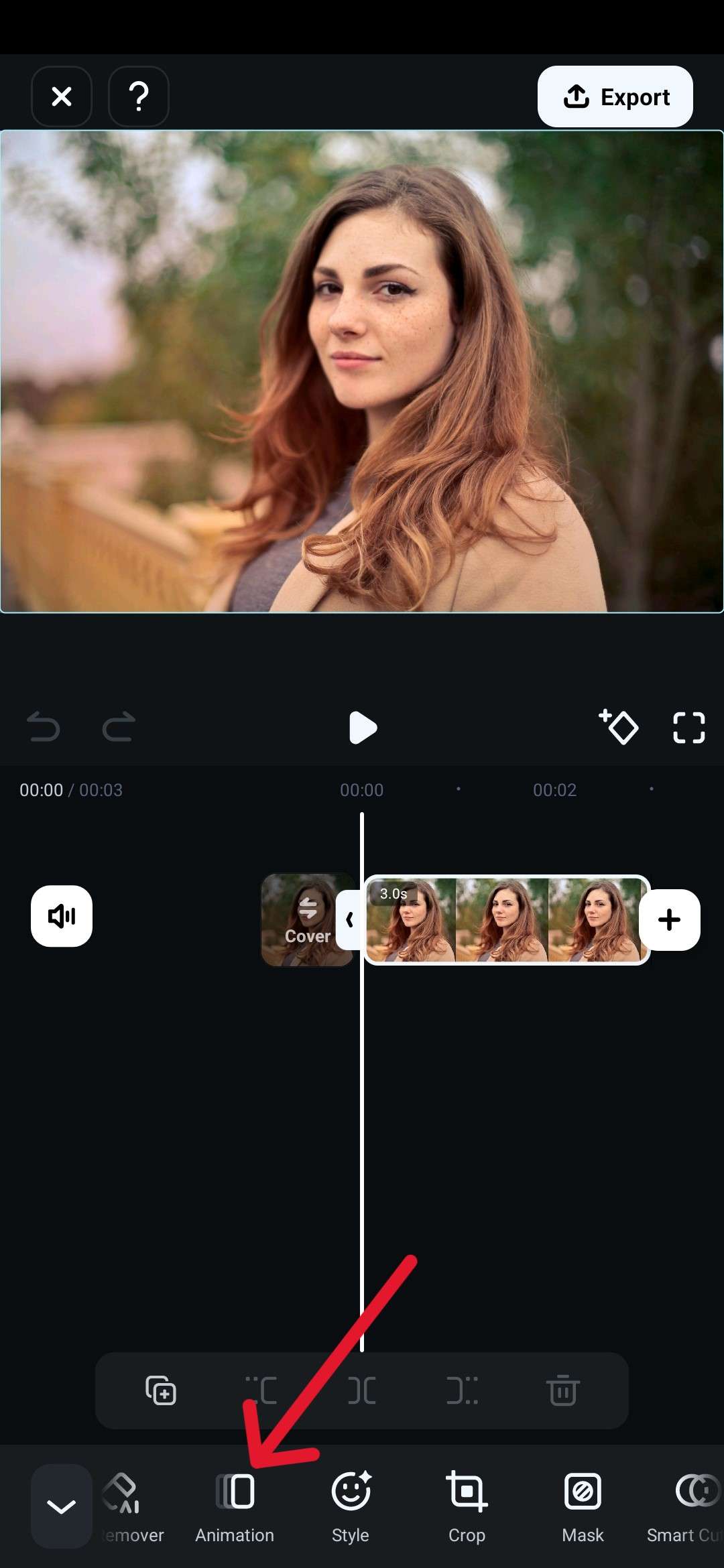
- You can swipe to find a style you like and preview it. This is an example of a Dreamworks or Pixar-style animated cartoon.
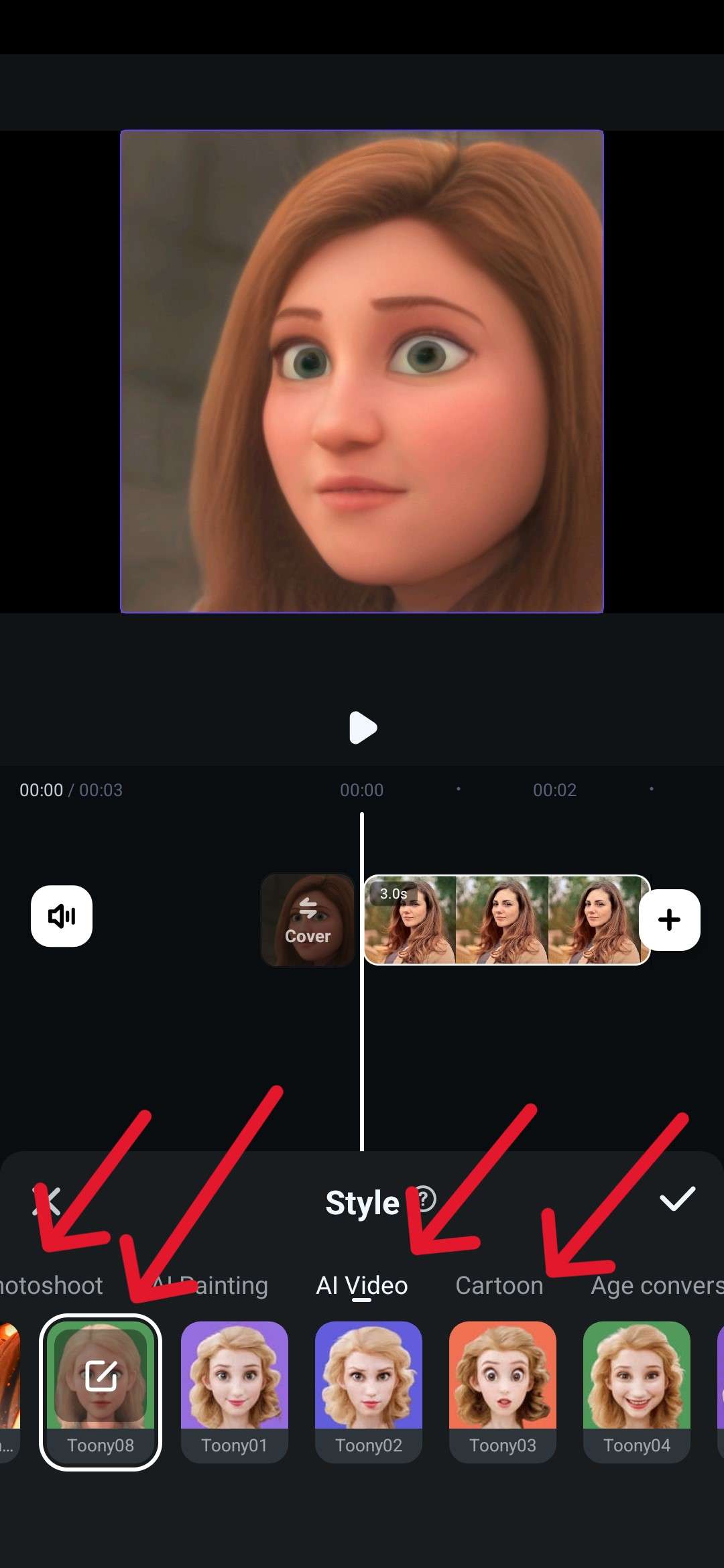
- Try out different anime and adventure-style cartoon animations as well, as there are lots of great options.
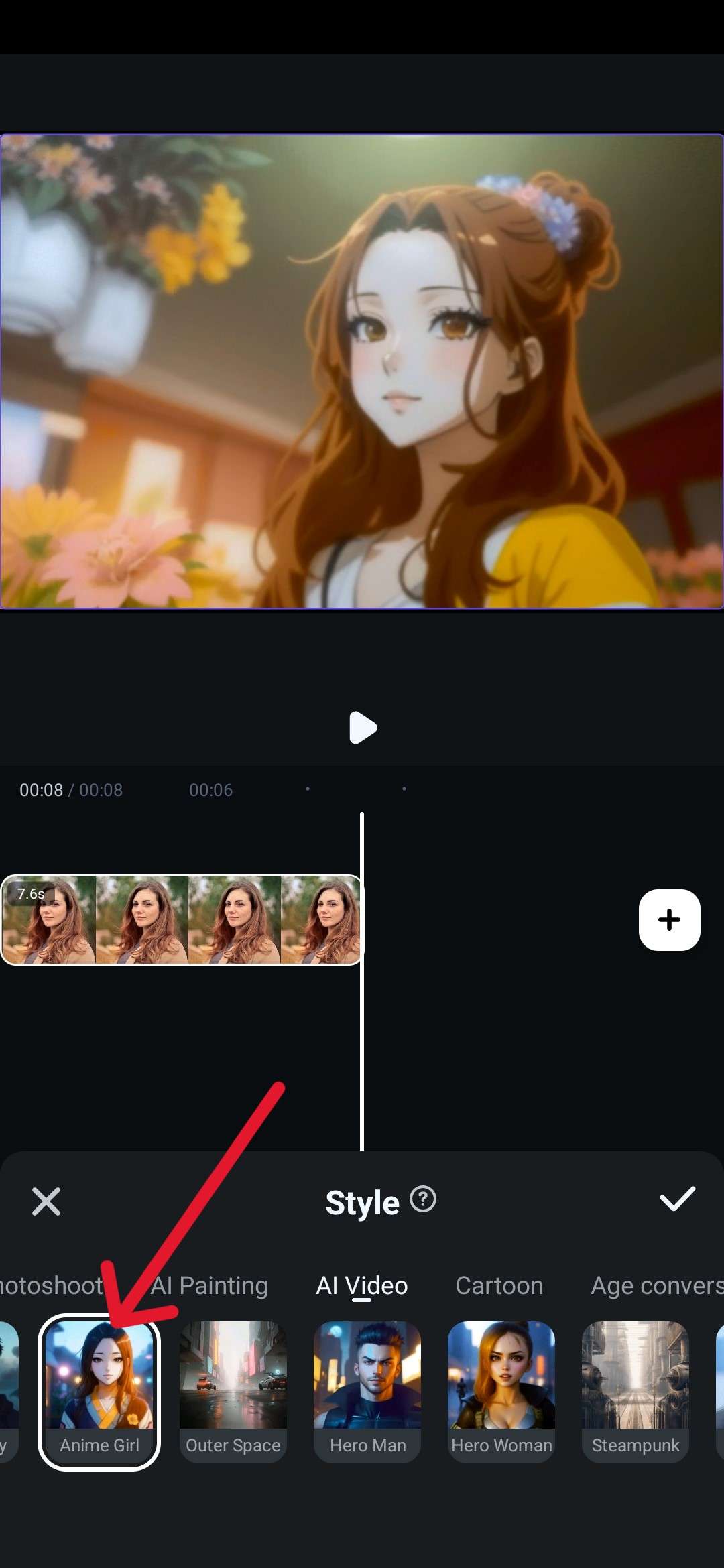
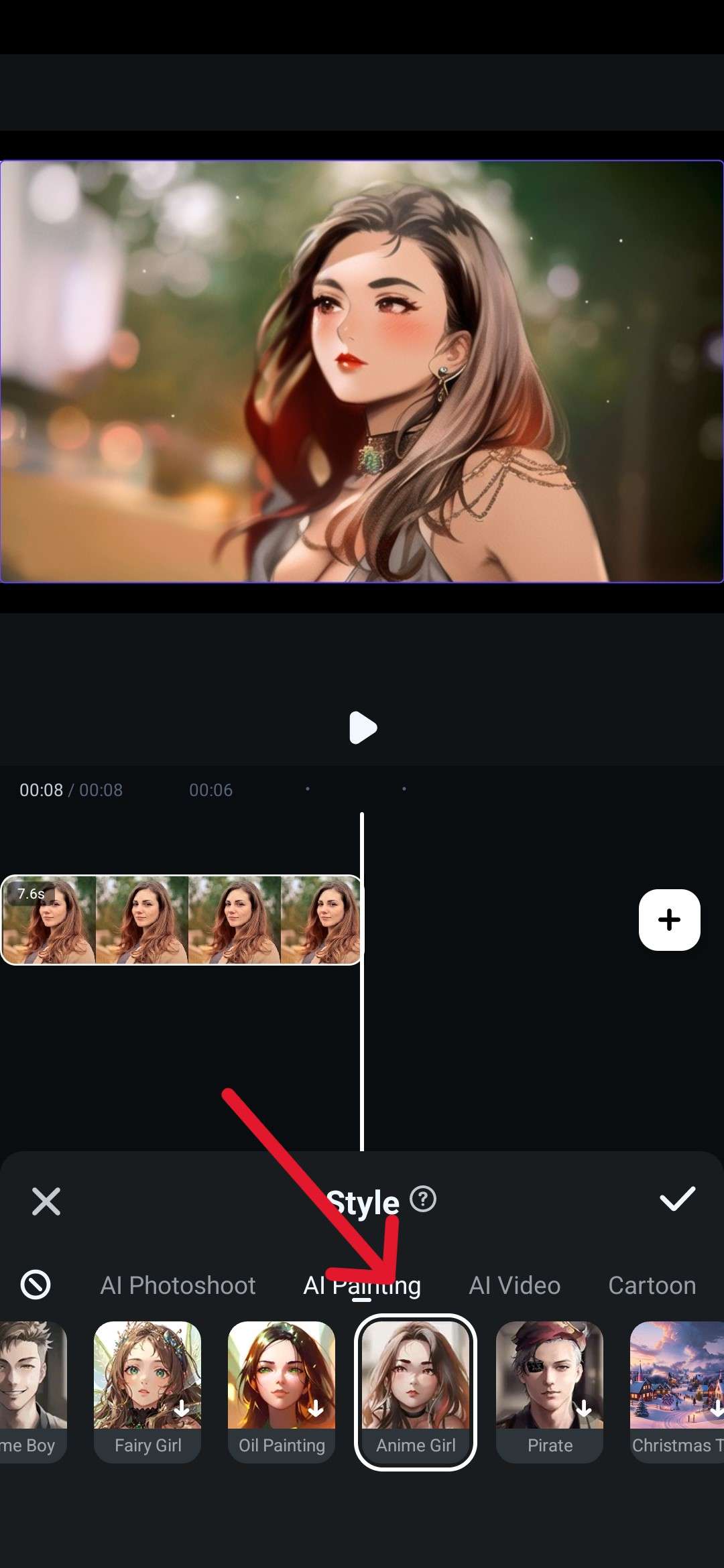
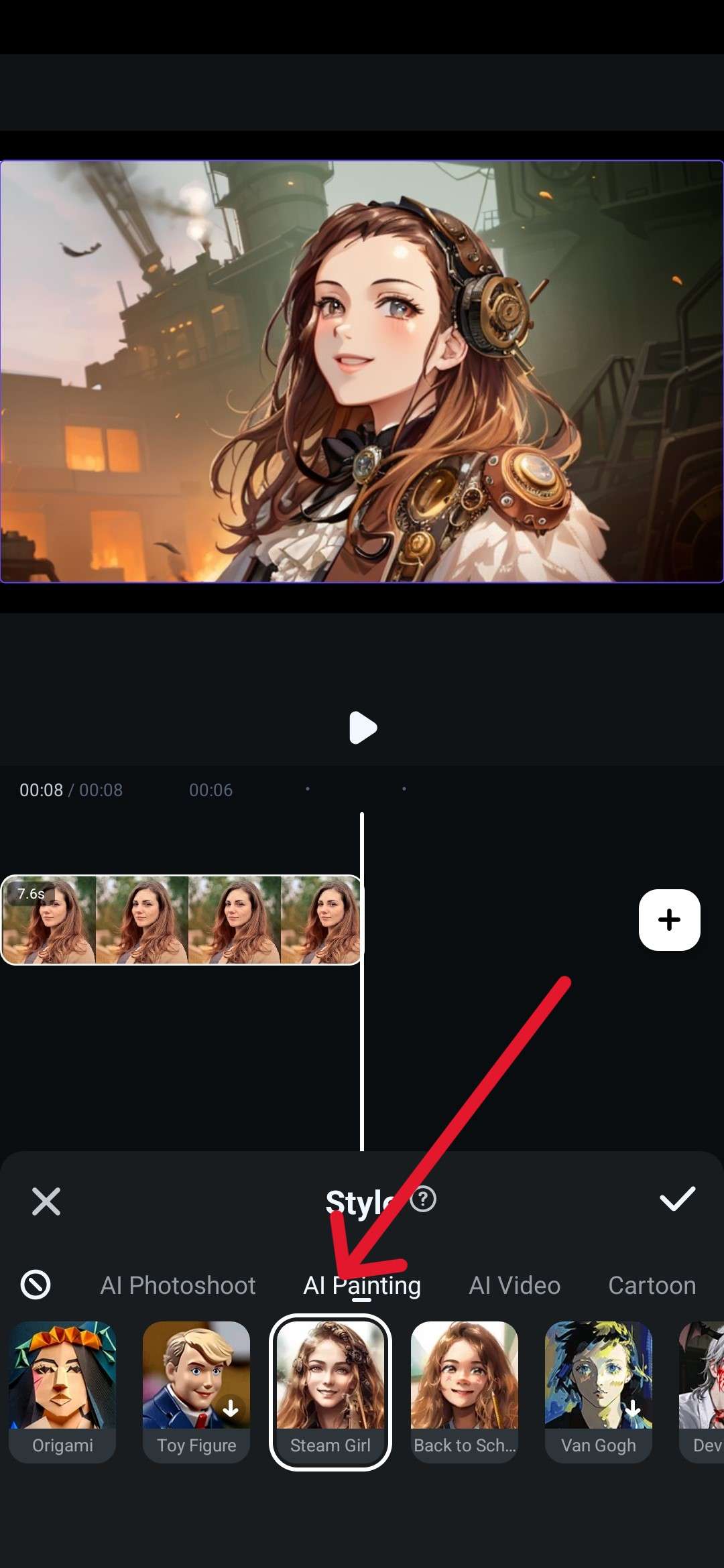
- Once you've found something that you like, confirm by tapping the checkmark icon, and then take a screenshot or click the export button to save the cartoon profile picture.
The best thing about Filmora Mobile is that there are just so many great animations that you could spend a whole afternoon making different profile pictures and adding some finishing touches to them.
Unlike a generic cartoon Instagram profile picture maker, this app actually gives you all the creative freedom you need to really make something uniquely your own. You should also check out the desktop version of Filmora, as there are a few more things you can try out.
Explore a Wealth of Cool Features
If you want to take things a step further and use Filmora's powerful AI features, you can get the desktop version, which is available on both Mac and Windows. It has the same animation options as the mobile version but with a few more useful tricks up its sleeve and, of course, the ability to add filters, stickers, and various effects to really make the image pop.
Here are just some of the things you can do.
AI Image Generator
If you want to generate a cartoon profile picture from text, you can use Filmora's AI image generator feature, which allows you to customize the prompts and choose preset image styles from 25+ templates, such as 3D, ACG, Clay, watercolor, cyberpunk, and more. In addition to that, it allows you to set the aspect ratio and will generate four images at the same time.
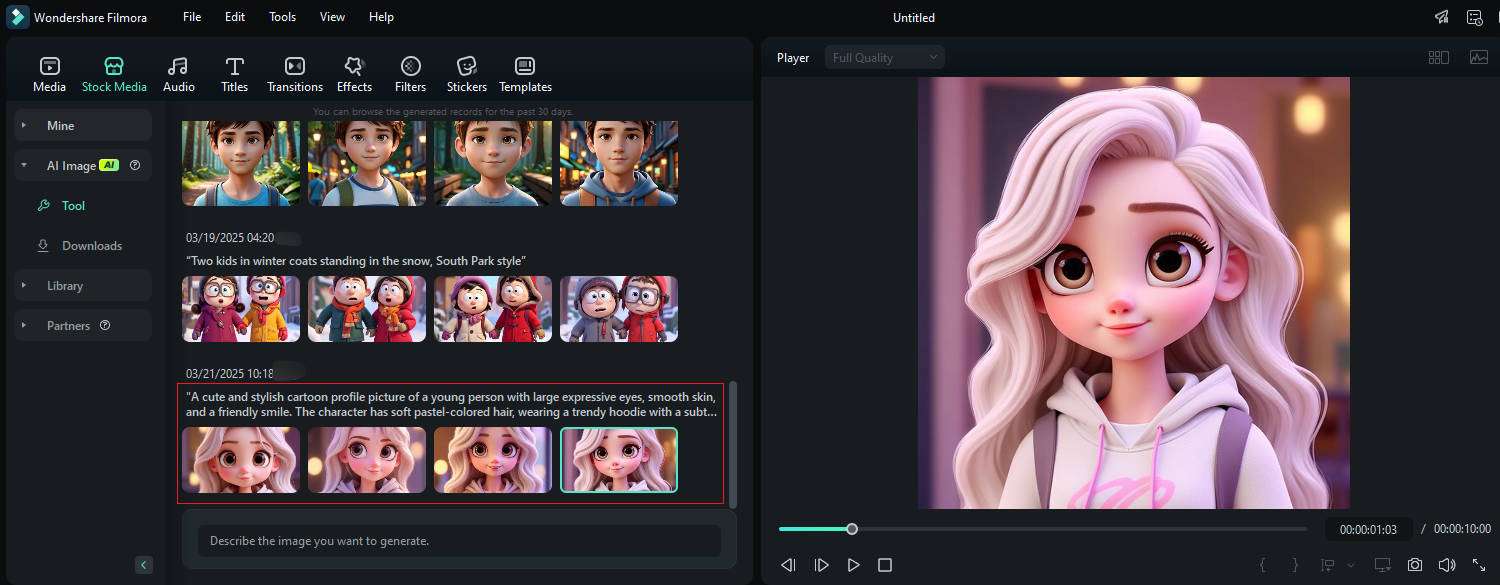
AI Image-to-Video Generator
Another neat little trick you can use is to animate an image and transform the picture into a video with different filters, whether you want to look like Marilyn Monroe, convert photos to anime videos, change hairstyles or hair colors, and more.
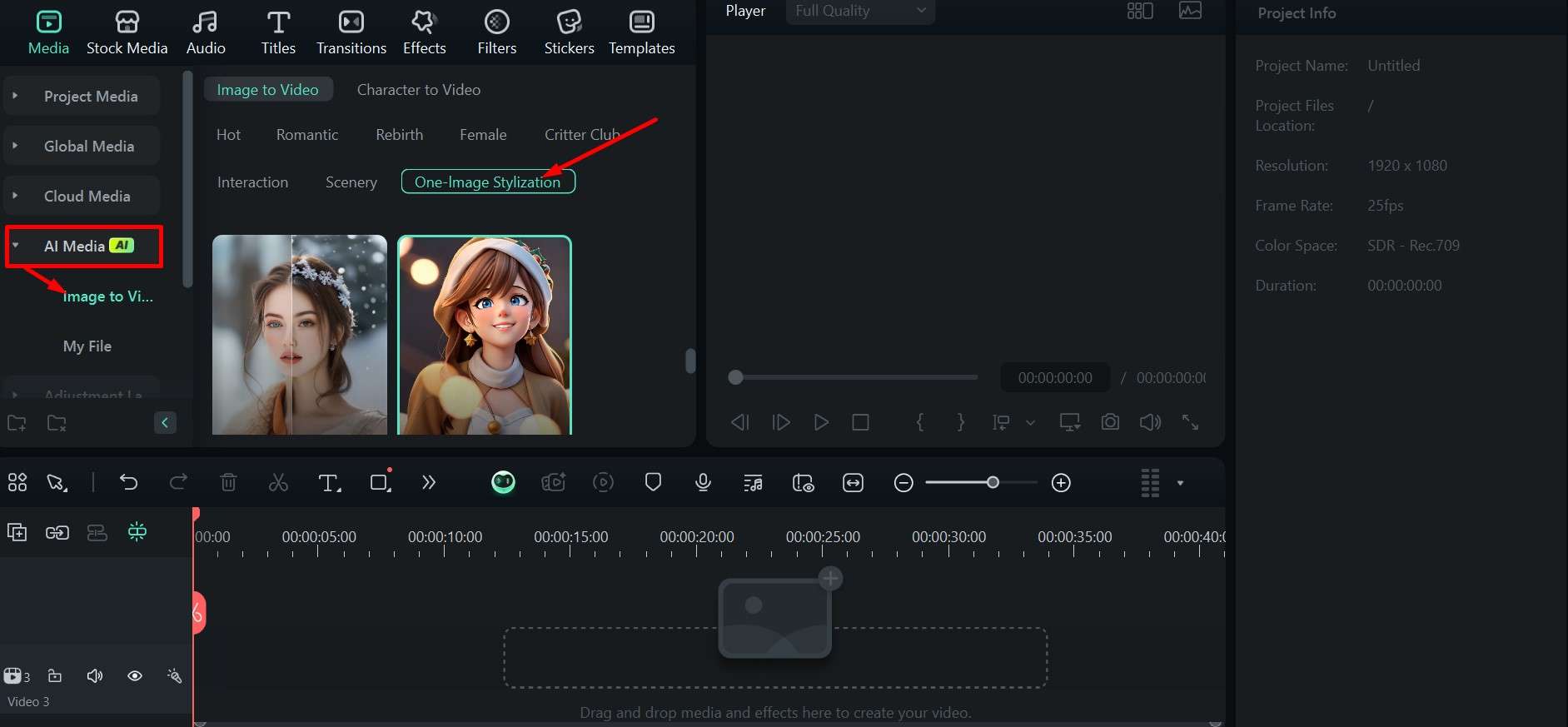
Conclusion
If you want to stand out a bit in the crowded social media jungle, or perhaps you value a bit of privacy, a cartoon avatar is an excellent choice. We've given you several online cartoon profile picture makers and discussed their pros and cons.
We've also provided how to convert photos into cartoons in the Filmora app and give you some bonus tips to generate cartoon profile pictures from texts or turn images into videos.
Download Filmora now to explore all the possibilities for making a cartoon profile picture!



 100% Security Verified | No Subscription Required | No Malware
100% Security Verified | No Subscription Required | No Malware


