"How do I remove the vocal from an MP4 video?"
If you're wondering about this, then it's quite easy! All you need to find the right mp4 vocal remover tool and there are many options you can go for depending on your needs.
To make your work easier, we have compiled some of the best MP4 vocal removers you can use online and for platforms like PC/Mac and Mobile (iOS and Android).
In this article
Choosing the Right MP4 Vocal Remover for Your Needs
Do you know how to pick the right MP4 vocal remover for your needs? Here are some of the factors you should consider to pick an MP4 vocal remover that meets your needs within your budget.
- Ease of Use- Choosing a tool that has an intuitive and easy-to-use interface will not only save you time and energy but also make you create voices and other content with confidence.
- Features- Check if the tool has any other editing features that you require.
- Preferred Platform - Consider the platform you are running on to avoid device compatibility issues. You could even choose a cross-platform tool to minimize device incompatibility headaches.
- Processing Speed - Check that the target MP4 vocal remover is fast enough to complete your tasks in minimal time even when handling larger files.
- Supported Formats - A good tool should support a variety of input and output formats. It should provide versatile input and output options so that you can use it for extensive multimedia needs.
- Pricing - free online tools normally have some limits but also work great for isolating vocals from small files. Paid tools always offer more professional and comprehensive editing features.
An Overview of Best MP4 Vocal Removers
| Tools | Compatibility | Features | Supported formats |
| Filmora | Windows, Mac, Android, iOS | Vocal remover and other basic and advanced MP4 editing features. | Almost every popular audio and video formats |
| Notta | Web | voice remover only | 9 |
| Vocal Remover Oak | Web | voice remover only | 5, plus YouTube links and Suno links. |
| Flux | iOS 13 or later | voice remover only | Very limited |
| AI Vocal Remover | Android | voice remover only | Very limited |
Best MP4 Vocal Remover Software for Windows and Mac: Wondershare Filmora
With more than one million users in the world, known for its incredible speed, ease of use, compatibility, and amazing collection of features, Wondershare Filmora is a powerful all-in-one video and audio editing software with an in-built tool for removing vocals from MP4 files. It uses advanced AI algorithms and deep learning to accurately remove vocals from any video for diverse use. In addition to that, it is also a powerful MP3 vocal remover.
Once the voice is removed, you can use a plethora of editing features to make the extracted voice meet high standards.
Key Features:
- Audio Denoise - Remove any type of background noise in your MP4 file or any video/audio.
- AI Voice Remover - Isolate voices and music in two separate tracks with a simple click.
- Audio Ducking - Automatically lower the volume of one track to make another track clearer.
- Audio Synchronization - Synchronize an audio with a video irrespective of their lengths and formats.
- Audio Equalizer - Adjust the audio frequency for smooth and balanced output according to your needs.
- Detach Audio - Detach audio from a video and then edit and export it as a separate file.
- AI voice enhancer - enhance voice recordings by adjusting the parameters of clarification and beautification.
How to Use Wondershare Filmora to Extract Vocals from MP4?
Extracting vocals from MP4 with Wondershare Filmora is quite a simple process:
Step 1. After you have installed Wondershare Filmora on your computer, open it to access the main interface. Here, click the "Create Project" option then select the "New Project" option. Go to the "Media" section and click the "Import Media" tab to upload the MP4 file you want to remove its voice.
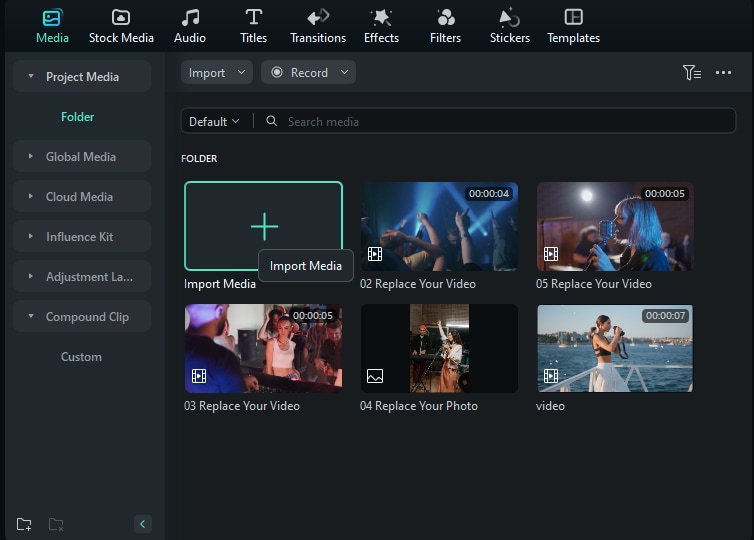
Step 2. Now, select your MP4 video on the timeline and head to the "Tools" section. From the options displayed, hover your cursor over the "Audio" option and select the "AI Voice Remover" option. The AI voice removal process will commence immediately. You should see a small window displaying this progress.
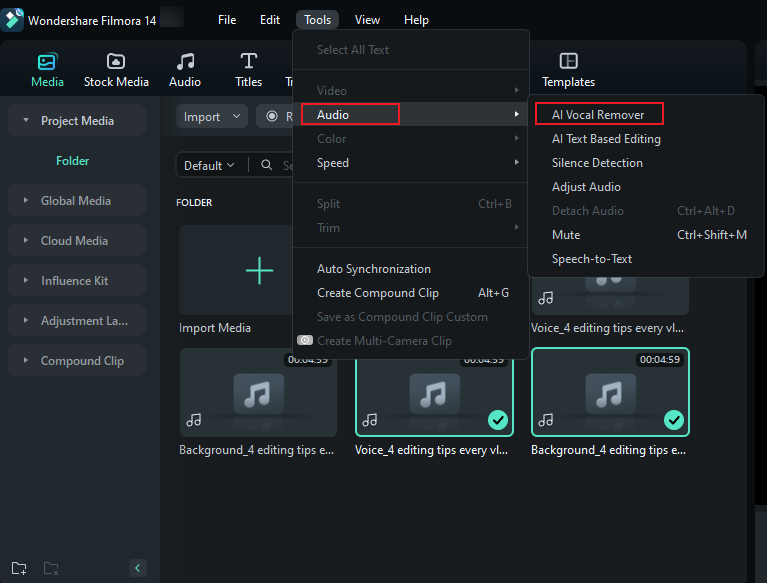
Step 3. When the MP4 voice removal is completed, you should see the voice track in the media section. You can drag it to the timeline and edit using the various editing tools on the platform.
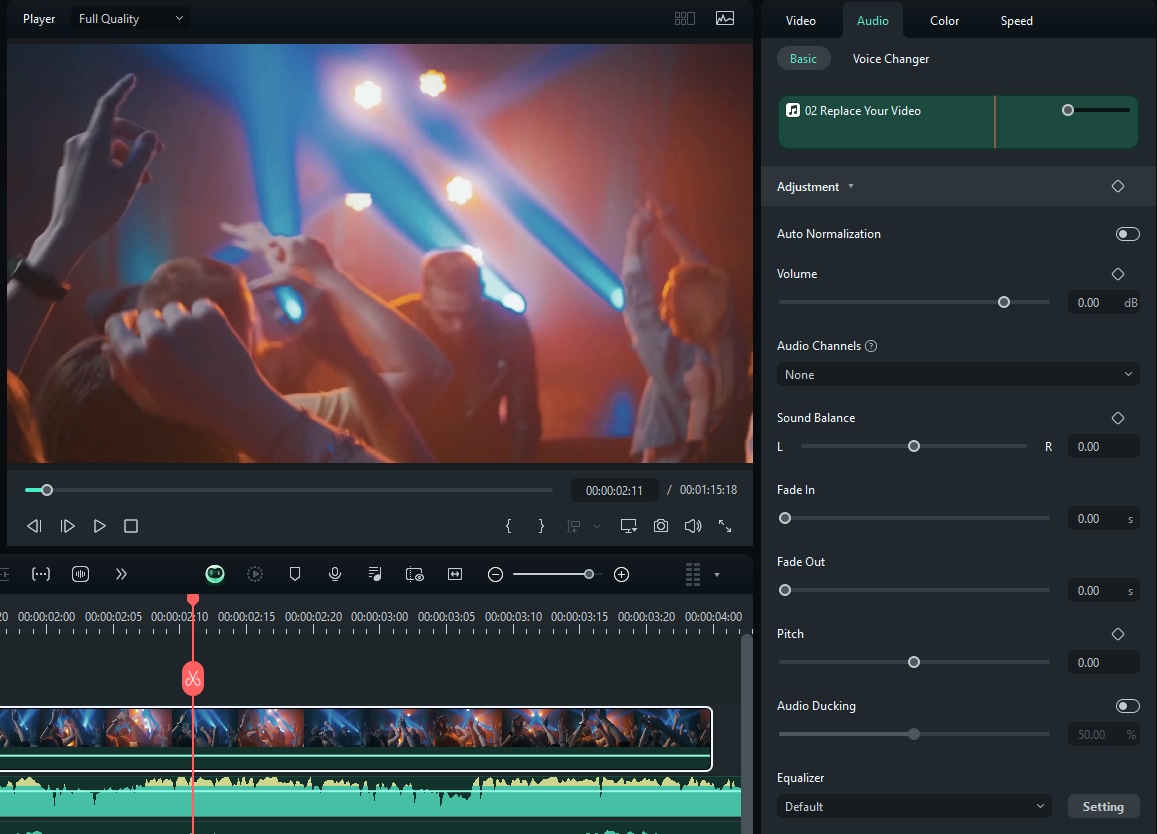
Step 4. Finally, click "Export" and choose your desired output options including destination and file format. You can also click on "Settings" and adjust other output parameters to meet your needs. Click "Export" to save your output file.
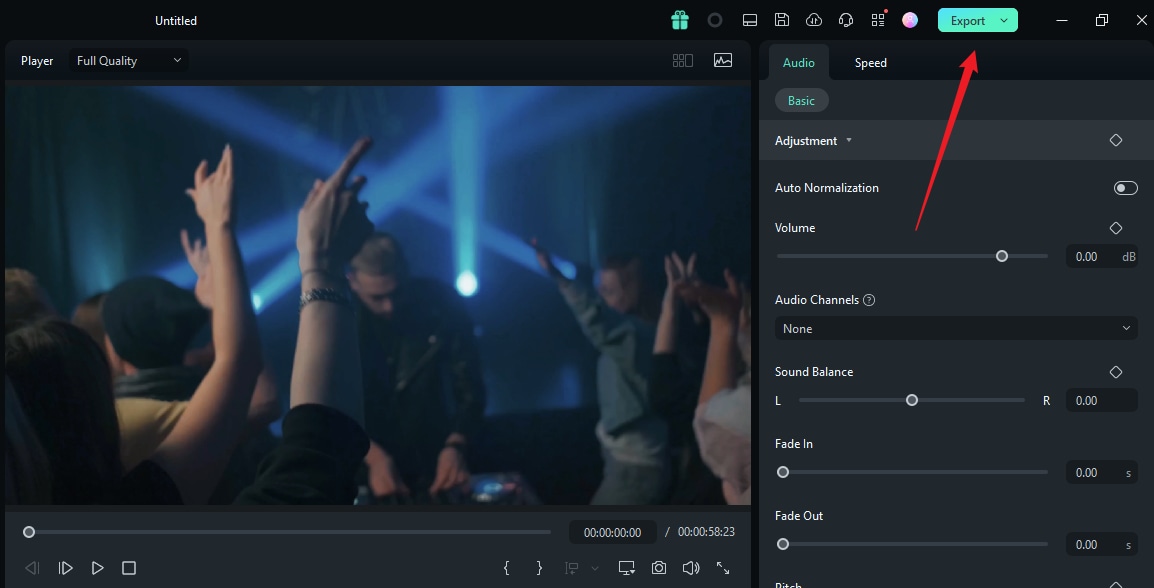
Pros and Cons
2 Best Online MP4 Vocal Removers for Free
1. Notta Free Online Vocal Remover
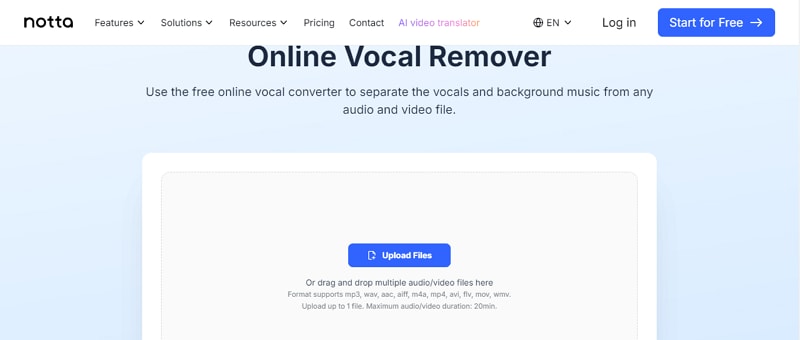
Notta is one of the best online MP4 vocal removers in the market. This online platform lets you seamlessly extract vocals and instrumentals as separate files. It supports not only video formats but also audio files, which can be used to convert MP3 to karaoke as well. The extracting process is quite straightforward. You only upload your MP4 file and AI will automatically process and remove vocals and instrumentals. You can then save them separately depending on your needs. However, the maximum file duration is 20 minutes.
2. Vocal Remover Oak
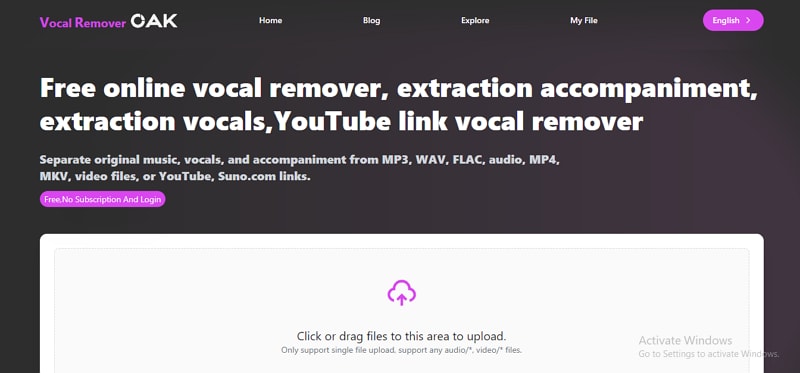
Vocal Remover Oak is a simple yet powerful MP4 online vocal remover tool worth trying. This tool uses deep learning technology to accurately identify and isolate vocals and other video/audio aspects. Aside from uploading files from a local drive, Vocal Remover Oak also supports uploading files by pasting the YouTube URL link or Suno.com link, which is super convenient. Once the mp4 vocal removal is done, you will see separate tracks including the original audio/video, vocal part, and music.
Best MP4 Vocal Removers for iOS & Android
1. Flux - AI Vocal Remover (iOS)

Flux - AI Vocal Remover is an excellent MP4 vocal remover for iOS. This popular app uses advanced AI algorithms to remove vocals from your favorite video or audio. You simply upload your MP4 and the app automatically isolates vocals from your video, leaving you with the instrumental version. You use this version and use it for karaoke, remixes, or other music needs. However, the generated tracks can only be saved as an MP3 file.
2. Al Vocal Remover (Android)
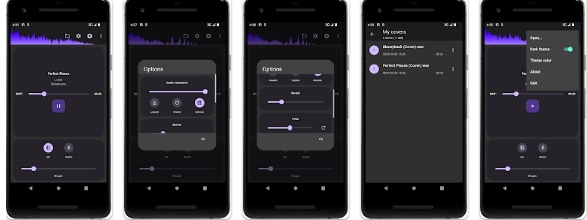
With more than 100k downloads in the Google Play Store, AI Vocal Remover is a popular MP4 vocal remover for Android. As the name suggests, this app uses artificial intelligence to convert an original song into an instrumental and vocal version. You can also use it to record your vocals and mix them with the instrumentals generated from your favorite video/audio. This app provides adjustable reverb effector and audio separation strengths to meet your needs.
Conclusion
There are several MP4 vocal removers in the market including online, desktop, and mobile platforms. You can pick your favorite tool according to your needs. If you not only want to isolate voice from MP4 files but also want to edit the videos, we suggest you try Wondershare Filmora for its powerful and advanced video editing features!



