The breakthroughs in AI technology brought advancements to many industries. One of the most prominent innovations was in the field of AI voice generators. From making presentations to creating promotional content, AI voice generators cover all. Out of many available options, Listnr App is one of these innovations.
These AI tools and software have taken business communications one step ahead. The AI algorithms and techniques used in them are self-advancing. The input given by users helps it to assemble information from multiple sources. With its amazing features, Listnr AI is here to make your days productive and effortless. In this article, all pertinent details about Listnr tech will be put in discussion.
In this article
The best editor provides AI tools of top-notch quality and produces accurate results.

Part 1: A Great Initiative For Online AI Voice Generation
Listnr App is an AI voice generator and editor that claims to be one of the best of its type. It operates on text-to-speech technology, which requires written instructions as input to transform into audio. Like all TTS, Listnr also uses deep learning and Natural Language Processing (NLP) to synthesize speech. AI voice generators like Listnr have scope in many fields.
They can assist in video editing and automated content generation. They are considered an important tool in special education institutions. Other than that, it is also a Speech-to-Text technology that can transcribe your audio input into textual output in the form of PDFs. Moreover, it has extensions for all types of smart devices like smartphones, tablets, and computers.
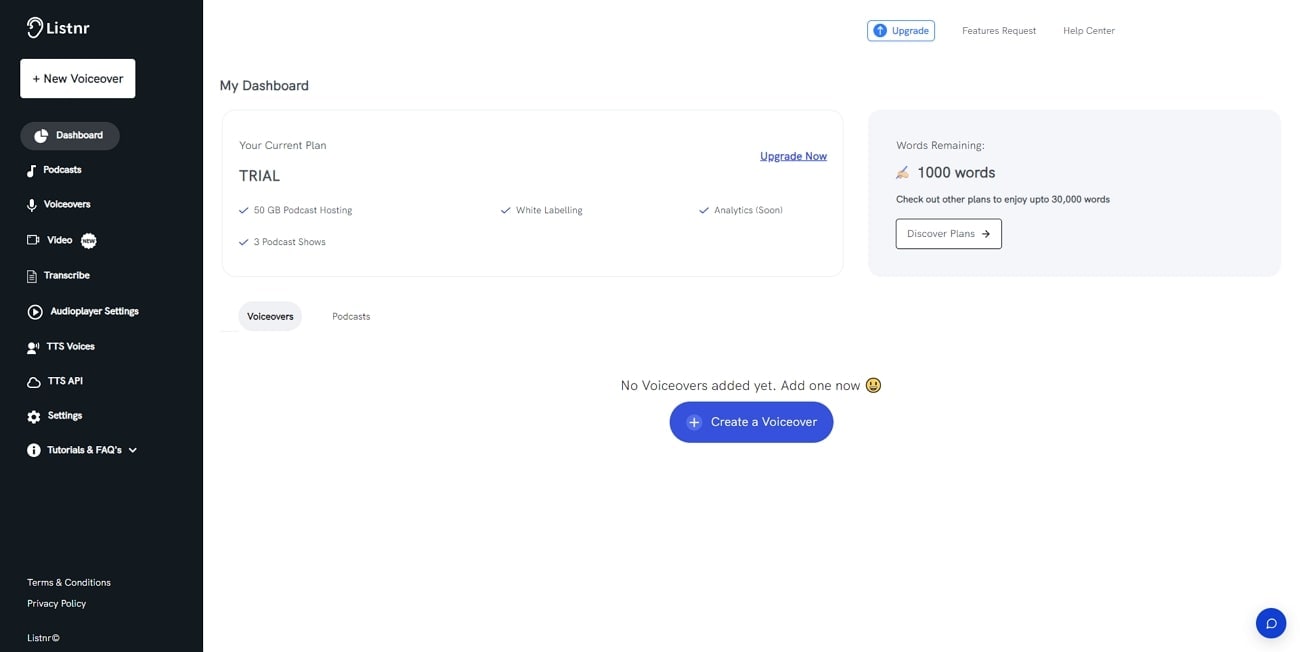
Part 2: Top Features Offered By Listnr
Listnr text-to-speech is an AI-synchronized tool. It is specified for transcribing written directions into audio output. Let's have a look at how this text-to-speech function can assist you:
1. TTS Editor
Listnr AI runs on text-to-speech and NLP functions, allowing users to transform their texts into AI voices. You can enhance AI voice by adding pauses and speech styles to it. Listnr supports and auto-converts your audio files into MP3 and WAV. You can transform your blogs or written presentations into audio files.
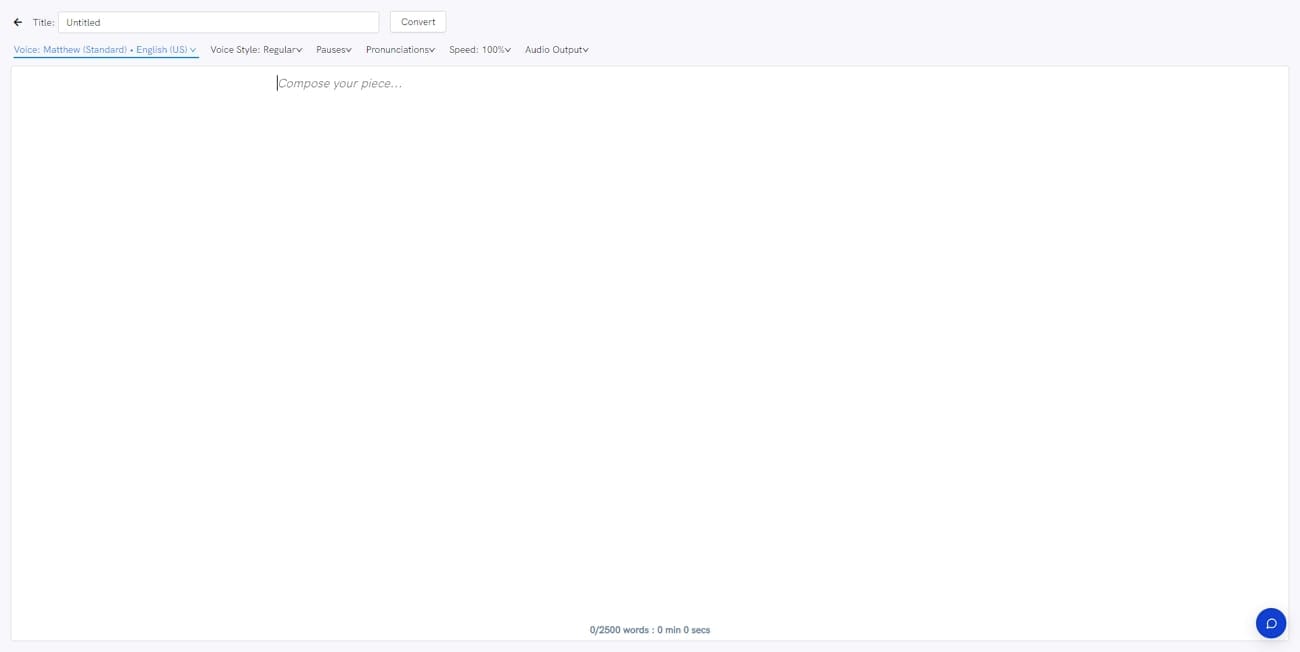
2. Transcribe
Users can transcribe their voices into written data with Listnr's speech-to-text function. It offers 140+ different languages to transform your audio into text. This feature is important to enhance your international identity and audience. Those who may need help understanding English videos can read the transcribed blogs.
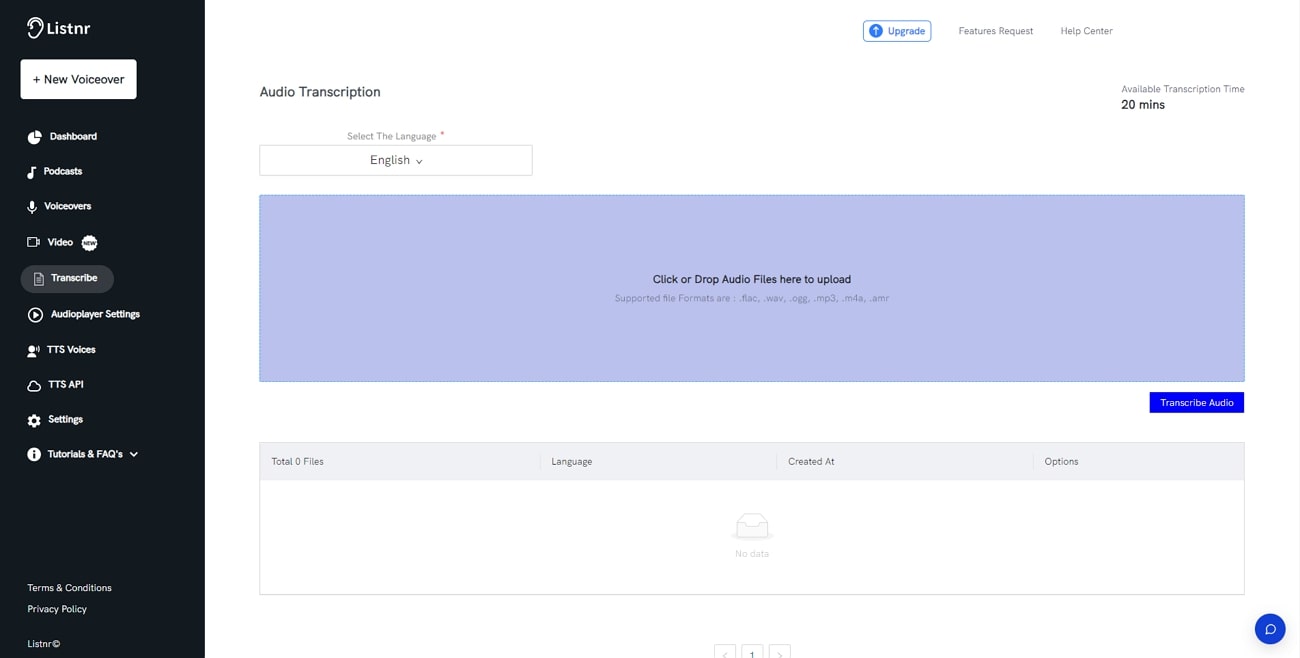
3. Voice Cloning
Voice cloning has become a modern approach to handling blogs and voiceovers. Listnr tech requires you to record 4 minutes of your voice. Later, it can colon your voice in 30 seconds. You use your cloned voice for voiceovers, audio blogs, and e-learning audiobooks.
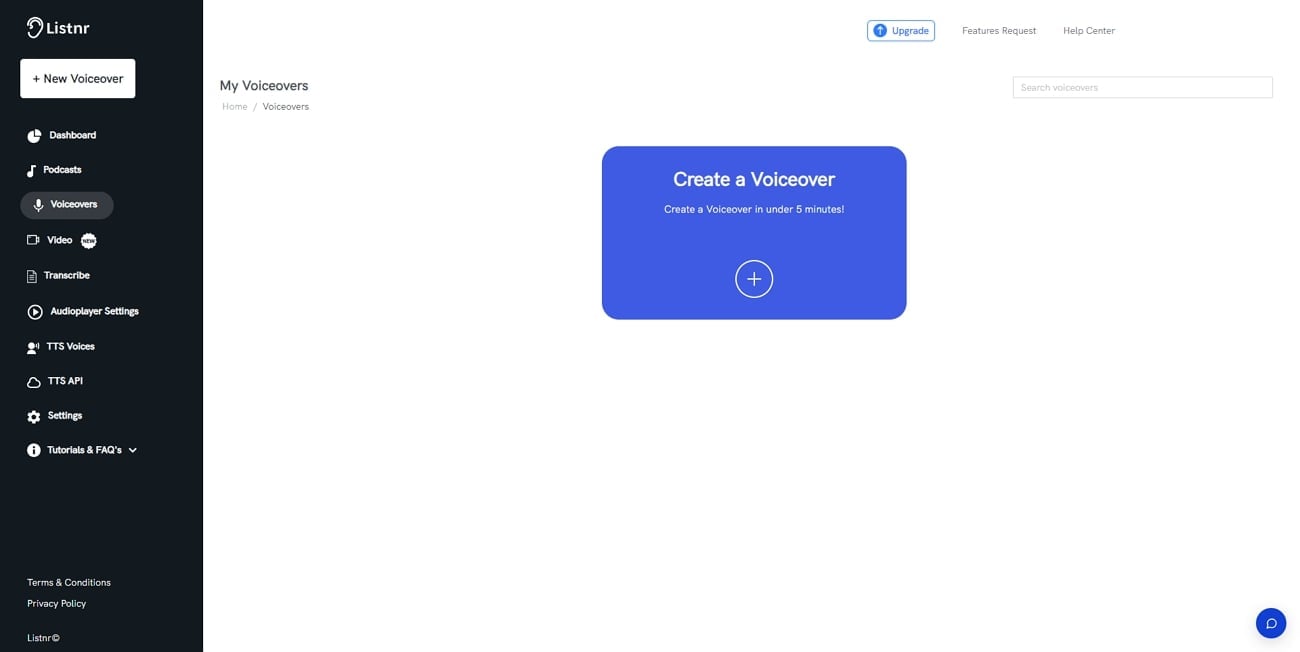
4. Customize Your AI Voice
Everyone should have a unique identity that makes them stand out from others. With Listnr text-to-speech, you can customize the AI voice. You can customize the speaking style or accent of a synthesized voice. You can make an AI voice logo for your brand that will appear while listening to the audio. Moreover, you can select out of 792+ synthesized voices.
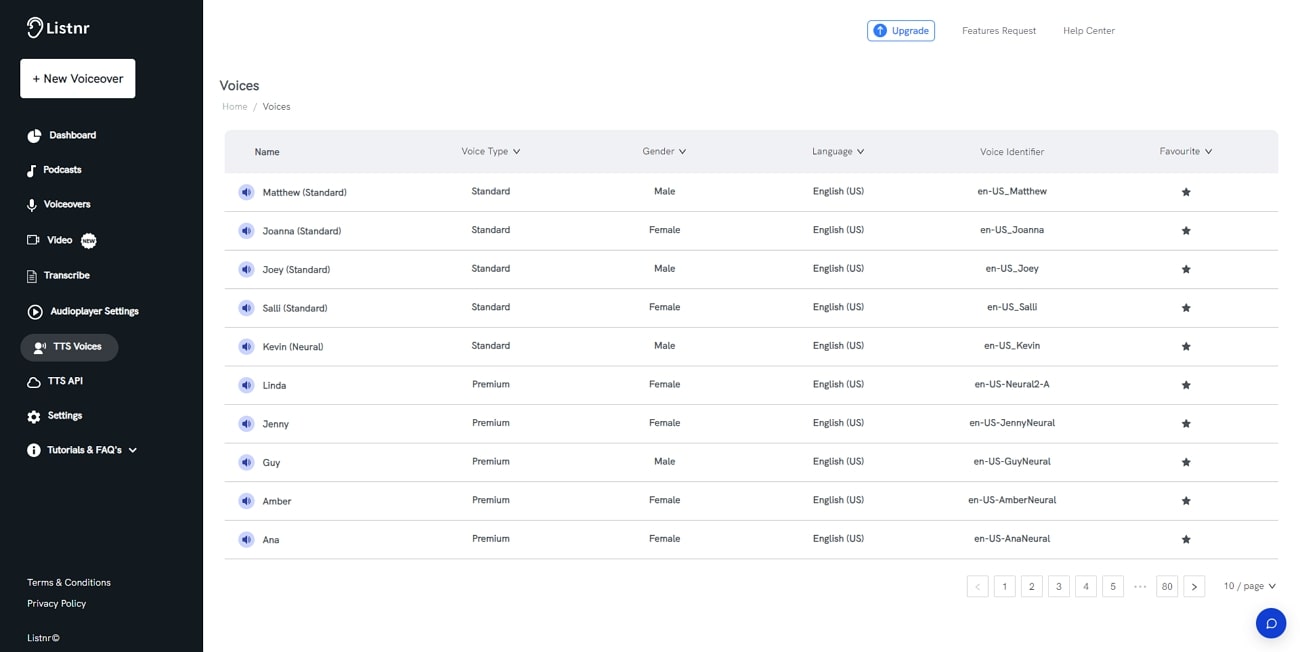
Part 3: Looking Into The Pricing Plans of Listnr
Listnr AI converts text into audio in a precise way. Whether you're a student, writer, or brand, it has got TTS plans for all. It molds the content into a certain context you select. Below are the pricing plans of Listnr tech based on content categories:
|
Package Version |
Pricing Plans (per month) |
|
Students |
$9 |
|
Individual |
$19 |
|
Startup |
$59 |
|
Agency |
$199 |
Bonus Part: An AI Text-to-Speech Alternative: Wondershare Filmora
With the increasing demand for AI tools, assorted production increased as well. There are unlimited AI tools to experiment with. Listnr offers some great insights into voice cloning; however, it is readily restricted to creating content for users. However, there is no prominent platform or option available to customize the video settings.
Wondershare Filmora is an alternative to Listnr AI through which you can customize your videos with 300+ pre-installed effects. It is an AI-driven software available in 150+ countries. The tools can be used for both personal and professional means, giving extensivity at all levels.
This tool also assists you in making your videos more engaging. You can use the latest version of this tool to explore a variety of new features in real time. Moreover, all the AI tools offered by Filmora are of top-notch quality and produce accurate results. The results may also vary depending on the user's requirements.
The Prerogative Of Filmora: Text-To-Speech Function
Filmora's text-to-speech AI has elevated video editing to the next level. You can add voiceovers to your video through textual instructions. This feature is important for bloggers and vloggers. You can transcribe your text into 25+ languages to globalize your brand. You can personalize the voice behind these videos.
You can edit your audio and videos without effort with Filmora's user-friendly interface. It supports all audio formats and improves the quality of your audio. Let's see how Filmora can be an alternative to Listnr text-to-speech:
Step 1Initiate Wondershare Filmora and Import Your Data
After launching Filmora on your PC, select the "New Project" button from the main menu. From your device's folders, select the file you want to edit. Once you select the file, it'll be imported to the editing window. Bring your imported media file to the timeline. Give your video a title from the "Titles" tab on the upper toolbar.
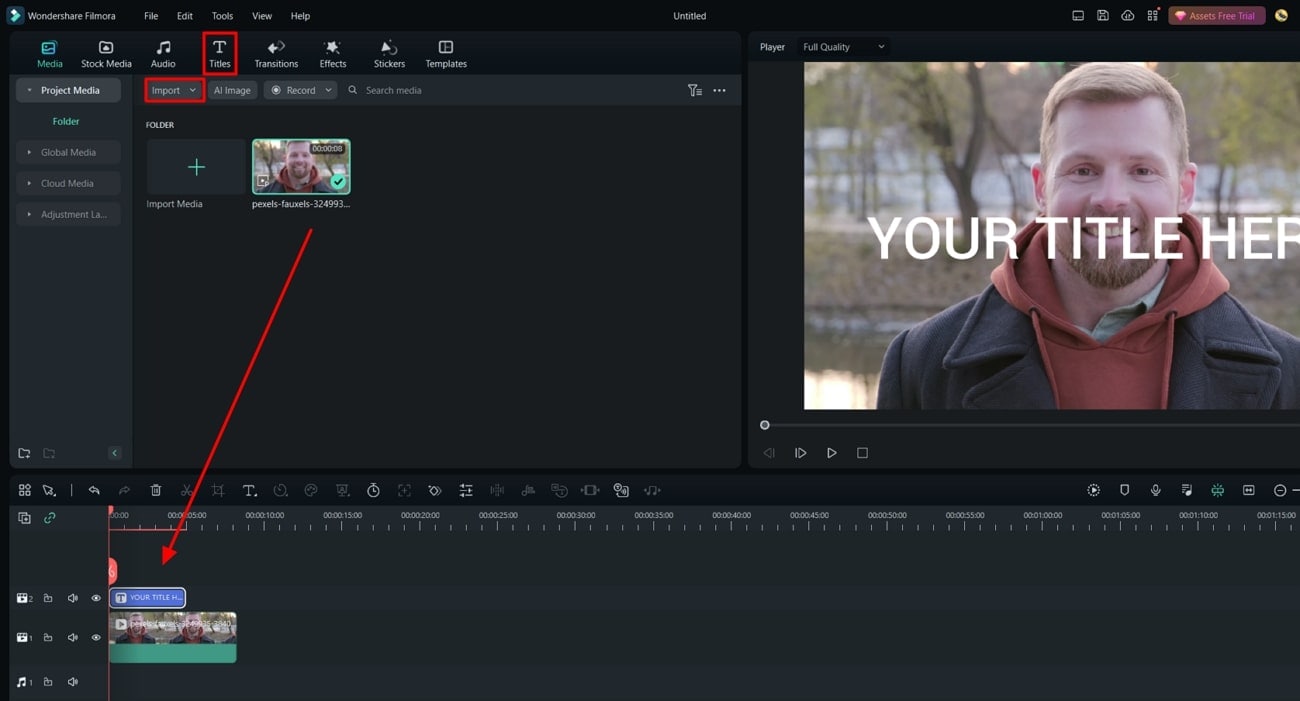
Step 2Locate the Text-to-Speech
Once added, double-click the title you added to the timeline, go to the uppermost toolbar and select the "Tools" tab. From the drop-down menu, select the Text-to-Speech option.
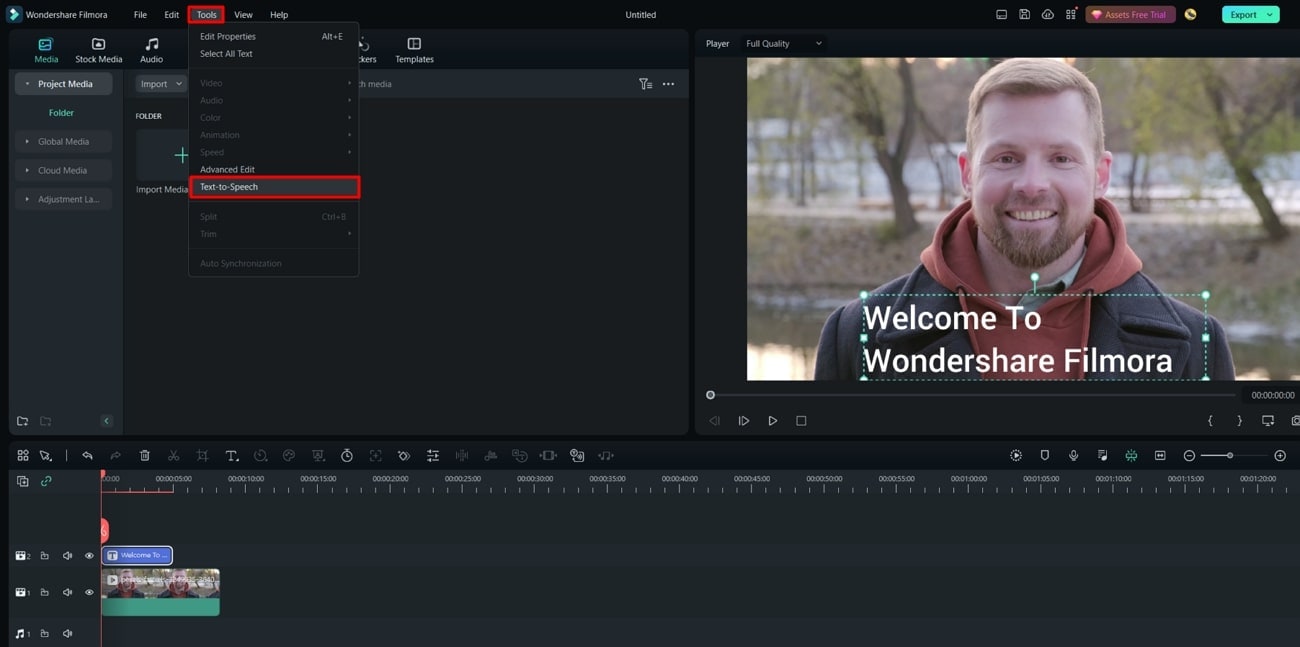
Step 3Enhance Audio Resolution
Once you select the text-to-speech option, you'll see a new window opening. You can enhance the quality of your audio from that. Manually set the speech speed and language from there. Once you are satisfied with the product, click "OK."
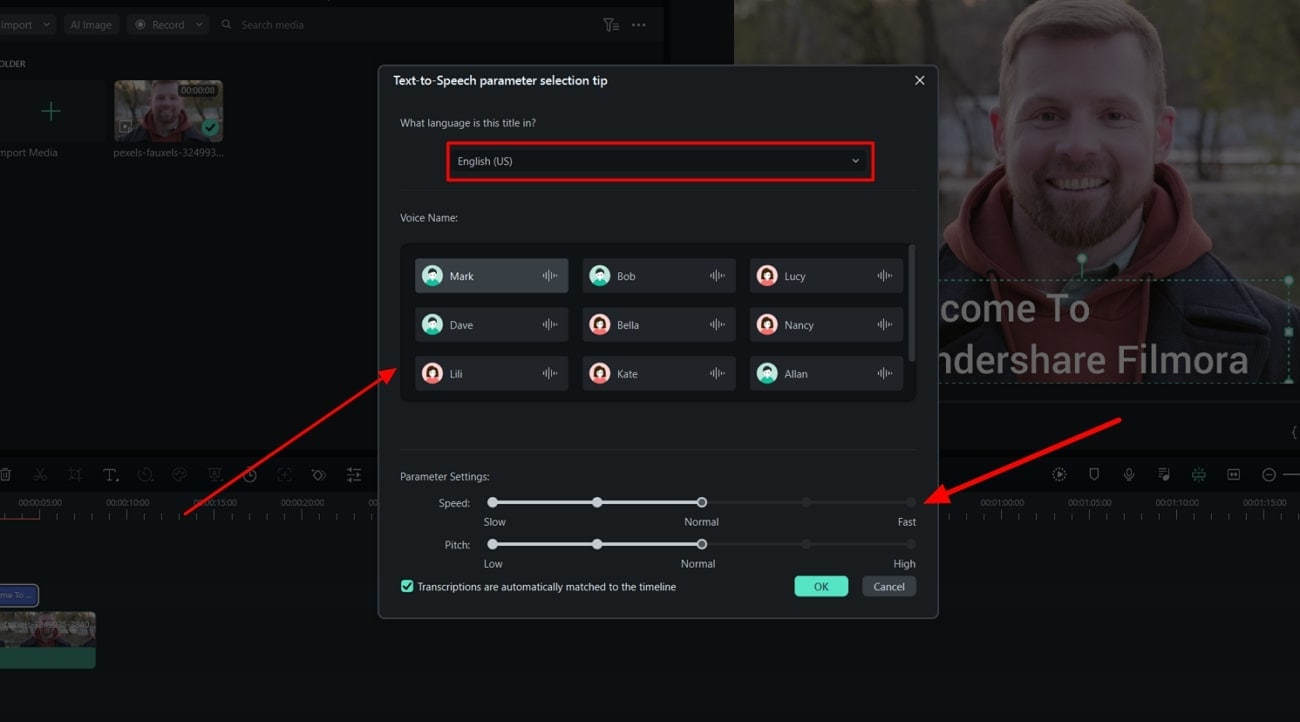
Step 4Export Your Files
Another window will appear from where you can analyze the "Status" of your video. Once the conversion of text into audio is done, it will be added to the video by AI. After finalization, click the "Export" button to get your results.
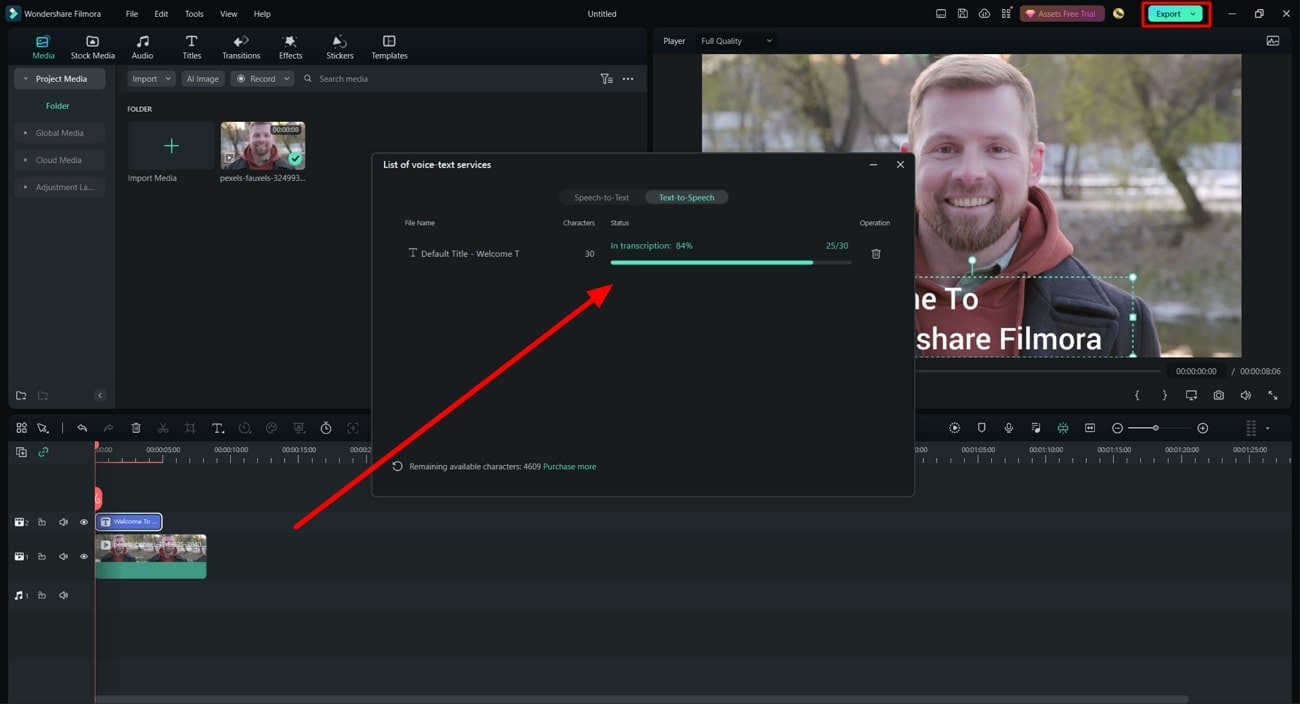
Conclusion
Now that you have read the article, you know what AI voice generators and their applications are. After all, why put so much time and struggle when you can use Listnr App? No matter what field you belong to, it will help you make smart progress. It will improve your audio quality and build your brand's international identity.
Although Listnr is an all-in-one TTS AI tool, it cannot assist in video editing. For enhancing your videos through animations, effects, and filters, we recommend you Wondershare Filmora. Along with AI video editing, it offers TTS AI as well.


