GitHub Copilot is a useful resource for learning code. It can sharpen one's programming abilities. By cutting down the time spent on tedious chores, it can assist you in writing better code. It offers advice and examples to help students learn new programming languages. GitHub student Copilot helps students with projects and software handling.
It can be a very beneficial tool if you learn how to use it. Without further delay, head to the article and learn more about GitHub Copilot for students.
In this article
Say goodbye to editing roadblocks and hello to a smoother, smarter editing experience with Filmora’s AI Copilot!

Part 1: A Major Overview of What GitHub Copilot Is?
As a programming tool, GitHub enables developers to work together on a single project. It keeps track of changes made to the codebase. GitHub offers several services facilitating developer collaboration, code reviews, and issue tracking. Due to GitHub's user-friendly interface, even inexperienced programmers can write code.
Solutions Offered by GitHub Copilot
This AI pair programmer is integrated with OpenAI and uses machine learning models. Mainly, it suggests code and speeds up the repetitive day-to-day coding. To know its further functionalities, you can read the given section. You will know what kind of solutions GitHub Copilot student is offering.
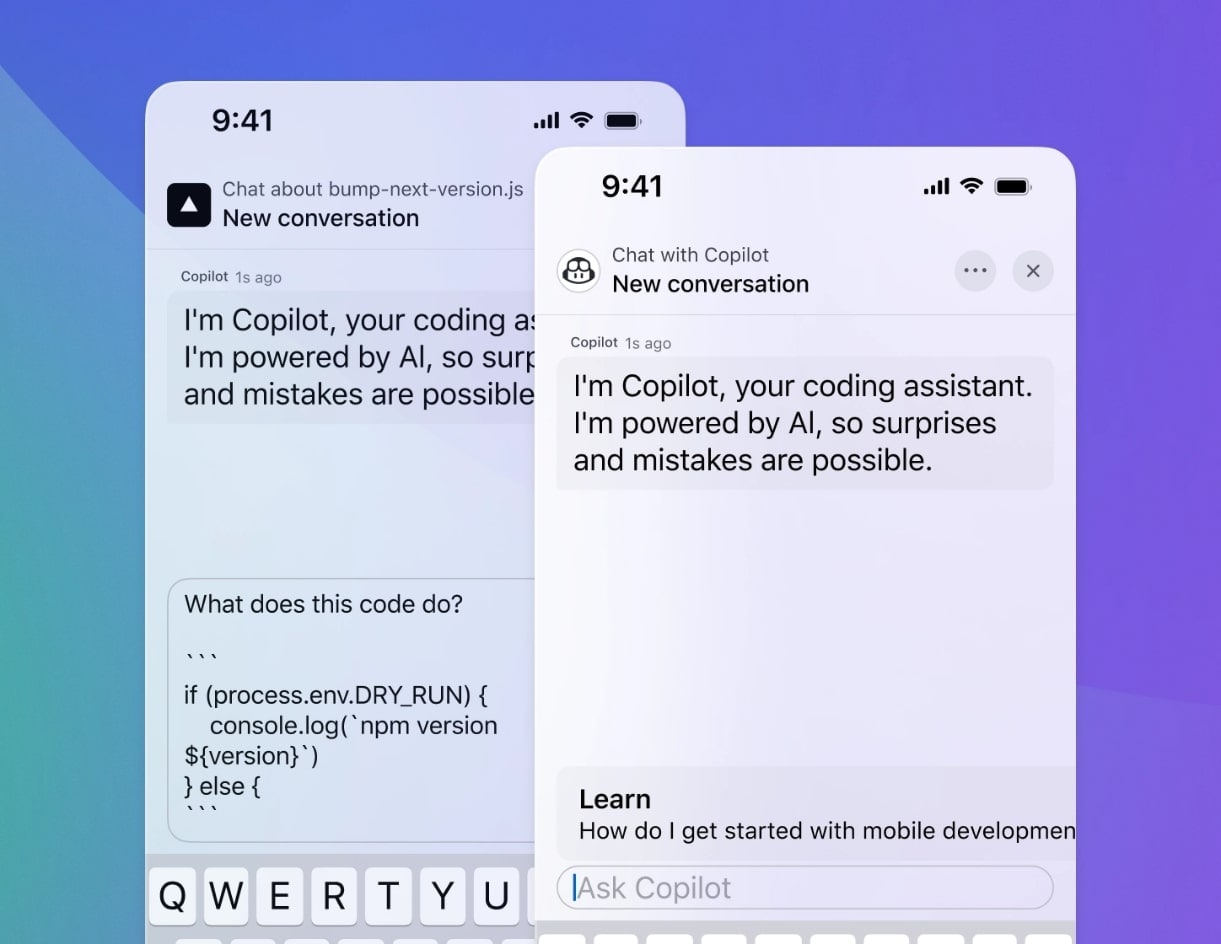
1. Version Control
GitHub checks modifications made to a software's source code. Version control is becoming more important as a software project grows. A developer duplicates a part of the source code through branching in this function. After that, the developer can change that section of the code. The developer can then merge that code back into the main source to integrate it. These modifications are then monitored and reversed if necessary.
2. Provides Codes Based on Simple Prompts
It offers suggestions without requiring you to create any code. You can communicate with Copilot by using simple and ordinary language. GitHub Copilot is multilingual not only in programming languages but also in human languages. You don't have to use English for your natural language prompt. The GitHub Copilot for students tool connects with non-native English speakers as well.
3. Cloud Hosting
An integrated development environment (IDE) is available locally on the developer's computer. It allows the users to change factors such as the source code, scripts, and graphics. GitHub offers remote hosting of project data. Using an automated pull request, changes can be committed back to GitHub.
4. Automated Code Suggestions
It's simple to start writing code when you use GitHub Copilot student as your pair programmer. It will provide you with autocomplete recommendations as soon as you begin typing. You can ask the copilot to produce more suggestions or accept the first offer. Ensure you're giving enough context for GitHub Copilot to get the most out of it.
Part 2: What Benefits Does GitHub Copilot Offer to Students in the Market?
GitHub has proved to be very useful, especially for students who are new to coding and development. The Copilot GitHub Student offers many benefits, some of which are discussed below:
- Learning Tool: This copilot can give quick feedback while you code. It gives suggestions that help you understand best practices and advance your coding.
- Quick Coding: It makes real-time coding suggestions so you can focus on the reasoning behind the code. GitHub does not waste time on boring tasks involved in coding.
- Compatibility: Students who use different platforms can access GitHub Copilot education. It works with a range of code editors. You can use it with Neovim and Visual Studio Code.
- AI-Generated Code: The tool generates small code sections responding to natural language requests. The AI-powered proposals ease the implementation of intricate functions and algorithms.
- Free Access:GitHub Copilot is free for students to use. It is available to verified students at no cost. It's an inexpensive resource to develop coding abilities while pursuing education.
Part 3: How to Set Up GitHub Copilot for Students?
Students strive to improve their coding skills throughout the programming course journey. They can set up an account to use GitHub Copilot for students. In this regard, the following are the steps to set the account:
Step 1
Visit GitHub's website and select "Sign up" from the menu in the upper right corner. After entering your username, password, and email address, click "Create account." Choose a plan and answer questions about your coding skills to finish the setup process.
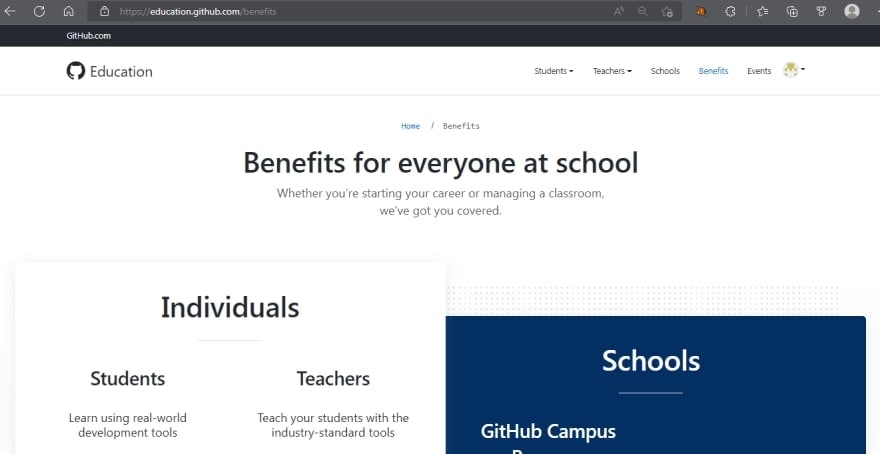
Step 2
Click "Get your pack" after visiting the GitHub Copilot Student Free Developer Pack. You will need an email address from your school to add. You can also apply without a school email by contacting GitHub Support. After that, respond to a few inquiries about your intended GitHub usage. They will evaluate your application and get back to you when it’s done.
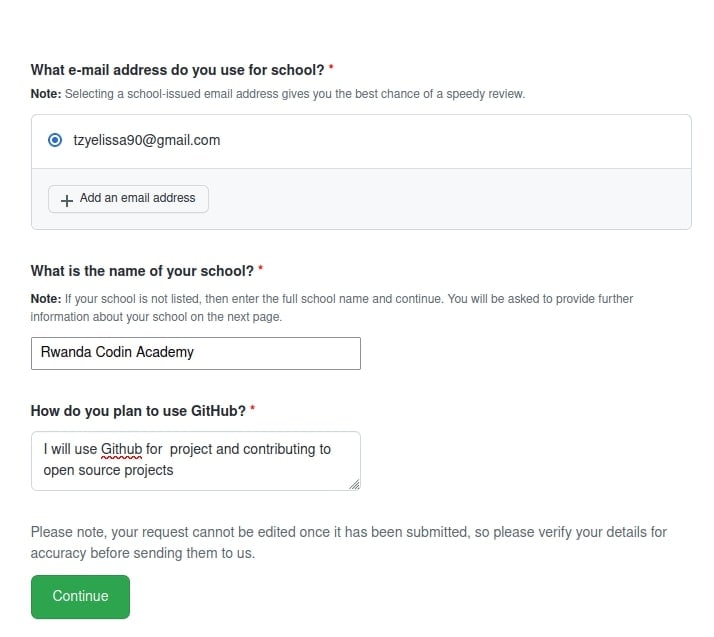
Step 3
Go to the GitHub Copilot site and log in to your account. Now go to "Settings" and link Copilot to your GitHub account. Lastly, give Copilot access to your GitHub account. Now, you’re all set to use the copilot feature of GitHub.
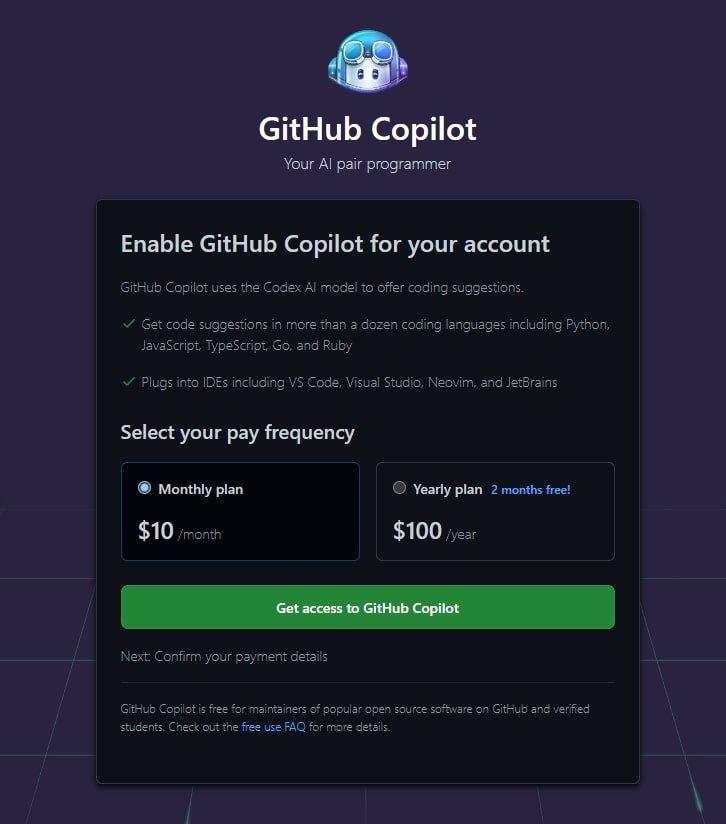
Step 4
Launch the JetBrains IDE and select "Settings" or "Preferences." Open the "Plugins" menu and look for "GitHub Copilot." Now click "Install," once it's downloaded, start your IDE again. Hit the Ctrl+Shift+P keys for Windows and the Command+Shift+P keys for macOS to launch this Copilot.
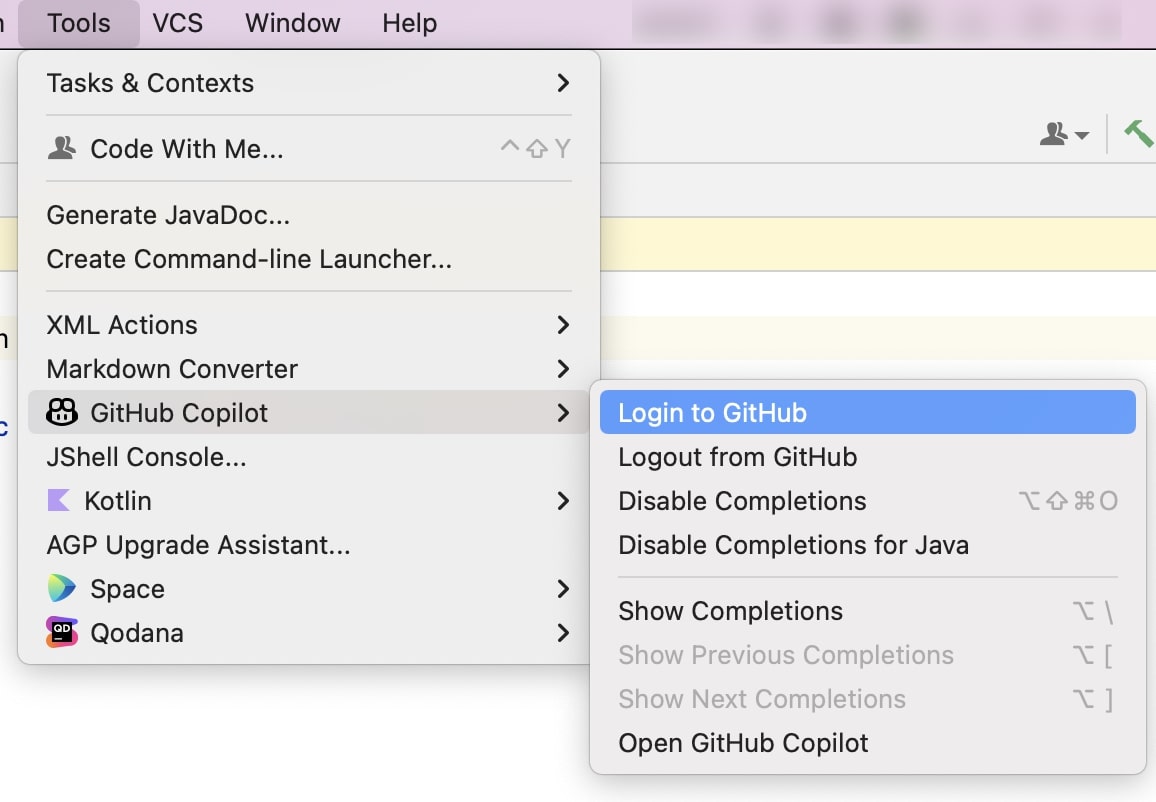
Bonus Part: Wondershare Filmora: Another Great Innovation for Students Fond of Video Editing
Many students use GitHub Education Copilot to develop code. But sometimes, they also require a video-making tool for some projects. While GitHub is a great tool for coding, it doesn’t have much video-making expertise. For this, you need another program that offers smart video editing services.
Wondershare Filmora is a good option if you’re looking for a video editor with an AI copilot. Its copilot can easily be accessible to deliver its exceptional services. You can ask any video editing-related questions from the copilot, which will assist you in everything. The tool makes it easier than ever to create eye-catching videos.
Top Video Editing Features Offered by Wondershare Filmora
The tool offers a huge range of video editing features. You can use them to create, beautify, and enhance your video. Look at some key features below so you can get a better picture of Filmora's Copilot:
- Compound Clip: This feature merges your clips and makes them easily editable. With Compound Clip, you can manage your short clips like a pro. The clips can be easily adjusted or edited if needed.
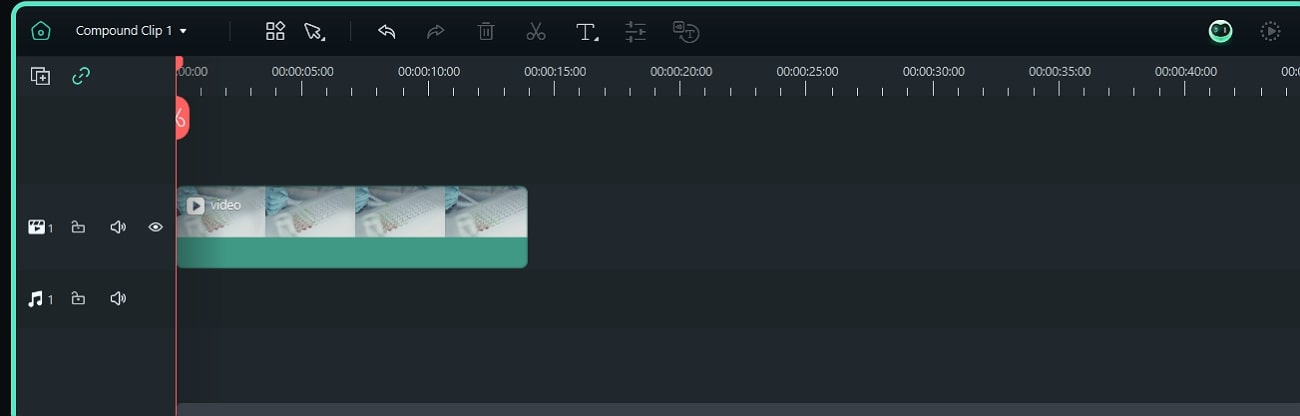
- AI Smart Masking: This feature automatically masks your object. You can easily make changes to it and track it seamlessly. The tool lets you freeze and enhance your object quickly.
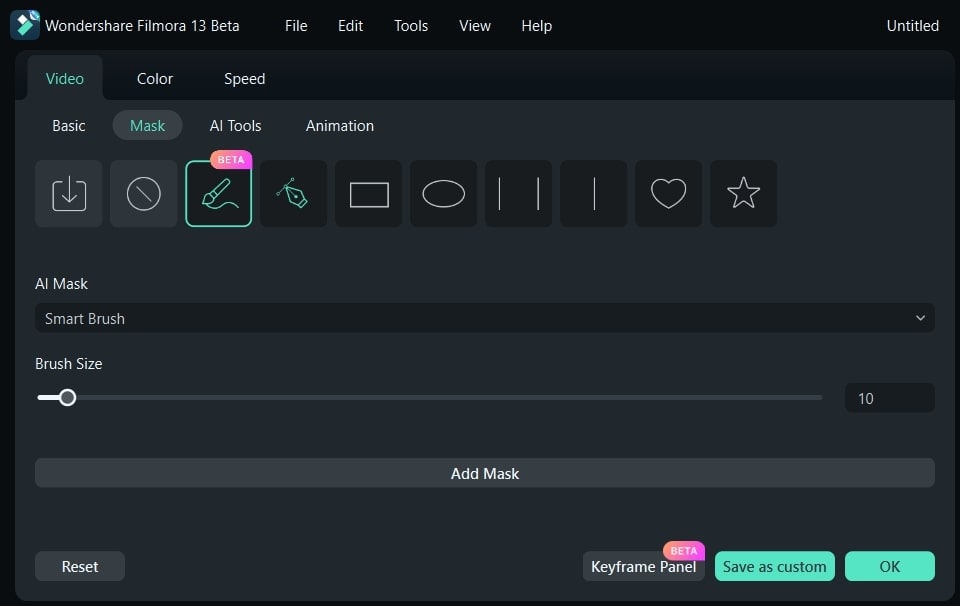
- Chroma Key: With Chroma Key, you can remove the background of your media and replace it with the other. The tool lets you add any video or image in the background.
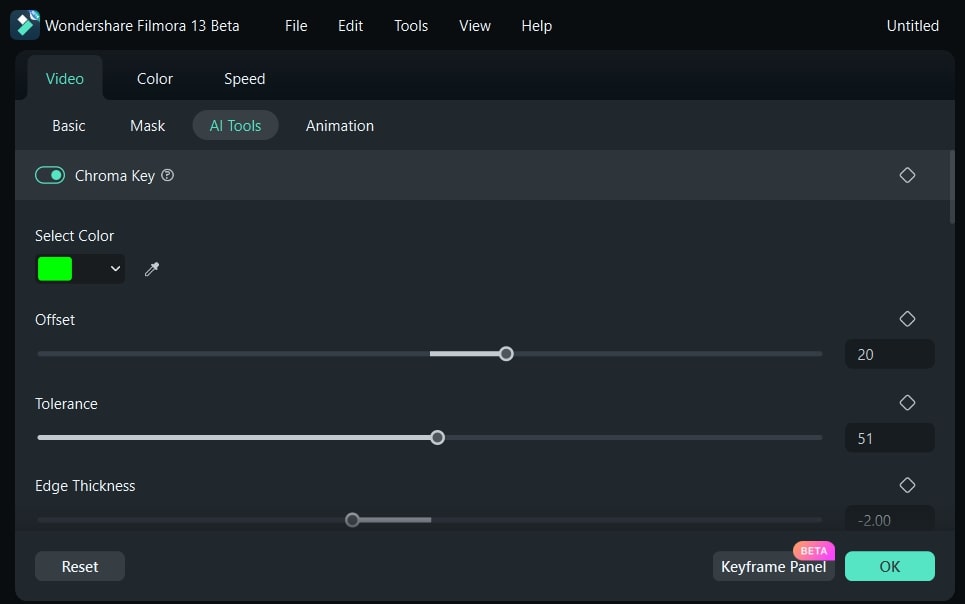
- AI Vocal Remover: The AI Vocal Remover automatically eliminates the vocals. It keeps the quality of the sound intact. The vocals are precisely removed from the audio.
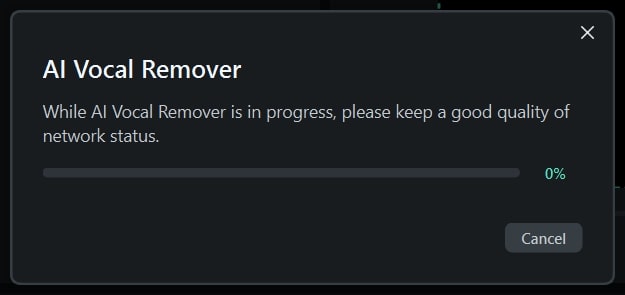
Guide to Use AI Copilot in Wondershare Filmora
Accessing the AI Copilot of Wondershare Filmora is easier than student GitHub Copilot. You don’t need any initial setup. The tool lets you access the copilot directly.
Step 1Insert Video in Filmora to Get Assistance
Start by adding the media to the tool. To do this, click “New Project,” and once you’re on the main screen, click on the “Import” icon. After that, bring the video to the editing timeline.
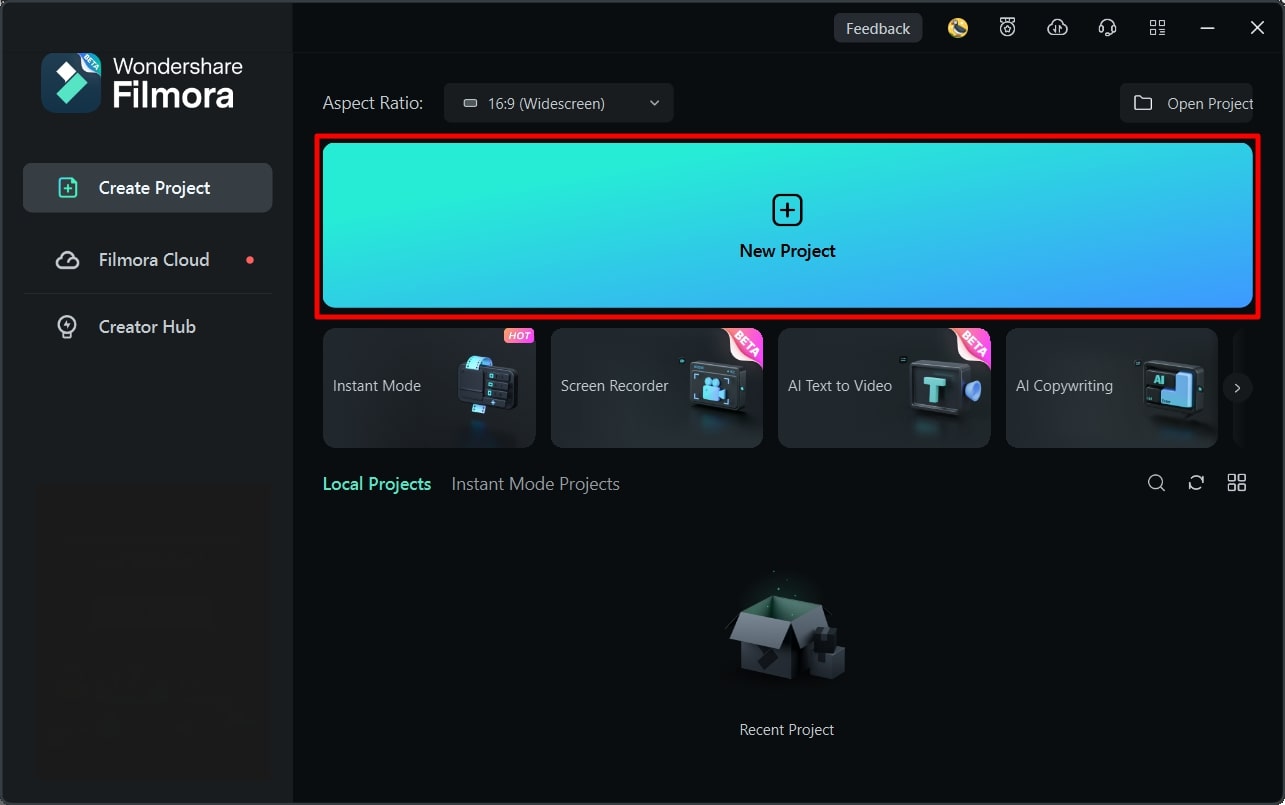
Step 2Activate AI Copilot from the Timeline Toolbar
On the top of the editing timeline, you will see a “Robot Icon”; click on that. The AI copilot will become activated. You can ask any editing questions or tell the copilot to perform a specific function on your video.
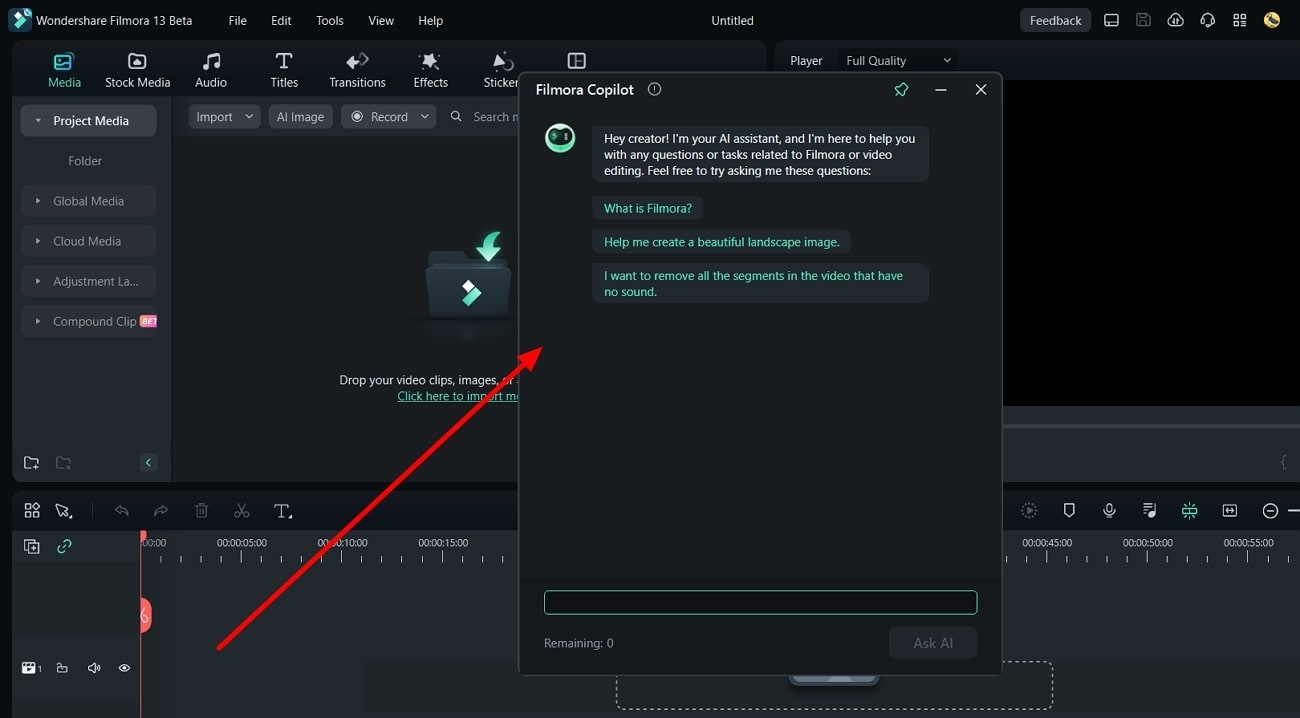
Step 3Edit and Save the Video to Display Anywhere
Now that the AI copilot has edited your video with you. You can check to see if it needs more modifications. If not, click the “Export” button and save your video. That’s how easy it is to create a video with the help of a smart copilot.
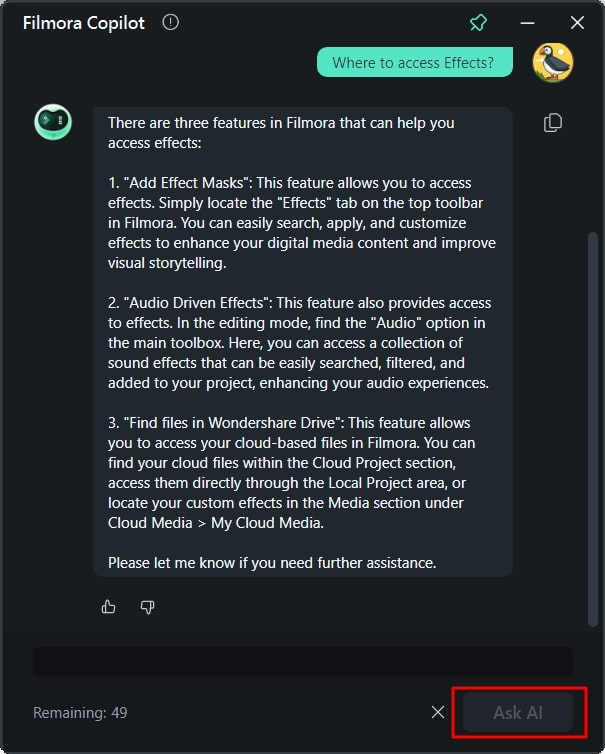
Conclusion
Overall, it has become easier for programming students to excel in their projects. This is because of the increase in technical innovations and the addition of AI. However, many students still spend hours on coding and video editing. This article is for those students who want to use student GitHub Copilot for coding. Apart from that, they can learn about the AI Copilot feature of Filmora for their other projects.
Try Filmora out Free! Click here!


