Voice is an essential part of our life whose importance can't be neglected. In contrast, the innovation in AI technology has also introduced us to AI-generated voices. These AI voices significantly impact industries, including marketing, film, and other parts of life. One of the world's well-known companies, Microsoft, has also introduced the Microsoft AI voice generation system.
This system is known as Azure, which is a cloud platform with over 200 products and cloud-based services. These tools include Text-to-speech AI technology, which you can use to generate Microsoft Voice AI. Therefore, in this article, we are going to discuss some Microsoft voice cloning tools and its top alternatives.
In this article
The best editor has access to different AI tools to help you create more interesting content.

Part 1: Microsoft Voice AI: The Next Step to Immersive Voice Generation
Microsoft is changing the game of AI voice generation with the help of its Azure cloud computing software. This base platform has more than 200 interesting features, helping many businesses in different ways. It provides a broad range of cloud services like storage, networking, and more, which you can use to develop and scale new applications.
Azure has an AI-based Text-to-speech tool, which you can use to generate Microsoft AI voices in a smooth way. Using this AI feature, you can build naturally speaking applications and services. This way, you can create customized AI voices for your brand, which can help you to make your unique Identity. You can use different AI to generate voices by adding styles and emotions to improve customer support.
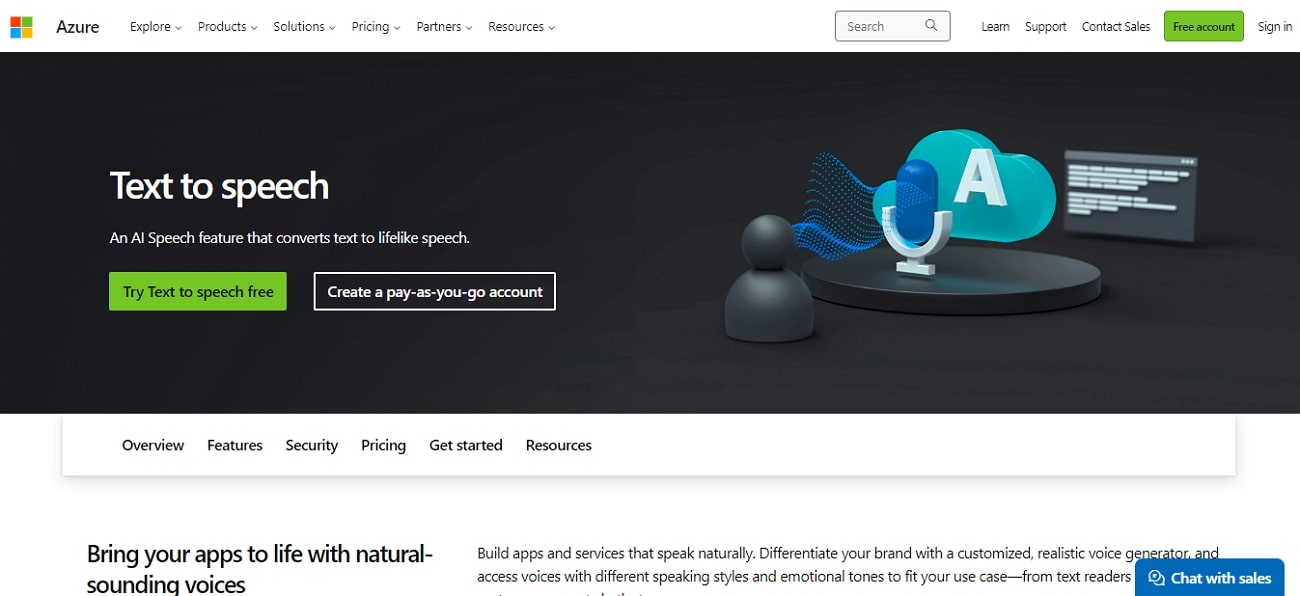
Part 2: Some Top Alternatives of Microsoft AI Voice Cloning
At the current time, there are a lot of other AI tools that are available in the market other than Microsoft AI Voice cloning. These AI tools can be used as alternatives to Microsoft text-to-speech AI software. So here we are going to discuss some of these AI tools below:
1. Elai.io
Elai.io is a fantastic tool that you can use to make videos by just adding the required text. While using this tool, you don't need a camera or expensive studio to shoot the video. You can create your video with a hassle-free process.
Key Features
- Using Elai.io, you can create your own AI avatar and use it in your videos. Here, you can select more than 35+ avatars for your videos.
- With these avatars, you can create content in more than 65+ languages. This helps the international audience to access and understand your content.
- You can also translate your videos in a single click with the help of an Elai video translator. Why waste hours in transcribing when it can be done accurately with AI?
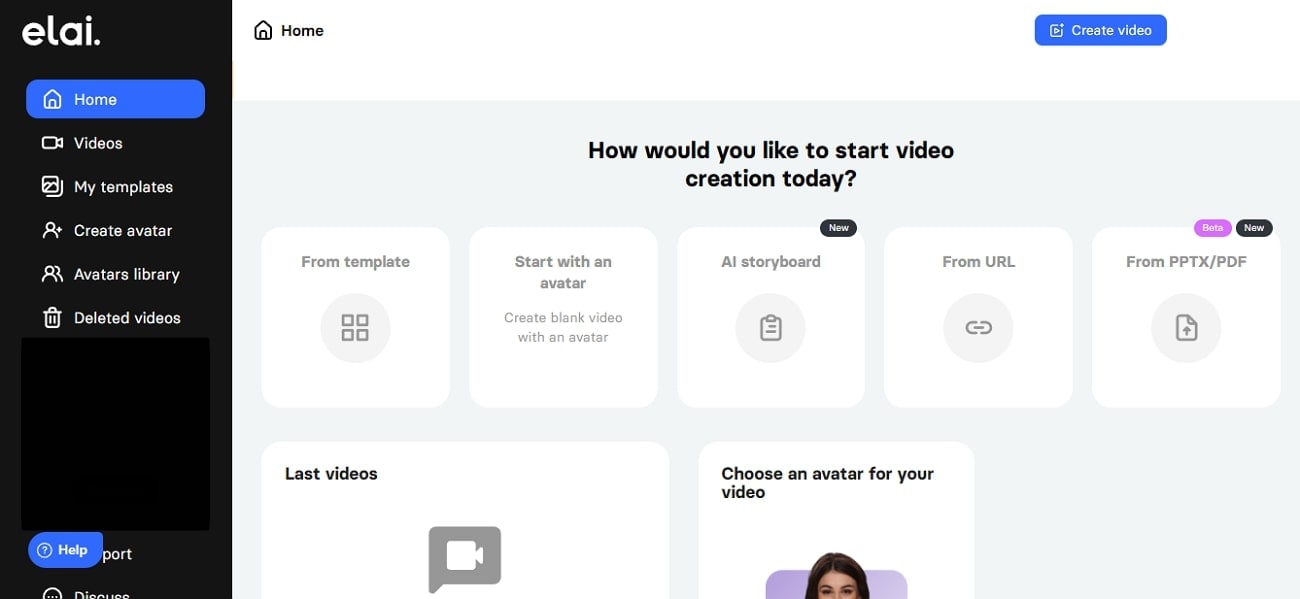
2. Murf AI
Murf AI is an AI voice-generating tool that uses AI technology to produce high-quality AI voices. With the help of this tool, you can create real people's voices in just a few minutes. Moreover, you can use this tool to generate AI voices for different businesses. This can include AI voices for advertisements, e-learning, and much more.
Key Features
- This tool allows you to generate AI voices in more than 120+ text-to-speech voices in 20 different languages.
- If you are tired of hearing machine-like voices, you can use the AI voice clone feature to create natural human mimics.
- You can also add emotions like anger, sadness, and more in your AI-generated voices. This helps give life-like expressions that catch viewers' attention better.
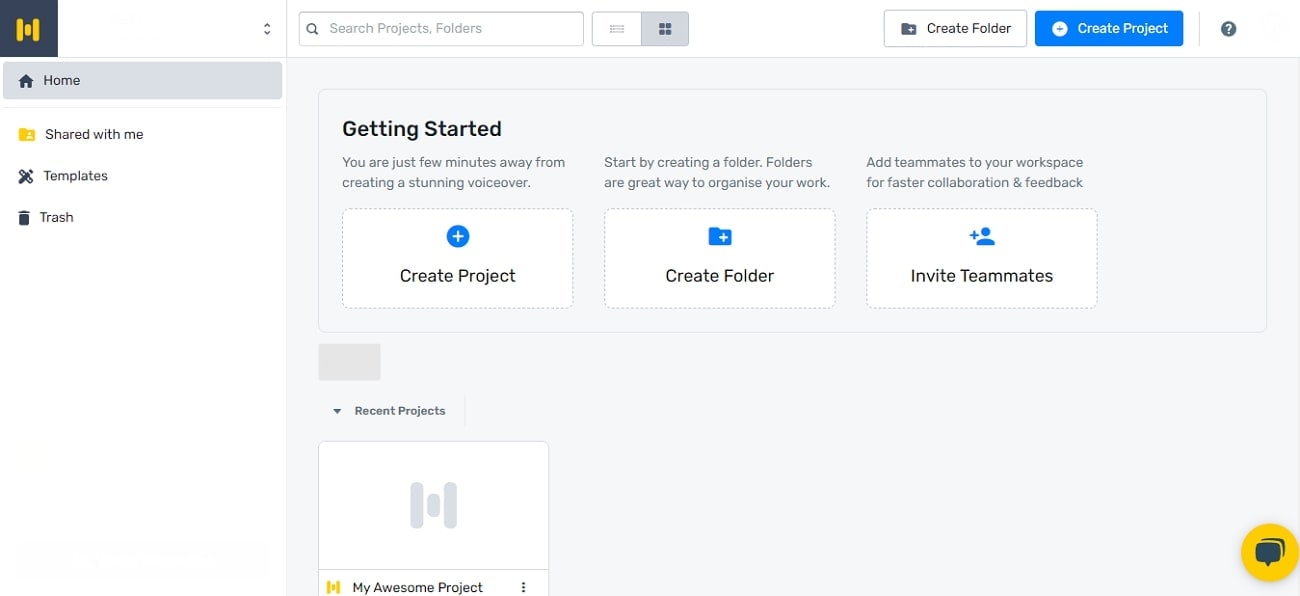
3. Descript
If you are looking for a tool to help you generate the transcript of your videos, you can use Descript. This tool can help you write, transcribe, edit, and share your videos very easily. The tool can also generate high-quality audio from textual instructions. It is not limited to voice generation, but it can assist in voice cloning as well.
Key Features
- This tool has a screen recording feature, which you can use to record your online sessions, training, meetings, and much more.
- You can create text and a speech model of your voice with the help of the descript overdub feature. It is capable of generating variations of your voice.
- According to some research, it is considered that speakers who avoid filler words seem to be more educated. Therefore, using the Descript, you should remove the filler words from your recordings.
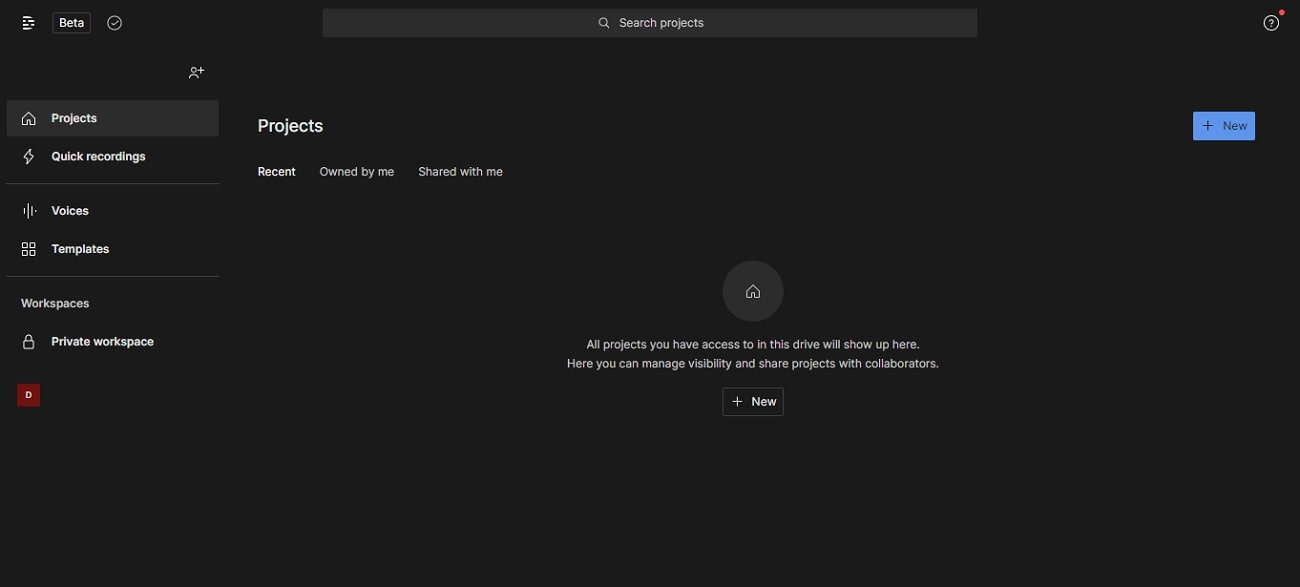
4. Speechify
Speechify is a text-to-speech reader tool powered by AI technology. Using this tool, you can read long documents and articles, which can help you to learn a lot in a short time. You can use this tool to listen to your textual content at a 9x faster than the average speed.
Key Features
- This tool provides an extensive catalog of audiobooks you can listen to while driving, cooking, or doing extra tasks.
- You can create unique and polished videos with the help of its text-to-AI video generator tool. This way, you don't have to spend resources on expensive equipment and actors.
- In a few short clips, you can listen to your videos in more than 20 different languages. This feature is helpful when you have an audience that is international.
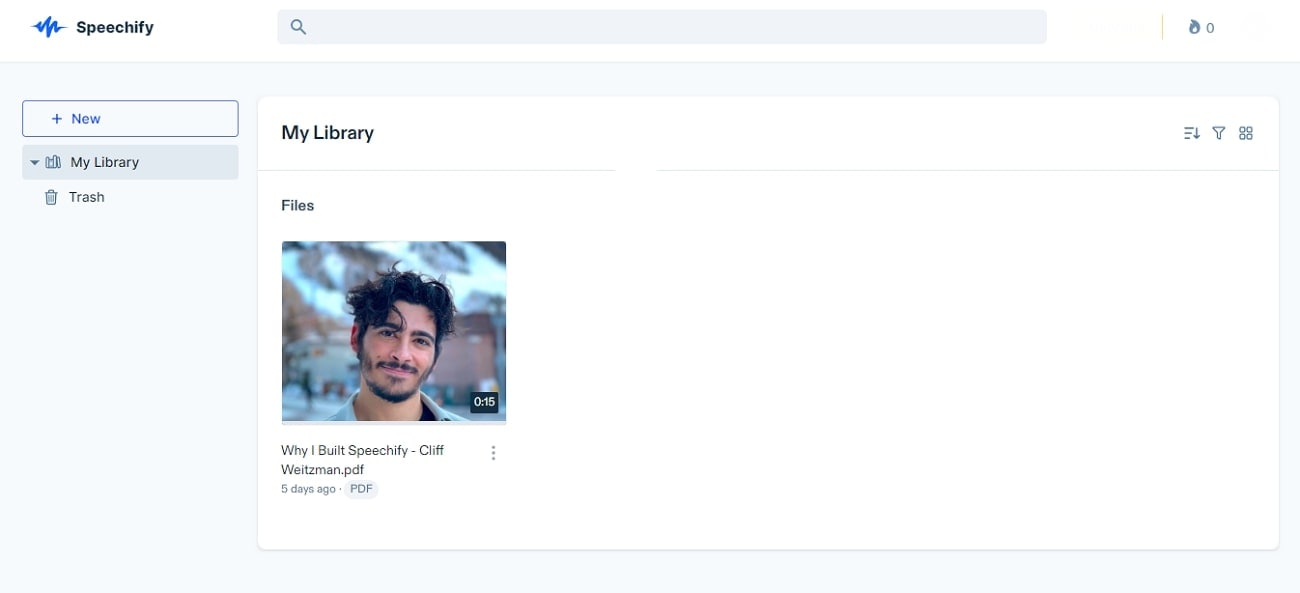
Part 3: Bonus Part: AI Voice Generation with Wondershare Filmora: A Desktop Perfection
Voice cloning has become easier with these tools, but using the cloned voice in the projects is the real challenge. The process of editing those voices as per your videos and characters is a real deal. Not every platform is capable of enhancing audio quality while eliminating the flaws at once. For this purpose, Wondershare Filmora provides the best possible assistance.
It is a very dynamic video editing tool that is being used to create some unique and creative content. This tool has several editing features, which are the need of any professional video editor. AI technology is integrated into Filmora, making it more unique than ever before.
Steps to Filmora's Text-to-Speech (TTS)
Here, you will have access to different AI tools to help you create more interesting content. One is the text-to-speech AI tool, which can help you convert your text into audio files. To understand how these features work, you can follow the simple steps below:
Step 1Accessing and Importing Media Files
To convert your text into audio using the AI tool, you must first access the Wondershare Filmora on your device. At first, click the “New Project” option to move toward the main editing window. From there, you can import the media file you want to edit in the timeline panel.
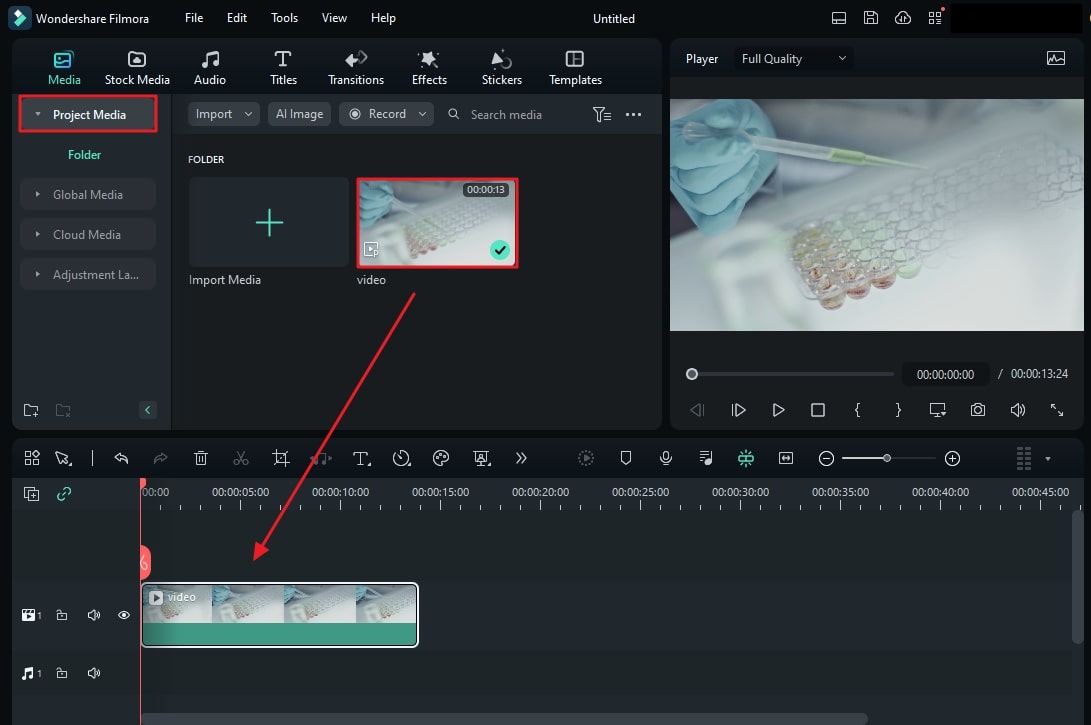
Step 2Using the Text-to-Speech Feature
After importing your media files, select the “Titles” tab from the top menu bar and choose any title to add to your video. Following this, you can enter the text you want to convert into audio format in the textbox at the right-side panel. Once your text is edited, select the “Text to speech” option. Choose this option from the drop-down menu of the “Tool” button from the top toolbar.
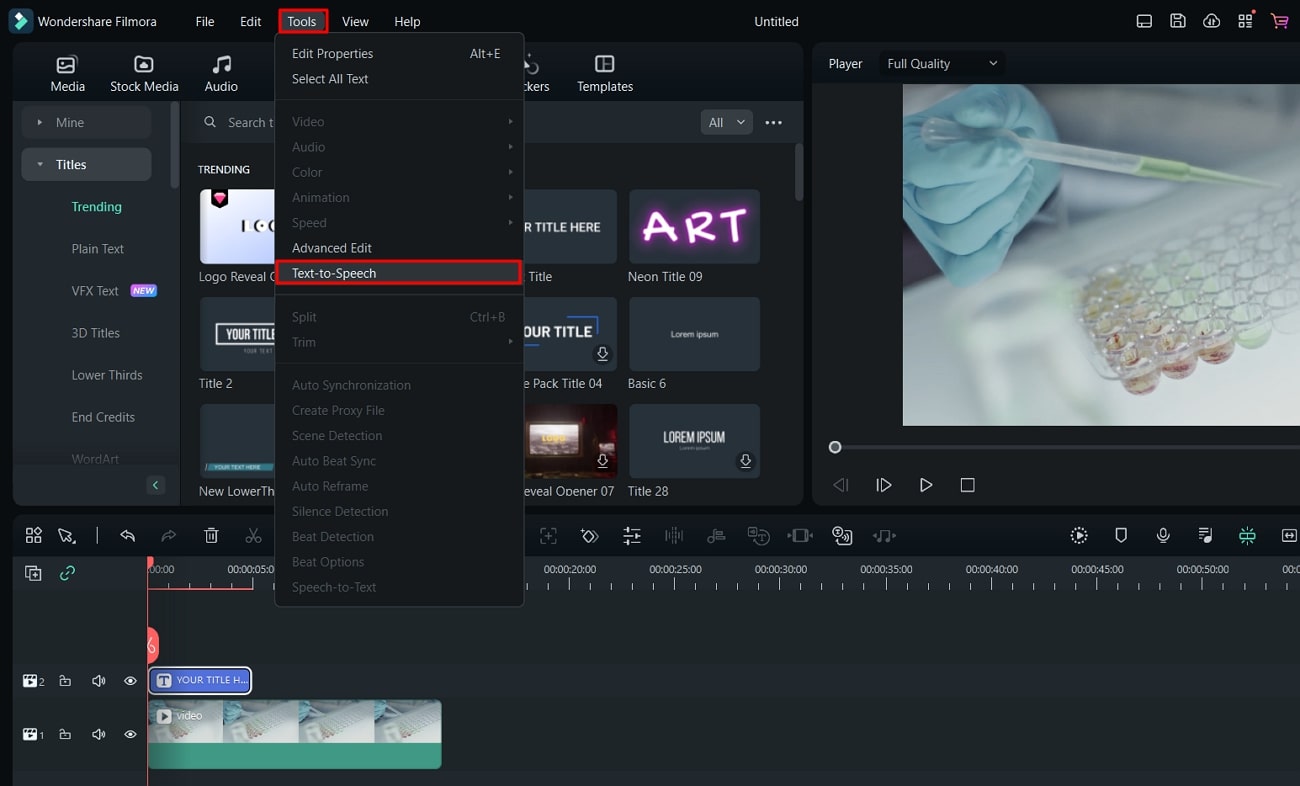
Step 3Making Required Adjustments
From a popup window, make the required settings, such as selecting the speech-language, “Speed,” and a few other parameters. Then, you can click the “OK” button to convert your text into audio. Once your text is converted, Filmora will automatically add it to your timeline.
You can make further adjustments by clicking on the AI-generated file in the timeline panel. After that, you can click the “Export” button to download.
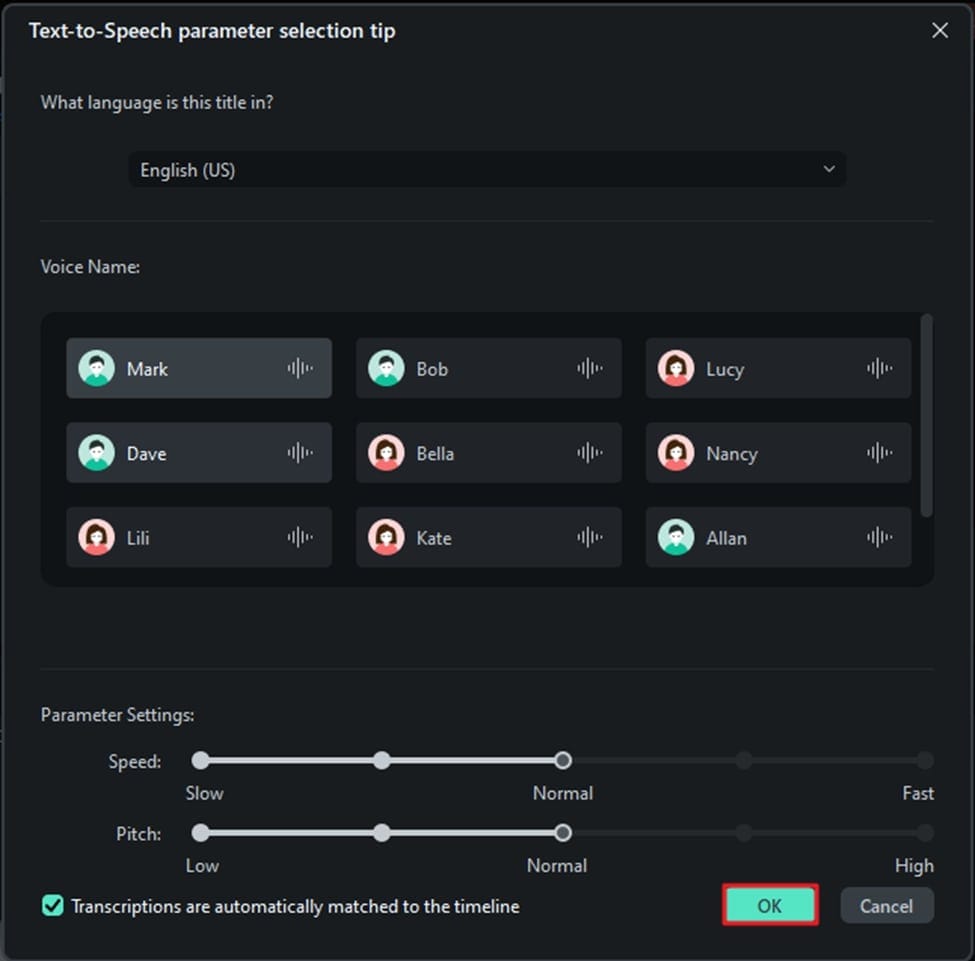
Conclusion
Summarizing this, you must have learned the importance of the Microsoft AI voice generator. Using its text-to-speech AI function, you can generate unique AI voices. In addition, you can also use the Wondershare Filmora to create professional videos.
Moreover, with the help of its different AI features, you can add effects to your videos. This helps you to make them look more professional and creative. Here, you can also use the AI text-to-speech tool provided by Filmora to improve your content.


