Many new AI tools are being introduced in the market, positively impacting different industries. These AI tools can help you reduce your resources and time consumption. Resemble AI is also an amazing AI tool that can help you generate real human-like AI voices for different purposes.
Moreover, using this tool, you can add emotions to your AI-generated voices so your audience can better relate to your content. Using the Resemble AI voice generator, you can also dub your voice into more than 60 languages. Thus, here we are going to discuss some of the unique features of this ResembleAI tool that can help you improve your work.
In this article
The best editor offers several features which can help you to edit video and its audio easily.

Part 1: Intuition in AI Voice Generation with Resemble
Resemble AI is based on AI technology that you can use to generate human-like AI voices quickly and efficiently. This tool uses different AI algorithms and AI voice generators to generate the results according to user requirements. Moreover, this tool provides you with many unique features that you can use to make your work more effective.
For simple and effective editing, it allows users to add more performance to their AI voices with the help of a speech-to-speech AI tool. Using Resemble AI, you can convert your speech into different styles based on your requirements. In Addition, you can also use its text generation tool powered by OpenAI's GPT-3. This way, you can create unique and engaging copy for your AI voices with a text generation tool.
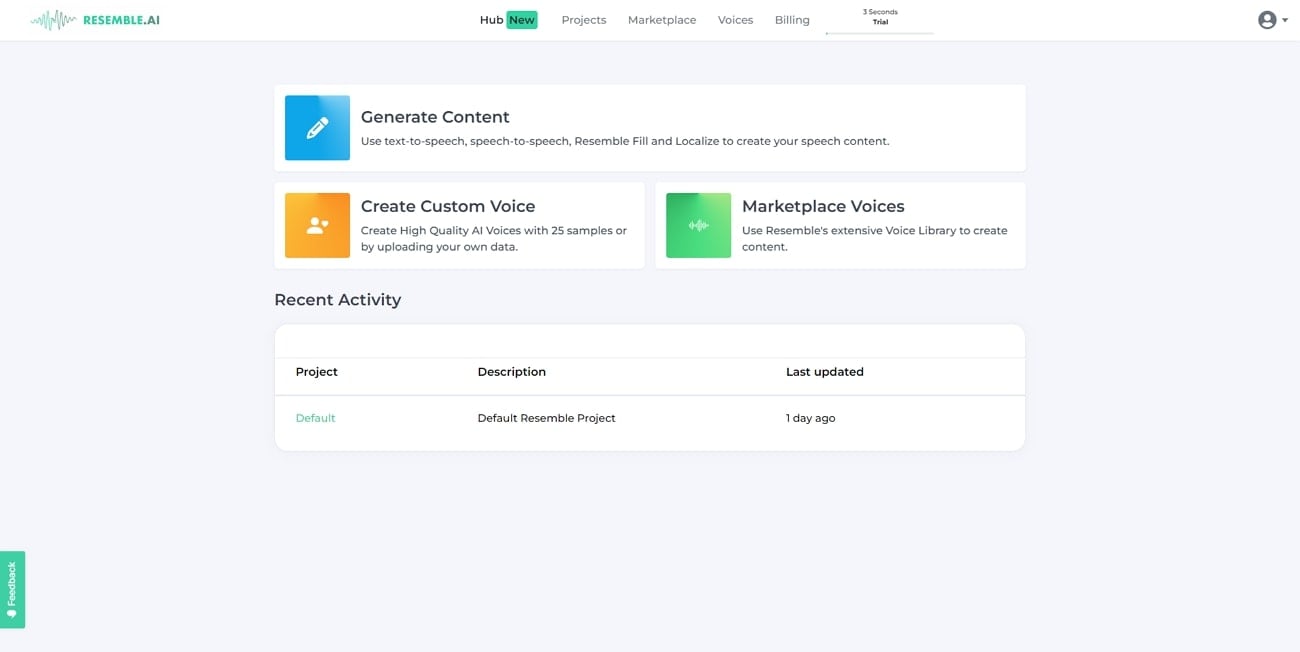
Part 2: Cognitive Features of Resemble AI Voice Generation
Nowadays, good quality sound is very important for different purposes. For example, if you want to create an advertisement, you need to ensure that your ad has the best quality sound and visuals. Therefore, to fulfill such requirements, you can get help from ResembleAI.
Apart from voice generating feature, Resemble AI provides content creators with other exclusive features and benefits. However, if you are looking forward to generate AI voice using Resemble AI, follow the simple steps below:
Step 1
Initiate the process by opening Resemble AI on your browser. Upon logging in Resemble, select the “Generate Content” button to navigate into a new screen.
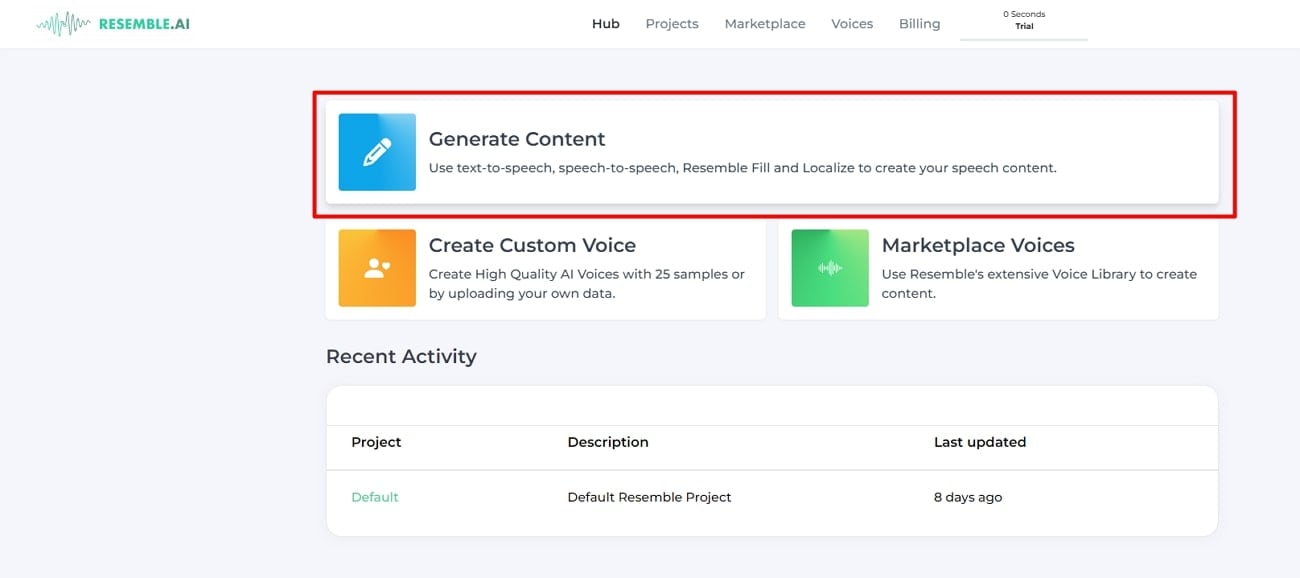
Step 2
When this opens on a new window, select the appropriate voice according to your requirements under the “Voice” section. You can also use the “Set Styles” and “Localize” button under the section to manage the parameters of the voice, if necessary.
Add in the text that you want to convert into speech within the “Text” section. You can also utilize the options like “AI Autocomplete” and other buttons to manage the added text.
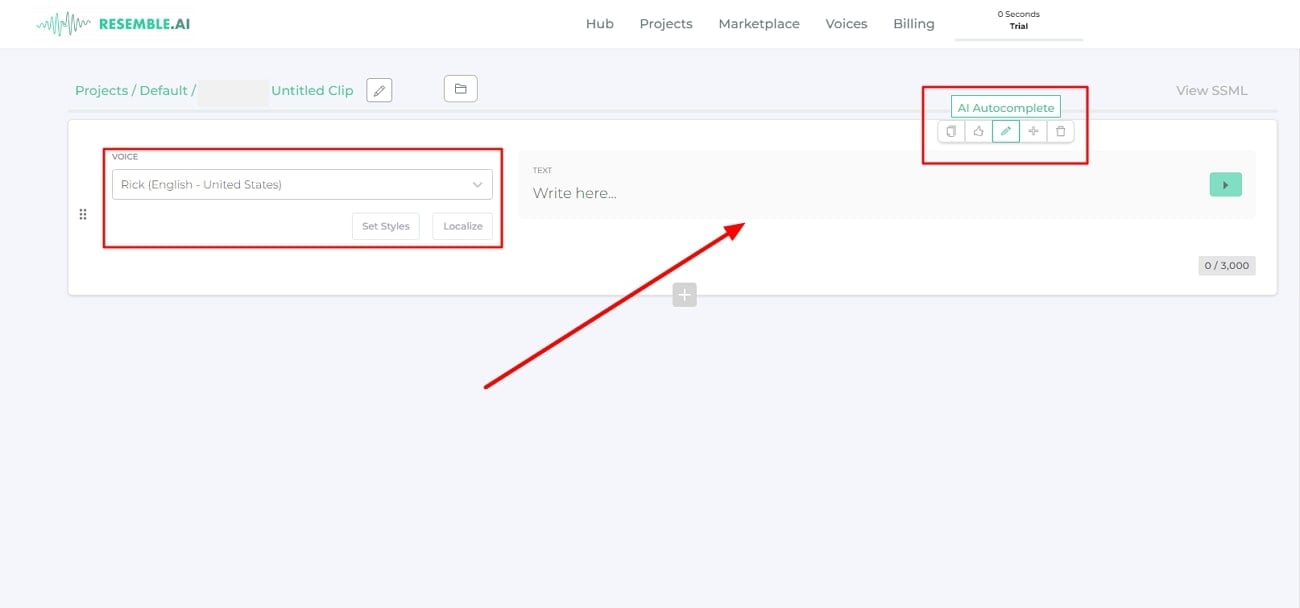
Step 3
Use the “+” button if you wish to add more TTS blocks in your project. Define different effects for the AI-generated voices using the options available on the right-column.
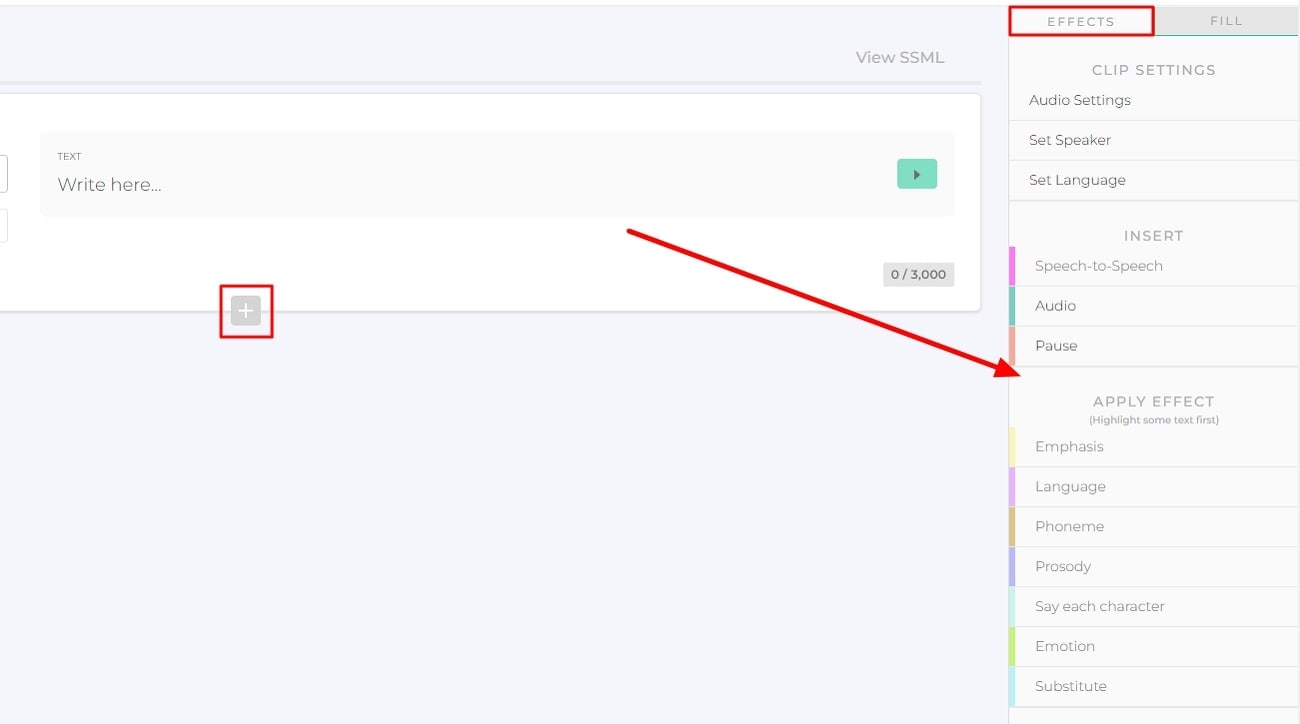
Step 4
For defining new variables in the AI-generated content, you need to select some text and navigate to the “Fill” section to generate a new variable within the AI project. Once you are done setting up your entire AI-generated voice system, click the arrow button adjacent to “Generate all” and select the option of “Download Full Audio” for saving the AI voice.
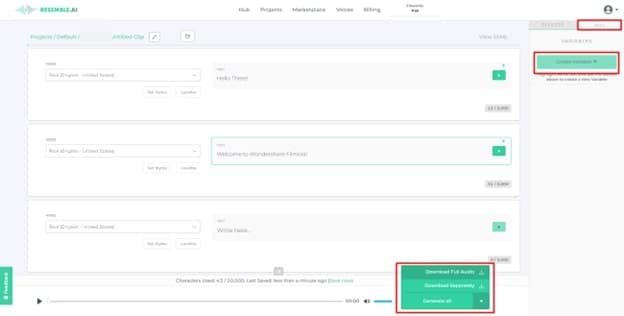
Part 3: Pricing Plans to Know About Resemble AI
If you are using any AI tool, it is very important to know its free and paid plans. This is because some tools provide limited features to free version users. If you want to use some additional features of these unique AI tools, you should purchase the premium plan. Hence, you can have a look at the Resemble AI pricing:
|
Plan |
Pricing |
|
Basic |
$0.006 per second |
|
Pro |
Contact Sales |
Part 4: Bonus Part: AI Audio Editing with Wondershare Filmora
Many online voice-generating tools are developed and available at very affordable prices. Resemble AI is one of the best among them. When professional editing and minor aspects of audio need to be edited, Wondershare Filmora is the best platform. It has several features which can help you to edit your video and its audio easily.
With the integration of AI technology in Filmora, it has now introduced some smart AI tools. These tools can save plenty of time and resources. You can access some of the amazing AI audio editing tools in its latest update.
AI Audio Strengthening Features of Wondershare Filmora
Wondershare Filmora provides a unique and luxurious editing experience to its users. Let's explore these features to find what services they provide to help seekers:
1. Text to Speech (TTS)
This feature can help you automate your process to save some of your precious time. Text to Speech is one of these interesting AI tools that can help you convert your text into an audio file. Using this tool, you can make your content unique and leave a good impression on your audience.
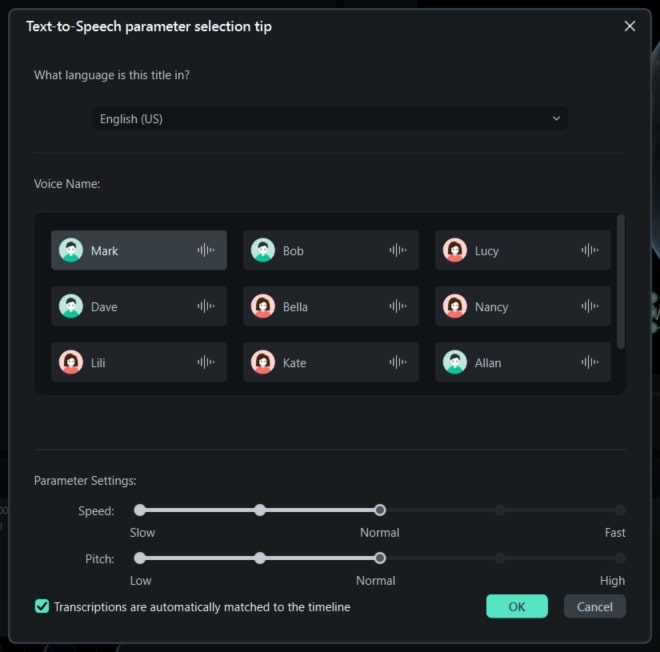
2. Audio Ducking
Sometimes, when recording your YouTube videos or any podcast, other voices also get recorded along the process. The volume of these editing tracks can be louder than the original track. To resolve this issue, you can use the AI audio ducking tool, which can help you lower your other track's volume as per your requirements.
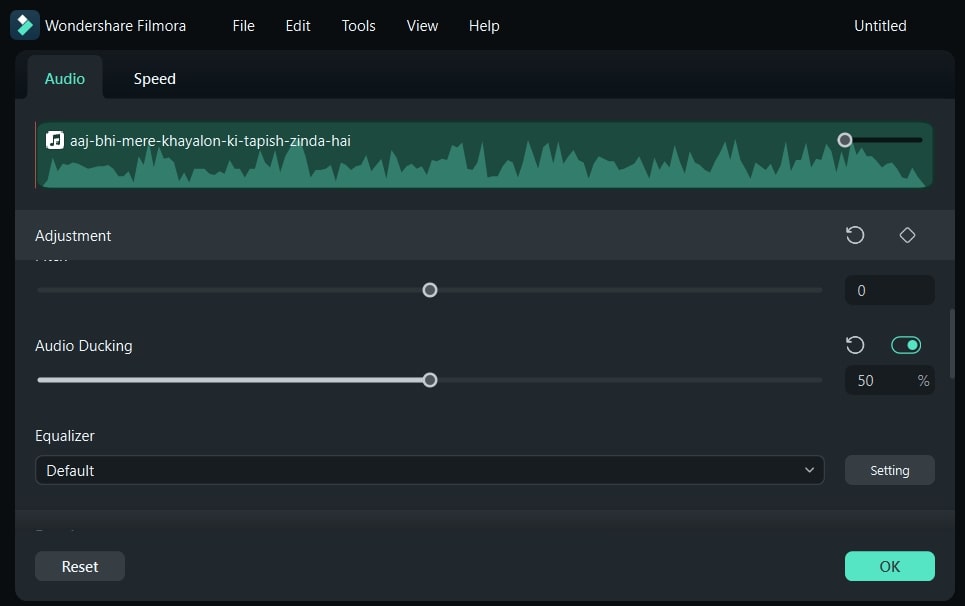
3. Silence Detection
If, during the recording process, you have recorded some silent moments, there is no need to worry. Here, you can use the Silence Detection AI tool to help you remove these moments from your videos. This way, you can save your important time and effort to make sure that your content is perfect.
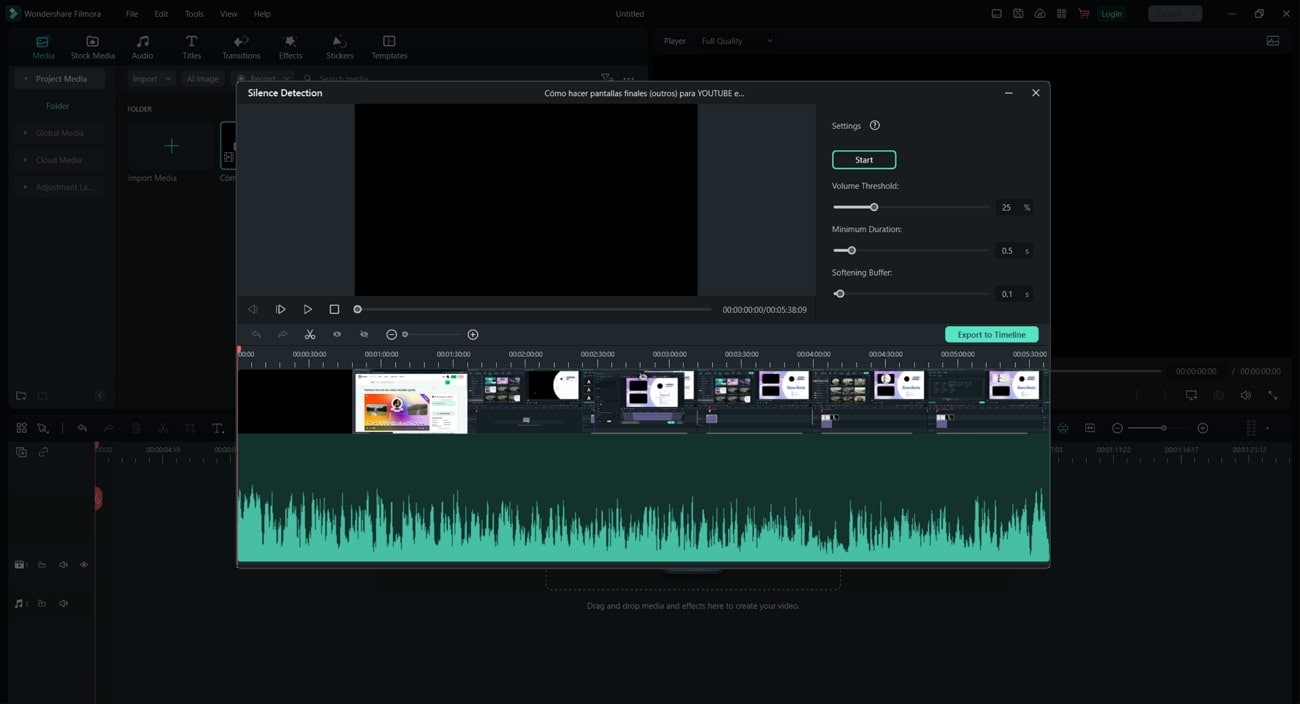
4. Auto Beat Sync
One of the most interesting things that make your content look professional is the correct syncing of your footage with the music. For this purpose, you can get help from the AI Auto Beat sync tool, which helps you to adjust your footage with your music automatically. This way, you don't need to go through all the hard way to make your content look perfect.
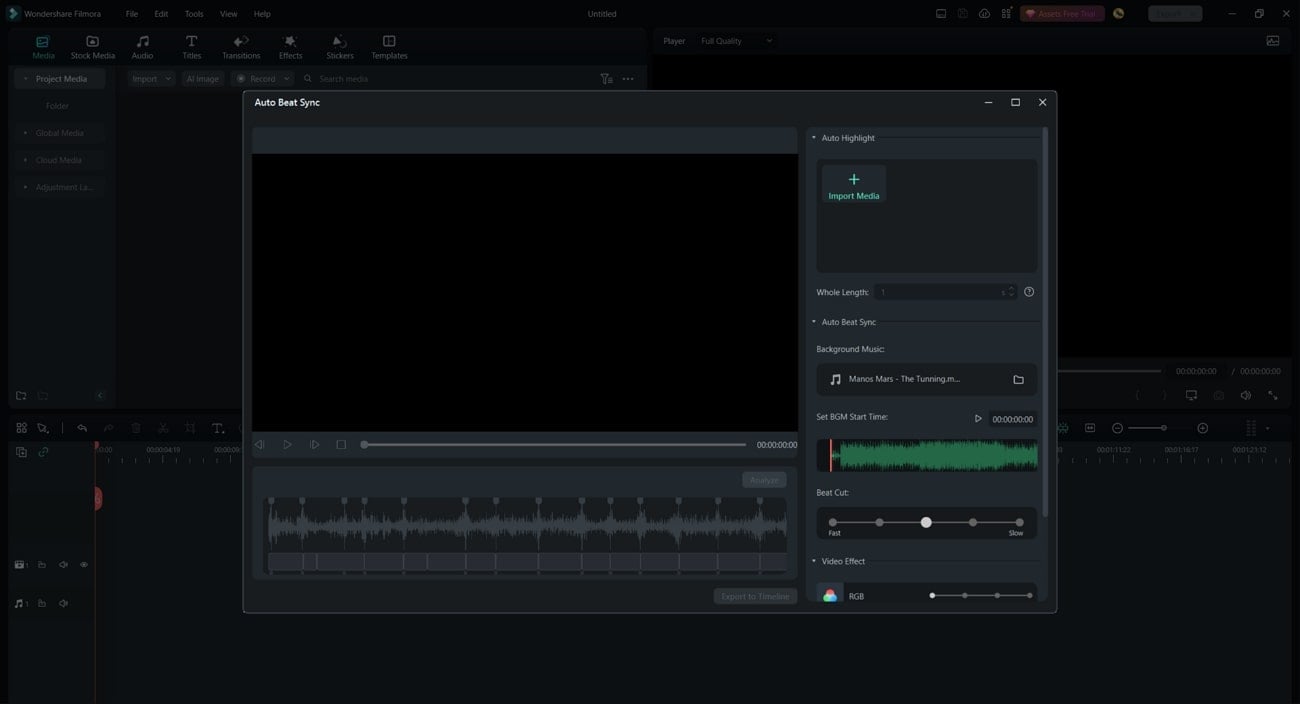
Conclusion
In the end, AI voice generator tools can help you improve your content creation journey. By adding AI-generated voices through Resemble AI, you can easily make content for marketing, education, and different purposes. Furthermore, using the Wondershare Filmora, you can add AI-generated voices to your videos to stand out from the crowd.


