In this article
Understanding Closed Captioning
Nowadays, more than 430 million people around the globe used hearing aids. Hence, the need for close captions in videos, even for viewers without hearing issues.
Captions help people who are scrolling in silence, noisy environments, or those who don't understand the video's main language. This has made captioning a key part of how videos work.
So, this article will dig into what does closed captioning means, why it's a big deal, and how to do it the right way.

The closed captioning definition is quite simple. It is a written version of a video speech and other audio cues that are shown on-screen and synchronized with the images. Viewers have the option of turning these captions on and off, which allows flexibility.
When it comes to video editing and content creation, closed captioning is not all about transcription of speech. It has non-verbal sounds such as [applause], [door slams], or [music intensifies] to provide viewers with the complete context of the situation even when the audio is inaccessible.
Captions aren't just about inclusivity. They enhance SEO and discoverability by helping the search engines to crawl caption files, which enhances their ranking in search results. Besides, they improve retention, enable silent viewing, support language learners—making them a smart move for any video creator.
Key Features of Closed Captions
The design and functionality of closed captions follow specific principles to enhance viewer experience. These principles include:
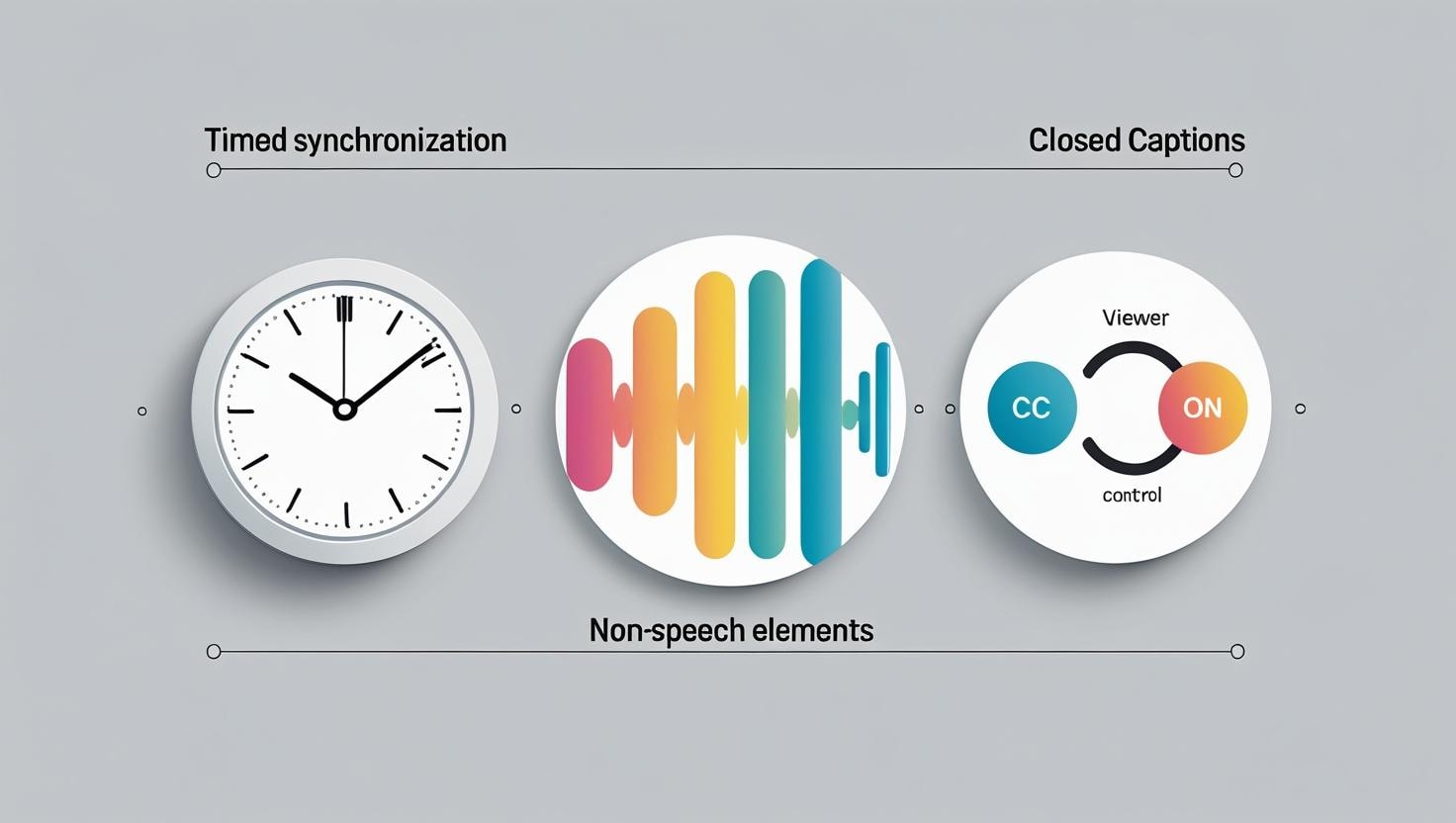
Difference Between Closed Captions, Open Captions & Subtitles
Let's explore what is closed caption vs open caption.
Captions are available in two major forms, namely closed and open. They may seem to be similar as they both make video content accessible. But they differ in how they appear and how users interact with them.
Closed captions are optional for the viewer and can be turned on or off. These captions are typically embedded as a separate text track, giving users control based on their needs or environment.
Open captions, on the contrary, are visible all the time. They are not enabled, and they are actually burned onto the video. This format ensures that captions display consistently across all devices, irrespective of player support. It can be handy in uploading videos to sites that are less reliable when it comes to supporting closed caption files, or for offline use cases where accessibility is non-negotiable.

When to use which one?
Use closed captions when sharing content on platforms like YouTube, Vimeo, or Netflix, where users expect the option to turn captions on or off depending on their environment.
Choose open captions for social media posts, especially on platforms where automatic captioning is unreliable. They also work best when visibility matters, like promotional content or story-driven videos watched on mute. Open captions stay on screen no matter what, so your message is always seen.
Captions vs Subtitles
Although the terms are often used interchangeably, captions and subtitles serve different purposes. Subtitles provide a translation or transcript of spoken dialogue. They assume the viewer can hear the audio and are mainly used for language translation.
Captions, especially closed captions, go a step further. They include not just dialogue but also non-verbal sounds like [laughter], [door slams], or [music playing], offering full audio context for deaf or hard-of-hearing viewers.
This distinction matters because it reflects user intent. Subtitles aid comprehension. Captions ensure accessibility.
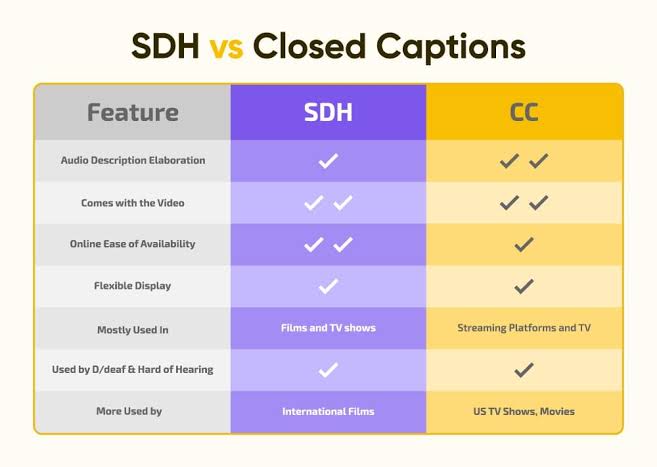
Close Captioning Guidelines and Rules
High-quality captions are not just a courtesy—they're often a legal requirement. Content creators must align with several standards to ensure accessibility and compliance.
ADA and FCC Captioning rules
The Americans with Disabilities Act (ADA) and Federal Communications Commission (FCC) require digital material that is accessible to the general population to be viable in the United States. Captioning rules are applied to broadcast and internet-delivered video texts. A non-compliance may include legal and reputational consequences.
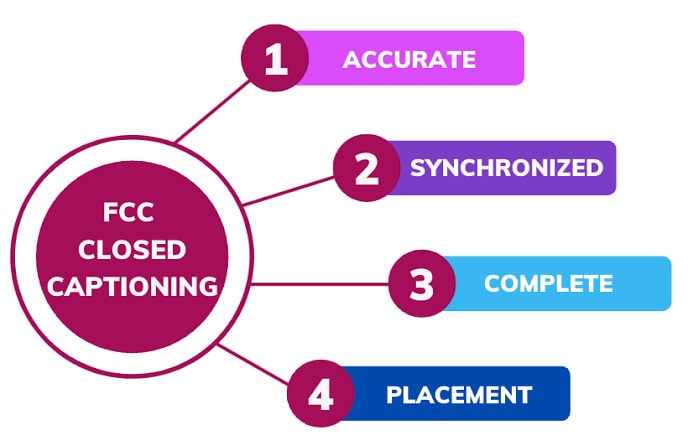
The WCAG Accessibility Standards
For online content, the Web Content Accessibility Guidelines (WCAG) provide the framework as shown in the image. WCAG 2.1 requires synchronized captions for all prerecorded media with audio. This is crucial for websites, apps, and e-learning materials.
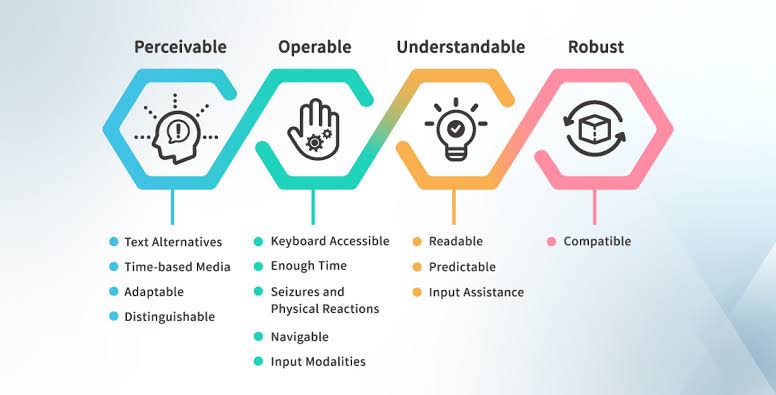
Standards of Caption Quality
Captions must be accurate, complete, and timed properly. This includes proper spelling, grammar, and synchronization with pronunciations and sound phenomena. Automated captions tend to fall short of these requirements, which is the reason why some platforms are now promoting human-reviewed or professional-made captions.
Formatting Rules
Here are the best practices to be followed:
- Maintain a readable caption length (no more than 32 characters per line)
- Keep only two on the screen
- Prevent overlapping of captions
Besides proper punctuation, speaker identification also plays a role in readability and comprehension.
Platform-Specific Guidelines
Formatting guidelines vary by platform. For instance, YouTube accepts SRT, SBV, and VTT files, while social media platforms may require hardcoded (open) captions.
How Do Closed Captions Actually Work?
Closed captions rely on a three-step procedure: transcription, synchronization, and encoding.
This involves transforming all spoken conversations and relevant sounds into written form. This can be accomplished manually or by using automatic speech recognition (ASR) tools. Precision is essential in this context, particularly for legal adherence and accessibility.
Here, every caption line is marked with a timestamp to match exactly with the related audio. A delay of just one second can impair understanding or disrupt the viewer's experience.
After the captions are synchronized, they are converted into file formats such as SRT, VTT, or SCC. These files include both the text and its timing metadata, allowing media players to display them dynamically during playback.
When the video runs, the caption file is read in real time, and the text is rendered on-screen in perfect sync with the audio—ensuring clarity, consistency, and accessibility across different platforms and devices.
Closed Caption File Formats
Caption files come in many formats, and they're not interchangeable.
| Use Case | Compatible Formats | Notes |
| YouTube, Facebook, LinkedIn, Vimeo, most online platforms | .srt, .vtt, .ttml/dfxp, .scc | YouTube supports SRT, VTT, TTML (iTT), SCC; Vimeo supports SRT, WebVTT, SCC (mediums) |
| HTML5 videos, websites, Vimeo, Brightcove | .vtt, .srt | HTML5 native support and styling come in WebVTT; SRT also accepted |
| Broadcast TV, professional video editing | .scc, .stl, .ttml/ebu-tt | SCC (CEA-608/708) is US broadcast standard; EBU-TT, STL formats used in EU and professional workflows |
Popular Applications of Closed Captioning
Captions aren't limited to television anymore. They've become essential across nearly every screen.
- TV Broadcasts: Still use encoded formats like SCC, usually burned into the signal.
- Streaming Services: Netflix, Hulu, Prime — all rely on timed caption files in multiple languages.
- Social Media: Platforms like Instagram or TikTok auto-generate subtitles, often imperfectly.
- Online Learning: Captions help retain information and make content accessible to all learners.
Real-World Closed Captioning Examples
Let's look at where captions truly shape experience:

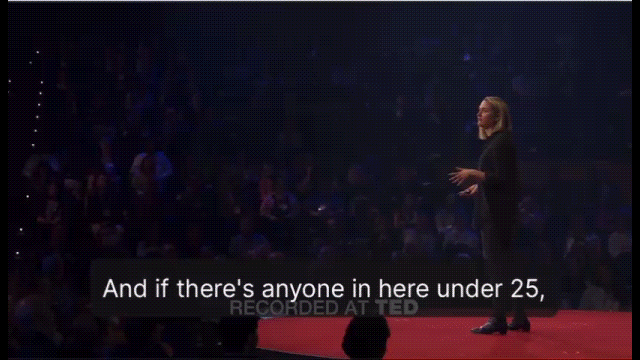
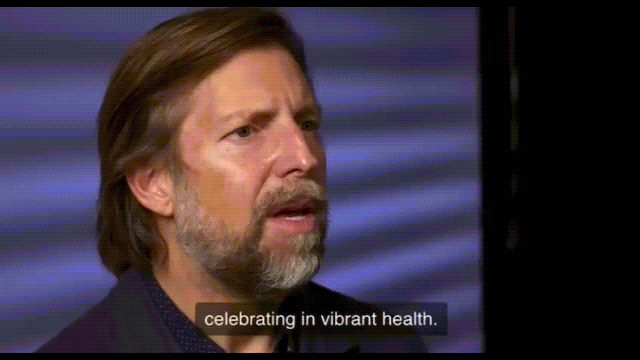
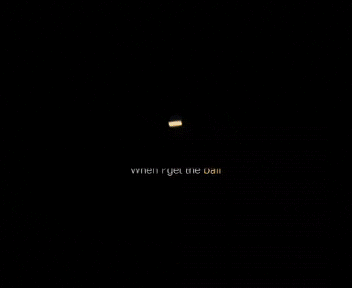
How to Add Closed Captions to Your Videos in 3 Easy Steps
Adding captions can be easier than you think—especially with tools that handle the technical parts for you.
Video editing software often comes packed with tools—many of which remain underused. Wondershare Filmora stands out for doing more with less. It's designed for creators who want clean results without technical hurdles.
One such feature is automatic captioning powered by its built-in Speech-to-Text (STT) tool. Whether you're making tutorials, reels, or client projects, this function helps add professional-level closed captions in minutes—without transcribing.
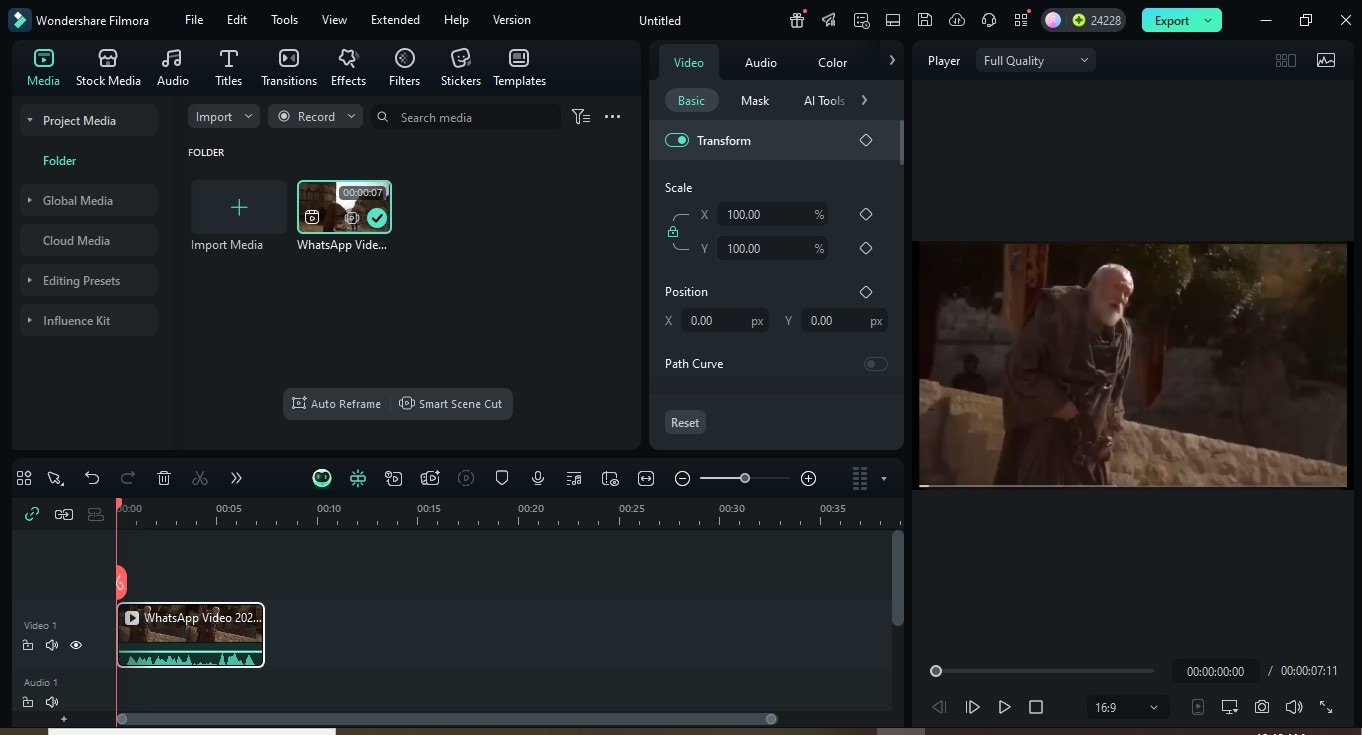
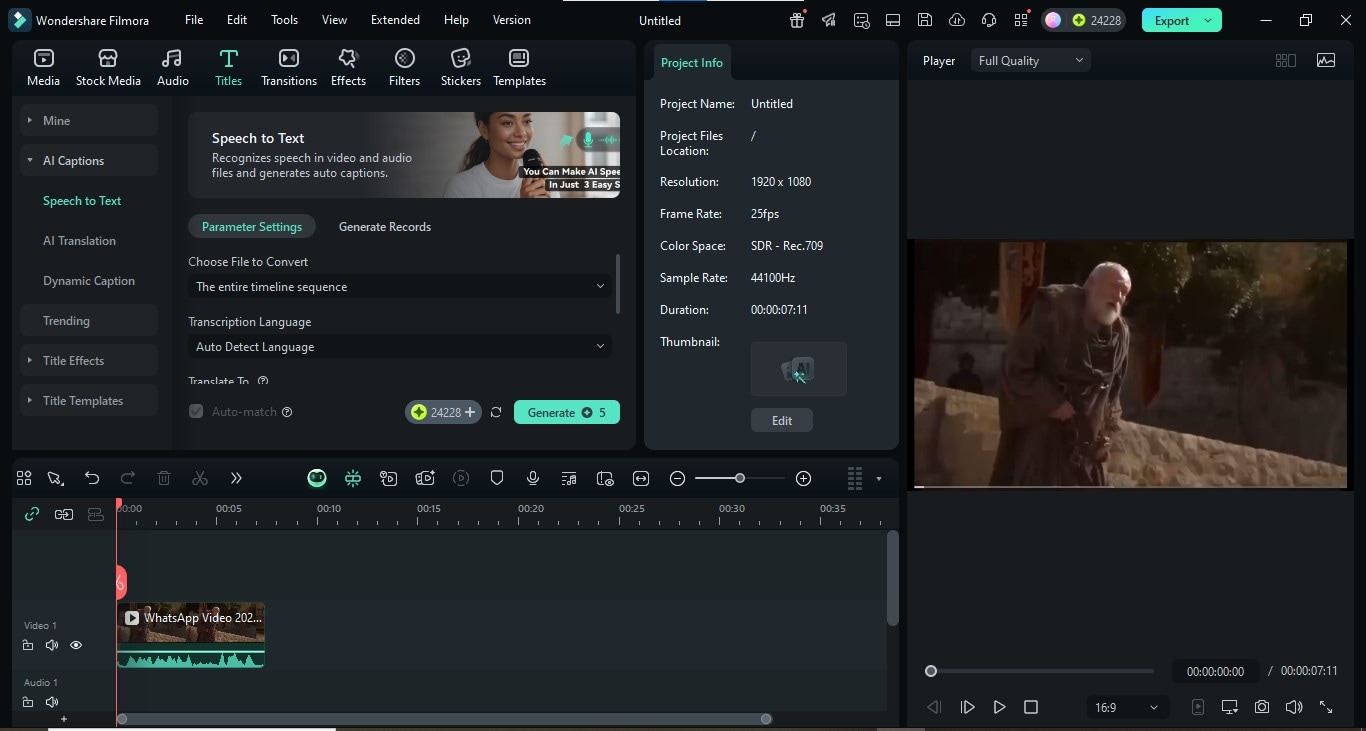
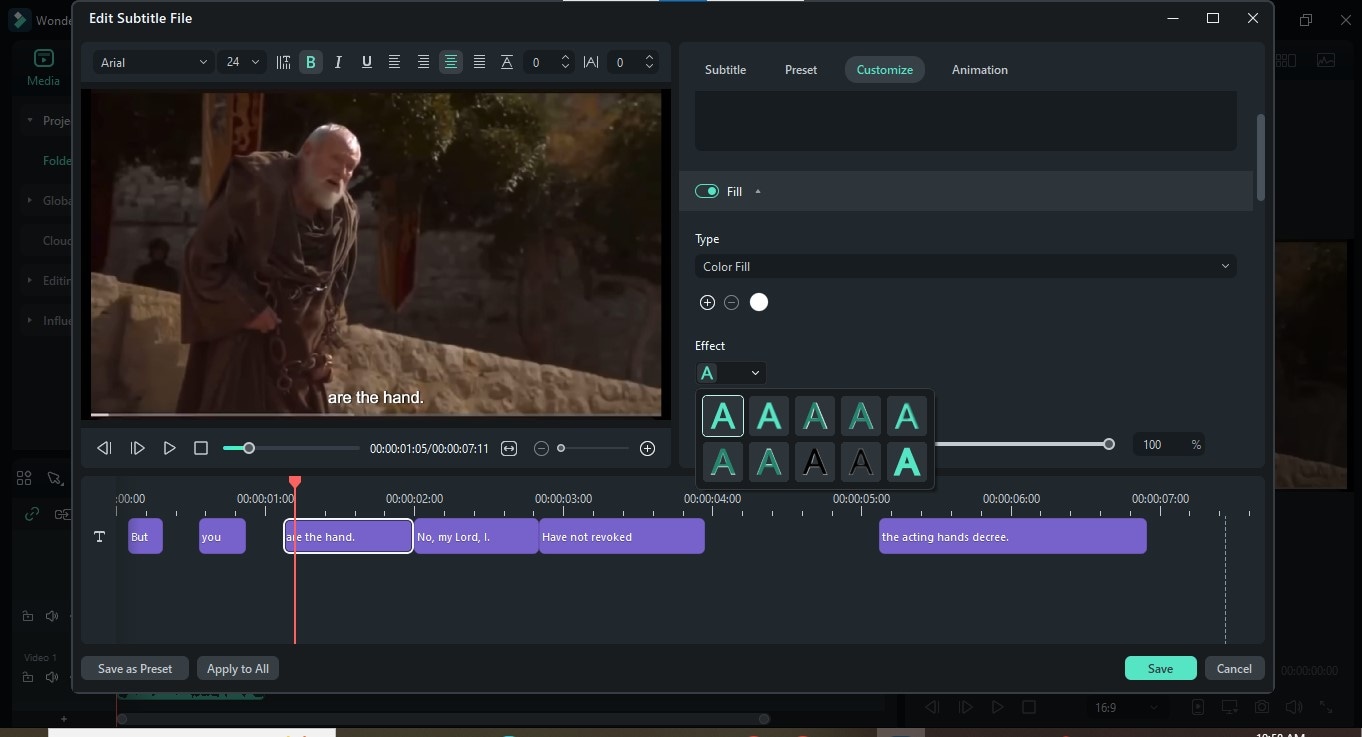
Closed Captioning Pro Tips & Best Practices
- Keep captions readable: limit 32 characters per line
- Use proper grammar and punctuation
- Sync captions accurately with speech
- Don't censor or skip non-verbal cues
- Stick to standard formats for different platforms
Conclusion
Closed captioning isn't just about accessibility—it's a powerful way to boost engagement, reach a wider audience, and improve watch time. Whether you're adding captions for clarity, compliance, or viewer retention, getting it right matters.
With Filmora, you can easily add closed captioning to any video using intuitive tools that save time without sacrificing quality.
Ready to make your videos more inclusive and professional? Start using Filmora today and create content that speaks to everyone.





